climate control FORD FUSION HYBRID 2014 Owners Manual
[x] Cancel search | Manufacturer: FORD, Model Year: 2014, Model line: FUSION HYBRID, Model: FORD FUSION HYBRID 2014Pages: 473, PDF Size: 5.93 MB
Page 5 of 473
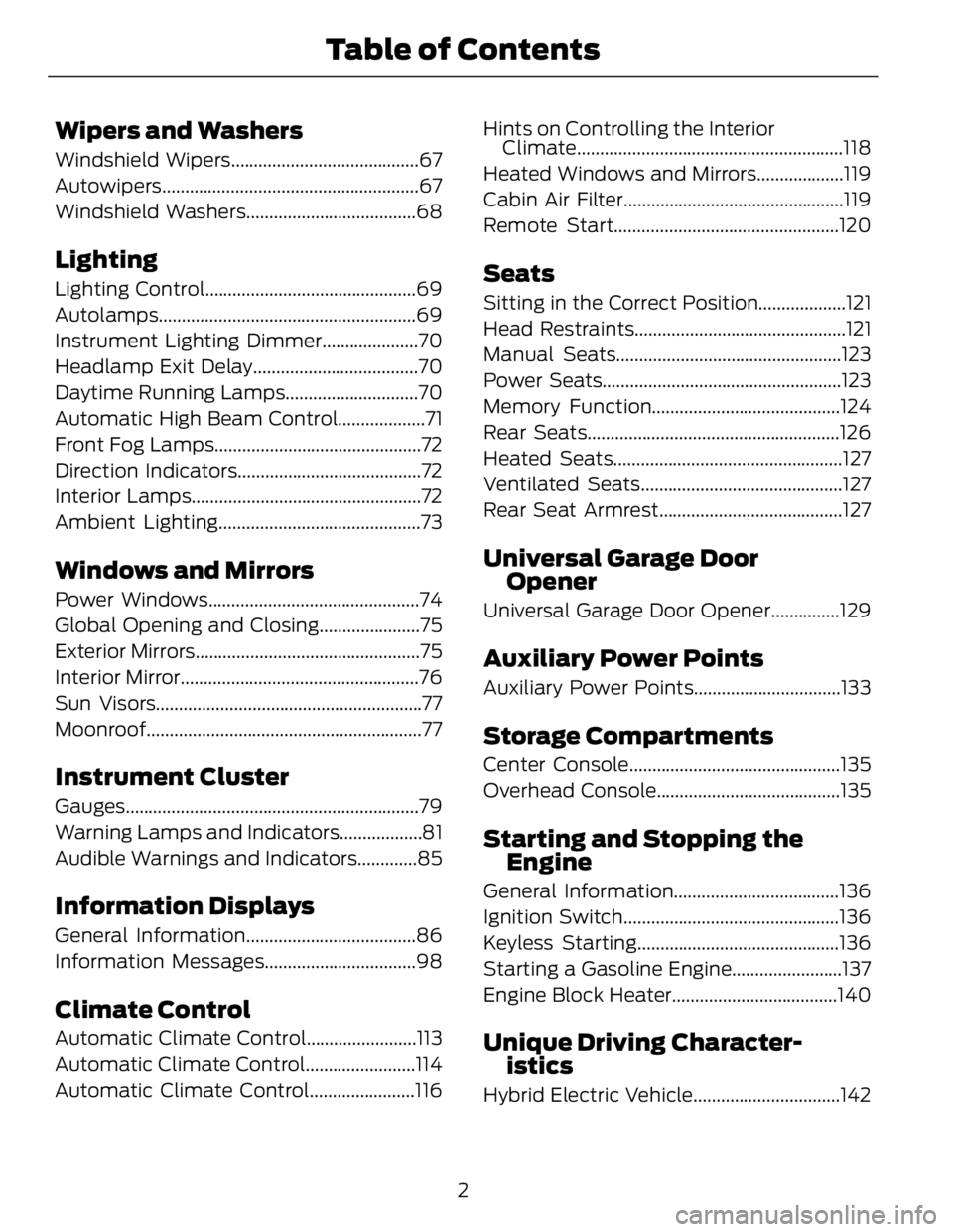
Wipers and Washers Windshield Wipers.........................................67
Autowiper s........................................................67
Windshield Washers.....................................68
Lighting Lighting Control..............................................69
Autolamps........................................................69
Instrument Lighting Dimmer.....................70
Headlamp Exit Delay....................................70
Daytime Running Lamps.............................70
Automatic High Beam Control...................71
Front Fog Lamps.............................................72
Direction Indicators........................................72
Interior Lamps..................................................72
Ambient Lighting............................................73
Windows and Mirrors Power Windows..............................................74
Global Opening and Closing......................75
Exterior Mirrors.................................................75
Interior Mirror....................................................76
Sun Visors..........................................................77
Moonroof............................................................77
Instrument Cluster Gauges................................................................79
Warning Lamps and Indicators..................81
Audible Warnings and Indicators.............85
Information Displays General Information.....................................86
Information Messages.................................98
Climate Control Automatic Climate Control........................113
Automatic Climate Control........................114
Automatic Climate Control.......................116 Hints on Controlling the Interior
Climate..........................................................118
Heated Windows and Mirrors...................119
Cabin Air Filter................................................119
Remote Start.................................................120
Seats Sitting in the Correct Position...................121
Head Restraints..............................................121
Manual Seats.................................................123
Power Seats....................................................123
Memory Function.........................................124
Rear Seats.......................................................126
Heated Seats..................................................127
Ventilated Seats............................................127
Rear Seat Armrest........................................127
Universal Ga rage Door
Opener Universal Garage Door Opener...............129
Auxiliary Power Points Auxiliary Power Points................................133
Storage C ompartmentsCenter Console..............................................135
Overhead Console........................................135
Starting and Stopping the
Engine General Information....................................136
Ignition Switch...............................................136
Keyless Starting............................................136
Starting a Gasoline Engine........................137
Engine Block Heater....................................140
Unique Driving Character-
istics
Hybrid Electric Vehicle................................142
2Table of Contents
Page 51 of 473
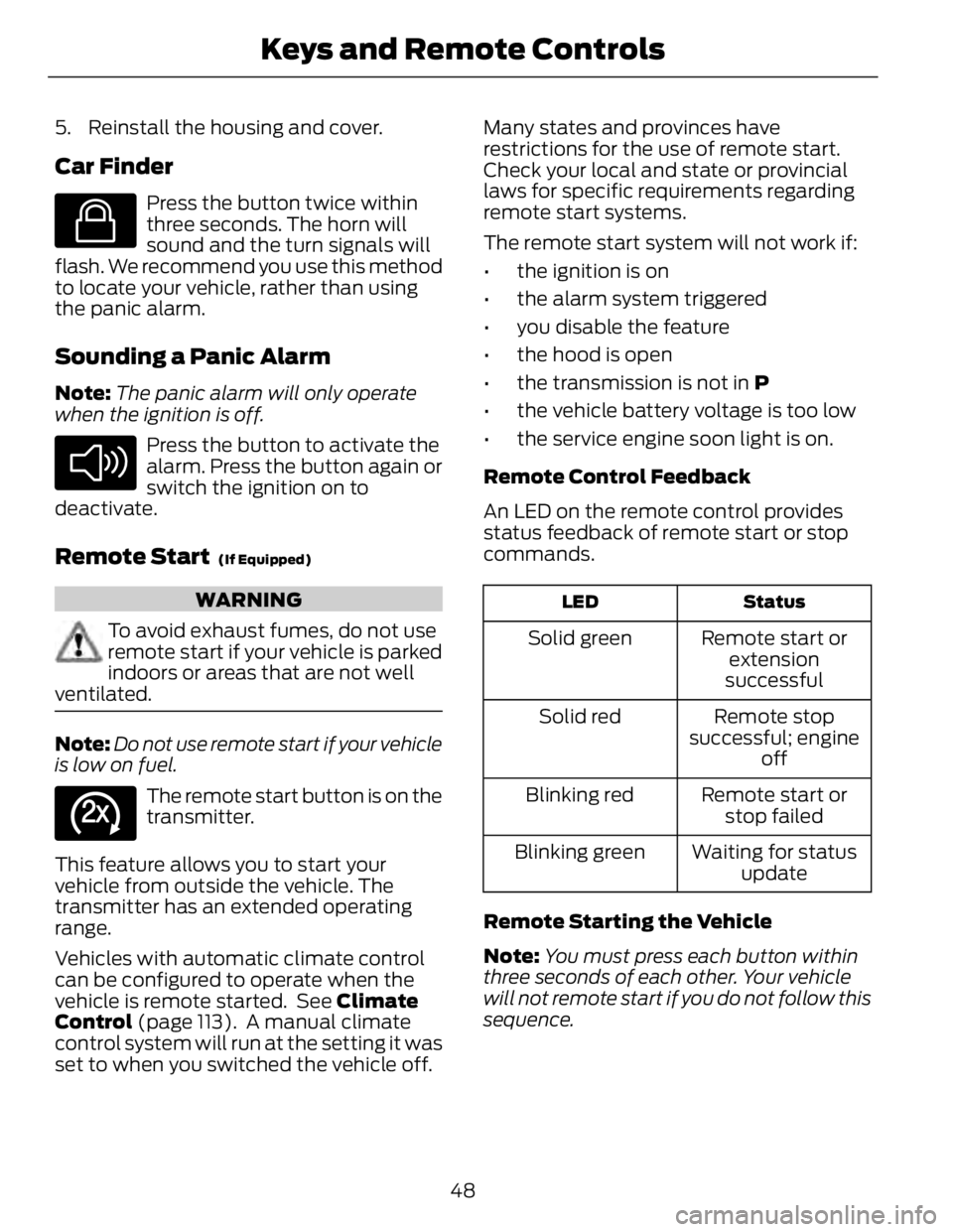
5. Reinstall the housing and cover.
Car Finder E138623
Press the button twice within
three seconds. The horn will
sound and the turn signals will
flash. We recommend you use this method
to locate your vehicle, rather than using
the panic alarm.
Sounding a Panic Alarm Note: The panic alarm will only operate
when the ignition is off. E138624
Press the button to activate the
alarm. Press the button again or
switch the ignition on to
deactivate.
Remote Start (If Equipped)
WARNING
To avoid exhaust fumes, do not use
remote start if your vehicle is parked
indoors or areas that are not well
ventilated.
Note: Do not use remote start if your vehicle
is low on fuel. E138625
The remote start button is on the
transmitter.
This feature allows you to start your
vehicle from outside the vehicle. The
transmitter has an extended operating
range.
Vehicles with automatic climate control
can be configured to operate when the
vehicle is remote started. See Climate
Control (page 113). A manual climate
control system will run at the setting it was
set to when you switched the vehicle off. Many states and provinces have
restrictions for the use of remote start.
Check your local and state or provincial
laws for specific requirements regarding
remote start systems.
The remote start system will not work if:
• the ignition is on
• the alarm system triggered
• you disable the feature
• the hood is open
• the transmission is not in P
• the vehicle battery voltage is too low
• the service engine soon light is on.
Remote Control Feedback
An LED on the remote control provides
status feedback of remote start or stop
commands. StatusLED
Remote start or
extension
successfulSolid green
Remote stop
successful; engine
offSolid red
Remote start or
stop failedBlinking red
Waiting for status
updateBlinking green
Remote Starting the Vehicle
Note: You must press each button within
three seconds of each other. Your vehicle
will not remote start if you do not follow this
sequence.
48Keys and Remote Controls
Page 84 of 473
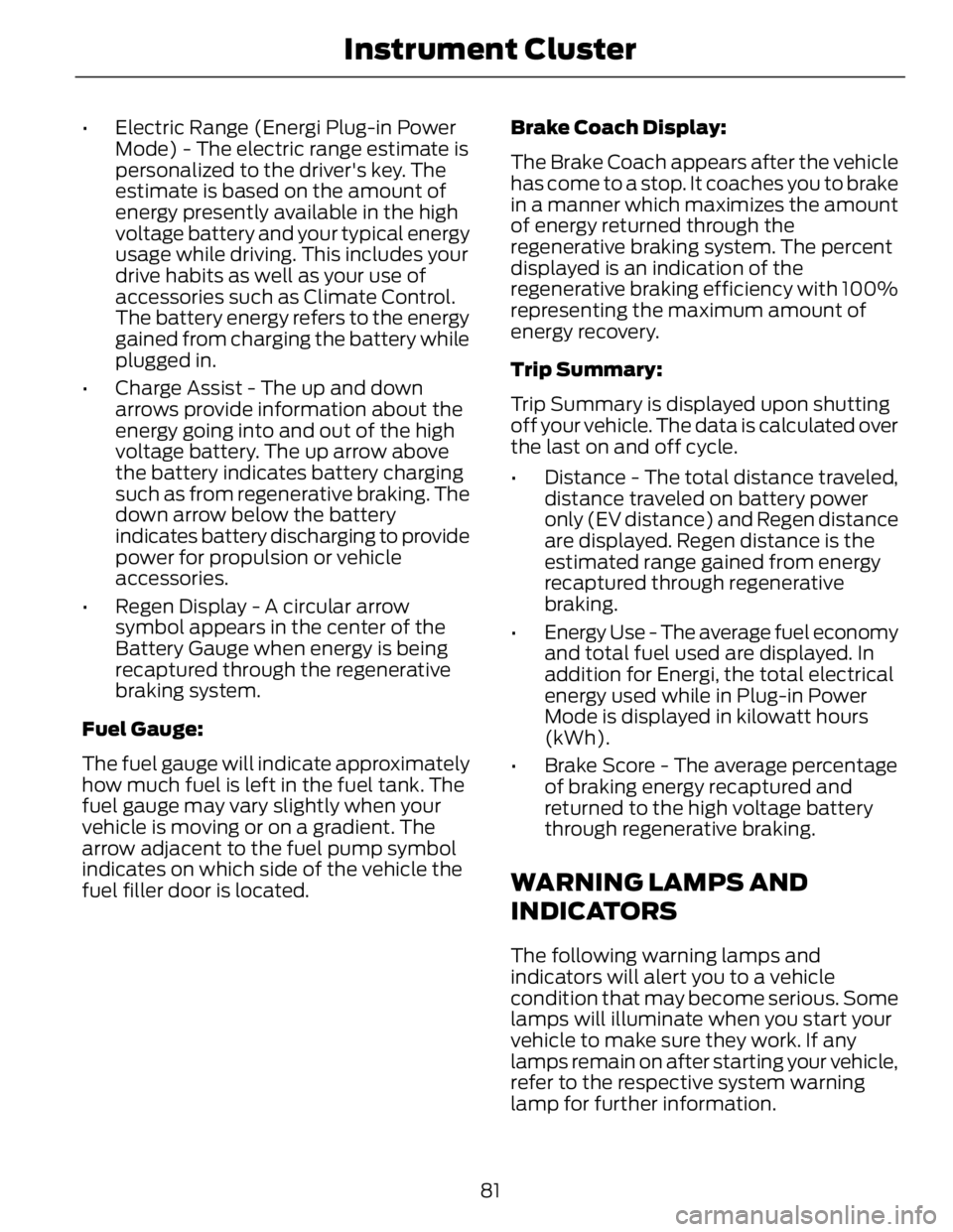
• Electric Range (Energi Plug-in Power
Mode) - The electric range estimate is
personalized to the driver's key. The
estimate is based on the amount of
energy presently available in the high
voltage battery and your typical energy
usage while driving. This includes your
drive habits as well as your use of
accessories such as Climate Control.
The battery energy refers to the energy
gained from charging the battery while
plugged in.
• Charge Assist - The up and down
arrows provide information about the
energy going into and out of the high
voltage battery. The up arrow above
the battery indicates battery charging
such as from regenerative braking. The
down arrow below the battery
indicates battery discharging to provide
power for propulsion or vehicle
accessories.
• Regen Display - A circular arrow
symbol appears in the center of the
Battery Gauge when energy is being
recaptured through the regenerative
braking system.
Fuel Gauge:
The fuel gauge will indicate approximately
how much fuel is left in the fuel tank. The
fuel gauge may vary slightly when your
vehicle is moving or on a gradient. The
arrow adjacent to the fuel pump symbol
indicates on which side of the vehicle the
fuel filler door is located. Brake Coach Display:
The Brake Coach appears after the vehicle
has come to a stop. It coaches you to brake
in a manner which maximizes the amount
of energy returned through the
regenerative braking system. The percent
displayed is an indication of the
regenerative braking efficiency with 100%
representing the maximum amount of
energy recovery.
Trip Summary:
Trip Summary is displayed upon shutting
off your vehicle. The data is calculated over
the last on and off cycle.
• Distance - The total distance traveled,
distance traveled on battery power
only (EV distance) and Regen distance
are displayed. Regen distance is the
estimated range gained from energy
recaptured through regenerative
braking.
• Energy Use - The average fuel economy
and total fuel used are displayed. In
addition for Energi, the total electrical
energy used while in Plug-in Power
Mode is displayed in kilowatt hours
(kWh).
• Brake Score - The average percentage
of braking energy recaptured and
returned to the high voltage battery
through regenerative braking.
WARNING LAMPS AND
INDICATORS The following warning lamps and
indicators will alert you to a vehicle
condition that may become serious. Some
lamps will illuminate when you start your
vehicle to make sure they work. If any
lamps remain on after starting your vehicle,
refer to the respective system warning
lamp for further information.
81Instrument Cluster
Page 94 of 473
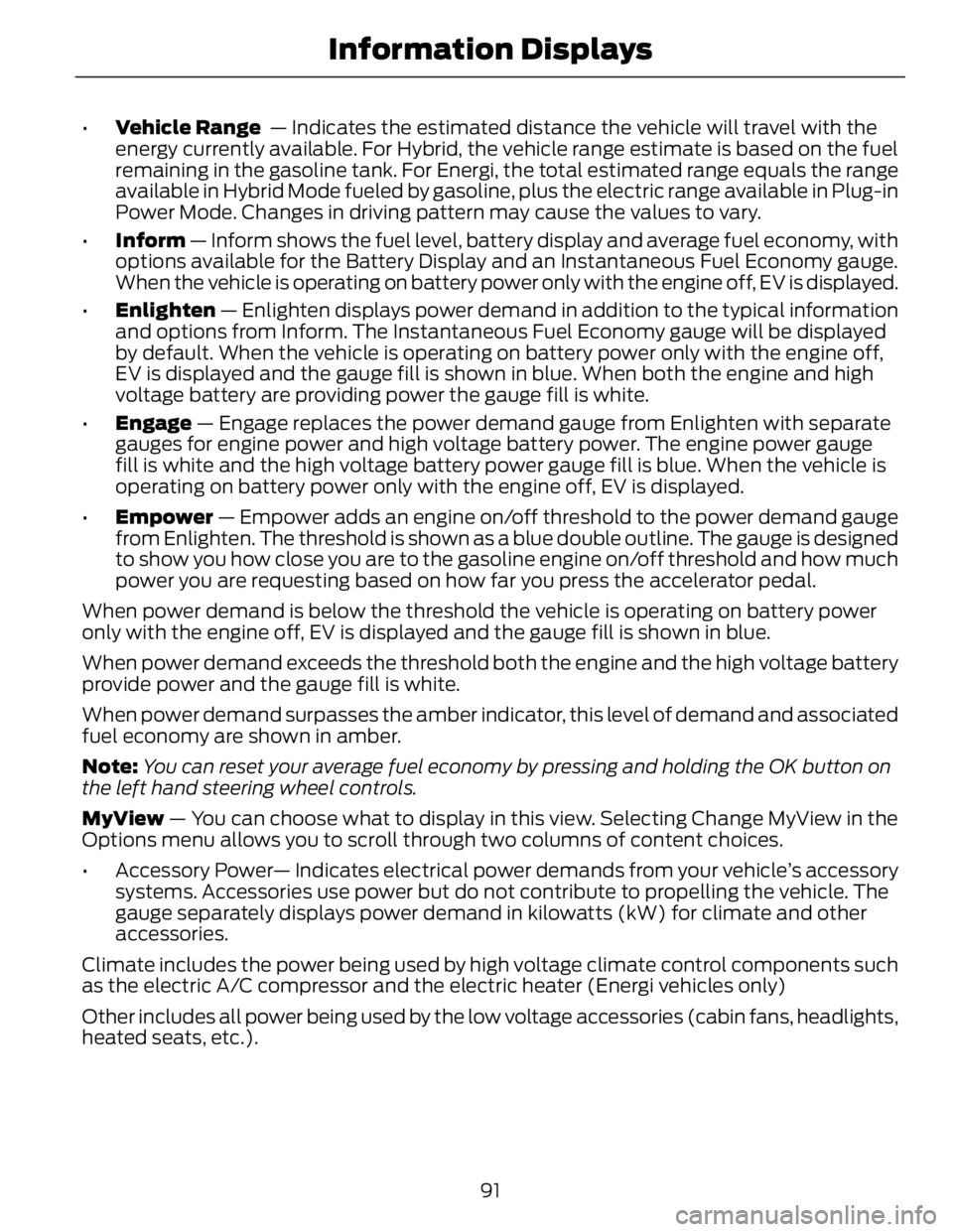
• Vehicle Range — Indicates the estimated distance the vehicle will travel with the
energy currently available. For Hybrid, the vehicle range estimate is based on the fuel
remaining in the gasoline tank. For Energi, the total estimated range equals the range
available in Hybrid Mode fueled by gasoline, plus the electric range available in Plug-in
Power Mode. Changes in driving pattern may cause the values to vary.
• Inform — Inform shows the fuel level, battery display and average fuel economy, with
options available for the Battery Display and an Instantaneous Fuel Economy gauge.
When the vehicle is operating on battery power only with the engine off, EV is displayed.
• Enlighten — Enlighten displays power demand in addition to the typical information
and options from Inform. The Instantaneous Fuel Economy gauge will be displayed
by default. When the vehicle is operating on battery power only with the engine off,
EV is displayed and the gauge fill is shown in blue. When both the engine and high
voltage battery are providing power the gauge fill is white.
• Engage — Engage replaces the power demand gauge from Enlighten with separate
gauges for engine power and high voltage battery power. The engine power gauge
fill is white and the high voltage battery power gauge fill is blue. When the vehicle is
operating on battery power only with the engine off, EV is displayed.
• Empower — Empower adds an engine on/off threshold to the power demand gauge
from Enlighten. The threshold is shown as a blue double outline. The gauge is designed
to show you how close you are to the gasoline engine on/off threshold and how much
power you are requesting based on how far you press the accelerator pedal.
When power demand is below the threshold the vehicle is operating on battery power
only with the engine off, EV is displayed and the gauge fill is shown in blue.
When power demand exceeds the threshold both the engine and the high voltage battery
provide power and the gauge fill is white.
When power demand surpasses the amber indicator, this level of demand and associated
fuel economy are shown in amber.
Note: You can reset your average fuel economy by pressing and holding the OK button on
the left hand steering wheel controls.
MyView — You can choose what to display in this view. Selecting Change MyView in the
Options menu allows you to scroll through two columns of content choices.
• Accessory Power— Indicates electrical power demands from your vehicle’s accessory
systems. Accessories use power but do not contribute to propelling the vehicle. The
gauge separately displays power demand in kilowatts (kW) for climate and other
accessories.
Climate includes the power being used by high voltage climate control components such
as the electric A/C compressor and the electric heater (Energi vehicles only)
Other includes all power being used by the low voltage accessories (cabin fans, headlights,
heated seats, etc.).
91Information Displays
Page 95 of 473
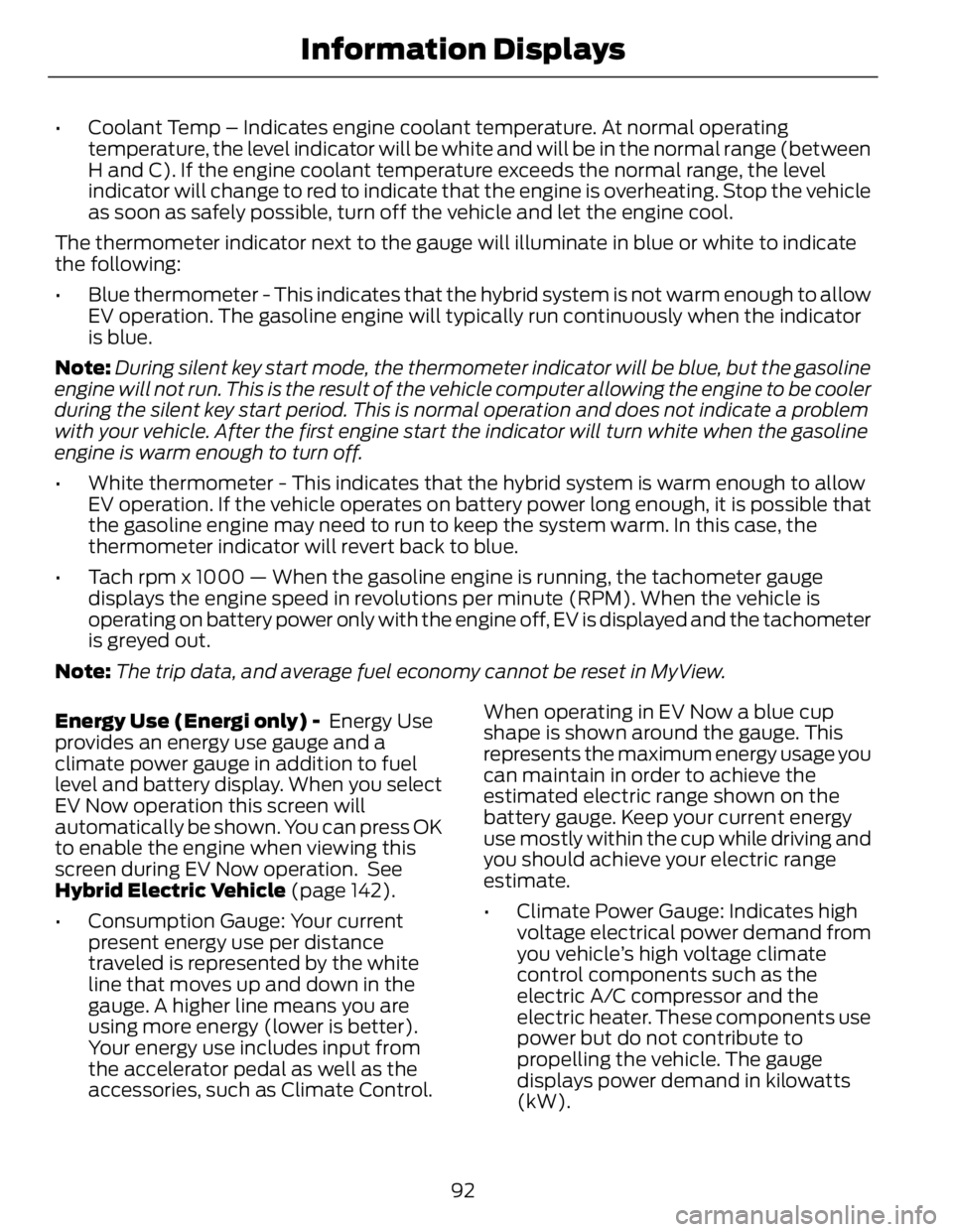
• Coolant Temp – Indicates engine coolant temperature. At normal operating
temperature, the level indicator will be white and will be in the normal range (between
H and C). If the engine coolant temperature exceeds the normal range, the level
indicator will change to red to indicate that the engine is overheating. Stop the vehicle
as soon as safely possible, turn off the vehicle and let the engine cool.
The thermometer indicator next to the gauge will illuminate in blue or white to indicate
the following:
• Blue thermometer - This indicates that the hybrid system is not warm enough to allow
EV operation. The gasoline engine will typically run continuously when the indicator
is blue.
Note: During silent key start mode, the thermometer indicator will be blue, but the gasoline
engine will not run. This is the result of the vehicle computer allowing the engine to be cooler
during the silent key start period. This is normal operation and does not indicate a problem
with your vehicle. After the first engine start the indicator will turn white when the gasoline
engine is warm enough to turn off.
• White thermometer - This indicates that the hybrid system is warm enough to allow
EV operation. If the vehicle operates on battery power long enough, it is possible that
the gasoline engine may need to run to keep the system warm. In this case, the
thermometer indicator will revert back to blue.
• Tach rpm x 1000 — When the gasoline engine is running, the tachometer gauge
displays the engine speed in revolutions per minute (RPM). When the vehicle is
operating on battery power only with the engine off, EV is displayed and the tachometer
is greyed out.
Note: The trip data, and average fuel economy cannot be reset in MyView.
Energy Use (Energi only) - Energy Use
provides an energy use gauge and a
climate power gauge in addition to fuel
level and battery display. When you select
EV Now operation this screen will
automatically be shown. You can press OK
to enable the engine when viewing this
screen during EV Now operation. See
Hybrid Electric Vehicle (page 142).
• Consumption Gauge: Your current
present energy use per distance
traveled is represented by the white
line that moves up and down in the
gauge. A higher line means you are
using more energy (lower is better).
Your energy use includes input from
the accelerator pedal as well as the
accessories, such as Climate Control. When operating in EV Now a blue cup
shape is shown around the gauge. This
represents the maximum energy usage you
can maintain in order to achieve the
estimated electric range shown on the
battery gauge. Keep your current energy
use mostly within the cup while driving and
you should achieve your electric range
estimate.
• Climate Power Gauge: Indicates high
voltage electrical power demand from
you vehicle’s high voltage climate
control components such as the
electric A/C compressor and the
electric heater. These components use
power but do not contribute to
propelling the vehicle. The gauge
displays power demand in kilowatts
(kW).
92Information Displays
Page 99 of 473
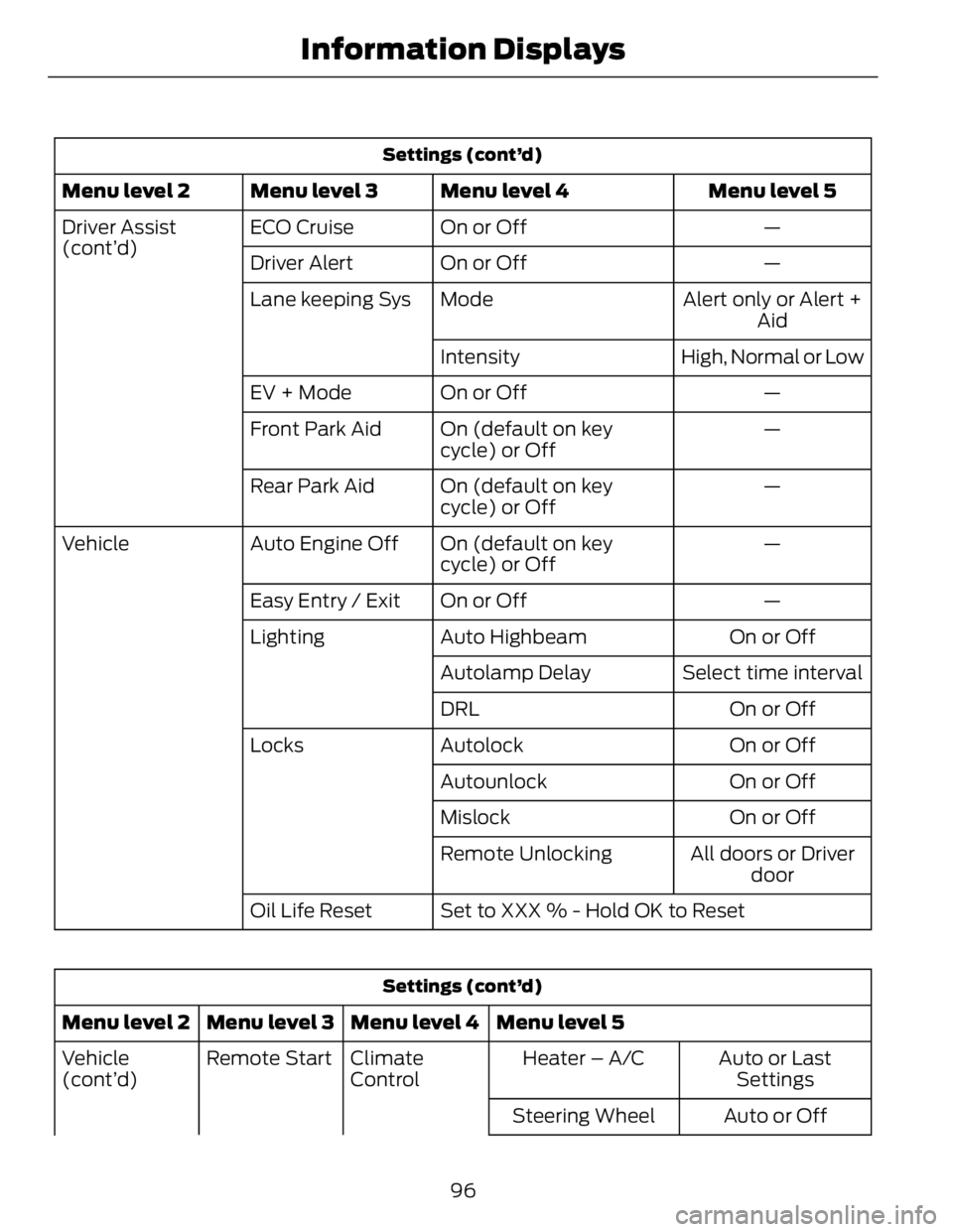
Settings (cont’d)
Menu level 5Menu level 4Menu level 3Menu level 2
—On or OffECO CruiseDriver Assist
(cont’d)
—On or OffDriver Alert
Alert only or Alert +
AidModeLane keeping Sys
High, Normal or LowIntensity
—On or OffEV + Mode
—On (default on key
cycle) or OffFront Park Aid
—On (default on key
cycle) or OffRear Park Aid
—On (default on key
cycle) or OffAuto Engine OffVehicle
—On or OffEasy Entry / Exit
On or OffAuto HighbeamLighting
Select time intervalAutolamp Delay
On or OffDRL
On or OffAutolockLocks
On or OffAutounlock
On or OffMislock
All doors or Driver
doorRemote Unlocking
Set to XXX % - Hold OK to ResetOil Life Reset
Settings (cont’d)
Menu level 5Menu level 4Menu level 3Menu level 2
Auto or Last
SettingsHeater – A/CClimate
ControlRemote StartVehicle
(cont’d)
Auto or OffSteering Wheel
96Information Displays
Page 105 of 473
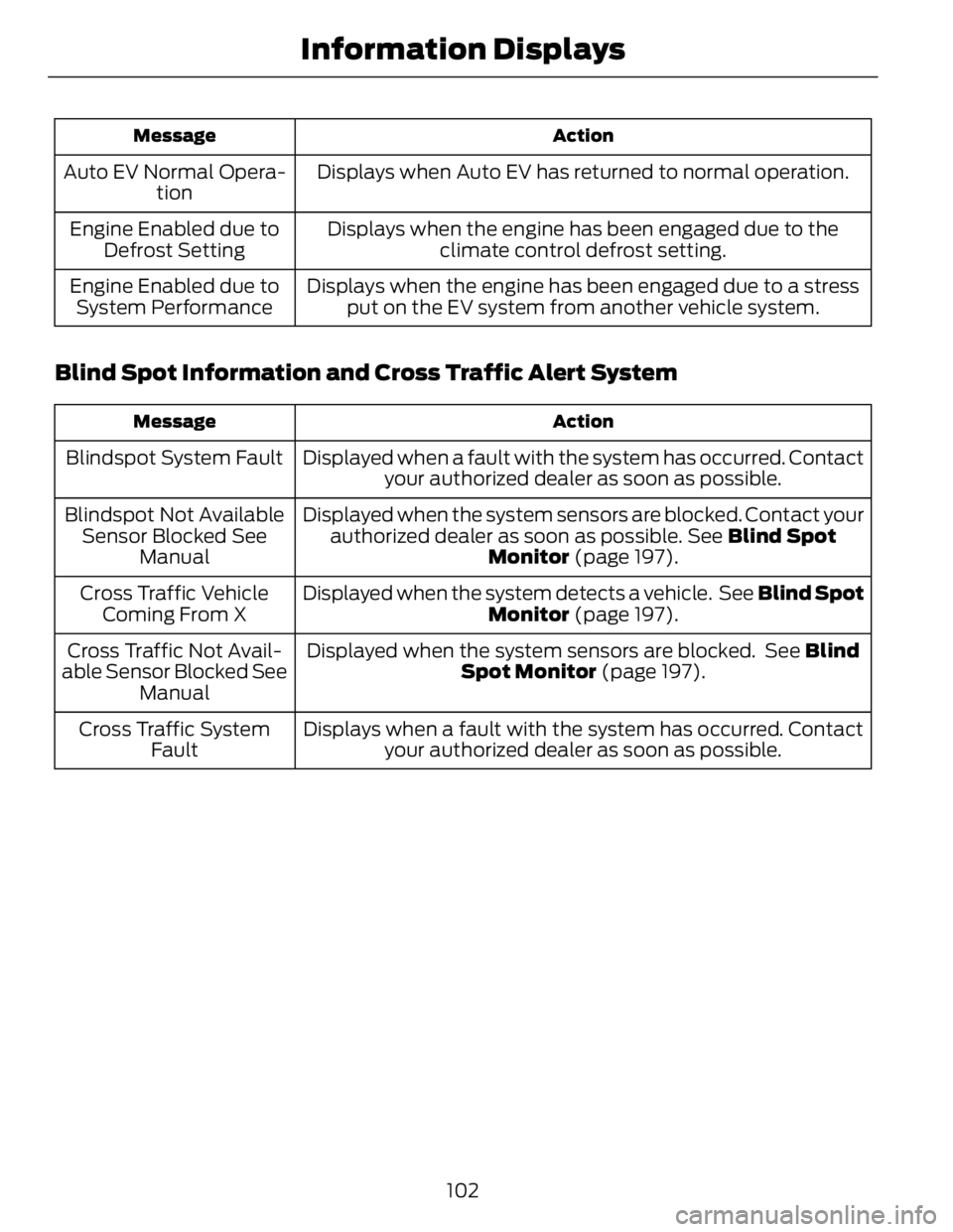
ActionMessage
Displays when Auto EV has returned to normal operation.Auto EV Normal Opera-
tion
Displays when the engine has been engaged due to the
climate control defrost setting.Engine Enabled due to
Defrost Setting
Displays when the engine has been engaged due to a stress
put on the EV system from another vehicle system.Engine Enabled due to
System Performance
Blind Spot Information and Cross Traffic Alert System ActionMessage
Displayed when a fault with the system has occurred. Contact
your authorized dealer as soon as possible.Blindspot System Fault
Displayed when the system sensors are blocked. Contact your
authorized dealer as soon as possible. See Blind Spot
Monitor (page 197).Blindspot Not Available
Sensor Blocked See
Manual
Displayed when the system detects a vehicle. See Blind Spot
Monitor (page 197).Cross Traffic Vehicle
Coming From X
Displayed when the system sensors are blocked. See Blind
Spot Monitor (page 197).Cross Traffic Not Avail-
able Sensor Blocked See
Manual
Displays when a fault with the system has occurred. Contact
your authorized dealer as soon as possible.Cross Traffic System
Fault
102Information Displays
Page 116 of 473
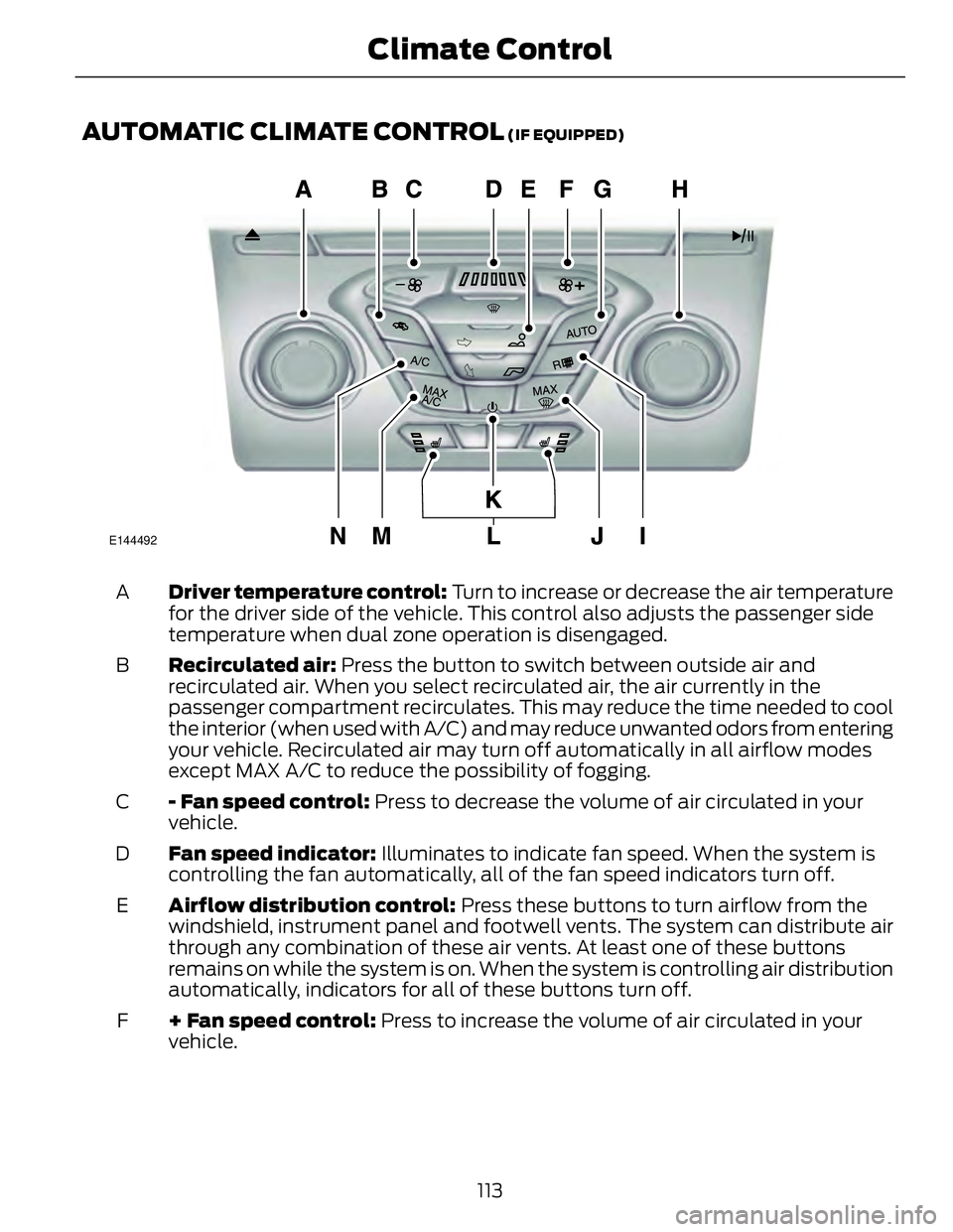
AUTOMATIC CLIMATE CONTROL (IF EQUIPPED)
E144492
Driver temperature control: Turn to increase or decrease the air temperature
for the driver side of the vehicle. This control also adjusts the passenger side
temperature when dual zone operation is disengaged.A
Recirculated air: Press the button to switch between outside air and
recirculated air. When you select recirculated air, the air currently in the
passenger compartment recirculates. This may reduce the time needed to cool
the interior (when used with A/C) and may reduce unwanted odors from entering
your vehicle. Recirculated air may turn off automatically in all airflow modes
except MAX A/C to reduce the possibility of fogging.B
- Fan speed control: Press to decrease the volume of air circulated in your
vehicle.C
Fan speed indicator: Illuminates to indicate fan speed. When the system is
controlling the fan automatically, all of the fan speed indicators turn off.D
Airflow distribution control: Press these buttons to turn airflow from the
windshield, instrument panel and footwell vents. The system can distribute air
through any combination of these air vents. At least one of these buttons
remains on while the system is on. When the system is controlling air distribution
automatically, indicators for all of these buttons turn off.E
+ Fan speed control: Press to increase the volume of air circulated in your
vehicle.F
113Climate Control
Page 117 of 473
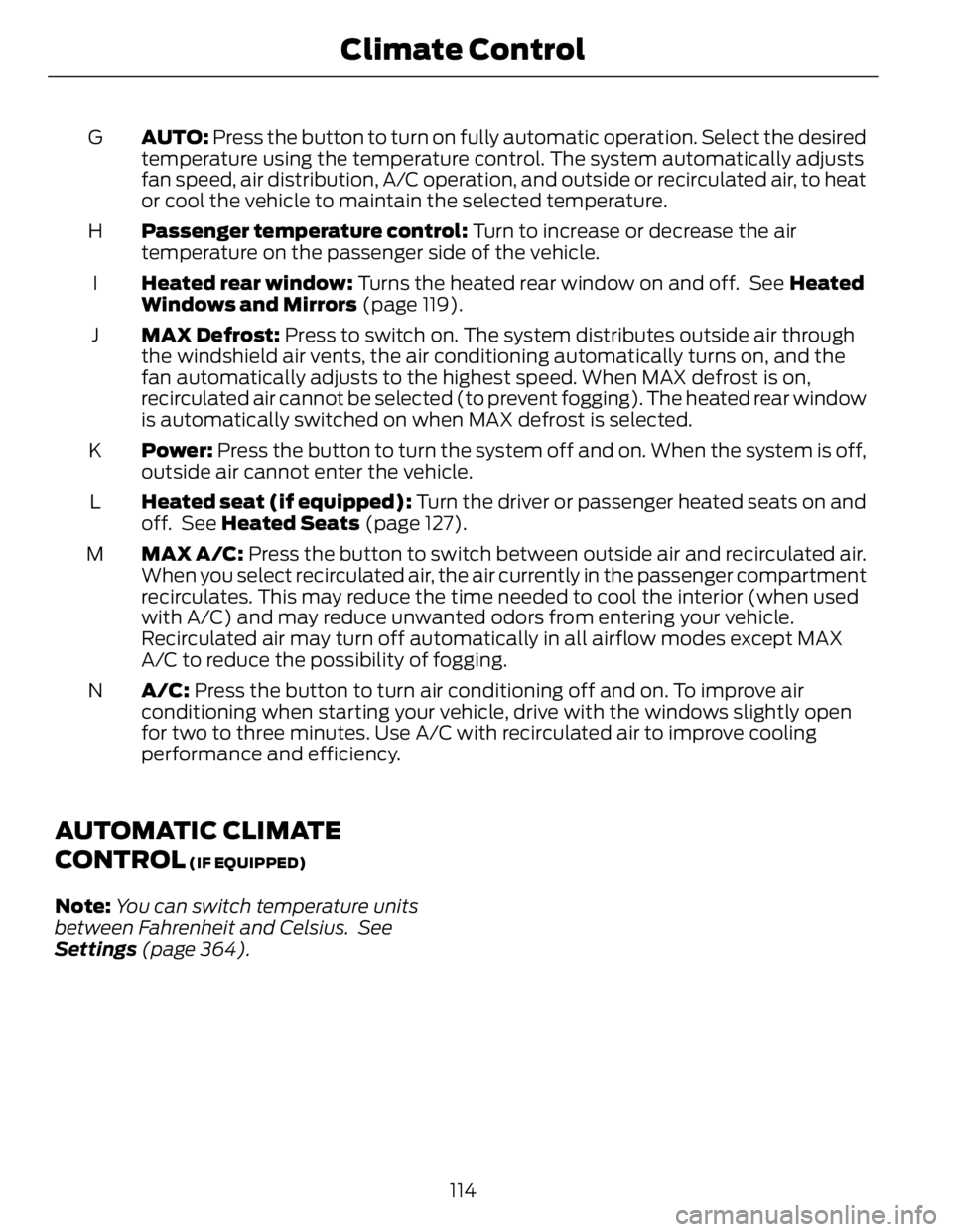
AUTO: Press the button to turn on fully automatic operation. Select the desired
temperature using the temperature control. The system automatically adjusts
fan speed, air distribution, A/C operation, and outside or recirculated air, to heat
or cool the vehicle to maintain the selected temperature.G
Passenger temperature control: Turn to increase or decrease the air
temperature on the passenger side of the vehicle.H
Heated rear window: Turns the heated rear window on and off. See Heated
Windows and Mirrors (page 119).I
MAX Defrost: Press to switch on. The system distributes outside air through
the windshield air vents, the air conditioning automatically turns on, and the
fan automatically adjusts to the highest speed. When MAX defrost is on,
recirculated air cannot be selected (to prevent fogging). The heated rear window
is automatically switched on when MAX defrost is selected.J
Power: Press the button to turn the system off and on. When the system is off,
outside air cannot enter the vehicle.K
Heated seat (if equipped): Turn the driver or passenger heated seats on and
off. See Heated Seats (page 127).L
MAX A/C: Press the button to switch between outside air and recirculated air.
When you select recirculated air, the air currently in the passenger compartment
recirculates. This may reduce the time needed to cool the interior (when used
with A/C) and may reduce unwanted odors from entering your vehicle.
Recirculated air may turn off automatically in all airflow modes except MAX
A/C to reduce the possibility of fogging.M
A/C: Press the button to turn air conditioning off and on. To improve air
conditioning when starting your vehicle, drive with the windows slightly open
for two to three minutes. Use A/C with recirculated air to improve cooling
performance and efficiency.N
AUTOMATIC CLIMATE
CONTROL (IF EQUIPPED)
Note: You can switch temperature units
between Fahrenheit and Celsius. See
Settings (page 364).
114Climate Control
Page 118 of 473
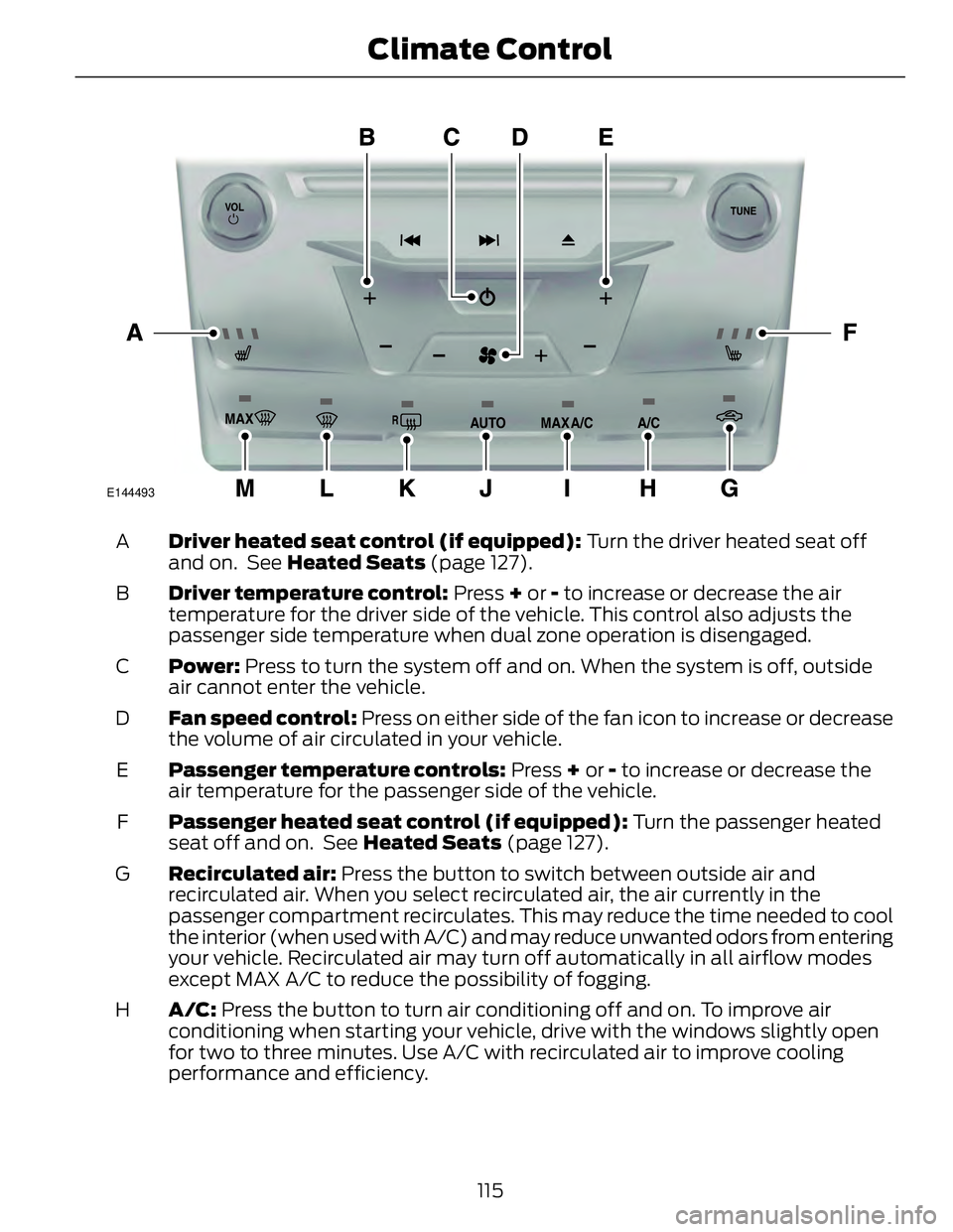
E144493
Driver heated seat control (if equipped): Turn the driver heated seat off
and on. See Heated Seats (page 127).A
Driver temperature control: Press + or - to increase or decrease the air
temperature for the driver side of the vehicle. This control also adjusts the
passenger side temperature when dual zone operation is disengaged.B
Power: Press to turn the system off and on. When the system is off, outside
air cannot enter the vehicle.C
Fan speed control: Press on either side of the fan icon to increase or decrease
the volume of air circulated in your vehicle.D
Passenger temperature controls: Press + or - to increase or decrease the
air temperature for the passenger side of the vehicle.E
Passenger heated seat control (if equipped): Turn the passenger heated
seat off and on. See Heated Seats (page 127).F
Recirculated air: Press the button to switch between outside air and
recirculated air. When you select recirculated air, the air currently in the
passenger compartment recirculates. This may reduce the time needed to cool
the interior (when used with A/C) and may reduce unwanted odors from entering
your vehicle. Recirculated air may turn off automatically in all airflow modes
except MAX A/C to reduce the possibility of fogging.G
A/C: Press the button to turn air conditioning off and on. To improve air
conditioning when starting your vehicle, drive with the windows slightly open
for two to three minutes. Use A/C with recirculated air to improve cooling
performance and efficiency.H
115Climate Control