FORD MUSTANG 2005 5.G Service Manual
Manufacturer: FORD, Model Year: 2005, Model line: MUSTANG, Model: FORD MUSTANG 2005 5.GPages: 240, PDF Size: 2.08 MB
Page 41 of 240
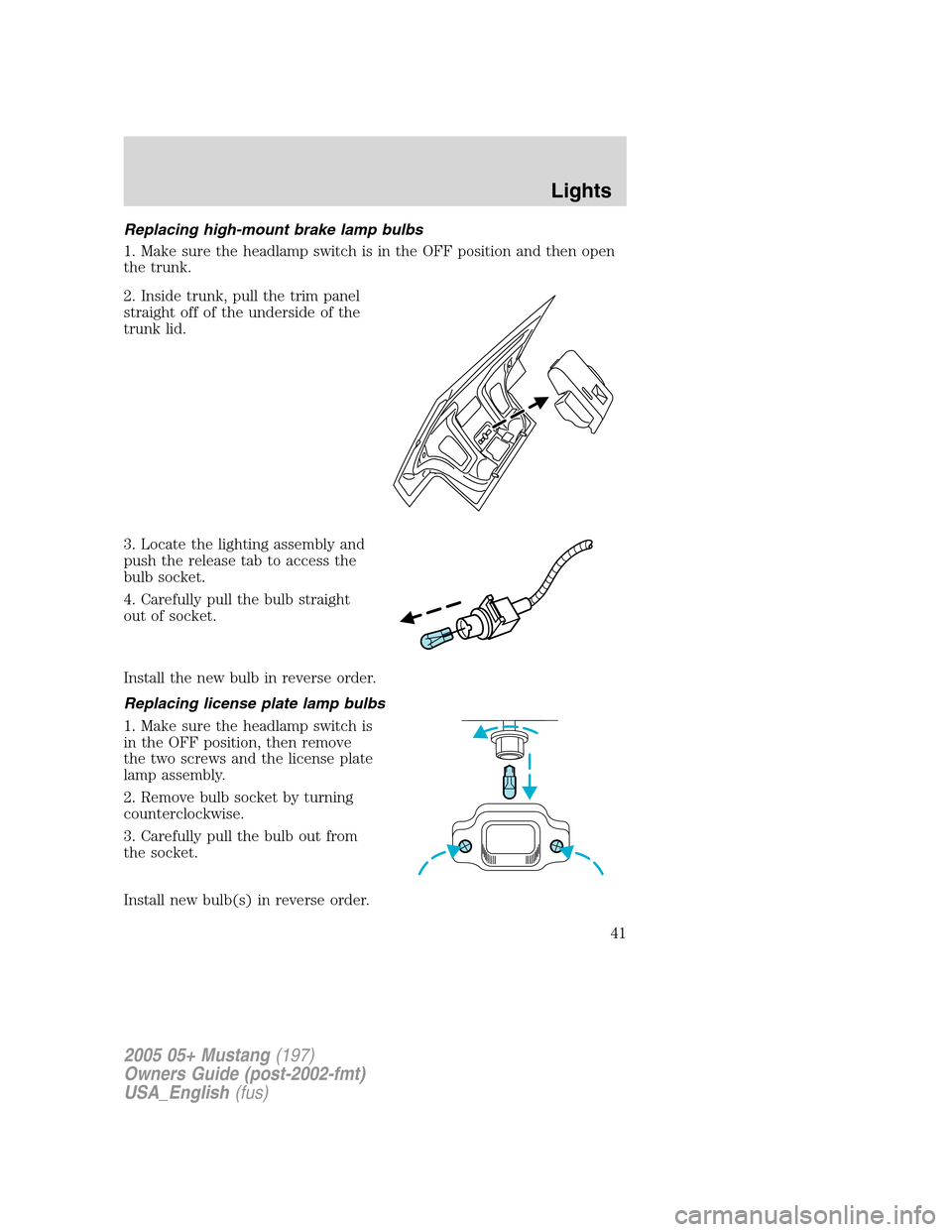
Replacing high-mount brake lamp bulbs
1. Make sure the headlamp switch is in the OFF position and then open
the trunk.
2. Inside trunk, pull the trim panel
straight off of the underside of the
trunk lid.
3. Locate the lighting assembly and
push the release tab to access the
bulb socket.
4. Carefully pull the bulb straight
out of socket.
Install the new bulb in reverse order.
Replacing license plate lamp bulbs
1. Make sure the headlamp switch is
in the OFF position, then remove
the two screws and the license plate
lamp assembly.
2. Remove bulb socket by turning
counterclockwise.
3. Carefully pull the bulb out from
the socket.
Install new bulb(s) in reverse order.
2005 05+ Mustang(197)
Owners Guide (post-2002-fmt)
USA_English(fus)
Lights
41
Page 42 of 240
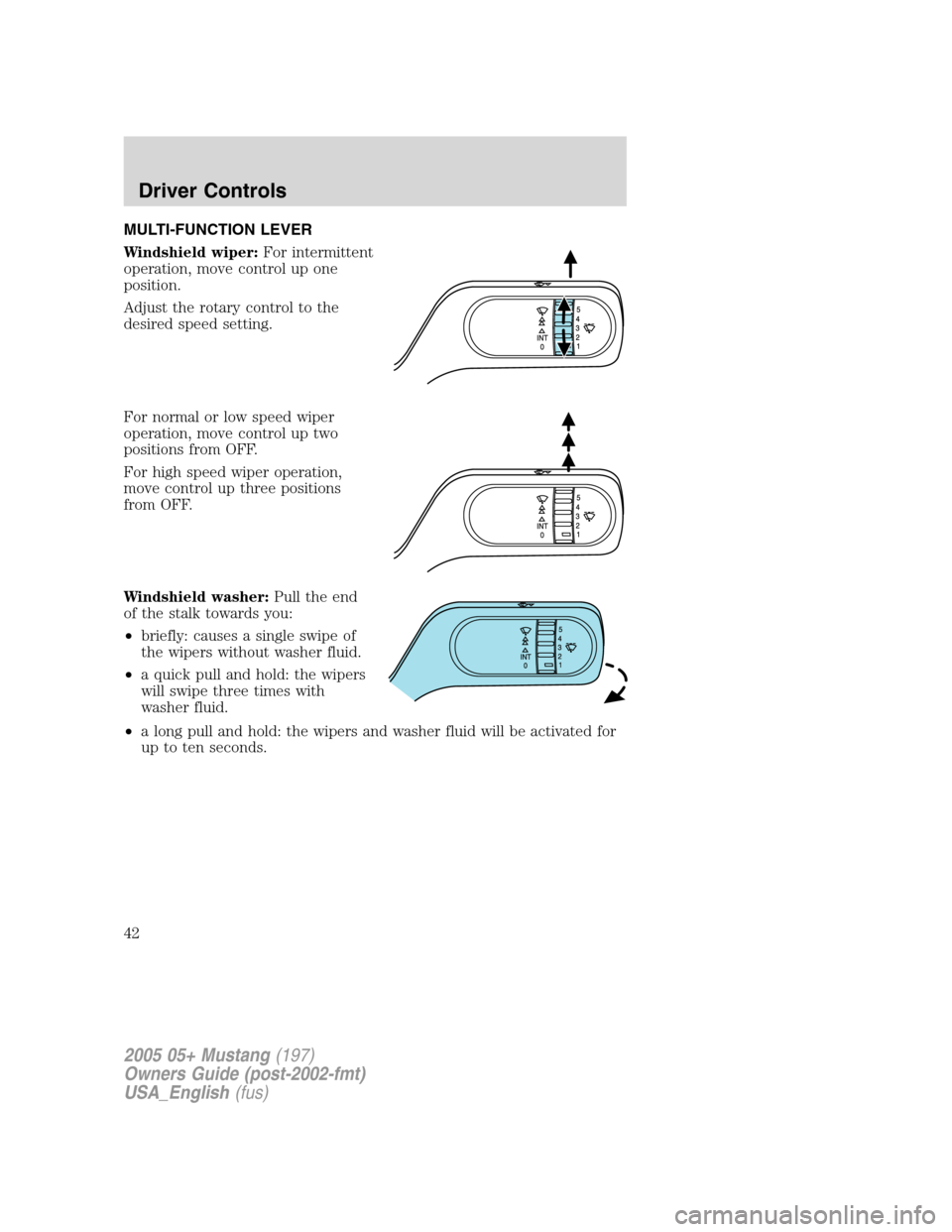
MULTI-FUNCTION LEVER
Windshield wiper:For intermittent
operation, move control up one
position.
Adjust the rotary control to the
desired speed setting.
For normal or low speed wiper
operation, move control up two
positions from OFF.
For high speed wiper operation,
move control up three positions
from OFF.
Windshield washer:Pull the end
of the stalk towards you:
•briefly: causes a single swipe of
the wipers without washer fluid.
•a quick pull and hold: the wipers
will swipe three times with
washer fluid.
•a long pull and hold: the wipers and washer fluid will be activated for
up to ten seconds.
2005 05+ Mustang(197)
Owners Guide (post-2002-fmt)
USA_English(fus)
Driver Controls
Driver Controls
42
Page 43 of 240
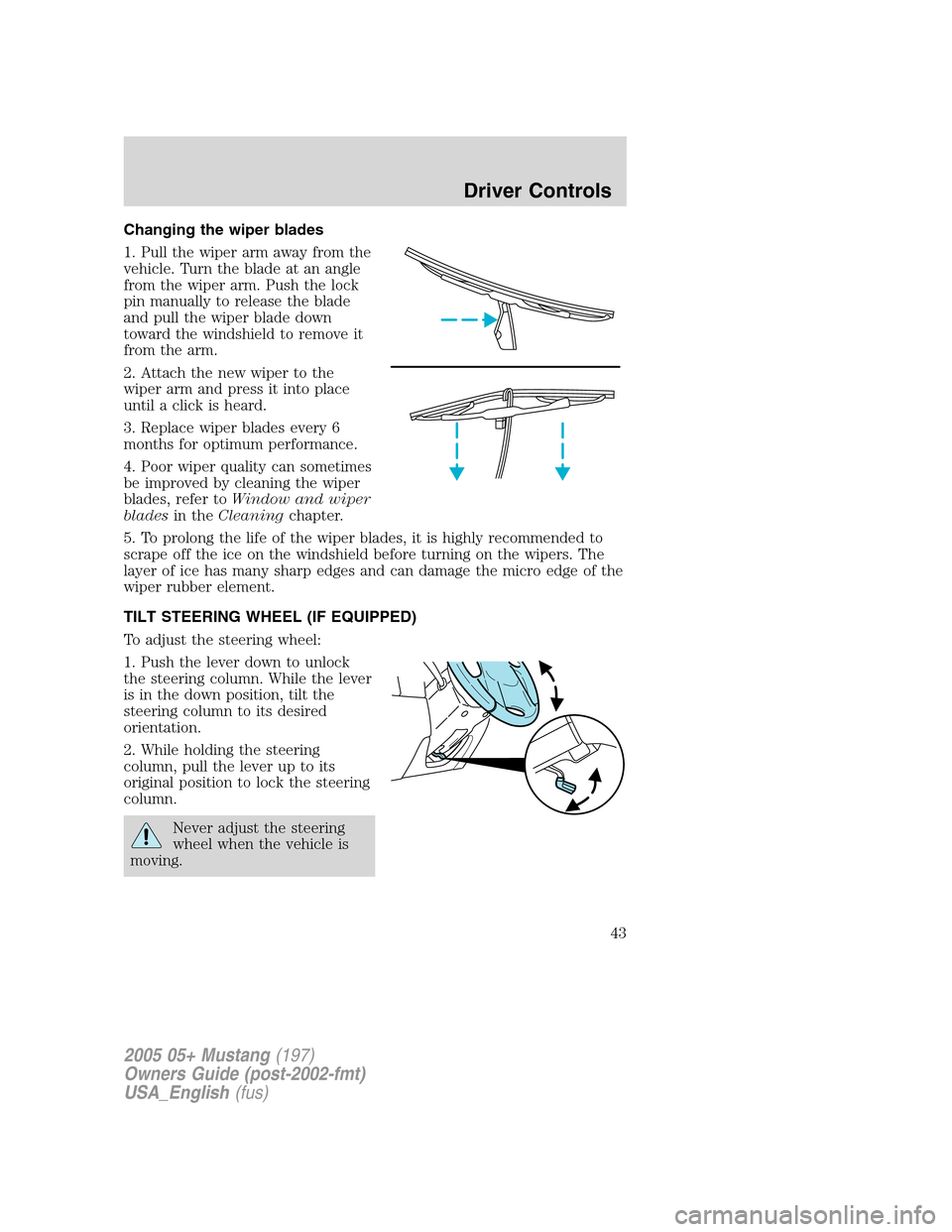
Changing the wiper blades
1. Pull the wiper arm away from the
vehicle. Turn the blade at an angle
from the wiper arm. Push the lock
pin manually to release the blade
and pull the wiper blade down
toward the windshield to remove it
from the arm.
2. Attach the new wiper to the
wiper arm and press it into place
until a click is heard.
3. Replace wiper blades every 6
months for optimum performance.
4. Poor wiper quality can sometimes
be improved by cleaning the wiper
blades, refer toWindow and wiper
bladesin theCleaningchapter.
5. To prolong the life of the wiper blades, it is highly recommended to
scrape off the ice on the windshield before turning on the wipers. The
layer of ice has many sharp edges and can damage the micro edge of the
wiper rubber element.
TILT STEERING WHEEL (IF EQUIPPED)
To adjust the steering wheel:
1. Push the lever down to unlock
the steering column. While the lever
is in the down position, tilt the
steering column to its desired
orientation.
2. While holding the steering
column, pull the lever up to its
original position to lock the steering
column.
Never adjust the steering
wheel when the vehicle is
moving.
2005 05+ Mustang(197)
Owners Guide (post-2002-fmt)
USA_English(fus)
Driver Controls
43
Page 44 of 240
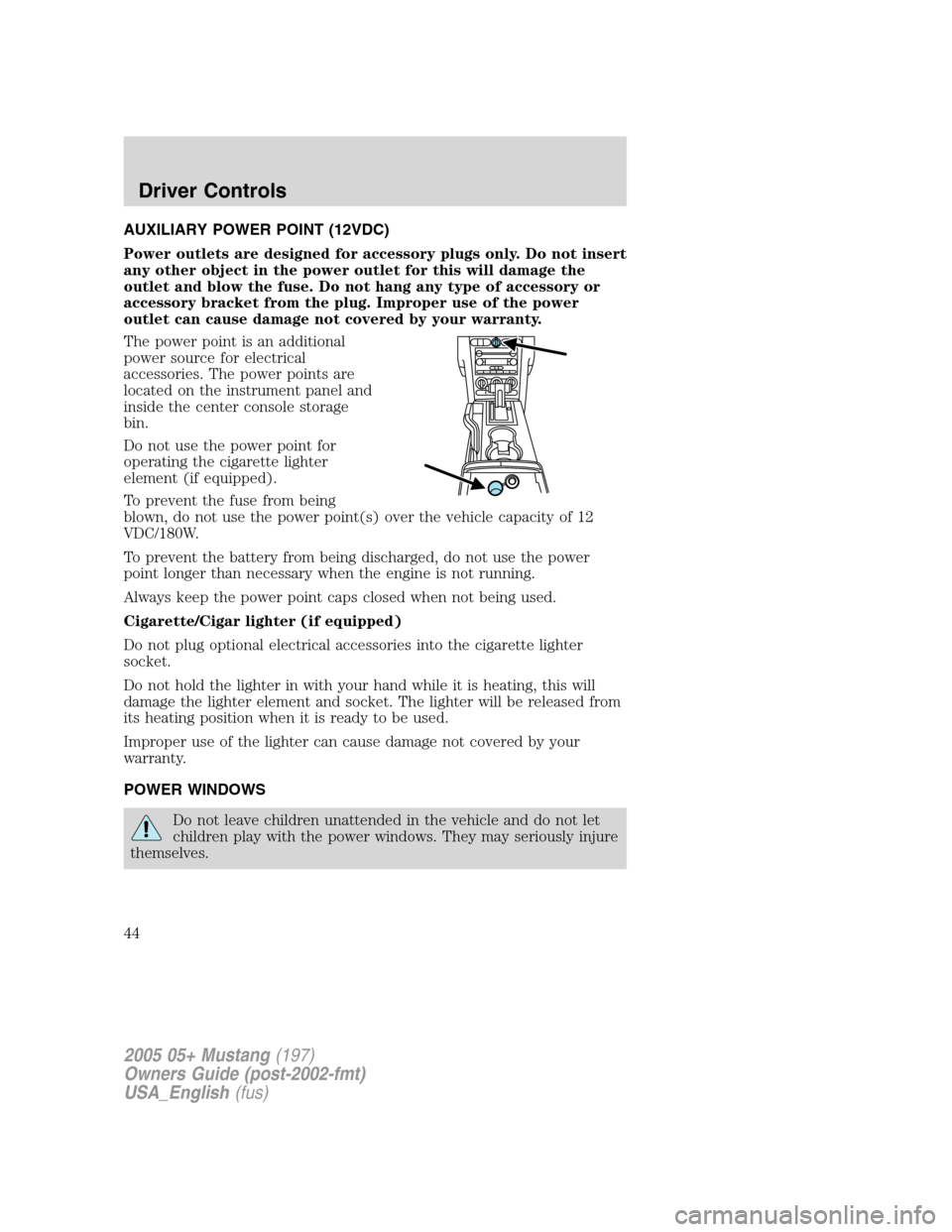
AUXILIARY POWER POINT (12VDC)
Power outlets are designed for accessory plugs only. Do not insert
any other object in the power outlet for this will damage the
outlet and blow the fuse. Do not hang any type of accessory or
accessory bracket from the plug. Improper use of the power
outlet can cause damage not covered by your warranty.
The power point is an additional
power source for electrical
accessories. The power points are
located on the instrument panel and
inside the center console storage
bin.
Do not use the power point for
operating the cigarette lighter
element (if equipped).
To prevent the fuse from being
blown, do not use the power point(s) over the vehicle capacity of 12
VDC/180W.
To prevent the battery from being discharged, do not use the power
point longer than necessary when the engine is not running.
Always keep the power point caps closed when not being used.
Cigarette/Cigar lighter (if equipped)
Do not plug optional electrical accessories into the cigarette lighter
socket.
Do not hold the lighter in with your hand while it is heating, this will
damage the lighter element and socket. The lighter will be released from
its heating position when it is ready to be used.
Improper use of the lighter can cause damage not covered by your
warranty.
POWER WINDOWS
Do not leave children unattended in the vehicle and do not let
children play with the power windows. They may seriously injure
themselves.
2005 05+ Mustang(197)
Owners Guide (post-2002-fmt)
USA_English(fus)
Driver Controls
44
Page 45 of 240
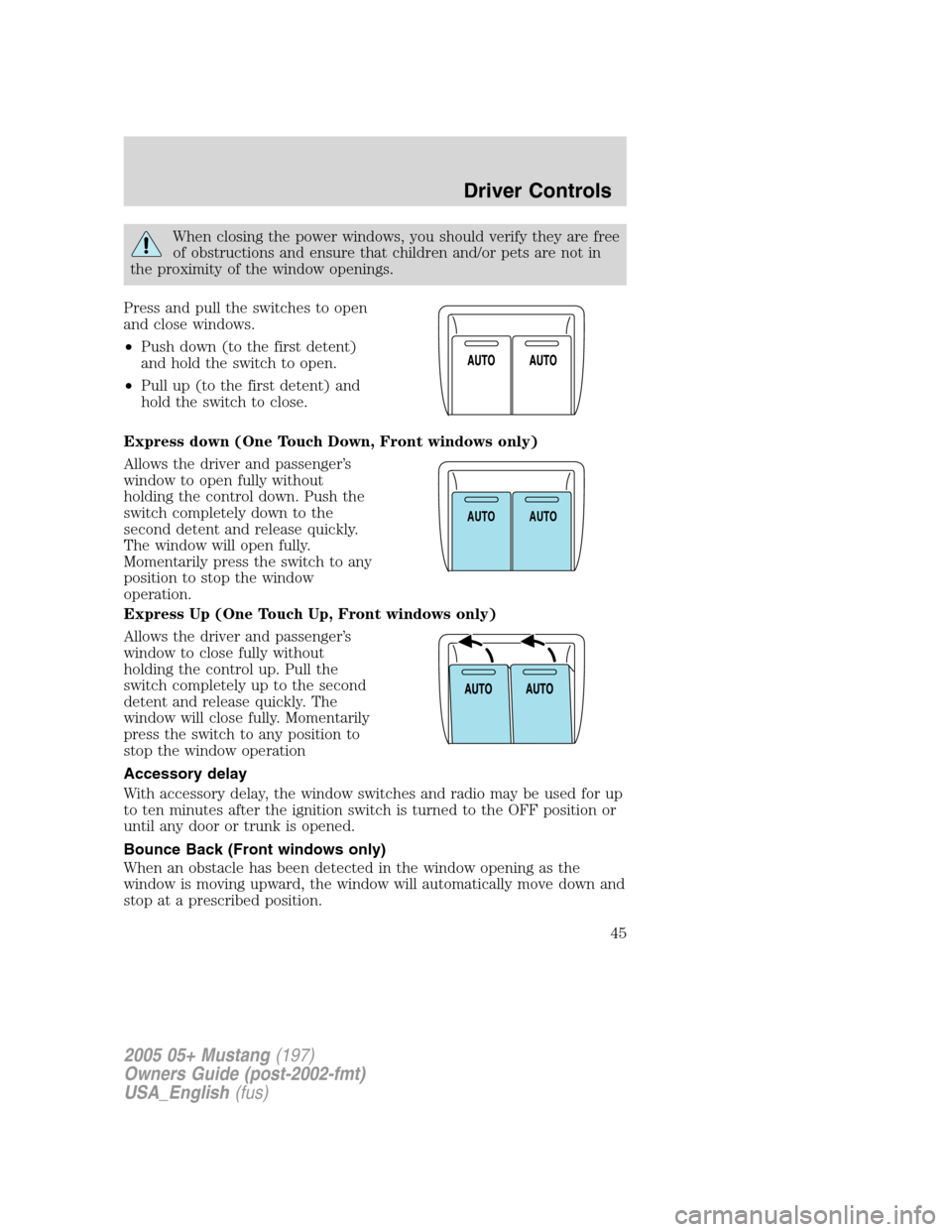
When closing the power windows, you should verify they are free
of obstructions and ensure that children and/or pets are not in
the proximity of the window openings.
Press and pull the switches to open
and close windows.
•Push down (to the first detent)
and hold the switch to open.
•Pull up (to the first detent) and
hold the switch to close.
Express down (One Touch Down, Front windows only)
Allows the driver and passenger’s
window to open fully without
holding the control down. Push the
switch completely down to the
second detent and release quickly.
The window will open fully.
Momentarily press the switch to any
position to stop the window
operation.
Express Up (One Touch Up, Front windows only)
Allows the driver and passenger’s
window to close fully without
holding the control up. Pull the
switch completely up to the second
detent and release quickly. The
window will close fully. Momentarily
press the switch to any position to
stop the window operation
Accessory delay
With accessory delay, the window switches and radio may be used for up
to ten minutes after the ignition switch is turned to the OFF position or
until any door or trunk is opened.
Bounce Back (Front windows only)
When an obstacle has been detected in the window opening as the
window is moving upward, the window will automatically move down and
stop at a prescribed position.
AUTOAUTO
2005 05+ Mustang(197)
Owners Guide (post-2002-fmt)
USA_English(fus)
Driver Controls
45
Page 46 of 240

Bounce Back Override (Front windows only)
To override Bounce Back, within 2 seconds after reaching Bounce Back
position, if the switch is moved from the Neutral to the Express Up
positionthe window will travel up with no bounce back protection.
If the switch is released before the window reaches fully closed position,
the window will stop. For example: Bounce Back Override can be used to
overcome the resistance of ice on the window or seals.
Restoring the Express up functionality (Front windows only)
Under low battery power conditions, Express Up only functionality may
be lost. To reset this function after restoring full battery power, pull the
switch to the Express Up position, hold the switch until the glass
reaches the stall position and continue to hold for 2 seconds. Push the
window switch DOWN and operate the window to the full down position.
Express UP will now be functional.Perform Express UP
re-calibration with door closed only. Calibrating with door open
will cause the window to continuously bounce back.
Short drop glass (Front windows only)
In order to improve door efforts and sealing, your vehicle is equipped
with short drop glass. This feature lowers the glass when either door is
opened. The glass returns to its closed position when the door is closed.
Proper operation of the short drop glass requires that the windows be
calibrated.Though your windows will have been calibrated before
your vehicle is delivered to you, it is possible for the windows to
lose calibration.If a window loses its calibration, your short drop
feature will lower the window, but will not raise it again when the door is
closed. To re-calibrate the window, pull the switch up to raise the
window until it completes its travel and hold the switch up for 2
seconds. Another possible effect of lost calibration is that the feature
may not lower the window. To re-calibrate the window in this case, lower
the window until it completes its travel and hold the switch down for 2
seconds. Immediately after releasing the window down switch, pull the
switch up to raise the window until it completes its travel and hold the
switch up for 2 seconds.Perform Short drop re-calibration with
doors closed only. Re-Calibrating with doors open will cause the
window to continuously bounce back.
Rear Power Windows (Convertible Only)
The rear quarter windows are operated by a single window switch
located at the Driver door window controls. Press and pull the window
switch to open and close the windows.
2005 05+ Mustang(197)
Owners Guide (post-2002-fmt)
USA_English(fus)
Driver Controls
46
Page 47 of 240
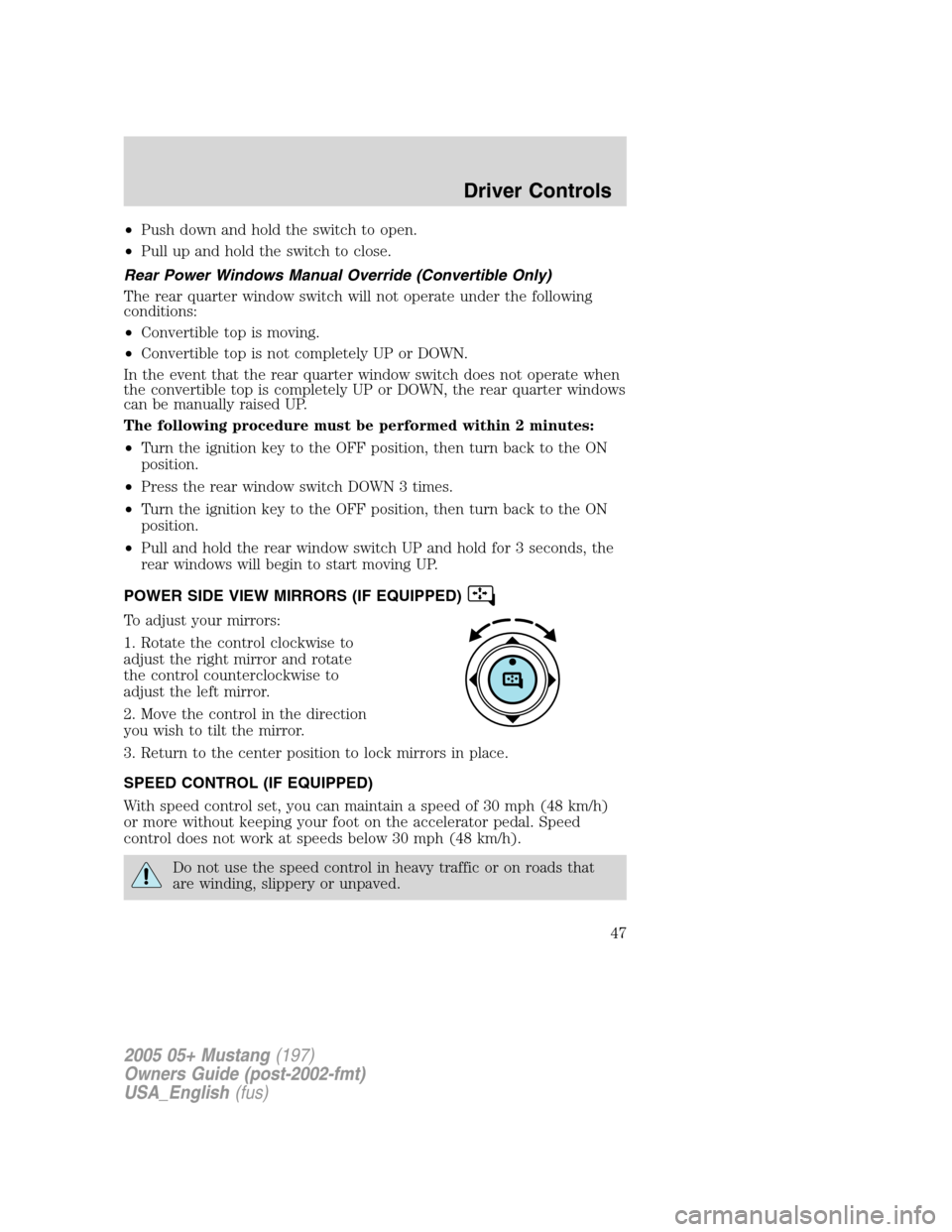
•Push down and hold the switch to open.
•Pull up and hold the switch to close.
Rear Power Windows Manual Override (Convertible Only)
The rear quarter window switch will not operate under the following
conditions:
•Convertible top is moving.
•Convertible top is not completely UP or DOWN.
In the event that the rear quarter window switch does not operate when
the convertible top is completely UP or DOWN, the rear quarter windows
can be manually raised UP.
The following procedure must be performed within 2 minutes:
•Turn the ignition key to the OFF position, then turn back to the ON
position.
•Press the rear window switch DOWN 3 times.
•Turn the ignition key to the OFF position, then turn back to the ON
position.
•Pull and hold the rear window switch UP and hold for 3 seconds, the
rear windows will begin to start moving UP.
POWER SIDE VIEW MIRRORS (IF EQUIPPED)
To adjust your mirrors:
1. Rotate the control clockwise to
adjust the right mirror and rotate
the control counterclockwise to
adjust the left mirror.
2. Move the control in the direction
you wish to tilt the mirror.
3. Return to the center position to lock mirrors in place.
SPEED CONTROL (IF EQUIPPED)
With speed control set, you can maintain a speed of 30 mph (48 km/h)
or more without keeping your foot on the accelerator pedal. Speed
control does not work at speeds below 30 mph (48 km/h).
Do not use the speed control in heavy traffic or on roads that
are winding, slippery or unpaved.
2005 05+ Mustang(197)
Owners Guide (post-2002-fmt)
USA_English(fus)
Driver Controls
47
Page 48 of 240
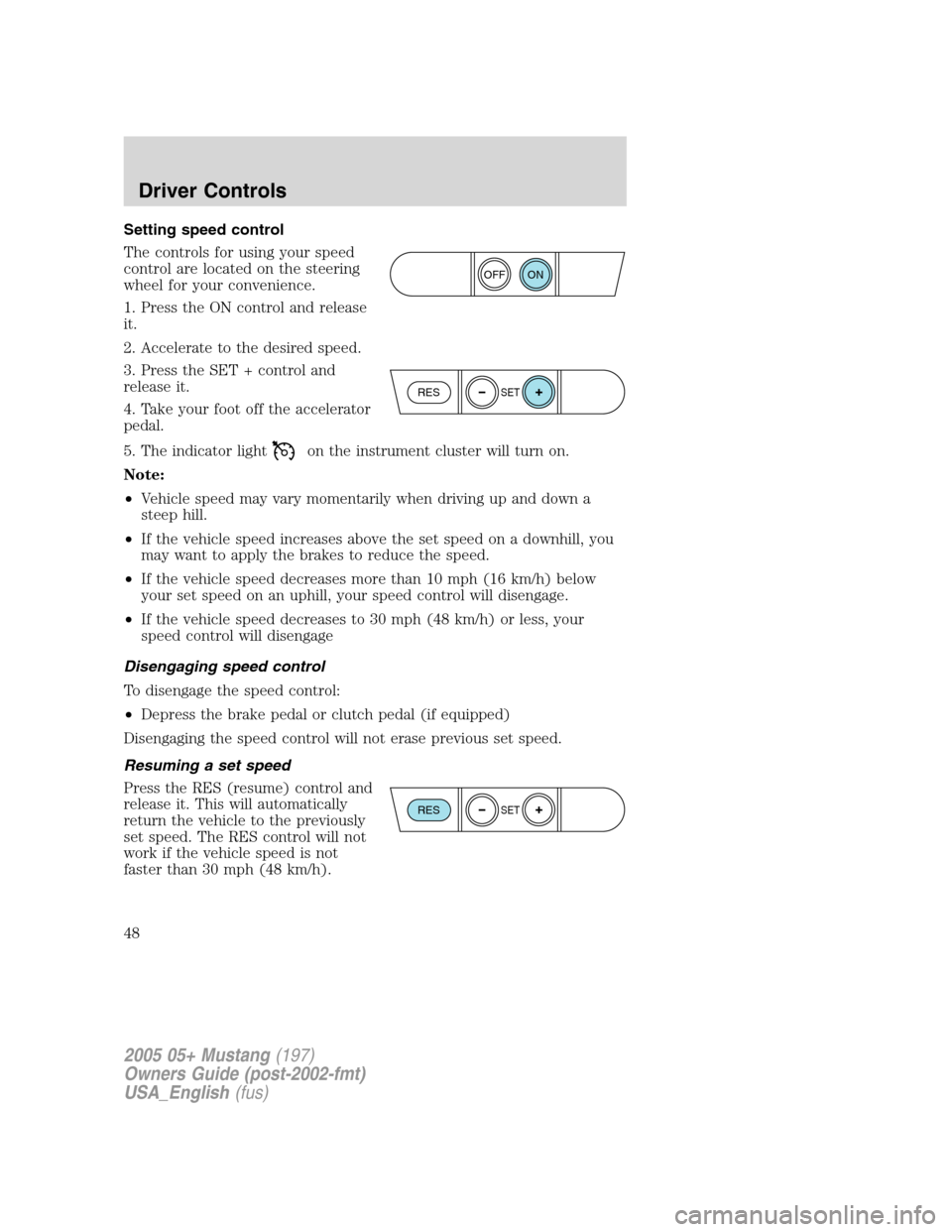
Setting speed control
The controls for using your speed
control are located on the steering
wheel for your convenience.
1. Press the ON control and release
it.
2. Accelerate to the desired speed.
3. Press the SET + control and
release it.
4. Take your foot off the accelerator
pedal.
5. The indicator light
on the instrument cluster will turn on.
Note:
•Vehicle speed may vary momentarily when driving up and down a
steep hill.
•If the vehicle speed increases above the set speed on a downhill, you
may want to apply the brakes to reduce the speed.
•If the vehicle speed decreases more than 10 mph (16 km/h) below
your set speed on an uphill, your speed control will disengage.
•If the vehicle speed decreases to 30 mph (48 km/h) or less, your
speed control will disengage
Disengaging speed control
To disengage the speed control:
•Depress the brake pedal or clutch pedal (if equipped)
Disengaging the speed control will not erase previous set speed.
Resuming a set speed
Press the RES (resume) control and
release it. This will automatically
return the vehicle to the previously
set speed. The RES control will not
work if the vehicle speed is not
faster than 30 mph (48 km/h).
ON
OFF
RESSET
RESSET
2005 05+ Mustang(197)
Owners Guide (post-2002-fmt)
USA_English(fus)
Driver Controls
48
Page 49 of 240
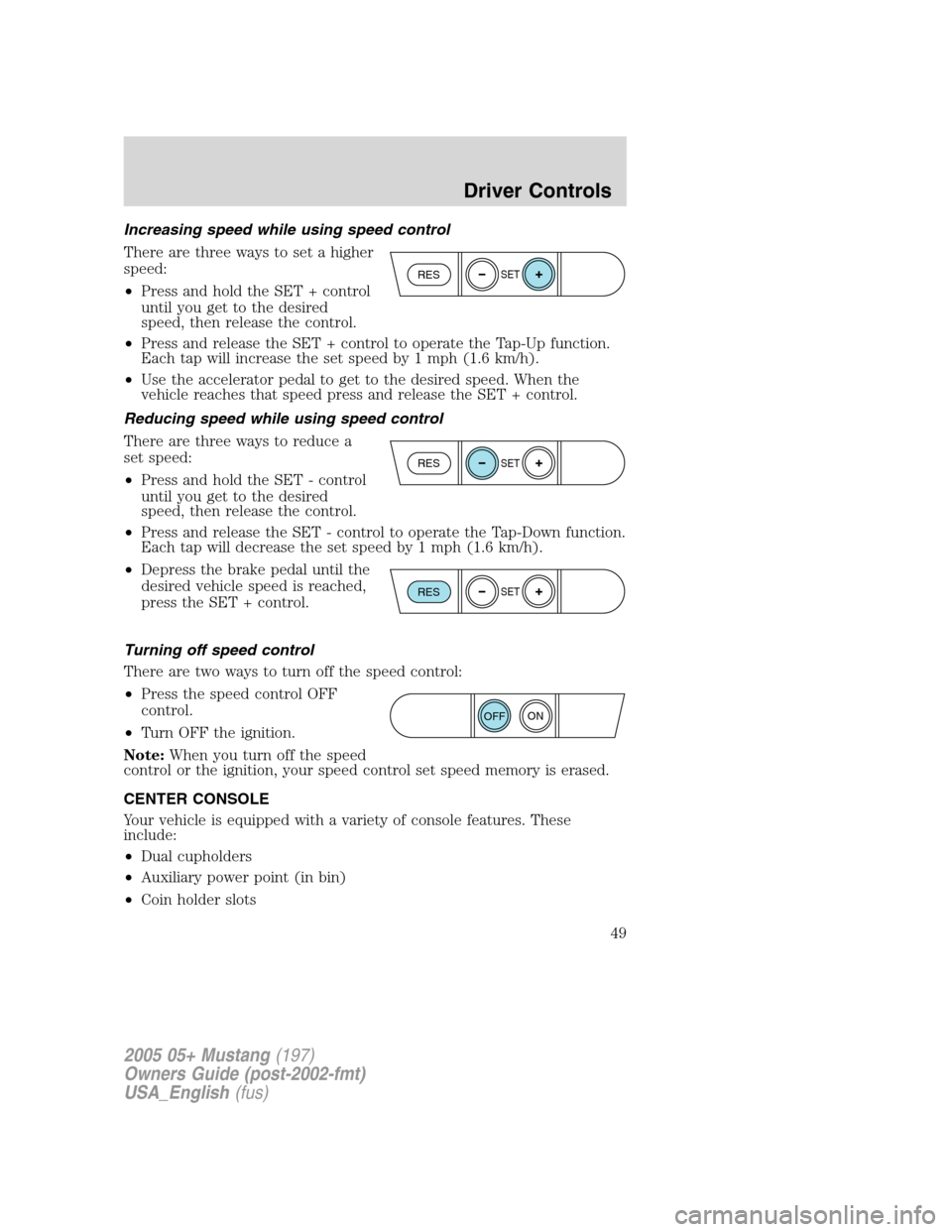
Increasing speed while using speed control
There are three ways to set a higher
speed:
•Press and hold the SET + control
until you get to the desired
speed, then release the control.
•Press and release the SET + control to operate the Tap-Up function.
Each tap will increase the set speed by 1 mph (1.6 km/h).
•Use the accelerator pedal to get to the desired speed. When the
vehicle reaches that speed press and release the SET + control.
Reducing speed while using speed control
There are three ways to reduce a
set speed:
•Press and hold the SET - control
until you get to the desired
speed, then release the control.
•Press and release the SET - control to operate the Tap-Down function.
Each tap will decrease the set speed by 1 mph (1.6 km/h).
•Depress the brake pedal until the
desired vehicle speed is reached,
press the SET + control.
Turning off speed control
There are two ways to turn off the speed control:
•Press the speed control OFF
control.
•Turn OFF the ignition.
Note:When you turn off the speed
control or the ignition, your speed control set speed memory is erased.
CENTER CONSOLE
Your vehicle is equipped with a variety of console features. These
include:
•Dual cupholders
•Auxiliary power point (in bin)
•Coin holder slots
RESSET
RESSET
RESSET
ON
OFF
2005 05+ Mustang(197)
Owners Guide (post-2002-fmt)
USA_English(fus)
Driver Controls
49
Page 50 of 240
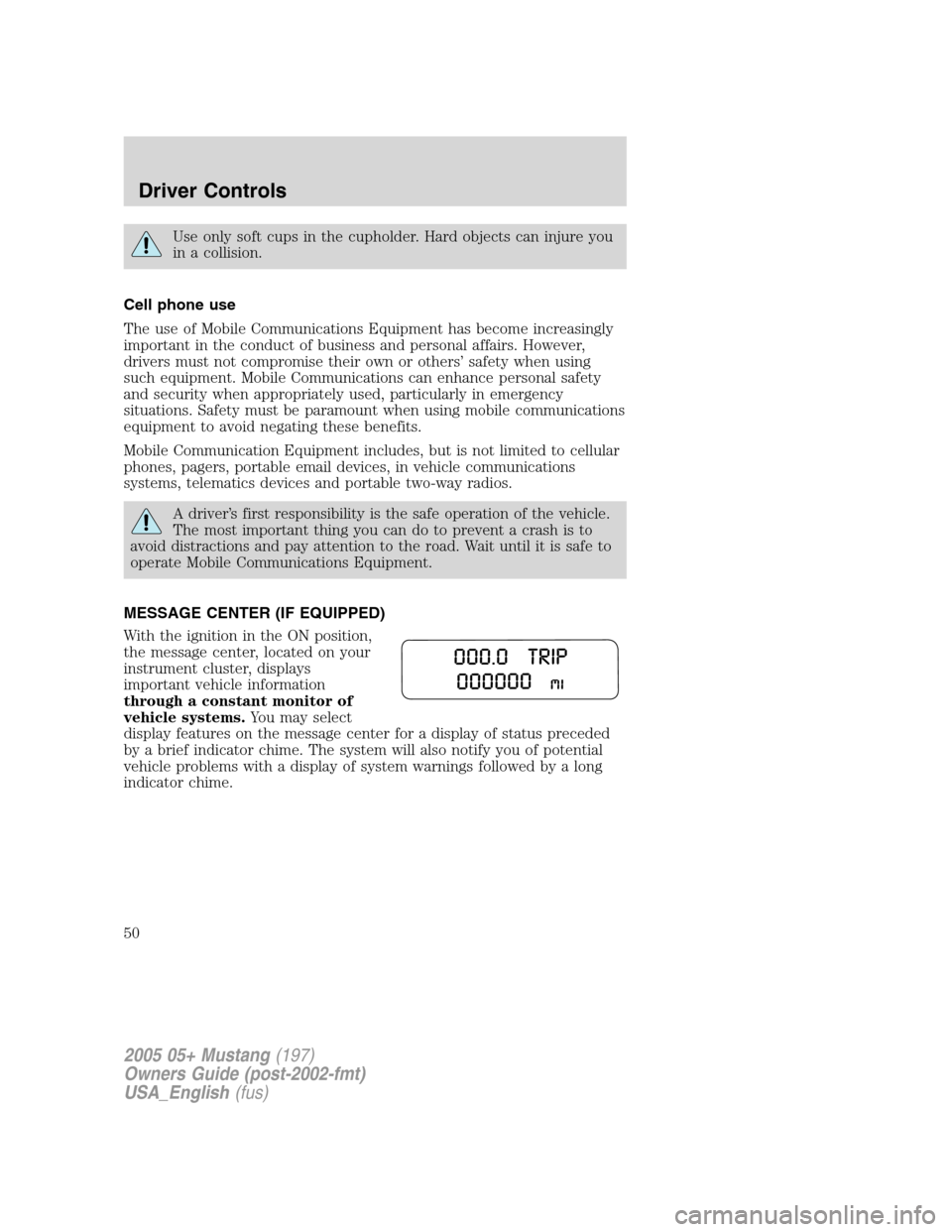
Use only soft cups in the cupholder. Hard objects can injure you
in a collision.
Cell phone use
The use of Mobile Communications Equipment has become increasingly
important in the conduct of business and personal affairs. However,
drivers must not compromise their own or others’safety when using
such equipment. Mobile Communications can enhance personal safety
and security when appropriately used, particularly in emergency
situations. Safety must be paramount when using mobile communications
equipment to avoid negating these benefits.
Mobile Communication Equipment includes, but is not limited to cellular
phones, pagers, portable email devices, in vehicle communications
systems, telematics devices and portable two-way radios.
A driver’s first responsibility is the safe operation of the vehicle.
The most important thing you can do to prevent a crash is to
avoid distractions and pay attention to the road. Wait until it is safe to
operate Mobile Communications Equipment.
MESSAGE CENTER (IF EQUIPPED)
With the ignition in the ON position,
the message center, located on your
instrument cluster, displays
important vehicle information
through a constant monitor of
vehicle systems.You may select
display features on the message center for a display of status preceded
by a brief indicator chime. The system will also notify you of potential
vehicle problems with a display of system warnings followed by a long
indicator chime.
2005 05+ Mustang(197)
Owners Guide (post-2002-fmt)
USA_English(fus)
Driver Controls
50