FORD MUSTANG 2005 5.G Quick Reference Guide
Manufacturer: FORD, Model Year: 2005, Model line: MUSTANG, Model: FORD MUSTANG 2005 5.GPages: 12, PDF Size: 0.26 MB
Page 11 of 12
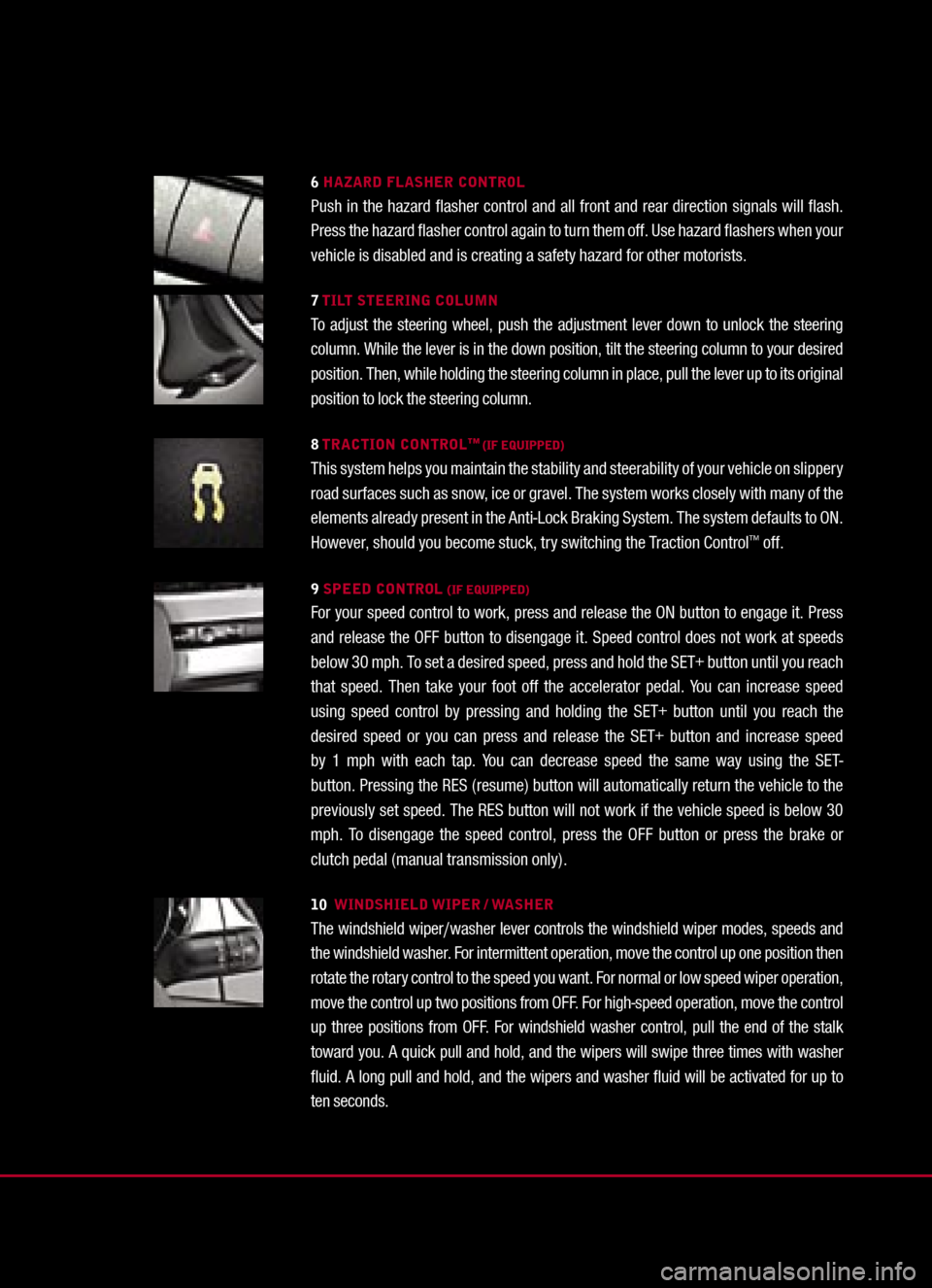
6 HAZARD FLASHER CONTROLPush in the hazard flasher control and all front and rear direction signals will flash. Press the hazard flasher control again to turn them off. Use hazard flashers when your vehicle is disabled and is creating a safety hazard for other motorists.
7 TILT STEERING COLUMNTo adjust the steering wheel, push the adjustment lever down to unlock the steering column. While the lever is in the down position, tilt the steering column to your desired position. Then, while holding the steering column in place, pull the lever up to its original position to lock the steering column.
8 TRACTION CONTROL™ (IF EQUIPPED)This system helps you maintain the stability and steerability of your vehicle on slippery road surfaces such as snow, ice or gravel. The system works closely with many of the elements already present in the Anti-Lock Braking System. The system defaults to ON. However, should you become stuck, try switching the Traction Control™ off.
9 SPEED CONTROL (IF EQUIPPED)For your speed control to work, press and release the ON button to engage it. Press and release the OFF button to disengage it. Speed control does not work at speeds
below 30 mph. To set a desired speed, press and hold the SET+ button until you reach that speed. Then take your foot off the accelerator pedal. You can increase speed using speed control by pressing and holding the SET+ button until you reach the desired speed or you can press and release the SET+ button and increase speed by 1 mph with each tap. You can decrease speed the same way using the SET- button. Pressing the RES (resume) button will automatically return the vehicle to the previously set speed. The RES button will not work if the vehicle speed is below 30 mph. To disengage the speed control, press the OFF button or press the brake or clutch pedal (manual transmission only).
10 WINDSHIELD WIPER / WASHERThe windshield wiper/washer lever controls the windshield wiper modes, speeds and the windshield washer. For intermittent operation, move the control up one position then rotate the rotary control to the speed you want. For normal or low speed wiper operation, move the control up two positions from OFF. For high-speed operation, move the control up three positions from OFF. For windshield washer control, pull the end of the stalk toward you. A quick pull and hold, and the wipers will swipe three times with washer fluid. A long pull and hold, and the wipers and washer fluid will be activated for up to ten seconds.
Page 12 of 12
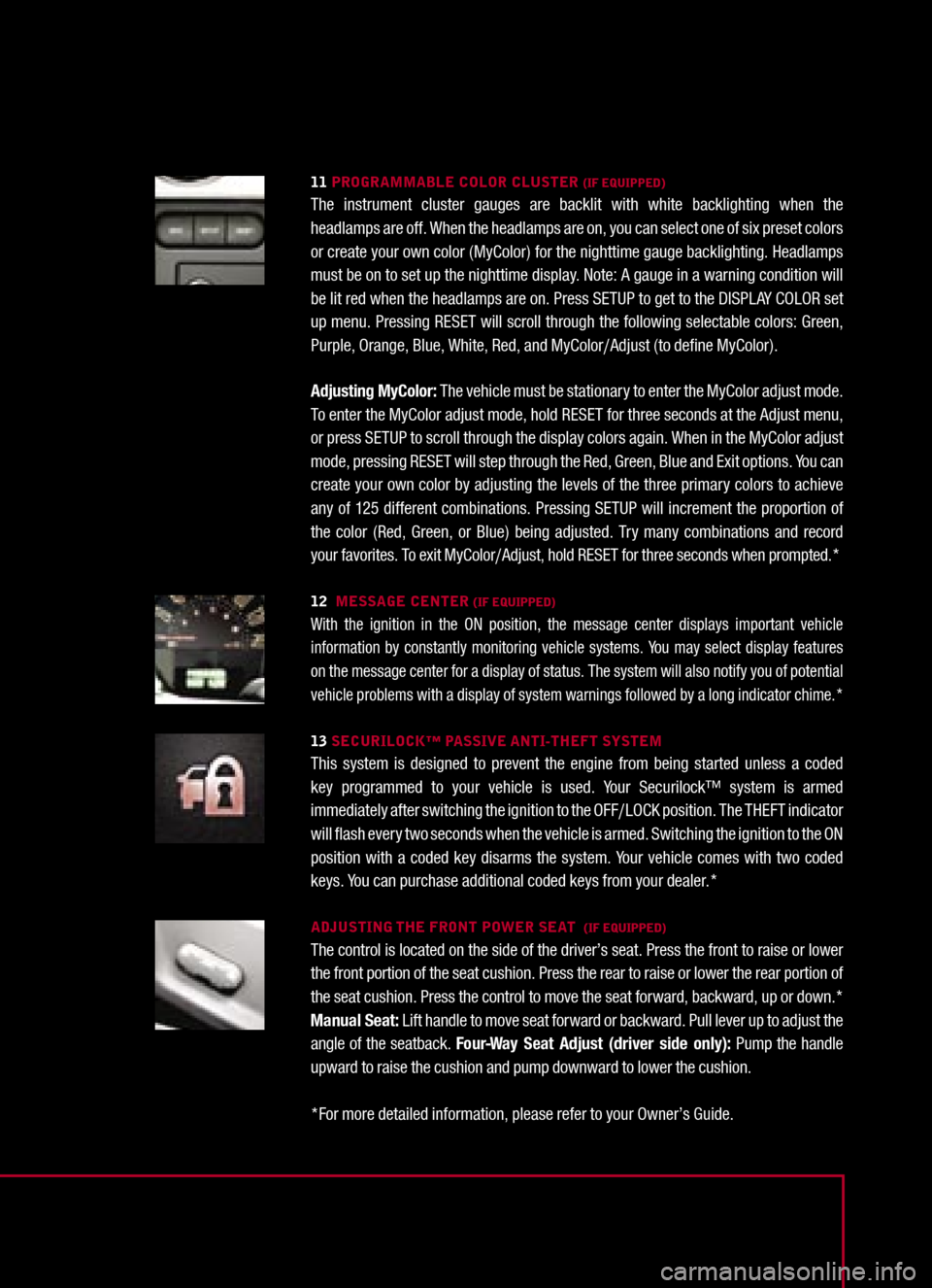
11 PROGRAMMABLE COLOR CLUSTER (IF EQUIPPED)The instrument cluster gauges are backlit with white backlighting when the headlamps are off. When the headlamps are on, you can select one of six preset colors or create your own color (MyColor) for the nighttime gauge backlighting. Headlamps must be on to set up the nighttime display. Note: A gauge in a warning condition will be lit red when the headlamps are on. Press SETUP to get to the DISPLAY COLOR set up menu. Pressing RESET will scroll through the following selectable colors: Green, Purple, Orange, Blue, White, Red, and MyColor/Adjust (to define MyColor).
Adjusting MyColor: The vehicle must be stationary to enter the MyColor adjust mode. To enter the MyColor adjust mode, hold RESET for three seconds at the Adjust menu, or press SETUP to scroll through the display colors again. When in the MyColor adjust mode, pressing RESET will step through the Red, Green, Blue and Exit options. You can create your own color by adjusting the levels of the three primary colors to achieve any of 125 different combinations. Pressing SETUP will increment the proportion of the color (Red, Green, or Blue) being adjusted. Try many combinations and record your favorites. To exit MyColor/Adjust, hold RESET for three seconds when prompted.*
12 MESSAGE CENTER (IF EQUIPPED)With the ignition in the ON position, the message center displays important vehicle information by constantly monitoring vehicle systems. You may select display features on the message center for a display of status. The system will also notify you of potential vehicle problems with a display of system warnings followed by a long indicator chime.*
13 SECURILOCK™ PASSIVE ANTI-THEFT SYSTEMThis system is designed to prevent the engine from being started unless a coded key programmed to your vehicle is used. Your Securilock™ system is armed immediately after switching the ignition to the OFF/LOCK position. The THEFT indicator will flash every two seconds when the vehicle is armed. Switching the ignition to the ON position with a coded key disarms the system. Your vehicle comes with two coded keys. You can purchase additional coded keys from your dealer.*
ADJUSTING THE FRONT POWER SEAT (IF EQUIPPED)The control is located on the side of the driver’s seat. Press the front to raise or lower the front portion of the seat cushion. Press the rear to raise or lower the rear portion of the seat cushion. Press the control to move the seat forward, backward, up or down.* Manual Seat: Lift handle to move seat forward or backward. Pull lever up to adjust the angle of the seatback. Four-Way Seat Adjust (driver side only): Pump the handle upward to raise the cushion and pump downward to lower the cushion.
*For more detailed information, please refer to your Owner’s Guide.