wheel FORD MUSTANG 2005 5.G Quick Reference Guide
[x] Cancel search | Manufacturer: FORD, Model Year: 2005, Model line: MUSTANG, Model: FORD MUSTANG 2005 5.GPages: 12, PDF Size: 0.26 MB
Page 1 of 12
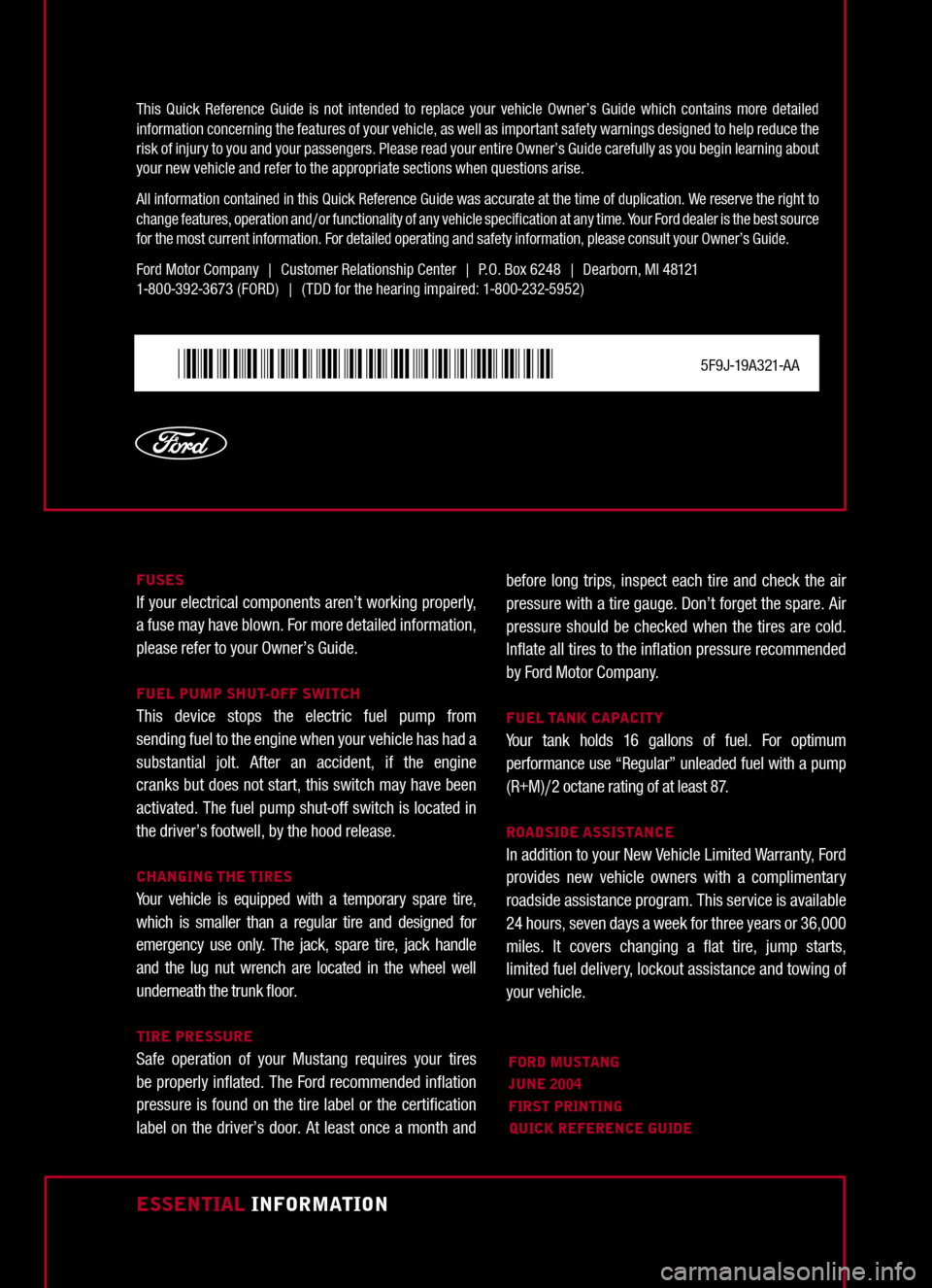
FORD MUSTANGJUNE 2004FIRST PRINTINGQUICK REFERENCE GUIDE
яАаяАаяАкяБЖяА╡яБЖяА╣яБКяАняА▒яА╣яББяА│яА▓яА▒яАняББяББяАк5F9J-19A321-AA
ESSENTIAL INFORMATION
FUSESIf your electrical components arenтАЩt working properly, a fuse may have blown. For more detailed information, please refer to your OwnerтАЩs Guide.
FUEL PUMP SHUT-OFF SWITCHThis device stops the electric fuel pump from sending fuel to the engine when your vehicle has had a substantial jolt. After an accident, if the engine cranks but does not start, this switch may have been activated. The fuel pump shut-off switch is located in the driverтАЩs footwell, by the hood release.
CHANGING THE TIRESYour vehicle is equipped with a temporary spare tire, which is smaller than a regular tire and designed for emergency use only. The jack, spare tire, jack handle and the lug nut wrench are located in the wheel well underneath the trunk ямВoor.
TIRE PRESSURESafe operation of your Mustang requires your tires be properly inямВated. The Ford recommended inямВation pressure is found on the tire label or the certiямБcation label on the driverтАЩs door. At least once a month and
before long trips, inspect each tire and check the air pressure with a tire gauge. DonтАЩt forget the spare. Air pressure should be checked when the tires are cold. InямВate all tires to the inямВation pressure recommended by Ford Motor Company.
FUEL TANK CAPACITYYour tank holds 16 gallons of fuel. For optimum performance use тАЬRegularтАЭ unleaded fuel with a pump (R+M)/2 octane rating of at least 87.
ROADSIDE ASSISTANCEIn addition to your New Vehicle Limited Warranty, Ford provides new vehicle owners with a complimentary roadside assistance program. This service is available 24 hours, seven days a week for three years or 36,000 miles. It covers changing a ямВat tire, jump starts, limited fuel delivery, lockout assistance and towing of your vehicle.
This Quick Reference Guide is not intended to replace your vehicle OwnerтАЩs Guide which contains more detailed information concerning the features of your vehicle, as well as important safety warnings designed to help reduce the risk of injury to you and your passengers. Please read your entire OwnerтАЩs Guide carefully as you begin learning about your new vehicle and refer to the appropriate sections when questions arise.
All information contained in this Quick Reference Guide was accurate at the time of duplication. We reserve the right to change features, operation and/or functionality of any vehicle speciямБcation at any time. Your Ford dealer is the best source for the most current information. For detailed operating and safety information, please consult your OwnerтАЩs Guide.
Ford Motor Company | Customer Relationship Center | P.O. Box 6248 | Dearborn, MI 48121 1-800-392-3673 (FORD) | (TDD for the hearing impaired: 1-800-232-5952)
Page 11 of 12
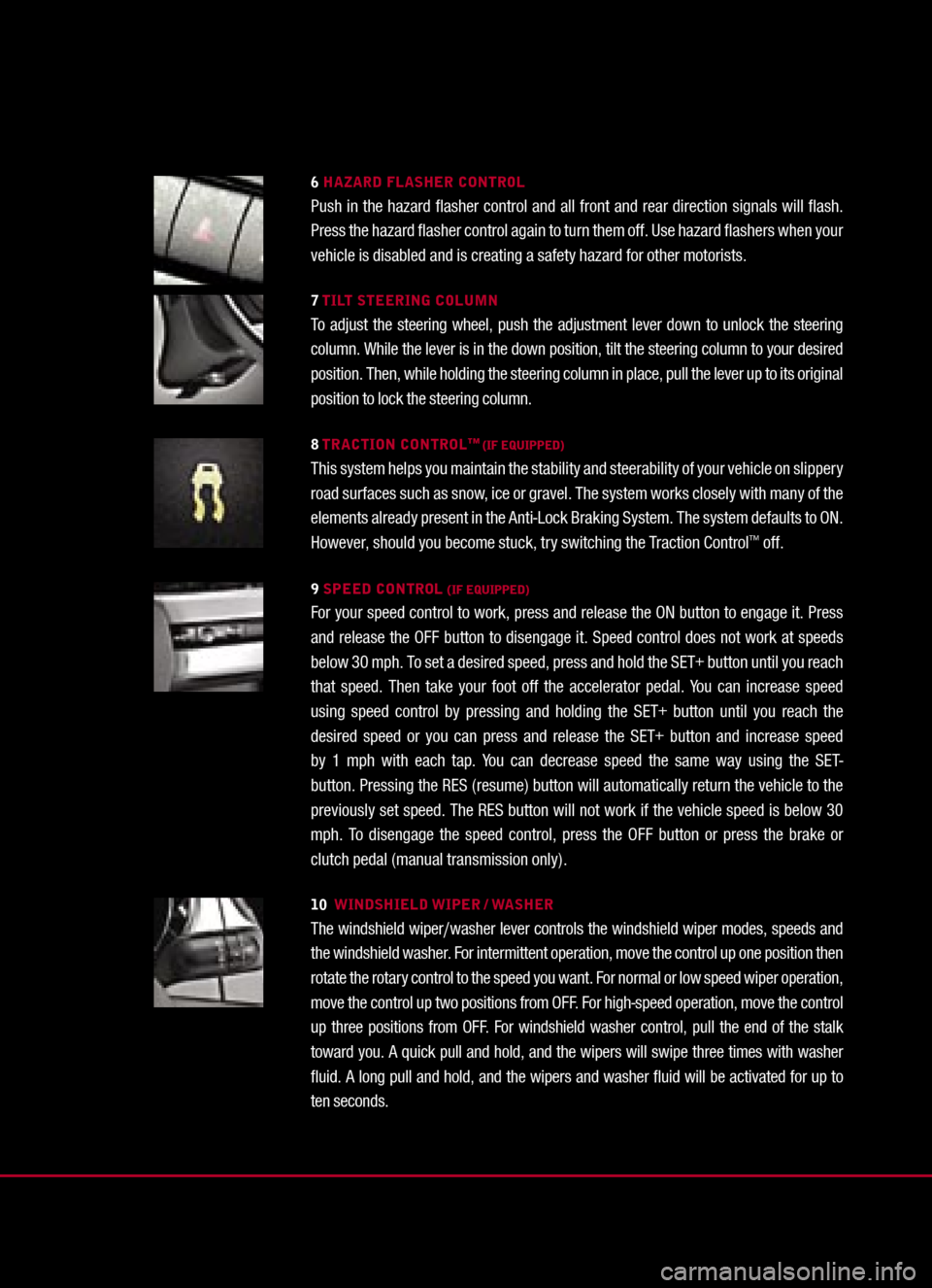
6 HAZARD FLASHER CONTROLPush in the hazard ямВasher control and all front and rear direction signals will ямВash. Press the hazard ямВasher control again to turn them off. Use hazard ямВashers when your vehicle is disabled and is creating a safety hazard for other motorists.
7 TILT STEERING COLUMNTo adjust the steering wheel, push the adjustment lever down to unlock the steering column. While the lever is in the down position, tilt the steering column to your desired position. Then, while holding the steering column in place, pull the lever up to its original position to lock the steering column.
8 TRACTION CONTROLтДв (IF EQUIPPED)This system helps you maintain the stability and steerability of your vehicle on slippery road surfaces such as snow, ice or gravel. The system works closely with many of the elements already present in the Anti-Lock Braking System. The system defaults to ON. However, should you become stuck, try switching the Traction ControlтДв off.
9 SPEED CONTROL (IF EQUIPPED)For your speed control to work, press and release the ON button to engage it. Press and release the OFF button to disengage it. Speed control does not work at speeds
below 30 mph. To set a desired speed, press and hold the SET+ button until you reach that speed. Then take your foot off the accelerator pedal. You can increase speed using speed control by pressing and holding the SET+ button until you reach the desired speed or you can press and release the SET+ button and increase speed by 1 mph with each tap. You can decrease speed the same way using the SET- button. Pressing the RES (resume) button will automatically return the vehicle to the previously set speed. The RES button will not work if the vehicle speed is below 30 mph. To disengage the speed control, press the OFF button or press the brake or clutch pedal (manual transmission only).
10 WINDSHIELD WIPER / WASHERThe windshield wiper/washer lever controls the windshield wiper modes, speeds and the windshield washer. For intermittent operation, move the control up one position then rotate the rotary control to the speed you want. For normal or low speed wiper operation, move the control up two positions from OFF. For high-speed operation, move the control up three positions from OFF. For windshield washer control, pull the end of the stalk toward you. A quick pull and hold, and the wipers will swipe three times with washer ямВuid. A long pull and hold, and the wipers and washer ямВuid will be activated for up to ten seconds.