window FORD MUSTANG 2023 Service Manual
[x] Cancel search | Manufacturer: FORD, Model Year: 2023, Model line: MUSTANG, Model: FORD MUSTANG 2023Pages: 535, PDF Size: 15.46 MB
Page 374 of 535
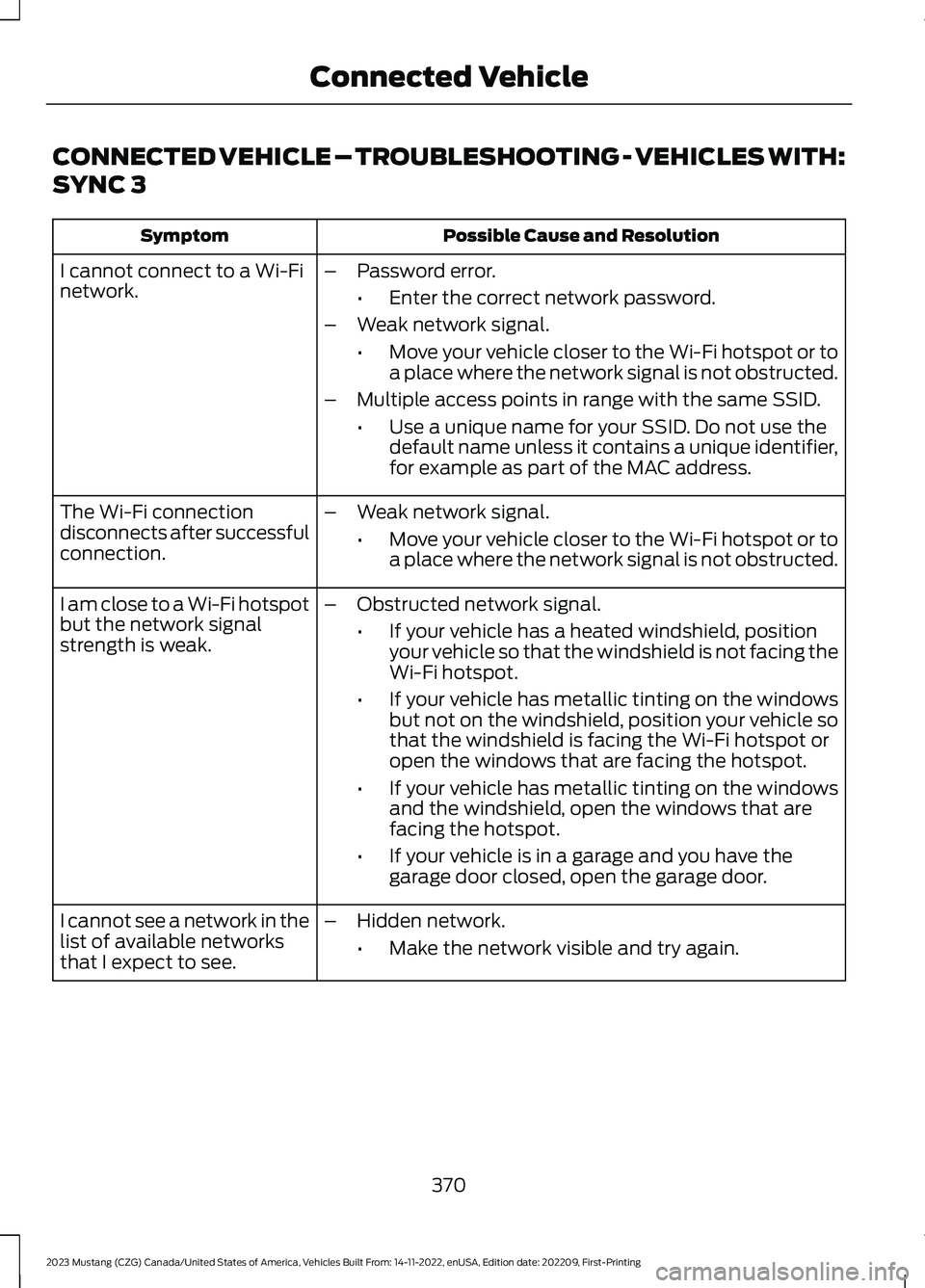
CONNECTED VEHICLE – TROUBLESHOOTING - VEHICLES WITH:
SYNC 3
Possible Cause and ResolutionSymptom
I cannot connect to a Wi-Finetwork.–Password error.
•Enter the correct network password.
–Weak network signal.
•Move your vehicle closer to the Wi-Fi hotspot or toa place where the network signal is not obstructed.
–Multiple access points in range with the same SSID.
•Use a unique name for your SSID. Do not use thedefault name unless it contains a unique identifier,for example as part of the MAC address.
The Wi-Fi connectiondisconnects after successfulconnection.
–Weak network signal.
•Move your vehicle closer to the Wi-Fi hotspot or toa place where the network signal is not obstructed.
I am close to a Wi-Fi hotspotbut the network signalstrength is weak.
–Obstructed network signal.
•If your vehicle has a heated windshield, positionyour vehicle so that the windshield is not facing theWi-Fi hotspot.
•If your vehicle has metallic tinting on the windowsbut not on the windshield, position your vehicle sothat the windshield is facing the Wi-Fi hotspot oropen the windows that are facing the hotspot.
•If your vehicle has metallic tinting on the windowsand the windshield, open the windows that arefacing the hotspot.
•If your vehicle is in a garage and you have thegarage door closed, open the garage door.
I cannot see a network in thelist of available networksthat I expect to see.
–Hidden network.
•Make the network visible and try again.
370
2023 Mustang (CZG) Canada/United States of America, Vehicles Built From: 14-11-2022, enUSA, Edition date: 202209, First-PrintingConnected Vehicle
Page 389 of 535
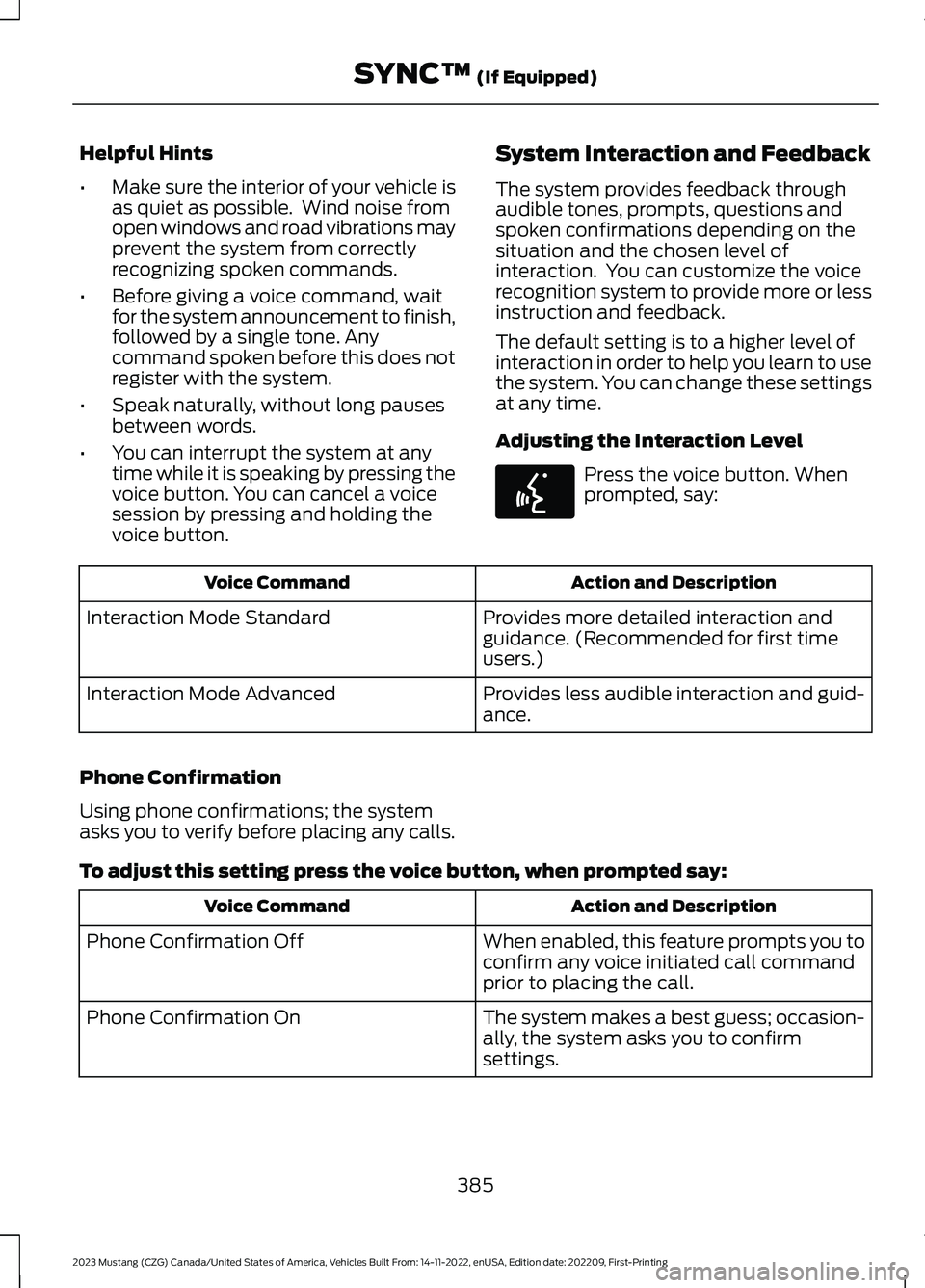
Helpful Hints
•Make sure the interior of your vehicle isas quiet as possible. Wind noise fromopen windows and road vibrations mayprevent the system from correctlyrecognizing spoken commands.
•Before giving a voice command, waitfor the system announcement to finish,followed by a single tone. Anycommand spoken before this does notregister with the system.
•Speak naturally, without long pausesbetween words.
•You can interrupt the system at anytime while it is speaking by pressing thevoice button. You can cancel a voicesession by pressing and holding thevoice button.
System Interaction and Feedback
The system provides feedback throughaudible tones, prompts, questions andspoken confirmations depending on thesituation and the chosen level ofinteraction. You can customize the voicerecognition system to provide more or lessinstruction and feedback.
The default setting is to a higher level ofinteraction in order to help you learn to usethe system. You can change these settingsat any time.
Adjusting the Interaction Level
Press the voice button. Whenprompted, say:
Action and DescriptionVoice Command
Provides more detailed interaction andguidance. (Recommended for first timeusers.)
Interaction Mode Standard
Provides less audible interaction and guid-ance.Interaction Mode Advanced
Phone Confirmation
Using phone confirmations; the systemasks you to verify before placing any calls.
To adjust this setting press the voice button, when prompted say:
Action and DescriptionVoice Command
When enabled, this feature prompts you toconfirm any voice initiated call commandprior to placing the call.
Phone Confirmation Off
The system makes a best guess; occasion-ally, the system asks you to confirmsettings.
Phone Confirmation On
385
2023 Mustang (CZG) Canada/United States of America, Vehicles Built From: 14-11-2022, enUSA, Edition date: 202209, First-PrintingSYNC™ (If Equipped)E142599
Page 392 of 535
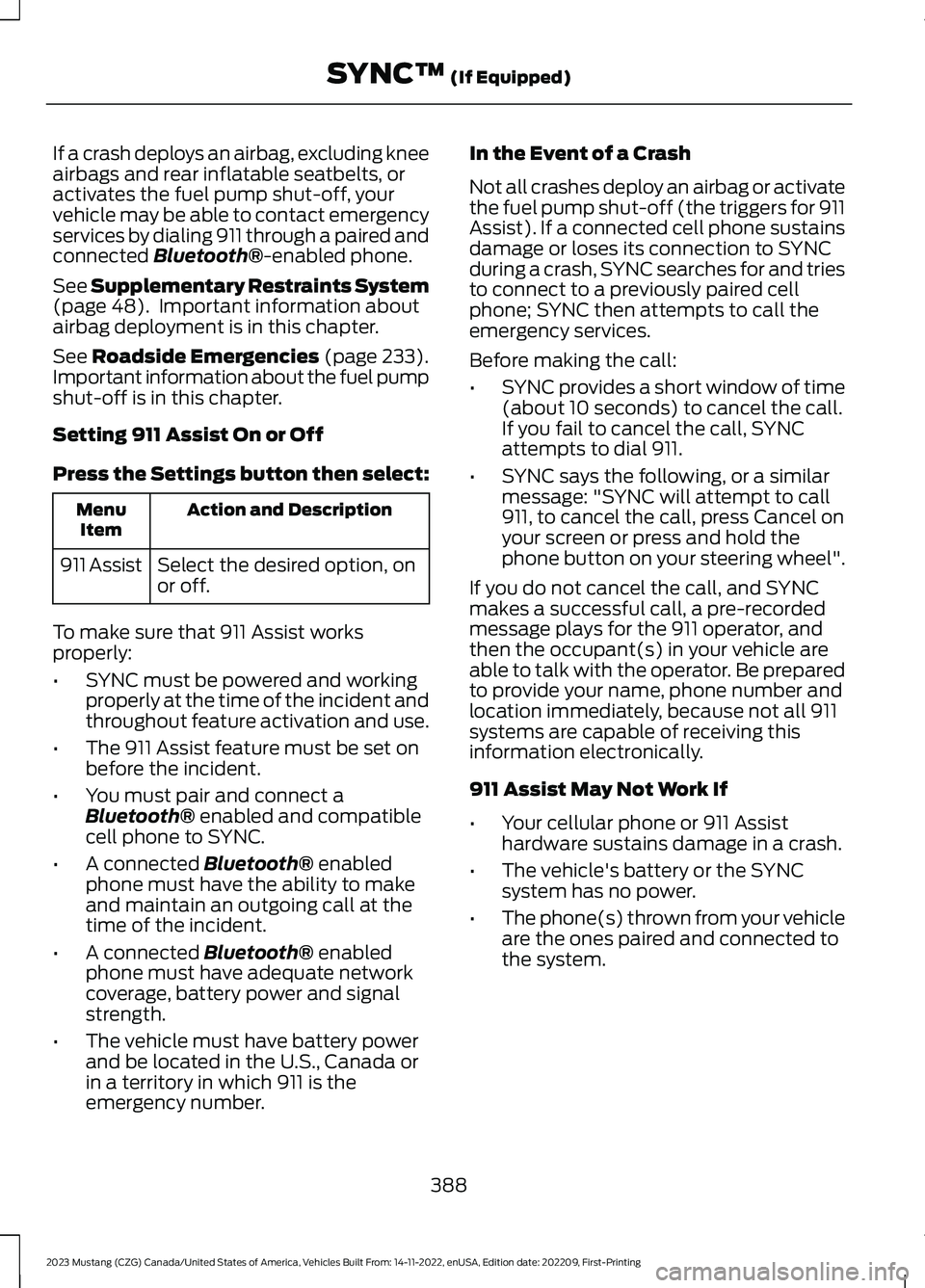
If a crash deploys an airbag, excluding kneeairbags and rear inflatable seatbelts, oractivates the fuel pump shut-off, yourvehicle may be able to contact emergencyservices by dialing 911 through a paired andconnected Bluetooth®-enabled phone.
See Supplementary Restraints System(page 48). Important information aboutairbag deployment is in this chapter.
See Roadside Emergencies (page 233).Important information about the fuel pumpshut-off is in this chapter.
Setting 911 Assist On or Off
Press the Settings button then select:
Action and DescriptionMenuItem
Select the desired option, onor off.911 Assist
To make sure that 911 Assist worksproperly:
•SYNC must be powered and workingproperly at the time of the incident andthroughout feature activation and use.
•The 911 Assist feature must be set onbefore the incident.
•You must pair and connect aBluetooth® enabled and compatiblecell phone to SYNC.
•A connected Bluetooth® enabledphone must have the ability to makeand maintain an outgoing call at thetime of the incident.
•A connected Bluetooth® enabledphone must have adequate networkcoverage, battery power and signalstrength.
•The vehicle must have battery powerand be located in the U.S., Canada orin a territory in which 911 is theemergency number.
In the Event of a Crash
Not all crashes deploy an airbag or activatethe fuel pump shut-off (the triggers for 911Assist). If a connected cell phone sustainsdamage or loses its connection to SYNCduring a crash, SYNC searches for and triesto connect to a previously paired cellphone; SYNC then attempts to call theemergency services.
Before making the call:
•SYNC provides a short window of time(about 10 seconds) to cancel the call.If you fail to cancel the call, SYNCattempts to dial 911.
•SYNC says the following, or a similarmessage: "SYNC will attempt to call911, to cancel the call, press Cancel onyour screen or press and hold thephone button on your steering wheel".
If you do not cancel the call, and SYNCmakes a successful call, a pre-recordedmessage plays for the 911 operator, andthen the occupant(s) in your vehicle areable to talk with the operator. Be preparedto provide your name, phone number andlocation immediately, because not all 911systems are capable of receiving thisinformation electronically.
911 Assist May Not Work If
•Your cellular phone or 911 Assisthardware sustains damage in a crash.
•The vehicle's battery or the SYNCsystem has no power.
•The phone(s) thrown from your vehicleare the ones paired and connected tothe system.
388
2023 Mustang (CZG) Canada/United States of America, Vehicles Built From: 14-11-2022, enUSA, Edition date: 202209, First-PrintingSYNC™ (If Equipped)
Page 424 of 535

A/C: Touch to switch the air conditioningon or off. Use A/C with recirculated air toimprove cooling performance andefficiency.
Note:In certain conditions, such asmaximum defrost, the air conditioningcompressor may continue to operate eventhough you switch off the air conditioning.
Switching the Climate Control Onand Off
Touch the button.
Switching the Climate ControlledSeats On and Off
Touch the button to cyclethrough the various climatecontrolled seat settings.
Switching Dual Zone Mode On andOff
Touch the button to switch ontemperature control for theright-hand side of the vehicle.
Switching the Heated ExteriorMirrors On and Off
Touch the button.
Switching the Heated WindshieldOn and Off
Touch the button to clear thewindshield of thin ice and fog.The heated windshield turns offafter a short period of time.
Switching the Heated RearWindow On and Off
Touch the button to clear therear window of thin ice and fog.
Switching the Heated Seats Onand Off
Touch the button to cyclethrough the various heatsettings.
Switching the Heated SteeringWheel On and Off
Touch the button.
Switching Maximum AirConditioning On and Off
Touch the button for maximumcooling.
Recirculated air flows through theinstrument panel air vents, air conditioningturns on and the blower motor adjusts tothe highest speed.
Switching Maximum Defrost Onand Off
Touch the button for maximumdefrosting.
Air flows through the windshield air vents,and the blower motor adjusts to thehighest speed.
You can also use this setting to defog andclear the windshield of a thin covering ofice.
Note:To prevent window fogging, youcannot select recirculated air whenmaximum defrost is on.
420
2023 Mustang (CZG) Canada/United States of America, Vehicles Built From: 14-11-2022, enUSA, Edition date: 202209, First-PrintingSYNC™ 3 (If Equipped) E265282 E265280 E266189 E184884 E256621
Page 425 of 535

Note:The heated rear window also turnson when you select maximum defrost.
Note:Depending on your region, airconditioning turns on.
Switching Recirculated Air On andOff
Touch the button to switchbetween outside air andrecirculated air.
The air currently in the passengercompartment recirculates. This mayreduce the time needed to cool the interior,when used with A/C, and reduce unwantedodors from entering your vehicle.
Note: Recirculated air may turn off, orprevent you from switching on, in all air flowmodes except MAX A/C to reduce the riskof fogging. Recirculation may also turn onand off in various air distribution controlcombinations during hot weather to improvecooling efficiency.
Switching the Ventilated Seats Onand Off
Touch the button to cyclethrough the various ventilatedseat settings.
Accessing Rear Climate Controls
Touch the button to accessadditional controls for the rearclimate system.
Rear Climate Control LockIndicator
Touch the button.
When on, you can only operatethe rear passenger settingsthrough the front controls.
Switching Rear Auto Mode On andOff
Touch the button to switch onrear automatic operation, thenset the temperature.
Switching the Rear ClimateControlled Seats On and Off
Touch the button to cyclethrough the various climatecontrolled seat settings.
Switching the Rear Heated SeatsOn and Off
Touch the button to cyclethrough the various heatsettings.
Switching the Rear VentilatedSeats On and Off
Touch the button to cyclethrough the various ventilatedseat settings.
PHONE
WARNING: Driving while distractedcan result in loss of vehicle control, crashand injury. We strongly recommend thatyou use extreme caution when using anydevice that may take your focus off theroad. Your primary responsibility is thesafe operation of your vehicle. Werecommend against the use of anyhand-held device while driving andencourage the use of voice-operatedsystems when possible. Make sure youare aware of all applicable local lawsthat may affect the use of electronicdevices while driving.
421
2023 Mustang (CZG) Canada/United States of America, Vehicles Built From: 14-11-2022, enUSA, Edition date: 202209, First-PrintingSYNC™ 3 (If Equipped) E268558 E270447 E265289 E265282 E268558
Page 435 of 535
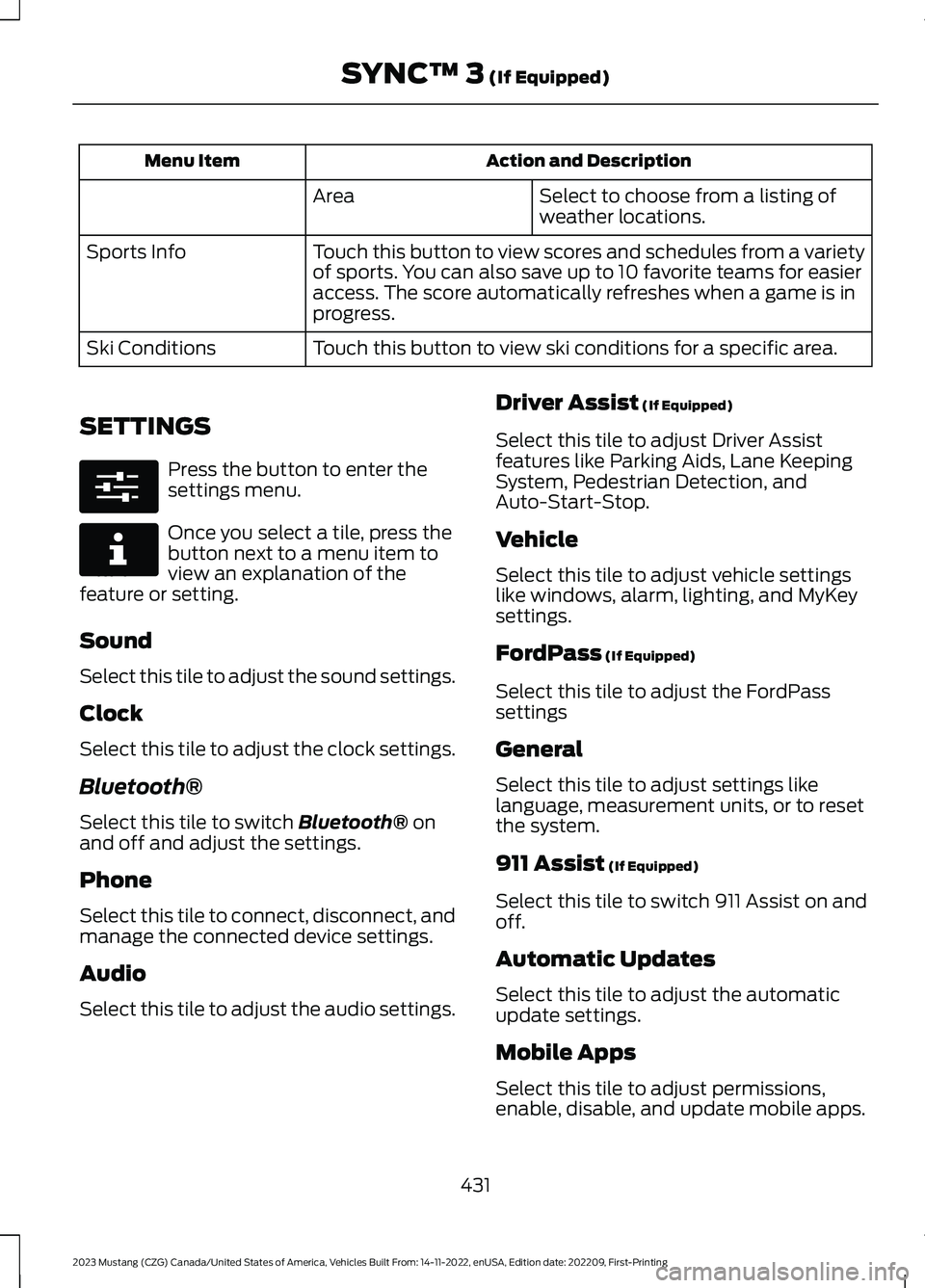
Action and DescriptionMenu Item
Select to choose from a listing ofweather locations.Area
Touch this button to view scores and schedules from a varietyof sports. You can also save up to 10 favorite teams for easieraccess. The score automatically refreshes when a game is inprogress.
Sports Info
Touch this button to view ski conditions for a specific area.Ski Conditions
SETTINGS
Press the button to enter thesettings menu.
Once you select a tile, press thebutton next to a menu item toview an explanation of thefeature or setting.
Sound
Select this tile to adjust the sound settings.
Clock
Select this tile to adjust the clock settings.
Bluetooth®
Select this tile to switch Bluetooth® onand off and adjust the settings.
Phone
Select this tile to connect, disconnect, andmanage the connected device settings.
Audio
Select this tile to adjust the audio settings.
Driver Assist (If Equipped)
Select this tile to adjust Driver Assistfeatures like Parking Aids, Lane KeepingSystem, Pedestrian Detection, andAuto-Start-Stop.
Vehicle
Select this tile to adjust vehicle settingslike windows, alarm, lighting, and MyKeysettings.
FordPass (If Equipped)
Select this tile to adjust the FordPasssettings
General
Select this tile to adjust settings likelanguage, measurement units, or to resetthe system.
911 Assist (If Equipped)
Select this tile to switch 911 Assist on andoff.
Automatic Updates
Select this tile to adjust the automaticupdate settings.
Mobile Apps
Select this tile to adjust permissions,enable, disable, and update mobile apps.
431
2023 Mustang (CZG) Canada/United States of America, Vehicles Built From: 14-11-2022, enUSA, Edition date: 202209, First-PrintingSYNC™ 3 (If Equipped)E280315 E268570
Page 446 of 535
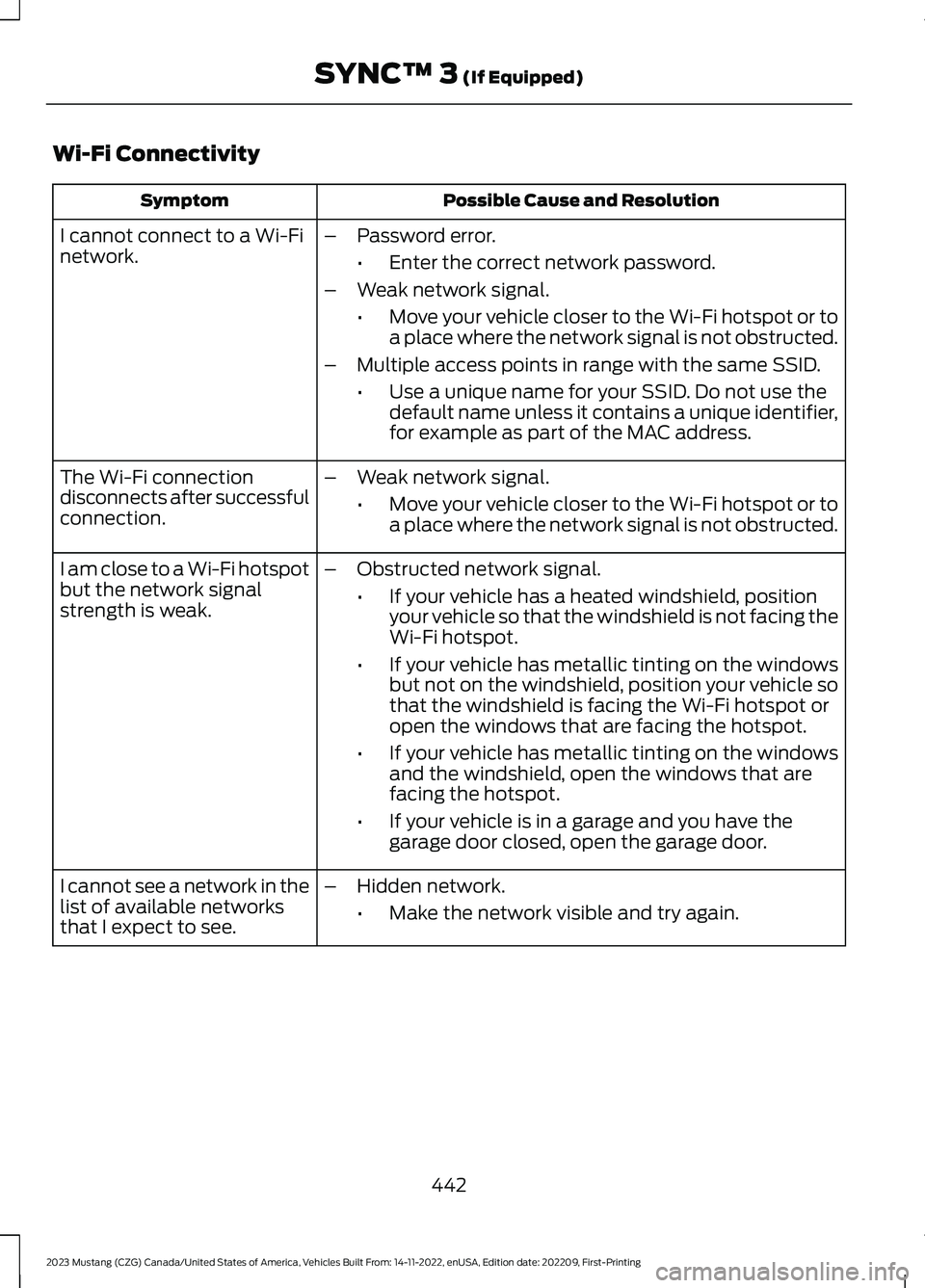
Wi-Fi Connectivity
Possible Cause and ResolutionSymptom
I cannot connect to a Wi-Finetwork.–Password error.
•Enter the correct network password.
–Weak network signal.
•Move your vehicle closer to the Wi-Fi hotspot or toa place where the network signal is not obstructed.
–Multiple access points in range with the same SSID.
•Use a unique name for your SSID. Do not use thedefault name unless it contains a unique identifier,for example as part of the MAC address.
The Wi-Fi connectiondisconnects after successfulconnection.
–Weak network signal.
•Move your vehicle closer to the Wi-Fi hotspot or toa place where the network signal is not obstructed.
I am close to a Wi-Fi hotspotbut the network signalstrength is weak.
–Obstructed network signal.
•If your vehicle has a heated windshield, positionyour vehicle so that the windshield is not facing theWi-Fi hotspot.
•If your vehicle has metallic tinting on the windowsbut not on the windshield, position your vehicle sothat the windshield is facing the Wi-Fi hotspot oropen the windows that are facing the hotspot.
•If your vehicle has metallic tinting on the windowsand the windshield, open the windows that arefacing the hotspot.
•If your vehicle is in a garage and you have thegarage door closed, open the garage door.
I cannot see a network in thelist of available networksthat I expect to see.
–Hidden network.
•Make the network visible and try again.
442
2023 Mustang (CZG) Canada/United States of America, Vehicles Built From: 14-11-2022, enUSA, Edition date: 202209, First-PrintingSYNC™ 3 (If Equipped)
Page 456 of 535
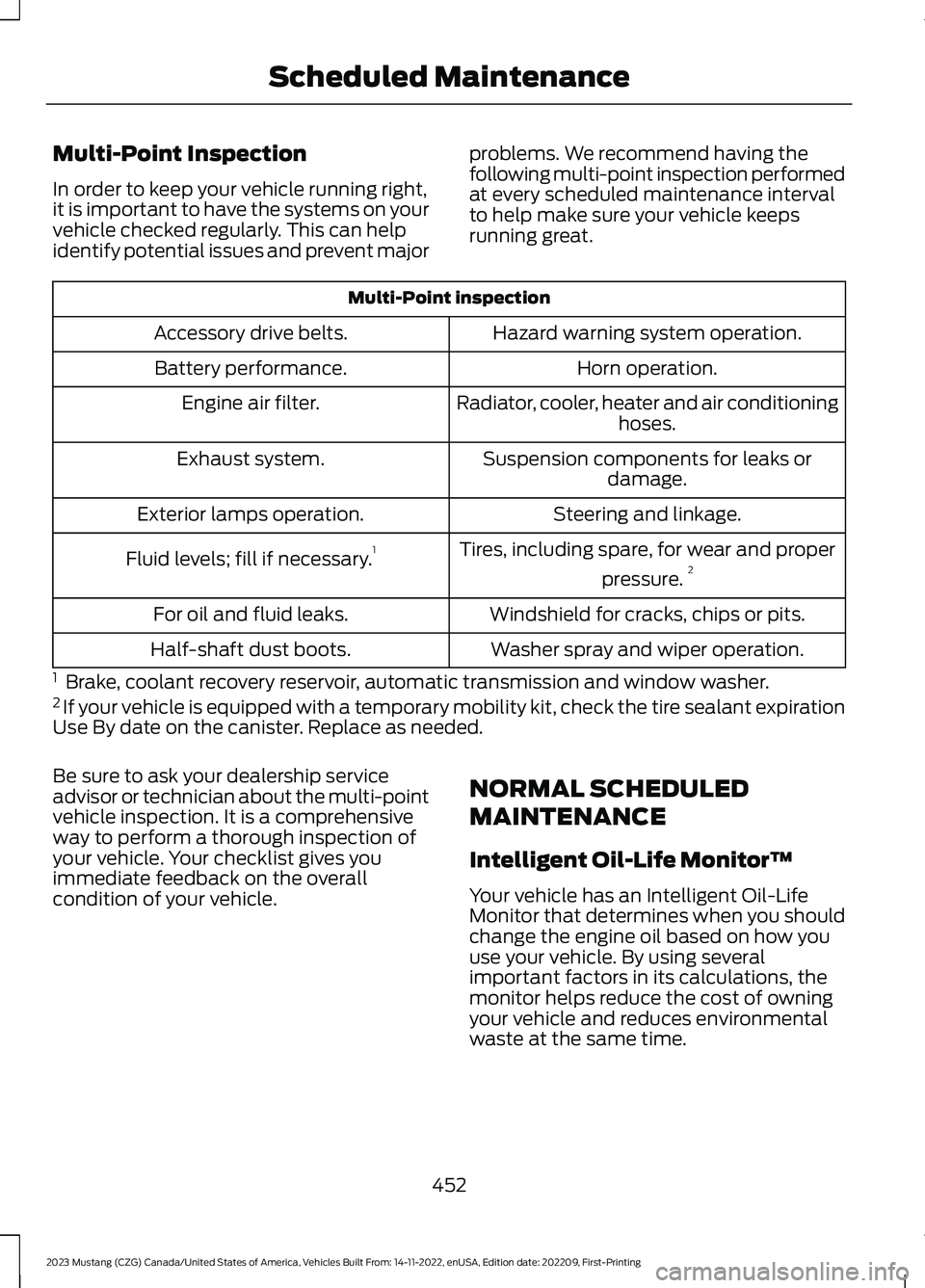
Multi-Point Inspection
In order to keep your vehicle running right,it is important to have the systems on yourvehicle checked regularly. This can helpidentify potential issues and prevent major
problems. We recommend having thefollowing multi-point inspection performedat every scheduled maintenance intervalto help make sure your vehicle keepsrunning great.
Multi-Point inspection
Hazard warning system operation.Accessory drive belts.
Horn operation.Battery performance.
Radiator, cooler, heater and air conditioninghoses.Engine air filter.
Suspension components for leaks ordamage.Exhaust system.
Steering and linkage.Exterior lamps operation.
Tires, including spare, for wear and proper
pressure.2Fluid levels; fill if necessary.1
Windshield for cracks, chips or pits.For oil and fluid leaks.
Washer spray and wiper operation.Half-shaft dust boots.
1 Brake, coolant recovery reservoir, automatic transmission and window washer.2 If your vehicle is equipped with a temporary mobility kit, check the tire sealant expirationUse By date on the canister. Replace as needed.
Be sure to ask your dealership serviceadvisor or technician about the multi-pointvehicle inspection. It is a comprehensiveway to perform a thorough inspection ofyour vehicle. Your checklist gives youimmediate feedback on the overallcondition of your vehicle.
NORMAL SCHEDULED
MAINTENANCE
Intelligent Oil-Life Monitor™
Your vehicle has an Intelligent Oil-LifeMonitor that determines when you shouldchange the engine oil based on how youuse your vehicle. By using severalimportant factors in its calculations, themonitor helps reduce the cost of owningyour vehicle and reduces environmentalwaste at the same time.
452
2023 Mustang (CZG) Canada/United States of America, Vehicles Built From: 14-11-2022, enUSA, Edition date: 202209, First-PrintingScheduled Maintenance
Page 530 of 535
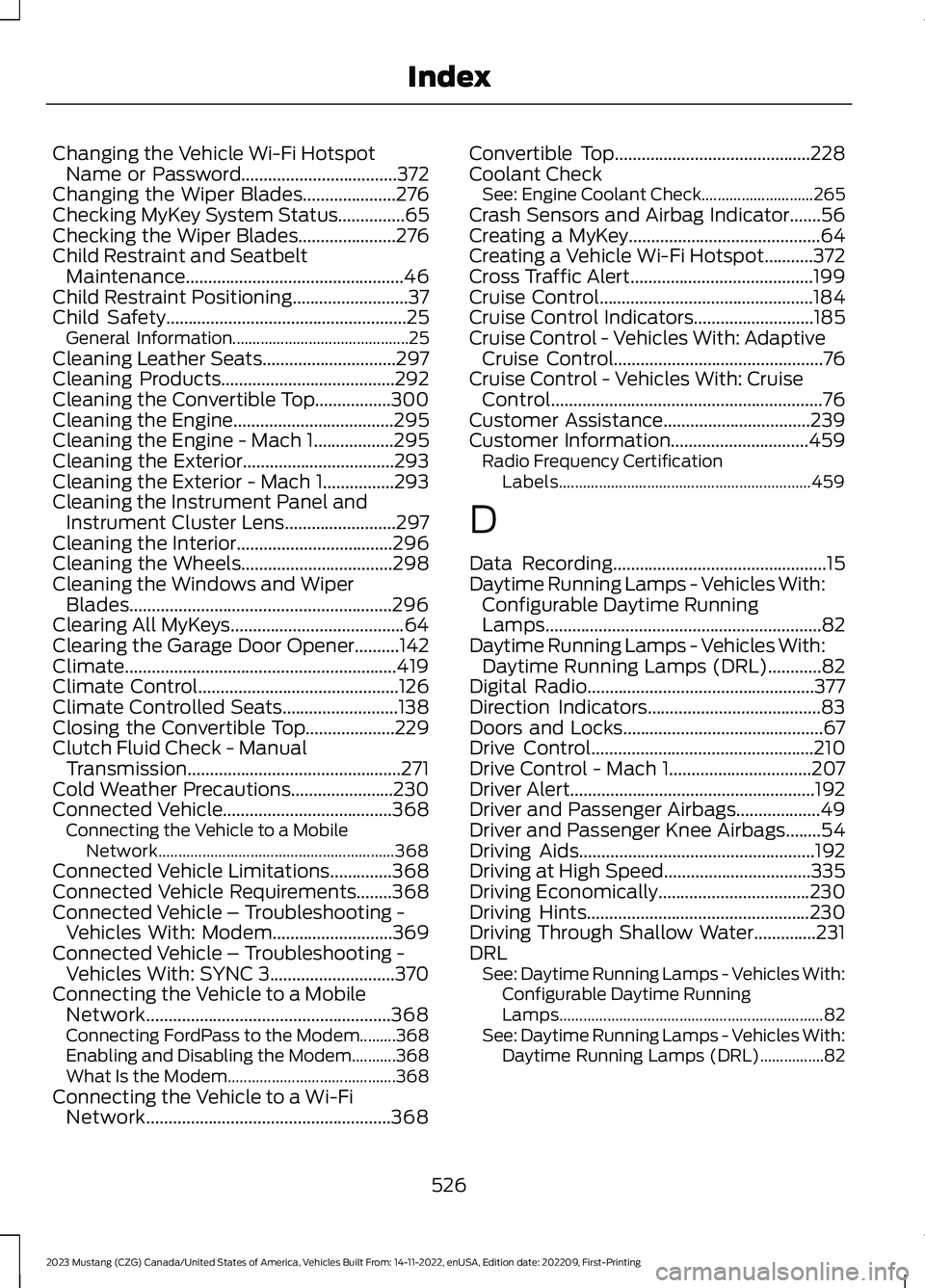
Changing the Vehicle Wi-Fi HotspotName or Password...................................372Changing the Wiper Blades.....................276Checking MyKey System Status...............65Checking the Wiper Blades......................276Child Restraint and SeatbeltMaintenance.................................................46Child Restraint Positioning..........................37Child Safety......................................................25General Information............................................25Cleaning Leather Seats..............................297Cleaning Products.......................................292Cleaning the Convertible Top.................300Cleaning the Engine....................................295Cleaning the Engine - Mach 1..................295Cleaning the Exterior..................................293Cleaning the Exterior - Mach 1................293Cleaning the Instrument Panel andInstrument Cluster Lens.........................297Cleaning the Interior...................................296Cleaning the Wheels..................................298Cleaning the Windows and WiperBlades...........................................................296Clearing All MyKeys.......................................64Clearing the Garage Door Opener..........142Climate.............................................................419Climate Control.............................................126Climate Controlled Seats..........................138Closing the Convertible Top....................229Clutch Fluid Check - ManualTransmission................................................271Cold Weather Precautions.......................230Connected Vehicle......................................368Connecting the Vehicle to a MobileNetwork...........................................................368Connected Vehicle Limitations..............368Connected Vehicle Requirements........368Connected Vehicle – Troubleshooting -Vehicles With: Modem...........................369Connected Vehicle – Troubleshooting -Vehicles With: SYNC 3............................370Connecting the Vehicle to a MobileNetwork.......................................................368Connecting FordPass to the Modem.........368Enabling and Disabling the Modem...........368What Is the Modem..........................................368Connecting the Vehicle to a Wi-FiNetwork.......................................................368
Convertible Top............................................228Coolant CheckSee: Engine Coolant Check............................265Crash Sensors and Airbag Indicator.......56Creating a MyKey...........................................64Creating a Vehicle Wi-Fi Hotspot...........372Cross Traffic Alert.........................................199Cruise Control................................................184Cruise Control Indicators...........................185Cruise Control - Vehicles With: AdaptiveCruise Control...............................................76Cruise Control - Vehicles With: CruiseControl.............................................................76Customer Assistance.................................239Customer Information...............................459Radio Frequency CertificationLabels...............................................................459
D
Data Recording................................................15Daytime Running Lamps - Vehicles With:Configurable Daytime RunningLamps..............................................................82Daytime Running Lamps - Vehicles With:Daytime Running Lamps (DRL)............82Digital Radio...................................................377Direction Indicators.......................................83Doors and Locks.............................................67Drive Control..................................................210Drive Control - Mach 1................................207Driver Alert.......................................................192Driver and Passenger Airbags...................49Driver and Passenger Knee Airbags........54Driving Aids.....................................................192Driving at High Speed.................................335Driving Economically..................................230Driving Hints..................................................230Driving Through Shallow Water..............231DRLSee: Daytime Running Lamps - Vehicles With:Configurable Daytime RunningLamps..................................................................82See: Daytime Running Lamps - Vehicles With:Daytime Running Lamps (DRL)................82
526
2023 Mustang (CZG) Canada/United States of America, Vehicles Built From: 14-11-2022, enUSA, Edition date: 202209, First-PrintingIndex
Page 531 of 535
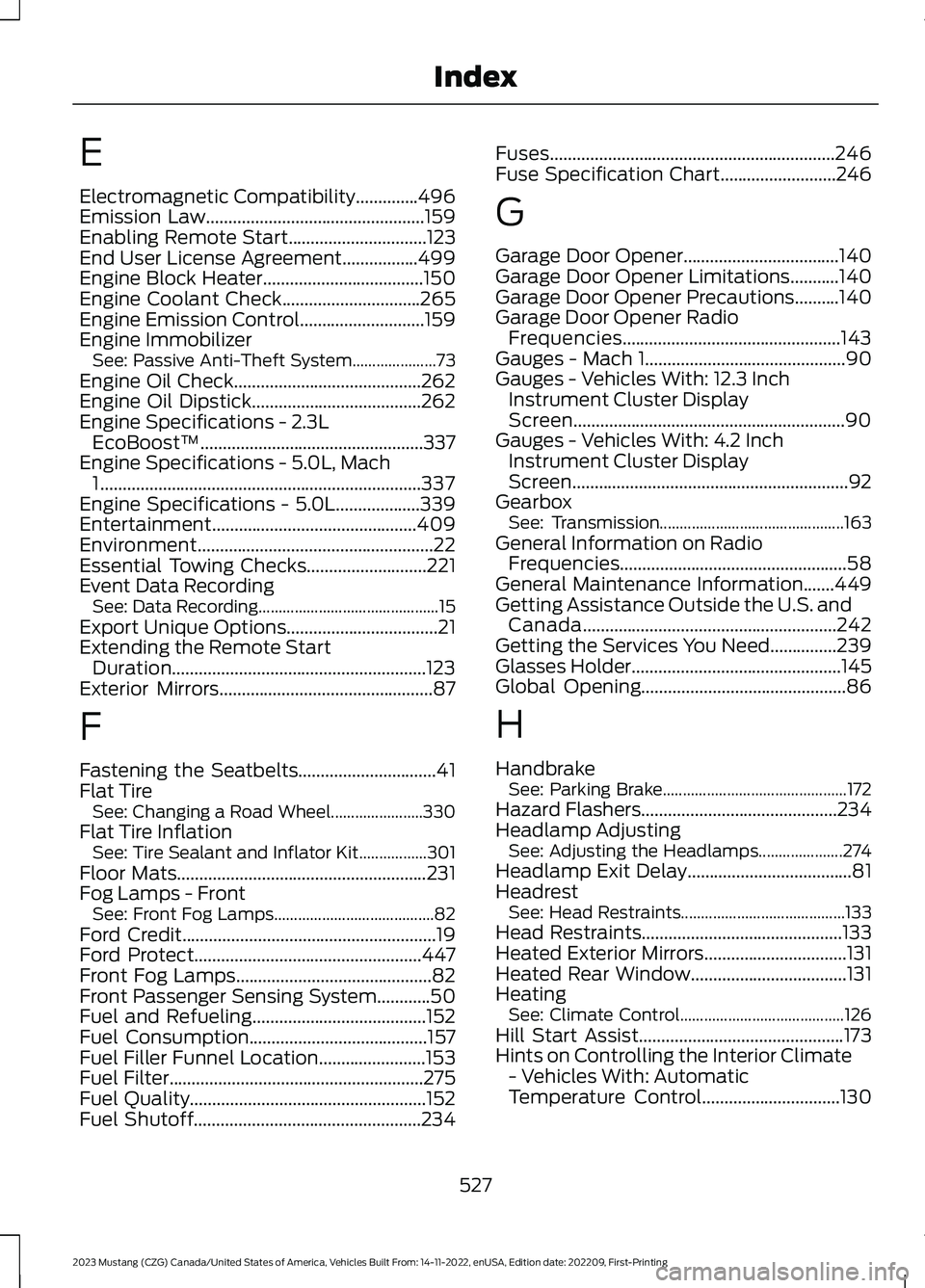
E
Electromagnetic Compatibility..............496Emission Law.................................................159Enabling Remote Start...............................123End User License Agreement.................499Engine Block Heater....................................150Engine Coolant Check...............................265Engine Emission Control............................159Engine ImmobilizerSee: Passive Anti-Theft System.....................73Engine Oil Check..........................................262Engine Oil Dipstick......................................262Engine Specifications - 2.3LEcoBoost™..................................................337Engine Specifications - 5.0L, Mach1........................................................................337Engine Specifications - 5.0L...................339Entertainment..............................................409Environment.....................................................22Essential Towing Checks...........................221Event Data RecordingSee: Data Recording.............................................15Export Unique Options..................................21Extending the Remote StartDuration.........................................................123Exterior Mirrors................................................87
F
Fastening the Seatbelts...............................41Flat TireSee: Changing a Road Wheel.......................330Flat Tire InflationSee: Tire Sealant and Inflator Kit.................301Floor Mats........................................................231Fog Lamps - FrontSee: Front Fog Lamps........................................82Ford Credit.........................................................19Ford Protect...................................................447Front Fog Lamps............................................82Front Passenger Sensing System............50Fuel and Refueling.......................................152Fuel Consumption........................................157Fuel Filler Funnel Location........................153Fuel Filter.........................................................275Fuel Quality.....................................................152Fuel Shutoff...................................................234
Fuses................................................................246Fuse Specification Chart..........................246
G
Garage Door Opener...................................140Garage Door Opener Limitations...........140Garage Door Opener Precautions..........140Garage Door Opener RadioFrequencies.................................................143Gauges - Mach 1.............................................90Gauges - Vehicles With: 12.3 InchInstrument Cluster DisplayScreen.............................................................90Gauges - Vehicles With: 4.2 InchInstrument Cluster DisplayScreen..............................................................92GearboxSee: Transmission..............................................163General Information on RadioFrequencies...................................................58General Maintenance Information.......449Getting Assistance Outside the U.S. andCanada.........................................................242Getting the Services You Need...............239Glasses Holder...............................................145Global Opening..............................................86
H
HandbrakeSee: Parking Brake..............................................172Hazard Flashers............................................234Headlamp AdjustingSee: Adjusting the Headlamps.....................274Headlamp Exit Delay.....................................81HeadrestSee: Head Restraints.........................................133Head Restraints.............................................133Heated Exterior Mirrors................................131Heated Rear Window...................................131HeatingSee: Climate Control.........................................126Hill Start Assist..............................................173Hints on Controlling the Interior Climate- Vehicles With: AutomaticTemperature Control...............................130
527
2023 Mustang (CZG) Canada/United States of America, Vehicles Built From: 14-11-2022, enUSA, Edition date: 202209, First-PrintingIndex