key FORD MUSTANG MACH-E 2021 Owners Manual
[x] Cancel search | Manufacturer: FORD, Model Year: 2021, Model line: MUSTANG MACH-E, Model: FORD MUSTANG MACH-E 2021Pages: 460, PDF Size: 7.29 MB
Page 6 of 460
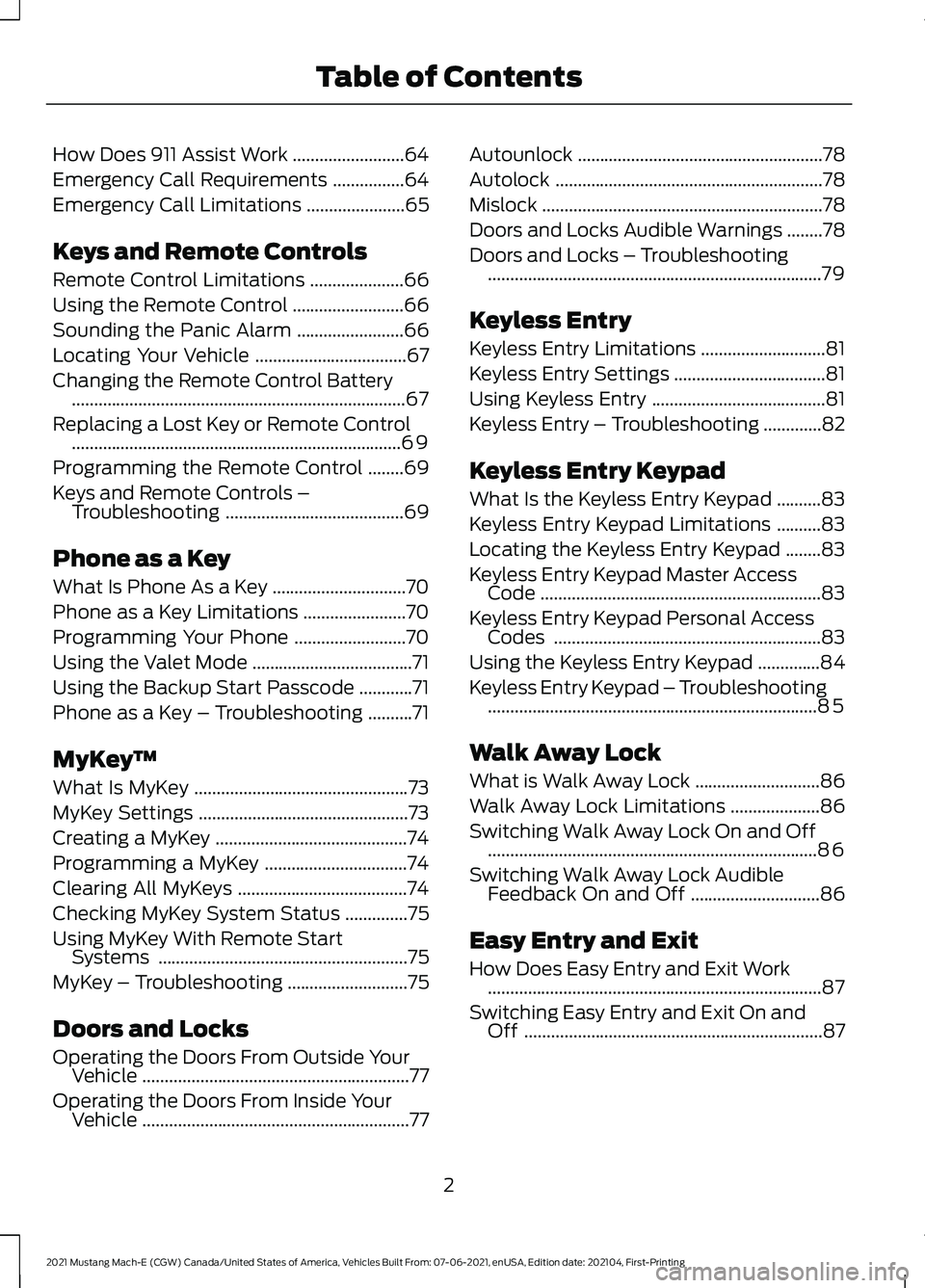
How Does 911 Assist Work
.........................64
Emergency Call Requirements ................
64
Emergency Call Limitations ......................
65
Keys and Remote Controls
Remote Control Limitations .....................
66
Using the Remote Control .........................
66
Sounding the Panic Alarm ........................
66
Locating Your Vehicle ..................................
67
Changing the Remote Control Battery ........................................................................\
...
67
Replacing a Lost Key or Remote Control ........................................................................\
..
69
Programming the Remote Control ........
69
Keys and Remote Controls – Troubleshooting ........................................
69
Phone as a Key
What Is Phone As a Key ..............................
70
Phone as a Key Limitations .......................
70
Programming Your Phone .........................
70
Using the Valet Mode ....................................
71
Using the Backup Start Passcode ............
71
Phone as a Key – Troubleshooting ..........
71
MyKey ™
What Is MyKey ................................................
73
MyKey Settings ...............................................
73
Creating a MyKey ...........................................
74
Programming a MyKey ................................
74
Clearing All MyKeys ......................................
74
Checking MyKey System Status ..............
75
Using MyKey With Remote Start Systems ........................................................
75
MyKey – Troubleshooting ...........................
75
Doors and Locks
Operating the Doors From Outside Your Vehicle ............................................................
77
Operating the Doors From Inside Your Vehicle ............................................................
77Autounlock
.......................................................
78
Autolock ............................................................
78
Mislock ...............................................................
78
Doors and Locks Audible Warnings ........
78
Doors and Locks – Troubleshooting ........................................................................\
...
79
Keyless Entry
Keyless Entry Limitations ............................
81
Keyless Entry Settings ..................................
81
Using Keyless Entry .......................................
81
Keyless Entry – Troubleshooting .............
82
Keyless Entry Keypad
What Is the Keyless Entry Keypad ..........
83
Keyless Entry Keypad Limitations ..........
83
Locating the Keyless Entry Keypad ........
83
Keyless Entry Keypad Master Access Code ...............................................................
83
Keyless Entry Keypad Personal Access Codes ............................................................
83
Using the Keyless Entry Keypad ..............
84
Keyless Entry Keypad – Troubleshooting ........................................................................\
..
85
Walk Away Lock
What is Walk Away Lock ............................
86
Walk Away Lock Limitations ....................
86
Switching Walk Away Lock On and Off ........................................................................\
..
86
Switching Walk Away Lock Audible Feedback On and Off .............................
86
Easy Entry and Exit
How Does Easy Entry and Exit Work ........................................................................\
...
87
Switching Easy Entry and Exit On and Off ...................................................................
87
2
2021 Mustang Mach-E (CGW) Canada/United States of America, Vehicles Built From: 07-06-2021, enUSA, Edition date: 202104, First-Printing Table of Contents
Page 9 of 460
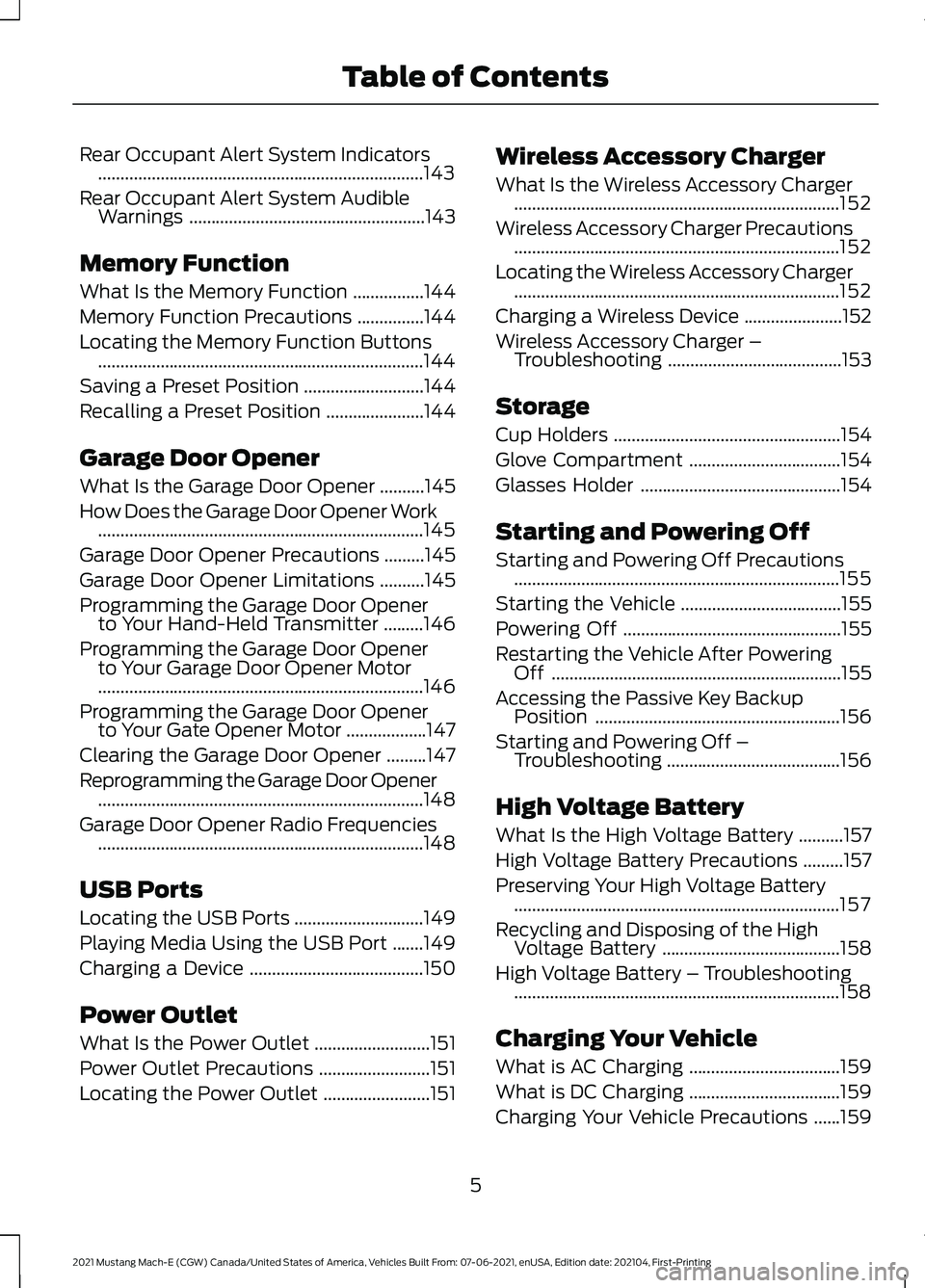
Rear Occupant Alert System Indicators
........................................................................\
.143
Rear Occupant Alert System Audible Warnings .....................................................
143
Memory Function
What Is the Memory Function ................
144
Memory Function Precautions ...............
144
Locating the Memory Function Buttons ........................................................................\
.
144
Saving a Preset Position ...........................
144
Recalling a Preset Position ......................
144
Garage Door Opener
What Is the Garage Door Opener ..........
145
How Does the Garage Door Opener Work ........................................................................\
.
145
Garage Door Opener Precautions .........
145
Garage Door Opener Limitations ..........
145
Programming the Garage Door Opener to Your Hand-Held Transmitter .........
146
Programming the Garage Door Opener to Your Garage Door Opener Motor
........................................................................\
.
146
Programming the Garage Door Opener to Your Gate Opener Motor ..................
147
Clearing the Garage Door Opener .........
147
Reprogramming the Garage Door Opener ........................................................................\
.
148
Garage Door Opener Radio Frequencies ........................................................................\
.
148
USB Ports
Locating the USB Ports .............................
149
Playing Media Using the USB Port .......
149
Charging a Device .......................................
150
Power Outlet
What Is the Power Outlet ..........................
151
Power Outlet Precautions .........................
151
Locating the Power Outlet ........................
151Wireless Accessory Charger
What Is the Wireless Accessory Charger
........................................................................\
.
152
Wireless Accessory Charger Precautions ........................................................................\
.
152
Locating the Wireless Accessory Charger ........................................................................\
.
152
Charging a Wireless Device ......................
152
Wireless Accessory Charger – Troubleshooting .......................................
153
Storage
Cup Holders ...................................................
154
Glove Compartment ..................................
154
Glasses Holder .............................................
154
Starting and Powering Off
Starting and Powering Off Precautions ........................................................................\
.
155
Starting the Vehicle ....................................
155
Powering Off .................................................
155
Restarting the Vehicle After Powering Off .................................................................
155
Accessing the Passive Key Backup Position .......................................................
156
Starting and Powering Off – Troubleshooting .......................................
156
High Voltage Battery
What Is the High Voltage Battery ..........
157
High Voltage Battery Precautions .........
157
Preserving Your High Voltage Battery ........................................................................\
.
157
Recycling and Disposing of the High Voltage Battery ........................................
158
High Voltage Battery – Troubleshooting ........................................................................\
.
158
Charging Your Vehicle
What is AC Charging ..................................
159
What is DC Charging ..................................
159
Charging Your Vehicle Precautions ......
159
5
2021 Mustang Mach-E (CGW) Canada/United States of America, Vehicles Built From: 07-06-2021, enUSA, Edition date: 202104, First-Printing Table of Contents
Page 35 of 460
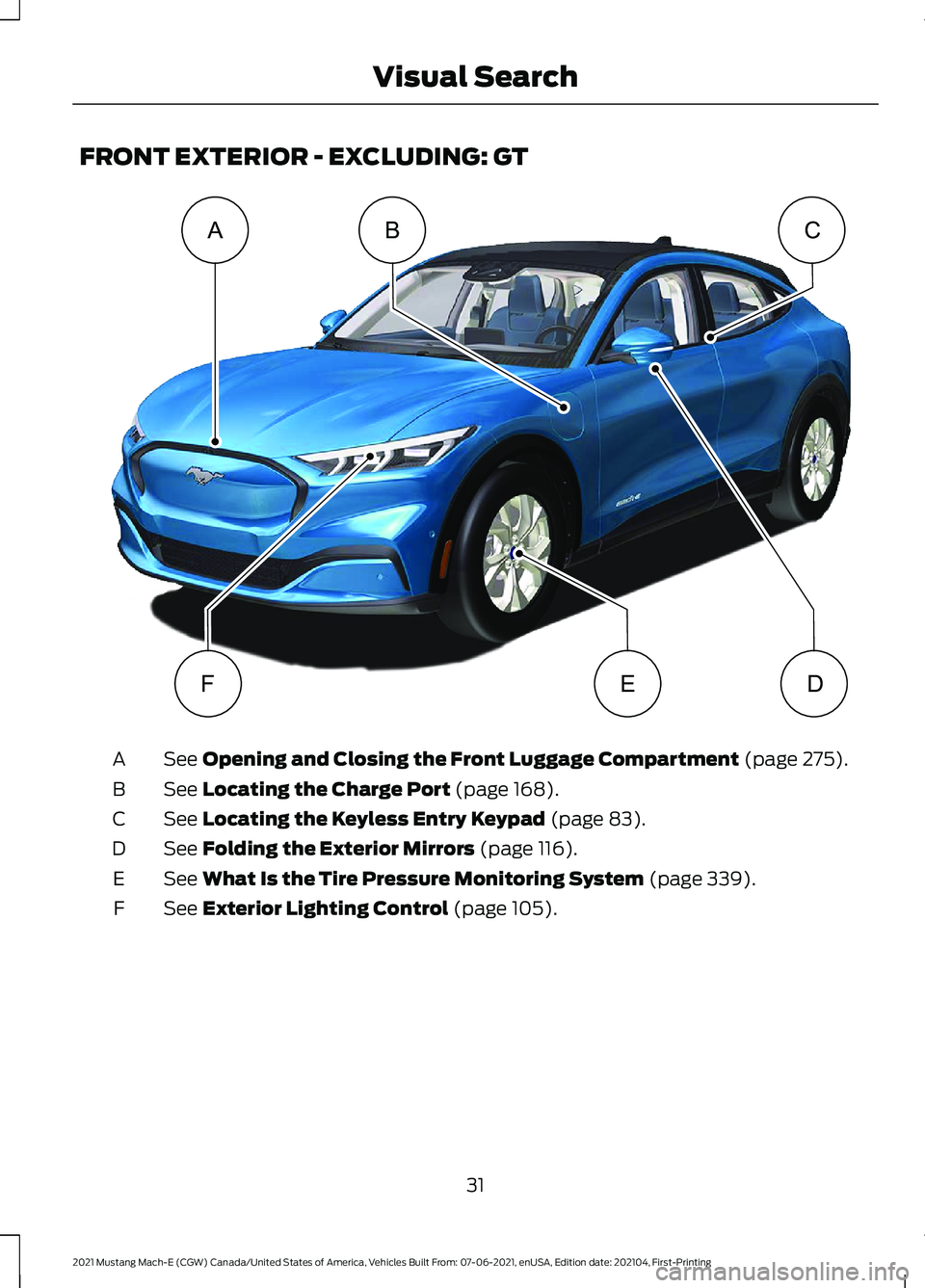
FRONT EXTERIOR - EXCLUDING: GT
See Opening and Closing the Front Luggage Compartment (page 275).
A
See
Locating the Charge Port (page 168).
B
See
Locating the Keyless Entry Keypad (page 83).
C
See
Folding the Exterior Mirrors (page 116).
D
See
What Is the Tire Pressure Monitoring System (page 339).
E
See
Exterior Lighting Control (page 105).
F
31
2021 Mustang Mach-E (CGW) Canada/United States of America, Vehicles Built From: 07-06-2021, enUSA, Edition date: 202104, First-Printing Visual SearchABC
DFE E311775
Page 36 of 460
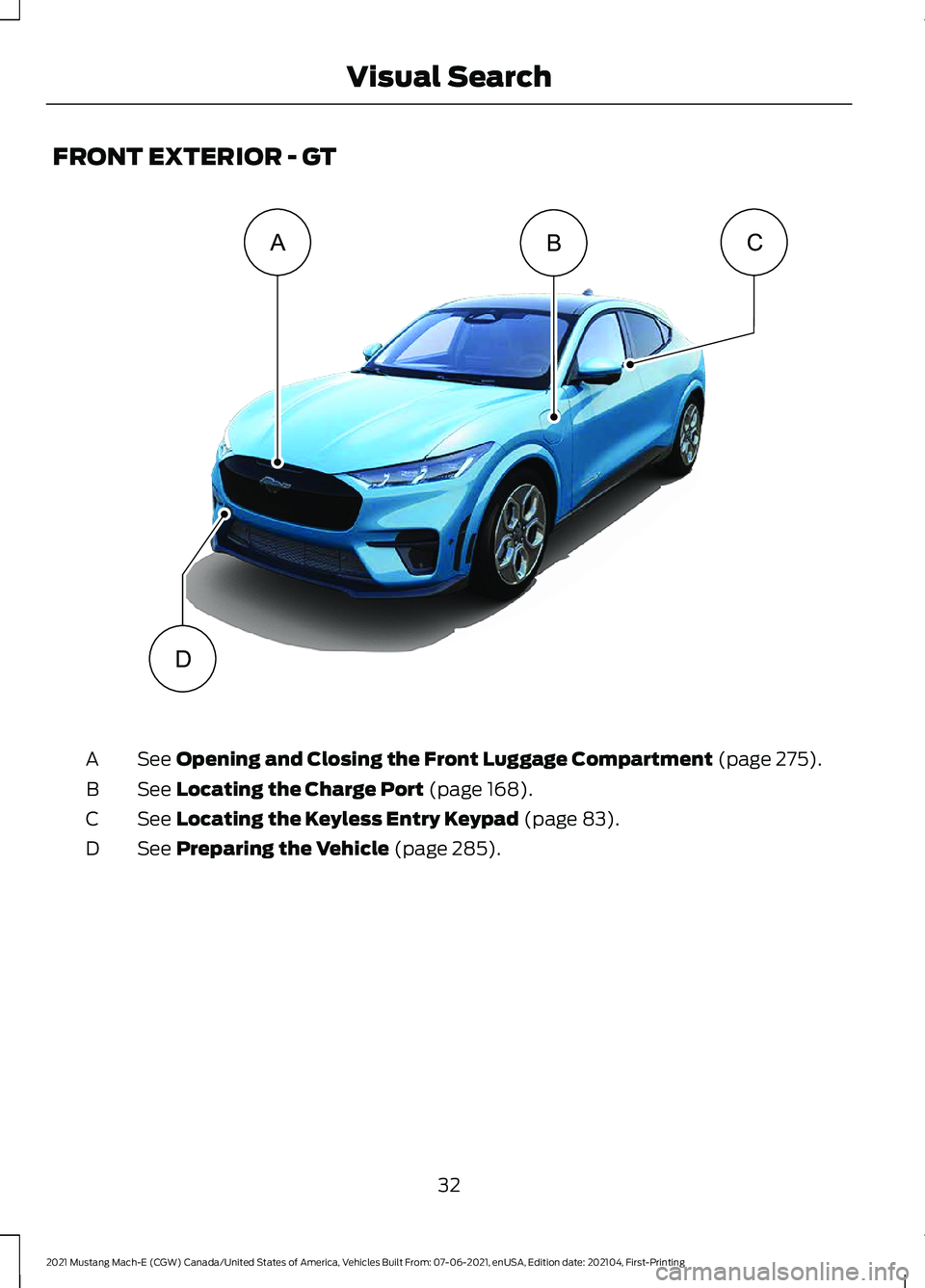
FRONT EXTERIOR - GT
See Opening and Closing the Front Luggage Compartment (page 275).
A
See
Locating the Charge Port (page 168).
B
See
Locating the Keyless Entry Keypad (page 83).
C
See
Preparing the Vehicle (page 285).
D
32
2021 Mustang Mach-E (CGW) Canada/United States of America, Vehicles Built From: 07-06-2021, enUSA, Edition date: 202104, First-Printing Visual SearchABC
D E350430
Page 55 of 460
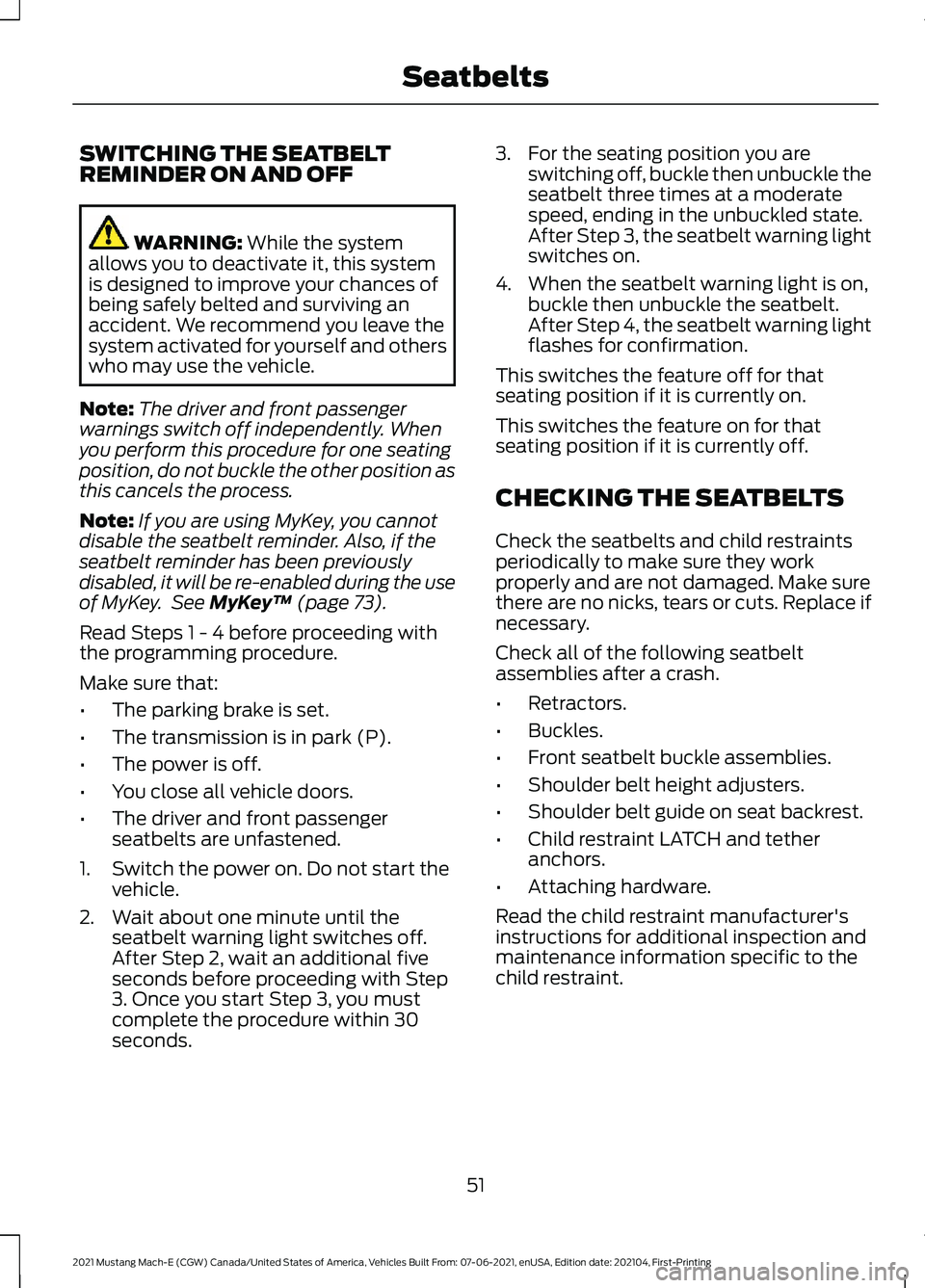
SWITCHING THE SEATBELT
REMINDER ON AND OFF
WARNING: While the system
allows you to deactivate it, this system
is designed to improve your chances of
being safely belted and surviving an
accident. We recommend you leave the
system activated for yourself and others
who may use the vehicle.
Note: The driver and front passenger
warnings switch off independently. When
you perform this procedure for one seating
position, do not buckle the other position as
this cancels the process.
Note: If you are using MyKey, you cannot
disable the seatbelt reminder. Also, if the
seatbelt reminder has been previously
disabled, it will be re-enabled during the use
of MyKey. See
MyKey ™ (page 73).
Read Steps 1 - 4 before proceeding with
the programming procedure.
Make sure that:
• The parking brake is set.
• The transmission is in park (P).
• The power is off.
• You close all vehicle doors.
• The driver and front passenger
seatbelts are unfastened.
1. Switch the power on. Do not start the vehicle.
2. Wait about one minute until the seatbelt warning light switches off.
After Step 2, wait an additional five
seconds before proceeding with Step
3. Once you start Step 3, you must
complete the procedure within 30
seconds. 3. For the seating position you are
switching off, buckle then unbuckle the
seatbelt three times at a moderate
speed, ending in the unbuckled state.
After Step 3, the seatbelt warning light
switches on.
4. When the seatbelt warning light is on, buckle then unbuckle the seatbelt.
After Step 4, the seatbelt warning light
flashes for confirmation.
This switches the feature off for that
seating position if it is currently on.
This switches the feature on for that
seating position if it is currently off.
CHECKING THE SEATBELTS
Check the seatbelts and child restraints
periodically to make sure they work
properly and are not damaged. Make sure
there are no nicks, tears or cuts. Replace if
necessary.
Check all of the following seatbelt
assemblies after a crash.
• Retractors.
• Buckles.
• Front seatbelt buckle assemblies.
• Shoulder belt height adjusters.
• Shoulder belt guide on seat backrest.
• Child restraint LATCH and tether
anchors.
• Attaching hardware.
Read the child restraint manufacturer's
instructions for additional inspection and
maintenance information specific to the
child restraint.
51
2021 Mustang Mach-E (CGW) Canada/United States of America, Vehicles Built From: 07-06-2021, enUSA, Edition date: 202104, First-Printing Seatbelts
Page 70 of 460
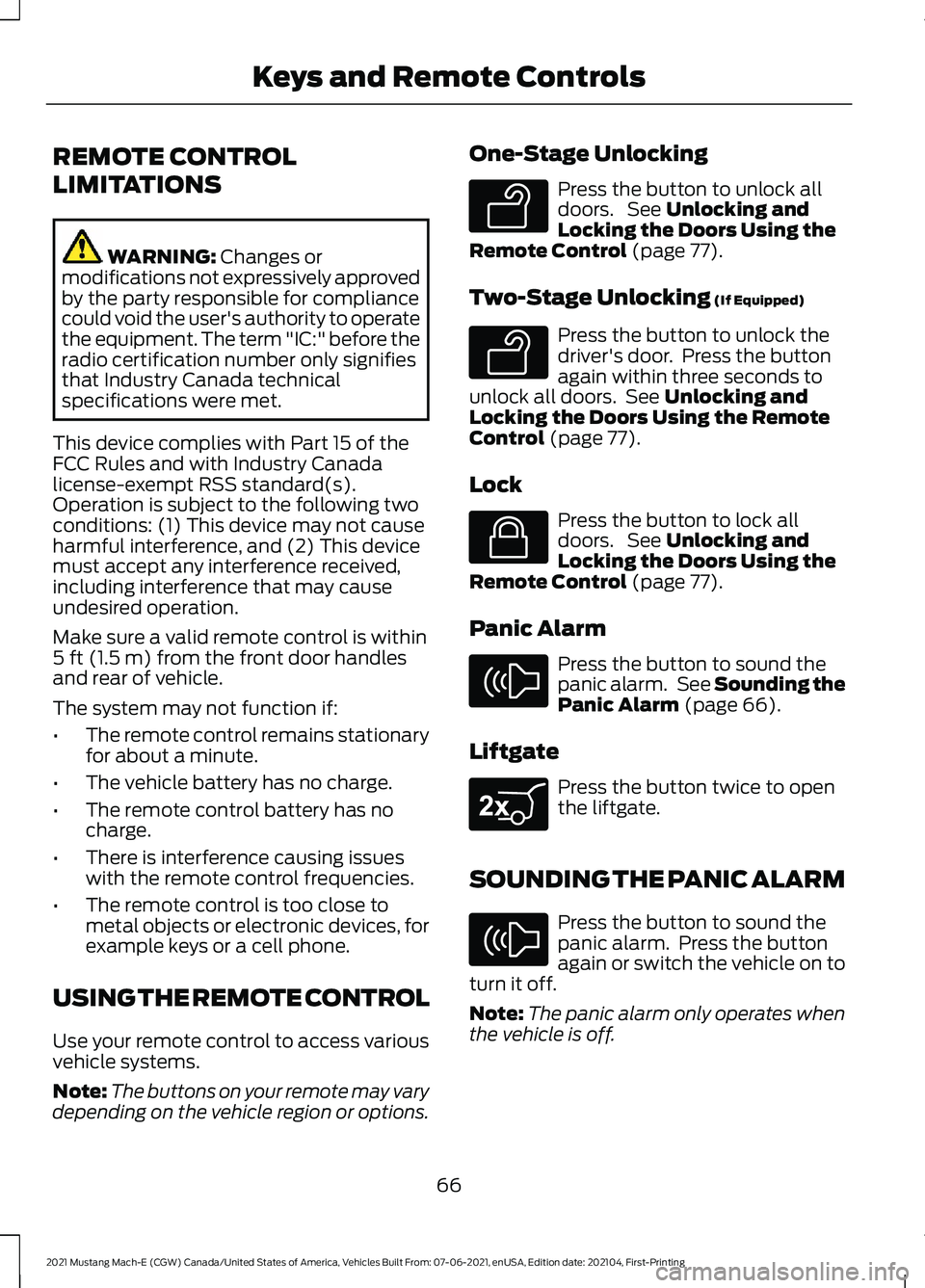
REMOTE CONTROL
LIMITATIONS
WARNING: Changes or
modifications not expressively approved
by the party responsible for compliance
could void the user's authority to operate
the equipment. The term "IC:" before the
radio certification number only signifies
that Industry Canada technical
specifications were met.
This device complies with Part 15 of the
FCC Rules and with Industry Canada
license-exempt RSS standard(s).
Operation is subject to the following two
conditions: (1) This device may not cause
harmful interference, and (2) This device
must accept any interference received,
including interference that may cause
undesired operation.
Make sure a valid remote control is within
5 ft (1.5 m)
from the front door handles
and rear of vehicle.
The system may not function if:
• The remote control remains stationary
for about a minute.
• The vehicle battery has no charge.
• The remote control battery has no
charge.
• There is interference causing issues
with the remote control frequencies.
• The remote control is too close to
metal objects or electronic devices, for
example keys or a cell phone.
USING THE REMOTE CONTROL
Use your remote control to access various
vehicle systems.
Note: The buttons on your remote may vary
depending on the vehicle region or options. One-Stage Unlocking Press the button to unlock all
doors. See
Unlocking and
Locking the Doors Using the
Remote Control
(page 77).
Two-Stage Unlocking
(If Equipped) Press the button to unlock the
driver's door. Press the button
again within three seconds to
unlock all doors. See
Unlocking and
Locking the Doors Using the Remote
Control
(page 77).
Lock Press the button to lock all
doors. See
Unlocking and
Locking the Doors Using the
Remote Control
(page 77).
Panic Alarm Press the button to sound the
panic alarm. See Sounding the
Panic Alarm
(page 66).
Liftgate Press the button twice to open
the liftgate.
SOUNDING THE PANIC ALARM Press the button to sound the
panic alarm. Press the button
again or switch the vehicle on to
turn it off.
Note: The panic alarm only operates when
the vehicle is off.
66
2021 Mustang Mach-E (CGW) Canada/United States of America, Vehicles Built From: 07-06-2021, enUSA, Edition date: 202104, First-Printing Keys and Remote ControlsE138629 E138629 E138623 E138624 E267940 E138624
Page 71 of 460
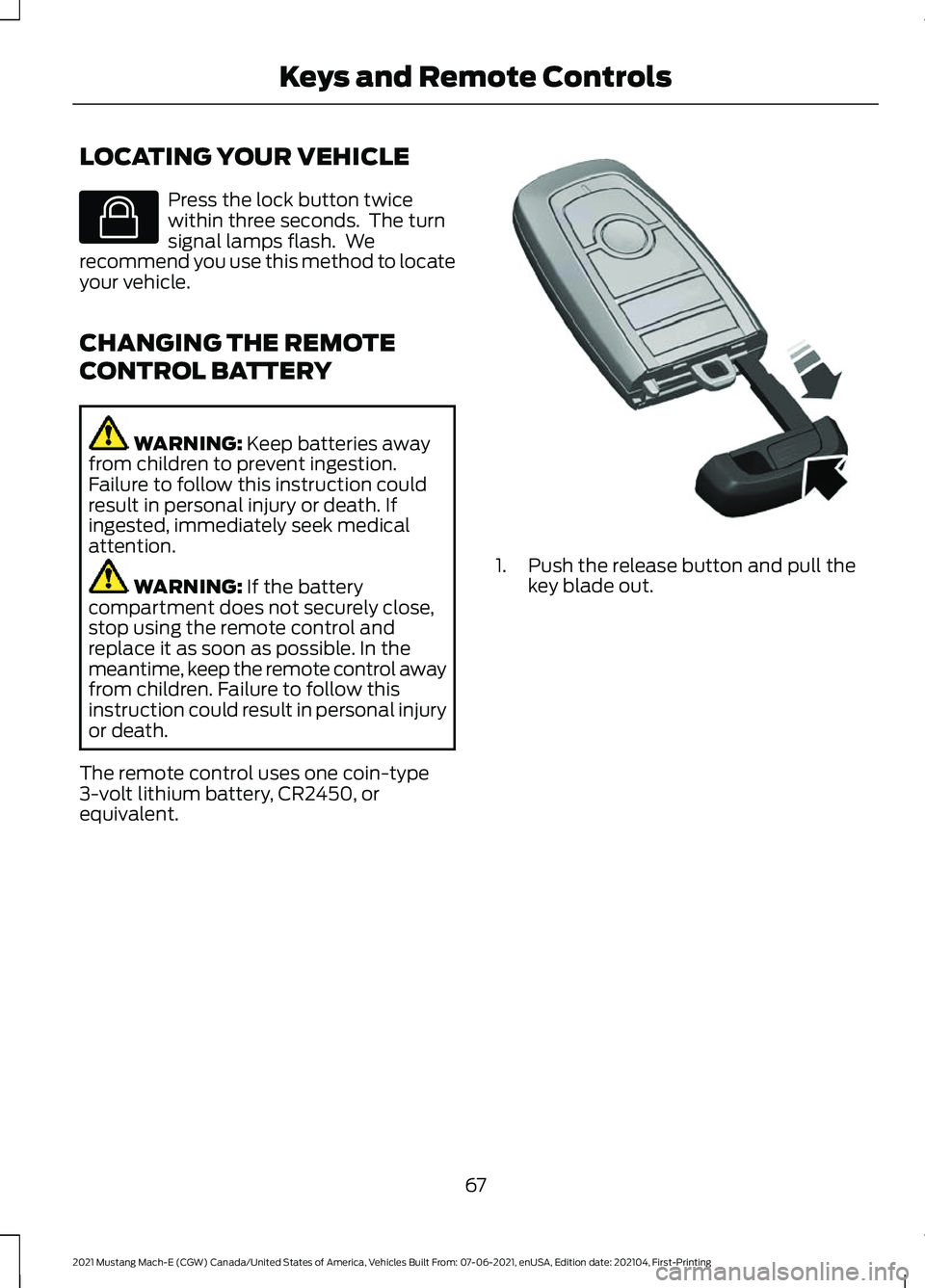
LOCATING YOUR VEHICLE
Press the lock button twice
within three seconds. The turn
signal lamps flash. We
recommend you use this method to locate
your vehicle.
CHANGING THE REMOTE
CONTROL BATTERY WARNING: Keep batteries away
from children to prevent ingestion.
Failure to follow this instruction could
result in personal injury or death. If
ingested, immediately seek medical
attention. WARNING:
If the battery
compartment does not securely close,
stop using the remote control and
replace it as soon as possible. In the
meantime, keep the remote control away
from children. Failure to follow this
instruction could result in personal injury
or death.
The remote control uses one coin-type
3-volt lithium battery, CR2450, or
equivalent. 1. Push the release button and pull the
key blade out.
67
2021 Mustang Mach-E (CGW) Canada/United States of America, Vehicles Built From: 07-06-2021, enUSA, Edition date: 202104, First-Printing Keys and Remote ControlsE138623 E322866
Page 72 of 460
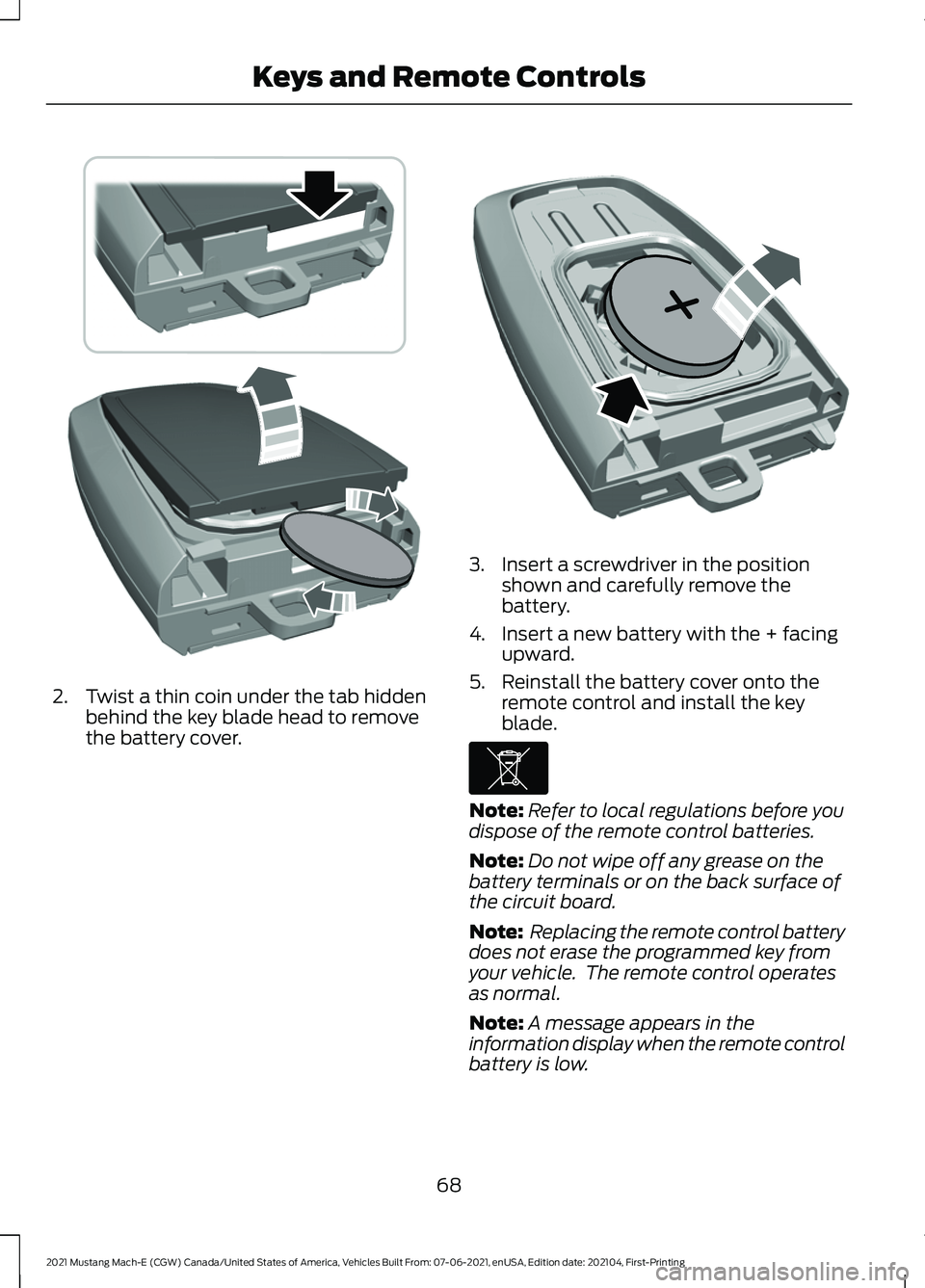
2. Twist a thin coin under the tab hidden
behind the key blade head to remove
the battery cover. 3. Insert a screwdriver in the position
shown and carefully remove the
battery.
4. Insert a new battery with the + facing upward.
5. Reinstall the battery cover onto the remote control and install the key
blade. Note:
Refer to local regulations before you
dispose of the remote control batteries.
Note: Do not wipe off any grease on the
battery terminals or on the back surface of
the circuit board.
Note: Replacing the remote control battery
does not erase the programmed key from
your vehicle. The remote control operates
as normal.
Note: A message appears in the
information display when the remote control
battery is low.
68
2021 Mustang Mach-E (CGW) Canada/United States of America, Vehicles Built From: 07-06-2021, enUSA, Edition date: 202104, First-Printing Keys and Remote ControlsE303824 E218402 E107998
Page 73 of 460
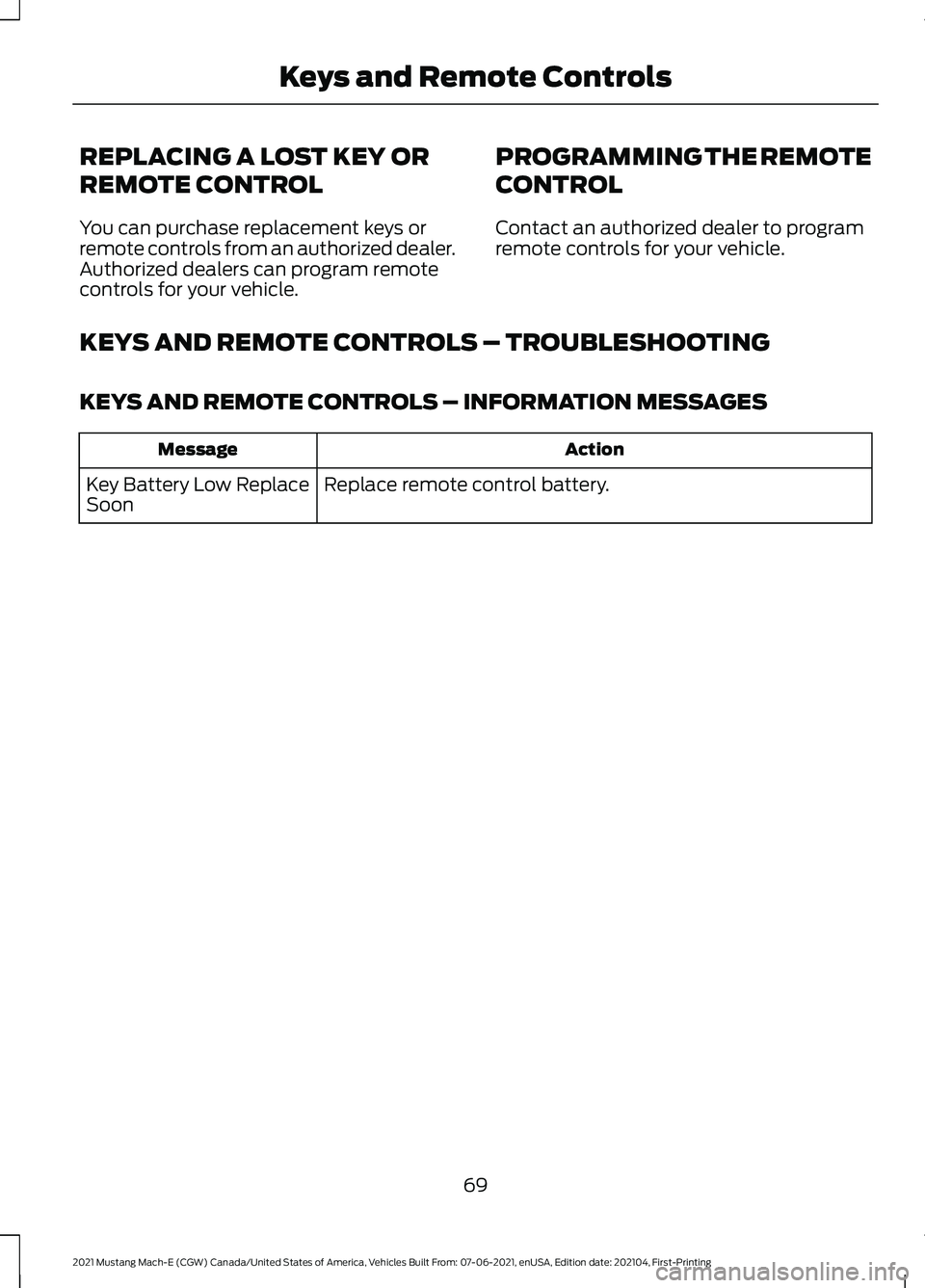
REPLACING A LOST KEY OR
REMOTE CONTROL
You can purchase replacement keys or
remote controls from an authorized dealer.
Authorized dealers can program remote
controls for your vehicle.
PROGRAMMING THE REMOTE
CONTROL
Contact an authorized dealer to program
remote controls for your vehicle.
KEYS AND REMOTE CONTROLS – TROUBLESHOOTING
KEYS AND REMOTE CONTROLS – INFORMATION MESSAGES Action
Message
Replace remote control battery.
Key Battery Low Replace
Soon
69
2021 Mustang Mach-E (CGW) Canada/United States of America, Vehicles Built From: 07-06-2021, enUSA, Edition date: 202104, First-Printing Keys and Remote Controls
Page 74 of 460
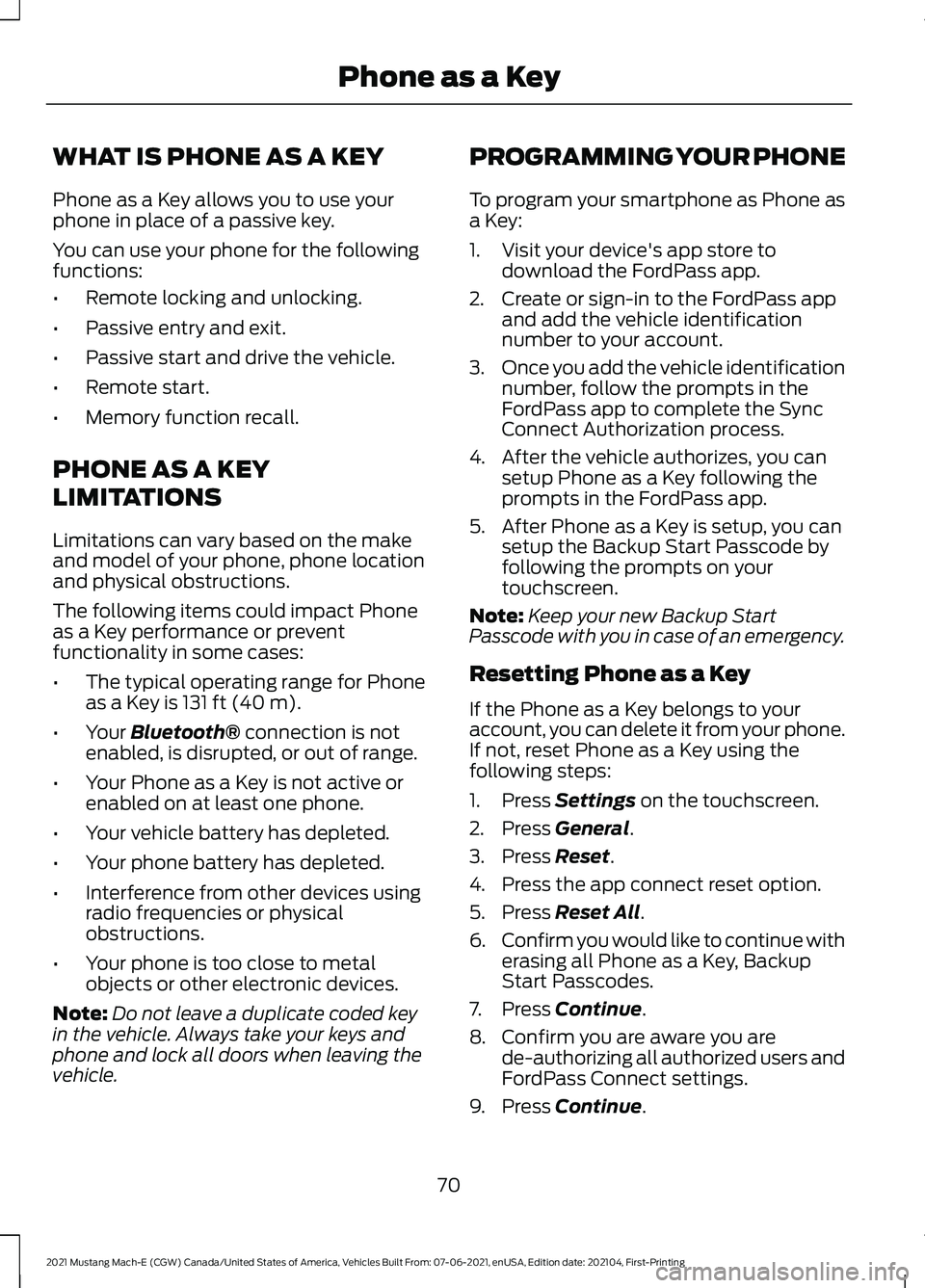
WHAT IS PHONE AS A KEY
Phone as a Key allows you to use your
phone in place of a passive key.
You can use your phone for the following
functions:
•
Remote locking and unlocking.
• Passive entry and exit.
• Passive start and drive the vehicle.
• Remote start.
• Memory function recall.
PHONE AS A KEY
LIMITATIONS
Limitations can vary based on the make
and model of your phone, phone location
and physical obstructions.
The following items could impact Phone
as a Key performance or prevent
functionality in some cases:
• The typical operating range for Phone
as a Key is 131 ft (40 m).
• Your
Bluetooth® connection is not
enabled, is disrupted, or out of range.
• Your Phone as a Key is not active or
enabled on at least one phone.
• Your vehicle battery has depleted.
• Your phone battery has depleted.
• Interference from other devices using
radio frequencies or physical
obstructions.
• Your phone is too close to metal
objects or other electronic devices.
Note: Do not leave a duplicate coded key
in the vehicle. Always take your keys and
phone and lock all doors when leaving the
vehicle. PROGRAMMING YOUR PHONE
To program your smartphone as Phone as
a Key:
1. Visit your device's app store to
download the FordPass app.
2. Create or sign-in to the FordPass app and add the vehicle identification
number to your account.
3. Once you add the vehicle identification
number, follow the prompts in the
FordPass app to complete the Sync
Connect Authorization process.
4. After the vehicle authorizes, you can setup Phone as a Key following the
prompts in the FordPass app.
5. After Phone as a Key is setup, you can setup the Backup Start Passcode by
following the prompts on your
touchscreen.
Note: Keep your new Backup Start
Passcode with you in case of an emergency.
Resetting Phone as a Key
If the Phone as a Key belongs to your
account, you can delete it from your phone.
If not, reset Phone as a Key using the
following steps:
1. Press
Settings on the touchscreen.
2. Press
General.
3. Press
Reset.
4. Press the app connect reset option.
5. Press
Reset All.
6. Confirm you would like to continue with
erasing all Phone as a Key, Backup
Start Passcodes.
7. Press
Continue.
8. Confirm you are aware you are de-authorizing all authorized users and
FordPass Connect settings.
9. Press
Continue.
70
2021 Mustang Mach-E (CGW) Canada/United States of America, Vehicles Built From: 07-06-2021, enUSA, Edition date: 202104, First-Printing Phone as a Key