lock FORD MUSTANG MACH-E 2021 Owners Manual
[x] Cancel search | Manufacturer: FORD, Model Year: 2021, Model line: MUSTANG MACH-E, Model: FORD MUSTANG MACH-E 2021Pages: 460, PDF Size: 7.29 MB
Page 352 of 460
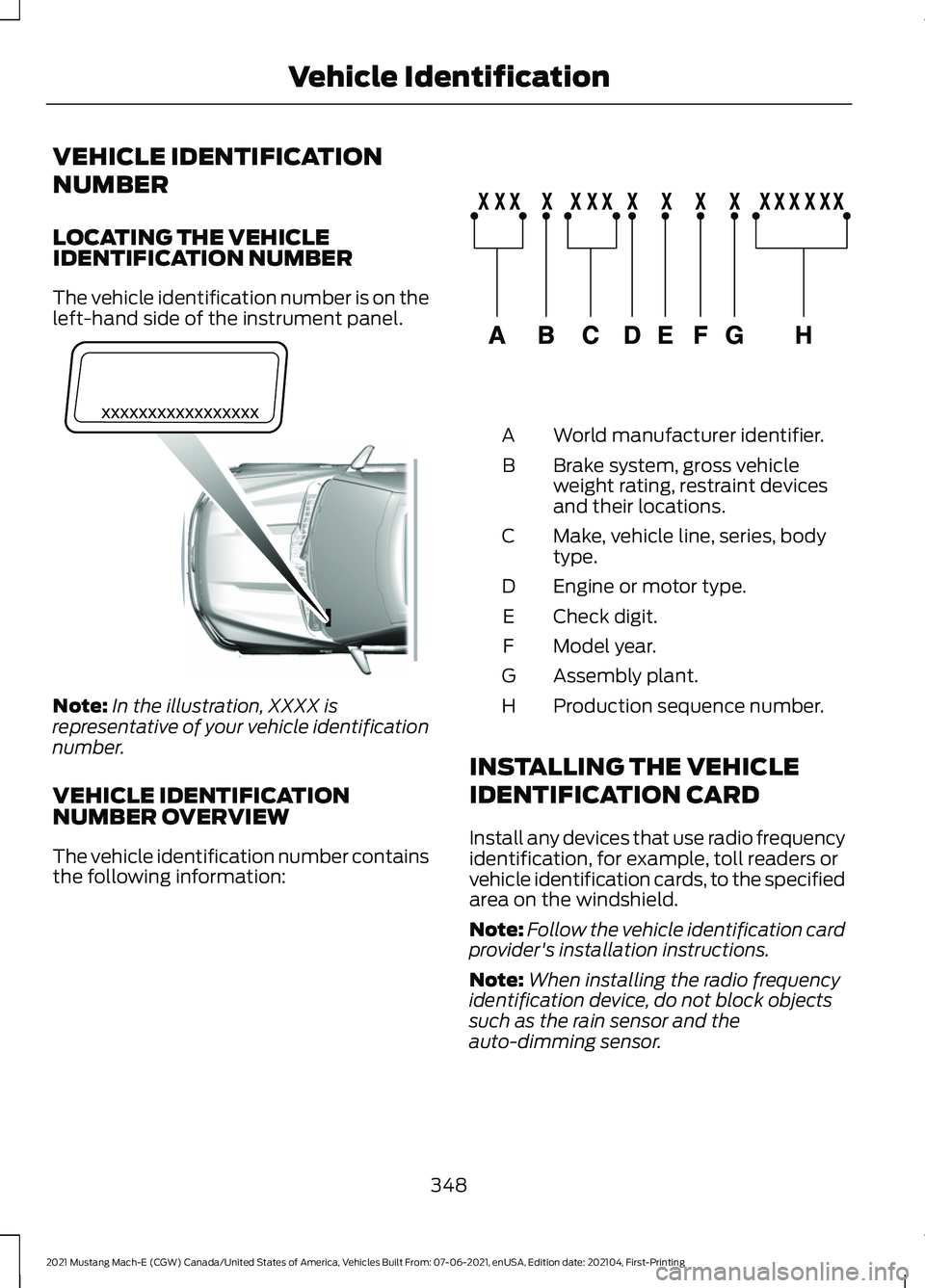
VEHICLE IDENTIFICATION
NUMBER
LOCATING THE VEHICLE
IDENTIFICATION NUMBER
The vehicle identification number is on the
left-hand side of the instrument panel.
Note:
In the illustration, XXXX is
representative of your vehicle identification
number.
VEHICLE IDENTIFICATION
NUMBER OVERVIEW
The vehicle identification number contains
the following information: World manufacturer identifier.
A
Brake system, gross vehicle
weight rating, restraint devices
and their locations.
B
Make, vehicle line, series, body
type.
C
Engine or motor type.
D
Check digit.
E
Model year.
F
Assembly plant.
G
Production sequence number.
H
INSTALLING THE VEHICLE
IDENTIFICATION CARD
Install any devices that use radio frequency
identification, for example, toll readers or
vehicle identification cards, to the specified
area on the windshield.
Note: Follow the vehicle identification card
provider's installation instructions.
Note: When installing the radio frequency
identification device, do not block objects
such as the rain sensor and the
auto-dimming sensor.
348
2021 Mustang Mach-E (CGW) Canada/United States of America, Vehicles Built From: 07-06-2021, enUSA, Edition date: 202104, First-Printing Vehicle IdentificationE311767 E142477
Page 356 of 460
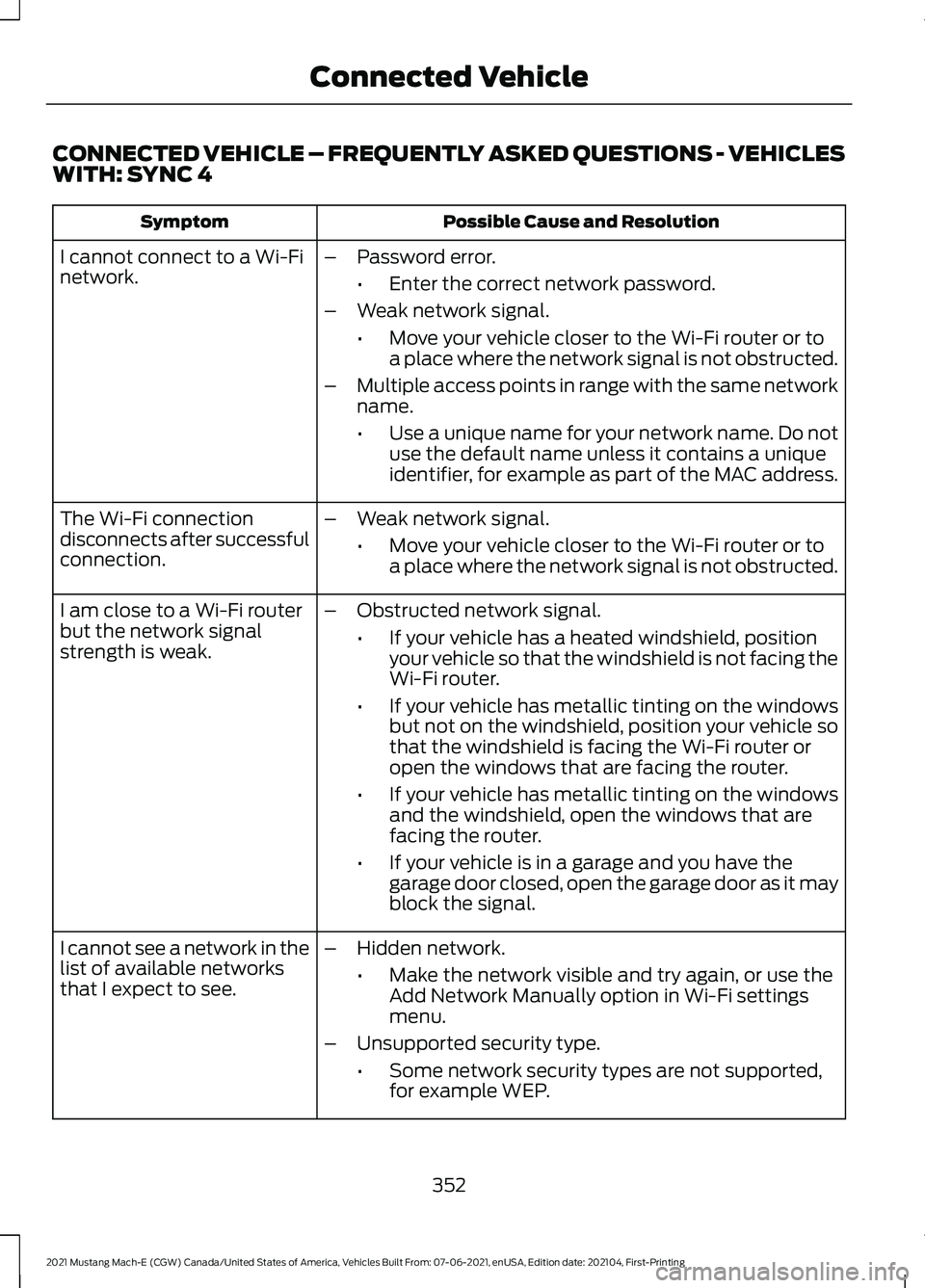
CONNECTED VEHICLE – FREQUENTLY ASKED QUESTIONS - VEHICLES
WITH: SYNC 4
Possible Cause and Resolution
Symptom
I cannot connect to a Wi-Fi
network. –
Password error.
•Enter the correct network password.
– Weak network signal.
•Move your vehicle closer to the Wi-Fi router or to
a place where the network signal is not obstructed.
– Multiple access points in range with the same network
name.
•Use a unique name for your network name. Do not
use the default name unless it contains a unique
identifier, for example as part of the MAC address.
The Wi-Fi connection
disconnects after successful
connection. –
Weak network signal.
•Move your vehicle closer to the Wi-Fi router or to
a place where the network signal is not obstructed.
I am close to a Wi-Fi router
but the network signal
strength is weak. –
Obstructed network signal.
•If your vehicle has a heated windshield, position
your vehicle so that the windshield is not facing the
Wi-Fi router.
• If your vehicle has metallic tinting on the windows
but not on the windshield, position your vehicle so
that the windshield is facing the Wi-Fi router or
open the windows that are facing the router.
• If your vehicle has metallic tinting on the windows
and the windshield, open the windows that are
facing the router.
• If your vehicle is in a garage and you have the
garage door closed, open the garage door as it may
block the signal.
– Hidden network.
•Make the network visible and try again, or use the
Add Network Manually option in Wi-Fi settings
menu.
– Unsupported security type.
•Some network security types are not supported,
for example WEP.
I cannot see a network in the
list of available networks
that I expect to see.
352
2021 Mustang Mach-E (CGW) Canada/United States of America, Vehicles Built From: 07-06-2021, enUSA, Edition date: 202104, First-Printing Connected Vehicle
Page 361 of 460
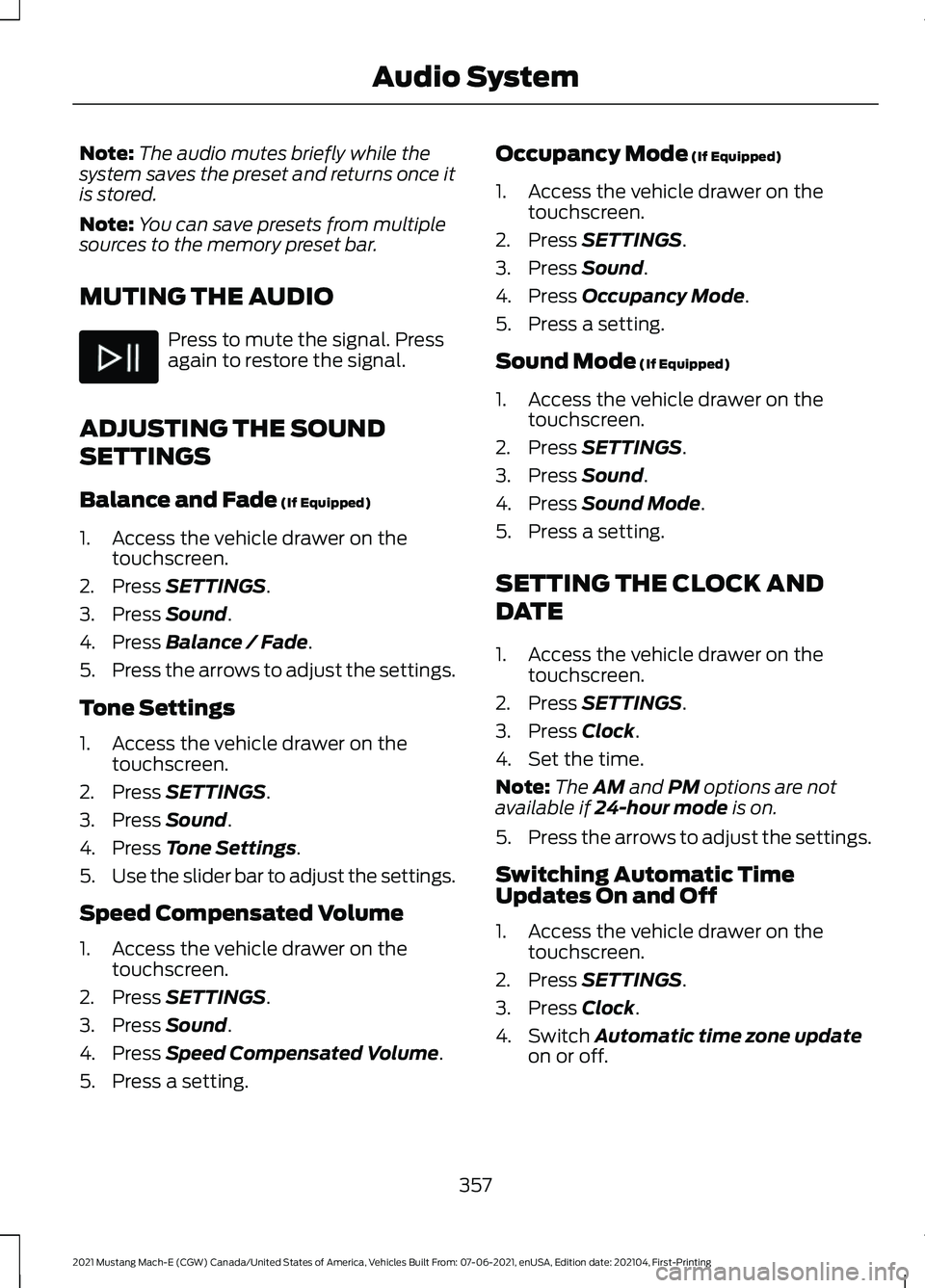
Note:
The audio mutes briefly while the
system saves the preset and returns once it
is stored.
Note: You can save presets from multiple
sources to the memory preset bar.
MUTING THE AUDIO Press to mute the signal. Press
again to restore the signal.
ADJUSTING THE SOUND
SETTINGS
Balance and Fade (If Equipped)
1. Access the vehicle drawer on the touchscreen.
2. Press
SETTINGS.
3. Press
Sound.
4. Press
Balance / Fade.
5. Press the arrows to adjust the settings.
Tone Settings
1. Access the vehicle drawer on the touchscreen.
2. Press
SETTINGS.
3. Press
Sound.
4. Press
Tone Settings.
5. Use the slider bar to adjust the settings.
Speed Compensated Volume
1. Access the vehicle drawer on the touchscreen.
2. Press
SETTINGS.
3. Press
Sound.
4. Press
Speed Compensated Volume.
5. Press a setting. Occupancy Mode
(If Equipped)
1. Access the vehicle drawer on the touchscreen.
2. Press
SETTINGS.
3. Press
Sound.
4. Press
Occupancy Mode.
5. Press a setting.
Sound Mode
(If Equipped)
1. Access the vehicle drawer on the touchscreen.
2. Press
SETTINGS.
3. Press
Sound.
4. Press
Sound Mode.
5. Press a setting.
SETTING THE CLOCK AND
DATE
1. Access the vehicle drawer on the touchscreen.
2. Press
SETTINGS.
3. Press
Clock.
4. Set the time.
Note: The
AM and PM options are not
available if 24-hour mode is on.
5. Press the arrows to adjust the settings.
Switching Automatic Time
Updates On and Off
1. Access the vehicle drawer on the touchscreen.
2. Press
SETTINGS.
3. Press
Clock.
4. Switch
Automatic time zone update
on or off.
357
2021 Mustang Mach-E (CGW) Canada/United States of America, Vehicles Built From: 07-06-2021, enUSA, Edition date: 202104, First-Printing Audio System
Page 368 of 460
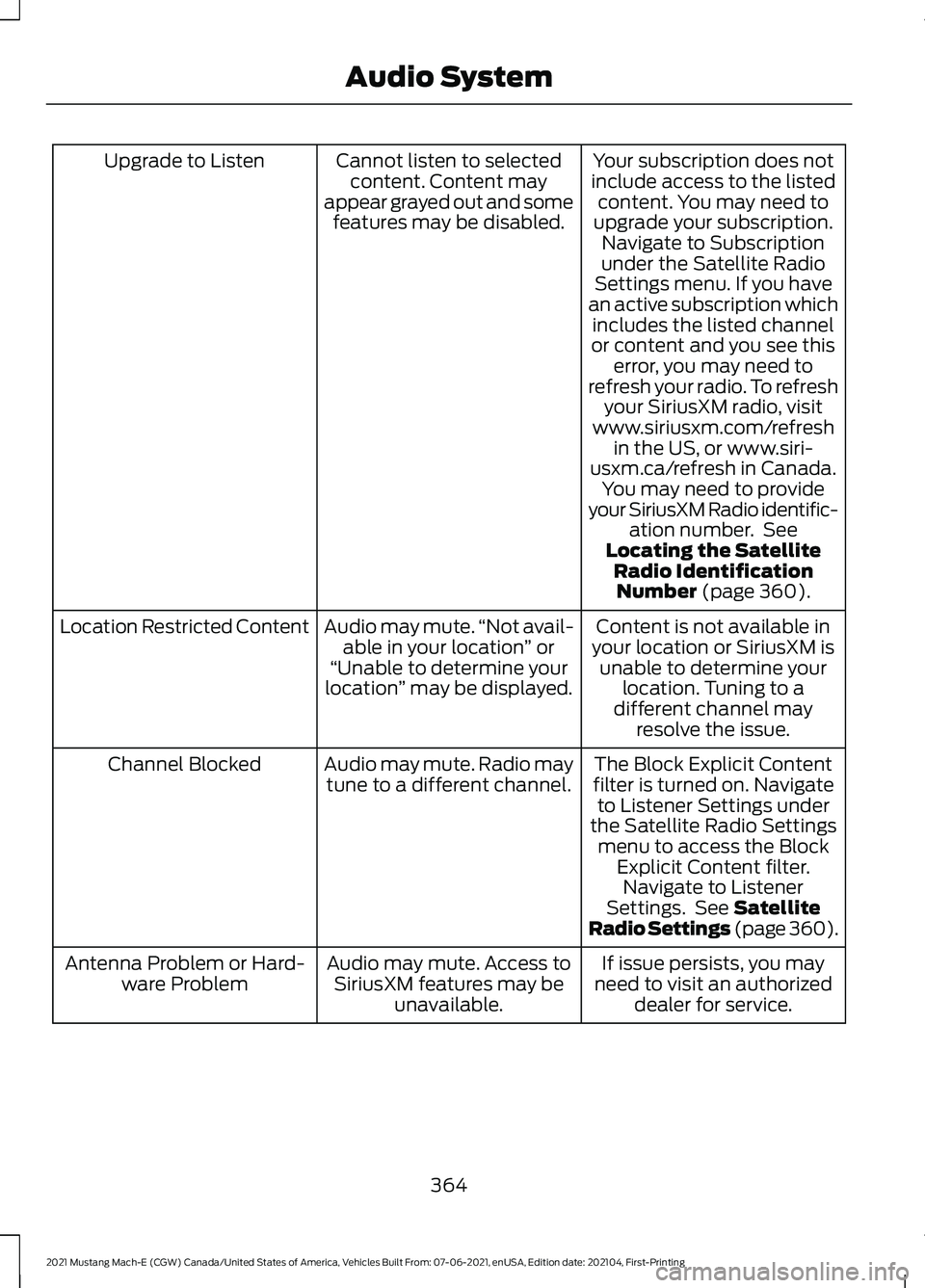
Your subscription does not
include access to the listed content. You may need to
upgrade your subscription. Navigate to Subscription
under the Satellite Radio
Settings menu. If you have
an active subscription which includes the listed channel
or content and you see this error, you may need to
refresh your radio. To refresh your SiriusXM radio, visit
www.siriusxm.com/refresh in the US, or www.siri-
usxm.ca/refresh in Canada. You may need to provide
your SiriusXM Radio identific- ation number. See
Locating the Satellite Radio IdentificationNumber (page 360).
Cannot listen to selected
content. Content may
appear grayed out and some features may be disabled.
Upgrade to Listen
Content is not available in
your location or SiriusXM is unable to determine your location. Tuning to a
different channel may resolve the issue.
Audio may mute.
“Not avail-
able in your location ” or
“Unable to determine your
location ” may be displayed.
Location Restricted Content
The Block Explicit Content
filter is turned on. Navigate to Listener Settings under
the Satellite Radio Settings menu to access the Block Explicit Content filter.Navigate to Listener
Settings. See
Satellite
Radio Settings (page 360).
Audio may mute. Radio may
tune to a different channel.
Channel Blocked
If issue persists, you may
need to visit an authorized dealer for service.
Audio may mute. Access to
SiriusXM features may be unavailable.
Antenna Problem or Hard-
ware Problem
364
2021 Mustang Mach-E (CGW) Canada/United States of America, Vehicles Built From: 07-06-2021, enUSA, Edition date: 202104, First-Printing Audio System
Page 384 of 460
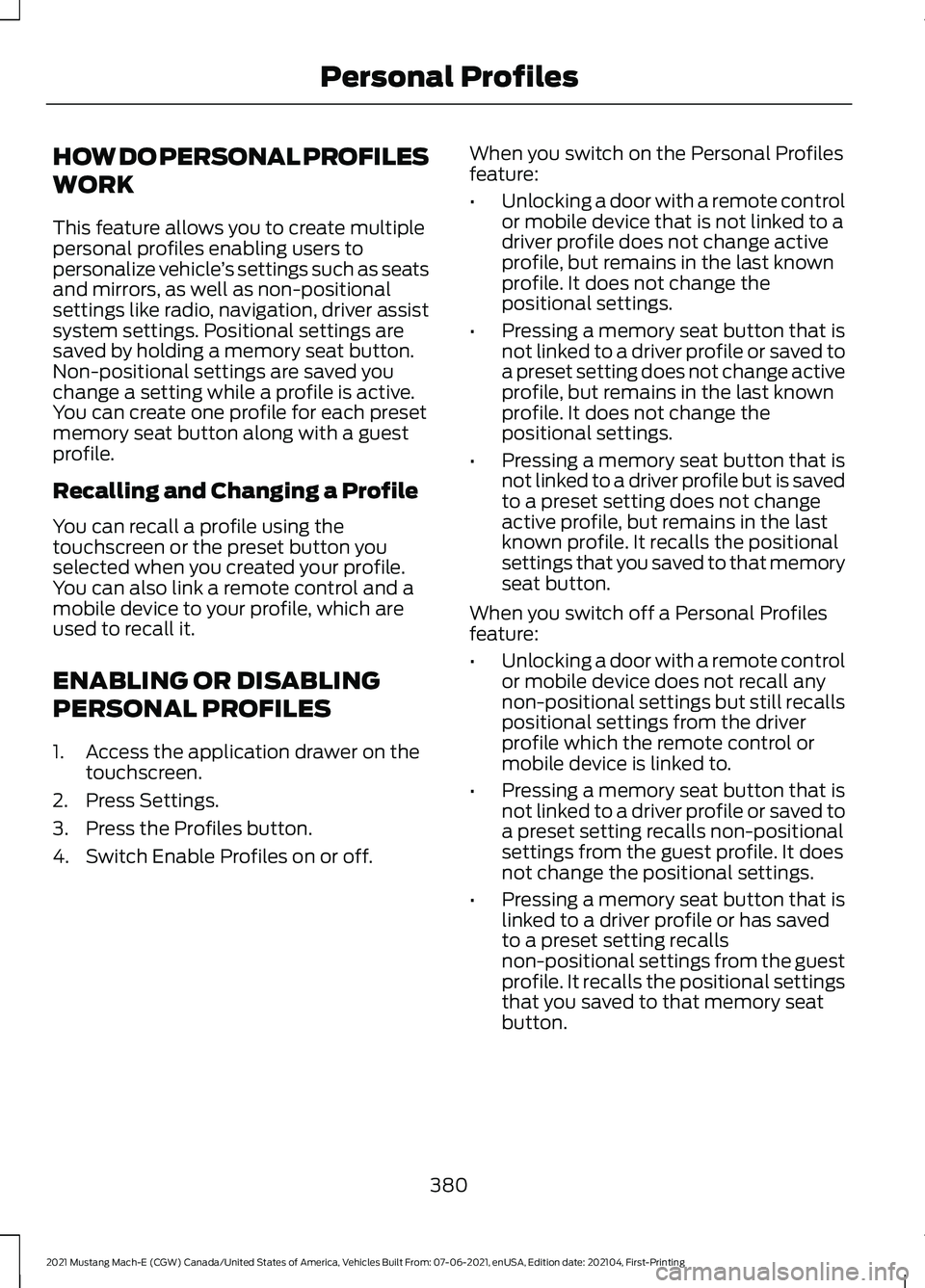
HOW DO PERSONAL PROFILES
WORK
This feature allows you to create multiple
personal profiles enabling users to
personalize vehicle
’s settings such as seats
and mirrors, as well as non-positional
settings like radio, navigation, driver assist
system settings. Positional settings are
saved by holding a memory seat button.
Non-positional settings are saved you
change a setting while a profile is active.
You can create one profile for each preset
memory seat button along with a guest
profile.
Recalling and Changing a Profile
You can recall a profile using the
touchscreen or the preset button you
selected when you created your profile.
You can also link a remote control and a
mobile device to your profile, which are
used to recall it.
ENABLING OR DISABLING
PERSONAL PROFILES
1. Access the application drawer on the touchscreen.
2. Press Settings.
3. Press the Profiles button.
4. Switch Enable Profiles on or off. When you switch on the Personal Profiles
feature:
•
Unlocking a door with a remote control
or mobile device that is not linked to a
driver profile does not change active
profile, but remains in the last known
profile. It does not change the
positional settings.
• Pressing a memory seat button that is
not linked to a driver profile or saved to
a preset setting does not change active
profile, but remains in the last known
profile. It does not change the
positional settings.
• Pressing a memory seat button that is
not linked to a driver profile but is saved
to a preset setting does not change
active profile, but remains in the last
known profile. It recalls the positional
settings that you saved to that memory
seat button.
When you switch off a Personal Profiles
feature:
• Unlocking a door with a remote control
or mobile device does not recall any
non-positional settings but still recalls
positional settings from the driver
profile which the remote control or
mobile device is linked to.
• Pressing a memory seat button that is
not linked to a driver profile or saved to
a preset setting recalls non-positional
settings from the guest profile. It does
not change the positional settings.
• Pressing a memory seat button that is
linked to a driver profile or has saved
to a preset setting recalls
non-positional settings from the guest
profile. It recalls the positional settings
that you saved to that memory seat
button.
380
2021 Mustang Mach-E (CGW) Canada/United States of America, Vehicles Built From: 07-06-2021, enUSA, Edition date: 202104, First-Printing Personal Profiles
Page 389 of 460
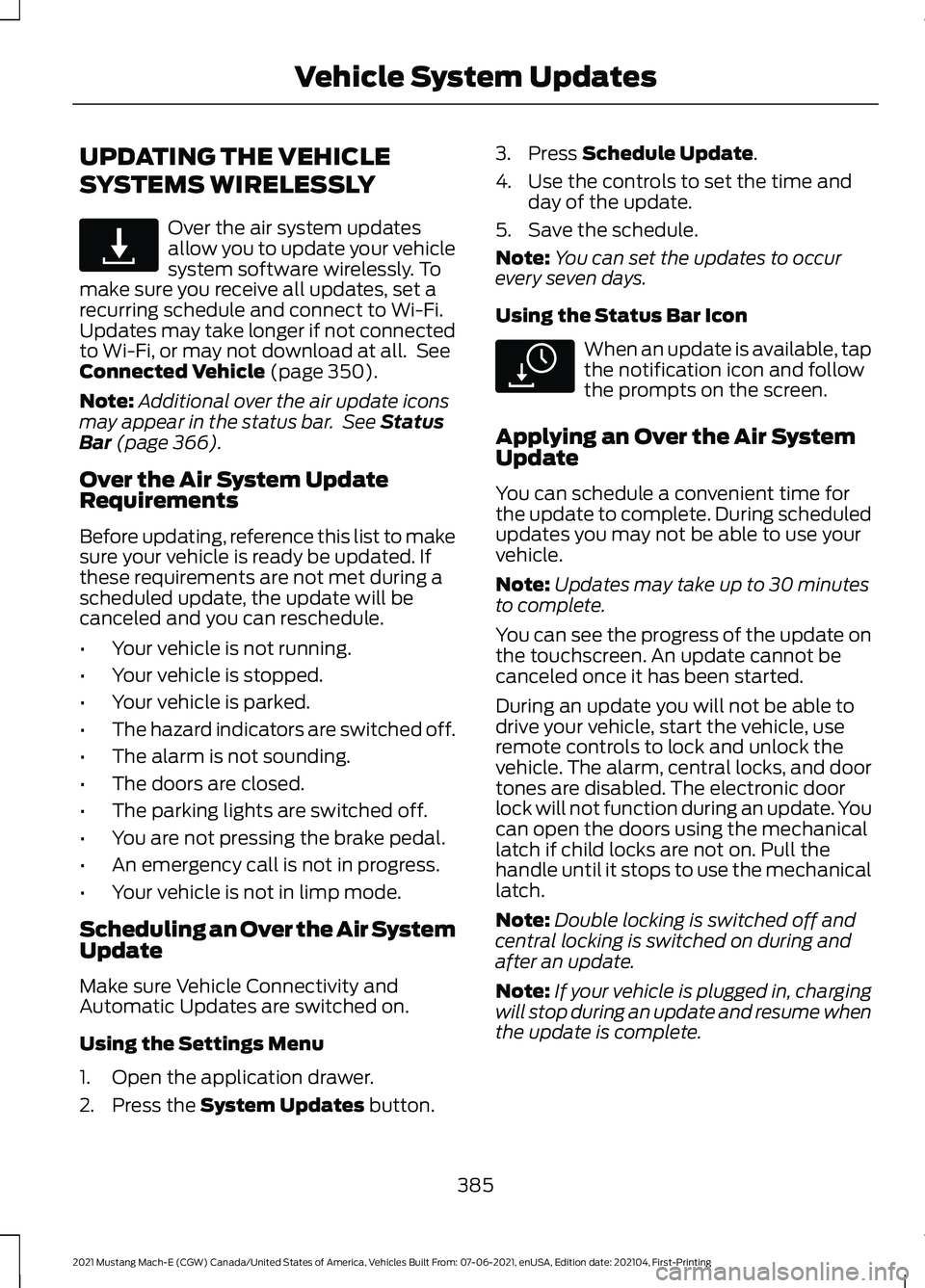
UPDATING THE VEHICLE
SYSTEMS WIRELESSLY
Over the air system updates
allow you to update your vehicle
system software wirelessly. To
make sure you receive all updates, set a
recurring schedule and connect to Wi-Fi.
Updates may take longer if not connected
to Wi-Fi, or may not download at all. See
Connected Vehicle (page 350).
Note: Additional over the air update icons
may appear in the status bar. See
Status
Bar (page 366).
Over the Air System Update
Requirements
Before updating, reference this list to make
sure your vehicle is ready be updated. If
these requirements are not met during a
scheduled update, the update will be
canceled and you can reschedule.
• Your vehicle is not running.
• Your vehicle is stopped.
• Your vehicle is parked.
• The hazard indicators are switched off.
• The alarm is not sounding.
• The doors are closed.
• The parking lights are switched off.
• You are not pressing the brake pedal.
• An emergency call is not in progress.
• Your vehicle is not in limp mode.
Scheduling an Over the Air System
Update
Make sure Vehicle Connectivity and
Automatic Updates are switched on.
Using the Settings Menu
1. Open the application drawer.
2. Press the
System Updates button. 3. Press
Schedule Update.
4. Use the controls to set the time and day of the update.
5. Save the schedule.
Note: You can set the updates to occur
every seven days.
Using the Status Bar Icon When an update is available, tap
the notification icon and follow
the prompts on the screen.
Applying an Over the Air System
Update
You can schedule a convenient time for
the update to complete. During scheduled
updates you may not be able to use your
vehicle.
Note: Updates may take up to 30 minutes
to complete.
You can see the progress of the update on
the touchscreen. An update cannot be
canceled once it has been started.
During an update you will not be able to
drive your vehicle, start the vehicle, use
remote controls to lock and unlock the
vehicle. The alarm, central locks, and door
tones are disabled. The electronic door
lock will not function during an update. You
can open the doors using the mechanical
latch if child locks are not on. Pull the
handle until it stops to use the mechanical
latch.
Note: Double locking is switched off and
central locking is switched on during and
after an update.
Note: If your vehicle is plugged in, charging
will stop during an update and resume when
the update is complete.
385
2021 Mustang Mach-E (CGW) Canada/United States of America, Vehicles Built From: 07-06-2021, enUSA, Edition date: 202104, First-Printing Vehicle System UpdatesE327789 E327785
Page 392 of 460
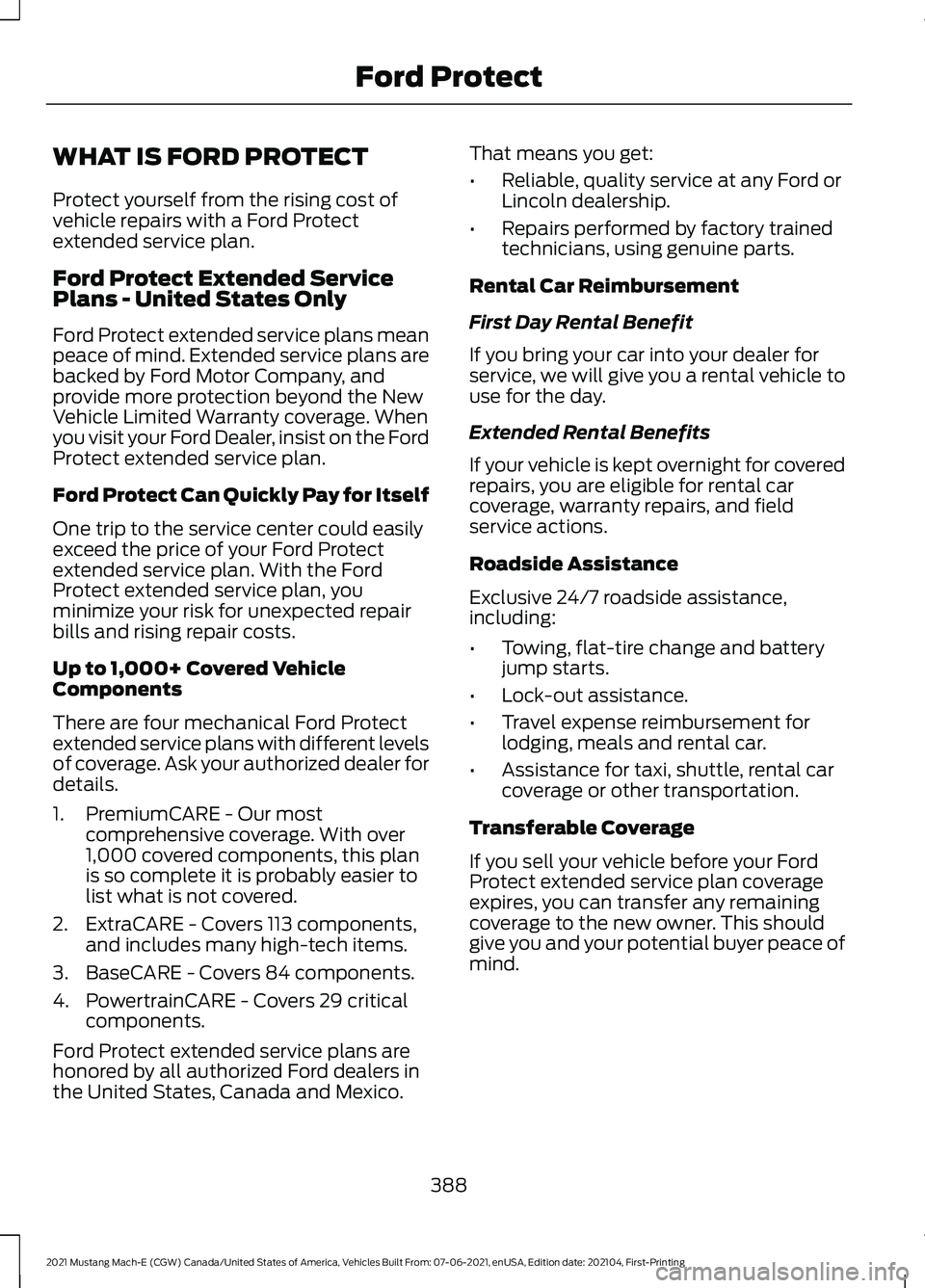
WHAT IS FORD PROTECT
Protect yourself from the rising cost of
vehicle repairs with a Ford Protect
extended service plan.
Ford Protect Extended Service
Plans - United States Only
Ford Protect extended service plans mean
peace of mind. Extended service plans are
backed by Ford Motor Company, and
provide more protection beyond the New
Vehicle Limited Warranty coverage. When
you visit your Ford Dealer, insist on the Ford
Protect extended service plan.
Ford Protect Can Quickly Pay for Itself
One trip to the service center could easily
exceed the price of your Ford Protect
extended service plan. With the Ford
Protect extended service plan, you
minimize your risk for unexpected repair
bills and rising repair costs.
Up to 1,000+ Covered Vehicle
Components
There are four mechanical Ford Protect
extended service plans with different levels
of coverage. Ask your authorized dealer for
details.
1. PremiumCARE - Our most
comprehensive coverage. With over
1,000 covered components, this plan
is so complete it is probably easier to
list what is not covered.
2. ExtraCARE - Covers 113 components, and includes many high-tech items.
3. BaseCARE - Covers 84 components.
4. PowertrainCARE - Covers 29 critical components.
Ford Protect extended service plans are
honored by all authorized Ford dealers in
the United States, Canada and Mexico. That means you get:
•
Reliable, quality service at any Ford or
Lincoln dealership.
• Repairs performed by factory trained
technicians, using genuine parts.
Rental Car Reimbursement
First Day Rental Benefit
If you bring your car into your dealer for
service, we will give you a rental vehicle to
use for the day.
Extended Rental Benefits
If your vehicle is kept overnight for covered
repairs, you are eligible for rental car
coverage, warranty repairs, and field
service actions.
Roadside Assistance
Exclusive 24/7 roadside assistance,
including:
• Towing, flat-tire change and battery
jump starts.
• Lock-out assistance.
• Travel expense reimbursement for
lodging, meals and rental car.
• Assistance for taxi, shuttle, rental car
coverage or other transportation.
Transferable Coverage
If you sell your vehicle before your Ford
Protect extended service plan coverage
expires, you can transfer any remaining
coverage to the new owner. This should
give you and your potential buyer peace of
mind.
388
2021 Mustang Mach-E (CGW) Canada/United States of America, Vehicles Built From: 07-06-2021, enUSA, Edition date: 202104, First-Printing Ford Protect
Page 395 of 460
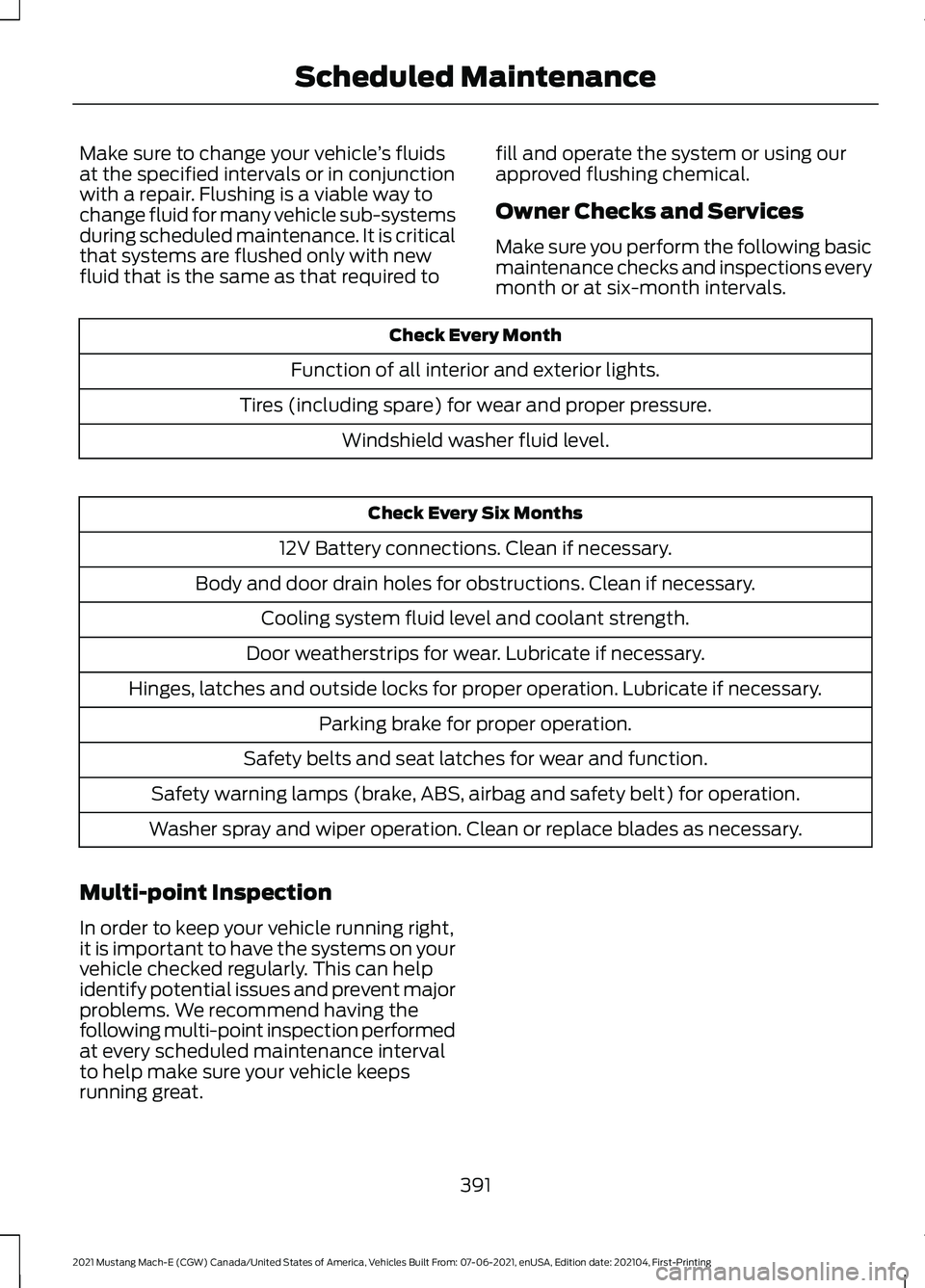
Make sure to change your vehicle
’s fluids
at the specified intervals or in conjunction
with a repair. Flushing is a viable way to
change fluid for many vehicle sub-systems
during scheduled maintenance. It is critical
that systems are flushed only with new
fluid that is the same as that required to fill and operate the system or using our
approved flushing chemical.
Owner Checks and Services
Make sure you perform the following basic
maintenance checks and inspections every
month or at six-month intervals.Check Every Month
Function of all interior and exterior lights.
Tires (including spare) for wear and proper pressure. Windshield washer fluid level. Check Every Six Months
12V Battery connections. Clean if necessary.
Body and door drain holes for obstructions. Clean if necessary. Cooling system fluid level and coolant strength.
Door weatherstrips for wear. Lubricate if necessary.
Hinges, latches and outside locks for proper operation. Lubricate if necessary. Parking brake for proper operation.
Safety belts and seat latches for wear and function.
Safety warning lamps (brake, ABS, airbag and safety belt) for operation.
Washer spray and wiper operation. Clean or replace blades as necessary.
Multi-point Inspection
In order to keep your vehicle running right,
it is important to have the systems on your
vehicle checked regularly. This can help
identify potential issues and prevent major
problems. We recommend having the
following multi-point inspection performed
at every scheduled maintenance interval
to help make sure your vehicle keeps
running great.
391
2021 Mustang Mach-E (CGW) Canada/United States of America, Vehicles Built From: 07-06-2021, enUSA, Edition date: 202104, First-Printing Scheduled Maintenance
Page 442 of 460
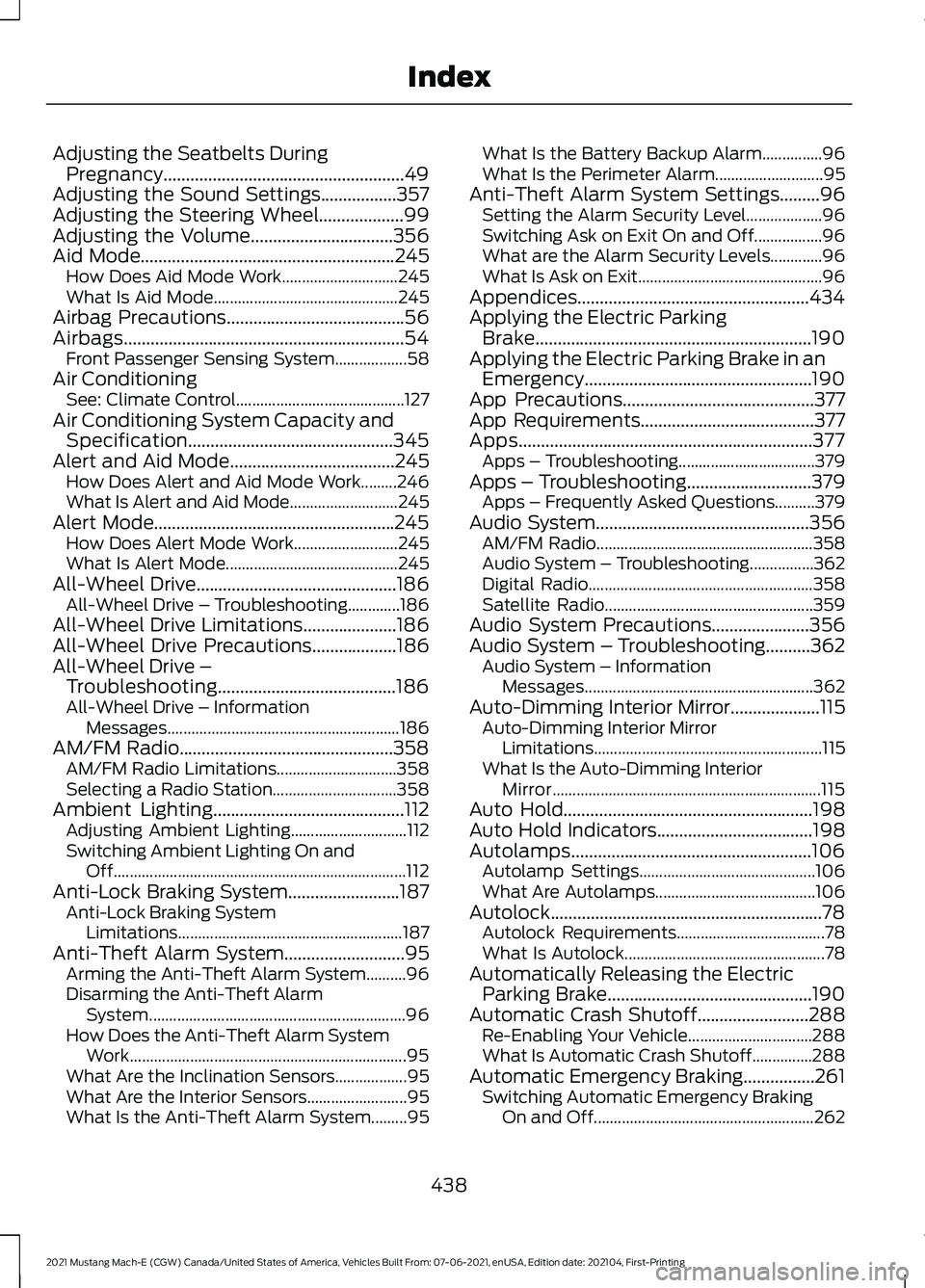
Adjusting the Seatbelts During
Pregnancy......................................................49
Adjusting the Sound Settings.................357
Adjusting the Steering Wheel...................99
Adjusting the Volume................................356
Aid Mode.........................................................245
How Does Aid Mode Work............................. 245
What Is Aid Mode.............................................. 245
Airbag Precautions........................................56
Airbags...............................................................54 Front Passenger Sensing System.................. 58
Air Conditioning See: Climate Control.......................................... 127
Air Conditioning System Capacity and Specification..............................................345
Alert and Aid Mode
.....................................245
How Does Alert and Aid Mode Work.........246
What Is Alert and Aid Mode........................... 245
Alert Mode......................................................245 How Does Alert Mode Work.......................... 245
What Is Alert Mode........................................... 245
All-Wheel Drive.............................................186 All-Wheel Drive – Troubleshooting.............186
All-Wheel Drive Limitations.....................186
All-Wheel Drive Precautions
...................186
All-Wheel Drive – Troubleshooting........................................186
All-Wheel Drive – Information Messages.......................................................... 186
AM/FM Radio................................................358 AM/FM Radio Limitations.............................. 358
Selecting a Radio Station............................... 358
Ambient Lighting
...........................................112
Adjusting Ambient Lighting............................. 112
Switching Ambient Lighting On and Off........................................................................\
. 112
Anti-Lock Braking System.........................187 Anti-Lock Braking System
Limitations........................................................ 187
Anti-Theft Alarm System
...........................95
Arming the Anti-Theft Alarm System..........96
Disarming the Anti-Theft Alarm
System................................................................ 96
How Does the Anti-Theft Alarm System Work..................................................................... 95
What Are the Inclination Sensors.................. 95
What Are the Interior Sensors......................... 95
What Is the Anti-Theft Alarm System.........95 What Is the Battery Backup Alarm...............96
What Is the Perimeter Alarm...........................
95
Anti-Theft Alarm System Settings.........96 Setting the Alarm Security Level................... 96
Switching Ask on Exit On and Off.................96
What are the Alarm Security Levels.............96
What Is Ask on Exit.............................................. 96
Appendices
....................................................434
Applying the Electric Parking Brake..............................................................190
Applying the Electric Parking Brake in an Emergency...................................................190
App Precautions...........................................377
App Requirements
.......................................377
Apps..................................................................377 Apps – Troubleshooting.................................. 379
Apps – Troubleshooting
............................379
Apps – Frequently Asked Questions..........379
Audio System
................................................356
AM/FM Radio...................................................... 358
Audio System – Troubleshooting................362
Digital Radio........................................................ 358
Satellite Radio.................................................... 359
Audio System Precautions
......................356
Audio System – Troubleshooting..........362 Audio System – Information
Messages......................................................... 362
Auto-Dimming Interior Mirror
....................115
Auto-Dimming Interior Mirror
Limitations......................................................... 115
What Is the Auto-Dimming Interior Mirror................................................................... 115
Auto Hold
........................................................198
Auto Hold Indicators...................................198
Autolamps......................................................106 Autolamp Settings............................................ 106
What Are Autolamps........................................ 106
Autolock.............................................................78 Autolock Requirements..................................... 78
What Is Autolock.................................................. 78
Automatically Releasing the Electric Parking Brake..............................................190
Automatic Crash Shutoff.........................288 Re-Enabling Your Vehicle............................... 288
What Is Automatic Crash Shutoff...............288
Automatic Emergency Braking................261 Switching Automatic Emergency Braking
On and Off....................................................... 262
438
2021 Mustang Mach-E (CGW) Canada/United States of America, Vehicles Built From: 07-06-2021, enUSA, Edition date: 202104, First-Printing Index
Page 443 of 460
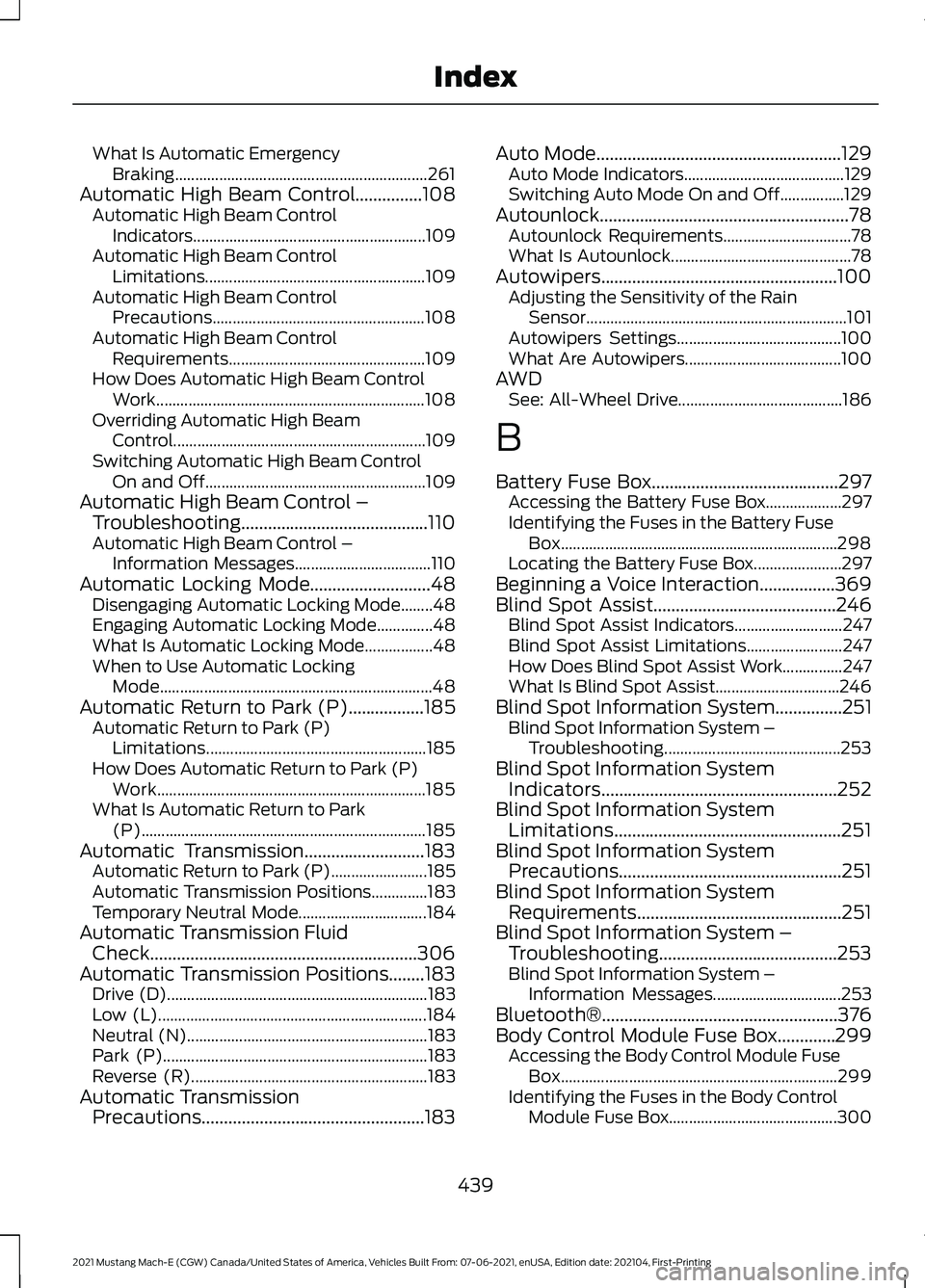
What Is Automatic Emergency
Braking............................................................... 261
Automatic High Beam Control...............108 Automatic High Beam Control
Indicators.......................................................... 109
Automatic High Beam Control Limitations....................................................... 109
Automatic High Beam Control Precautions..................................................... 108
Automatic High Beam Control Requirements................................................. 109
How Does Automatic High Beam Control Work................................................................... 108
Overriding Automatic High Beam Control............................................................... 109
Switching Automatic High Beam Control On and Off....................................................... 109
Automatic High Beam Control – Troubleshooting..........................................110
Automatic High Beam Control – Information Messages.................................. 110
Automatic Locking Mode...........................48
Disengaging Automatic Locking Mode........48
Engaging Automatic Locking Mode..............48
What Is Automatic Locking Mode.................48
When to Use Automatic Locking
Mode.................................................................... 48
Automatic Return to Park (P).................185 Automatic Return to Park (P)
Limitations....................................................... 185
How Does Automatic Return to Park (P) Work................................................................... 185
What Is Automatic Return to Park (P)....................................................................... 185
Automatic Transmission...........................183 Automatic Return to Park (P)........................ 185
Automatic Transmission Positions..............183
Temporary Neutral Mode................................ 184
Automatic Transmission Fluid Check............................................................306
Automatic Transmission Positions........183 Drive (D)................................................................. 183
Low (L)................................................................... 184
Neutral (N)............................................................ 183
Park (P).................................................................. 183
Reverse (R)........................................................... 183
Automatic Transmission Precautions
..................................................183 Auto Mode
.......................................................129
Auto Mode Indicators........................................ 129
Switching Auto Mode On and Off................129
Autounlock........................................................78 Autounlock Requirements................................ 78
What Is Autounlock............................................. 78
Autowipers.....................................................100 Adjusting the Sensitivity of the Rain
Sensor................................................................. 101
Autowipers Settings......................................... 100
What Are Autowipers....................................... 100
AWD See: All-Wheel Drive......................................... 186
B
Battery Fuse Box..........................................297 Accessing the Battery Fuse Box................... 297
Identifying the Fuses in the Battery Fuse Box..................................................................... 298
Locating the Battery Fuse Box...................... 297
Beginning a Voice Interaction.................369
Blind Spot Assist.........................................246 Blind Spot Assist Indicators........................... 247
Blind Spot Assist Limitations........................ 247
How Does Blind Spot Assist Work...............247
What Is Blind Spot Assist............................... 246
Blind Spot Information System...............251 Blind Spot Information System –
Troubleshooting............................................ 253
Blind Spot Information System Indicators.....................................................252
Blind Spot Information System Limitations...................................................251
Blind Spot Information System Precautions..................................................251
Blind Spot Information System Requirements..............................................251
Blind Spot Information System – Troubleshooting........................................253
Blind Spot Information System – Information Messages................................ 253
Bluetooth®
.....................................................376
Body Control Module Fuse Box.............299 Accessing the Body Control Module Fuse
Box..................................................................... 299
Identifying the Fuses in the Body Control Module Fuse Box.......................................... 300
439
2021 Mustang Mach-E (CGW) Canada/United States of America, Vehicles Built From: 07-06-2021, enUSA, Edition date: 202104, First-Printing Index