ECO mode FORD MUSTANG MACH-E 2021 User Guide
[x] Cancel search | Manufacturer: FORD, Model Year: 2021, Model line: MUSTANG MACH-E, Model: FORD MUSTANG MACH-E 2021Pages: 460, PDF Size: 7.29 MB
Page 127 of 460
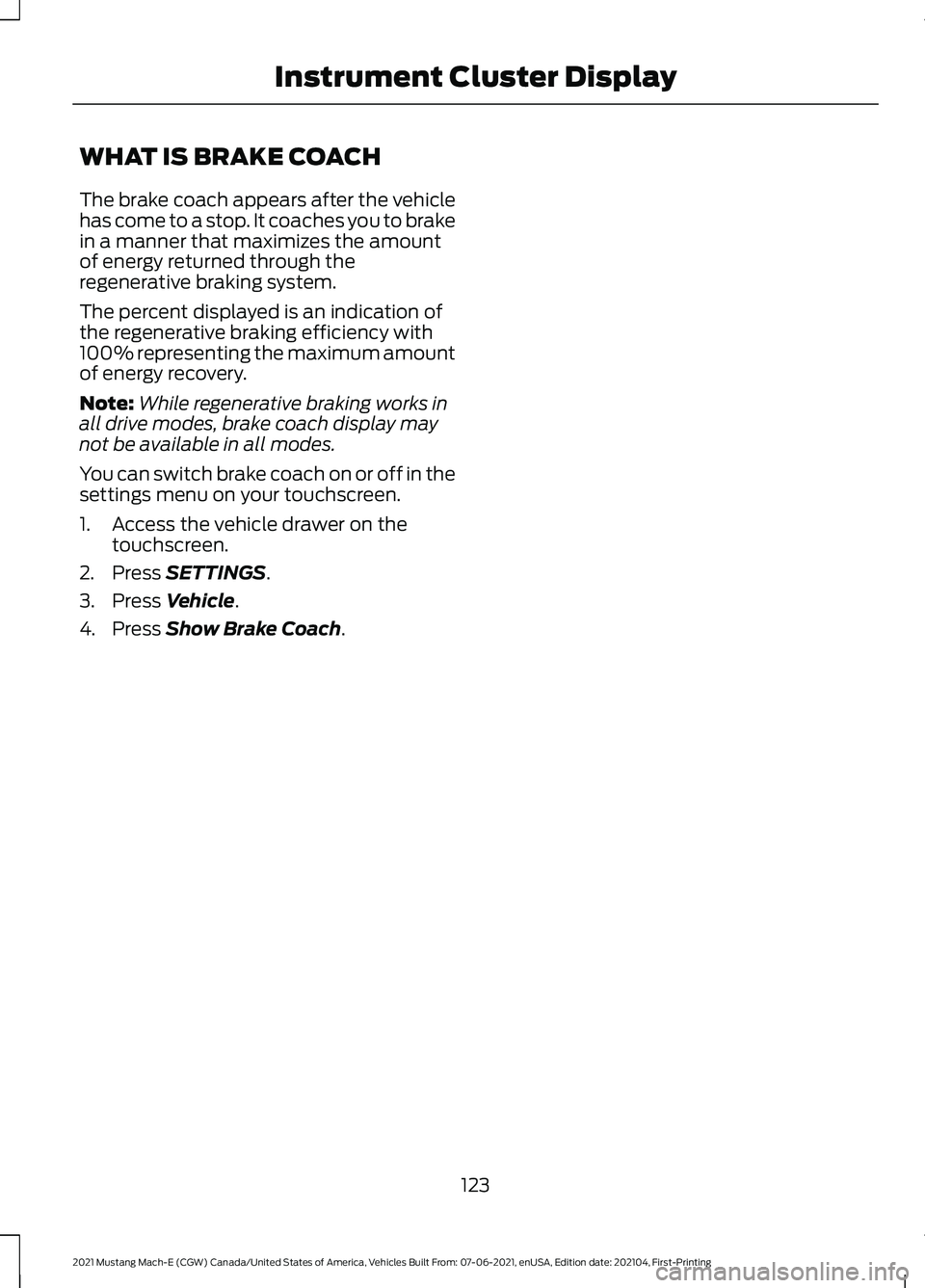
WHAT IS BRAKE COACH
The brake coach appears after the vehicle
has come to a stop. It coaches you to brake
in a manner that maximizes the amount
of energy returned through the
regenerative braking system.
The percent displayed is an indication of
the regenerative braking efficiency with
100% representing the maximum amount
of energy recovery.
Note:
While regenerative braking works in
all drive modes, brake coach display may
not be available in all modes.
You can switch brake coach on or off in the
settings menu on your touchscreen.
1. Access the vehicle drawer on the touchscreen.
2. Press SETTINGS.
3. Press
Vehicle.
4. Press
Show Brake Coach.
123
2021 Mustang Mach-E (CGW) Canada/United States of America, Vehicles Built From: 07-06-2021, enUSA, Edition date: 202104, First-Printing Instrument Cluster Display
Page 128 of 460
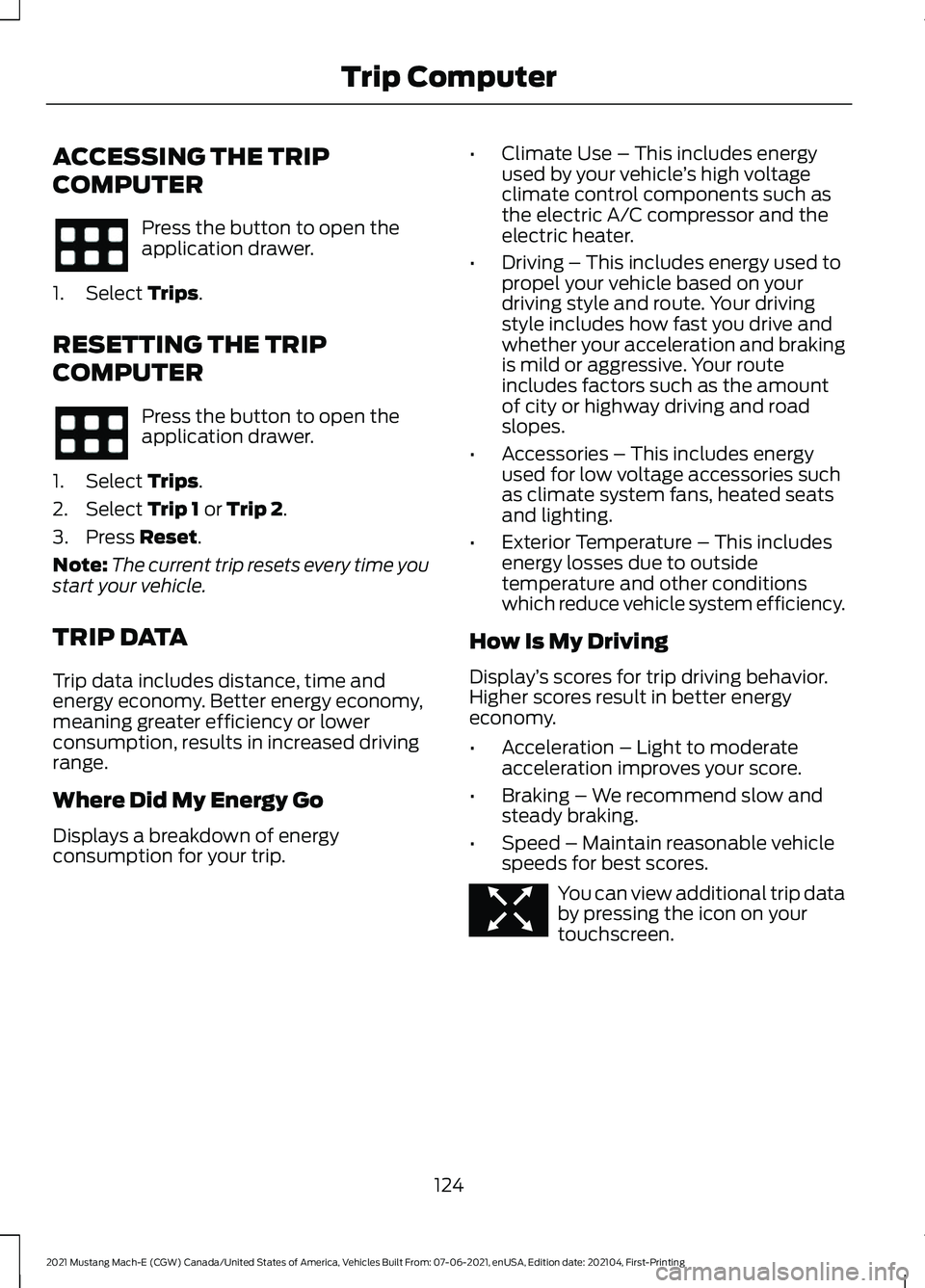
ACCESSING THE TRIP
COMPUTER
Press the button to open the
application drawer.
1. Select Trips.
RESETTING THE TRIP
COMPUTER Press the button to open the
application drawer.
1. Select
Trips.
2. Select
Trip 1 or Trip 2.
3. Press
Reset.
Note: The current trip resets every time you
start your vehicle.
TRIP DATA
Trip data includes distance, time and
energy economy. Better energy economy,
meaning greater efficiency or lower
consumption, results in increased driving
range.
Where Did My Energy Go
Displays a breakdown of energy
consumption for your trip. •
Climate Use – This includes energy
used by your vehicle ’s high voltage
climate control components such as
the electric A/C compressor and the
electric heater.
• Driving – This includes energy used to
propel your vehicle based on your
driving style and route. Your driving
style includes how fast you drive and
whether your acceleration and braking
is mild or aggressive. Your route
includes factors such as the amount
of city or highway driving and road
slopes.
• Accessories – This includes energy
used for low voltage accessories such
as climate system fans, heated seats
and lighting.
• Exterior Temperature – This includes
energy losses due to outside
temperature and other conditions
which reduce vehicle system efficiency.
How Is My Driving
Display ’s scores for trip driving behavior.
Higher scores result in better energy
economy.
• Acceleration – Light to moderate
acceleration improves your score.
• Braking – We recommend slow and
steady braking.
• Speed – Maintain reasonable vehicle
speeds for best scores. You can view additional trip data
by pressing the icon on your
touchscreen.
124
2021 Mustang Mach-E (CGW) Canada/United States of America, Vehicles Built From: 07-06-2021, enUSA, Edition date: 202104, First-Printing Trip Computer E352790
Page 134 of 460
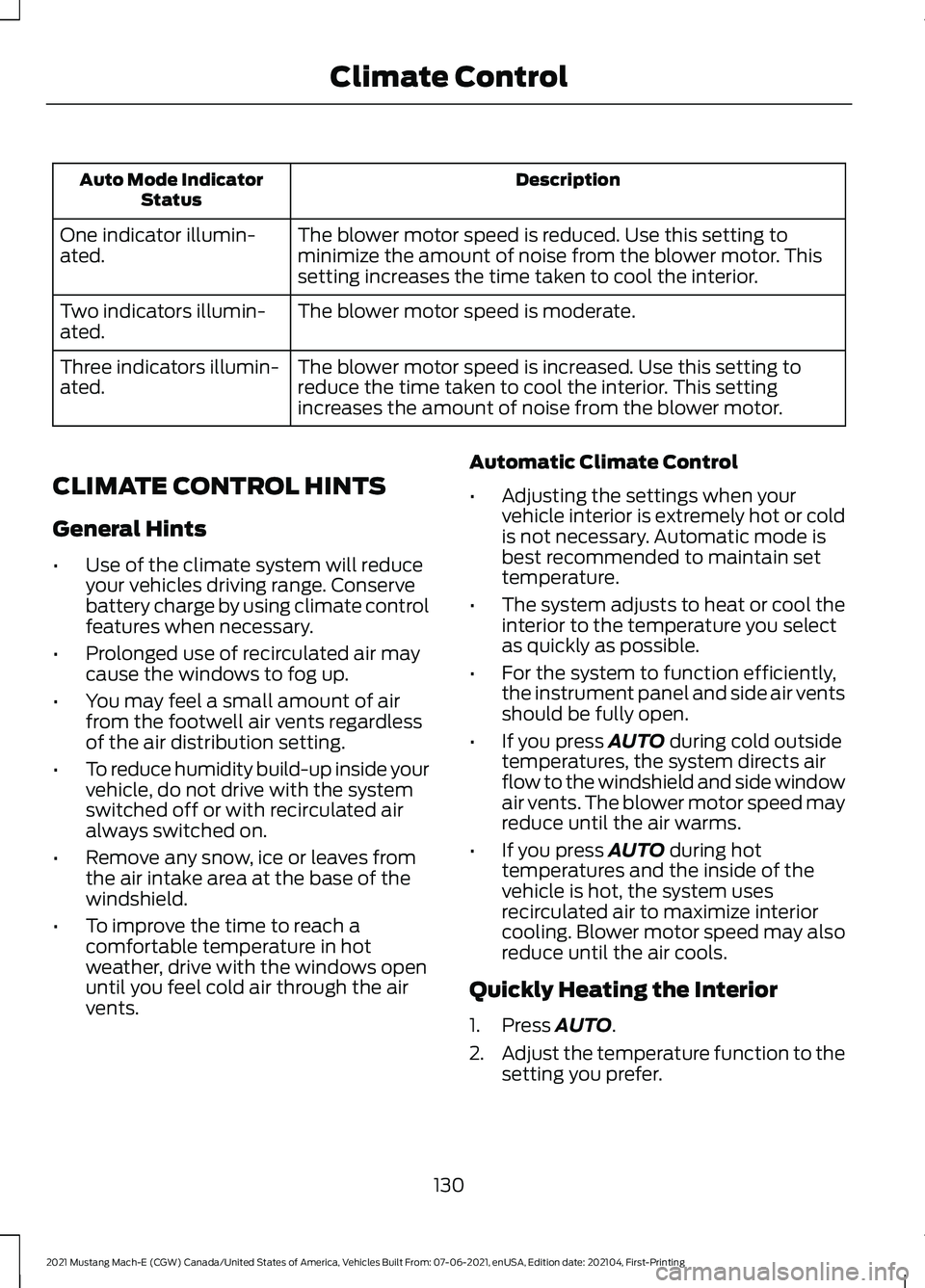
Description
Auto Mode Indicator
Status
The blower motor speed is reduced. Use this setting to
minimize the amount of noise from the blower motor. This
setting increases the time taken to cool the interior.
One indicator illumin-
ated.
The blower motor speed is moderate.
Two indicators illumin-
ated.
The blower motor speed is increased. Use this setting to
reduce the time taken to cool the interior. This setting
increases the amount of noise from the blower motor.
Three indicators illumin-
ated.
CLIMATE CONTROL HINTS
General Hints
• Use of the climate system will reduce
your vehicles driving range. Conserve
battery charge by using climate control
features when necessary.
• Prolonged use of recirculated air may
cause the windows to fog up.
• You may feel a small amount of air
from the footwell air vents regardless
of the air distribution setting.
• To reduce humidity build-up inside your
vehicle, do not drive with the system
switched off or with recirculated air
always switched on.
• Remove any snow, ice or leaves from
the air intake area at the base of the
windshield.
• To improve the time to reach a
comfortable temperature in hot
weather, drive with the windows open
until you feel cold air through the air
vents. Automatic Climate Control
•
Adjusting the settings when your
vehicle interior is extremely hot or cold
is not necessary. Automatic mode is
best recommended to maintain set
temperature.
• The system adjusts to heat or cool the
interior to the temperature you select
as quickly as possible.
• For the system to function efficiently,
the instrument panel and side air vents
should be fully open.
• If you press AUTO during cold outside
temperatures, the system directs air
flow to the windshield and side window
air vents. The blower motor speed may
reduce until the air warms.
• If you press
AUTO during hot
temperatures and the inside of the
vehicle is hot, the system uses
recirculated air to maximize interior
cooling. Blower motor speed may also
reduce until the air cools.
Quickly Heating the Interior
1. Press
AUTO.
2. Adjust the temperature function to the
setting you prefer.
130
2021 Mustang Mach-E (CGW) Canada/United States of America, Vehicles Built From: 07-06-2021, enUSA, Edition date: 202104, First-Printing Climate Control
Page 159 of 460
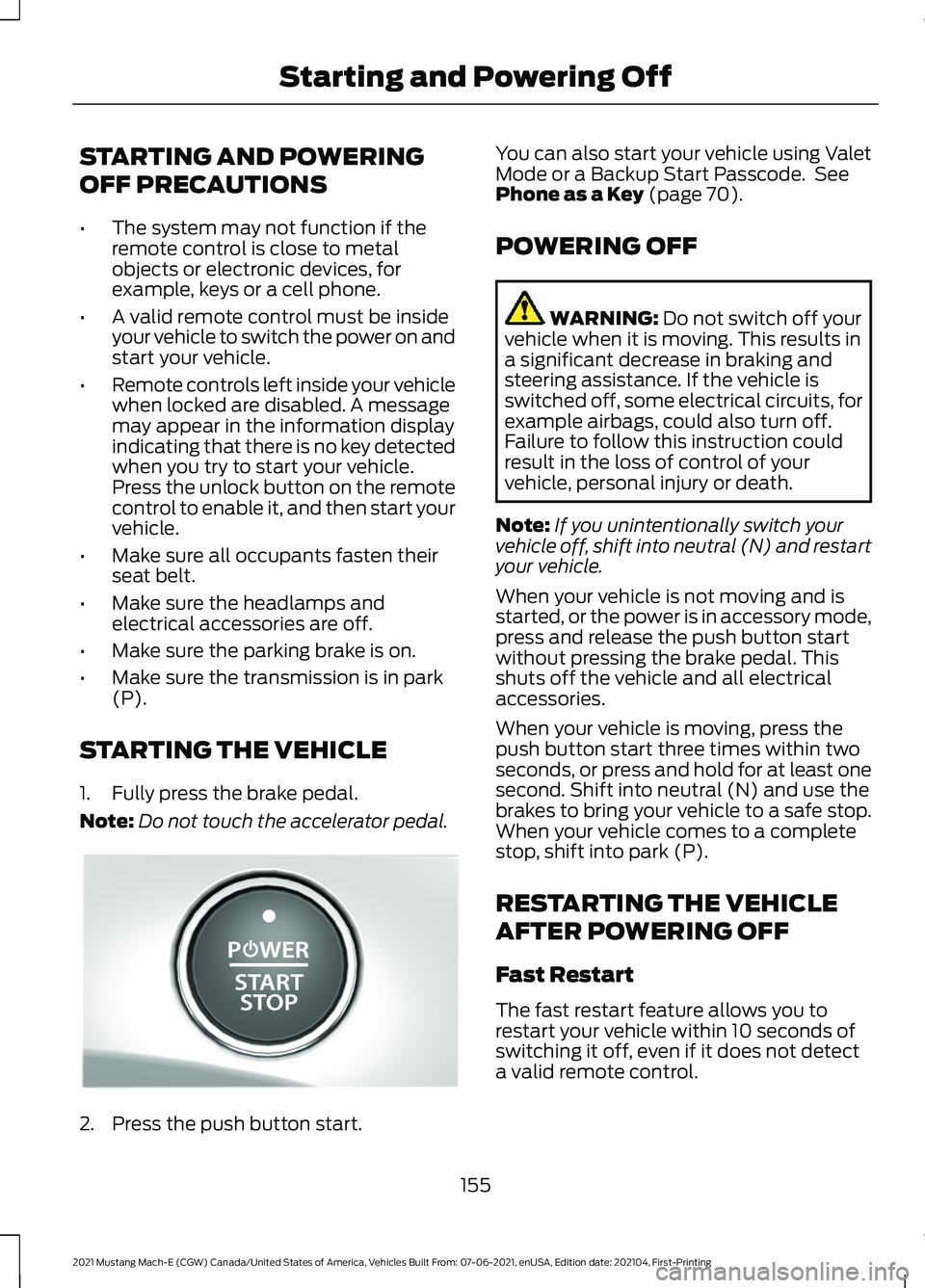
STARTING AND POWERING
OFF PRECAUTIONS
•
The system may not function if the
remote control is close to metal
objects or electronic devices, for
example, keys or a cell phone.
• A valid remote control must be inside
your vehicle to switch the power on and
start your vehicle.
• Remote controls left inside your vehicle
when locked are disabled. A message
may appear in the information display
indicating that there is no key detected
when you try to start your vehicle.
Press the unlock button on the remote
control to enable it, and then start your
vehicle.
• Make sure all occupants fasten their
seat belt.
• Make sure the headlamps and
electrical accessories are off.
• Make sure the parking brake is on.
• Make sure the transmission is in park
(P).
STARTING THE VEHICLE
1. Fully press the brake pedal.
Note: Do not touch the accelerator pedal.2. Press the push button start. You can also start your vehicle using Valet
Mode or a Backup Start Passcode. See
Phone as a Key (page 70).
POWERING OFF WARNING:
Do not switch off your
vehicle when it is moving. This results in
a significant decrease in braking and
steering assistance. If the vehicle is
switched off, some electrical circuits, for
example airbags, could also turn off.
Failure to follow this instruction could
result in the loss of control of your
vehicle, personal injury or death.
Note: If you unintentionally switch your
vehicle off, shift into neutral (N) and restart
your vehicle.
When your vehicle is not moving and is
started, or the power is in accessory mode,
press and release the push button start
without pressing the brake pedal. This
shuts off the vehicle and all electrical
accessories.
When your vehicle is moving, press the
push button start three times within two
seconds, or press and hold for at least one
second. Shift into neutral (N) and use the
brakes to bring your vehicle to a safe stop.
When your vehicle comes to a complete
stop, shift into park (P).
RESTARTING THE VEHICLE
AFTER POWERING OFF
Fast Restart
The fast restart feature allows you to
restart your vehicle within 10 seconds of
switching it off, even if it does not detect
a valid remote control.
155
2021 Mustang Mach-E (CGW) Canada/United States of America, Vehicles Built From: 07-06-2021, enUSA, Edition date: 202104, First-Printing Starting and Powering OffE328849
Page 168 of 460
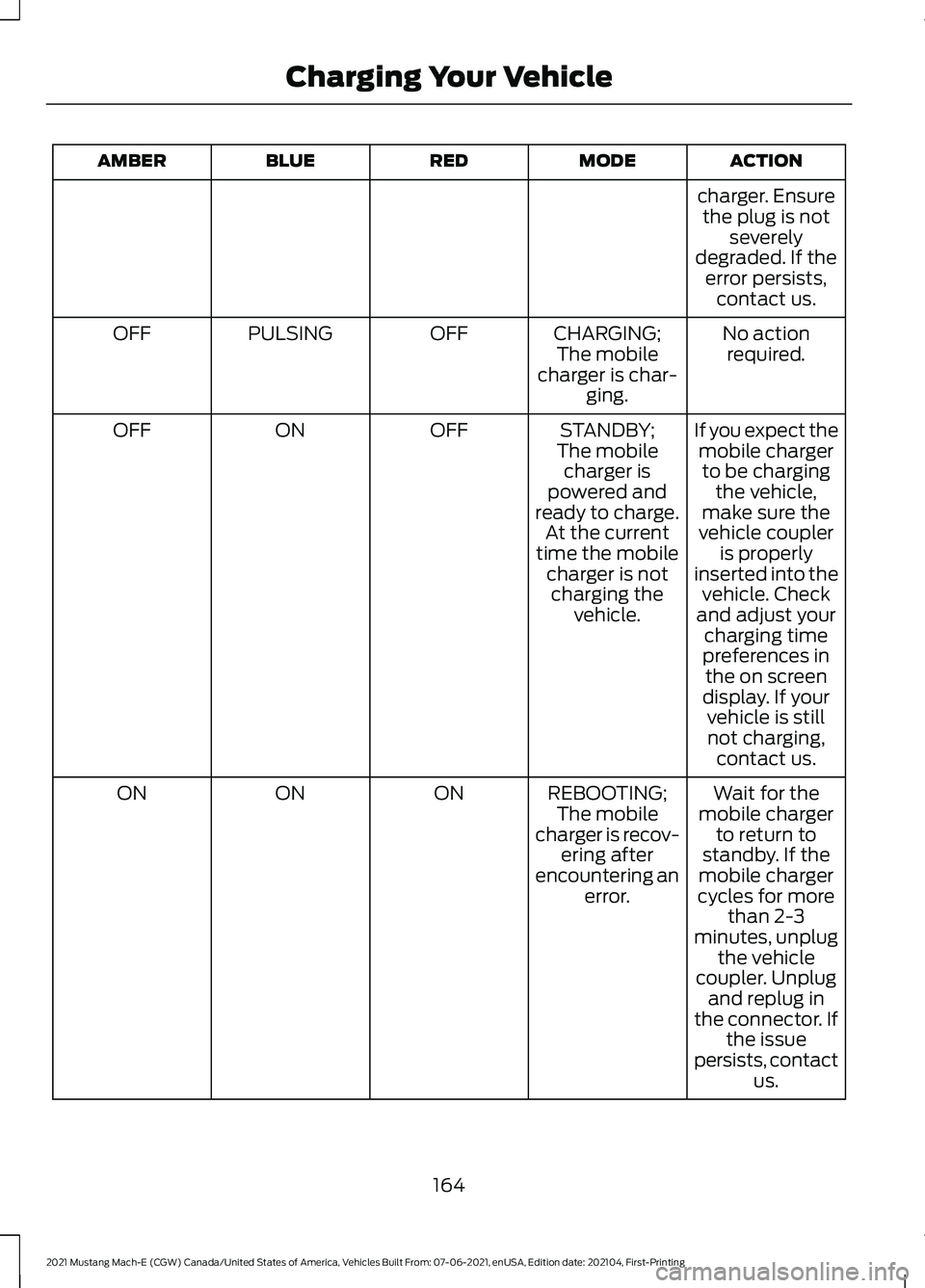
ACTION
MODE
RED
BLUE
AMBER
charger. Ensurethe plug is not severely
degraded. If the error persists, contact us.
No actionrequired.
CHARGING;
The mobile
charger is char- ging.
OFF
PULSING
OFF
If you expect themobile chargerto be charging the vehicle,
make sure the
vehicle coupler
STANDBY;
The mobile charger is
powered and
ready to charge. At the current
time the mobile charger is notcharging the vehicle.
OFF
ON
OFF
is properly
inserted into the vehicle. Check
and adjust your charging time
preferences in the on screen
display. If your vehicle is stillnot charging, contact us.
Wait for the
mobile charger to return to
standby. If the
mobile charger
cycles for more
REBOOTING;
The mobile
charger is recov- ering after
encountering an error.
ON
ON
ON
than 2-3
minutes, unplug the vehicle
coupler. Unplug and replug in
the connector. If the issue
persists, contact us.
164
2021 Mustang Mach-E (CGW) Canada/United States of America, Vehicles Built From: 07-06-2021, enUSA, Edition date: 202104, First-Printing Charging Your Vehicle
Page 170 of 460
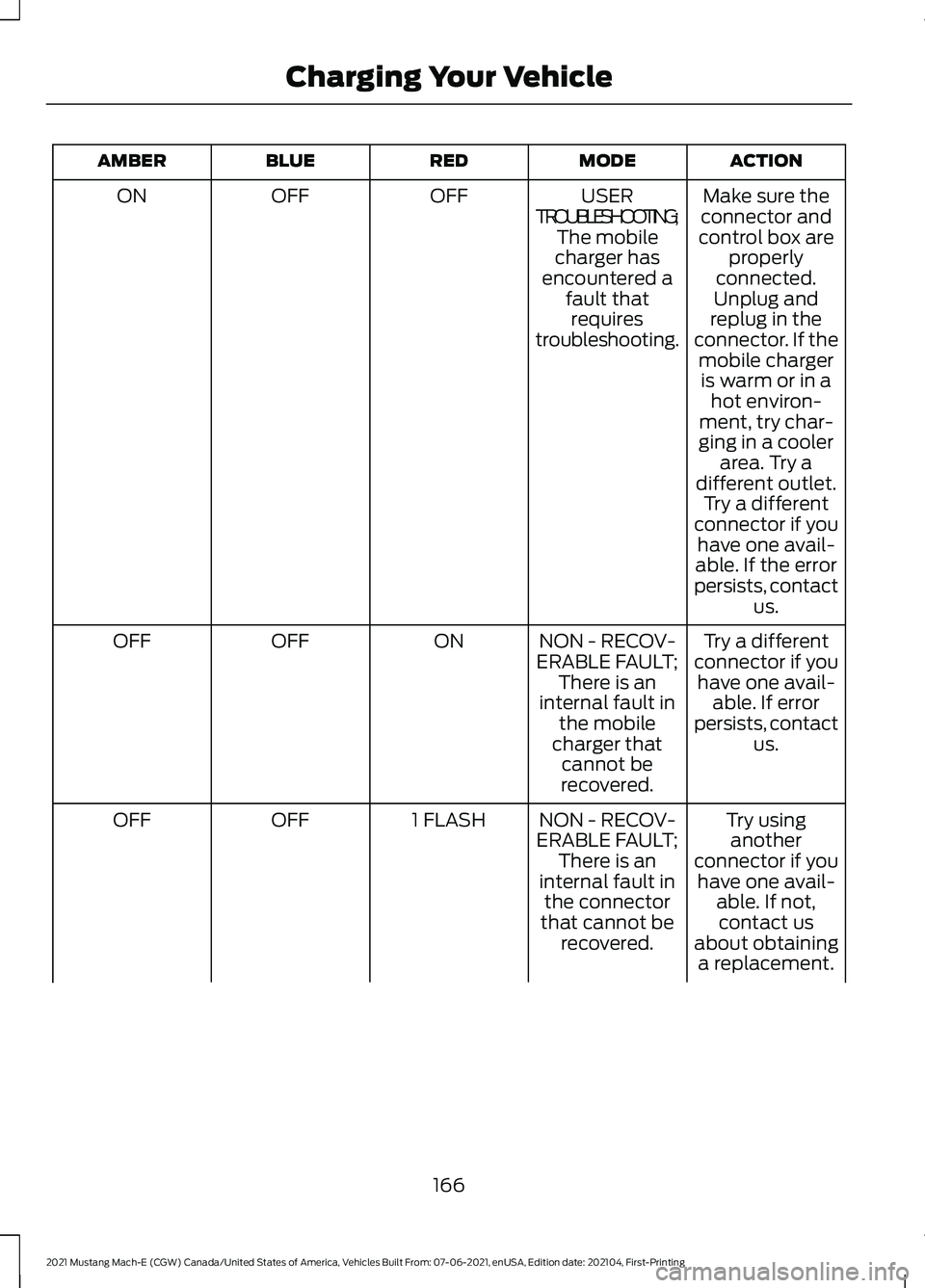
ACTION
MODE
RED
BLUE
AMBER
Make sure the
connector and
control box are properly
connected.
Unplug and
USER
TROUBLESHOOTING; The mobile
charger has
encountered a fault thatrequires
troubleshooting.
OFF
OFF
ON
replug in the
connector. If the mobile chargeris warm or in a hot environ-
ment, try char-
ging in a cooler area. Try a
different outlet. Try a different
connector if you have one avail-
able. If the error
persists, contact us.
Try a different
connector if you have one avail- able. If error
persists, contact us.
NON - RECOV-
ERABLE FAULT; There is an
internal fault in the mobile
charger that cannot be
recovered.
ON
OFF
OFF
Try usinganother
connector if you have one avail- able. If not,contact us
NON - RECOV-
ERABLE FAULT; There is an
internal fault in the connector
that cannot be recovered.
1 FLASH
OFF
OFF
about obtaininga replacement.
166
2021 Mustang Mach-E (CGW) Canada/United States of America, Vehicles Built From: 07-06-2021, enUSA, Edition date: 202104, First-Printing Charging Your Vehicle
Page 207 of 460
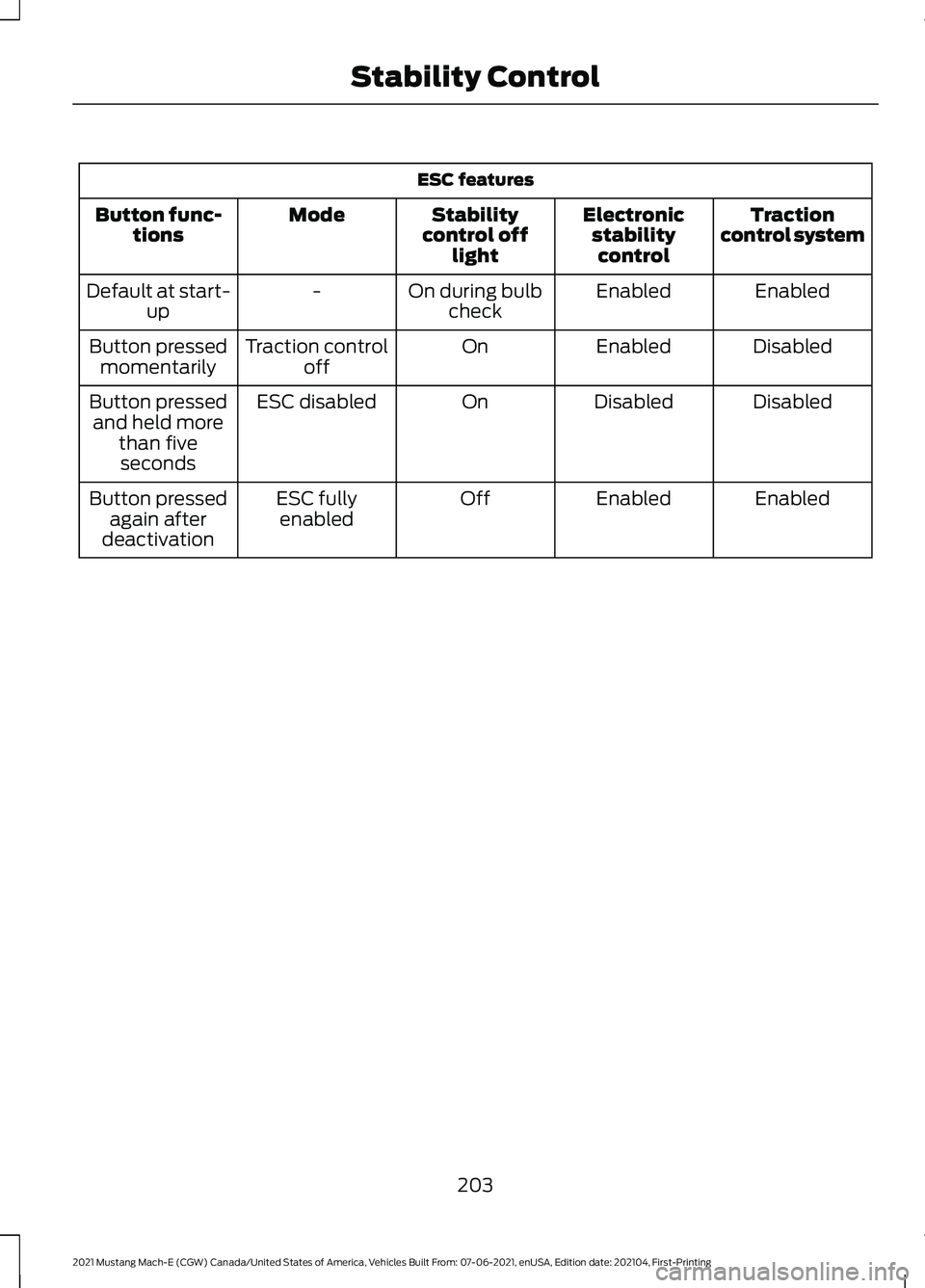
ESC features
Traction
control system
Electronic
stabilitycontrol
Stability
control off light
Mode
Button func-
tions
Enabled
Enabled
On during bulb
check
-
Default at start-
up
Disabled
Enabled
On
Traction control
off
Button pressed
momentarily
Disabled
Disabled
On
ESC disabled
Button pressed
and held more than fiveseconds
Enabled
Enabled
Off
ESC fully
enabled
Button pressed
again after
deactivation
203
2021 Mustang Mach-E (CGW) Canada/United States of America, Vehicles Built From: 07-06-2021, enUSA, Edition date: 202104, First-Printing Stability Control
Page 232 of 460
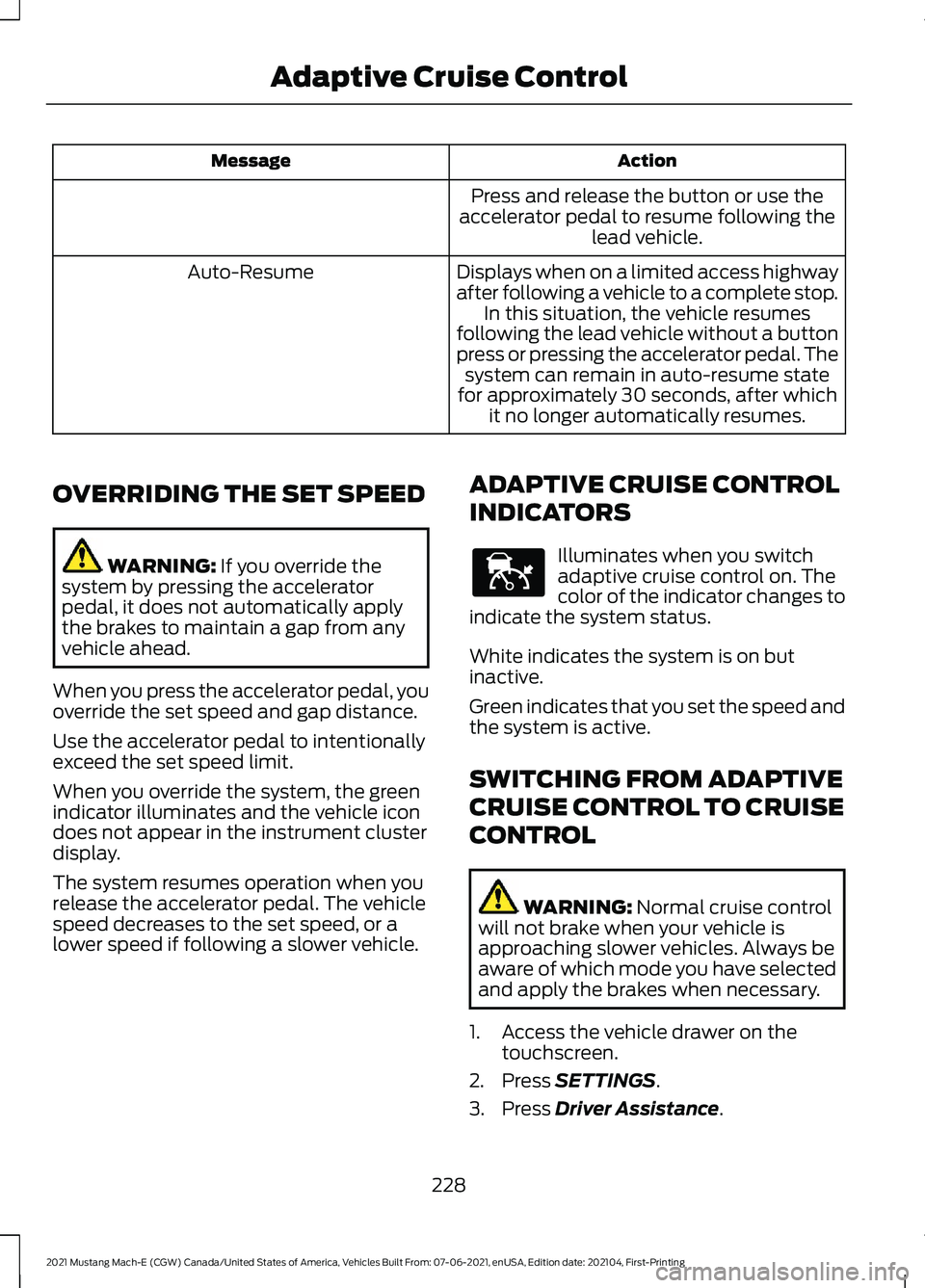
Action
Message
Press and release the button or use the
accelerator pedal to resume following the lead vehicle.
Displays when on a limited access highway
after following a vehicle to a complete stop. In this situation, the vehicle resumes
following the lead vehicle without a button
press or pressing the accelerator pedal. The system can remain in auto-resume state
for approximately 30 seconds, after which it no longer automatically resumes.
Auto-Resume
OVERRIDING THE SET SPEED WARNING: If you override the
system by pressing the accelerator
pedal, it does not automatically apply
the brakes to maintain a gap from any
vehicle ahead.
When you press the accelerator pedal, you
override the set speed and gap distance.
Use the accelerator pedal to intentionally
exceed the set speed limit.
When you override the system, the green
indicator illuminates and the vehicle icon
does not appear in the instrument cluster
display.
The system resumes operation when you
release the accelerator pedal. The vehicle
speed decreases to the set speed, or a
lower speed if following a slower vehicle. ADAPTIVE CRUISE CONTROL
INDICATORS Illuminates when you switch
adaptive cruise control on. The
color of the indicator changes to
indicate the system status.
White indicates the system is on but
inactive.
Green indicates that you set the speed and
the system is active.
SWITCHING FROM ADAPTIVE
CRUISE CONTROL TO CRUISE
CONTROL WARNING:
Normal cruise control
will not brake when your vehicle is
approaching slower vehicles. Always be
aware of which mode you have selected
and apply the brakes when necessary.
1. Access the vehicle drawer on the touchscreen.
2. Press
SETTINGS.
3. Press
Driver Assistance.
228
2021 Mustang Mach-E (CGW) Canada/United States of America, Vehicles Built From: 07-06-2021, enUSA, Edition date: 202104, First-Printing Adaptive Cruise ControlE144529
Page 236 of 460
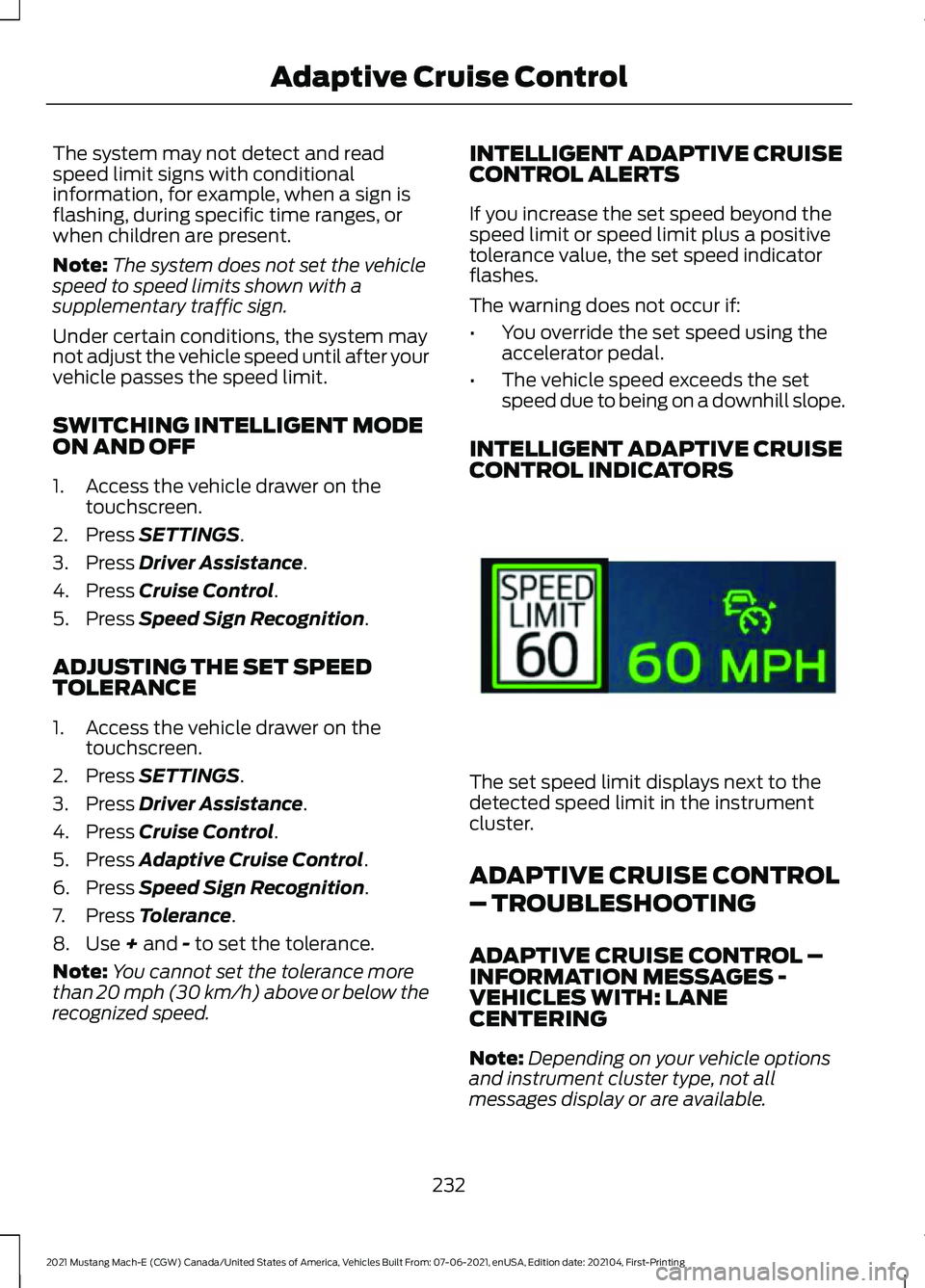
The system may not detect and read
speed limit signs with conditional
information, for example, when a sign is
flashing, during specific time ranges, or
when children are present.
Note:
The system does not set the vehicle
speed to speed limits shown with a
supplementary traffic sign.
Under certain conditions, the system may
not adjust the vehicle speed until after your
vehicle passes the speed limit.
SWITCHING INTELLIGENT MODE
ON AND OFF
1. Access the vehicle drawer on the touchscreen.
2. Press SETTINGS.
3. Press
Driver Assistance.
4. Press
Cruise Control.
5. Press
Speed Sign Recognition.
ADJUSTING THE SET SPEED
TOLERANCE
1. Access the vehicle drawer on the touchscreen.
2. Press
SETTINGS.
3. Press
Driver Assistance.
4. Press
Cruise Control.
5. Press
Adaptive Cruise Control.
6. Press
Speed Sign Recognition.
7. Press
Tolerance.
8. Use
+ and - to set the tolerance.
Note: You cannot set the tolerance more
than
20 mph (30 km/h) above or below the
recognized speed. INTELLIGENT ADAPTIVE CRUISE
CONTROL ALERTS
If you increase the set speed beyond the
speed limit or speed limit plus a positive
tolerance value, the set speed indicator
flashes.
The warning does not occur if:
•
You override the set speed using the
accelerator pedal.
• The vehicle speed exceeds the set
speed due to being on a downhill slope.
INTELLIGENT ADAPTIVE CRUISE
CONTROL INDICATORS The set speed limit displays next to the
detected speed limit in the instrument
cluster.
ADAPTIVE CRUISE CONTROL
– TROUBLESHOOTING
ADAPTIVE CRUISE CONTROL –
INFORMATION MESSAGES -
VEHICLES WITH: LANE
CENTERING
Note:
Depending on your vehicle options
and instrument cluster type, not all
messages display or are available.
232
2021 Mustang Mach-E (CGW) Canada/United States of America, Vehicles Built From: 07-06-2021, enUSA, Edition date: 202104, First-Printing Adaptive Cruise ControlE337564
Page 239 of 460
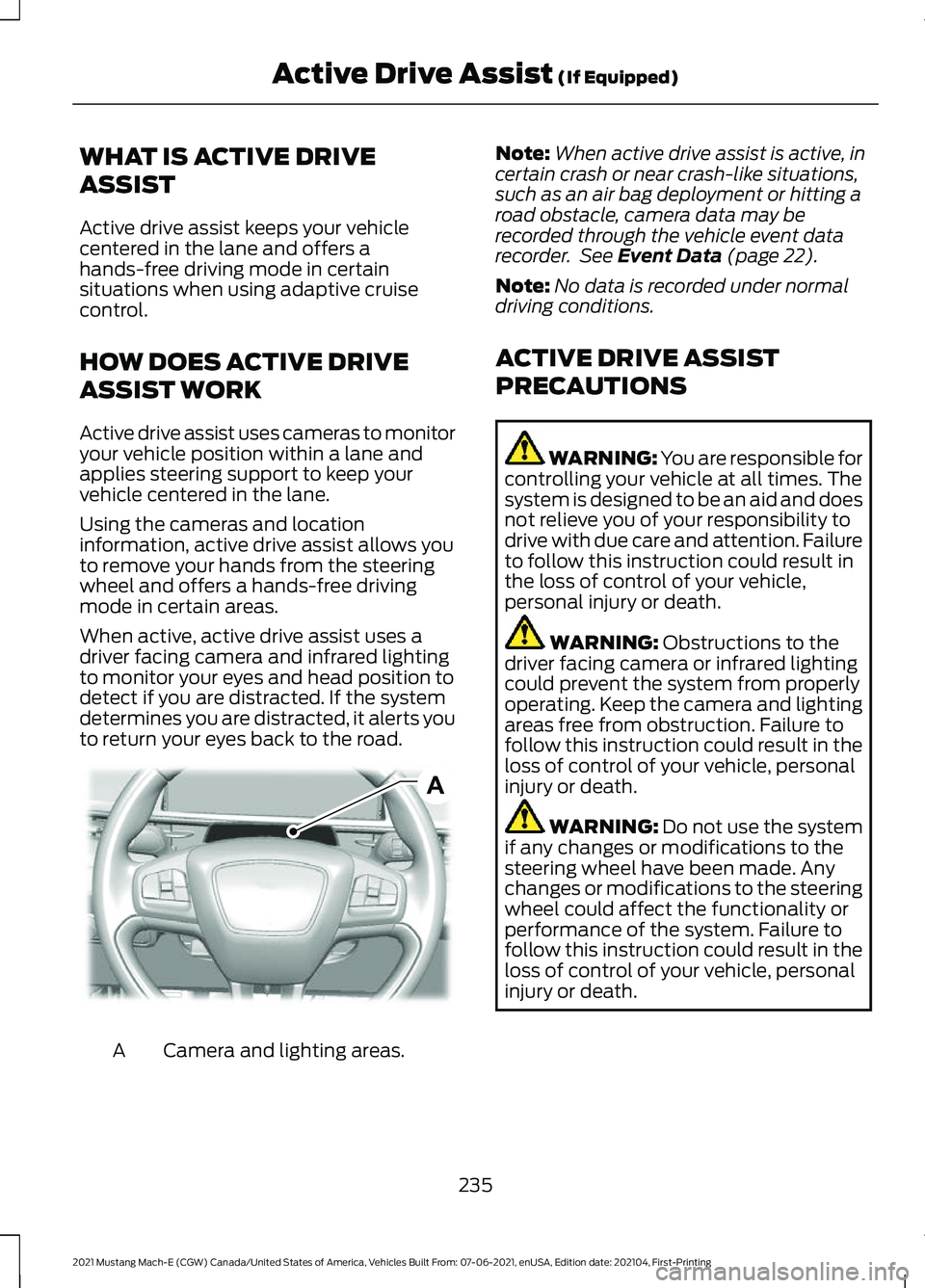
WHAT IS ACTIVE DRIVE
ASSIST
Active drive assist keeps your vehicle
centered in the lane and offers a
hands-free driving mode in certain
situations when using adaptive cruise
control.
HOW DOES ACTIVE DRIVE
ASSIST WORK
Active drive assist uses cameras to monitor
your vehicle position within a lane and
applies steering support to keep your
vehicle centered in the lane.
Using the cameras and location
information, active drive assist allows you
to remove your hands from the steering
wheel and offers a hands-free driving
mode in certain areas.
When active, active drive assist uses a
driver facing camera and infrared lighting
to monitor your eyes and head position to
detect if you are distracted. If the system
determines you are distracted, it alerts you
to return your eyes back to the road.
Camera and lighting areas.
A Note:
When active drive assist is active, in
certain crash or near crash-like situations,
such as an air bag deployment or hitting a
road obstacle, camera data may be
recorded through the vehicle event data
recorder. See Event Data (page 22).
Note: No data is recorded under normal
driving conditions.
ACTIVE DRIVE ASSIST
PRECAUTIONS WARNING: You are responsible for
controlling your vehicle at all times. The
system is designed to be an aid and does
not relieve you of your responsibility to
drive with due care and attention. Failure
to follow this instruction could result in
the loss of control of your vehicle,
personal injury or death. WARNING:
Obstructions to the
driver facing camera or infrared lighting
could prevent the system from properly
operating. Keep the camera and lighting
areas free from obstruction. Failure to
follow this instruction could result in the
loss of control of your vehicle, personal
injury or death. WARNING:
Do not use the system
if any changes or modifications to the
steering wheel have been made. Any
changes or modifications to the steering
wheel could affect the functionality or
performance of the system. Failure to
follow this instruction could result in the
loss of control of your vehicle, personal
injury or death.
235
2021 Mustang Mach-E (CGW) Canada/United States of America, Vehicles Built From: 07-06-2021, enUSA, Edition date: 202104, First-Printing Active Drive Assist
(If Equipped)AE319834