android auto FORD MUSTANG MACH-E 2021 Owners Manual
[x] Cancel search | Manufacturer: FORD, Model Year: 2021, Model line: MUSTANG MACH-E, Model: FORD MUSTANG MACH-E 2021Pages: 460, PDF Size: 7.29 MB
Page 16 of 460
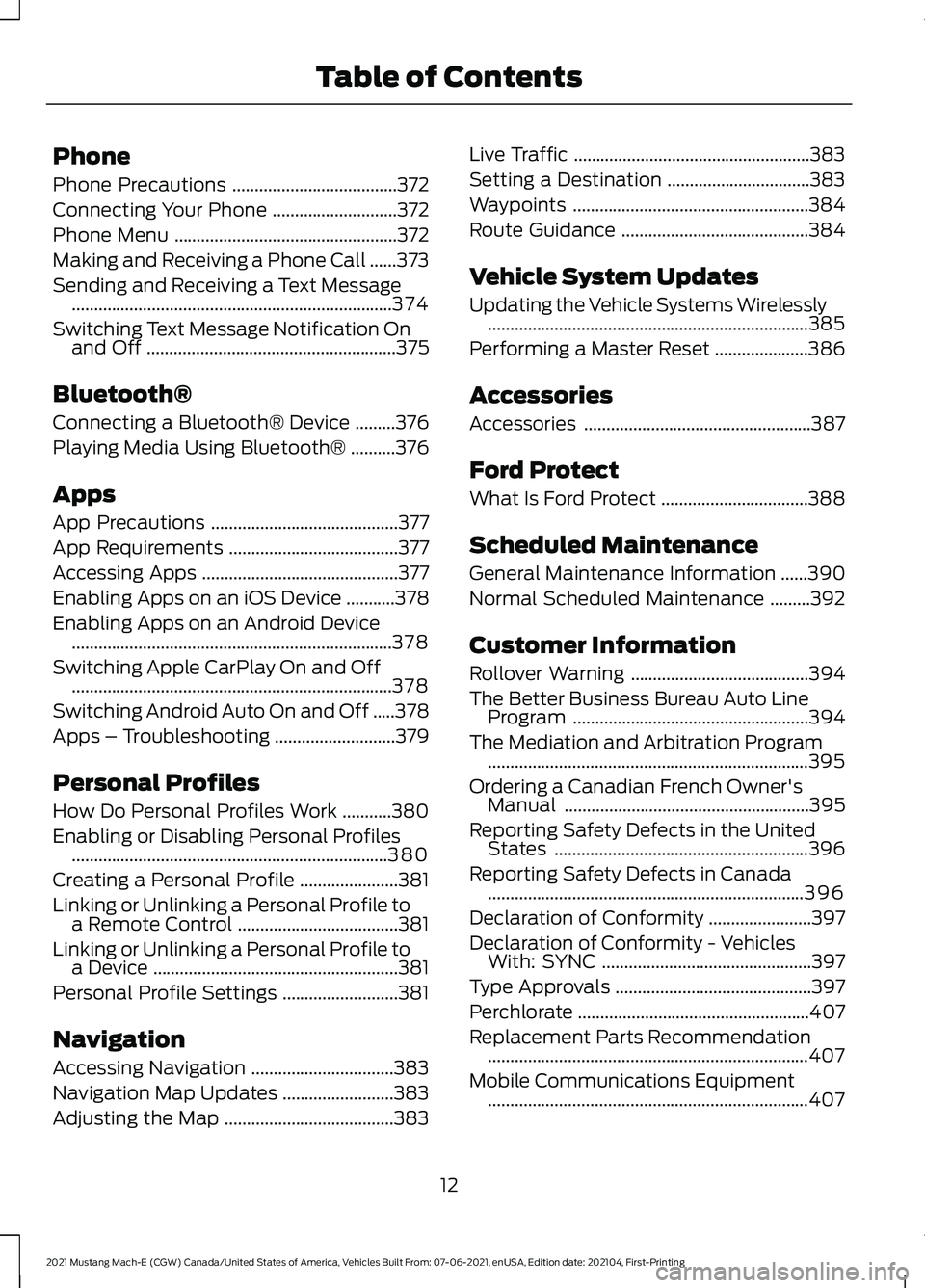
Phone
Phone Precautions
.....................................372
Connecting Your Phone ............................
372
Phone Menu ..................................................
372
Making and Receiving a Phone Call ......
373
Sending and Receiving a Text Message ........................................................................\
374
Switching Text Message Notification On and Off ........................................................
375
Bluetooth®
Connecting a Bluetooth® Device .........
376
Playing Media Using Bluetooth® ..........
376
Apps
App Precautions ..........................................
377
App Requirements ......................................
377
Accessing Apps ............................................
377
Enabling Apps on an iOS Device ...........
378
Enabling Apps on an Android Device ........................................................................\
378
Switching Apple CarPlay On and Off ........................................................................\
378
Switching Android Auto On and Off .....
378
Apps – Troubleshooting ...........................
379
Personal Profiles
How Do Personal Profiles Work ...........
380
Enabling or Disabling Personal Profiles .......................................................................
380
Creating a Personal Profile ......................
381
Linking or Unlinking a Personal Profile to a Remote Control ....................................
381
Linking or Unlinking a Personal Profile to a Device .......................................................
381
Personal Profile Settings ..........................
381
Navigation
Accessing Navigation ................................
383
Navigation Map Updates .........................
383
Adjusting the Map ......................................
383Live Traffic
.....................................................
383
Setting a Destination ................................
383
Waypoints .....................................................
384
Route Guidance ..........................................
384
Vehicle System Updates
Updating the Vehicle Systems Wirelessly ........................................................................\
385
Performing a Master Reset .....................
386
Accessories
Accessories ...................................................
387
Ford Protect
What Is Ford Protect .................................
388
Scheduled Maintenance
General Maintenance Information ......
390
Normal Scheduled Maintenance .........
392
Customer Information
Rollover Warning ........................................
394
The Better Business Bureau Auto Line Program .....................................................
394
The Mediation and Arbitration Program ........................................................................\
395
Ordering a Canadian French Owner's Manual .......................................................
395
Reporting Safety Defects in the United States .........................................................
396
Reporting Safety Defects in Canada .......................................................................
396
Declaration of Conformity .......................
397
Declaration of Conformity - Vehicles With: SYNC ...............................................
397
Type Approvals ............................................
397
Perchlorate ....................................................
407
Replacement Parts Recommendation ........................................................................\
407
Mobile Communications Equipment ........................................................................\
407
12
2021 Mustang Mach-E (CGW) Canada/United States of America, Vehicles Built From: 07-06-2021, enUSA, Edition date: 202104, First-Printing Table of Contents
Page 78 of 460
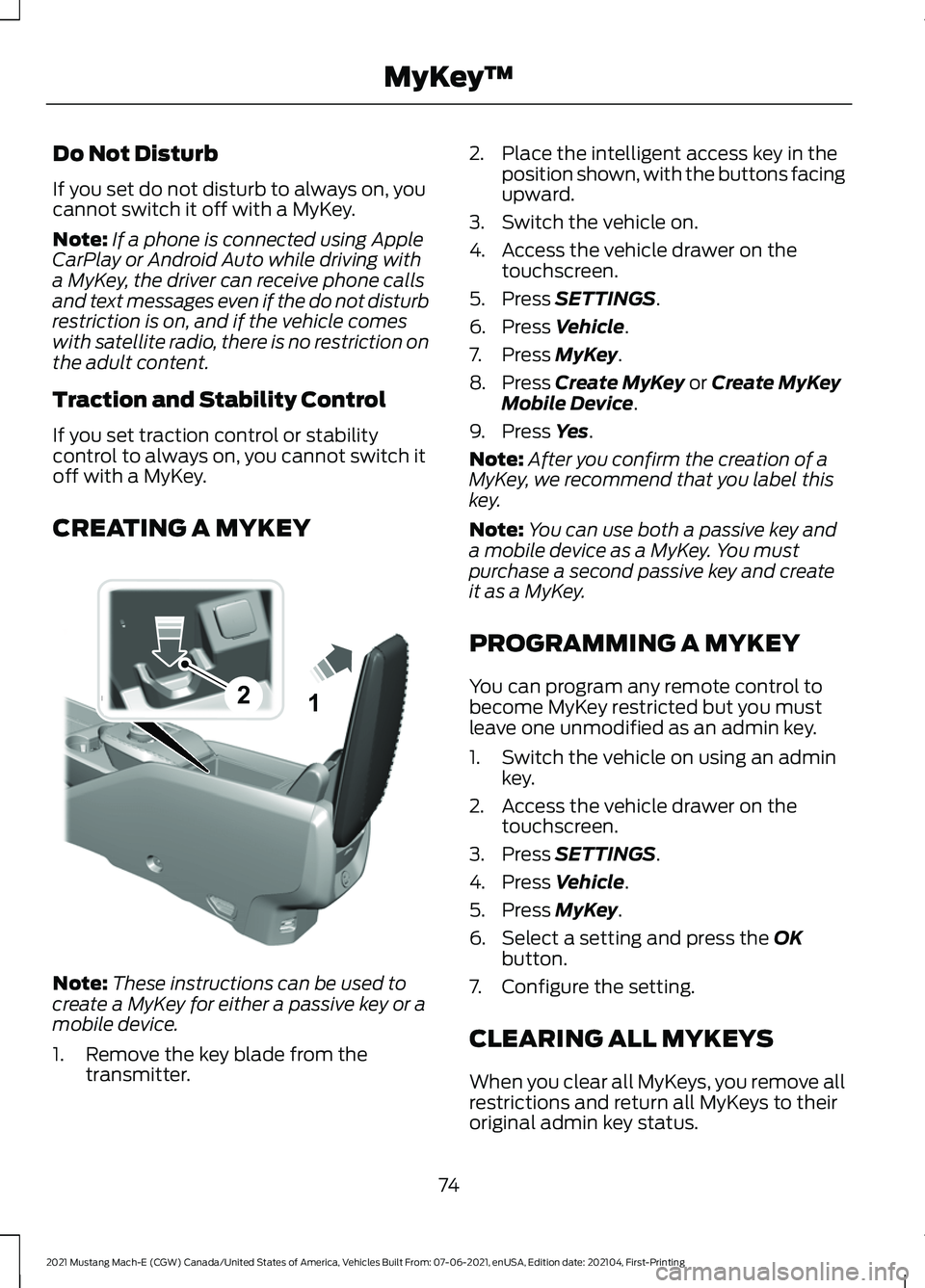
Do Not Disturb
If you set do not disturb to always on, you
cannot switch it off with a MyKey.
Note:
If a phone is connected using Apple
CarPlay or Android Auto while driving with
a MyKey, the driver can receive phone calls
and text messages even if the do not disturb
restriction is on, and if the vehicle comes
with satellite radio, there is no restriction on
the adult content.
Traction and Stability Control
If you set traction control or stability
control to always on, you cannot switch it
off with a MyKey.
CREATING A MYKEY Note:
These instructions can be used to
create a MyKey for either a passive key or a
mobile device.
1. Remove the key blade from the transmitter. 2. Place the intelligent access key in the
position shown, with the buttons facing
upward.
3. Switch the vehicle on.
4. Access the vehicle drawer on the touchscreen.
5. Press SETTINGS.
6. Press
Vehicle.
7. Press
MyKey.
8. Press
Create MyKey or Create MyKey
Mobile Device.
9. Press
Yes.
Note: After you confirm the creation of a
MyKey, we recommend that you label this
key.
Note: You can use both a passive key and
a mobile device as a MyKey. You must
purchase a second passive key and create
it as a MyKey.
PROGRAMMING A MYKEY
You can program any remote control to
become MyKey restricted but you must
leave one unmodified as an admin key.
1. Switch the vehicle on using an admin key.
2. Access the vehicle drawer on the touchscreen.
3. Press
SETTINGS.
4. Press
Vehicle.
5. Press
MyKey.
6. Select a setting and press the
OK
button.
7. Configure the setting.
CLEARING ALL MYKEYS
When you clear all MyKeys, you remove all
restrictions and return all MyKeys to their
original admin key status.
74
2021 Mustang Mach-E (CGW) Canada/United States of America, Vehicles Built From: 07-06-2021, enUSA, Edition date: 202104, First-Printing MyKey
™21E315884
Page 382 of 460
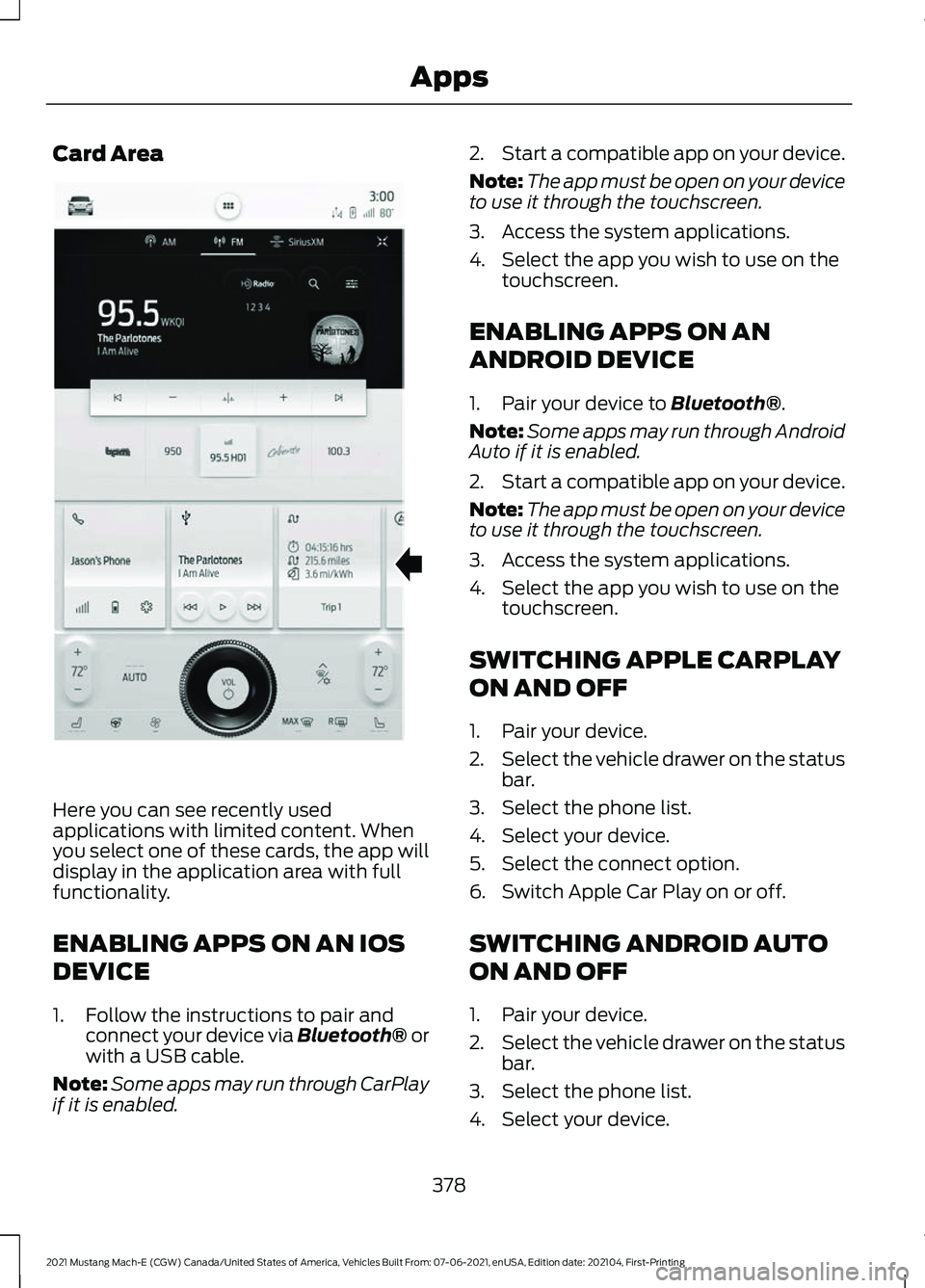
Card Area
Here you can see recently used
applications with limited content. When
you select one of these cards, the app will
display in the application area with full
functionality.
ENABLING APPS ON AN IOS
DEVICE
1. Follow the instructions to pair and
connect your device via Bluetooth® or
with a USB cable.
Note: Some apps may run through CarPlay
if it is enabled. 2.
Start a compatible app on your device.
Note: The app must be open on your device
to use it through the touchscreen.
3. Access the system applications.
4. Select the app you wish to use on the touchscreen.
ENABLING APPS ON AN
ANDROID DEVICE
1. Pair your device to Bluetooth®.
Note: Some apps may run through Android
Auto if it is enabled.
2. Start a compatible app on your device.
Note: The app must be open on your device
to use it through the touchscreen.
3. Access the system applications.
4. Select the app you wish to use on the touchscreen.
SWITCHING APPLE CARPLAY
ON AND OFF
1. Pair your device.
2. Select the vehicle drawer on the status
bar.
3. Select the phone list.
4. Select your device.
5. Select the connect option.
6. Switch Apple Car Play on or off.
SWITCHING ANDROID AUTO
ON AND OFF
1. Pair your device.
2. Select the vehicle drawer on the status
bar.
3. Select the phone list.
4. Select your device.
378
2021 Mustang Mach-E (CGW) Canada/United States of America, Vehicles Built From: 07-06-2021, enUSA, Edition date: 202104, First-Printing AppsE339332
Page 383 of 460

5. Select the connect option.
6. Switch Android Auto on or off.
APPS – TROUBLESHOOTING
APPS – FREQUENTLY ASKED
QUESTIONS
How can I access additional mobile
apps help?
Select the Help option in the Mobile
Apps tile in the vehicle drawer.
379
2021 Mustang Mach-E (CGW) Canada/United States of America, Vehicles Built From: 07-06-2021, enUSA, Edition date: 202104, First-Printing Apps
Page 446 of 460
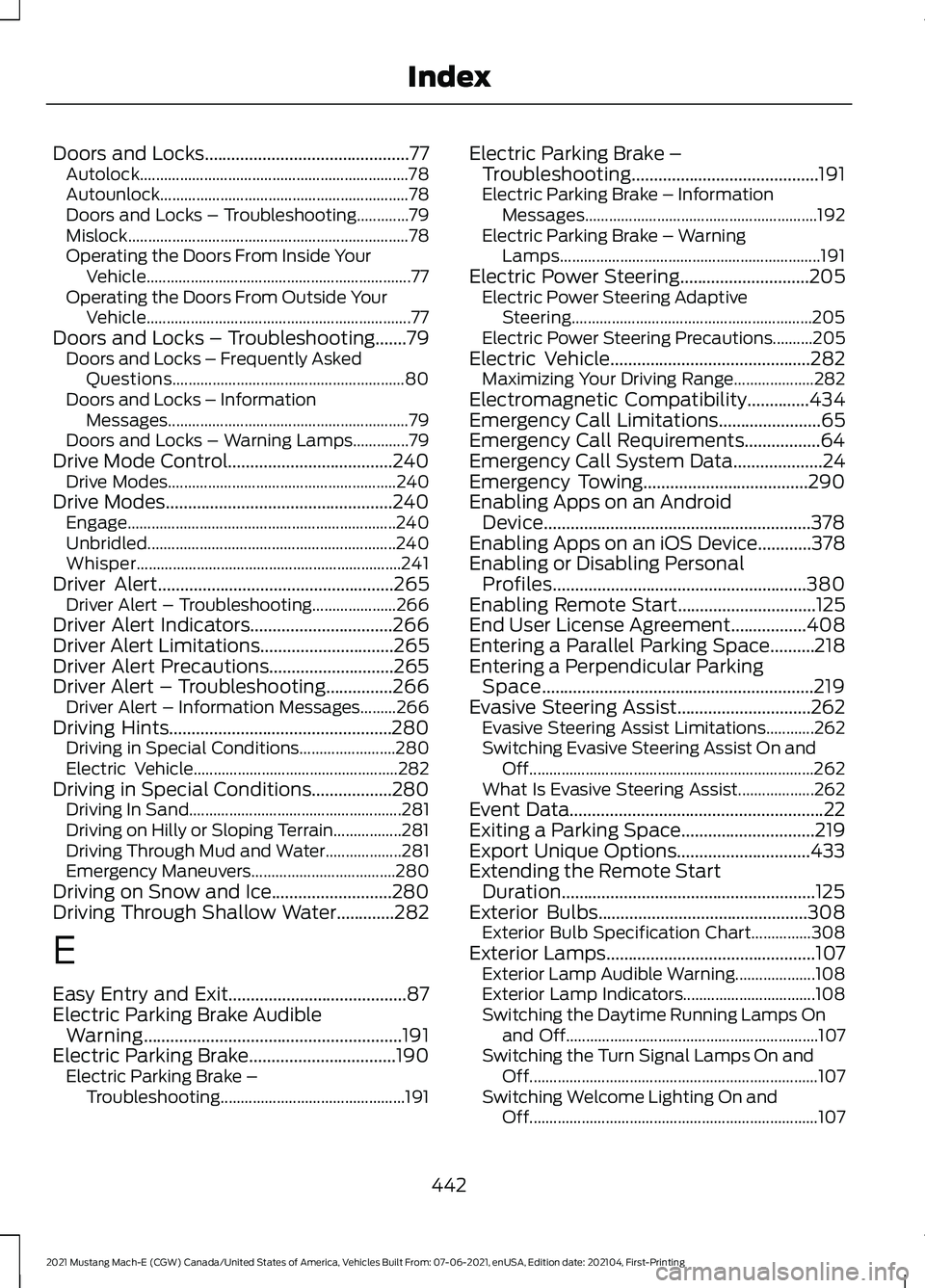
Doors and Locks..............................................77
Autolock................................................................... 78
Autounlock.............................................................. 78
Doors and Locks – Troubleshooting.............79
Mislock...................................................................... 78
Operating the Doors From Inside Your Vehicle.................................................................. 77
Operating the Doors From Outside Your Vehicle.................................................................. 77
Doors and Locks – Troubleshooting.......79 Doors and Locks – Frequently Asked
Questions.......................................................... 80
Doors and Locks – Information Messages............................................................ 79
Doors and Locks – Warning Lamps..............79
Drive Mode Control.....................................240 Drive Modes......................................................... 240
Drive Modes...................................................240 Engage................................................................... 240
Unbridled.............................................................. 240
Whisper.................................................................. 241
Driver Alert.....................................................265
Driver Alert – Troubleshooting..................... 266
Driver Alert Indicators
................................266
Driver Alert Limitations..............................265
Driver Alert Precautions............................265
Driver Alert – Troubleshooting...............266 Driver Alert – Information Messages.........266
Driving Hints..................................................280 Driving in Special Conditions........................ 280
Electric Vehicle................................................... 282
Driving in Special Conditions..................280 Driving In Sand..................................................... 281
Driving on Hilly or Sloping Terrain.................281
Driving Through Mud and Water................... 281
Emergency Maneuvers.................................... 280
Driving on Snow and Ice
...........................280
Driving Through Shallow Water.............282
E
Easy Entry and Exit........................................87
Electric Parking Brake Audible Warning..........................................................191
Electric Parking Brake.................................190 Electric Parking Brake –
Troubleshooting.............................................. 191Electric Parking Brake –
Troubleshooting..........................................191
Electric Parking Brake – Information Messages.......................................................... 192
Electric Parking Brake – Warning Lamps................................................................. 191
Electric Power Steering
.............................205
Electric Power Steering Adaptive
Steering............................................................ 205
Electric Power Steering Precautions..........205
Electric Vehicle
.............................................282
Maximizing Your Driving Range.................... 282
Electromagnetic Compatibility
..............434
Emergency Call Limitations.......................65
Emergency Call Requirements.................64
Emergency Call System Data
....................24
Emergency Towing.....................................290
Enabling Apps on an Android Device............................................................378
Enabling Apps on an iOS Device............378
Enabling or Disabling Personal Profiles.........................................................380
Enabling Remote Start
...............................125
End User License Agreement.................408
Entering a Parallel Parking Space..........218
Entering a Perpendicular Parking Space.............................................................219
Evasive Steering Assist
..............................262
Evasive Steering Assist Limitations............262
Switching Evasive Steering Assist On and
Off....................................................................... 262
What Is Evasive Steering Assist................... 262
Event Data
.........................................................22
Exiting a Parking Space..............................219
Export Unique Options..............................433
Extending the Remote Start Duration.........................................................125
Exterior Bulbs
...............................................308
Exterior Bulb Specification Chart...............308
Exterior Lamps
...............................................107
Exterior Lamp Audible Warning.................... 108
Exterior Lamp Indicators................................. 108
Switching the Daytime Running Lamps On and Off............................................................... 107
Switching the Turn Signal Lamps On and Off........................................................................\
107
Switching Welcome Lighting On and Off........................................................................\
107
442
2021 Mustang Mach-E (CGW) Canada/United States of America, Vehicles Built From: 07-06-2021, enUSA, Edition date: 202104, First-Printing Index
Page 454 of 460
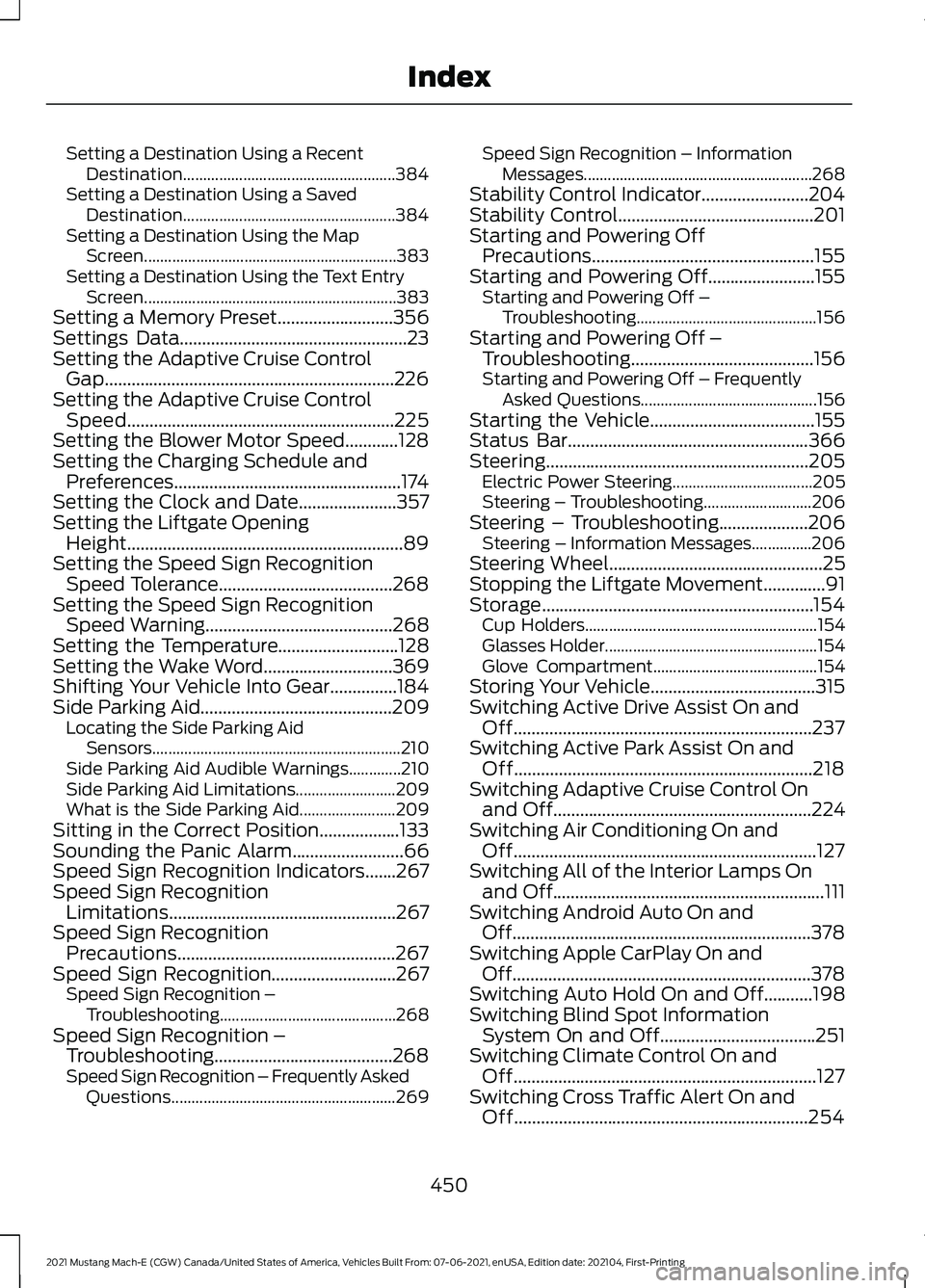
Setting a Destination Using a Recent
Destination..................................................... 384
Setting a Destination Using a Saved Destination..................................................... 384
Setting a Destination Using the Map Screen............................................................... 383
Setting a Destination Using the Text Entry Screen............................................................... 383
Setting a Memory Preset..........................356
Settings Data...................................................23
Setting the Adaptive Cruise Control Gap.................................................................226
Setting the Adaptive Cruise Control Speed............................................................225
Setting the Blower Motor Speed............128
Setting the Charging Schedule and Preferences...................................................174
Setting the Clock and Date......................357
Setting the Liftgate Opening Height..............................................................89
Setting the Speed Sign Recognition Speed Tolerance.......................................268
Setting the Speed Sign Recognition Speed Warning
..........................................268
Setting the Temperature...........................128
Setting the Wake Word.............................369
Shifting Your Vehicle Into Gear...............184
Side Parking Aid
...........................................209
Locating the Side Parking Aid
Sensors.............................................................. 210
Side Parking Aid Audible Warnings.............210
Side Parking Aid Limitations......................... 209
What is the Side Parking Aid........................ 209
Sitting in the Correct Position..................133
Sounding the Panic Alarm.........................66
Speed Sign Recognition Indicators
.......267
Speed Sign Recognition Limitations...................................................267
Speed Sign Recognition Precautions.................................................267
Speed Sign Recognition
............................267
Speed Sign Recognition –
Troubleshooting............................................ 268
Speed Sign Recognition – Troubleshooting........................................268
Speed Sign Recognition – Frequently Asked Questions........................................................ 269Speed Sign Recognition – Information
Messages......................................................... 268
Stability Control Indicator........................204
Stability Control
............................................201
Starting and Powering Off Precautions..................................................155
Starting and Powering Off........................155 Starting and Powering Off –
Troubleshooting............................................. 156
Starting and Powering Off – Troubleshooting.........................................156
Starting and Powering Off – Frequently Asked Questions............................................ 156
Starting the Vehicle.....................................155
Status Bar
......................................................366
Steering...........................................................205 Electric Power Steering................................... 205
Steering – Troubleshooting........................... 206
Steering – Troubleshooting....................206 Steering – Information Messages...............206
Steering Wheel
................................................25
Stopping the Liftgate Movement..............91
Storage.............................................................154 Cup Holders.......................................................... 154
Glasses Holder..................................................... 154
Glove Compartment......................................... 154
Storing Your Vehicle.....................................315
Switching Active Drive Assist On and Off
...................................................................237
Switching Active Park Assist On and Off...................................................................218
Switching Adaptive Cruise Control On and Off
..........................................................224
Switching Air Conditioning On and Off....................................................................127
Switching All of the Interior Lamps On and Off.............................................................111
Switching Android Auto On and Off...................................................................378
Switching Apple CarPlay On and Off...................................................................378
Switching Auto Hold On and Off...........198
Switching Blind Spot Information System On and Off...................................251
Switching Climate Control On and Off....................................................................127
Switching Cross Traffic Alert On and Off
..................................................................254
450
2021 Mustang Mach-E (CGW) Canada/United States of America, Vehicles Built From: 07-06-2021, enUSA, Edition date: 202104, First-Printing Index