remote start FORD MUSTANG MACH-E 2021 Owners Manual
[x] Cancel search | Manufacturer: FORD, Model Year: 2021, Model line: MUSTANG MACH-E, Model: FORD MUSTANG MACH-E 2021Pages: 460, PDF Size: 7.29 MB
Page 6 of 460
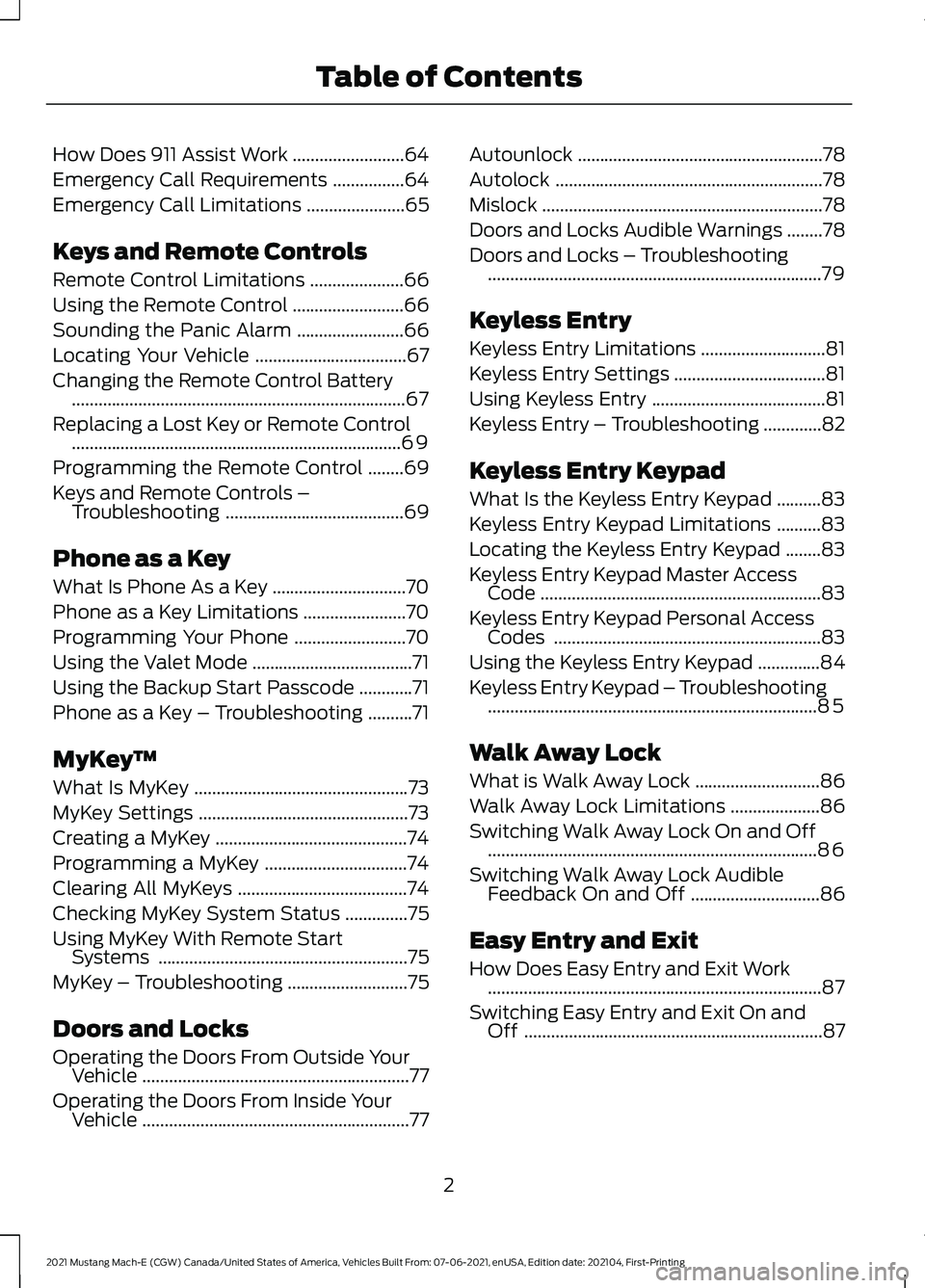
How Does 911 Assist Work
.........................64
Emergency Call Requirements ................
64
Emergency Call Limitations ......................
65
Keys and Remote Controls
Remote Control Limitations .....................
66
Using the Remote Control .........................
66
Sounding the Panic Alarm ........................
66
Locating Your Vehicle ..................................
67
Changing the Remote Control Battery ........................................................................\
...
67
Replacing a Lost Key or Remote Control ........................................................................\
..
69
Programming the Remote Control ........
69
Keys and Remote Controls – Troubleshooting ........................................
69
Phone as a Key
What Is Phone As a Key ..............................
70
Phone as a Key Limitations .......................
70
Programming Your Phone .........................
70
Using the Valet Mode ....................................
71
Using the Backup Start Passcode ............
71
Phone as a Key – Troubleshooting ..........
71
MyKey ™
What Is MyKey ................................................
73
MyKey Settings ...............................................
73
Creating a MyKey ...........................................
74
Programming a MyKey ................................
74
Clearing All MyKeys ......................................
74
Checking MyKey System Status ..............
75
Using MyKey With Remote Start Systems ........................................................
75
MyKey – Troubleshooting ...........................
75
Doors and Locks
Operating the Doors From Outside Your Vehicle ............................................................
77
Operating the Doors From Inside Your Vehicle ............................................................
77Autounlock
.......................................................
78
Autolock ............................................................
78
Mislock ...............................................................
78
Doors and Locks Audible Warnings ........
78
Doors and Locks – Troubleshooting ........................................................................\
...
79
Keyless Entry
Keyless Entry Limitations ............................
81
Keyless Entry Settings ..................................
81
Using Keyless Entry .......................................
81
Keyless Entry – Troubleshooting .............
82
Keyless Entry Keypad
What Is the Keyless Entry Keypad ..........
83
Keyless Entry Keypad Limitations ..........
83
Locating the Keyless Entry Keypad ........
83
Keyless Entry Keypad Master Access Code ...............................................................
83
Keyless Entry Keypad Personal Access Codes ............................................................
83
Using the Keyless Entry Keypad ..............
84
Keyless Entry Keypad – Troubleshooting ........................................................................\
..
85
Walk Away Lock
What is Walk Away Lock ............................
86
Walk Away Lock Limitations ....................
86
Switching Walk Away Lock On and Off ........................................................................\
..
86
Switching Walk Away Lock Audible Feedback On and Off .............................
86
Easy Entry and Exit
How Does Easy Entry and Exit Work ........................................................................\
...
87
Switching Easy Entry and Exit On and Off ...................................................................
87
2
2021 Mustang Mach-E (CGW) Canada/United States of America, Vehicles Built From: 07-06-2021, enUSA, Edition date: 202104, First-Printing Table of Contents
Page 8 of 460
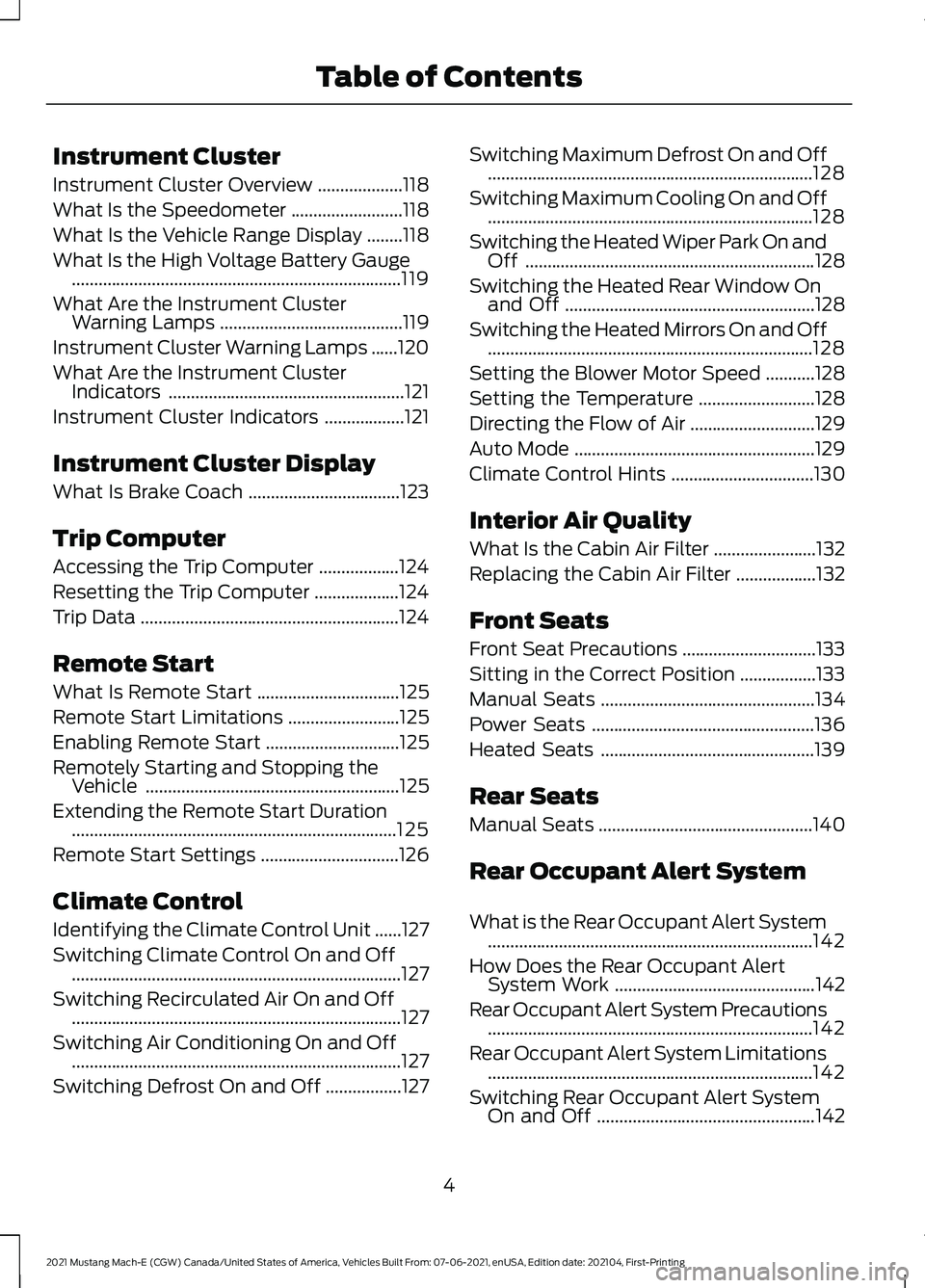
Instrument Cluster
Instrument Cluster Overview
...................118
What Is the Speedometer .........................
118
What Is the Vehicle Range Display ........
118
What Is the High Voltage Battery Gauge ........................................................................\
..
119
What Are the Instrument Cluster Warning Lamps .........................................
119
Instrument Cluster Warning Lamps ......
120
What Are the Instrument Cluster Indicators .....................................................
121
Instrument Cluster Indicators ..................
121
Instrument Cluster Display
What Is Brake Coach ..................................
123
Trip Computer
Accessing the Trip Computer ..................
124
Resetting the Trip Computer ...................
124
Trip Data ..........................................................
124
Remote Start
What Is Remote Start ................................
125
Remote Start Limitations .........................
125
Enabling Remote Start ..............................
125
Remotely Starting and Stopping the Vehicle .........................................................
125
Extending the Remote Start Duration ........................................................................\
.
125
Remote Start Settings ...............................
126
Climate Control
Identifying the Climate Control Unit ......
127
Switching Climate Control On and Off ........................................................................\
..
127
Switching Recirculated Air On and Off ........................................................................\
..
127
Switching Air Conditioning On and Off ........................................................................\
..
127
Switching Defrost On and Off .................
127Switching Maximum Defrost On and Off
........................................................................\
.
128
Switching Maximum Cooling On and Off ........................................................................\
.
128
Switching the Heated Wiper Park On and Off .................................................................
128
Switching the Heated Rear Window On and Off ........................................................
128
Switching the Heated Mirrors On and Off ........................................................................\
.
128
Setting the Blower Motor Speed ...........
128
Setting the Temperature ..........................
128
Directing the Flow of Air ............................
129
Auto Mode ......................................................
129
Climate Control Hints ................................
130
Interior Air Quality
What Is the Cabin Air Filter .......................
132
Replacing the Cabin Air Filter ..................
132
Front Seats
Front Seat Precautions ..............................
133
Sitting in the Correct Position .................
133
Manual Seats ................................................
134
Power Seats ..................................................
136
Heated Seats ................................................
139
Rear Seats
Manual Seats ................................................
140
Rear Occupant Alert System
What is the Rear Occupant Alert System ........................................................................\
.
142
How Does the Rear Occupant Alert System Work .............................................
142
Rear Occupant Alert System Precautions ........................................................................\
.
142
Rear Occupant Alert System Limitations ........................................................................\
.
142
Switching Rear Occupant Alert System On and Off .................................................
142
4
2021 Mustang Mach-E (CGW) Canada/United States of America, Vehicles Built From: 07-06-2021, enUSA, Edition date: 202104, First-Printing Table of Contents
Page 74 of 460
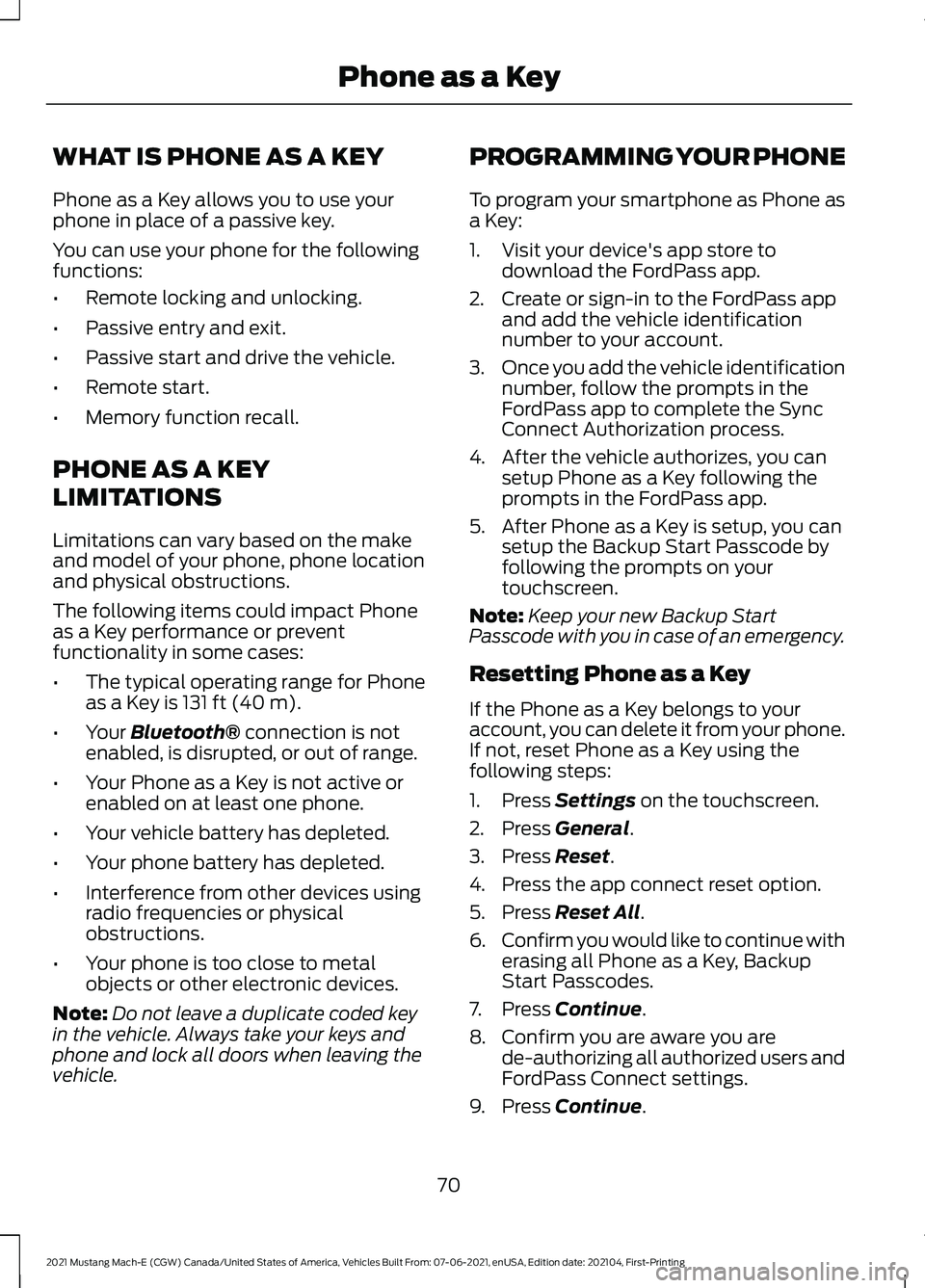
WHAT IS PHONE AS A KEY
Phone as a Key allows you to use your
phone in place of a passive key.
You can use your phone for the following
functions:
•
Remote locking and unlocking.
• Passive entry and exit.
• Passive start and drive the vehicle.
• Remote start.
• Memory function recall.
PHONE AS A KEY
LIMITATIONS
Limitations can vary based on the make
and model of your phone, phone location
and physical obstructions.
The following items could impact Phone
as a Key performance or prevent
functionality in some cases:
• The typical operating range for Phone
as a Key is 131 ft (40 m).
• Your
Bluetooth® connection is not
enabled, is disrupted, or out of range.
• Your Phone as a Key is not active or
enabled on at least one phone.
• Your vehicle battery has depleted.
• Your phone battery has depleted.
• Interference from other devices using
radio frequencies or physical
obstructions.
• Your phone is too close to metal
objects or other electronic devices.
Note: Do not leave a duplicate coded key
in the vehicle. Always take your keys and
phone and lock all doors when leaving the
vehicle. PROGRAMMING YOUR PHONE
To program your smartphone as Phone as
a Key:
1. Visit your device's app store to
download the FordPass app.
2. Create or sign-in to the FordPass app and add the vehicle identification
number to your account.
3. Once you add the vehicle identification
number, follow the prompts in the
FordPass app to complete the Sync
Connect Authorization process.
4. After the vehicle authorizes, you can setup Phone as a Key following the
prompts in the FordPass app.
5. After Phone as a Key is setup, you can setup the Backup Start Passcode by
following the prompts on your
touchscreen.
Note: Keep your new Backup Start
Passcode with you in case of an emergency.
Resetting Phone as a Key
If the Phone as a Key belongs to your
account, you can delete it from your phone.
If not, reset Phone as a Key using the
following steps:
1. Press
Settings on the touchscreen.
2. Press
General.
3. Press
Reset.
4. Press the app connect reset option.
5. Press
Reset All.
6. Confirm you would like to continue with
erasing all Phone as a Key, Backup
Start Passcodes.
7. Press
Continue.
8. Confirm you are aware you are de-authorizing all authorized users and
FordPass Connect settings.
9. Press
Continue.
70
2021 Mustang Mach-E (CGW) Canada/United States of America, Vehicles Built From: 07-06-2021, enUSA, Edition date: 202104, First-Printing Phone as a Key
Page 76 of 460
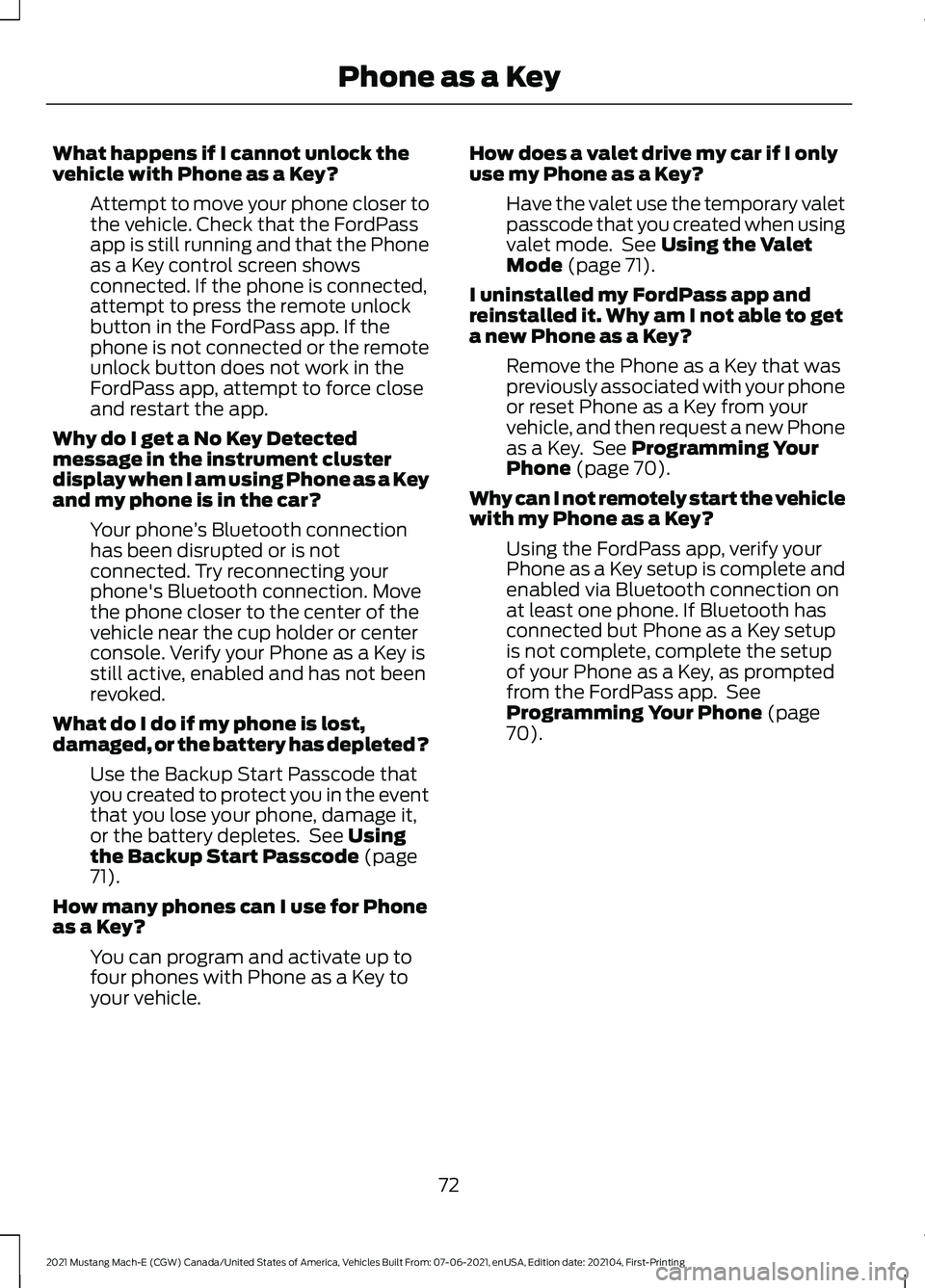
What happens if I cannot unlock the
vehicle with Phone as a Key?
Attempt to move your phone closer to
the vehicle. Check that the FordPass
app is still running and that the Phone
as a Key control screen shows
connected. If the phone is connected,
attempt to press the remote unlock
button in the FordPass app. If the
phone is not connected or the remote
unlock button does not work in the
FordPass app, attempt to force close
and restart the app.
Why do I get a No Key Detected
message in the instrument cluster
display when I am using Phone as a Key
and my phone is in the car? Your phone ’s Bluetooth connection
has been disrupted or is not
connected. Try reconnecting your
phone's Bluetooth connection. Move
the phone closer to the center of the
vehicle near the cup holder or center
console. Verify your Phone as a Key is
still active, enabled and has not been
revoked.
What do I do if my phone is lost,
damaged, or the battery has depleted? Use the Backup Start Passcode that
you created to protect you in the event
that you lose your phone, damage it,
or the battery depletes. See Using
the Backup Start Passcode (page
71).
How many phones can I use for Phone
as a Key? You can program and activate up to
four phones with Phone as a Key to
your vehicle. How does a valet drive my car if I only
use my Phone as a Key?
Have the valet use the temporary valet
passcode that you created when using
valet mode. See
Using the Valet
Mode (page 71).
I uninstalled my FordPass app and
reinstalled it. Why am I not able to get
a new Phone as a Key? Remove the Phone as a Key that was
previously associated with your phone
or reset Phone as a Key from your
vehicle, and then request a new Phone
as a Key. See
Programming Your
Phone (page 70).
Why can I not remotely start the vehicle
with my Phone as a Key? Using the FordPass app, verify your
Phone as a Key setup is complete and
enabled via Bluetooth connection on
at least one phone. If Bluetooth has
connected but Phone as a Key setup
is not complete, complete the setup
of your Phone as a Key, as prompted
from the FordPass app. See
Programming Your Phone
(page
70).
72
2021 Mustang Mach-E (CGW) Canada/United States of America, Vehicles Built From: 07-06-2021, enUSA, Edition date: 202104, First-Printing Phone as a Key
Page 79 of 460
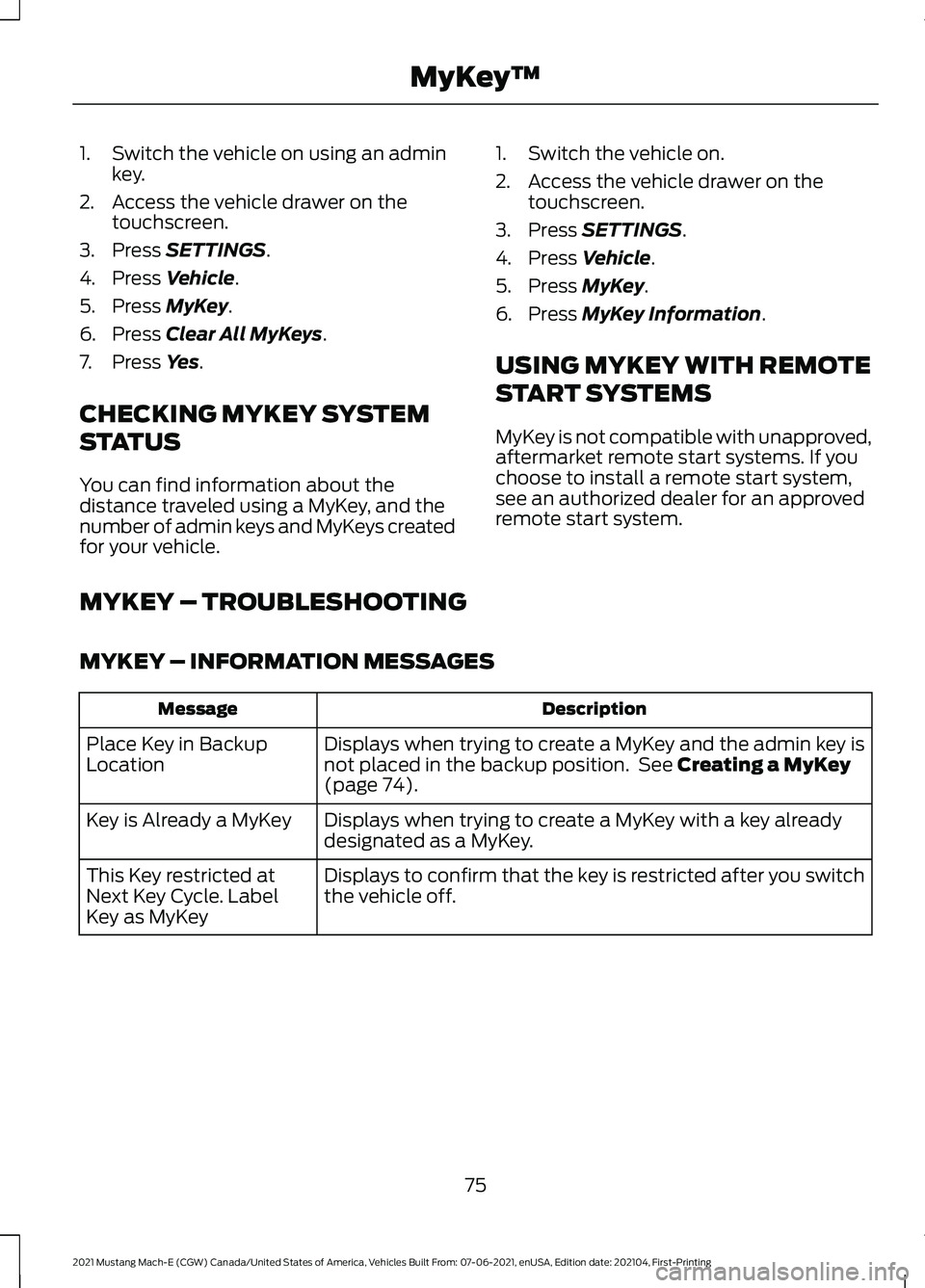
1. Switch the vehicle on using an admin
key.
2. Access the vehicle drawer on the touchscreen.
3. Press SETTINGS.
4. Press
Vehicle.
5. Press
MyKey.
6. Press
Clear All MyKeys.
7. Press
Yes.
CHECKING MYKEY SYSTEM
STATUS
You can find information about the
distance traveled using a MyKey, and the
number of admin keys and MyKeys created
for your vehicle. 1. Switch the vehicle on.
2. Access the vehicle drawer on the
touchscreen.
3. Press
SETTINGS.
4. Press
Vehicle.
5. Press
MyKey.
6. Press
MyKey Information.
USING MYKEY WITH REMOTE
START SYSTEMS
MyKey is not compatible with unapproved,
aftermarket remote start systems. If you
choose to install a remote start system,
see an authorized dealer for an approved
remote start system.
MYKEY – TROUBLESHOOTING
MYKEY – INFORMATION MESSAGES Description
Message
Displays when trying to create a MyKey and the admin key is
not placed in the backup position. See
Creating a MyKey
(page 74).
Place Key in Backup
Location
Displays when trying to create a MyKey with a key already
designated as a MyKey.
Key is Already a MyKey
Displays to confirm that the key is restricted after you switch
the vehicle off.
This Key restricted at
Next Key Cycle. Label
Key as MyKey
75
2021 Mustang Mach-E (CGW) Canada/United States of America, Vehicles Built From: 07-06-2021, enUSA, Edition date: 202104, First-Printing MyKey
™
Page 85 of 460
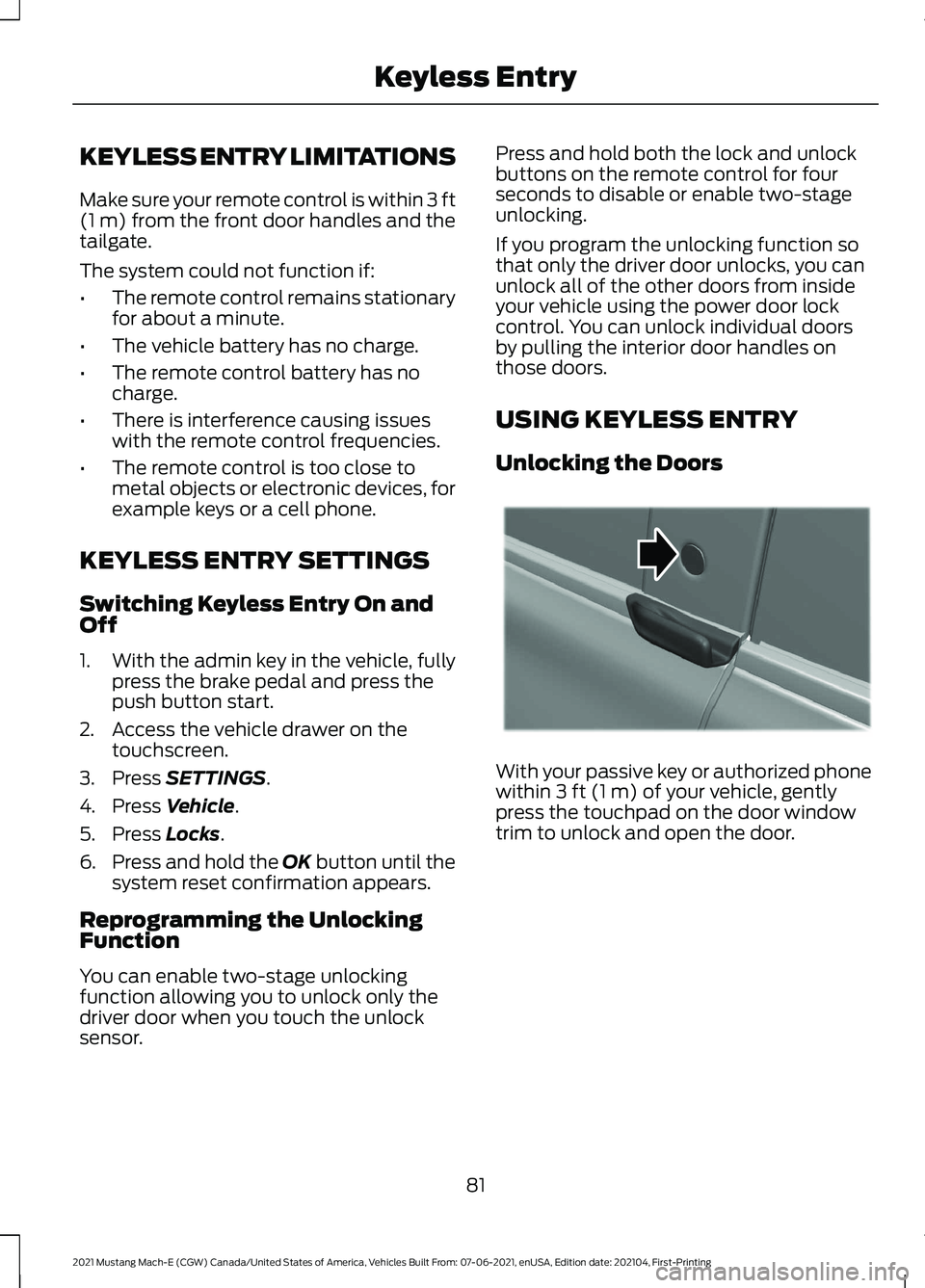
KEYLESS ENTRY LIMITATIONS
Make sure your remote control is within 3 ft
(1 m) from the front door handles and the
tailgate.
The system could not function if:
• The remote control remains stationary
for about a minute.
• The vehicle battery has no charge.
• The remote control battery has no
charge.
• There is interference causing issues
with the remote control frequencies.
• The remote control is too close to
metal objects or electronic devices, for
example keys or a cell phone.
KEYLESS ENTRY SETTINGS
Switching Keyless Entry On and
Off
1. With the admin key in the vehicle, fully
press the brake pedal and press the
push button start.
2. Access the vehicle drawer on the touchscreen.
3. Press
SETTINGS.
4. Press
Vehicle.
5. Press
Locks.
6. Press and hold the OK button until the
system reset confirmation appears.
Reprogramming the Unlocking
Function
You can enable two-stage unlocking
function allowing you to unlock only the
driver door when you touch the unlock
sensor. Press and hold both the lock and unlock
buttons on the remote control for four
seconds to disable or enable two-stage
unlocking.
If you program the unlocking function so
that only the driver door unlocks, you can
unlock all of the other doors from inside
your vehicle using the power door lock
control. You can unlock individual doors
by pulling the interior door handles on
those doors.
USING KEYLESS ENTRY
Unlocking the Doors
With your passive key or authorized phone
within
3 ft (1 m) of your vehicle, gently
press the touchpad on the door window
trim to unlock and open the door.
81
2021 Mustang Mach-E (CGW) Canada/United States of America, Vehicles Built From: 07-06-2021, enUSA, Edition date: 202104, First-Printing Keyless EntryE334831
Page 99 of 460
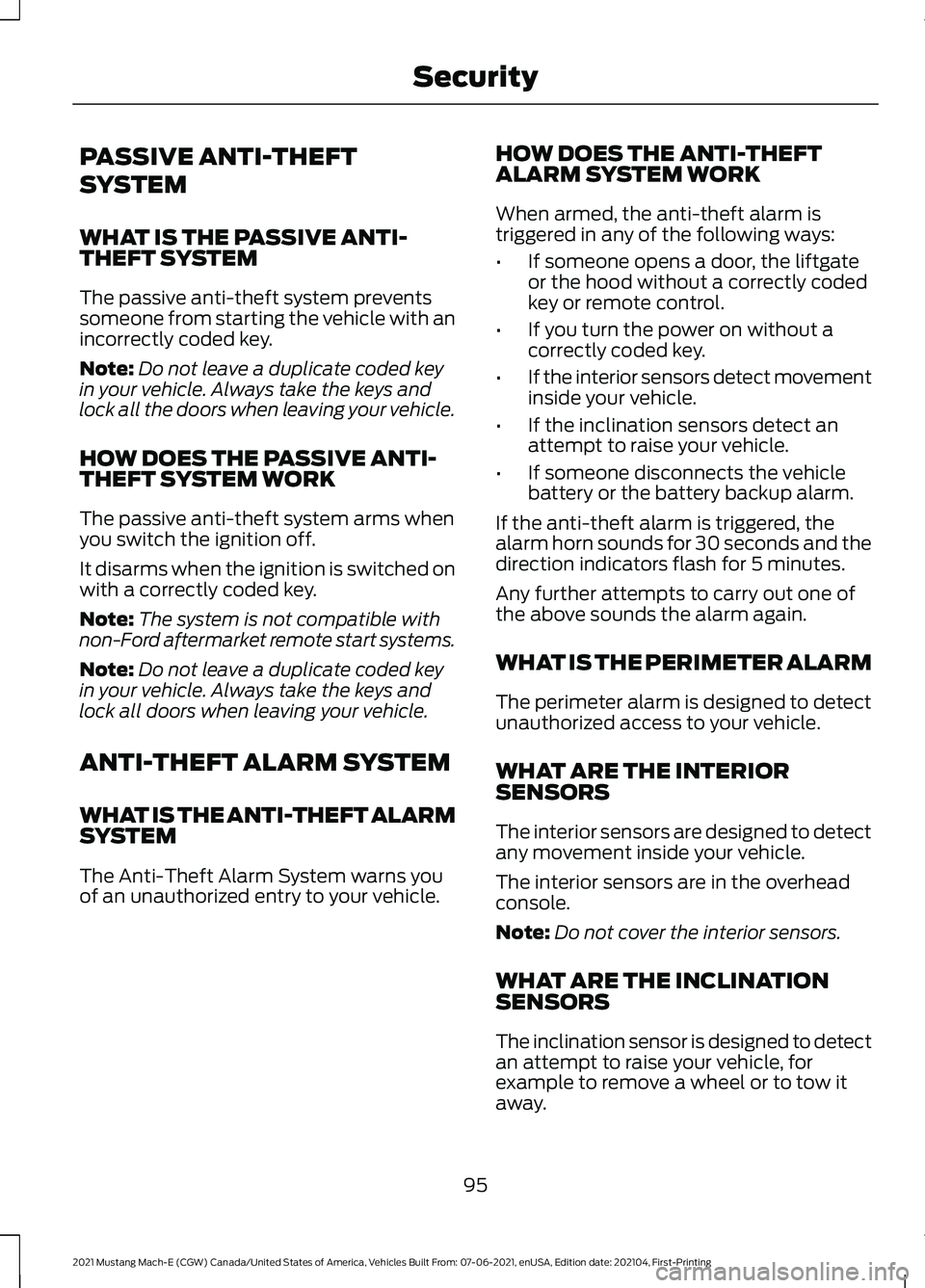
PASSIVE ANTI-THEFT
SYSTEM
WHAT IS THE PASSIVE ANTI-
THEFT SYSTEM
The passive anti-theft system prevents
someone from starting the vehicle with an
incorrectly coded key.
Note:
Do not leave a duplicate coded key
in your vehicle. Always take the keys and
lock all the doors when leaving your vehicle.
HOW DOES THE PASSIVE ANTI-
THEFT SYSTEM WORK
The passive anti-theft system arms when
you switch the ignition off.
It disarms when the ignition is switched on
with a correctly coded key.
Note: The system is not compatible with
non-Ford aftermarket remote start systems.
Note: Do not leave a duplicate coded key
in your vehicle. Always take the keys and
lock all doors when leaving your vehicle.
ANTI-THEFT ALARM SYSTEM
WHAT IS THE ANTI-THEFT ALARM
SYSTEM
The Anti-Theft Alarm System warns you
of an unauthorized entry to your vehicle. HOW DOES THE ANTI-THEFT
ALARM SYSTEM WORK
When armed, the anti-theft alarm is
triggered in any of the following ways:
•
If someone opens a door, the liftgate
or the hood without a correctly coded
key or remote control.
• If you turn the power on without a
correctly coded key.
• If the interior sensors detect movement
inside your vehicle.
• If the inclination sensors detect an
attempt to raise your vehicle.
• If someone disconnects the vehicle
battery or the battery backup alarm.
If the anti-theft alarm is triggered, the
alarm horn sounds for 30 seconds and the
direction indicators flash for 5 minutes.
Any further attempts to carry out one of
the above sounds the alarm again.
WHAT IS THE PERIMETER ALARM
The perimeter alarm is designed to detect
unauthorized access to your vehicle.
WHAT ARE THE INTERIOR
SENSORS
The interior sensors are designed to detect
any movement inside your vehicle.
The interior sensors are in the overhead
console.
Note: Do not cover the interior sensors.
WHAT ARE THE INCLINATION
SENSORS
The inclination sensor is designed to detect
an attempt to raise your vehicle, for
example to remove a wheel or to tow it
away.
95
2021 Mustang Mach-E (CGW) Canada/United States of America, Vehicles Built From: 07-06-2021, enUSA, Edition date: 202104, First-Printing Security
Page 100 of 460
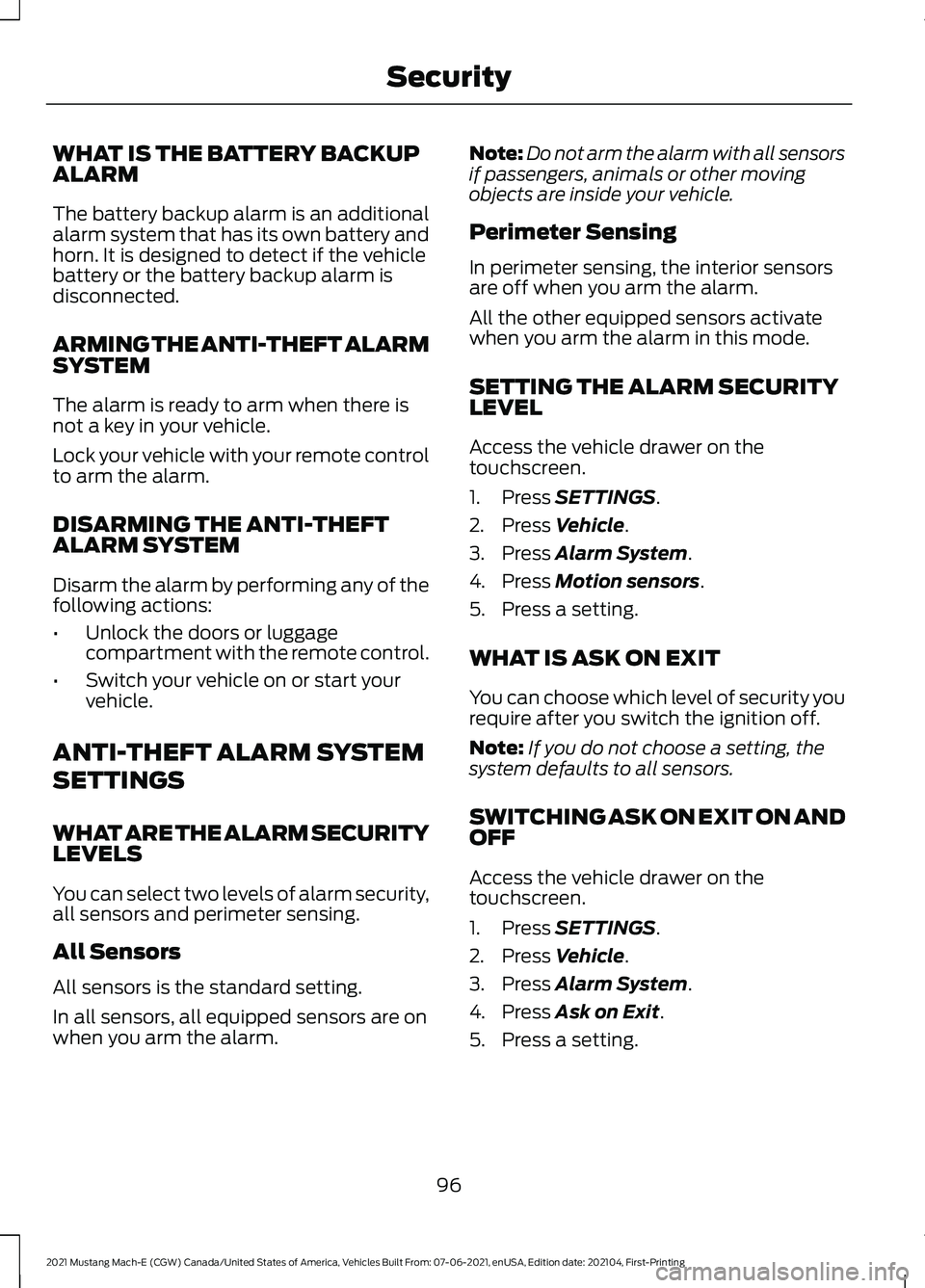
WHAT IS THE BATTERY BACKUP
ALARM
The battery backup alarm is an additional
alarm system that has its own battery and
horn. It is designed to detect if the vehicle
battery or the battery backup alarm is
disconnected.
ARMING THE ANTI-THEFT ALARM
SYSTEM
The alarm is ready to arm when there is
not a key in your vehicle.
Lock your vehicle with your remote control
to arm the alarm.
DISARMING THE ANTI-THEFT
ALARM SYSTEM
Disarm the alarm by performing any of the
following actions:
•
Unlock the doors or luggage
compartment with the remote control.
• Switch your vehicle on or start your
vehicle.
ANTI-THEFT ALARM SYSTEM
SETTINGS
WHAT ARE THE ALARM SECURITY
LEVELS
You can select two levels of alarm security,
all sensors and perimeter sensing.
All Sensors
All sensors is the standard setting.
In all sensors, all equipped sensors are on
when you arm the alarm. Note:
Do not arm the alarm with all sensors
if passengers, animals or other moving
objects are inside your vehicle.
Perimeter Sensing
In perimeter sensing, the interior sensors
are off when you arm the alarm.
All the other equipped sensors activate
when you arm the alarm in this mode.
SETTING THE ALARM SECURITY
LEVEL
Access the vehicle drawer on the
touchscreen.
1. Press SETTINGS.
2. Press
Vehicle.
3. Press
Alarm System.
4. Press
Motion sensors.
5. Press a setting.
WHAT IS ASK ON EXIT
You can choose which level of security you
require after you switch the ignition off.
Note: If you do not choose a setting, the
system defaults to all sensors.
SWITCHING ASK ON EXIT ON AND
OFF
Access the vehicle drawer on the
touchscreen.
1. Press
SETTINGS.
2. Press
Vehicle.
3. Press
Alarm System.
4. Press
Ask on Exit.
5. Press a setting.
96
2021 Mustang Mach-E (CGW) Canada/United States of America, Vehicles Built From: 07-06-2021, enUSA, Edition date: 202104, First-Printing Security
Page 102 of 460

SECURITY – FREQUENTLY ASKED
QUESTIONS
What should I do if there is any
potential alarm problem with my
vehicle?
Take all remote controls to an
authorized dealer if there is any
potential alarm problem with your
vehicle.
What should I do if the vehicle is unable
to start with a correctly coded key? Have your vehicle checked as soon as
possible.
98
2021 Mustang Mach-E (CGW) Canada/United States of America, Vehicles Built From: 07-06-2021, enUSA, Edition date: 202104, First-Printing Security
Page 117 of 460
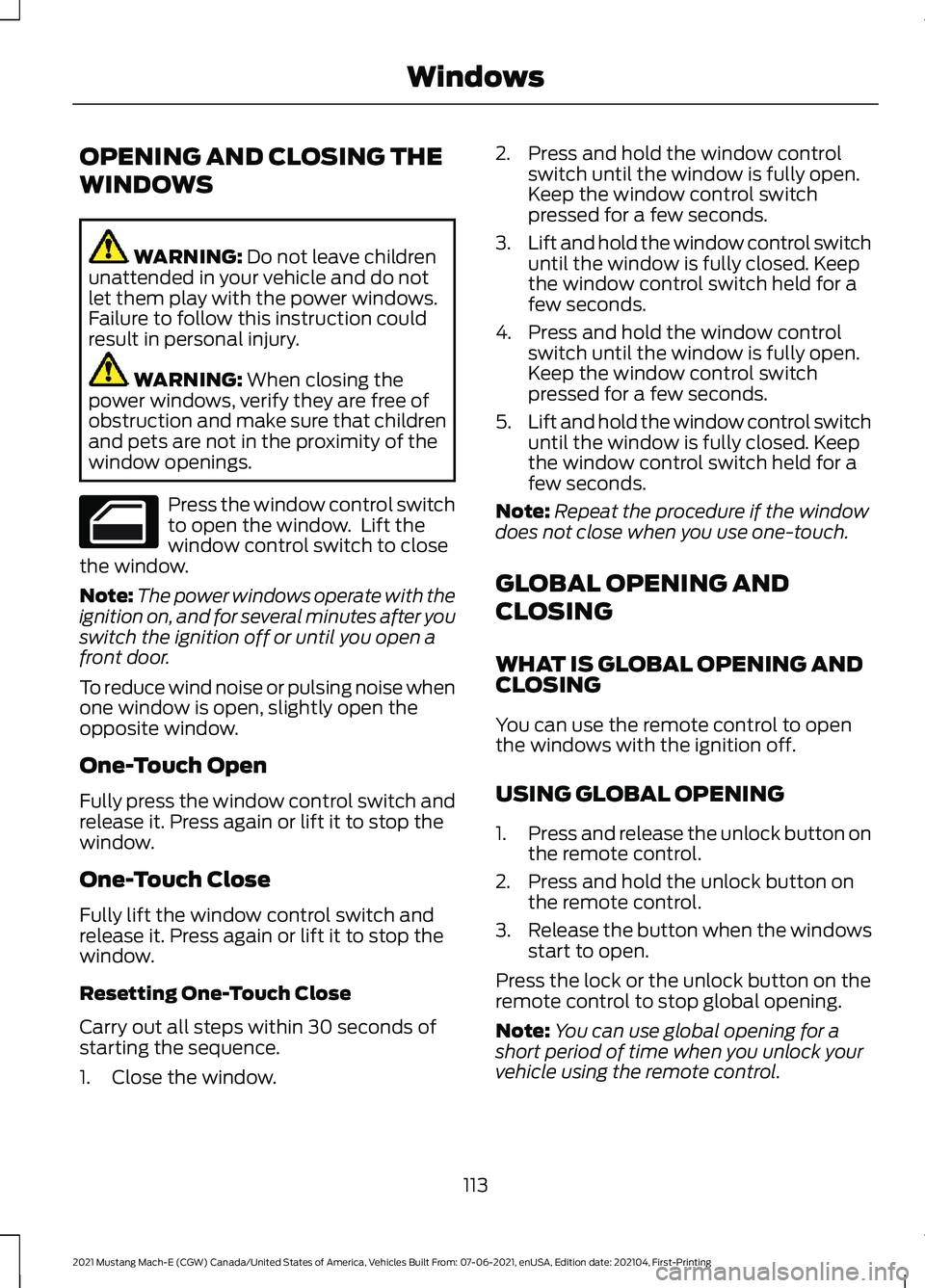
OPENING AND CLOSING THE
WINDOWS
WARNING: Do not leave children
unattended in your vehicle and do not
let them play with the power windows.
Failure to follow this instruction could
result in personal injury. WARNING:
When closing the
power windows, verify they are free of
obstruction and make sure that children
and pets are not in the proximity of the
window openings. Press the window control switch
to open the window. Lift the
window control switch to close
the window.
Note: The power windows operate with the
ignition on, and for several minutes after you
switch the ignition off or until you open a
front door.
To reduce wind noise or pulsing noise when
one window is open, slightly open the
opposite window.
One-Touch Open
Fully press the window control switch and
release it. Press again or lift it to stop the
window.
One-Touch Close
Fully lift the window control switch and
release it. Press again or lift it to stop the
window.
Resetting One-Touch Close
Carry out all steps within 30 seconds of
starting the sequence.
1. Close the window. 2. Press and hold the window control
switch until the window is fully open.
Keep the window control switch
pressed for a few seconds.
3. Lift and hold the window control switch
until the window is fully closed. Keep
the window control switch held for a
few seconds.
4. Press and hold the window control switch until the window is fully open.
Keep the window control switch
pressed for a few seconds.
5. Lift and hold the window control switch
until the window is fully closed. Keep
the window control switch held for a
few seconds.
Note: Repeat the procedure if the window
does not close when you use one-touch.
GLOBAL OPENING AND
CLOSING
WHAT IS GLOBAL OPENING AND
CLOSING
You can use the remote control to open
the windows with the ignition off.
USING GLOBAL OPENING
1. Press and release the unlock button on
the remote control.
2. Press and hold the unlock button on the remote control.
3. Release the button when the windows
start to open.
Press the lock or the unlock button on the
remote control to stop global opening.
Note: You can use global opening for a
short period of time when you unlock your
vehicle using the remote control.
113
2021 Mustang Mach-E (CGW) Canada/United States of America, Vehicles Built From: 07-06-2021, enUSA, Edition date: 202104, First-Printing Windows