key battery FORD MUSTANG MACH E 2023 User Guide
[x] Cancel search | Manufacturer: FORD, Model Year: 2023, Model line: MUSTANG MACH E, Model: FORD MUSTANG MACH E 2023Pages: 496, PDF Size: 13.09 MB
Page 105 of 496
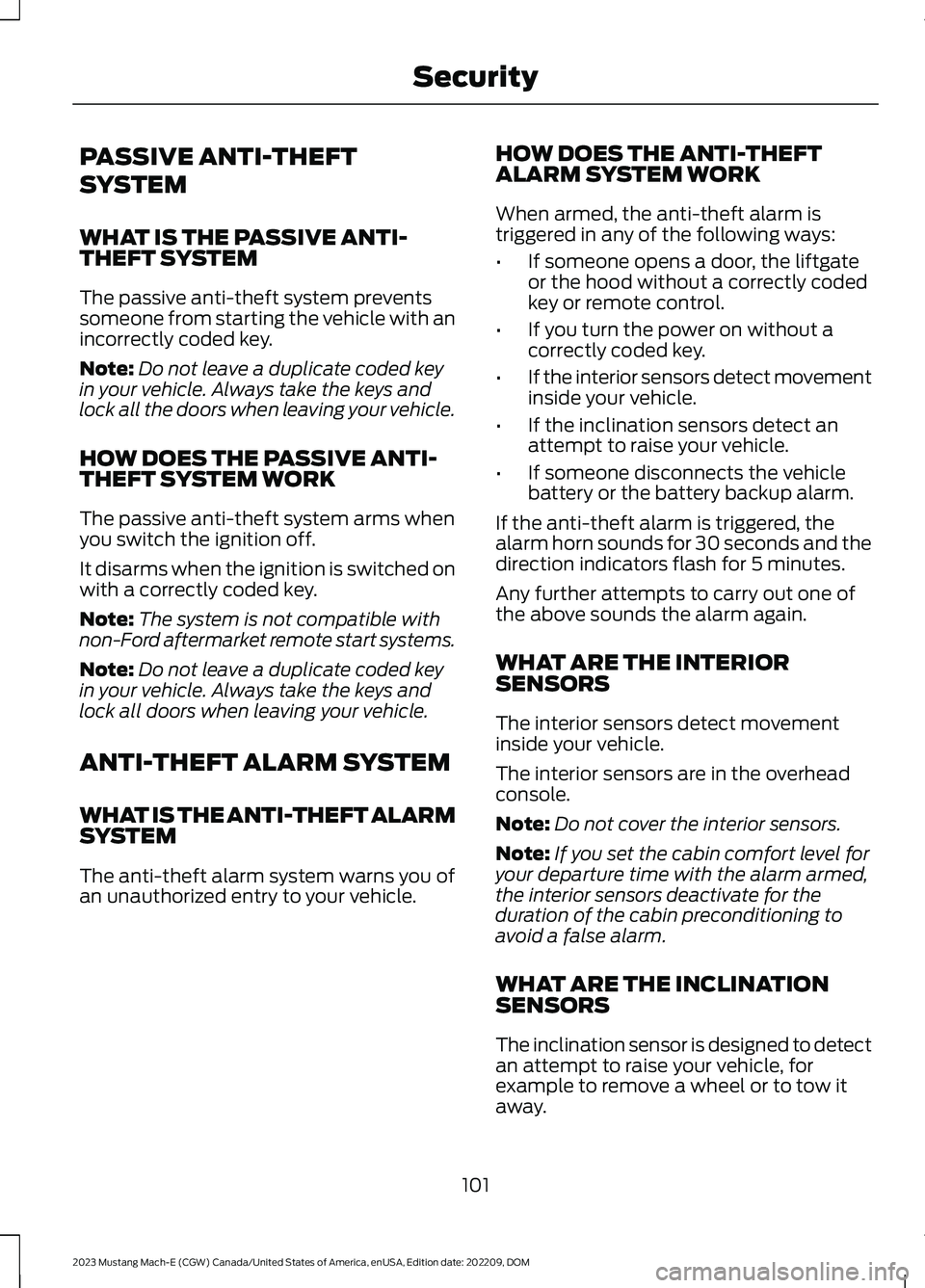
PASSIVE ANTI-THEFT
SYSTEM
WHAT IS THE PASSIVE ANTI-THEFT SYSTEM
The passive anti-theft system preventssomeone from starting the vehicle with anincorrectly coded key.
Note:Do not leave a duplicate coded keyin your vehicle. Always take the keys andlock all the doors when leaving your vehicle.
HOW DOES THE PASSIVE ANTI-THEFT SYSTEM WORK
The passive anti-theft system arms whenyou switch the ignition off.
It disarms when the ignition is switched onwith a correctly coded key.
Note:The system is not compatible withnon-Ford aftermarket remote start systems.
Note:Do not leave a duplicate coded keyin your vehicle. Always take the keys andlock all doors when leaving your vehicle.
ANTI-THEFT ALARM SYSTEM
WHAT IS THE ANTI-THEFT ALARMSYSTEM
The anti-theft alarm system warns you ofan unauthorized entry to your vehicle.
HOW DOES THE ANTI-THEFTALARM SYSTEM WORK
When armed, the anti-theft alarm istriggered in any of the following ways:
•If someone opens a door, the liftgateor the hood without a correctly codedkey or remote control.
•If you turn the power on without acorrectly coded key.
•If the interior sensors detect movementinside your vehicle.
•If the inclination sensors detect anattempt to raise your vehicle.
•If someone disconnects the vehiclebattery or the battery backup alarm.
If the anti-theft alarm is triggered, thealarm horn sounds for 30 seconds and thedirection indicators flash for 5 minutes.
Any further attempts to carry out one ofthe above sounds the alarm again.
WHAT ARE THE INTERIORSENSORS
The interior sensors detect movementinside your vehicle.
The interior sensors are in the overheadconsole.
Note:Do not cover the interior sensors.
Note:If you set the cabin comfort level foryour departure time with the alarm armed,the interior sensors deactivate for theduration of the cabin preconditioning toavoid a false alarm.
WHAT ARE THE INCLINATIONSENSORS
The inclination sensor is designed to detectan attempt to raise your vehicle, forexample to remove a wheel or to tow itaway.
101
2023 Mustang Mach-E (CGW) Canada/United States of America, enUSA, Edition date: 202209, DOMSecurity
Page 138 of 496
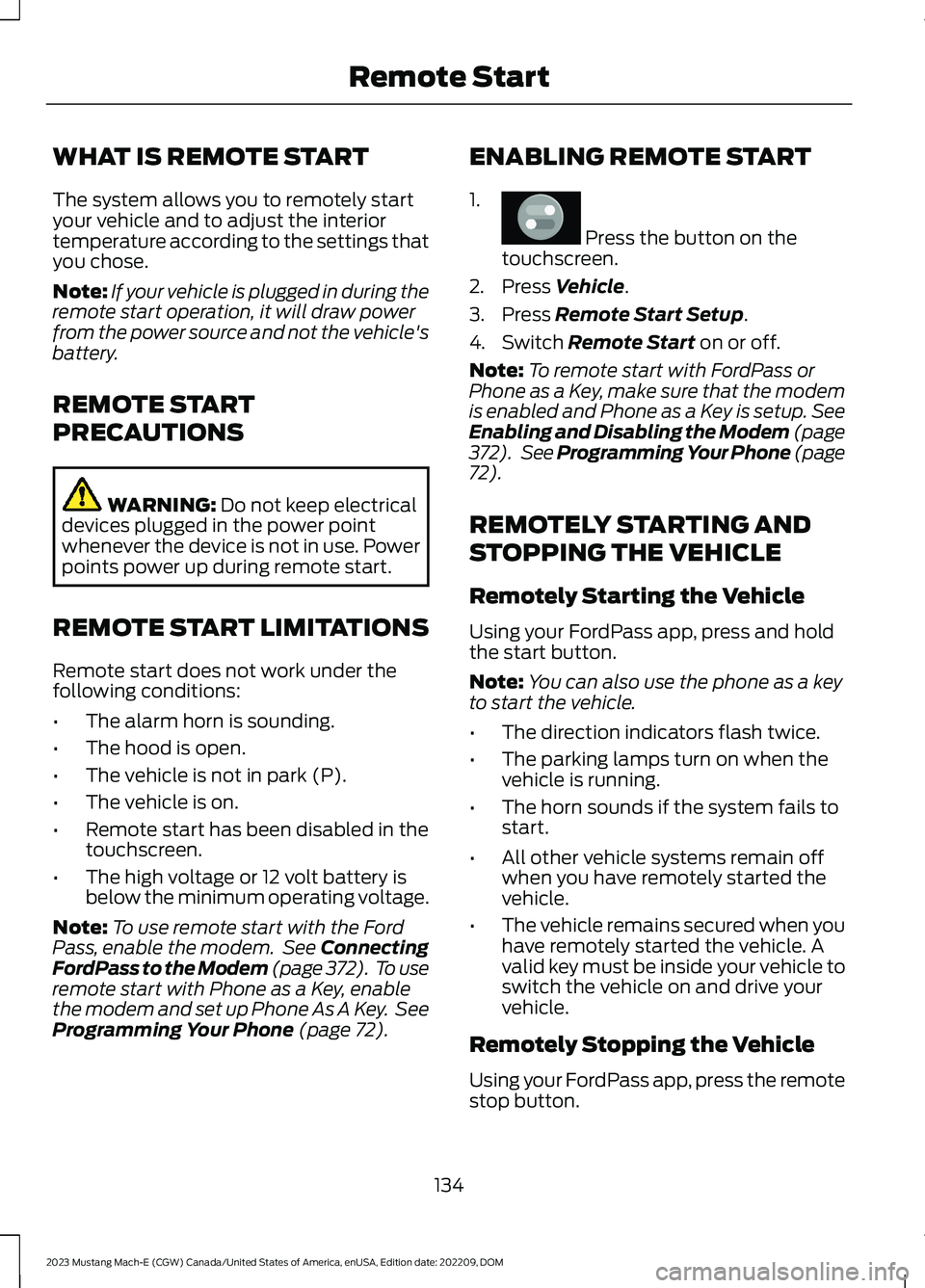
WHAT IS REMOTE START
The system allows you to remotely startyour vehicle and to adjust the interiortemperature according to the settings thatyou chose.
Note:If your vehicle is plugged in during theremote start operation, it will draw powerfrom the power source and not the vehicle'sbattery.
REMOTE START
PRECAUTIONS
WARNING: Do not keep electricaldevices plugged in the power pointwhenever the device is not in use. Powerpoints power up during remote start.
REMOTE START LIMITATIONS
Remote start does not work under thefollowing conditions:
•The alarm horn is sounding.
•The hood is open.
•The vehicle is not in park (P).
•The vehicle is on.
•Remote start has been disabled in thetouchscreen.
•The high voltage or 12 volt battery isbelow the minimum operating voltage.
Note:To use remote start with the FordPass, enable the modem. See ConnectingFordPass to the Modem (page 372). To useremote start with Phone as a Key, enablethe modem and set up Phone As A Key. SeeProgramming Your Phone (page 72).
ENABLING REMOTE START
1.
Press the button on thetouchscreen.
2.Press Vehicle.
3.Press Remote Start Setup.
4.Switch Remote Start on or off.
Note:To remote start with FordPass orPhone as a Key, make sure that the modemis enabled and Phone as a Key is setup. SeeEnabling and Disabling the Modem (page372). See Programming Your Phone (page72).
REMOTELY STARTING AND
STOPPING THE VEHICLE
Remotely Starting the Vehicle
Using your FordPass app, press and holdthe start button.
Note:You can also use the phone as a keyto start the vehicle.
•The direction indicators flash twice.
•The parking lamps turn on when thevehicle is running.
•The horn sounds if the system fails tostart.
•All other vehicle systems remain offwhen you have remotely started thevehicle.
•The vehicle remains secured when youhave remotely started the vehicle. Avalid key must be inside your vehicle toswitch the vehicle on and drive yourvehicle.
Remotely Stopping the Vehicle
Using your FordPass app, press the remotestop button.
134
2023 Mustang Mach-E (CGW) Canada/United States of America, enUSA, Edition date: 202209, DOMRemote StartE386797
Page 169 of 496
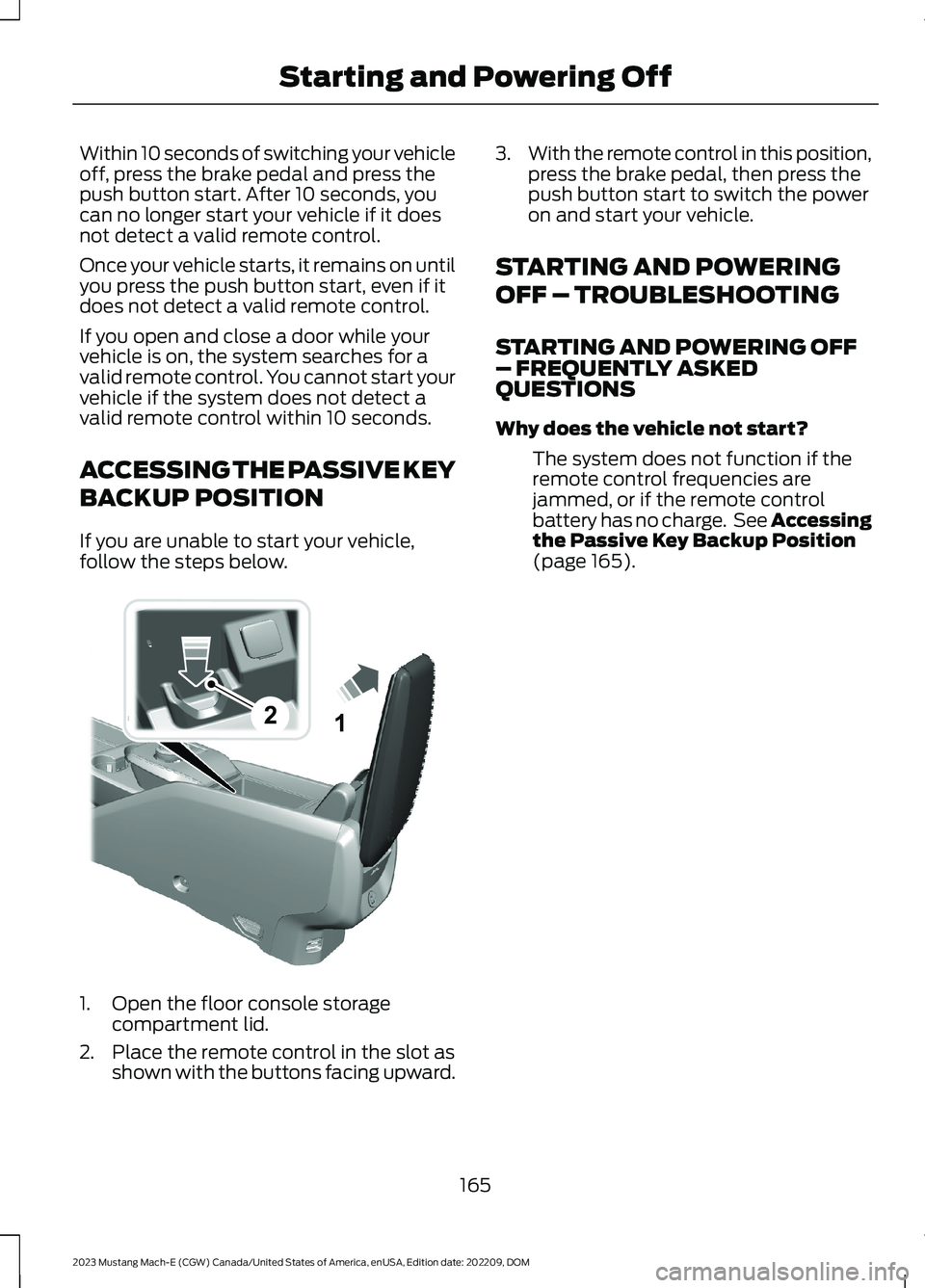
Within 10 seconds of switching your vehicleoff, press the brake pedal and press thepush button start. After 10 seconds, youcan no longer start your vehicle if it doesnot detect a valid remote control.
Once your vehicle starts, it remains on untilyou press the push button start, even if itdoes not detect a valid remote control.
If you open and close a door while yourvehicle is on, the system searches for avalid remote control. You cannot start yourvehicle if the system does not detect avalid remote control within 10 seconds.
ACCESSING THE PASSIVE KEY
BACKUP POSITION
If you are unable to start your vehicle,follow the steps below.
1.Open the floor console storagecompartment lid.
2.Place the remote control in the slot asshown with the buttons facing upward.
3.With the remote control in this position,press the brake pedal, then press thepush button start to switch the poweron and start your vehicle.
STARTING AND POWERING
OFF – TROUBLESHOOTING
STARTING AND POWERING OFF– FREQUENTLY ASKEDQUESTIONS
Why does the vehicle not start?
The system does not function if theremote control frequencies arejammed, or if the remote controlbattery has no charge. See Accessingthe Passive Key Backup Position(page 165).
165
2023 Mustang Mach-E (CGW) Canada/United States of America, enUSA, Edition date: 202209, DOMStarting and Powering Off21E315884
Page 196 of 496
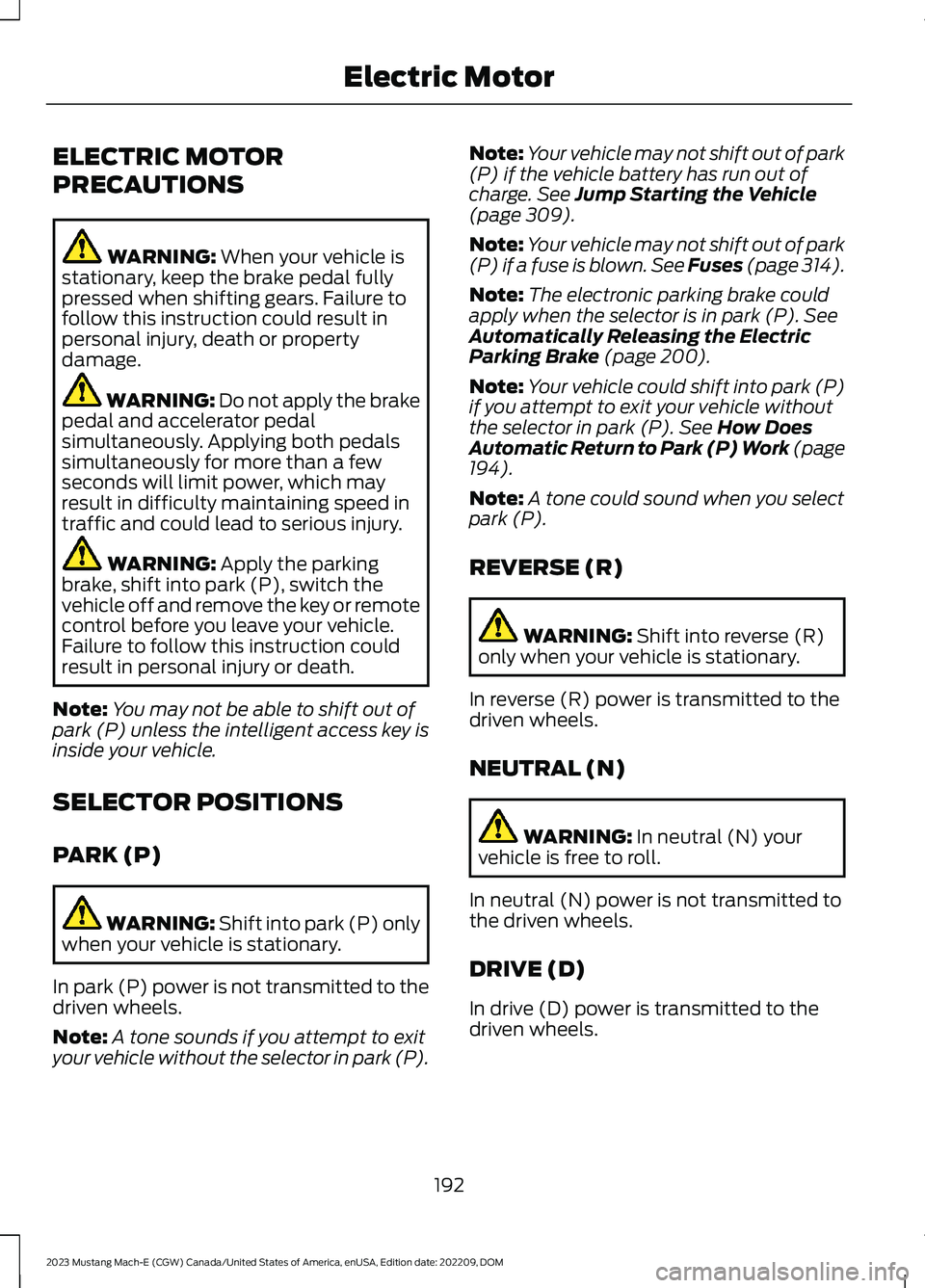
ELECTRIC MOTOR
PRECAUTIONS
WARNING: When your vehicle isstationary, keep the brake pedal fullypressed when shifting gears. Failure tofollow this instruction could result inpersonal injury, death or propertydamage.
WARNING: Do not apply the brakepedal and accelerator pedalsimultaneously. Applying both pedalssimultaneously for more than a fewseconds will limit power, which mayresult in difficulty maintaining speed intraffic and could lead to serious injury.
WARNING: Apply the parkingbrake, shift into park (P), switch thevehicle off and remove the key or remotecontrol before you leave your vehicle.Failure to follow this instruction couldresult in personal injury or death.
Note:You may not be able to shift out ofpark (P) unless the intelligent access key isinside your vehicle.
SELECTOR POSITIONS
PARK (P)
WARNING: Shift into park (P) onlywhen your vehicle is stationary.
In park (P) power is not transmitted to thedriven wheels.
Note:A tone sounds if you attempt to exityour vehicle without the selector in park (P).
Note:Your vehicle may not shift out of park(P) if the vehicle battery has run out ofcharge. See Jump Starting the Vehicle(page 309).
Note:Your vehicle may not shift out of park(P) if a fuse is blown. See Fuses (page 314).
Note:The electronic parking brake couldapply when the selector is in park (P). SeeAutomatically Releasing the ElectricParking Brake (page 200).
Note:Your vehicle could shift into park (P)if you attempt to exit your vehicle withoutthe selector in park (P). See How DoesAutomatic Return to Park (P) Work (page194).
Note:A tone could sound when you selectpark (P).
REVERSE (R)
WARNING: Shift into reverse (R)only when your vehicle is stationary.
In reverse (R) power is transmitted to thedriven wheels.
NEUTRAL (N)
WARNING: In neutral (N) yourvehicle is free to roll.
In neutral (N) power is not transmitted tothe driven wheels.
DRIVE (D)
In drive (D) power is transmitted to thedriven wheels.
192
2023 Mustang Mach-E (CGW) Canada/United States of America, enUSA, Edition date: 202209, DOMElectric Motor
Page 204 of 496
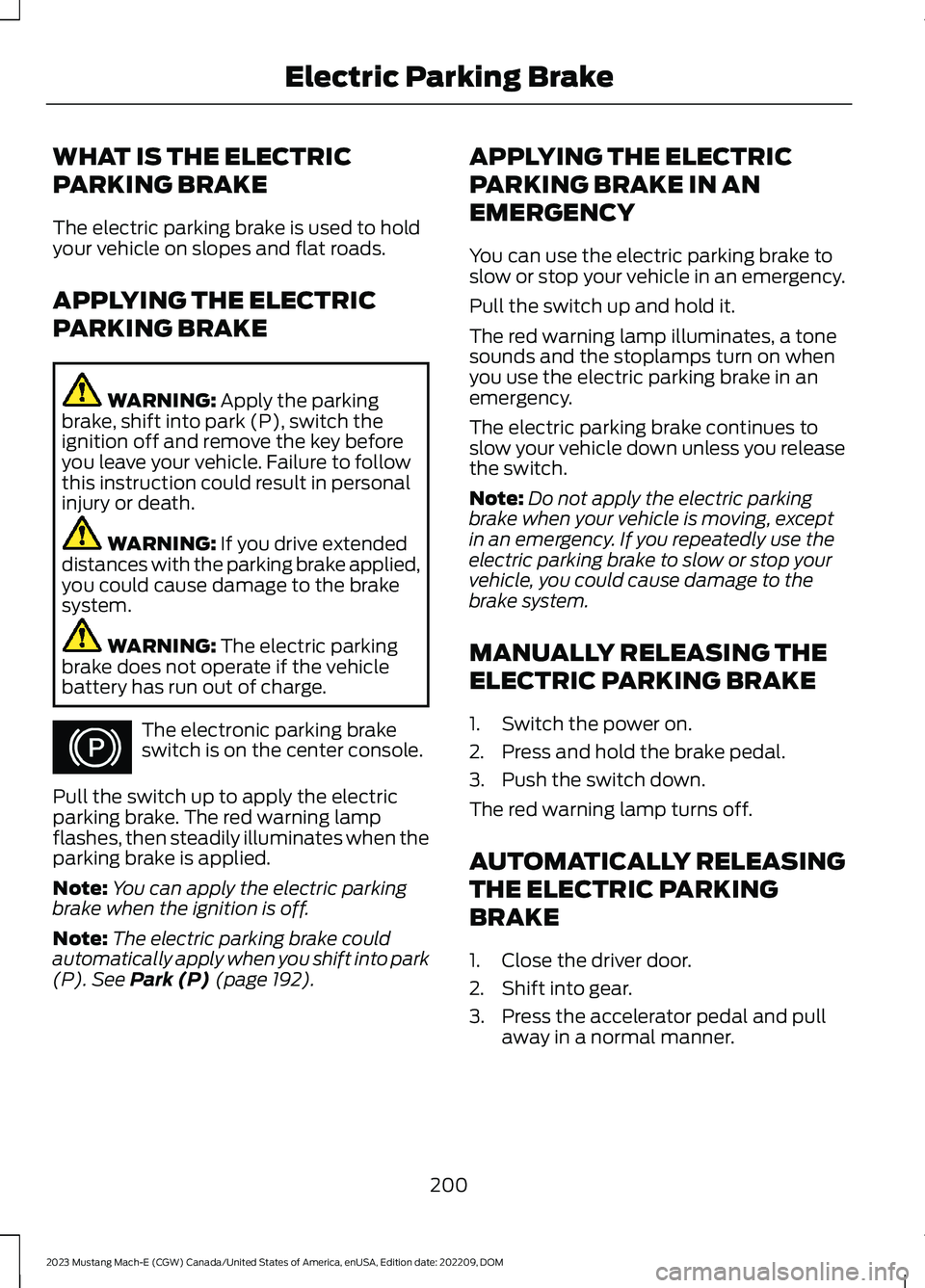
WHAT IS THE ELECTRIC
PARKING BRAKE
The electric parking brake is used to holdyour vehicle on slopes and flat roads.
APPLYING THE ELECTRIC
PARKING BRAKE
WARNING: Apply the parkingbrake, shift into park (P), switch theignition off and remove the key beforeyou leave your vehicle. Failure to followthis instruction could result in personalinjury or death.
WARNING: If you drive extendeddistances with the parking brake applied,you could cause damage to the brakesystem.
WARNING: The electric parkingbrake does not operate if the vehiclebattery has run out of charge.
The electronic parking brakeswitch is on the center console.
Pull the switch up to apply the electricparking brake. The red warning lampflashes, then steadily illuminates when theparking brake is applied.
Note:You can apply the electric parkingbrake when the ignition is off.
Note:The electric parking brake couldautomatically apply when you shift into park(P). See Park (P) (page 192).
APPLYING THE ELECTRIC
PARKING BRAKE IN AN
EMERGENCY
You can use the electric parking brake toslow or stop your vehicle in an emergency.
Pull the switch up and hold it.
The red warning lamp illuminates, a tonesounds and the stoplamps turn on whenyou use the electric parking brake in anemergency.
The electric parking brake continues toslow your vehicle down unless you releasethe switch.
Note:Do not apply the electric parkingbrake when your vehicle is moving, exceptin an emergency. If you repeatedly use theelectric parking brake to slow or stop yourvehicle, you could cause damage to thebrake system.
MANUALLY RELEASING THE
ELECTRIC PARKING BRAKE
1.Switch the power on.
2.Press and hold the brake pedal.
3.Push the switch down.
The red warning lamp turns off.
AUTOMATICALLY RELEASING
THE ELECTRIC PARKING
BRAKE
1.Close the driver door.
2.Shift into gear.
3.Press the accelerator pedal and pullaway in a normal manner.
200
2023 Mustang Mach-E (CGW) Canada/United States of America, enUSA, Edition date: 202209, DOMElectric Parking BrakeE267156
Page 310 of 496
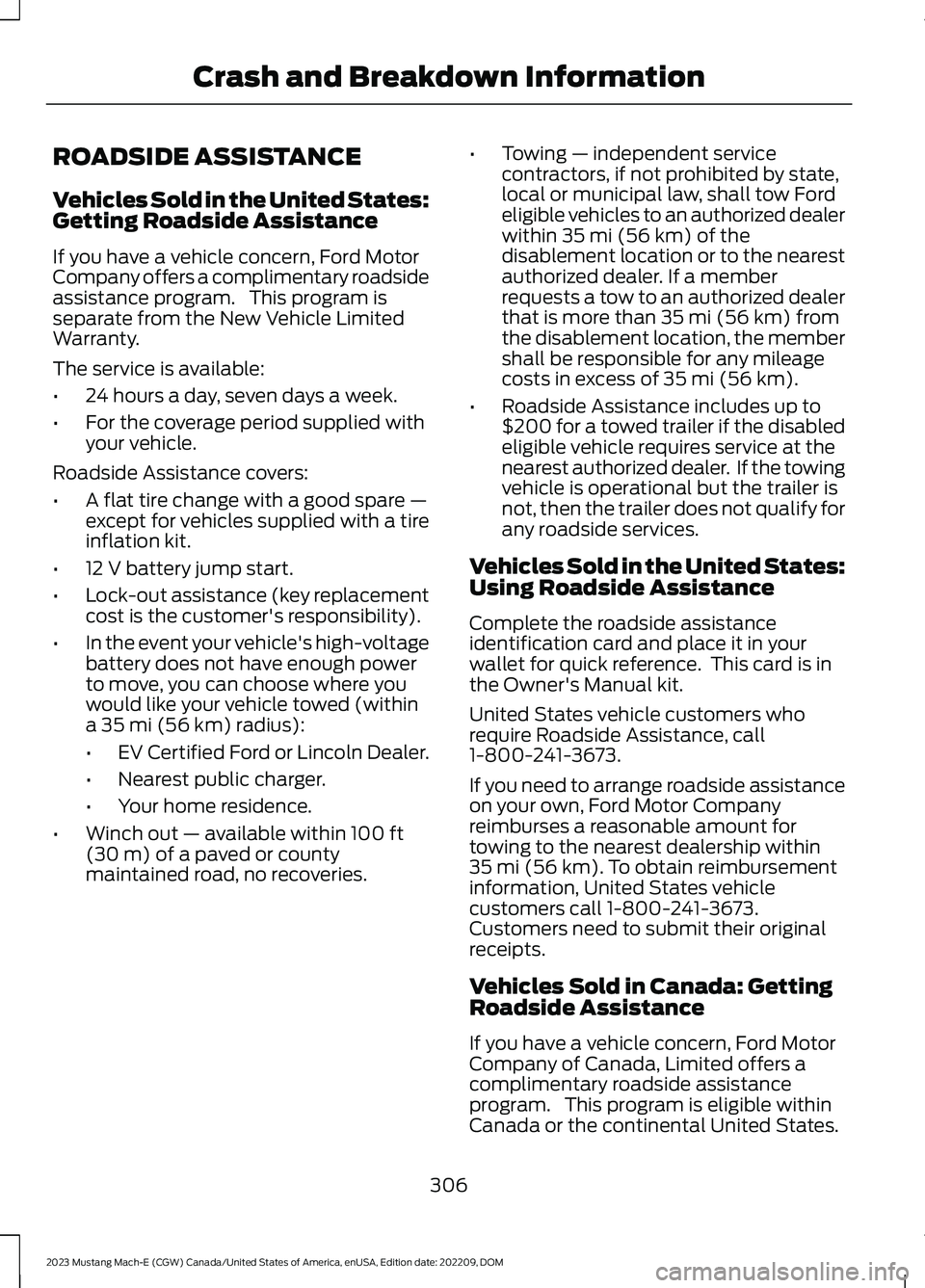
ROADSIDE ASSISTANCE
Vehicles Sold in the United States:Getting Roadside Assistance
If you have a vehicle concern, Ford MotorCompany offers a complimentary roadsideassistance program. This program isseparate from the New Vehicle LimitedWarranty.
The service is available:
•24 hours a day, seven days a week.
•For the coverage period supplied withyour vehicle.
Roadside Assistance covers:
•A flat tire change with a good spare —except for vehicles supplied with a tireinflation kit.
•12 V battery jump start.
•Lock-out assistance (key replacementcost is the customer's responsibility).
•In the event your vehicle's high-voltagebattery does not have enough powerto move, you can choose where youwould like your vehicle towed (withina 35 mi (56 km) radius):
•EV Certified Ford or Lincoln Dealer.
•Nearest public charger.
•Your home residence.
•Winch out — available within 100 ft(30 m) of a paved or countymaintained road, no recoveries.
•Towing — independent servicecontractors, if not prohibited by state,local or municipal law, shall tow Fordeligible vehicles to an authorized dealerwithin 35 mi (56 km) of thedisablement location or to the nearestauthorized dealer. If a memberrequests a tow to an authorized dealerthat is more than 35 mi (56 km) fromthe disablement location, the membershall be responsible for any mileagecosts in excess of 35 mi (56 km).
•Roadside Assistance includes up to$200 for a towed trailer if the disabledeligible vehicle requires service at thenearest authorized dealer. If the towingvehicle is operational but the trailer isnot, then the trailer does not qualify forany roadside services.
Vehicles Sold in the United States:Using Roadside Assistance
Complete the roadside assistanceidentification card and place it in yourwallet for quick reference. This card is inthe Owner's Manual kit.
United States vehicle customers whorequire Roadside Assistance, call1-800-241-3673.
If you need to arrange roadside assistanceon your own, Ford Motor Companyreimburses a reasonable amount fortowing to the nearest dealership within35 mi (56 km). To obtain reimbursementinformation, United States vehiclecustomers call 1-800-241-3673.Customers need to submit their originalreceipts.
Vehicles Sold in Canada: GettingRoadside Assistance
If you have a vehicle concern, Ford MotorCompany of Canada, Limited offers acomplimentary roadside assistanceprogram. This program is eligible withinCanada or the continental United States.
306
2023 Mustang Mach-E (CGW) Canada/United States of America, enUSA, Edition date: 202209, DOMCrash and Breakdown Information
Page 391 of 496
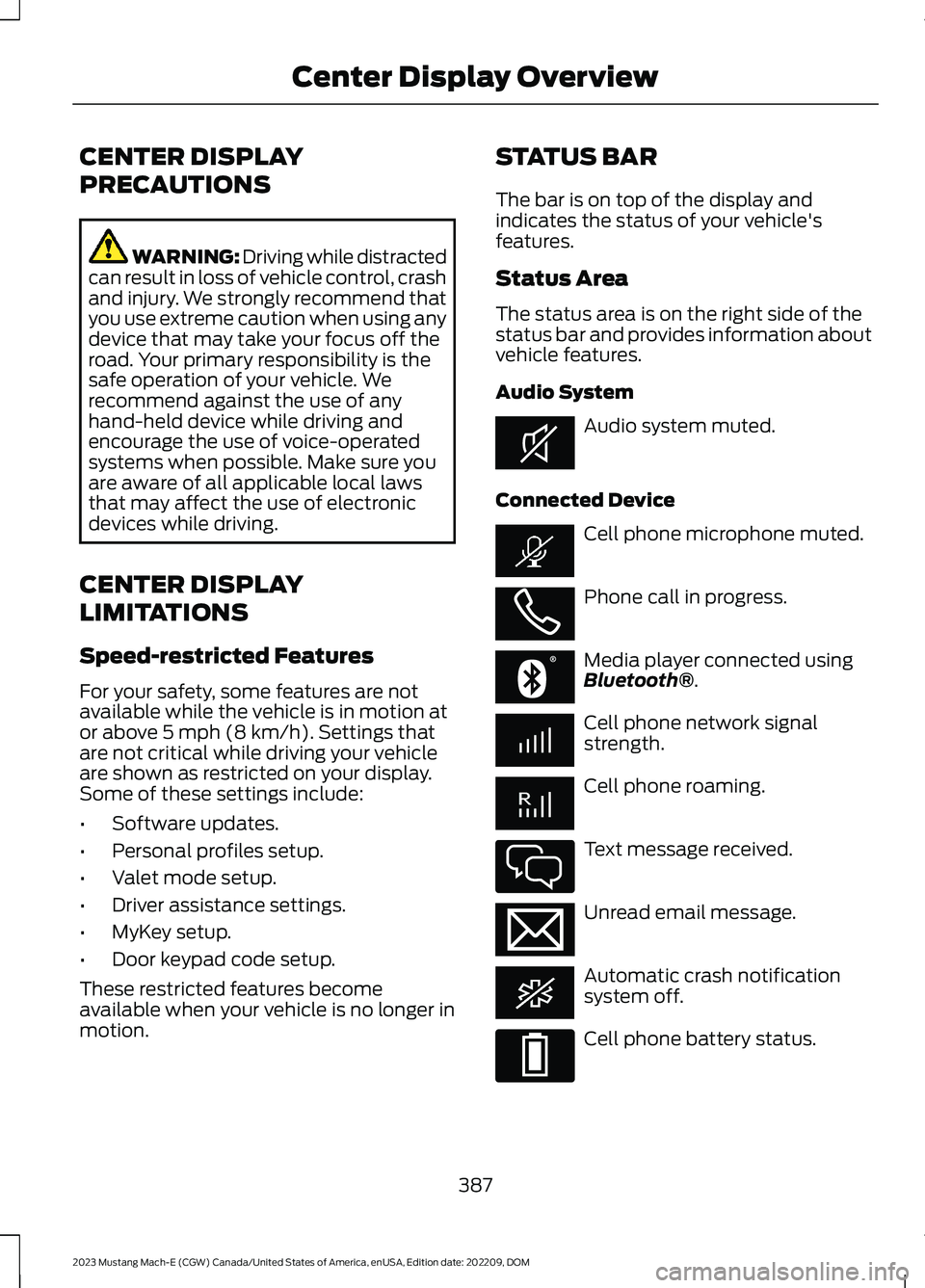
CENTER DISPLAY
PRECAUTIONS
WARNING: Driving while distractedcan result in loss of vehicle control, crashand injury. We strongly recommend thatyou use extreme caution when using anydevice that may take your focus off theroad. Your primary responsibility is thesafe operation of your vehicle. Werecommend against the use of anyhand-held device while driving andencourage the use of voice-operatedsystems when possible. Make sure youare aware of all applicable local lawsthat may affect the use of electronicdevices while driving.
CENTER DISPLAY
LIMITATIONS
Speed-restricted Features
For your safety, some features are notavailable while the vehicle is in motion ator above 5 mph (8 km/h). Settings thatare not critical while driving your vehicleare shown as restricted on your display.Some of these settings include:
•Software updates.
•Personal profiles setup.
•Valet mode setup.
•Driver assistance settings.
•MyKey setup.
•Door keypad code setup.
These restricted features becomeavailable when your vehicle is no longer inmotion.
STATUS BAR
The bar is on top of the display andindicates the status of your vehicle'sfeatures.
Status Area
The status area is on the right side of thestatus bar and provides information aboutvehicle features.
Audio System
Audio system muted.
Connected Device
Cell phone microphone muted.
Phone call in progress.
Media player connected usingBluetooth®.
Cell phone network signalstrength.
Cell phone roaming.
Text message received.
Unread email message.
Automatic crash notificationsystem off.
Cell phone battery status.
387
2023 Mustang Mach-E (CGW) Canada/United States of America, enUSA, Edition date: 202209, DOMCenter Display OverviewE353221 E353213 E353208 E335295 E353216 E335293
Page 398 of 496
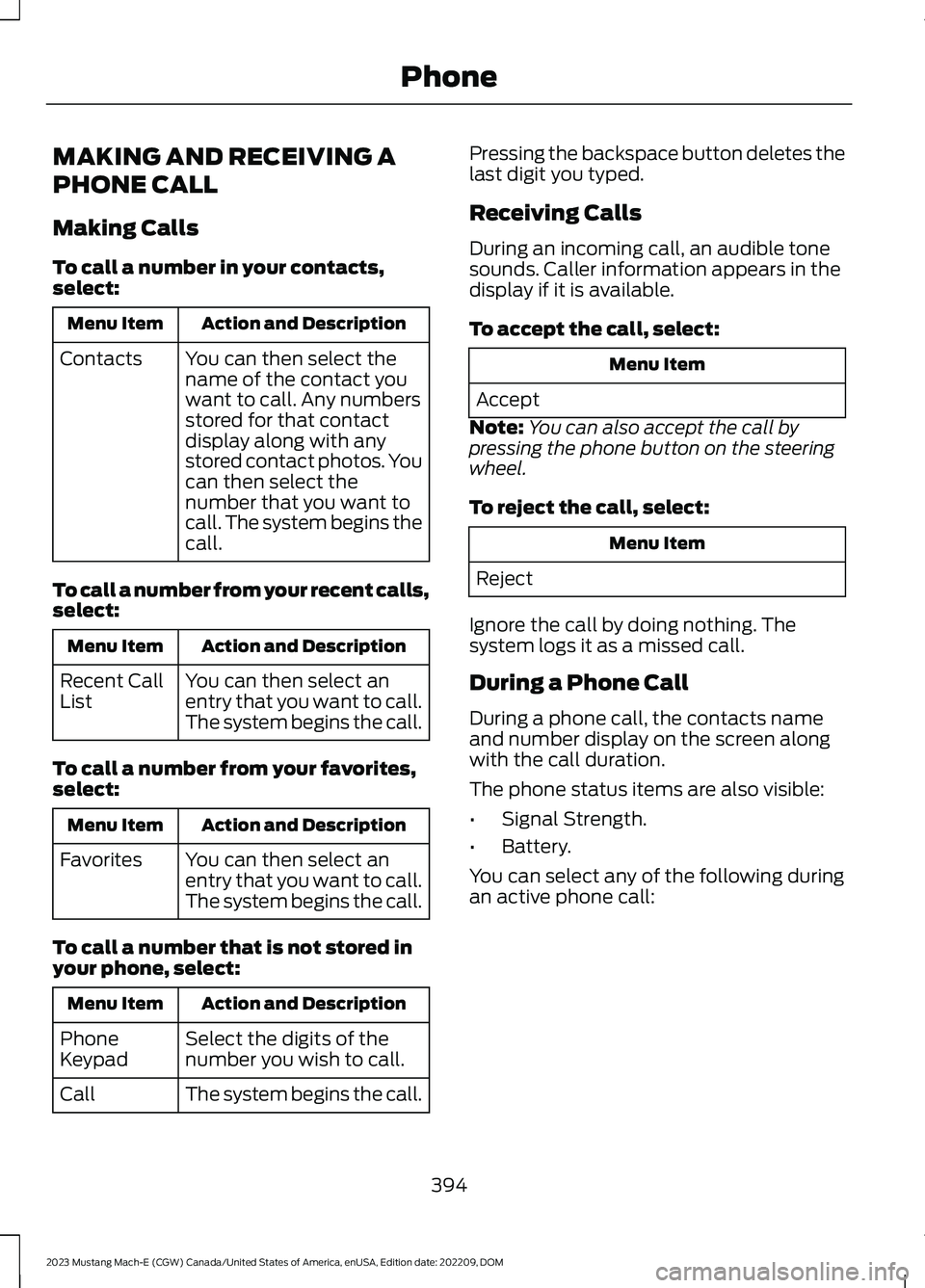
MAKING AND RECEIVING A
PHONE CALL
Making Calls
To call a number in your contacts,select:
Action and DescriptionMenu Item
You can then select thename of the contact youwant to call. Any numbersstored for that contactdisplay along with anystored contact photos. Youcan then select thenumber that you want tocall. The system begins thecall.
Contacts
To call a number from your recent calls,select:
Action and DescriptionMenu Item
You can then select anentry that you want to call.The system begins the call.
Recent CallList
To call a number from your favorites,select:
Action and DescriptionMenu Item
You can then select anentry that you want to call.The system begins the call.
Favorites
To call a number that is not stored inyour phone, select:
Action and DescriptionMenu Item
Select the digits of thenumber you wish to call.PhoneKeypad
The system begins the call.Call
Pressing the backspace button deletes thelast digit you typed.
Receiving Calls
During an incoming call, an audible tonesounds. Caller information appears in thedisplay if it is available.
To accept the call, select:
Menu Item
Accept
Note:You can also accept the call bypressing the phone button on the steeringwheel.
To reject the call, select:
Menu Item
Reject
Ignore the call by doing nothing. Thesystem logs it as a missed call.
During a Phone Call
During a phone call, the contacts nameand number display on the screen alongwith the call duration.
The phone status items are also visible:
•Signal Strength.
•Battery.
You can select any of the following duringan active phone call:
394
2023 Mustang Mach-E (CGW) Canada/United States of America, enUSA, Edition date: 202209, DOMPhone
Page 408 of 496
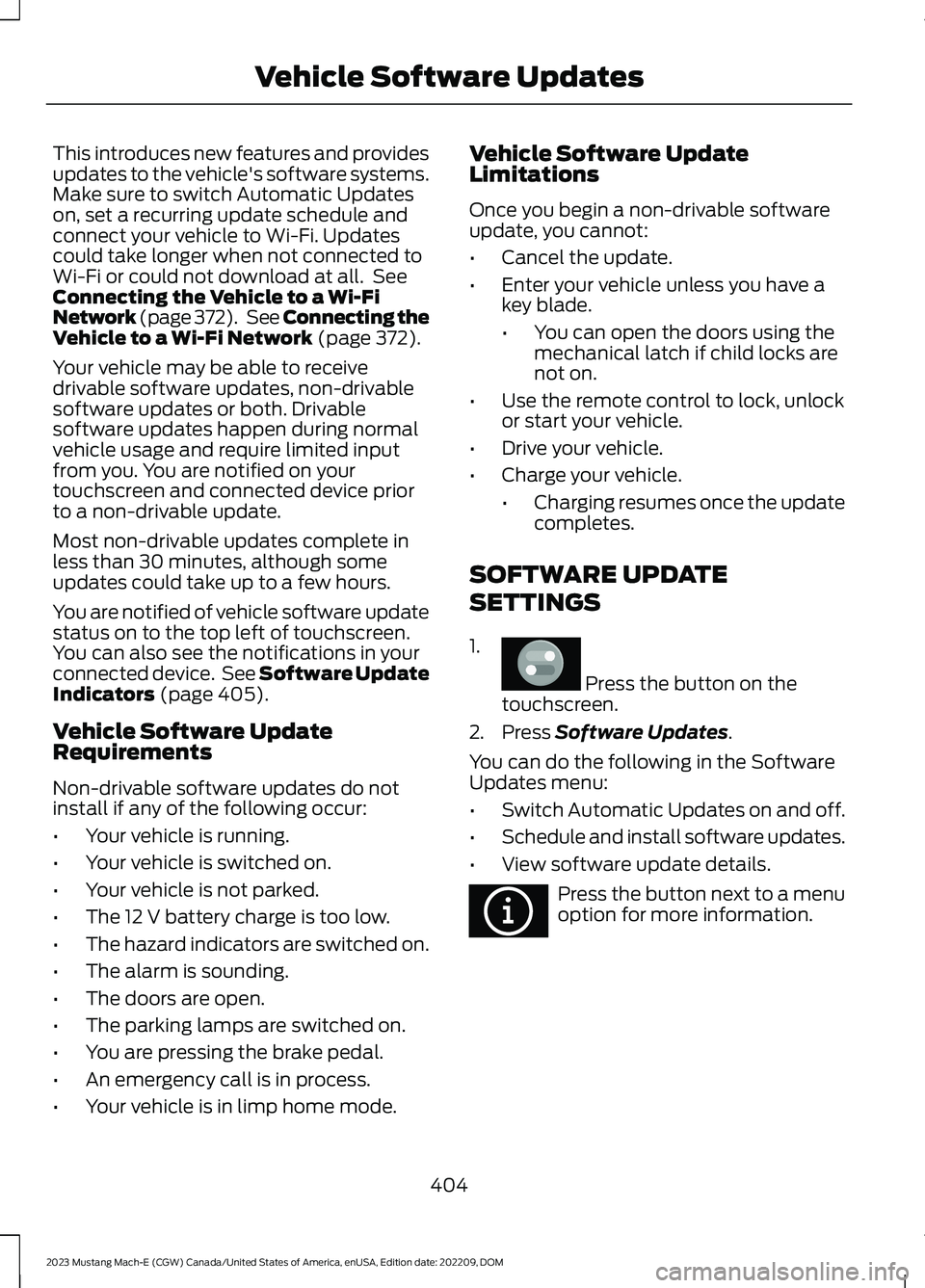
This introduces new features and providesupdates to the vehicle's software systems.Make sure to switch Automatic Updateson, set a recurring update schedule andconnect your vehicle to Wi-Fi. Updatescould take longer when not connected toWi-Fi or could not download at all. SeeConnecting the Vehicle to a Wi-FiNetwork (page 372). See Connecting theVehicle to a Wi-Fi Network (page 372).
Your vehicle may be able to receivedrivable software updates, non-drivablesoftware updates or both. Drivablesoftware updates happen during normalvehicle usage and require limited inputfrom you. You are notified on yourtouchscreen and connected device priorto a non-drivable update.
Most non-drivable updates complete inless than 30 minutes, although someupdates could take up to a few hours.
You are notified of vehicle software updatestatus on to the top left of touchscreen.You can also see the notifications in yourconnected device. See Software UpdateIndicators (page 405).
Vehicle Software UpdateRequirements
Non-drivable software updates do notinstall if any of the following occur:
•Your vehicle is running.
•Your vehicle is switched on.
•Your vehicle is not parked.
•The 12 V battery charge is too low.
•The hazard indicators are switched on.
•The alarm is sounding.
•The doors are open.
•The parking lamps are switched on.
•You are pressing the brake pedal.
•An emergency call is in process.
•Your vehicle is in limp home mode.
Vehicle Software UpdateLimitations
Once you begin a non-drivable softwareupdate, you cannot:
•Cancel the update.
•Enter your vehicle unless you have akey blade.
•You can open the doors using themechanical latch if child locks arenot on.
•Use the remote control to lock, unlockor start your vehicle.
•Drive your vehicle.
•Charge your vehicle.
•Charging resumes once the updatecompletes.
SOFTWARE UPDATE
SETTINGS
1.
Press the button on thetouchscreen.
2.Press Software Updates.
You can do the following in the SoftwareUpdates menu:
•Switch Automatic Updates on and off.
•Schedule and install software updates.
•View software update details.
Press the button next to a menuoption for more information.
404
2023 Mustang Mach-E (CGW) Canada/United States of America, enUSA, Edition date: 202209, DOMVehicle Software UpdatesE386797 E366956
Page 477 of 496
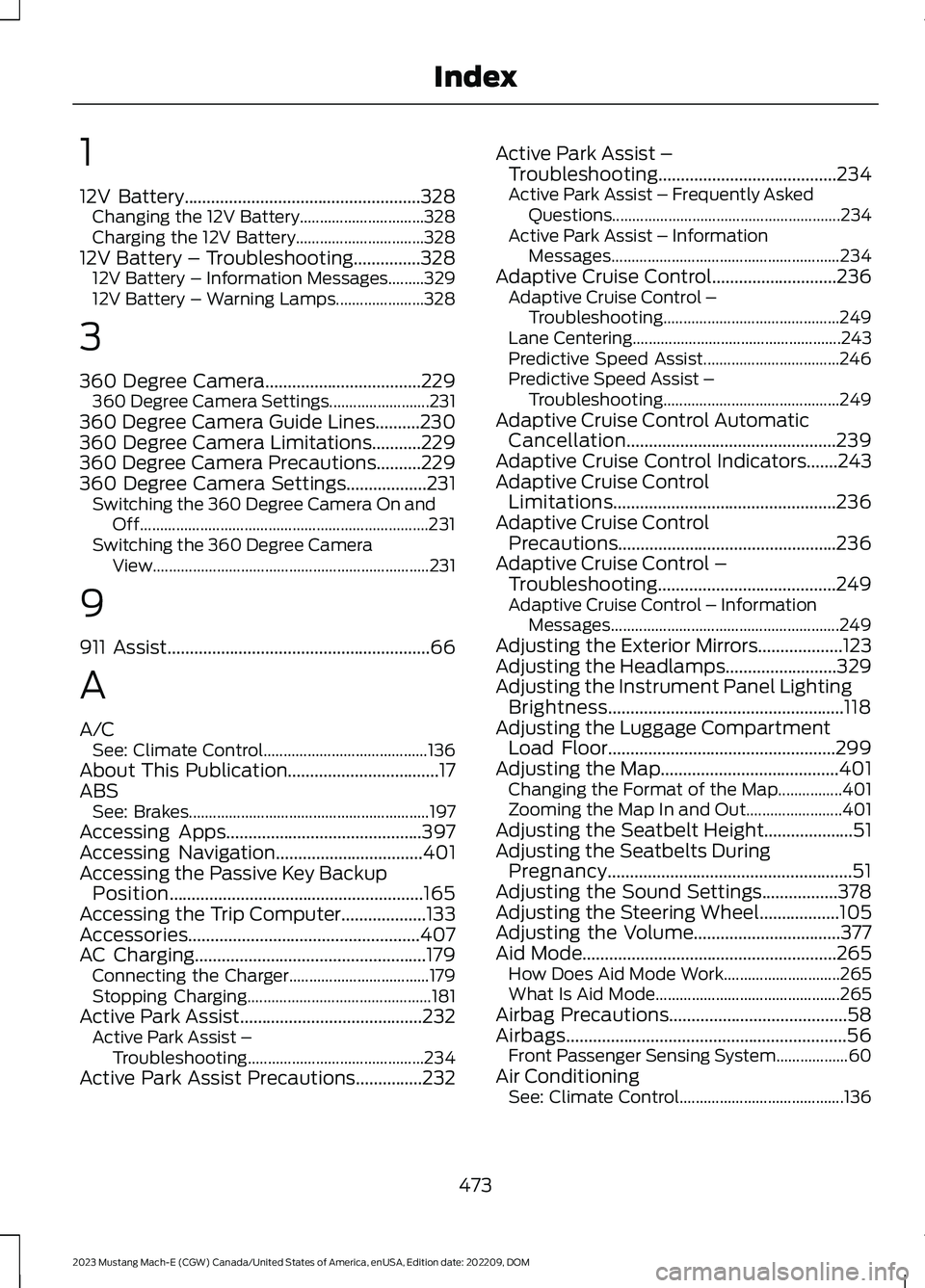
1
12V Battery.....................................................328Changing the 12V Battery...............................328Charging the 12V Battery................................32812V Battery – Troubleshooting...............32812V Battery – Information Messages.........32912V Battery – Warning Lamps......................328
3
360 Degree Camera...................................229360 Degree Camera Settings.........................231360 Degree Camera Guide Lines..........230360 Degree Camera Limitations...........229360 Degree Camera Precautions..........229360 Degree Camera Settings..................231Switching the 360 Degree Camera On andOff........................................................................231Switching the 360 Degree CameraView.....................................................................231
9
911 Assist...........................................................66
A
A/CSee: Climate Control.........................................136About This Publication..................................17ABSSee: Brakes............................................................197Accessing Apps............................................397Accessing Navigation.................................401Accessing the Passive Key BackupPosition.........................................................165Accessing the Trip Computer...................133Accessories....................................................407AC Charging....................................................179Connecting the Charger...................................179Stopping Charging..............................................181Active Park Assist.........................................232Active Park Assist –Troubleshooting............................................234Active Park Assist Precautions...............232
Active Park Assist –Troubleshooting........................................234Active Park Assist – Frequently AskedQuestions.........................................................234Active Park Assist – InformationMessages.........................................................234Adaptive Cruise Control............................236Adaptive Cruise Control –Troubleshooting............................................249Lane Centering....................................................243Predictive Speed Assist..................................246Predictive Speed Assist –Troubleshooting............................................249Adaptive Cruise Control AutomaticCancellation...............................................239Adaptive Cruise Control Indicators.......243Adaptive Cruise ControlLimitations..................................................236Adaptive Cruise ControlPrecautions.................................................236Adaptive Cruise Control –Troubleshooting........................................249Adaptive Cruise Control – InformationMessages.........................................................249Adjusting the Exterior Mirrors...................123Adjusting the Headlamps.........................329Adjusting the Instrument Panel LightingBrightness.....................................................118Adjusting the Luggage CompartmentLoad Floor...................................................299Adjusting the Map........................................401Changing the Format of the Map................401Zooming the Map In and Out........................401Adjusting the Seatbelt Height....................51Adjusting the Seatbelts DuringPregnancy.......................................................51Adjusting the Sound Settings.................378Adjusting the Steering Wheel..................105Adjusting the Volume.................................377Aid Mode.........................................................265How Does Aid Mode Work.............................265What Is Aid Mode..............................................265Airbag Precautions........................................58Airbags...............................................................56Front Passenger Sensing System..................60Air ConditioningSee: Climate Control.........................................136
473
2023 Mustang Mach-E (CGW) Canada/United States of America, enUSA, Edition date: 202209, DOMIndex