stop start FORD MUSTANG MACH E 2023 Owner's Manual
[x] Cancel search | Manufacturer: FORD, Model Year: 2023, Model line: MUSTANG MACH E, Model: FORD MUSTANG MACH E 2023Pages: 496, PDF Size: 13.09 MB
Page 489 of 496
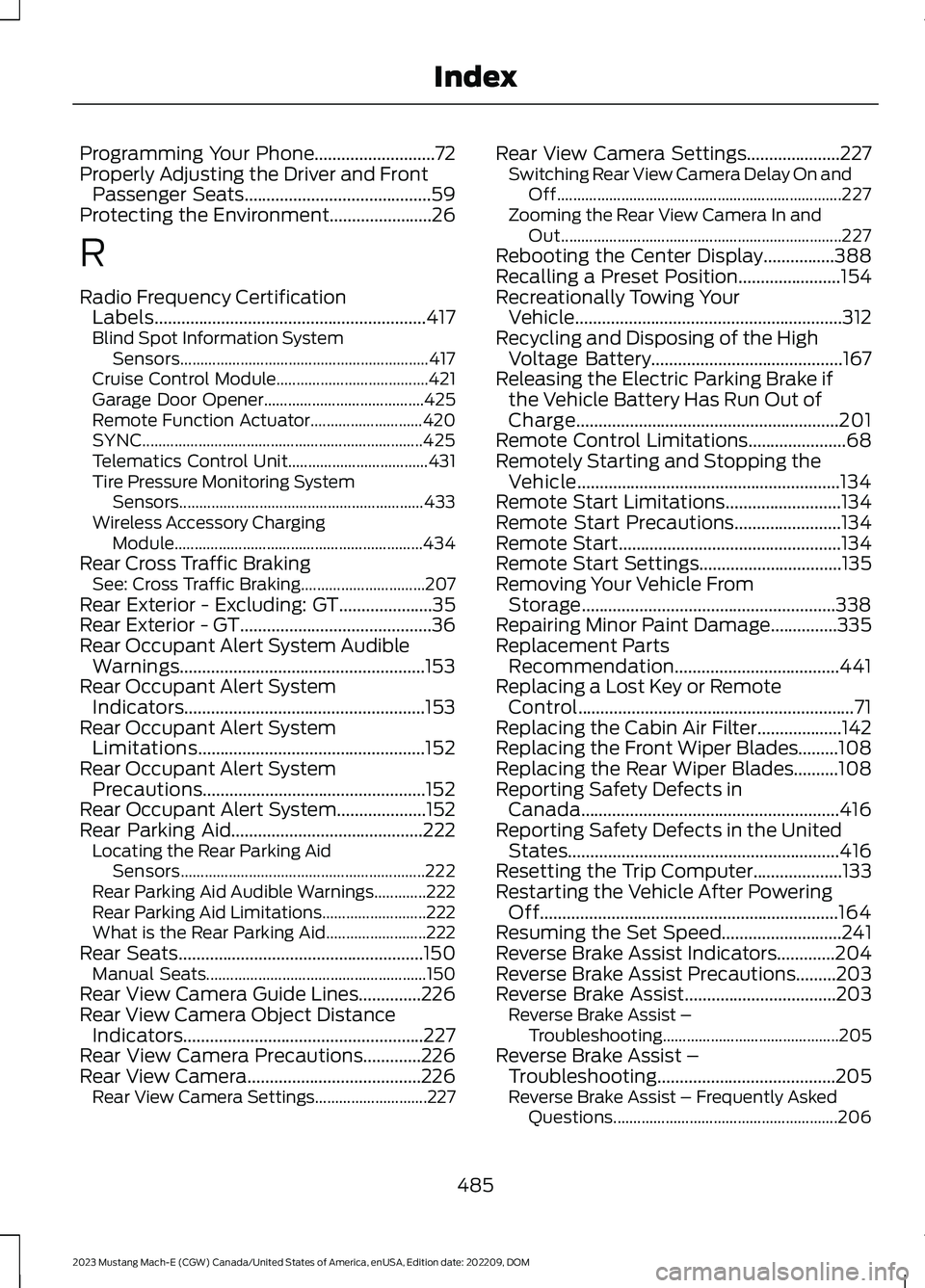
Programming Your Phone...........................72Properly Adjusting the Driver and FrontPassenger Seats..........................................59Protecting the Environment.......................26
R
Radio Frequency CertificationLabels.............................................................417Blind Spot Information SystemSensors..............................................................417Cruise Control Module......................................421Garage Door Opener........................................425Remote Function Actuator............................420SYNC......................................................................425Telematics Control Unit...................................431Tire Pressure Monitoring SystemSensors.............................................................433Wireless Accessory ChargingModule..............................................................434Rear Cross Traffic BrakingSee: Cross Traffic Braking...............................207Rear Exterior - Excluding: GT.....................35Rear Exterior - GT...........................................36Rear Occupant Alert System AudibleWarnings.......................................................153Rear Occupant Alert SystemIndicators......................................................153Rear Occupant Alert SystemLimitations...................................................152Rear Occupant Alert SystemPrecautions..................................................152Rear Occupant Alert System....................152Rear Parking Aid...........................................222Locating the Rear Parking AidSensors.............................................................222Rear Parking Aid Audible Warnings.............222Rear Parking Aid Limitations..........................222What is the Rear Parking Aid.........................222Rear Seats.......................................................150Manual Seats.......................................................150Rear View Camera Guide Lines..............226Rear View Camera Object DistanceIndicators......................................................227Rear View Camera Precautions.............226Rear View Camera.......................................226Rear View Camera Settings............................227
Rear View Camera Settings.....................227Switching Rear View Camera Delay On andOff.......................................................................227Zooming the Rear View Camera In andOut......................................................................227Rebooting the Center Display................388Recalling a Preset Position.......................154Recreationally Towing YourVehicle............................................................312Recycling and Disposing of the HighVoltage Battery...........................................167Releasing the Electric Parking Brake ifthe Vehicle Battery Has Run Out ofCharge...........................................................201Remote Control Limitations......................68Remotely Starting and Stopping theVehicle...........................................................134Remote Start Limitations..........................134Remote Start Precautions........................134Remote Start..................................................134Remote Start Settings................................135Removing Your Vehicle FromStorage.........................................................338Repairing Minor Paint Damage...............335Replacement PartsRecommendation.....................................441Replacing a Lost Key or RemoteControl..............................................................71Replacing the Cabin Air Filter...................142Replacing the Front Wiper Blades.........108Replacing the Rear Wiper Blades..........108Reporting Safety Defects inCanada..........................................................416Reporting Safety Defects in the UnitedStates.............................................................416Resetting the Trip Computer....................133Restarting the Vehicle After PoweringOff...................................................................164Resuming the Set Speed...........................241Reverse Brake Assist Indicators.............204Reverse Brake Assist Precautions.........203Reverse Brake Assist..................................203Reverse Brake Assist –Troubleshooting............................................205Reverse Brake Assist –Troubleshooting........................................205Reverse Brake Assist – Frequently AskedQuestions........................................................206
485
2023 Mustang Mach-E (CGW) Canada/United States of America, enUSA, Edition date: 202209, DOMIndex
Page 491 of 496
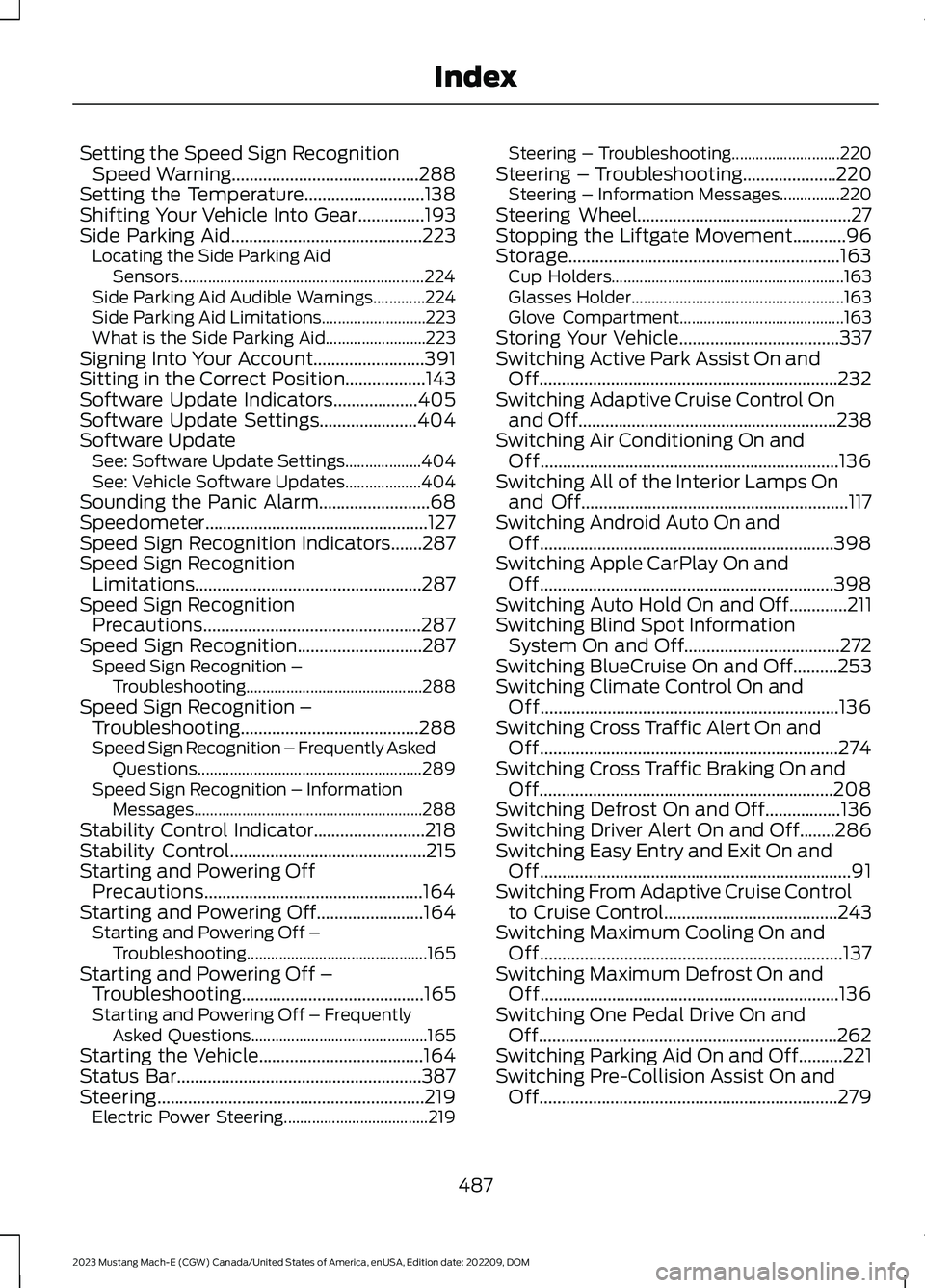
Setting the Speed Sign RecognitionSpeed Warning..........................................288Setting the Temperature...........................138Shifting Your Vehicle Into Gear...............193Side Parking Aid...........................................223Locating the Side Parking AidSensors.............................................................224Side Parking Aid Audible Warnings.............224Side Parking Aid Limitations..........................223What is the Side Parking Aid.........................223Signing Into Your Account.........................391Sitting in the Correct Position..................143Software Update Indicators...................405Software Update Settings......................404Software UpdateSee: Software Update Settings...................404See: Vehicle Software Updates...................404Sounding the Panic Alarm.........................68Speedometer..................................................127Speed Sign Recognition Indicators.......287Speed Sign RecognitionLimitations...................................................287Speed Sign RecognitionPrecautions.................................................287Speed Sign Recognition............................287Speed Sign Recognition –Troubleshooting............................................288Speed Sign Recognition –Troubleshooting........................................288Speed Sign Recognition – Frequently AskedQuestions........................................................289Speed Sign Recognition – InformationMessages.........................................................288Stability Control Indicator.........................218Stability Control............................................215Starting and Powering OffPrecautions.................................................164Starting and Powering Off........................164Starting and Powering Off –Troubleshooting.............................................165Starting and Powering Off –Troubleshooting.........................................165Starting and Powering Off – FrequentlyAsked Questions............................................165Starting the Vehicle.....................................164Status Bar.......................................................387Steering............................................................219Electric Power Steering....................................219
Steering – Troubleshooting...........................220Steering – Troubleshooting.....................220Steering – Information Messages...............220Steering Wheel................................................27Stopping the Liftgate Movement............96Storage.............................................................163Cup Holders..........................................................163Glasses Holder.....................................................163Glove Compartment.........................................163Storing Your Vehicle....................................337Switching Active Park Assist On andOff...................................................................232Switching Adaptive Cruise Control Onand Off..........................................................238Switching Air Conditioning On andOff...................................................................136Switching All of the Interior Lamps Onand Off............................................................117Switching Android Auto On andOff..................................................................398Switching Apple CarPlay On andOff..................................................................398Switching Auto Hold On and Off.............211Switching Blind Spot InformationSystem On and Off...................................272Switching BlueCruise On and Off..........253Switching Climate Control On andOff...................................................................136Switching Cross Traffic Alert On andOff...................................................................274Switching Cross Traffic Braking On andOff..................................................................208Switching Defrost On and Off.................136Switching Driver Alert On and Off........286Switching Easy Entry and Exit On andOff......................................................................91Switching From Adaptive Cruise Controlto Cruise Control.......................................243Switching Maximum Cooling On andOff....................................................................137Switching Maximum Defrost On andOff...................................................................136Switching One Pedal Drive On andOff...................................................................262Switching Parking Aid On and Off..........221Switching Pre-Collision Assist On andOff...................................................................279
487
2023 Mustang Mach-E (CGW) Canada/United States of America, enUSA, Edition date: 202209, DOMIndex