warning FORD MUSTANG MACH E 2023 Repair Manual
[x] Cancel search | Manufacturer: FORD, Model Year: 2023, Model line: MUSTANG MACH E, Model: FORD MUSTANG MACH E 2023Pages: 496, PDF Size: 13.09 MB
Page 156 of 496
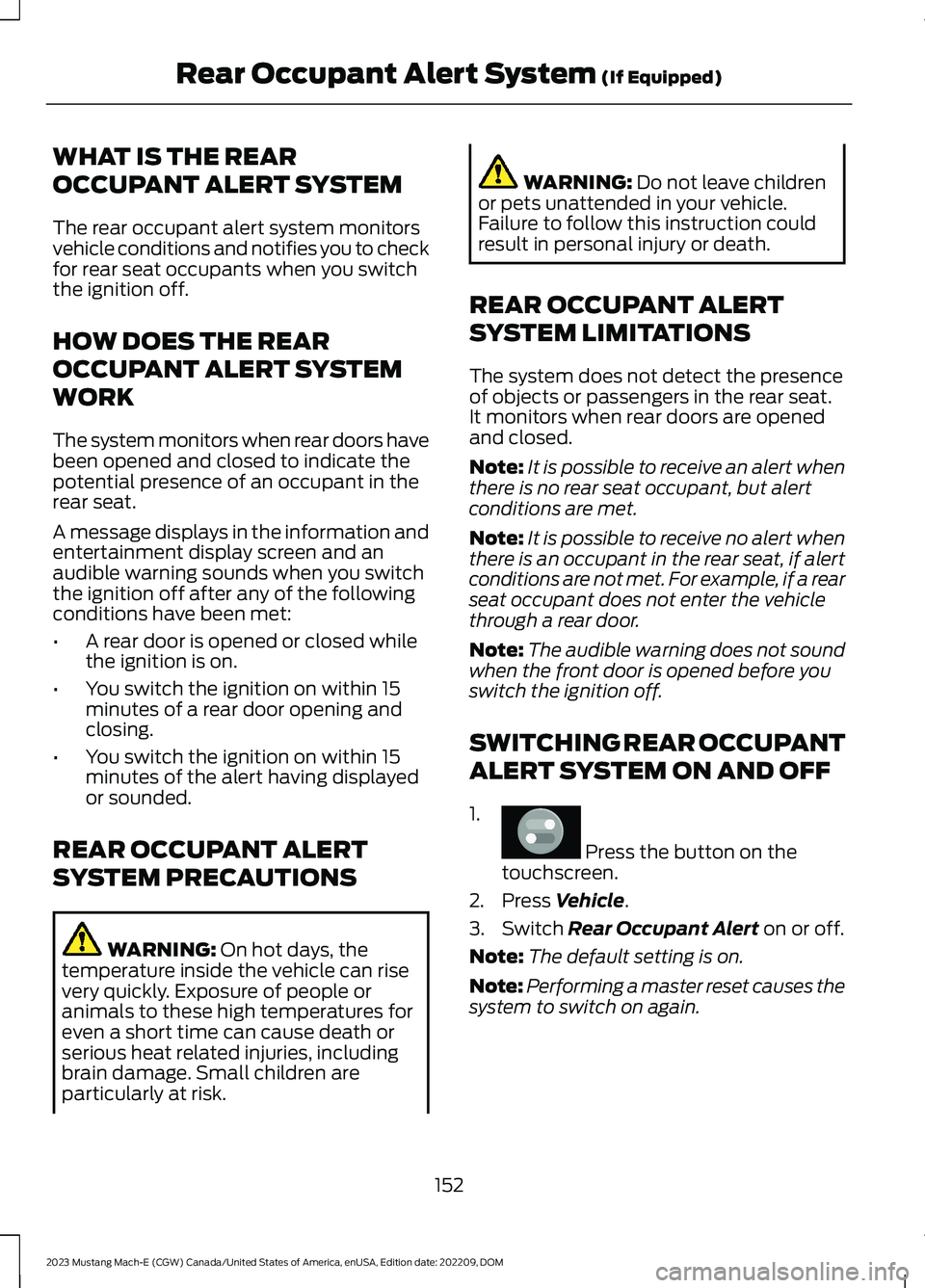
WHAT IS THE REAR
OCCUPANT ALERT SYSTEM
The rear occupant alert system monitorsvehicle conditions and notifies you to checkfor rear seat occupants when you switchthe ignition off.
HOW DOES THE REAR
OCCUPANT ALERT SYSTEM
WORK
The system monitors when rear doors havebeen opened and closed to indicate thepotential presence of an occupant in therear seat.
A message displays in the information andentertainment display screen and anaudible warning sounds when you switchthe ignition off after any of the followingconditions have been met:
•A rear door is opened or closed whilethe ignition is on.
•You switch the ignition on within 15minutes of a rear door opening andclosing.
•You switch the ignition on within 15minutes of the alert having displayedor sounded.
REAR OCCUPANT ALERT
SYSTEM PRECAUTIONS
WARNING: On hot days, thetemperature inside the vehicle can risevery quickly. Exposure of people oranimals to these high temperatures foreven a short time can cause death orserious heat related injuries, includingbrain damage. Small children areparticularly at risk.
WARNING: Do not leave childrenor pets unattended in your vehicle.Failure to follow this instruction couldresult in personal injury or death.
REAR OCCUPANT ALERT
SYSTEM LIMITATIONS
The system does not detect the presenceof objects or passengers in the rear seat.It monitors when rear doors are openedand closed.
Note:It is possible to receive an alert whenthere is no rear seat occupant, but alertconditions are met.
Note:It is possible to receive no alert whenthere is an occupant in the rear seat, if alertconditions are not met. For example, if a rearseat occupant does not enter the vehiclethrough a rear door.
Note:The audible warning does not soundwhen the front door is opened before youswitch the ignition off.
SWITCHING REAR OCCUPANT
ALERT SYSTEM ON AND OFF
1.
Press the button on thetouchscreen.
2.Press Vehicle.
3.Switch Rear Occupant Alert on or off.
Note:The default setting is on.
Note:Performing a master reset causes thesystem to switch on again.
152
2023 Mustang Mach-E (CGW) Canada/United States of America, enUSA, Edition date: 202209, DOMRear Occupant Alert System (If Equipped)E386797
Page 157 of 496
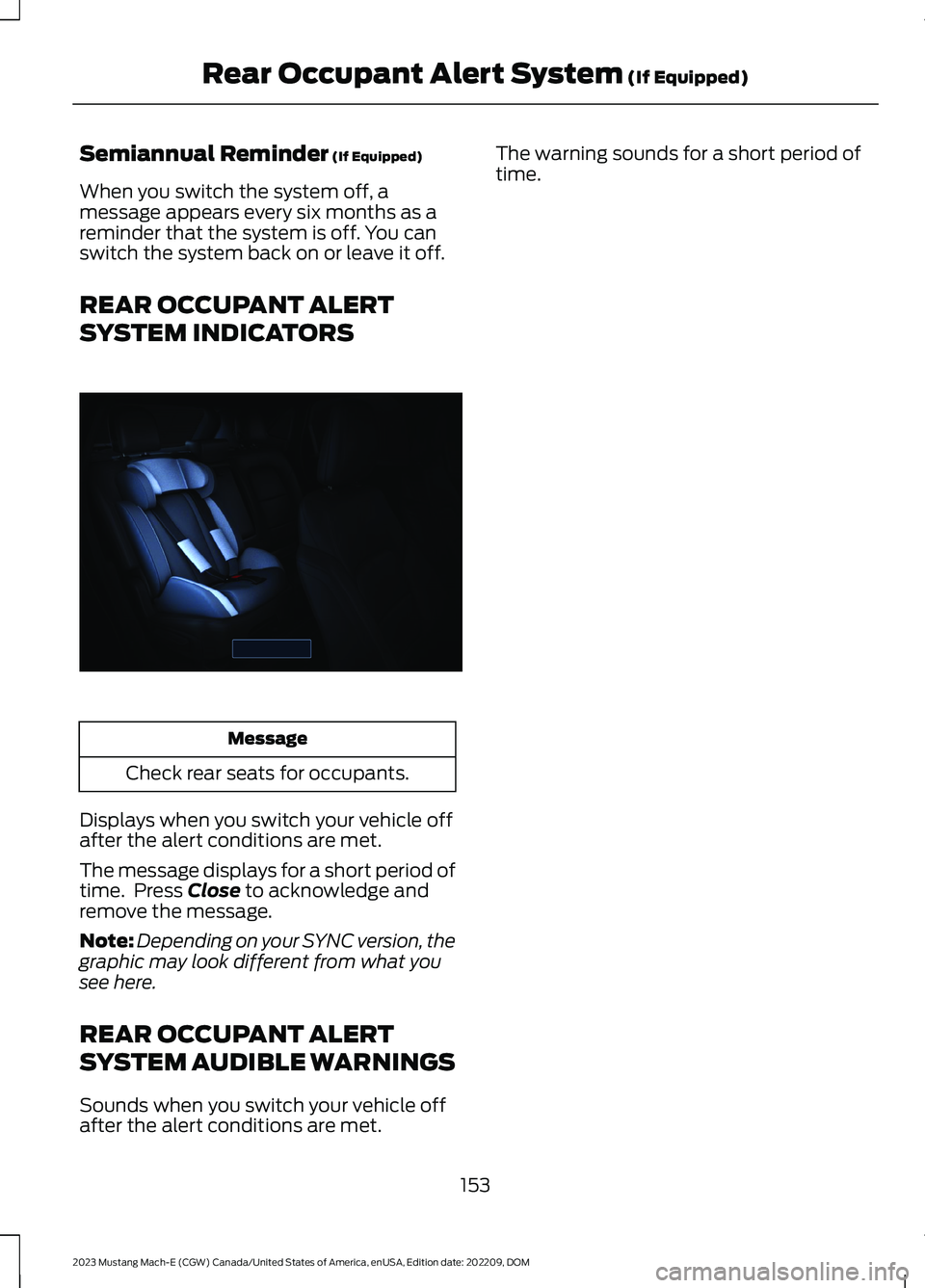
Semiannual Reminder (If Equipped)
When you switch the system off, amessage appears every six months as areminder that the system is off. You canswitch the system back on or leave it off.
REAR OCCUPANT ALERT
SYSTEM INDICATORS
Message
Check rear seats for occupants.
Displays when you switch your vehicle offafter the alert conditions are met.
The message displays for a short period oftime. Press Close to acknowledge andremove the message.
Note:Depending on your SYNC version, thegraphic may look different from what yousee here.
REAR OCCUPANT ALERT
SYSTEM AUDIBLE WARNINGS
Sounds when you switch your vehicle offafter the alert conditions are met.
The warning sounds for a short period oftime.
153
2023 Mustang Mach-E (CGW) Canada/United States of America, enUSA, Edition date: 202209, DOMRear Occupant Alert System (If Equipped)E350472
Page 158 of 496
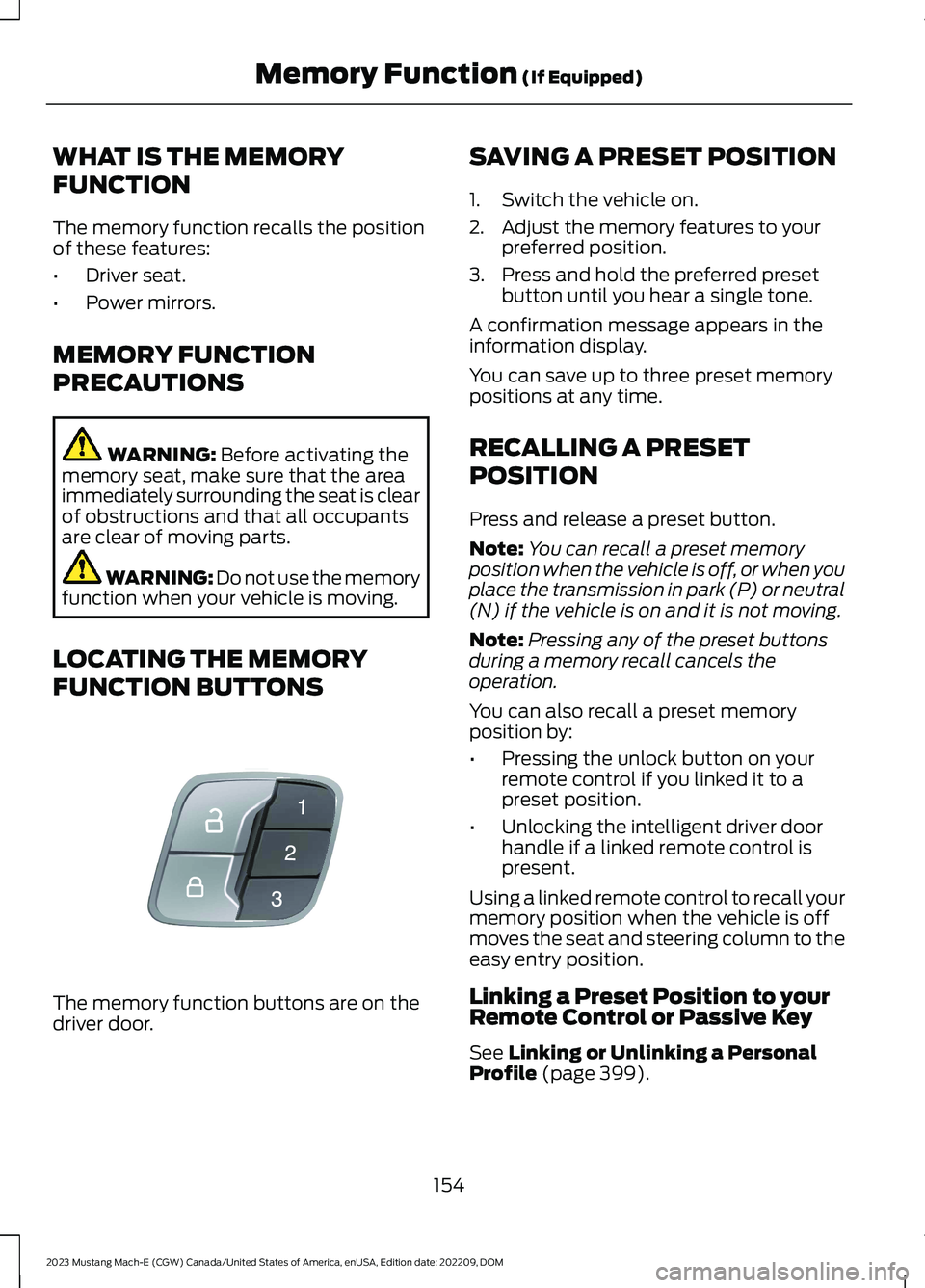
WHAT IS THE MEMORY
FUNCTION
The memory function recalls the positionof these features:
•Driver seat.
•Power mirrors.
MEMORY FUNCTION
PRECAUTIONS
WARNING: Before activating thememory seat, make sure that the areaimmediately surrounding the seat is clearof obstructions and that all occupantsare clear of moving parts.
WARNING: Do not use the memoryfunction when your vehicle is moving.
LOCATING THE MEMORY
FUNCTION BUTTONS
The memory function buttons are on thedriver door.
SAVING A PRESET POSITION
1.Switch the vehicle on.
2.Adjust the memory features to yourpreferred position.
3.Press and hold the preferred presetbutton until you hear a single tone.
A confirmation message appears in theinformation display.
You can save up to three preset memorypositions at any time.
RECALLING A PRESET
POSITION
Press and release a preset button.
Note:You can recall a preset memoryposition when the vehicle is off, or when youplace the transmission in park (P) or neutral(N) if the vehicle is on and it is not moving.
Note:Pressing any of the preset buttonsduring a memory recall cancels theoperation.
You can also recall a preset memoryposition by:
•Pressing the unlock button on yourremote control if you linked it to apreset position.
•Unlocking the intelligent driver doorhandle if a linked remote control ispresent.
Using a linked remote control to recall yourmemory position when the vehicle is offmoves the seat and steering column to theeasy entry position.
Linking a Preset Position to yourRemote Control or Passive Key
See Linking or Unlinking a PersonalProfile (page 399).
154
2023 Mustang Mach-E (CGW) Canada/United States of America, enUSA, Edition date: 202209, DOMMemory Function (If Equipped)E142554
Page 159 of 496

GARAGE DOOR OPENER
INTRODUCTION
HomeLink Wireless ControlSystem
The universal garage door opener replacesthe common handheld garage door openerwith a three-button transmitter integratedinto the driver-side sun visor.
How Does The Garage Door OpenerWork
The system includes two primary features,a garage door opener and a platform forremote activation of devices within thehome. You can program garage doors aswell as entry gate operators, securitysystems, entry door locks and home oroffice lighting.
Additional assistance can be found onlineat www.homelink.com/Ford or by callingthe toll-free help line at 1-800-355-3515.
Garage Door Opener Limitations
Canadian radio-frequency laws requiretransmitter signals to time out, or quit,after several seconds – which may not belong enough for HomeLink to pick up thesignal. U.S. gate operators time-out in thesame manner.
GARAGE DOOR OPENER
PRECAUTIONS AND
FREQUENCIES
Garage Door Opener Precautions
WARNING: Do not use the systemwith any garage door opener that doesnot have the safety stop and reversefeature as required by U.S. FederalSafety Standards (this includes anygarage door opener manufacturedbefore April 1, 1982). A garage dooropener which cannot detect an object,signaling the door to stop and reverse,does not meet current federal safetystandards. Using a garage door openerwithout these features increases the riskof serious injury or death.
FCC and RSS-210 Industry CanadaCompliance
WARNING: Changes ormodifications not expressively approvedby the party responsible for compliancecould void the user's authority to operatethe equipment. The term "IC:" before theradio certification number only signifiesthat Industry Canada technicalspecifications were met.
This device complies with Part 15 of theFCC Rules and with RSS-210 of IndustryCanada. Operation is subject to thefollowing two conditions: (1) this devicemay not cause harmful interference, and(2) this device must accept anyinterference received, includinginterference that may cause undesiredoperation.
155
2023 Mustang Mach-E (CGW) Canada/United States of America, enUSA, Edition date: 202209, DOMGarage Door OpenerE188211
Page 163 of 496
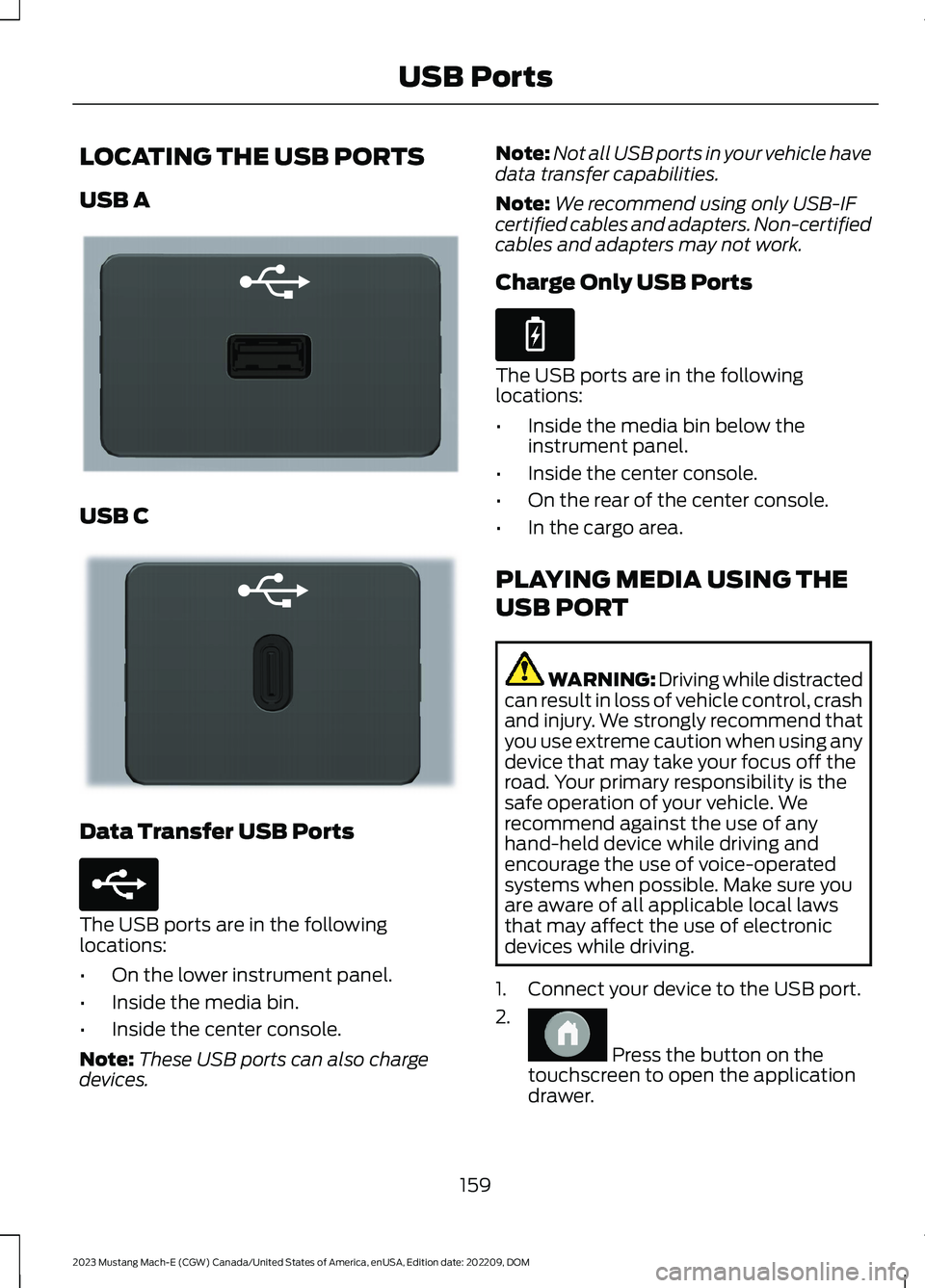
LOCATING THE USB PORTS
USB A
USB C
Data Transfer USB Ports
The USB ports are in the followinglocations:
•On the lower instrument panel.
•Inside the media bin.
•Inside the center console.
Note:These USB ports can also chargedevices.
Note:Not all USB ports in your vehicle havedata transfer capabilities.
Note:We recommend using only USB-IFcertified cables and adapters. Non-certifiedcables and adapters may not work.
Charge Only USB Ports
The USB ports are in the followinglocations:
•Inside the media bin below theinstrument panel.
•Inside the center console.
•On the rear of the center console.
•In the cargo area.
PLAYING MEDIA USING THE
USB PORT
WARNING: Driving while distractedcan result in loss of vehicle control, crashand injury. We strongly recommend thatyou use extreme caution when using anydevice that may take your focus off theroad. Your primary responsibility is thesafe operation of your vehicle. Werecommend against the use of anyhand-held device while driving andencourage the use of voice-operatedsystems when possible. Make sure youare aware of all applicable local lawsthat may affect the use of electronicdevices while driving.
1.Connect your device to the USB port.
2.
Press the button on thetouchscreen to open the applicationdrawer.
159
2023 Mustang Mach-E (CGW) Canada/United States of America, enUSA, Edition date: 202209, DOMUSB PortsE201595 E301114 E250655 E263583 E386798
Page 166 of 496
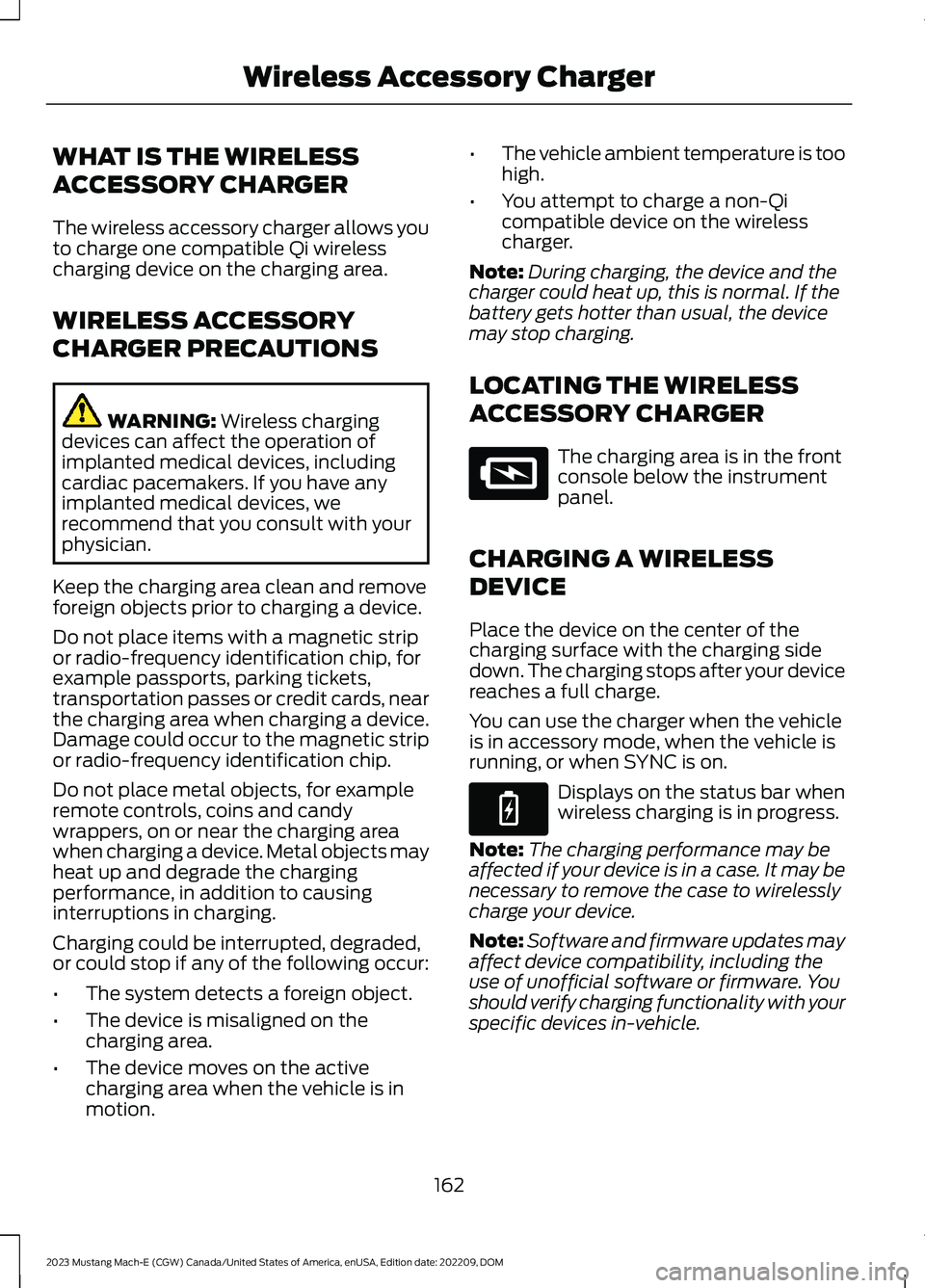
WHAT IS THE WIRELESS
ACCESSORY CHARGER
The wireless accessory charger allows youto charge one compatible Qi wirelesscharging device on the charging area.
WIRELESS ACCESSORY
CHARGER PRECAUTIONS
WARNING: Wireless chargingdevices can affect the operation ofimplanted medical devices, includingcardiac pacemakers. If you have anyimplanted medical devices, werecommend that you consult with yourphysician.
Keep the charging area clean and removeforeign objects prior to charging a device.
Do not place items with a magnetic stripor radio-frequency identification chip, forexample passports, parking tickets,transportation passes or credit cards, nearthe charging area when charging a device.Damage could occur to the magnetic stripor radio-frequency identification chip.
Do not place metal objects, for exampleremote controls, coins and candywrappers, on or near the charging areawhen charging a device. Metal objects mayheat up and degrade the chargingperformance, in addition to causinginterruptions in charging.
Charging could be interrupted, degraded,or could stop if any of the following occur:
•The system detects a foreign object.
•The device is misaligned on thecharging area.
•The device moves on the activecharging area when the vehicle is inmotion.
•The vehicle ambient temperature is toohigh.
•You attempt to charge a non-Qicompatible device on the wirelesscharger.
Note:During charging, the device and thecharger could heat up, this is normal. If thebattery gets hotter than usual, the devicemay stop charging.
LOCATING THE WIRELESS
ACCESSORY CHARGER
The charging area is in the frontconsole below the instrumentpanel.
CHARGING A WIRELESS
DEVICE
Place the device on the center of thecharging surface with the charging sidedown. The charging stops after your devicereaches a full charge.
You can use the charger when the vehicleis in accessory mode, when the vehicle isrunning, or when SYNC is on.
Displays on the status bar whenwireless charging is in progress.
Note:The charging performance may beaffected if your device is in a case. It may benecessary to remove the case to wirelesslycharge your device.
Note:Software and firmware updates mayaffect device compatibility, including theuse of unofficial software or firmware. Youshould verify charging functionality with yourspecific devices in-vehicle.
162
2023 Mustang Mach-E (CGW) Canada/United States of America, enUSA, Edition date: 202209, DOMWireless Accessory ChargerE297549 E263583
Page 167 of 496
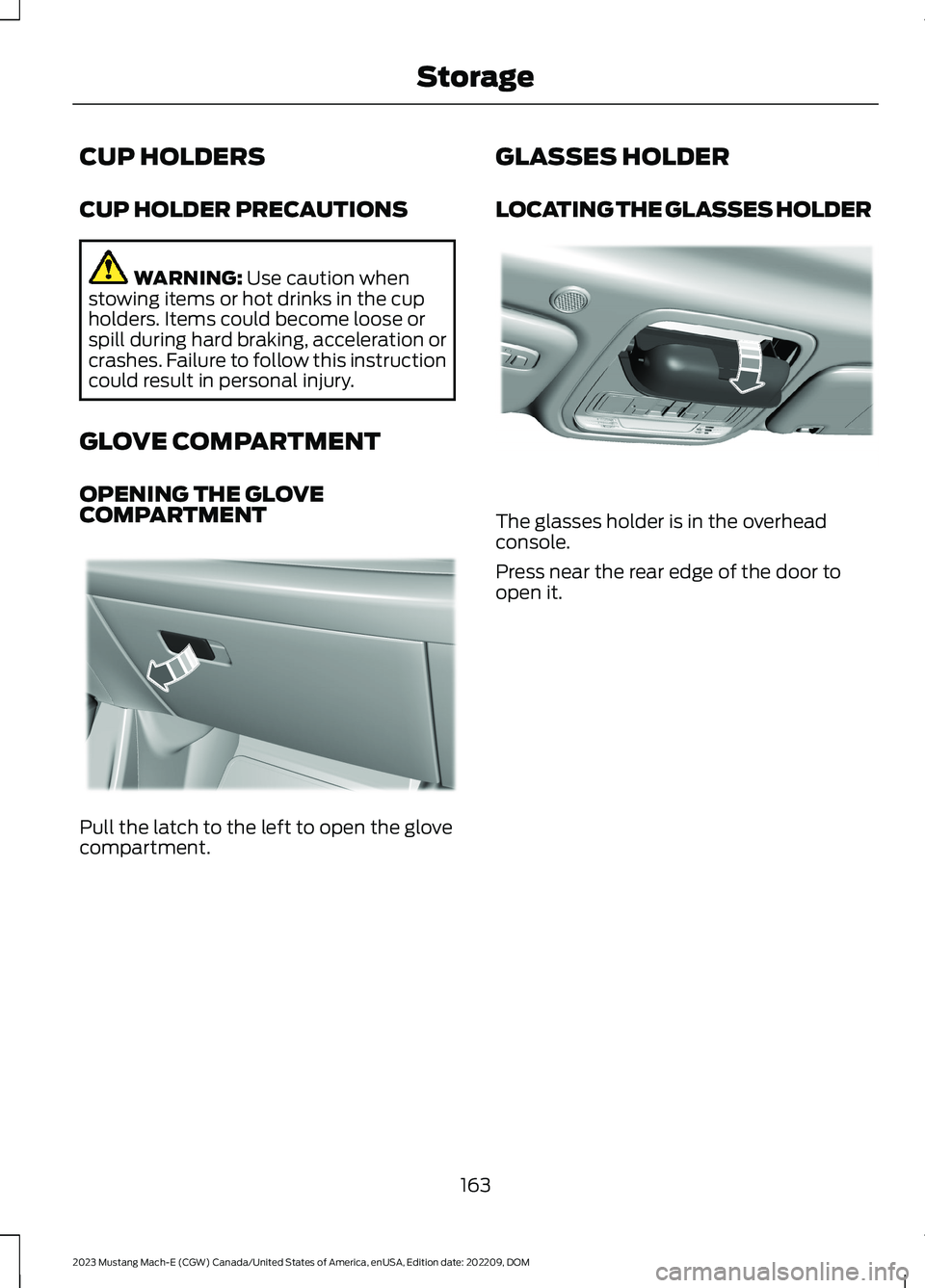
CUP HOLDERS
CUP HOLDER PRECAUTIONS
WARNING: Use caution whenstowing items or hot drinks in the cupholders. Items could become loose orspill during hard braking, acceleration orcrashes. Failure to follow this instructioncould result in personal injury.
GLOVE COMPARTMENT
OPENING THE GLOVECOMPARTMENT
Pull the latch to the left to open the glovecompartment.
GLASSES HOLDER
LOCATING THE GLASSES HOLDER
The glasses holder is in the overheadconsole.
Press near the rear edge of the door toopen it.
163
2023 Mustang Mach-E (CGW) Canada/United States of America, enUSA, Edition date: 202209, DOMStorageE335001 E306967
Page 168 of 496
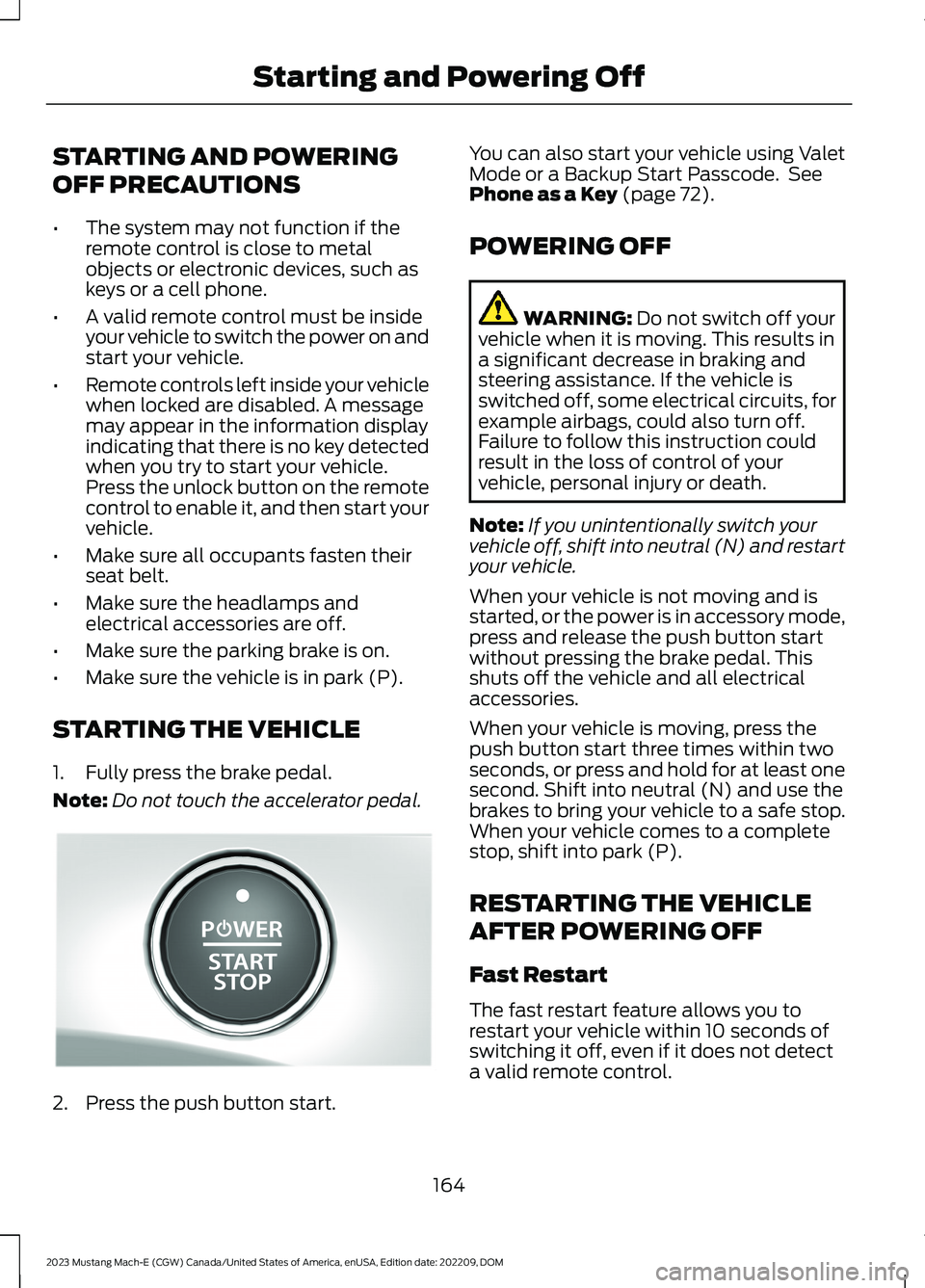
STARTING AND POWERING
OFF PRECAUTIONS
•The system may not function if theremote control is close to metalobjects or electronic devices, such askeys or a cell phone.
•A valid remote control must be insideyour vehicle to switch the power on andstart your vehicle.
•Remote controls left inside your vehiclewhen locked are disabled. A messagemay appear in the information displayindicating that there is no key detectedwhen you try to start your vehicle.Press the unlock button on the remotecontrol to enable it, and then start yourvehicle.
•Make sure all occupants fasten theirseat belt.
•Make sure the headlamps andelectrical accessories are off.
•Make sure the parking brake is on.
•Make sure the vehicle is in park (P).
STARTING THE VEHICLE
1.Fully press the brake pedal.
Note:Do not touch the accelerator pedal.
2.Press the push button start.
You can also start your vehicle using ValetMode or a Backup Start Passcode. SeePhone as a Key (page 72).
POWERING OFF
WARNING: Do not switch off yourvehicle when it is moving. This results ina significant decrease in braking andsteering assistance. If the vehicle isswitched off, some electrical circuits, forexample airbags, could also turn off.Failure to follow this instruction couldresult in the loss of control of yourvehicle, personal injury or death.
Note:If you unintentionally switch yourvehicle off, shift into neutral (N) and restartyour vehicle.
When your vehicle is not moving and isstarted, or the power is in accessory mode,press and release the push button startwithout pressing the brake pedal. Thisshuts off the vehicle and all electricalaccessories.
When your vehicle is moving, press thepush button start three times within twoseconds, or press and hold for at least onesecond. Shift into neutral (N) and use thebrakes to bring your vehicle to a safe stop.When your vehicle comes to a completestop, shift into park (P).
RESTARTING THE VEHICLE
AFTER POWERING OFF
Fast Restart
The fast restart feature allows you torestart your vehicle within 10 seconds ofswitching it off, even if it does not detecta valid remote control.
164
2023 Mustang Mach-E (CGW) Canada/United States of America, enUSA, Edition date: 202209, DOMStarting and Powering OffE328849
Page 170 of 496
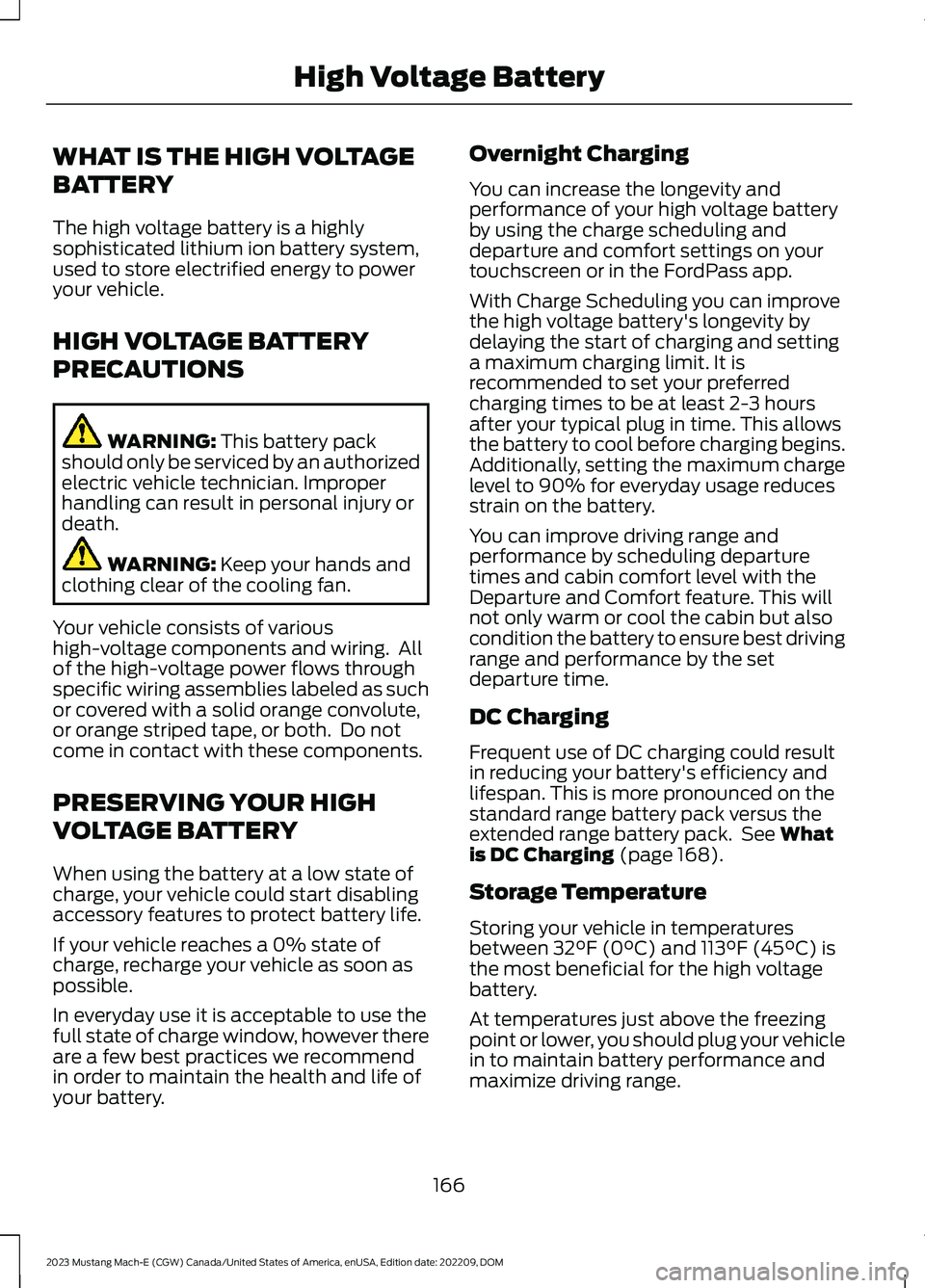
WHAT IS THE HIGH VOLTAGE
BATTERY
The high voltage battery is a highlysophisticated lithium ion battery system,used to store electrified energy to poweryour vehicle.
HIGH VOLTAGE BATTERY
PRECAUTIONS
WARNING: This battery packshould only be serviced by an authorizedelectric vehicle technician. Improperhandling can result in personal injury ordeath.
WARNING: Keep your hands andclothing clear of the cooling fan.
Your vehicle consists of varioushigh-voltage components and wiring. Allof the high-voltage power flows throughspecific wiring assemblies labeled as suchor covered with a solid orange convolute,or orange striped tape, or both. Do notcome in contact with these components.
PRESERVING YOUR HIGH
VOLTAGE BATTERY
When using the battery at a low state ofcharge, your vehicle could start disablingaccessory features to protect battery life.
If your vehicle reaches a 0% state ofcharge, recharge your vehicle as soon aspossible.
In everyday use it is acceptable to use thefull state of charge window, however thereare a few best practices we recommendin order to maintain the health and life ofyour battery.
Overnight Charging
You can increase the longevity andperformance of your high voltage batteryby using the charge scheduling anddeparture and comfort settings on yourtouchscreen or in the FordPass app.
With Charge Scheduling you can improvethe high voltage battery's longevity bydelaying the start of charging and settinga maximum charging limit. It isrecommended to set your preferredcharging times to be at least 2-3 hoursafter your typical plug in time. This allowsthe battery to cool before charging begins.Additionally, setting the maximum chargelevel to 90% for everyday usage reducesstrain on the battery.
You can improve driving range andperformance by scheduling departuretimes and cabin comfort level with theDeparture and Comfort feature. This willnot only warm or cool the cabin but alsocondition the battery to ensure best drivingrange and performance by the setdeparture time.
DC Charging
Frequent use of DC charging could resultin reducing your battery's efficiency andlifespan. This is more pronounced on thestandard range battery pack versus theextended range battery pack. See Whatis DC Charging (page 168).
Storage Temperature
Storing your vehicle in temperaturesbetween 32°F (0°C) and 113°F (45°C) isthe most beneficial for the high voltagebattery.
At temperatures just above the freezingpoint or lower, you should plug your vehiclein to maintain battery performance andmaximize driving range.
166
2023 Mustang Mach-E (CGW) Canada/United States of America, enUSA, Edition date: 202209, DOMHigh Voltage Battery
Page 171 of 496
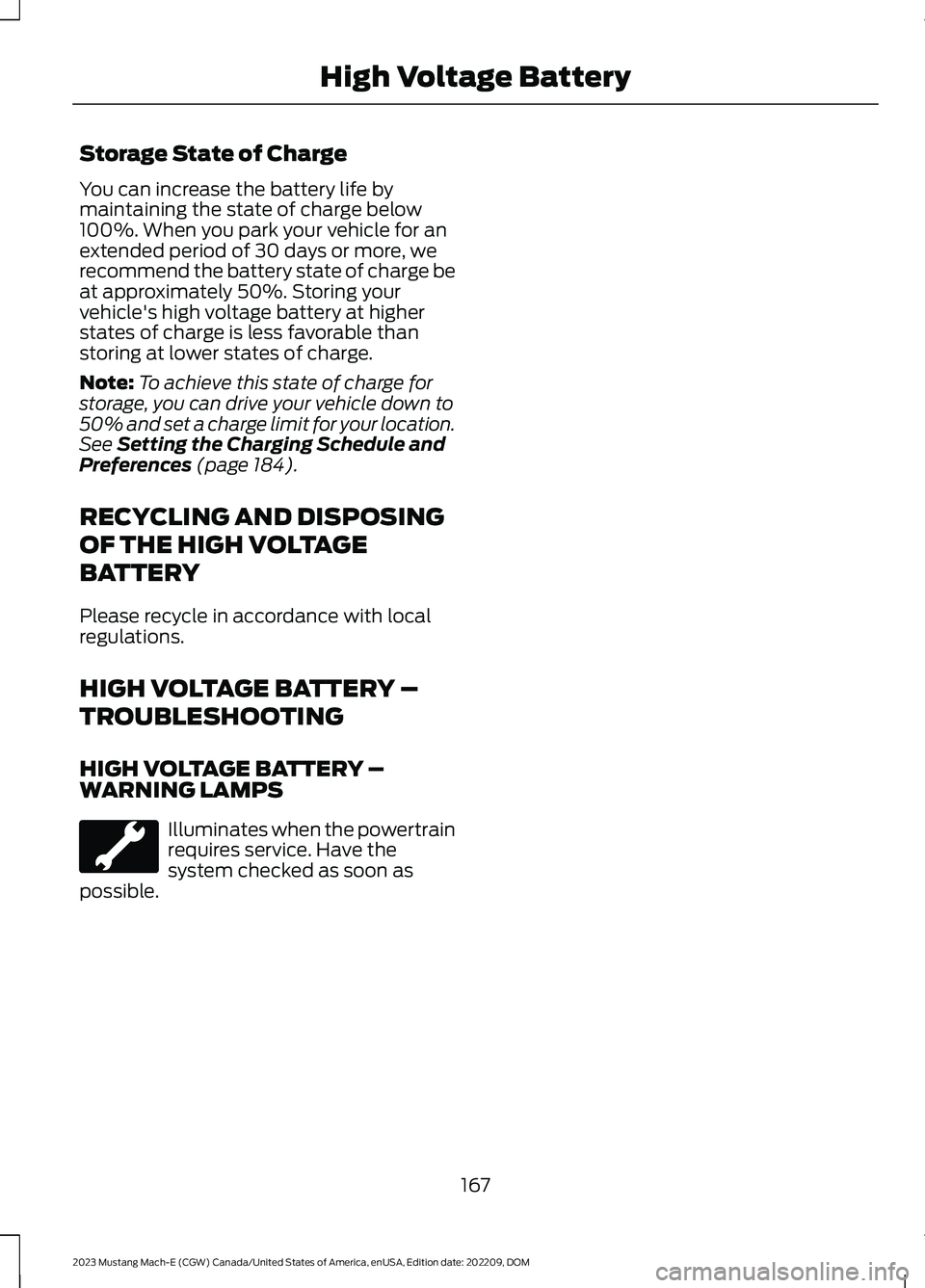
Storage State of Charge
You can increase the battery life bymaintaining the state of charge below100%. When you park your vehicle for anextended period of 30 days or more, werecommend the battery state of charge beat approximately 50%. Storing yourvehicle's high voltage battery at higherstates of charge is less favorable thanstoring at lower states of charge.
Note:To achieve this state of charge forstorage, you can drive your vehicle down to50% and set a charge limit for your location.See Setting the Charging Schedule andPreferences (page 184).
RECYCLING AND DISPOSING
OF THE HIGH VOLTAGE
BATTERY
Please recycle in accordance with localregulations.
HIGH VOLTAGE BATTERY –
TROUBLESHOOTING
HIGH VOLTAGE BATTERY –WARNING LAMPS
Illuminates when the powertrainrequires service. Have thesystem checked as soon aspossible.
167
2023 Mustang Mach-E (CGW) Canada/United States of America, enUSA, Edition date: 202209, DOMHigh Voltage Battery