battery FORD MUSTANG MACH E 2023 Owners Manual
[x] Cancel search | Manufacturer: FORD, Model Year: 2023, Model line: MUSTANG MACH E, Model: FORD MUSTANG MACH E 2023Pages: 496, PDF Size: 13.09 MB
Page 3 of 496
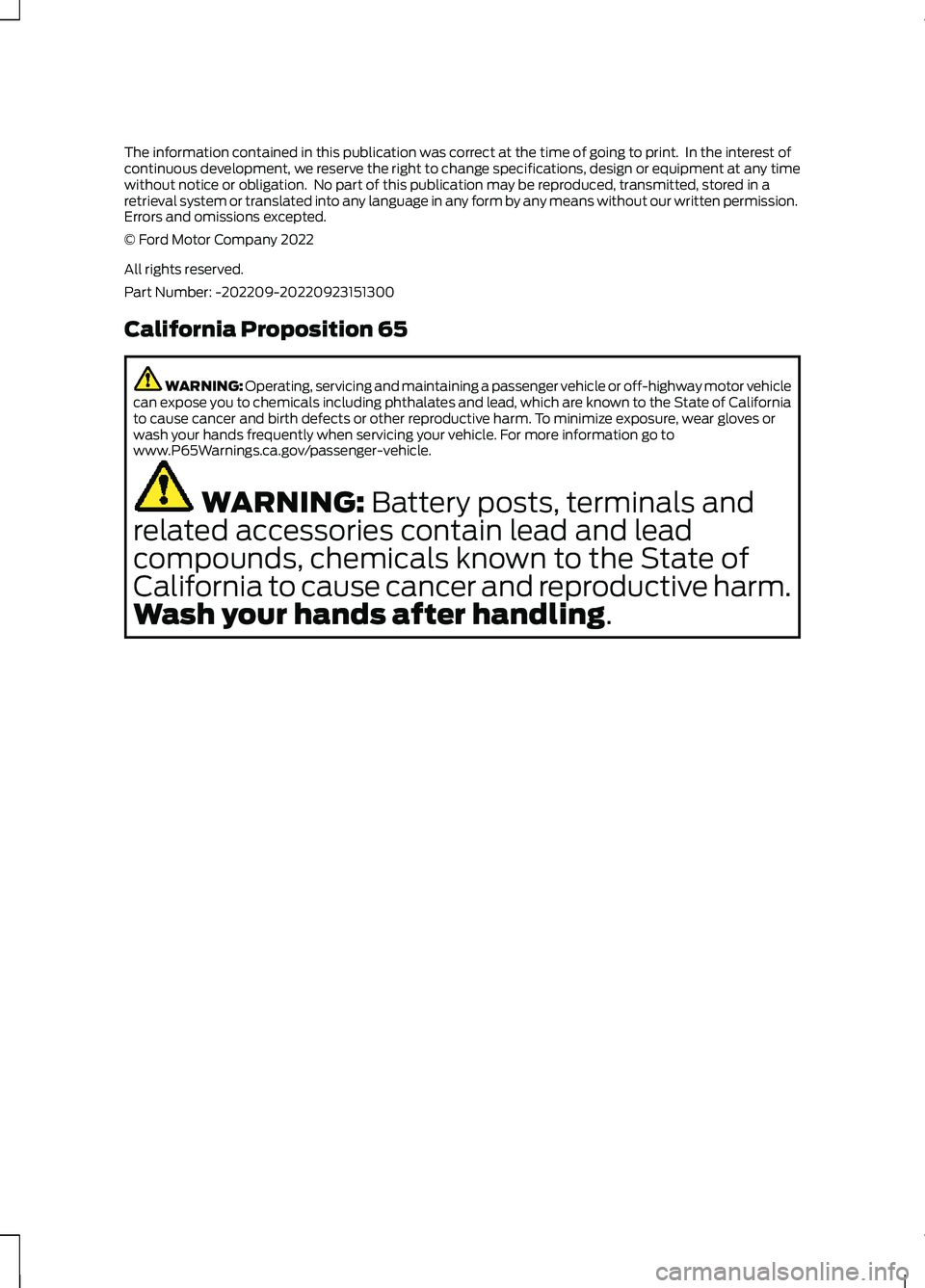
The information contained in this publication was correct at the time of going to print. In the interest ofcontinuous development, we reserve the right to change specifications, design or equipment at any timewithout notice or obligation. No part of this publication may be reproduced, transmitted, stored in aretrieval system or translated into any language in any form by any means without our written permission.Errors and omissions excepted.© Ford Motor Company 2022
All rights reserved.Part Number: -202209-20220923151300
California Proposition 65
WARNING: Operating, servicing and maintaining a passenger vehicle or off-highway motor vehiclecan expose you to chemicals including phthalates and lead, which are known to the State of Californiato cause cancer and birth defects or other reproductive harm. To minimize exposure, wear gloves orwash your hands frequently when servicing your vehicle. For more information go towww.P65Warnings.ca.gov/passenger-vehicle.
WARNING: Battery posts, terminals and
related accessories contain lead and lead
compounds, chemicals known to the State of
California to cause cancer and reproductive harm.
Wash your hands after handling.
Page 6 of 496
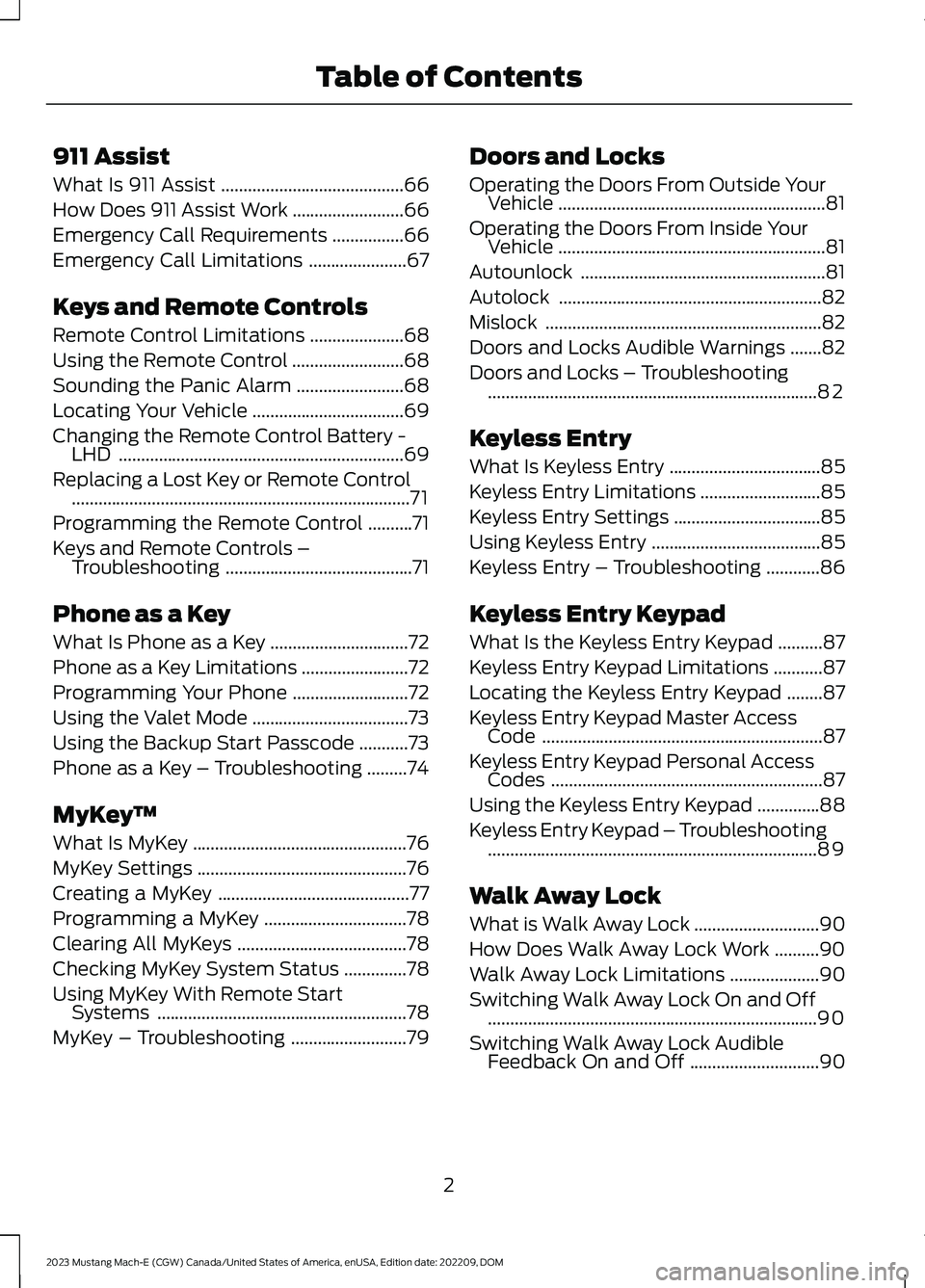
911 Assist
What Is 911 Assist.........................................66
How Does 911 Assist Work.........................66
Emergency Call Requirements................66
Emergency Call Limitations......................67
Keys and Remote Controls
Remote Control Limitations.....................68
Using the Remote Control.........................68
Sounding the Panic Alarm........................68
Locating Your Vehicle..................................69
Changing the Remote Control Battery -LHD................................................................69
Replacing a Lost Key or Remote Control............................................................................71
Programming the Remote Control..........71
Keys and Remote Controls –Troubleshooting..........................................71
Phone as a Key
What Is Phone as a Key...............................72
Phone as a Key Limitations........................72
Programming Your Phone..........................72
Using the Valet Mode...................................73
Using the Backup Start Passcode...........73
Phone as a Key – Troubleshooting.........74
MyKey™
What Is MyKey................................................76
MyKey Settings...............................................76
Creating a MyKey...........................................77
Programming a MyKey................................78
Clearing All MyKeys......................................78
Checking MyKey System Status..............78
Using MyKey With Remote StartSystems........................................................78
MyKey – Troubleshooting..........................79
Doors and Locks
Operating the Doors From Outside YourVehicle............................................................81
Operating the Doors From Inside YourVehicle............................................................81
Autounlock.......................................................81
Autolock...........................................................82
Mislock..............................................................82
Doors and Locks Audible Warnings.......82
Doors and Locks – Troubleshooting..........................................................................82
Keyless Entry
What Is Keyless Entry..................................85
Keyless Entry Limitations...........................85
Keyless Entry Settings.................................85
Using Keyless Entry......................................85
Keyless Entry – Troubleshooting............86
Keyless Entry Keypad
What Is the Keyless Entry Keypad..........87
Keyless Entry Keypad Limitations...........87
Locating the Keyless Entry Keypad........87
Keyless Entry Keypad Master AccessCode...............................................................87
Keyless Entry Keypad Personal AccessCodes.............................................................87
Using the Keyless Entry Keypad..............88
Keyless Entry Keypad – Troubleshooting..........................................................................89
Walk Away Lock
What is Walk Away Lock............................90
How Does Walk Away Lock Work..........90
Walk Away Lock Limitations....................90
Switching Walk Away Lock On and Off..........................................................................90
Switching Walk Away Lock AudibleFeedback On and Off.............................90
2
2023 Mustang Mach-E (CGW) Canada/United States of America, enUSA, Edition date: 202209, DOMTable of Contents
Page 8 of 496
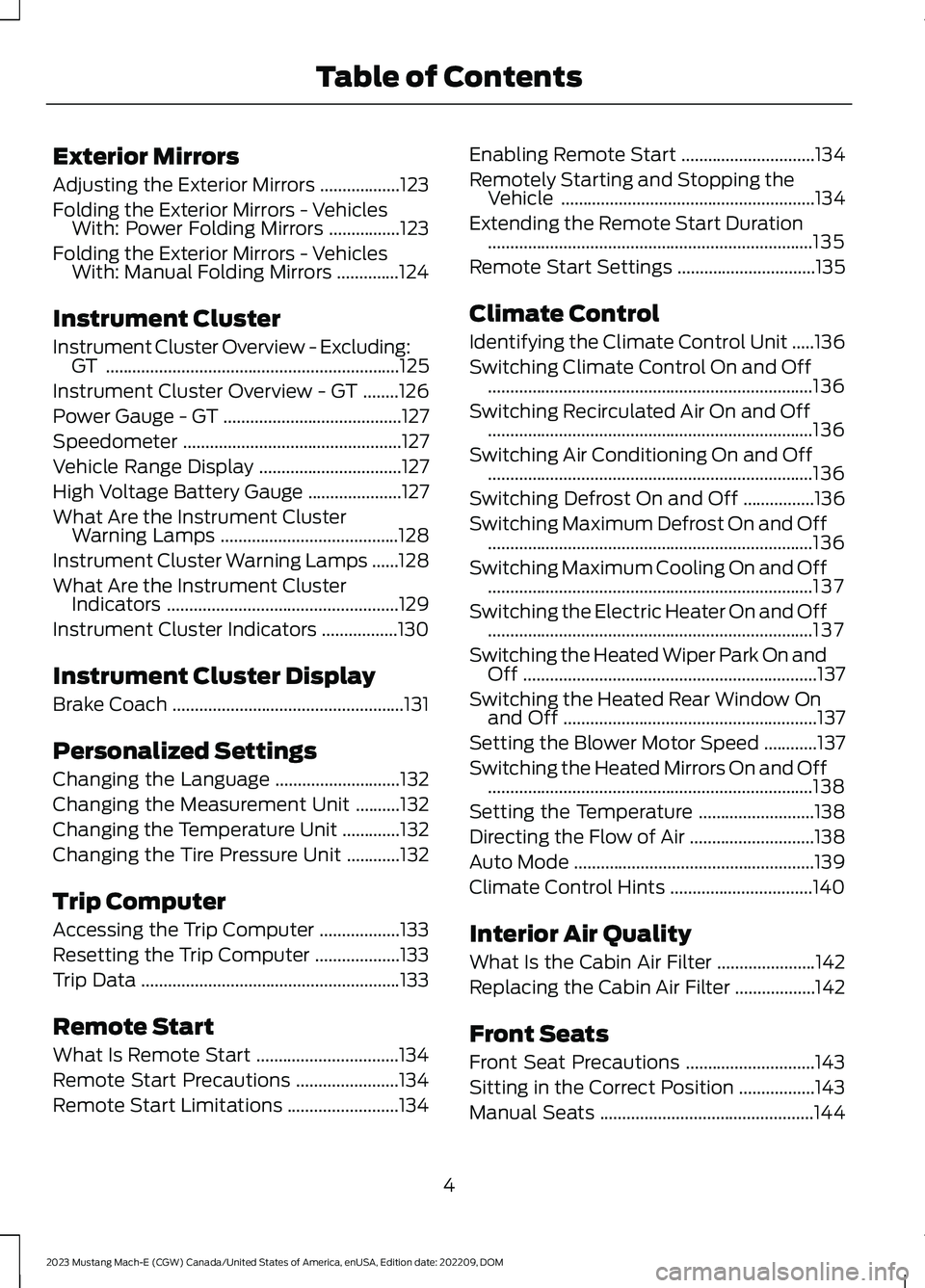
Exterior Mirrors
Adjusting the Exterior Mirrors..................123
Folding the Exterior Mirrors - VehiclesWith: Power Folding Mirrors................123
Folding the Exterior Mirrors - VehiclesWith: Manual Folding Mirrors..............124
Instrument Cluster
Instrument Cluster Overview - Excluding:GT..................................................................125
Instrument Cluster Overview - GT........126
Power Gauge - GT........................................127
Speedometer.................................................127
Vehicle Range Display................................127
High Voltage Battery Gauge.....................127
What Are the Instrument ClusterWarning Lamps........................................128
Instrument Cluster Warning Lamps......128
What Are the Instrument ClusterIndicators....................................................129
Instrument Cluster Indicators.................130
Instrument Cluster Display
Brake Coach....................................................131
Personalized Settings
Changing the Language............................132
Changing the Measurement Unit..........132
Changing the Temperature Unit.............132
Changing the Tire Pressure Unit............132
Trip Computer
Accessing the Trip Computer..................133
Resetting the Trip Computer...................133
Trip Data..........................................................133
Remote Start
What Is Remote Start................................134
Remote Start Precautions.......................134
Remote Start Limitations.........................134
Enabling Remote Start..............................134
Remotely Starting and Stopping theVehicle.........................................................134
Extending the Remote Start Duration.........................................................................135
Remote Start Settings...............................135
Climate Control
Identifying the Climate Control Unit.....136
Switching Climate Control On and Off.........................................................................136
Switching Recirculated Air On and Off.........................................................................136
Switching Air Conditioning On and Off.........................................................................136
Switching Defrost On and Off................136
Switching Maximum Defrost On and Off.........................................................................136
Switching Maximum Cooling On and Off.........................................................................137
Switching the Electric Heater On and Off.........................................................................137
Switching the Heated Wiper Park On andOff..................................................................137
Switching the Heated Rear Window Onand Off.........................................................137
Setting the Blower Motor Speed............137
Switching the Heated Mirrors On and Off.........................................................................138
Setting the Temperature..........................138
Directing the Flow of Air............................138
Auto Mode......................................................139
Climate Control Hints................................140
Interior Air Quality
What Is the Cabin Air Filter......................142
Replacing the Cabin Air Filter..................142
Front Seats
Front Seat Precautions.............................143
Sitting in the Correct Position.................143
Manual Seats................................................144
4
2023 Mustang Mach-E (CGW) Canada/United States of America, enUSA, Edition date: 202209, DOMTable of Contents
Page 9 of 496
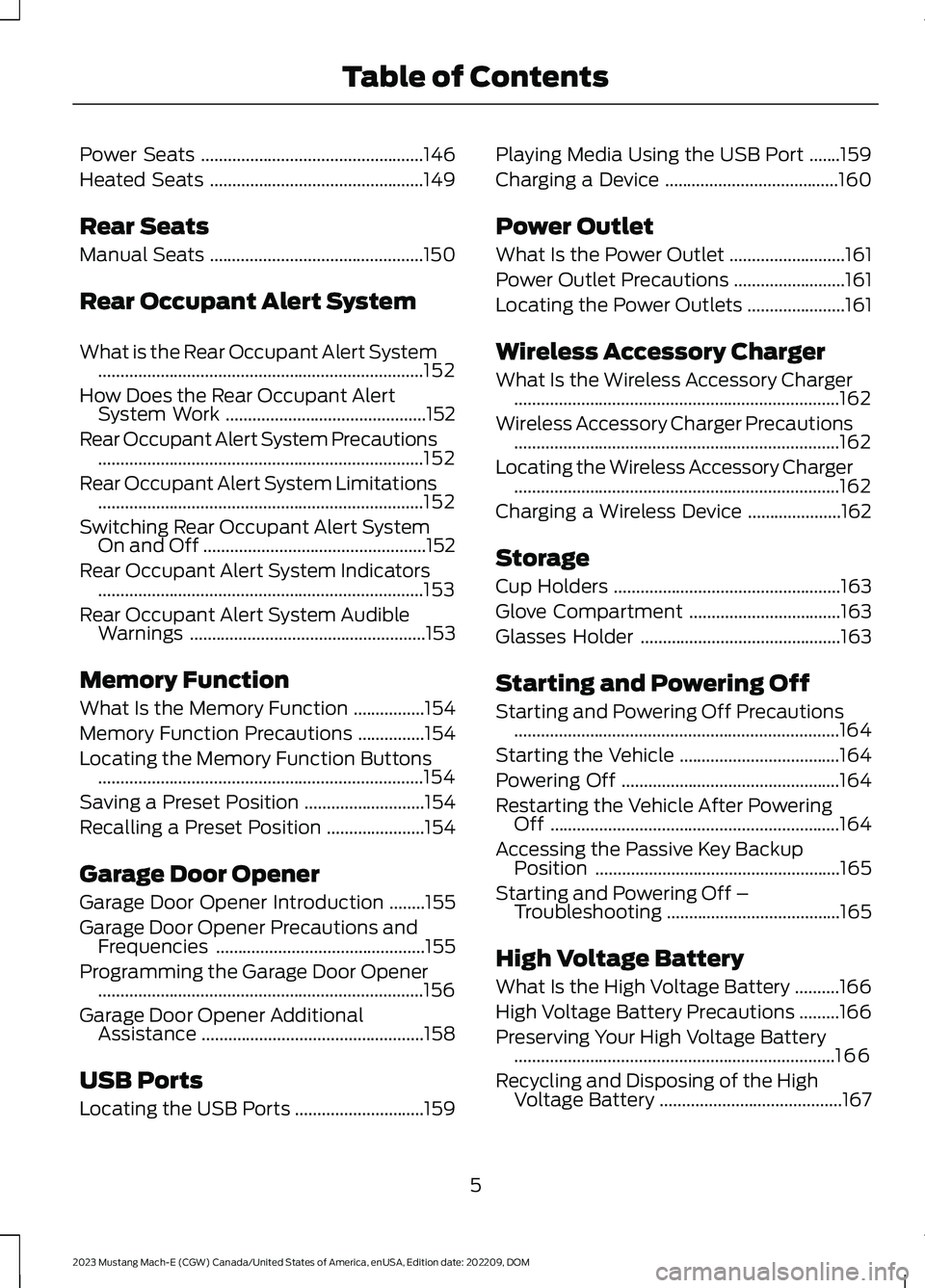
Power Seats..................................................146
Heated Seats................................................149
Rear Seats
Manual Seats................................................150
Rear Occupant Alert System
What is the Rear Occupant Alert System.........................................................................152
How Does the Rear Occupant AlertSystem Work.............................................152
Rear Occupant Alert System Precautions.........................................................................152
Rear Occupant Alert System Limitations.........................................................................152
Switching Rear Occupant Alert SystemOn and Off..................................................152
Rear Occupant Alert System Indicators.........................................................................153
Rear Occupant Alert System AudibleWarnings.....................................................153
Memory Function
What Is the Memory Function................154
Memory Function Precautions...............154
Locating the Memory Function Buttons.........................................................................154
Saving a Preset Position...........................154
Recalling a Preset Position......................154
Garage Door Opener
Garage Door Opener Introduction........155
Garage Door Opener Precautions andFrequencies...............................................155
Programming the Garage Door Opener.........................................................................156
Garage Door Opener AdditionalAssistance..................................................158
USB Ports
Locating the USB Ports.............................159
Playing Media Using the USB Port.......159
Charging a Device.......................................160
Power Outlet
What Is the Power Outlet..........................161
Power Outlet Precautions.........................161
Locating the Power Outlets......................161
Wireless Accessory Charger
What Is the Wireless Accessory Charger.........................................................................162
Wireless Accessory Charger Precautions.........................................................................162
Locating the Wireless Accessory Charger.........................................................................162
Charging a Wireless Device.....................162
Storage
Cup Holders...................................................163
Glove Compartment..................................163
Glasses Holder.............................................163
Starting and Powering Off
Starting and Powering Off Precautions.........................................................................164
Starting the Vehicle....................................164
Powering Off.................................................164
Restarting the Vehicle After PoweringOff.................................................................164
Accessing the Passive Key BackupPosition.......................................................165
Starting and Powering Off –Troubleshooting.......................................165
High Voltage Battery
What Is the High Voltage Battery..........166
High Voltage Battery Precautions.........166
Preserving Your High Voltage Battery........................................................................166
Recycling and Disposing of the HighVoltage Battery.........................................167
5
2023 Mustang Mach-E (CGW) Canada/United States of America, enUSA, Edition date: 202209, DOMTable of Contents
Page 10 of 496
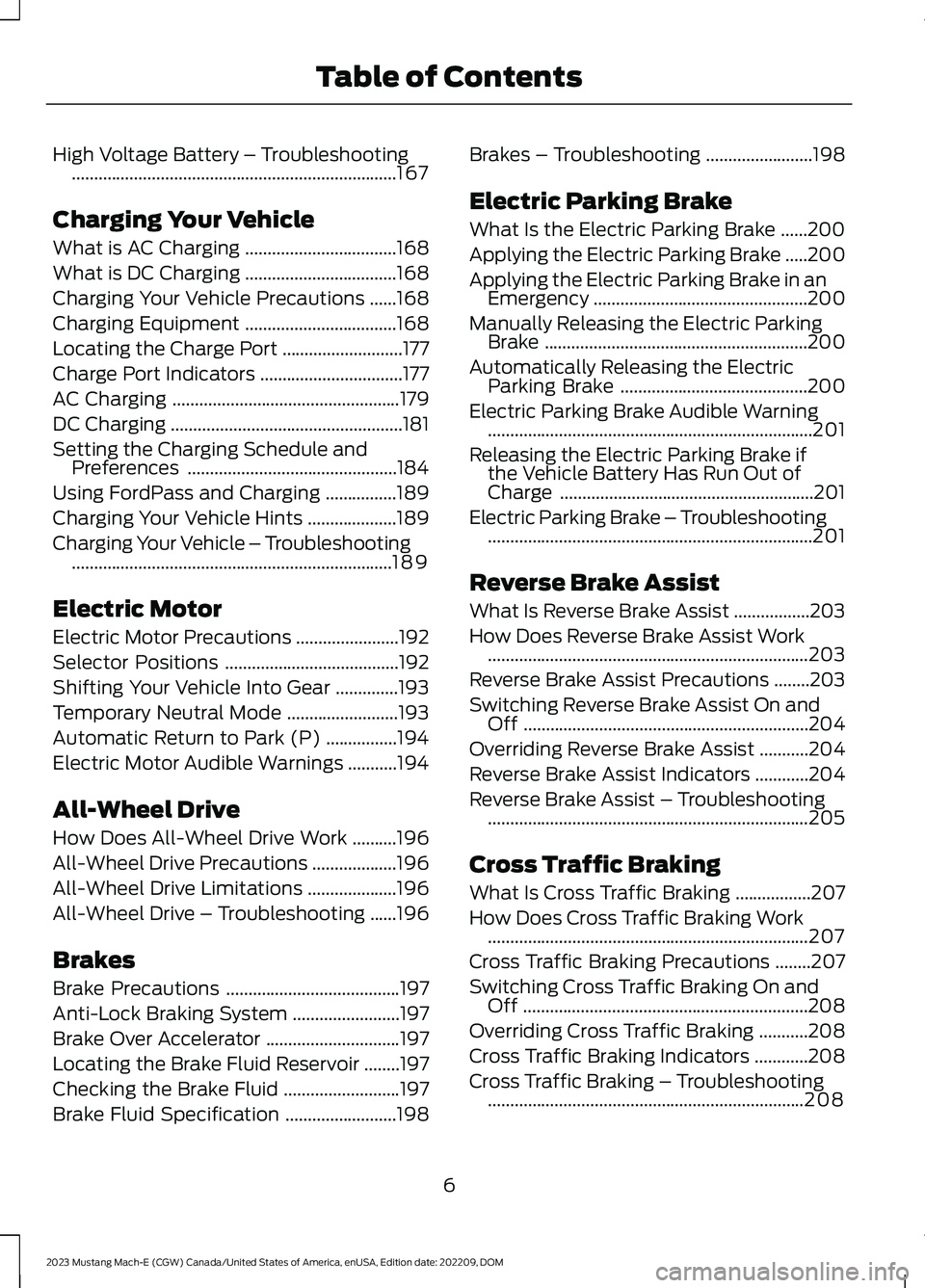
High Voltage Battery – Troubleshooting.........................................................................167
Charging Your Vehicle
What is AC Charging..................................168
What is DC Charging..................................168
Charging Your Vehicle Precautions......168
Charging Equipment..................................168
Locating the Charge Port...........................177
Charge Port Indicators................................177
AC Charging...................................................179
DC Charging....................................................181
Setting the Charging Schedule andPreferences...............................................184
Using FordPass and Charging................189
Charging Your Vehicle Hints....................189
Charging Your Vehicle – Troubleshooting........................................................................189
Electric Motor
Electric Motor Precautions.......................192
Selector Positions.......................................192
Shifting Your Vehicle Into Gear..............193
Temporary Neutral Mode.........................193
Automatic Return to Park (P)................194
Electric Motor Audible Warnings...........194
All-Wheel Drive
How Does All-Wheel Drive Work..........196
All-Wheel Drive Precautions...................196
All-Wheel Drive Limitations....................196
All-Wheel Drive – Troubleshooting......196
Brakes
Brake Precautions.......................................197
Anti-Lock Braking System........................197
Brake Over Accelerator..............................197
Locating the Brake Fluid Reservoir........197
Checking the Brake Fluid..........................197
Brake Fluid Specification.........................198
Brakes – Troubleshooting........................198
Electric Parking Brake
What Is the Electric Parking Brake......200
Applying the Electric Parking Brake.....200
Applying the Electric Parking Brake in anEmergency................................................200
Manually Releasing the Electric ParkingBrake...........................................................200
Automatically Releasing the ElectricParking Brake..........................................200
Electric Parking Brake Audible Warning.........................................................................201
Releasing the Electric Parking Brake ifthe Vehicle Battery Has Run Out ofCharge.........................................................201
Electric Parking Brake – Troubleshooting.........................................................................201
Reverse Brake Assist
What Is Reverse Brake Assist.................203
How Does Reverse Brake Assist Work........................................................................203
Reverse Brake Assist Precautions........203
Switching Reverse Brake Assist On andOff................................................................204
Overriding Reverse Brake Assist...........204
Reverse Brake Assist Indicators............204
Reverse Brake Assist – Troubleshooting........................................................................205
Cross Traffic Braking
What Is Cross Traffic Braking.................207
How Does Cross Traffic Braking Work........................................................................207
Cross Traffic Braking Precautions........207
Switching Cross Traffic Braking On andOff................................................................208
Overriding Cross Traffic Braking...........208
Cross Traffic Braking Indicators............208
Cross Traffic Braking – Troubleshooting.......................................................................208
6
2023 Mustang Mach-E (CGW) Canada/United States of America, enUSA, Edition date: 202209, DOMTable of Contents
Page 14 of 496
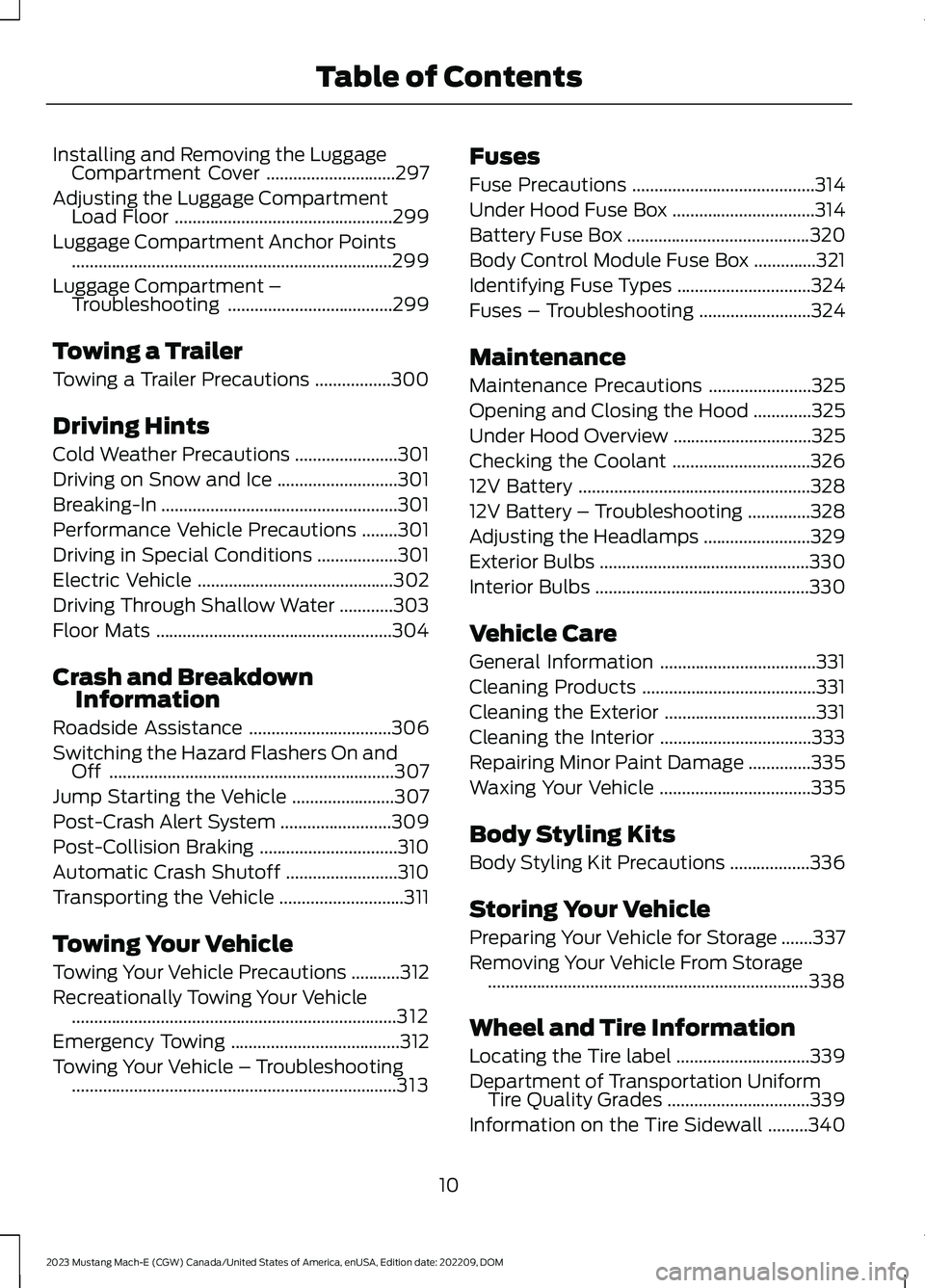
Installing and Removing the LuggageCompartment Cover.............................297
Adjusting the Luggage CompartmentLoad Floor.................................................299
Luggage Compartment Anchor Points........................................................................299
Luggage Compartment –Troubleshooting.....................................299
Towing a Trailer
Towing a Trailer Precautions.................300
Driving Hints
Cold Weather Precautions.......................301
Driving on Snow and Ice...........................301
Breaking-In.....................................................301
Performance Vehicle Precautions........301
Driving in Special Conditions..................301
Electric Vehicle............................................302
Driving Through Shallow Water............303
Floor Mats.....................................................304
Crash and BreakdownInformation
Roadside Assistance................................306
Switching the Hazard Flashers On andOff................................................................307
Jump Starting the Vehicle.......................307
Post-Crash Alert System.........................309
Post-Collision Braking...............................310
Automatic Crash Shutoff.........................310
Transporting the Vehicle............................311
Towing Your Vehicle
Towing Your Vehicle Precautions...........312
Recreationally Towing Your Vehicle.........................................................................312
Emergency Towing......................................312
Towing Your Vehicle – Troubleshooting.........................................................................313
Fuses
Fuse Precautions.........................................314
Under Hood Fuse Box................................314
Battery Fuse Box.........................................320
Body Control Module Fuse Box..............321
Identifying Fuse Types..............................324
Fuses – Troubleshooting.........................324
Maintenance
Maintenance Precautions.......................325
Opening and Closing the Hood.............325
Under Hood Overview...............................325
Checking the Coolant...............................326
12V Battery....................................................328
12V Battery – Troubleshooting..............328
Adjusting the Headlamps........................329
Exterior Bulbs...............................................330
Interior Bulbs................................................330
Vehicle Care
General Information...................................331
Cleaning Products.......................................331
Cleaning the Exterior..................................331
Cleaning the Interior..................................333
Repairing Minor Paint Damage..............335
Waxing Your Vehicle..................................335
Body Styling Kits
Body Styling Kit Precautions..................336
Storing Your Vehicle
Preparing Your Vehicle for Storage.......337
Removing Your Vehicle From Storage........................................................................338
Wheel and Tire Information
Locating the Tire label..............................339
Department of Transportation UniformTire Quality Grades................................339
Information on the Tire Sidewall.........340
10
2023 Mustang Mach-E (CGW) Canada/United States of America, enUSA, Edition date: 202209, DOMTable of Contents
Page 23 of 496
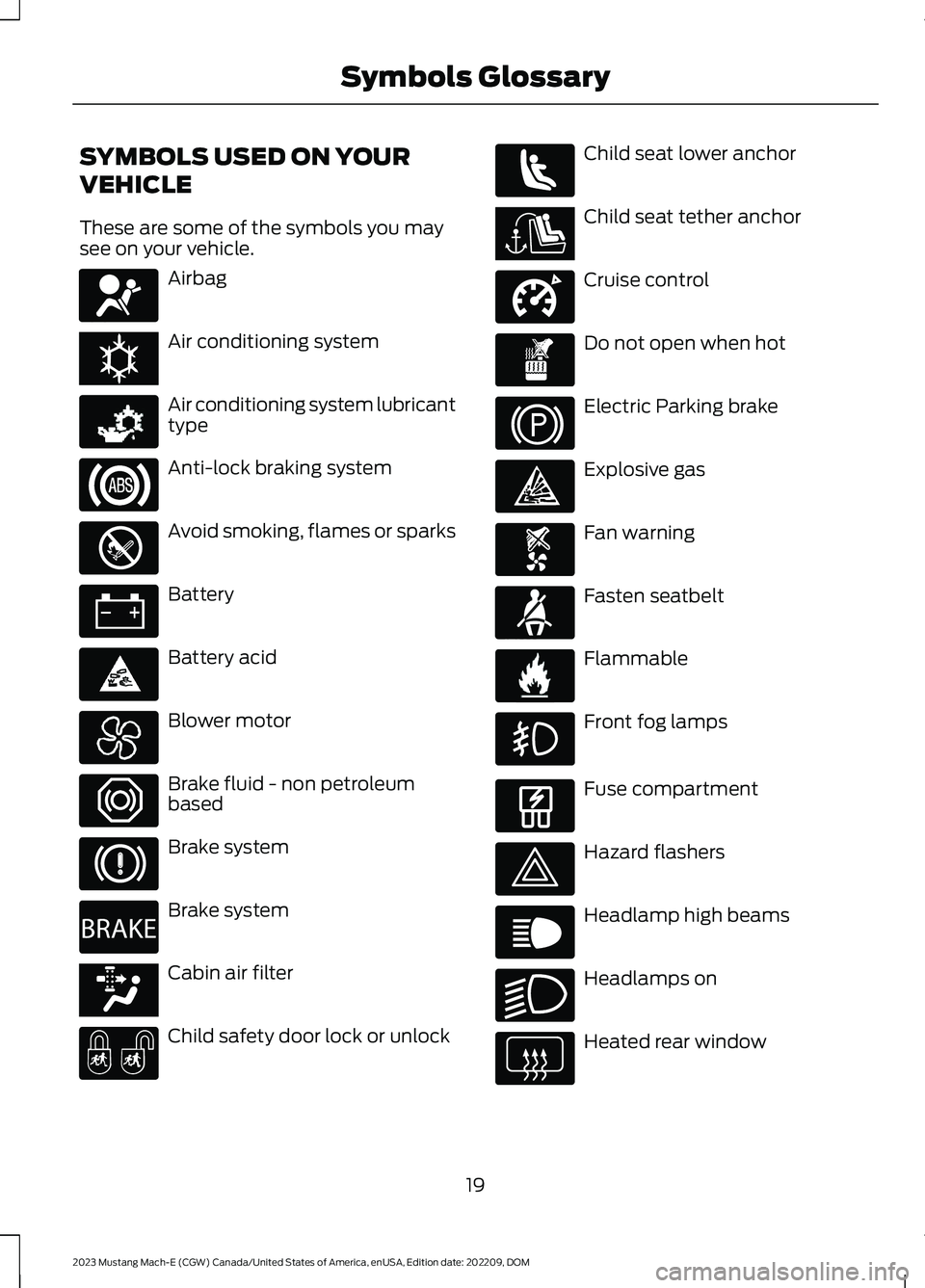
SYMBOLS USED ON YOUR
VEHICLE
These are some of the symbols you maysee on your vehicle.
Airbag
Air conditioning system
Air conditioning system lubricanttype
Anti-lock braking system
Avoid smoking, flames or sparks
Battery
Battery acid
Blower motor
Brake fluid - non petroleumbased
Brake system
Brake system
Cabin air filter
Child safety door lock or unlock
Child seat lower anchor
Child seat tether anchor
Cruise control
Do not open when hot
Electric Parking brake
Explosive gas
Fan warning
Fasten seatbelt
Flammable
Front fog lamps
Fuse compartment
Hazard flashers
Headlamp high beams
Headlamps on
Heated rear window
19
2023 Mustang Mach-E (CGW) Canada/United States of America, enUSA, Edition date: 202209, DOMSymbols GlossaryE67017 E162384 E231157 E67020 E139220 E67021 E139227 E139209 E67024 E270480 E139223 E139211 E141128 E332905 E139219 E139212 E139221 E139228 E71880 E231160 E139214 E75790 E67019 E270968
Page 26 of 496
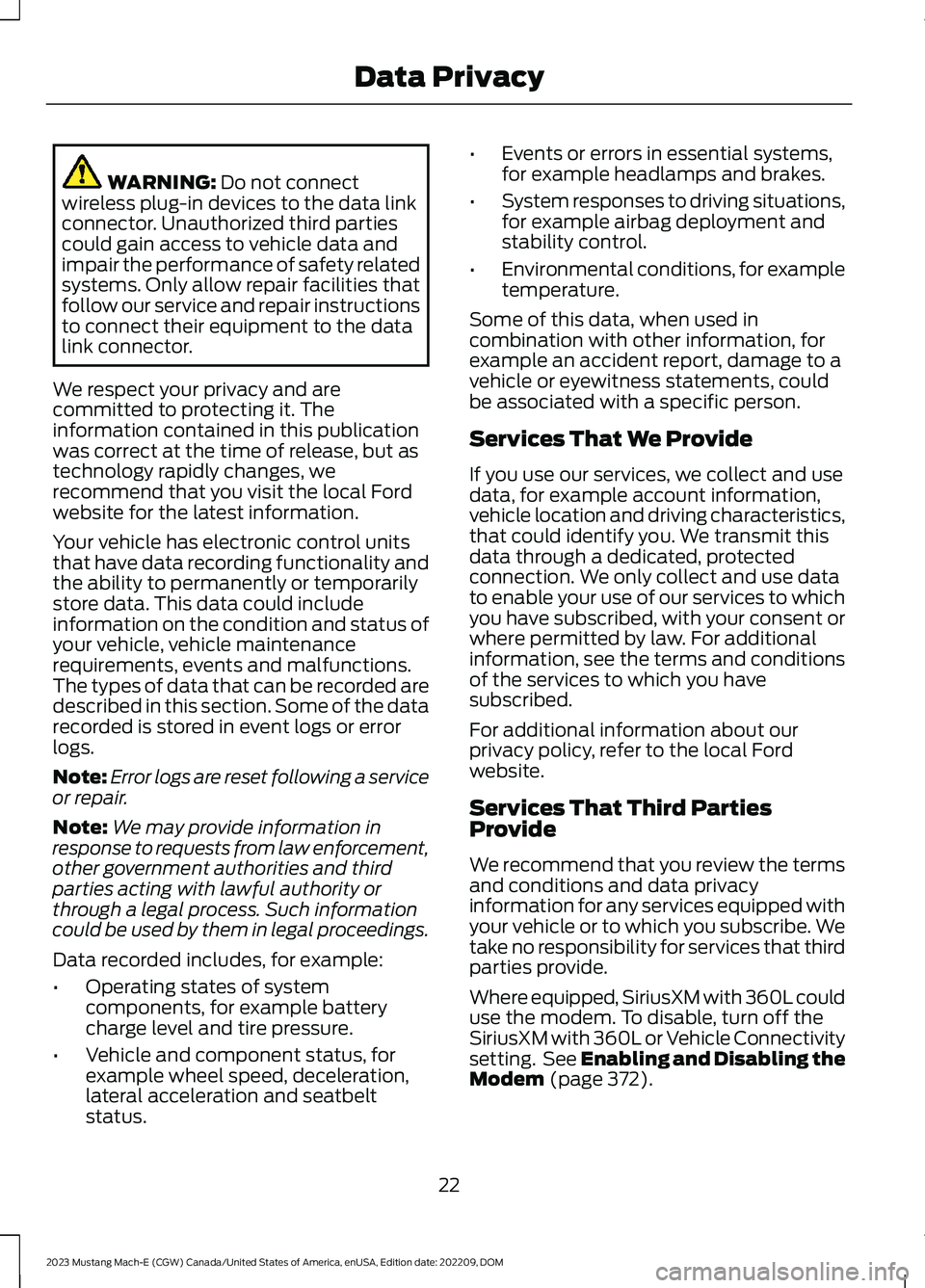
WARNING: Do not connectwireless plug-in devices to the data linkconnector. Unauthorized third partiescould gain access to vehicle data andimpair the performance of safety relatedsystems. Only allow repair facilities thatfollow our service and repair instructionsto connect their equipment to the datalink connector.
We respect your privacy and arecommitted to protecting it. Theinformation contained in this publicationwas correct at the time of release, but astechnology rapidly changes, werecommend that you visit the local Fordwebsite for the latest information.
Your vehicle has electronic control unitsthat have data recording functionality andthe ability to permanently or temporarilystore data. This data could includeinformation on the condition and status ofyour vehicle, vehicle maintenancerequirements, events and malfunctions.The types of data that can be recorded aredescribed in this section. Some of the datarecorded is stored in event logs or errorlogs.
Note:Error logs are reset following a serviceor repair.
Note:We may provide information inresponse to requests from law enforcement,other government authorities and thirdparties acting with lawful authority orthrough a legal process. Such informationcould be used by them in legal proceedings.
Data recorded includes, for example:
•Operating states of systemcomponents, for example batterycharge level and tire pressure.
•Vehicle and component status, forexample wheel speed, deceleration,lateral acceleration and seatbeltstatus.
•Events or errors in essential systems,for example headlamps and brakes.
•System responses to driving situations,for example airbag deployment andstability control.
•Environmental conditions, for exampletemperature.
Some of this data, when used incombination with other information, forexample an accident report, damage to avehicle or eyewitness statements, couldbe associated with a specific person.
Services That We Provide
If you use our services, we collect and usedata, for example account information,vehicle location and driving characteristics,that could identify you. We transmit thisdata through a dedicated, protectedconnection. We only collect and use datato enable your use of our services to whichyou have subscribed, with your consent orwhere permitted by law. For additionalinformation, see the terms and conditionsof the services to which you havesubscribed.
For additional information about ourprivacy policy, refer to the local Fordwebsite.
Services That Third PartiesProvide
We recommend that you review the termsand conditions and data privacyinformation for any services equipped withyour vehicle or to which you subscribe. Wetake no responsibility for services that thirdparties provide.
Where equipped, SiriusXM with 360L coulduse the modem. To disable, turn off theSiriusXM with 360L or Vehicle Connectivitysetting. See Enabling and Disabling theModem (page 372).
22
2023 Mustang Mach-E (CGW) Canada/United States of America, enUSA, Edition date: 202209, DOMData Privacy
Page 27 of 496
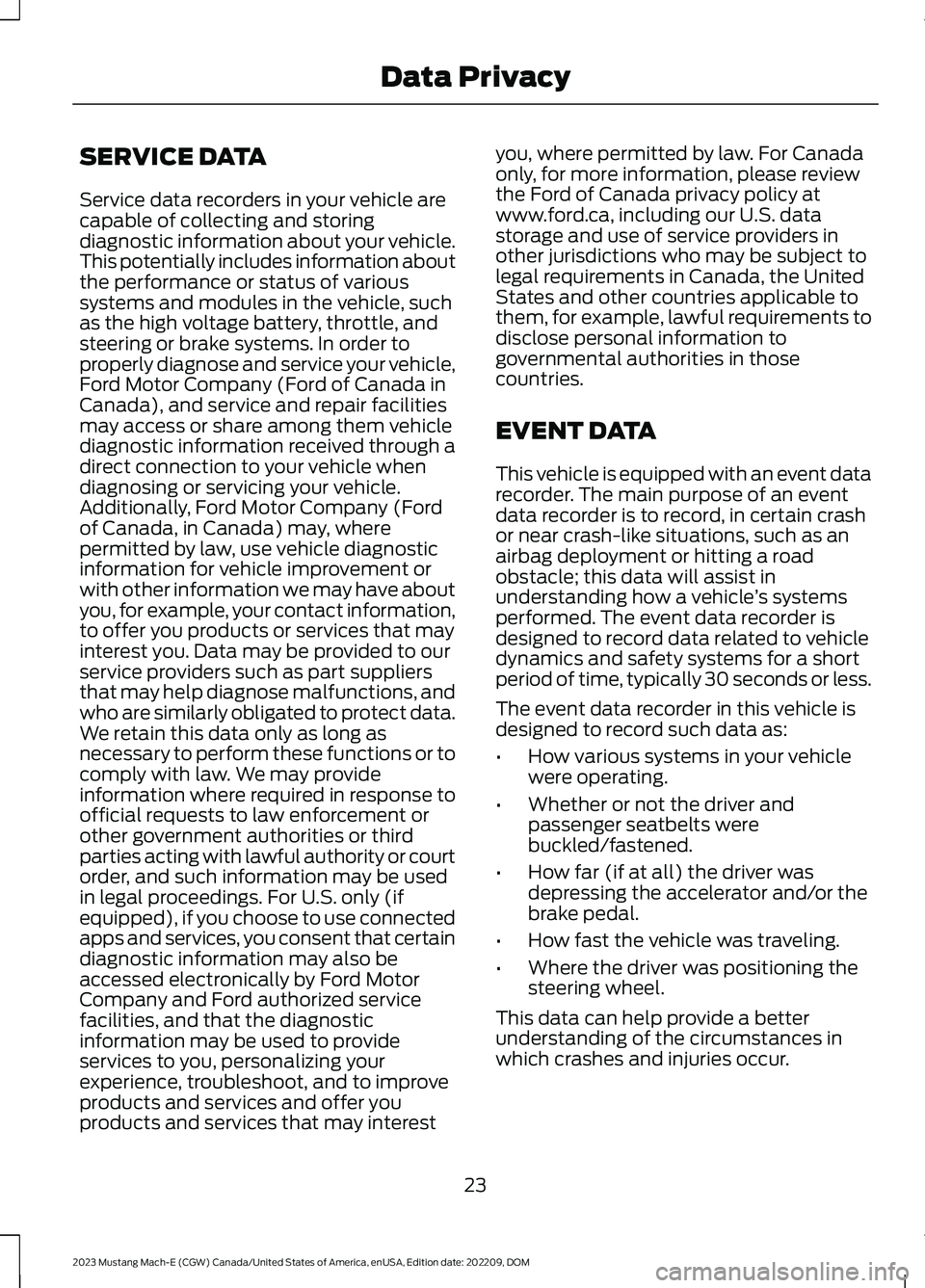
SERVICE DATA
Service data recorders in your vehicle arecapable of collecting and storingdiagnostic information about your vehicle.This potentially includes information aboutthe performance or status of varioussystems and modules in the vehicle, suchas the high voltage battery, throttle, andsteering or brake systems. In order toproperly diagnose and service your vehicle,Ford Motor Company (Ford of Canada inCanada), and service and repair facilitiesmay access or share among them vehiclediagnostic information received through adirect connection to your vehicle whendiagnosing or servicing your vehicle.Additionally, Ford Motor Company (Fordof Canada, in Canada) may, wherepermitted by law, use vehicle diagnosticinformation for vehicle improvement orwith other information we may have aboutyou, for example, your contact information,to offer you products or services that mayinterest you. Data may be provided to ourservice providers such as part suppliersthat may help diagnose malfunctions, andwho are similarly obligated to protect data.We retain this data only as long asnecessary to perform these functions or tocomply with law. We may provideinformation where required in response toofficial requests to law enforcement orother government authorities or thirdparties acting with lawful authority or courtorder, and such information may be usedin legal proceedings. For U.S. only (ifequipped), if you choose to use connectedapps and services, you consent that certaindiagnostic information may also beaccessed electronically by Ford MotorCompany and Ford authorized servicefacilities, and that the diagnosticinformation may be used to provideservices to you, personalizing yourexperience, troubleshoot, and to improveproducts and services and offer youproducts and services that may interest
you, where permitted by law. For Canadaonly, for more information, please reviewthe Ford of Canada privacy policy atwww.ford.ca, including our U.S. datastorage and use of service providers inother jurisdictions who may be subject tolegal requirements in Canada, the UnitedStates and other countries applicable tothem, for example, lawful requirements todisclose personal information togovernmental authorities in thosecountries.
EVENT DATA
This vehicle is equipped with an event datarecorder. The main purpose of an eventdata recorder is to record, in certain crashor near crash-like situations, such as anairbag deployment or hitting a roadobstacle; this data will assist inunderstanding how a vehicle’s systemsperformed. The event data recorder isdesigned to record data related to vehicledynamics and safety systems for a shortperiod of time, typically 30 seconds or less.
The event data recorder in this vehicle isdesigned to record such data as:
•How various systems in your vehiclewere operating.
•Whether or not the driver andpassenger seatbelts werebuckled/fastened.
•How far (if at all) the driver wasdepressing the accelerator and/or thebrake pedal.
•How fast the vehicle was traveling.
•Where the driver was positioning thesteering wheel.
This data can help provide a betterunderstanding of the circumstances inwhich crashes and injuries occur.
23
2023 Mustang Mach-E (CGW) Canada/United States of America, enUSA, Edition date: 202209, DOMData Privacy
Page 29 of 496
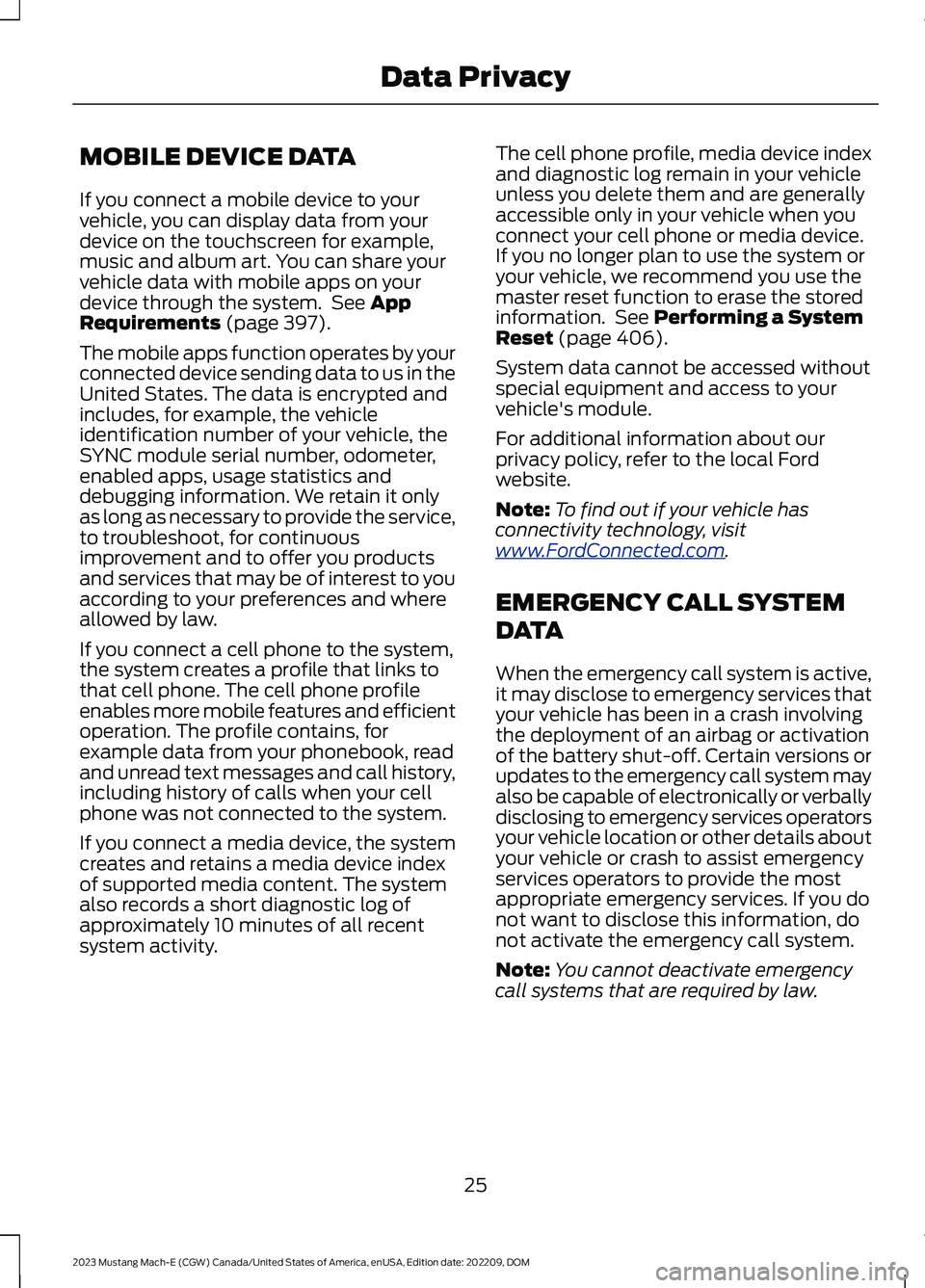
MOBILE DEVICE DATA
If you connect a mobile device to yourvehicle, you can display data from yourdevice on the touchscreen for example,music and album art. You can share yourvehicle data with mobile apps on yourdevice through the system. See AppRequirements (page 397).
The mobile apps function operates by yourconnected device sending data to us in theUnited States. The data is encrypted andincludes, for example, the vehicleidentification number of your vehicle, theSYNC module serial number, odometer,enabled apps, usage statistics anddebugging information. We retain it onlyas long as necessary to provide the service,to troubleshoot, for continuousimprovement and to offer you productsand services that may be of interest to youaccording to your preferences and whereallowed by law.
If you connect a cell phone to the system,the system creates a profile that links tothat cell phone. The cell phone profileenables more mobile features and efficientoperation. The profile contains, forexample data from your phonebook, readand unread text messages and call history,including history of calls when your cellphone was not connected to the system.
If you connect a media device, the systemcreates and retains a media device indexof supported media content. The systemalso records a short diagnostic log ofapproximately 10 minutes of all recentsystem activity.
The cell phone profile, media device indexand diagnostic log remain in your vehicleunless you delete them and are generallyaccessible only in your vehicle when youconnect your cell phone or media device.If you no longer plan to use the system oryour vehicle, we recommend you use themaster reset function to erase the storedinformation. See Performing a SystemReset (page 406).
System data cannot be accessed withoutspecial equipment and access to yourvehicle's module.
For additional information about ourprivacy policy, refer to the local Fordwebsite.
Note:To find out if your vehicle hasconnectivity technology, visitwww.FordConnected.com.
EMERGENCY CALL SYSTEM
DATA
When the emergency call system is active,it may disclose to emergency services thatyour vehicle has been in a crash involvingthe deployment of an airbag or activationof the battery shut-off. Certain versions orupdates to the emergency call system mayalso be capable of electronically or verballydisclosing to emergency services operatorsyour vehicle location or other details aboutyour vehicle or crash to assist emergencyservices operators to provide the mostappropriate emergency services. If you donot want to disclose this information, donot activate the emergency call system.
Note:You cannot deactivate emergencycall systems that are required by law.
25
2023 Mustang Mach-E (CGW) Canada/United States of America, enUSA, Edition date: 202209, DOMData Privacy