change FORD MUSTANG MACH E 2023 Owners Manual
[x] Cancel search | Manufacturer: FORD, Model Year: 2023, Model line: MUSTANG MACH E, Model: FORD MUSTANG MACH E 2023Pages: 496, PDF Size: 13.09 MB
Page 3 of 496
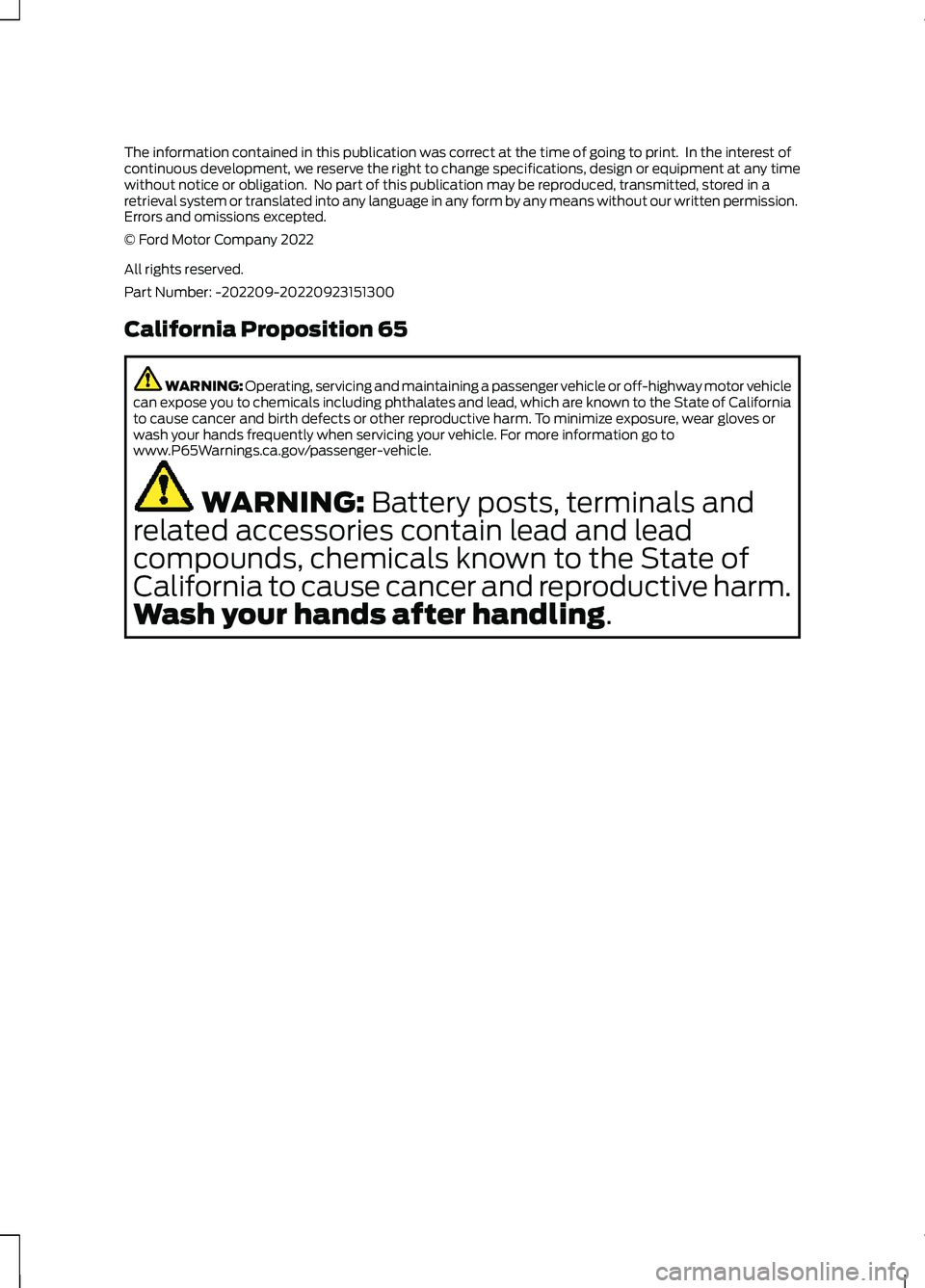
The information contained in this publication was correct at the time of going to print. In the interest ofcontinuous development, we reserve the right to change specifications, design or equipment at any timewithout notice or obligation. No part of this publication may be reproduced, transmitted, stored in aretrieval system or translated into any language in any form by any means without our written permission.Errors and omissions excepted.© Ford Motor Company 2022
All rights reserved.Part Number: -202209-20220923151300
California Proposition 65
WARNING: Operating, servicing and maintaining a passenger vehicle or off-highway motor vehiclecan expose you to chemicals including phthalates and lead, which are known to the State of Californiato cause cancer and birth defects or other reproductive harm. To minimize exposure, wear gloves orwash your hands frequently when servicing your vehicle. For more information go towww.P65Warnings.ca.gov/passenger-vehicle.
WARNING: Battery posts, terminals and
related accessories contain lead and lead
compounds, chemicals known to the State of
California to cause cancer and reproductive harm.
Wash your hands after handling.
Page 12 of 496
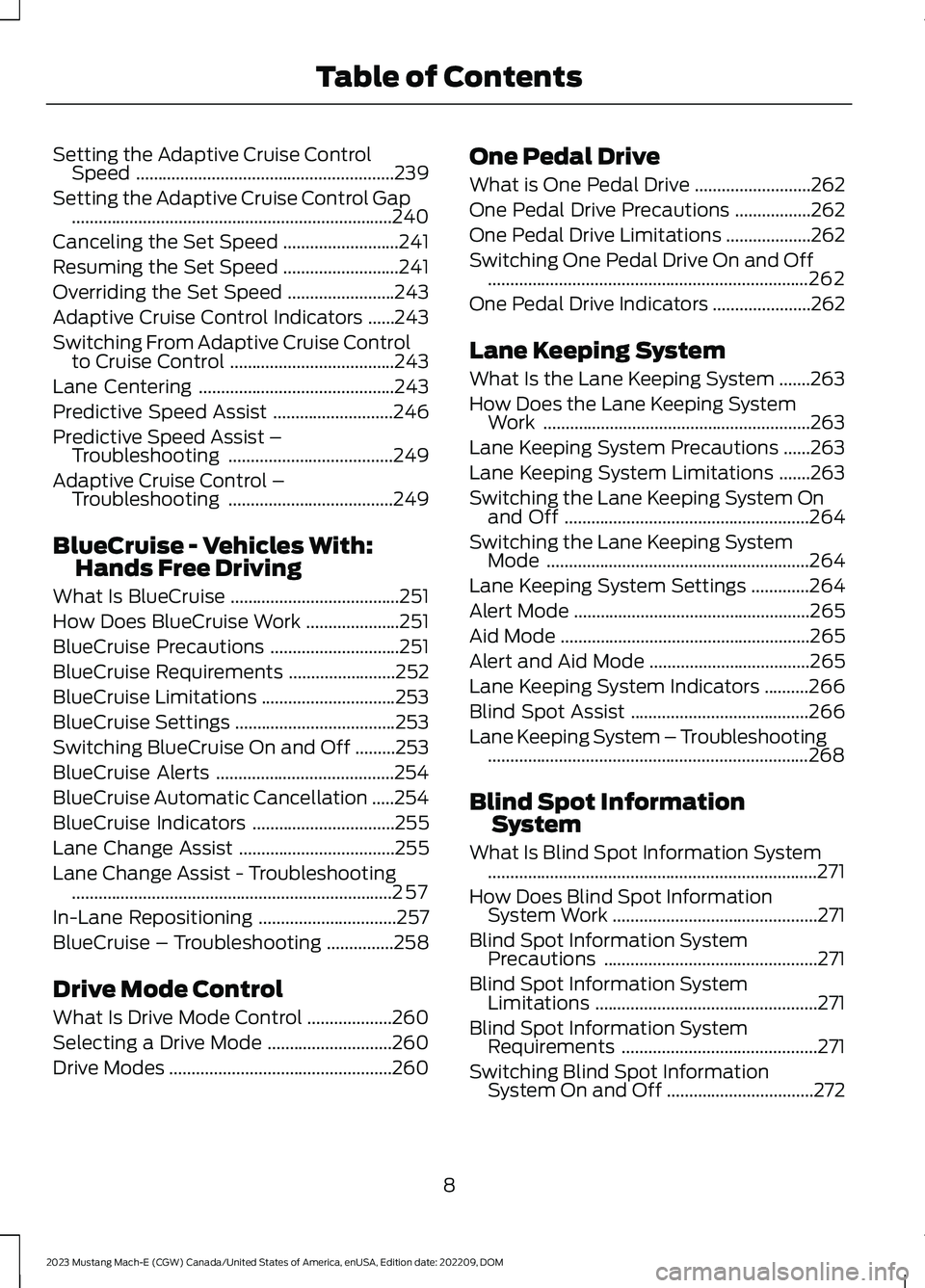
Setting the Adaptive Cruise ControlSpeed..........................................................239
Setting the Adaptive Cruise Control Gap........................................................................240
Canceling the Set Speed..........................241
Resuming the Set Speed..........................241
Overriding the Set Speed........................243
Adaptive Cruise Control Indicators......243
Switching From Adaptive Cruise Controlto Cruise Control.....................................243
Lane Centering............................................243
Predictive Speed Assist...........................246
Predictive Speed Assist –Troubleshooting.....................................249
Adaptive Cruise Control –Troubleshooting.....................................249
BlueCruise - Vehicles With:Hands Free Driving
What Is BlueCruise......................................251
How Does BlueCruise Work.....................251
BlueCruise Precautions.............................251
BlueCruise Requirements........................252
BlueCruise Limitations..............................253
BlueCruise Settings....................................253
Switching BlueCruise On and Off.........253
BlueCruise Alerts........................................254
BlueCruise Automatic Cancellation.....254
BlueCruise Indicators................................255
Lane Change Assist...................................255
Lane Change Assist - Troubleshooting........................................................................257
In-Lane Repositioning...............................257
BlueCruise – Troubleshooting...............258
Drive Mode Control
What Is Drive Mode Control...................260
Selecting a Drive Mode............................260
Drive Modes..................................................260
One Pedal Drive
What is One Pedal Drive..........................262
One Pedal Drive Precautions.................262
One Pedal Drive Limitations...................262
Switching One Pedal Drive On and Off........................................................................262
One Pedal Drive Indicators......................262
Lane Keeping System
What Is the Lane Keeping System.......263
How Does the Lane Keeping SystemWork............................................................263
Lane Keeping System Precautions......263
Lane Keeping System Limitations.......263
Switching the Lane Keeping System Onand Off.......................................................264
Switching the Lane Keeping SystemMode...........................................................264
Lane Keeping System Settings.............264
Alert Mode.....................................................265
Aid Mode........................................................265
Alert and Aid Mode....................................265
Lane Keeping System Indicators..........266
Blind Spot Assist........................................266
Lane Keeping System – Troubleshooting........................................................................268
Blind Spot InformationSystem
What Is Blind Spot Information System..........................................................................271
How Does Blind Spot InformationSystem Work..............................................271
Blind Spot Information SystemPrecautions................................................271
Blind Spot Information SystemLimitations..................................................271
Blind Spot Information SystemRequirements............................................271
Switching Blind Spot InformationSystem On and Off.................................272
8
2023 Mustang Mach-E (CGW) Canada/United States of America, enUSA, Edition date: 202209, DOMTable of Contents
Page 26 of 496
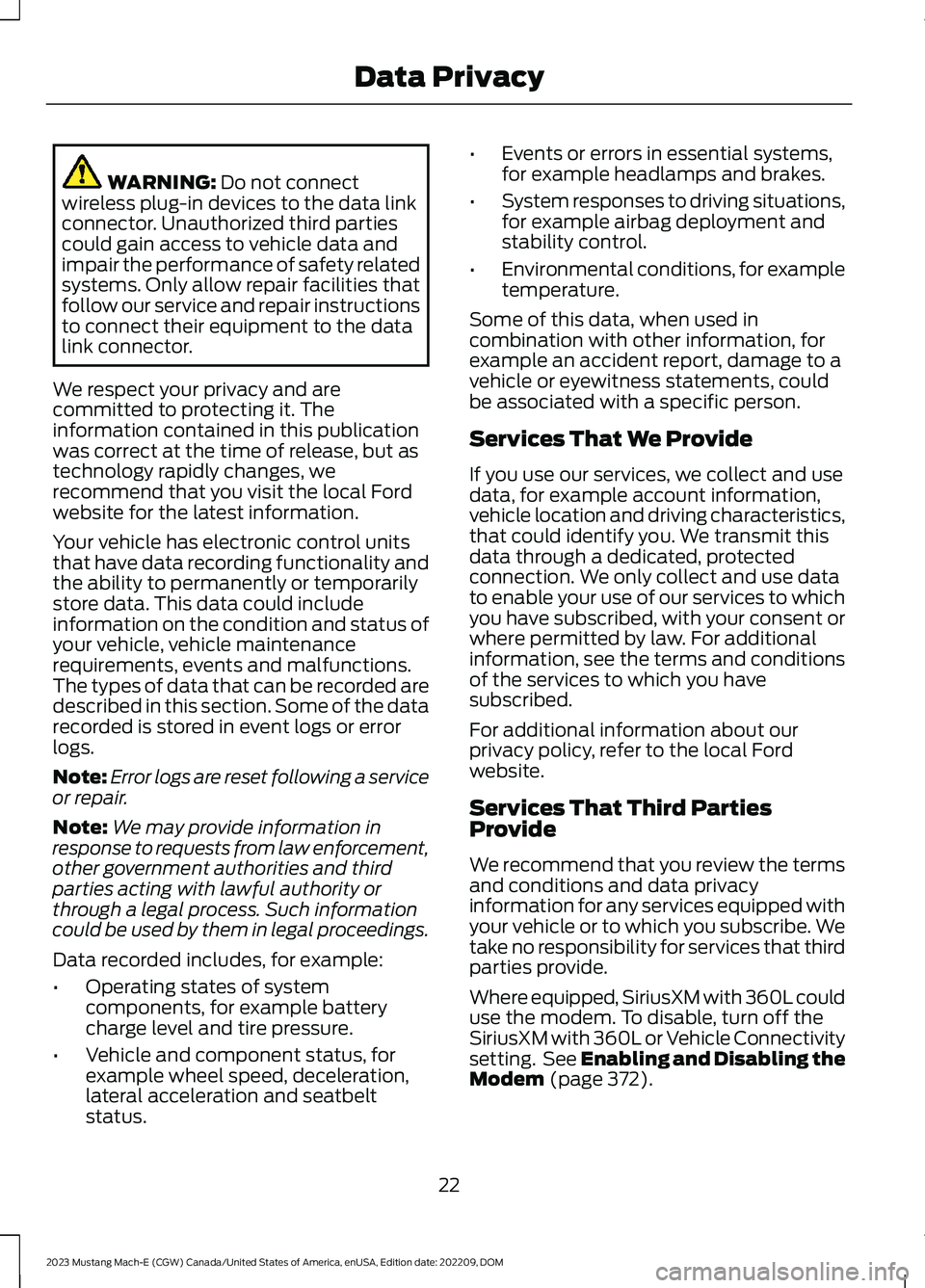
WARNING: Do not connectwireless plug-in devices to the data linkconnector. Unauthorized third partiescould gain access to vehicle data andimpair the performance of safety relatedsystems. Only allow repair facilities thatfollow our service and repair instructionsto connect their equipment to the datalink connector.
We respect your privacy and arecommitted to protecting it. Theinformation contained in this publicationwas correct at the time of release, but astechnology rapidly changes, werecommend that you visit the local Fordwebsite for the latest information.
Your vehicle has electronic control unitsthat have data recording functionality andthe ability to permanently or temporarilystore data. This data could includeinformation on the condition and status ofyour vehicle, vehicle maintenancerequirements, events and malfunctions.The types of data that can be recorded aredescribed in this section. Some of the datarecorded is stored in event logs or errorlogs.
Note:Error logs are reset following a serviceor repair.
Note:We may provide information inresponse to requests from law enforcement,other government authorities and thirdparties acting with lawful authority orthrough a legal process. Such informationcould be used by them in legal proceedings.
Data recorded includes, for example:
•Operating states of systemcomponents, for example batterycharge level and tire pressure.
•Vehicle and component status, forexample wheel speed, deceleration,lateral acceleration and seatbeltstatus.
•Events or errors in essential systems,for example headlamps and brakes.
•System responses to driving situations,for example airbag deployment andstability control.
•Environmental conditions, for exampletemperature.
Some of this data, when used incombination with other information, forexample an accident report, damage to avehicle or eyewitness statements, couldbe associated with a specific person.
Services That We Provide
If you use our services, we collect and usedata, for example account information,vehicle location and driving characteristics,that could identify you. We transmit thisdata through a dedicated, protectedconnection. We only collect and use datato enable your use of our services to whichyou have subscribed, with your consent orwhere permitted by law. For additionalinformation, see the terms and conditionsof the services to which you havesubscribed.
For additional information about ourprivacy policy, refer to the local Fordwebsite.
Services That Third PartiesProvide
We recommend that you review the termsand conditions and data privacyinformation for any services equipped withyour vehicle or to which you subscribe. Wetake no responsibility for services that thirdparties provide.
Where equipped, SiriusXM with 360L coulduse the modem. To disable, turn off theSiriusXM with 360L or Vehicle Connectivitysetting. See Enabling and Disabling theModem (page 372).
22
2023 Mustang Mach-E (CGW) Canada/United States of America, enUSA, Edition date: 202209, DOMData Privacy
Page 56 of 496

When the initial warning expires for thedriver, more warnings are provided for thedriver and front passenger. This lampilluminates if you or your front passengerdo not fasten the seatbelt buckle and thevehicle speed exceeds 6 mph (9.7 km/h).
Note:To avoid inadvertent warnings, donot place large objects on the frontpassenger seat.
This lamp illuminates when youswitch the power on, identifyingthe number of seating positionswith fastened buckles. It illuminates againwhen a seating position changes fromunfastened to fastened.
This warning displays if an occupantunfastens the rear seatbelt buckle or itbecomes unfastened.
Note:If a rear seat is unoccupied, or anoccupant never fastens the seatbelt buckleto begin with, the warning will not display.
Note:Front seating positions appear in thiswarning display. Warnings for unfastenedfront seatbelt buckles appear in the initialwarning lamp.
Seatbelt Status
To view the seatbelt status, use thetouchscreen.
Seatbelt fastened.A
Seatbelt not fastened.B
Seatbelt recently unfastened.C
Fault.D
SEATBELT REMINDER AUDIBLEWARNINGS
A warning tone sounds if you do not fastenyour seatbelt when you switch the poweron. The tone switches off when you fastenyour seatbelt or about one minute elapses.
When the initial warning expires for thedriver, more warnings are provided for thedriver and front passenger. This warningtone sounds if you or your front passengerdo not fasten the seatbelt buckle and thevehicle speed exceeds 6 mph (9.7 km/h).
This tone also sounds if an occupantunfastens the rear seatbelt buckle or itbecomes unfastened.
52
2023 Mustang Mach-E (CGW) Canada/United States of America, enUSA, Edition date: 202209, DOMSeatbeltsE206718 E331448 E281361 E274703
Page 58 of 496
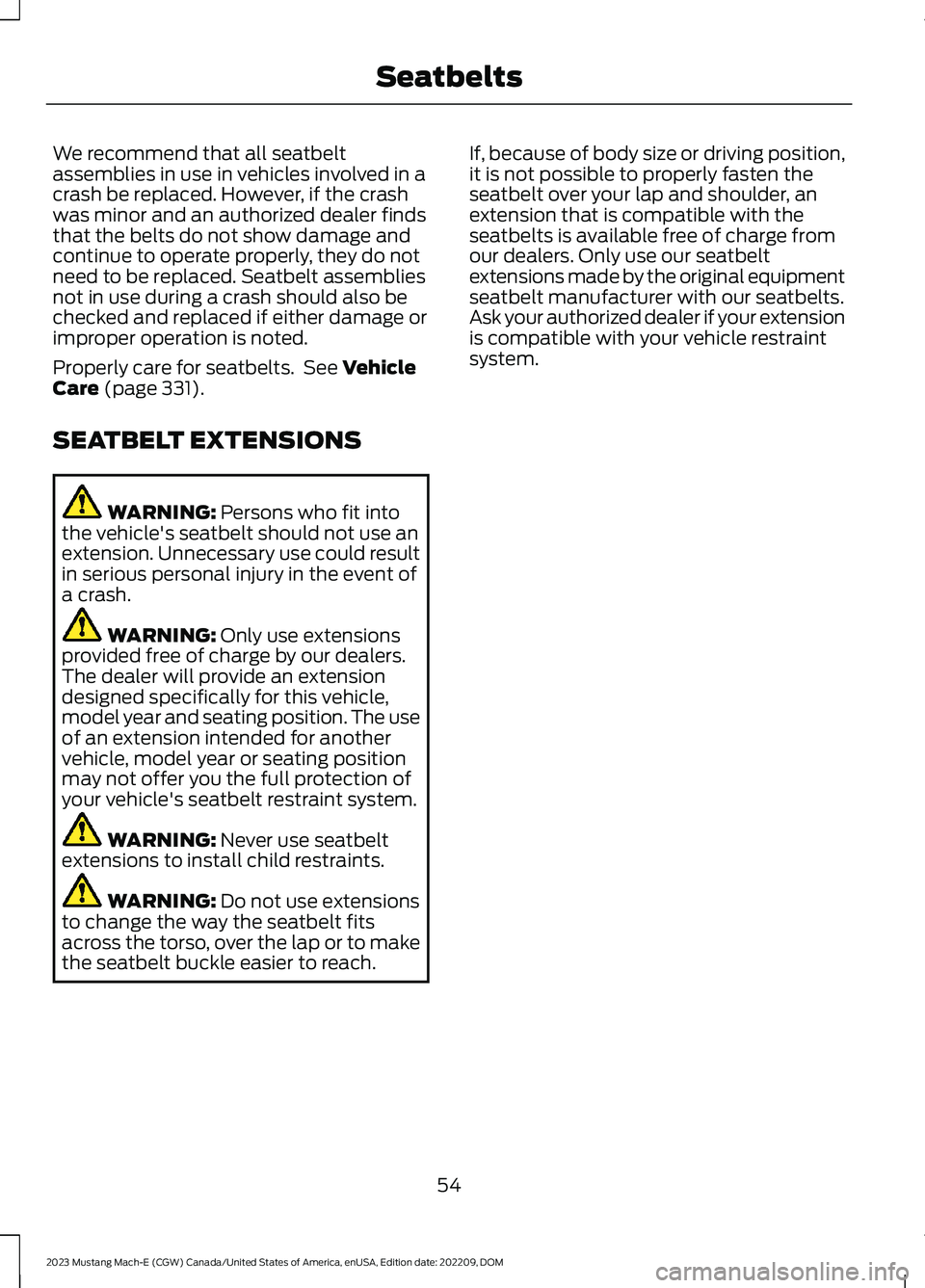
We recommend that all seatbeltassemblies in use in vehicles involved in acrash be replaced. However, if the crashwas minor and an authorized dealer findsthat the belts do not show damage andcontinue to operate properly, they do notneed to be replaced. Seatbelt assembliesnot in use during a crash should also bechecked and replaced if either damage orimproper operation is noted.
Properly care for seatbelts. See VehicleCare (page 331).
SEATBELT EXTENSIONS
WARNING: Persons who fit intothe vehicle's seatbelt should not use anextension. Unnecessary use could resultin serious personal injury in the event ofa crash.
WARNING: Only use extensionsprovided free of charge by our dealers.The dealer will provide an extensiondesigned specifically for this vehicle,model year and seating position. The useof an extension intended for anothervehicle, model year or seating positionmay not offer you the full protection ofyour vehicle's seatbelt restraint system.
WARNING: Never use seatbeltextensions to install child restraints.
WARNING: Do not use extensionsto change the way the seatbelt fitsacross the torso, over the lap or to makethe seatbelt buckle easier to reach.
If, because of body size or driving position,it is not possible to properly fasten theseatbelt over your lap and shoulder, anextension that is compatible with theseatbelts is available free of charge fromour dealers. Only use our seatbeltextensions made by the original equipmentseatbelt manufacturer with our seatbelts.Ask your authorized dealer if your extensionis compatible with your vehicle restraintsystem.
54
2023 Mustang Mach-E (CGW) Canada/United States of America, enUSA, Edition date: 202209, DOMSeatbelts
Page 72 of 496
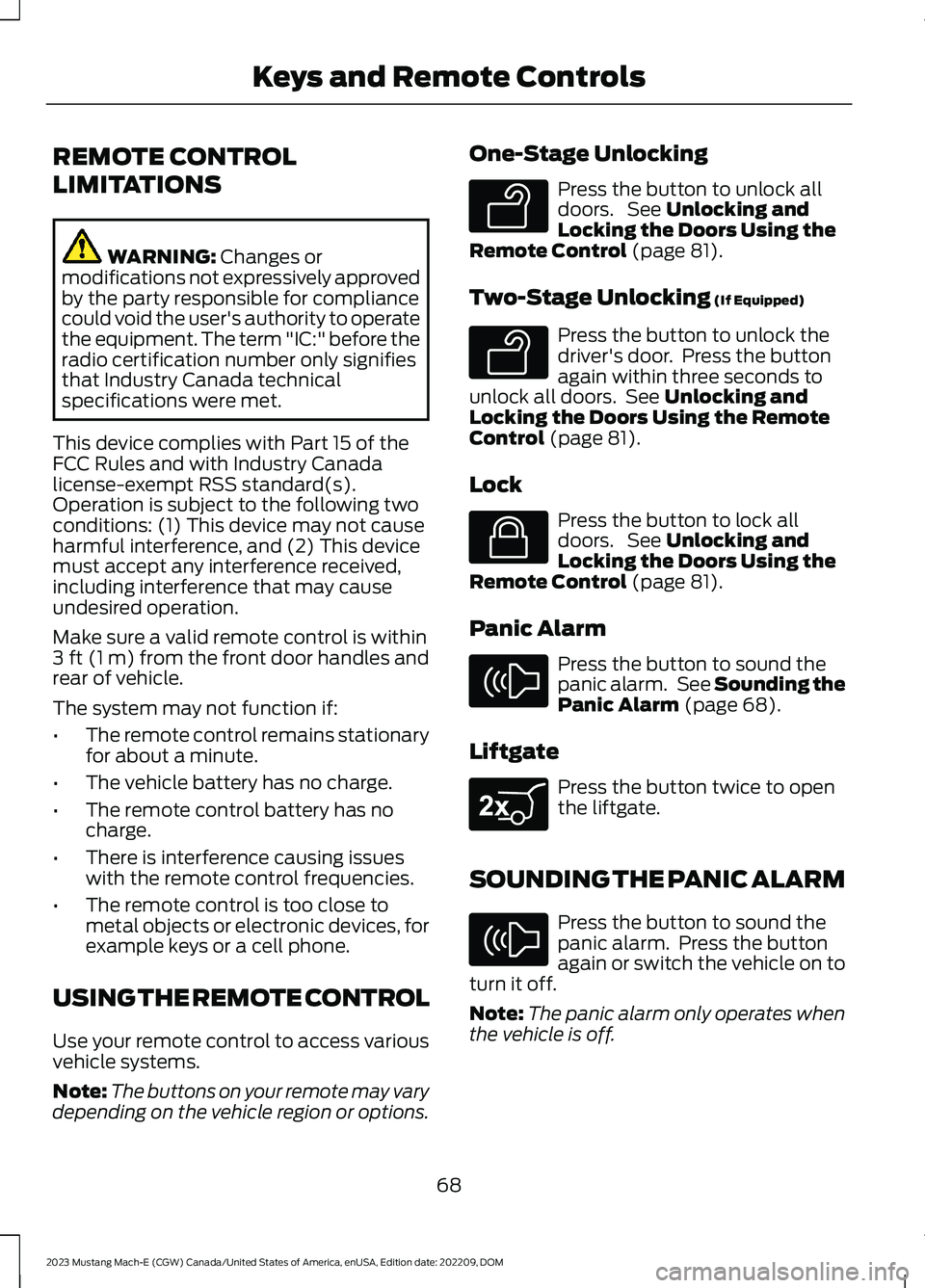
REMOTE CONTROL
LIMITATIONS
WARNING: Changes ormodifications not expressively approvedby the party responsible for compliancecould void the user's authority to operatethe equipment. The term "IC:" before theradio certification number only signifiesthat Industry Canada technicalspecifications were met.
This device complies with Part 15 of theFCC Rules and with Industry Canadalicense-exempt RSS standard(s).Operation is subject to the following twoconditions: (1) This device may not causeharmful interference, and (2) This devicemust accept any interference received,including interference that may causeundesired operation.
Make sure a valid remote control is within3 ft (1 m) from the front door handles andrear of vehicle.
The system may not function if:
•The remote control remains stationaryfor about a minute.
•The vehicle battery has no charge.
•The remote control battery has nocharge.
•There is interference causing issueswith the remote control frequencies.
•The remote control is too close tometal objects or electronic devices, forexample keys or a cell phone.
USING THE REMOTE CONTROL
Use your remote control to access variousvehicle systems.
Note:The buttons on your remote may varydepending on the vehicle region or options.
One-Stage Unlocking
Press the button to unlock alldoors. See Unlocking andLocking the Doors Using theRemote Control (page 81).
Two-Stage Unlocking (If Equipped)
Press the button to unlock thedriver's door. Press the buttonagain within three seconds tounlock all doors. See Unlocking andLocking the Doors Using the RemoteControl (page 81).
Lock
Press the button to lock alldoors. See Unlocking andLocking the Doors Using theRemote Control (page 81).
Panic Alarm
Press the button to sound thepanic alarm. See Sounding thePanic Alarm (page 68).
Liftgate
Press the button twice to openthe liftgate.
SOUNDING THE PANIC ALARM
Press the button to sound thepanic alarm. Press the buttonagain or switch the vehicle on toturn it off.
Note:The panic alarm only operates whenthe vehicle is off.
68
2023 Mustang Mach-E (CGW) Canada/United States of America, enUSA, Edition date: 202209, DOMKeys and Remote ControlsE138629 E138629 E138623 E138624 E267940 E138624
Page 98 of 496
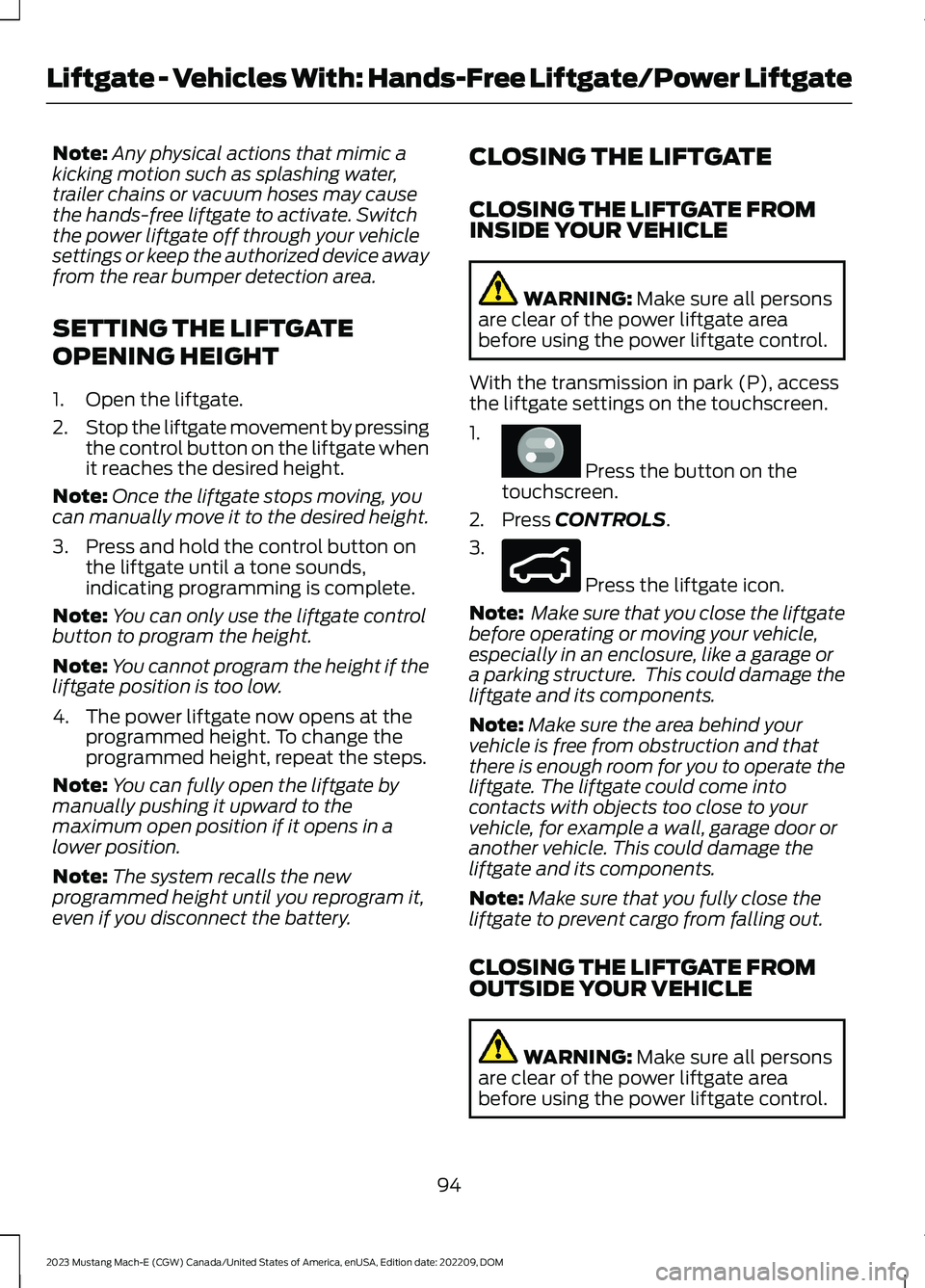
Note:Any physical actions that mimic akicking motion such as splashing water,trailer chains or vacuum hoses may causethe hands-free liftgate to activate. Switchthe power liftgate off through your vehiclesettings or keep the authorized device awayfrom the rear bumper detection area.
SETTING THE LIFTGATE
OPENING HEIGHT
1.Open the liftgate.
2.Stop the liftgate movement by pressingthe control button on the liftgate whenit reaches the desired height.
Note:Once the liftgate stops moving, youcan manually move it to the desired height.
3.Press and hold the control button onthe liftgate until a tone sounds,indicating programming is complete.
Note:You can only use the liftgate controlbutton to program the height.
Note:You cannot program the height if theliftgate position is too low.
4.The power liftgate now opens at theprogrammed height. To change theprogrammed height, repeat the steps.
Note:You can fully open the liftgate bymanually pushing it upward to themaximum open position if it opens in alower position.
Note:The system recalls the newprogrammed height until you reprogram it,even if you disconnect the battery.
CLOSING THE LIFTGATE
CLOSING THE LIFTGATE FROMINSIDE YOUR VEHICLE
WARNING: Make sure all personsare clear of the power liftgate areabefore using the power liftgate control.
With the transmission in park (P), accessthe liftgate settings on the touchscreen.
1.
Press the button on thetouchscreen.
2.Press CONTROLS.
3.
Press the liftgate icon.
Note: Make sure that you close the liftgatebefore operating or moving your vehicle,especially in an enclosure, like a garage ora parking structure. This could damage theliftgate and its components.
Note:Make sure the area behind yourvehicle is free from obstruction and thatthere is enough room for you to operate theliftgate. The liftgate could come intocontacts with objects too close to yourvehicle, for example a wall, garage door oranother vehicle. This could damage theliftgate and its components.
Note:Make sure that you fully close theliftgate to prevent cargo from falling out.
CLOSING THE LIFTGATE FROMOUTSIDE YOUR VEHICLE
WARNING: Make sure all personsare clear of the power liftgate areabefore using the power liftgate control.
94
2023 Mustang Mach-E (CGW) Canada/United States of America, enUSA, Edition date: 202209, DOMLiftgate - Vehicles With: Hands-Free Liftgate/Power LiftgateE386797 E316362
Page 116 of 496
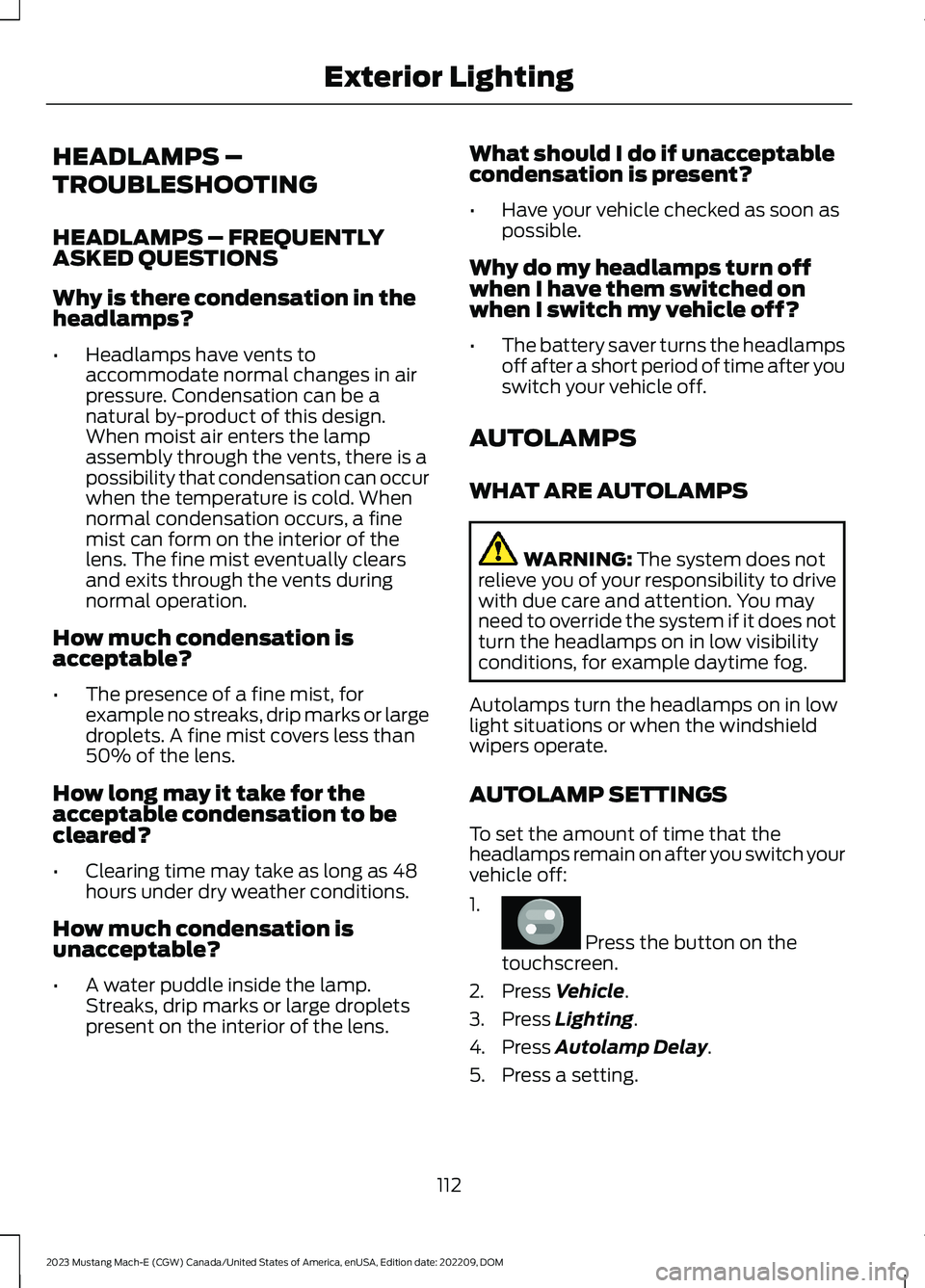
HEADLAMPS –
TROUBLESHOOTING
HEADLAMPS – FREQUENTLYASKED QUESTIONS
Why is there condensation in theheadlamps?
•Headlamps have vents toaccommodate normal changes in airpressure. Condensation can be anatural by-product of this design.When moist air enters the lampassembly through the vents, there is apossibility that condensation can occurwhen the temperature is cold. Whennormal condensation occurs, a finemist can form on the interior of thelens. The fine mist eventually clearsand exits through the vents duringnormal operation.
How much condensation isacceptable?
•The presence of a fine mist, forexample no streaks, drip marks or largedroplets. A fine mist covers less than50% of the lens.
How long may it take for theacceptable condensation to becleared?
•Clearing time may take as long as 48hours under dry weather conditions.
How much condensation isunacceptable?
•A water puddle inside the lamp.Streaks, drip marks or large dropletspresent on the interior of the lens.
What should I do if unacceptablecondensation is present?
•Have your vehicle checked as soon aspossible.
Why do my headlamps turn offwhen I have them switched onwhen I switch my vehicle off?
•The battery saver turns the headlampsoff after a short period of time after youswitch your vehicle off.
AUTOLAMPS
WHAT ARE AUTOLAMPS
WARNING: The system does notrelieve you of your responsibility to drivewith due care and attention. You mayneed to override the system if it does notturn the headlamps on in low visibilityconditions, for example daytime fog.
Autolamps turn the headlamps on in lowlight situations or when the windshieldwipers operate.
AUTOLAMP SETTINGS
To set the amount of time that theheadlamps remain on after you switch yourvehicle off:
1.
Press the button on thetouchscreen.
2.Press Vehicle.
3.Press Lighting.
4.Press Autolamp Delay.
5.Press a setting.
112
2023 Mustang Mach-E (CGW) Canada/United States of America, enUSA, Edition date: 202209, DOMExterior LightingE386797
Page 129 of 496
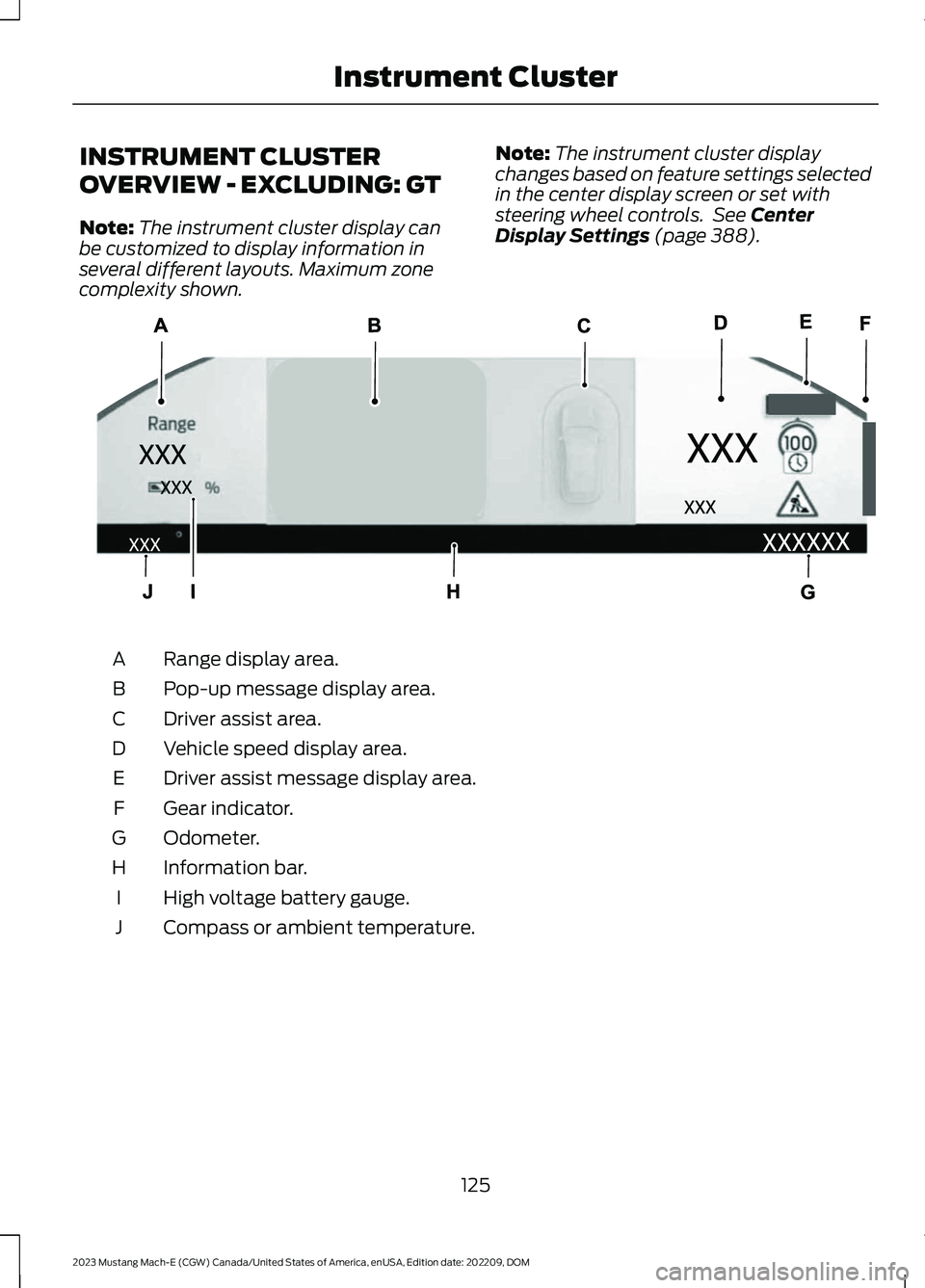
INSTRUMENT CLUSTER
OVERVIEW - EXCLUDING: GT
Note:The instrument cluster display canbe customized to display information inseveral different layouts. Maximum zonecomplexity shown.
Note:The instrument cluster displaychanges based on feature settings selectedin the center display screen or set withsteering wheel controls. See CenterDisplay Settings (page 388).
Range display area.A
Pop-up message display area.B
Driver assist area.C
Vehicle speed display area.D
Driver assist message display area.E
Gear indicator.F
Odometer.G
Information bar.H
High voltage battery gauge.I
Compass or ambient temperature.J
125
2023 Mustang Mach-E (CGW) Canada/United States of America, enUSA, Edition date: 202209, DOMInstrument ClusterE323745
Page 130 of 496
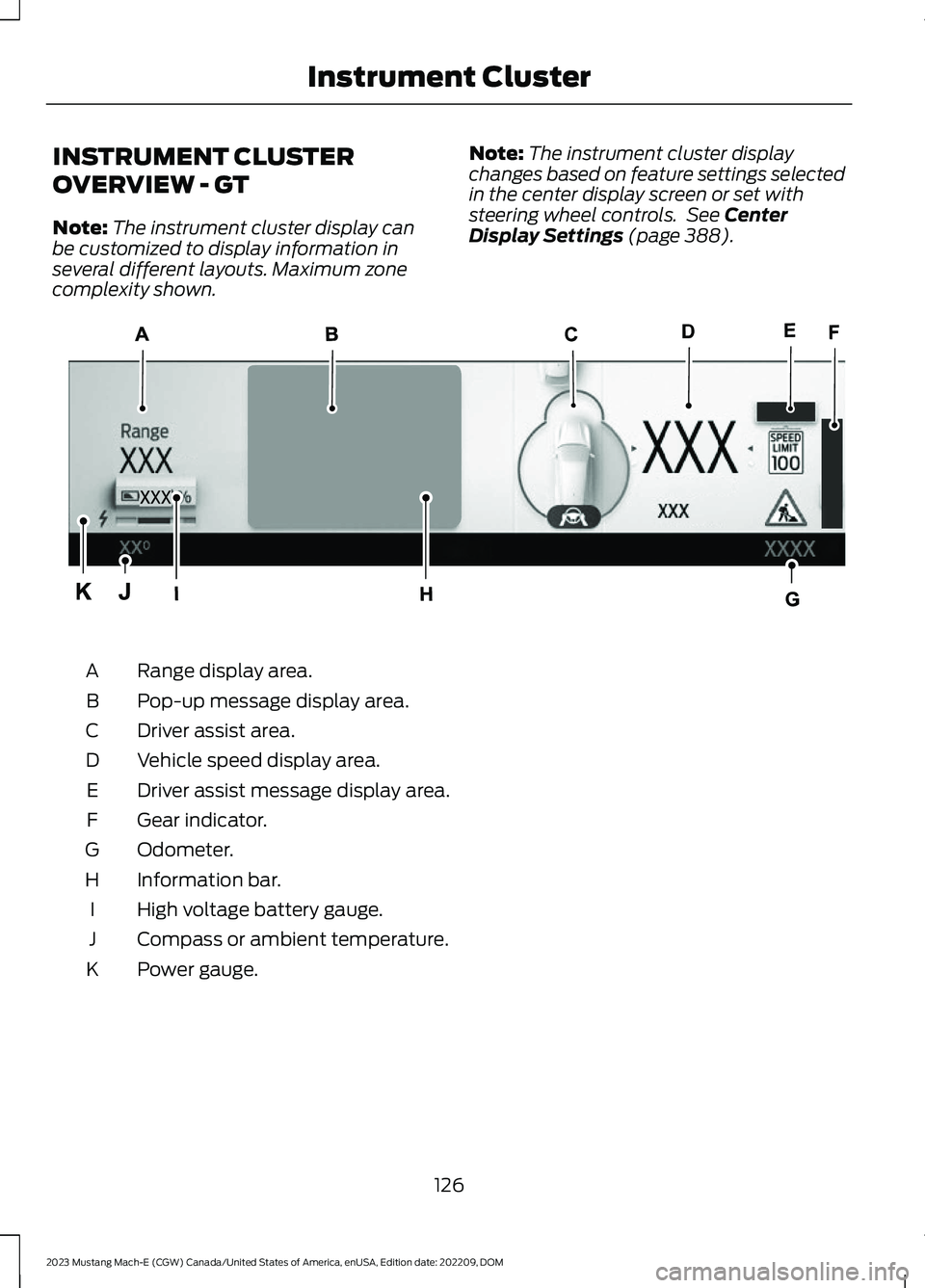
INSTRUMENT CLUSTER
OVERVIEW - GT
Note:The instrument cluster display canbe customized to display information inseveral different layouts. Maximum zonecomplexity shown.
Note:The instrument cluster displaychanges based on feature settings selectedin the center display screen or set withsteering wheel controls. See CenterDisplay Settings (page 388).
Range display area.A
Pop-up message display area.B
Driver assist area.C
Vehicle speed display area.D
Driver assist message display area.E
Gear indicator.F
Odometer.G
Information bar.H
High voltage battery gauge.I
Compass or ambient temperature.J
Power gauge.K
126
2023 Mustang Mach-E (CGW) Canada/United States of America, enUSA, Edition date: 202209, DOMInstrument ClusterE354433