key FORD SUPER DUTY 2023 Owners Manual
[x] Cancel search | Manufacturer: FORD, Model Year: 2023, Model line: SUPER DUTY, Model: FORD SUPER DUTY 2023Pages: 738, PDF Size: 18.49 MB
Page 5 of 738
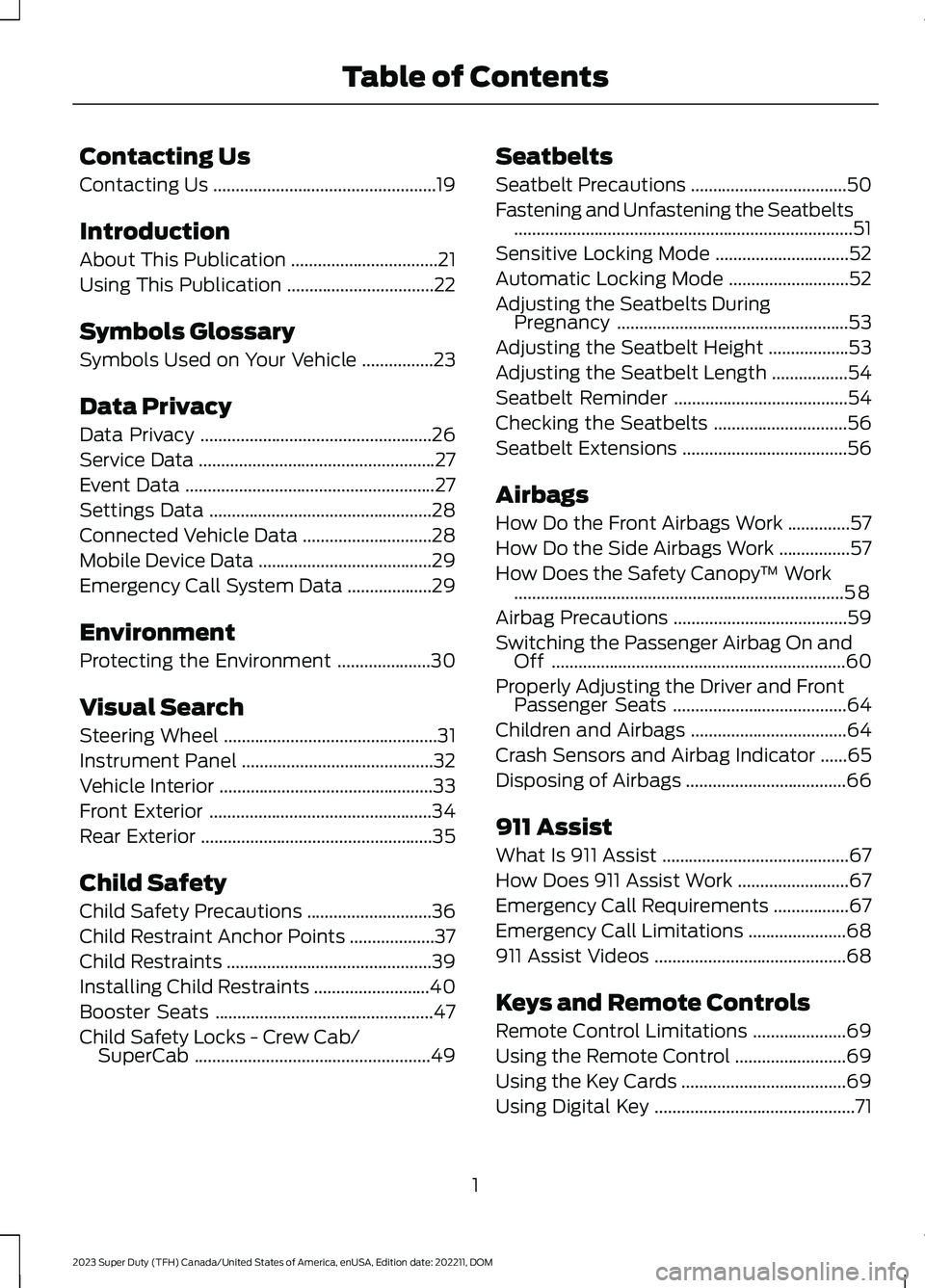
Contacting Us
Contacting Us..................................................19
Introduction
About This Publication.................................21
Using This Publication.................................22
Symbols Glossary
Symbols Used on Your Vehicle................23
Data Privacy
Data Privacy....................................................26
Service Data.....................................................27
Event Data........................................................27
Settings Data..................................................28
Connected Vehicle Data.............................28
Mobile Device Data.......................................29
Emergency Call System Data...................29
Environment
Protecting the Environment.....................30
Visual Search
Steering Wheel................................................31
Instrument Panel...........................................32
Vehicle Interior................................................33
Front Exterior..................................................34
Rear Exterior....................................................35
Child Safety
Child Safety Precautions............................36
Child Restraint Anchor Points...................37
Child Restraints..............................................39
Installing Child Restraints..........................40
Booster Seats.................................................47
Child Safety Locks - Crew Cab/SuperCab.....................................................49
Seatbelts
Seatbelt Precautions...................................50
Fastening and Unfastening the Seatbelts............................................................................51
Sensitive Locking Mode..............................52
Automatic Locking Mode...........................52
Adjusting the Seatbelts DuringPregnancy....................................................53
Adjusting the Seatbelt Height..................53
Adjusting the Seatbelt Length.................54
Seatbelt Reminder.......................................54
Checking the Seatbelts..............................56
Seatbelt Extensions.....................................56
Airbags
How Do the Front Airbags Work..............57
How Do the Side Airbags Work................57
How Does the Safety Canopy™ Work..........................................................................58
Airbag Precautions.......................................59
Switching the Passenger Airbag On andOff..................................................................60
Properly Adjusting the Driver and FrontPassenger Seats.......................................64
Children and Airbags...................................64
Crash Sensors and Airbag Indicator......65
Disposing of Airbags....................................66
911 Assist
What Is 911 Assist..........................................67
How Does 911 Assist Work.........................67
Emergency Call Requirements.................67
Emergency Call Limitations......................68
911 Assist Videos...........................................68
Keys and Remote Controls
Remote Control Limitations.....................69
Using the Remote Control.........................69
Using the Key Cards.....................................69
Using Digital Key.............................................71
1
2023 Super Duty (TFH) Canada/United States of America, enUSA, Edition date: 202211, DOMTable of Contents
Page 6 of 738
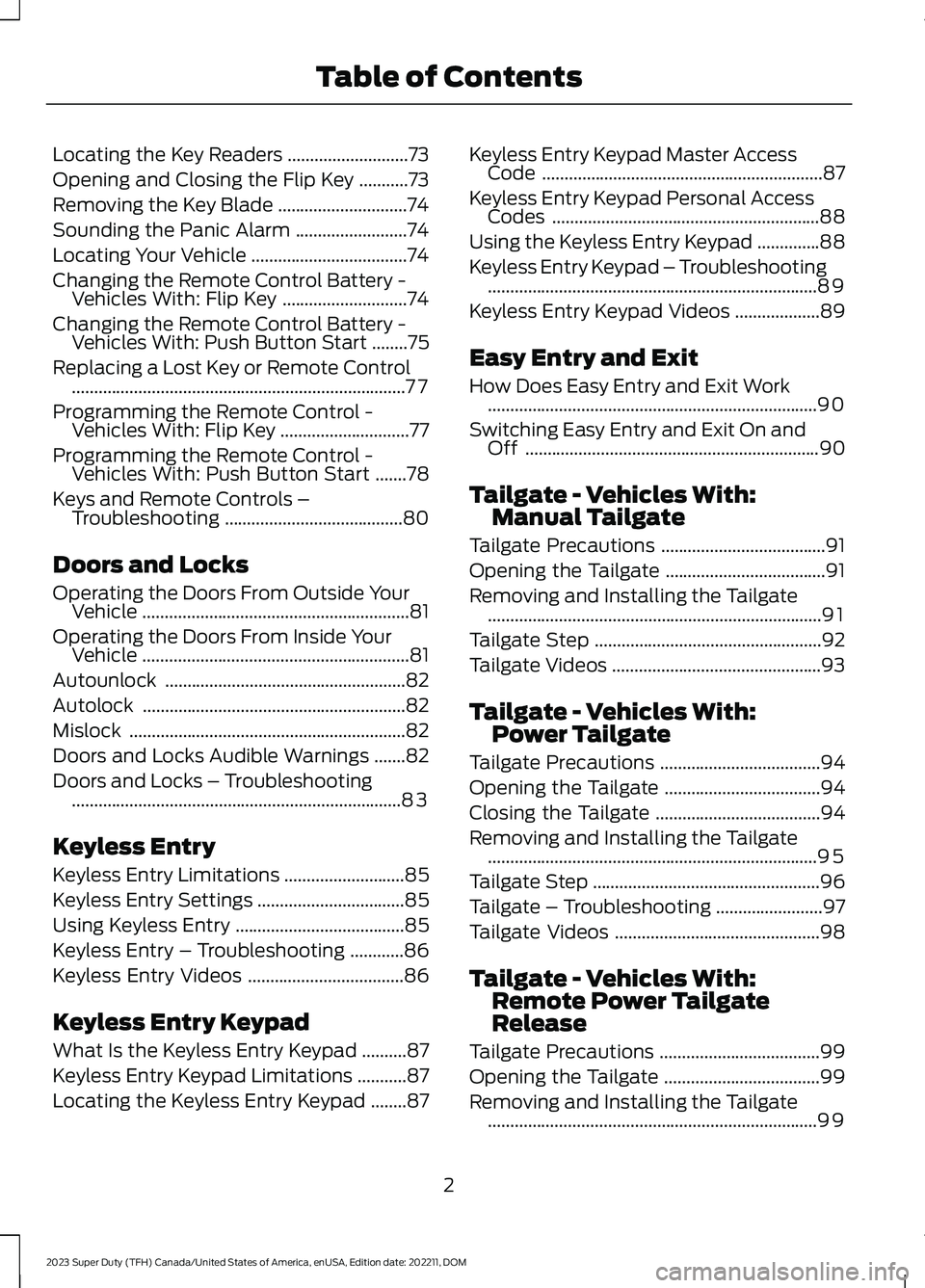
Locating the Key Readers...........................73
Opening and Closing the Flip Key...........73
Removing the Key Blade.............................74
Sounding the Panic Alarm.........................74
Locating Your Vehicle...................................74
Changing the Remote Control Battery -Vehicles With: Flip Key............................74
Changing the Remote Control Battery -Vehicles With: Push Button Start........75
Replacing a Lost Key or Remote Control...........................................................................77
Programming the Remote Control -Vehicles With: Flip Key.............................77
Programming the Remote Control -Vehicles With: Push Button Start.......78
Keys and Remote Controls –Troubleshooting........................................80
Doors and Locks
Operating the Doors From Outside YourVehicle............................................................81
Operating the Doors From Inside YourVehicle............................................................81
Autounlock......................................................82
Autolock...........................................................82
Mislock..............................................................82
Doors and Locks Audible Warnings.......82
Doors and Locks – Troubleshooting..........................................................................83
Keyless Entry
Keyless Entry Limitations...........................85
Keyless Entry Settings.................................85
Using Keyless Entry......................................85
Keyless Entry – Troubleshooting............86
Keyless Entry Videos...................................86
Keyless Entry Keypad
What Is the Keyless Entry Keypad..........87
Keyless Entry Keypad Limitations...........87
Locating the Keyless Entry Keypad........87
Keyless Entry Keypad Master AccessCode...............................................................87
Keyless Entry Keypad Personal AccessCodes............................................................88
Using the Keyless Entry Keypad..............88
Keyless Entry Keypad – Troubleshooting..........................................................................89
Keyless Entry Keypad Videos...................89
Easy Entry and Exit
How Does Easy Entry and Exit Work..........................................................................90
Switching Easy Entry and Exit On andOff..................................................................90
Tailgate - Vehicles With:Manual Tailgate
Tailgate Precautions.....................................91
Opening the Tailgate....................................91
Removing and Installing the Tailgate...........................................................................91
Tailgate Step...................................................92
Tailgate Videos...............................................93
Tailgate - Vehicles With:Power Tailgate
Tailgate Precautions....................................94
Opening the Tailgate...................................94
Closing the Tailgate.....................................94
Removing and Installing the Tailgate..........................................................................95
Tailgate Step...................................................96
Tailgate – Troubleshooting........................97
Tailgate Videos..............................................98
Tailgate - Vehicles With:Remote Power TailgateRelease
Tailgate Precautions....................................99
Opening the Tailgate...................................99
Removing and Installing the Tailgate..........................................................................99
2
2023 Super Duty (TFH) Canada/United States of America, enUSA, Edition date: 202211, DOMTable of Contents
Page 11 of 738
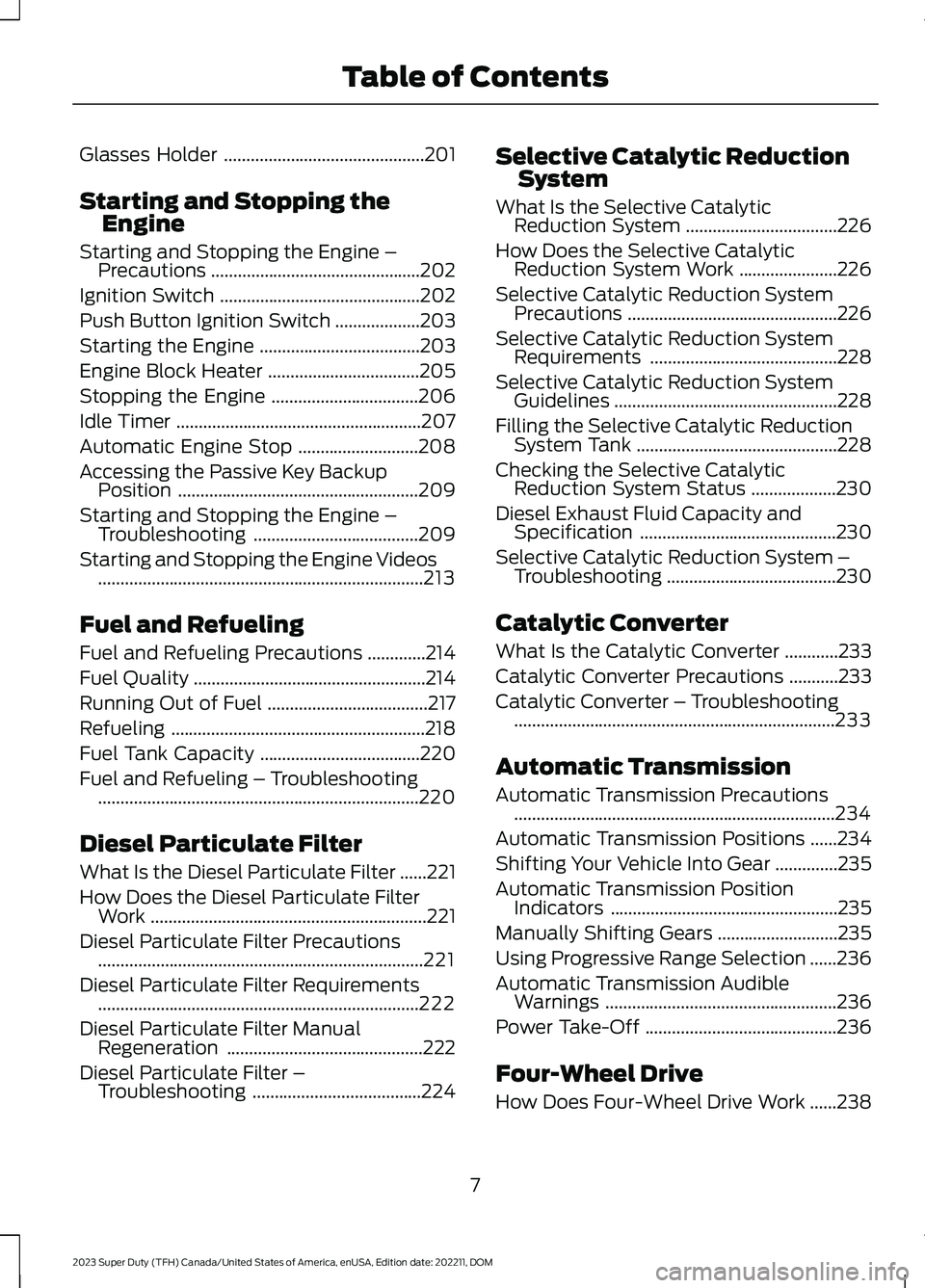
Glasses Holder.............................................201
Starting and Stopping theEngine
Starting and Stopping the Engine –Precautions...............................................202
Ignition Switch.............................................202
Push Button Ignition Switch...................203
Starting the Engine....................................203
Engine Block Heater..................................205
Stopping the Engine.................................206
Idle Timer.......................................................207
Automatic Engine Stop...........................208
Accessing the Passive Key BackupPosition......................................................209
Starting and Stopping the Engine –Troubleshooting.....................................209
Starting and Stopping the Engine Videos.........................................................................213
Fuel and Refueling
Fuel and Refueling Precautions.............214
Fuel Quality....................................................214
Running Out of Fuel....................................217
Refueling.........................................................218
Fuel Tank Capacity....................................220
Fuel and Refueling – Troubleshooting........................................................................220
Diesel Particulate Filter
What Is the Diesel Particulate Filter......221
How Does the Diesel Particulate FilterWork..............................................................221
Diesel Particulate Filter Precautions.........................................................................221
Diesel Particulate Filter Requirements........................................................................222
Diesel Particulate Filter ManualRegeneration............................................222
Diesel Particulate Filter –Troubleshooting......................................224
Selective Catalytic ReductionSystem
What Is the Selective CatalyticReduction System..................................226
How Does the Selective CatalyticReduction System Work......................226
Selective Catalytic Reduction SystemPrecautions...............................................226
Selective Catalytic Reduction SystemRequirements..........................................228
Selective Catalytic Reduction SystemGuidelines..................................................228
Filling the Selective Catalytic ReductionSystem Tank.............................................228
Checking the Selective CatalyticReduction System Status...................230
Diesel Exhaust Fluid Capacity andSpecification............................................230
Selective Catalytic Reduction System –Troubleshooting......................................230
Catalytic Converter
What Is the Catalytic Converter............233
Catalytic Converter Precautions...........233
Catalytic Converter – Troubleshooting........................................................................233
Automatic Transmission
Automatic Transmission Precautions........................................................................234
Automatic Transmission Positions......234
Shifting Your Vehicle Into Gear..............235
Automatic Transmission PositionIndicators...................................................235
Manually Shifting Gears...........................235
Using Progressive Range Selection......236
Automatic Transmission AudibleWarnings....................................................236
Power Take-Off...........................................236
Four-Wheel Drive
How Does Four-Wheel Drive Work......238
7
2023 Super Duty (TFH) Canada/United States of America, enUSA, Edition date: 202211, DOMTable of Contents
Page 38 of 738
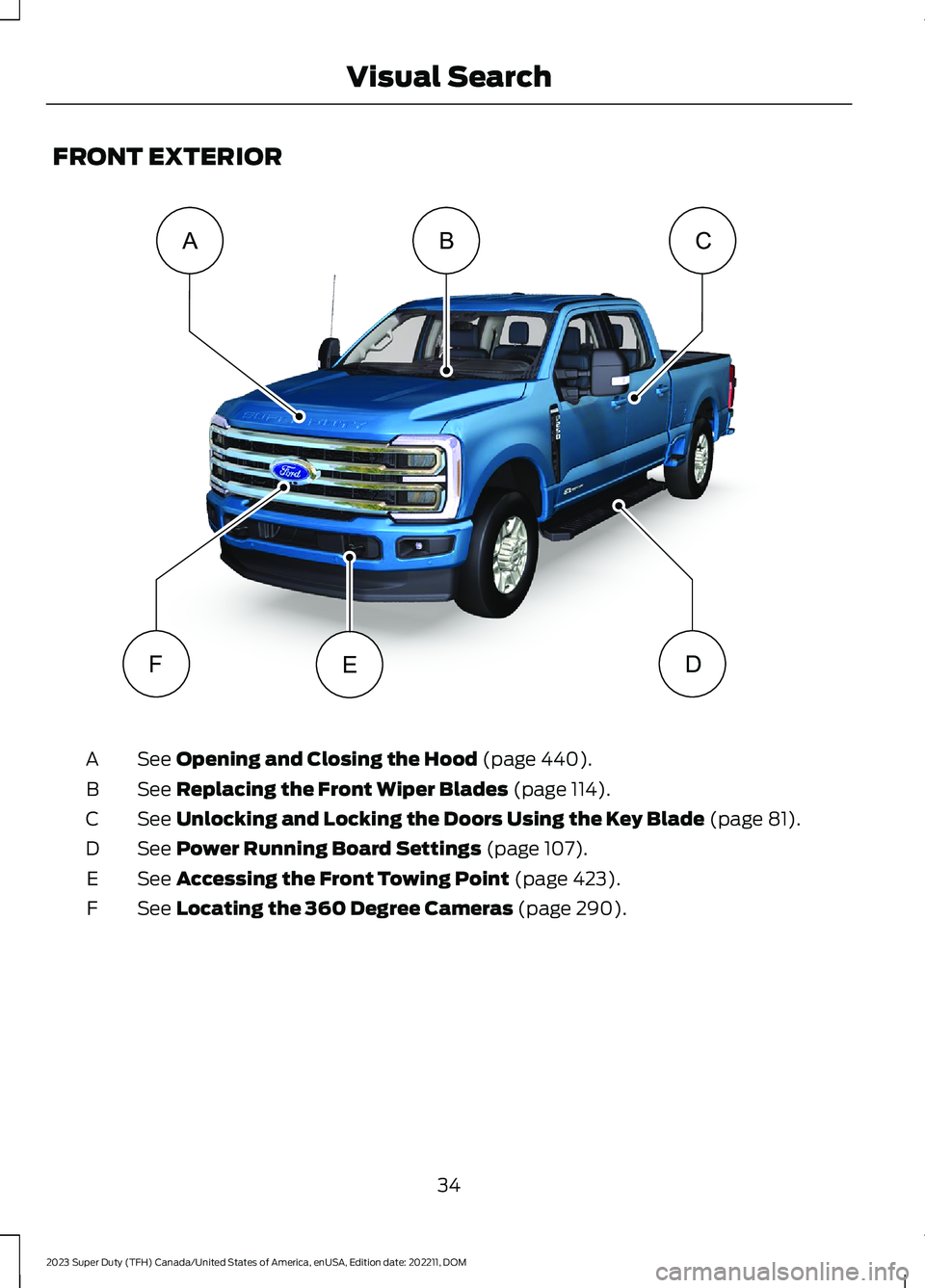
FRONT EXTERIOR
See Opening and Closing the Hood (page 440).A
See Replacing the Front Wiper Blades (page 114).B
See Unlocking and Locking the Doors Using the Key Blade (page 81).C
See Power Running Board Settings (page 107).D
See Accessing the Front Towing Point (page 423).E
See Locating the 360 Degree Cameras (page 290).F
34
2023 Super Duty (TFH) Canada/United States of America, enUSA, Edition date: 202211, DOMVisual SearchBCAFDE E374897
Page 53 of 738
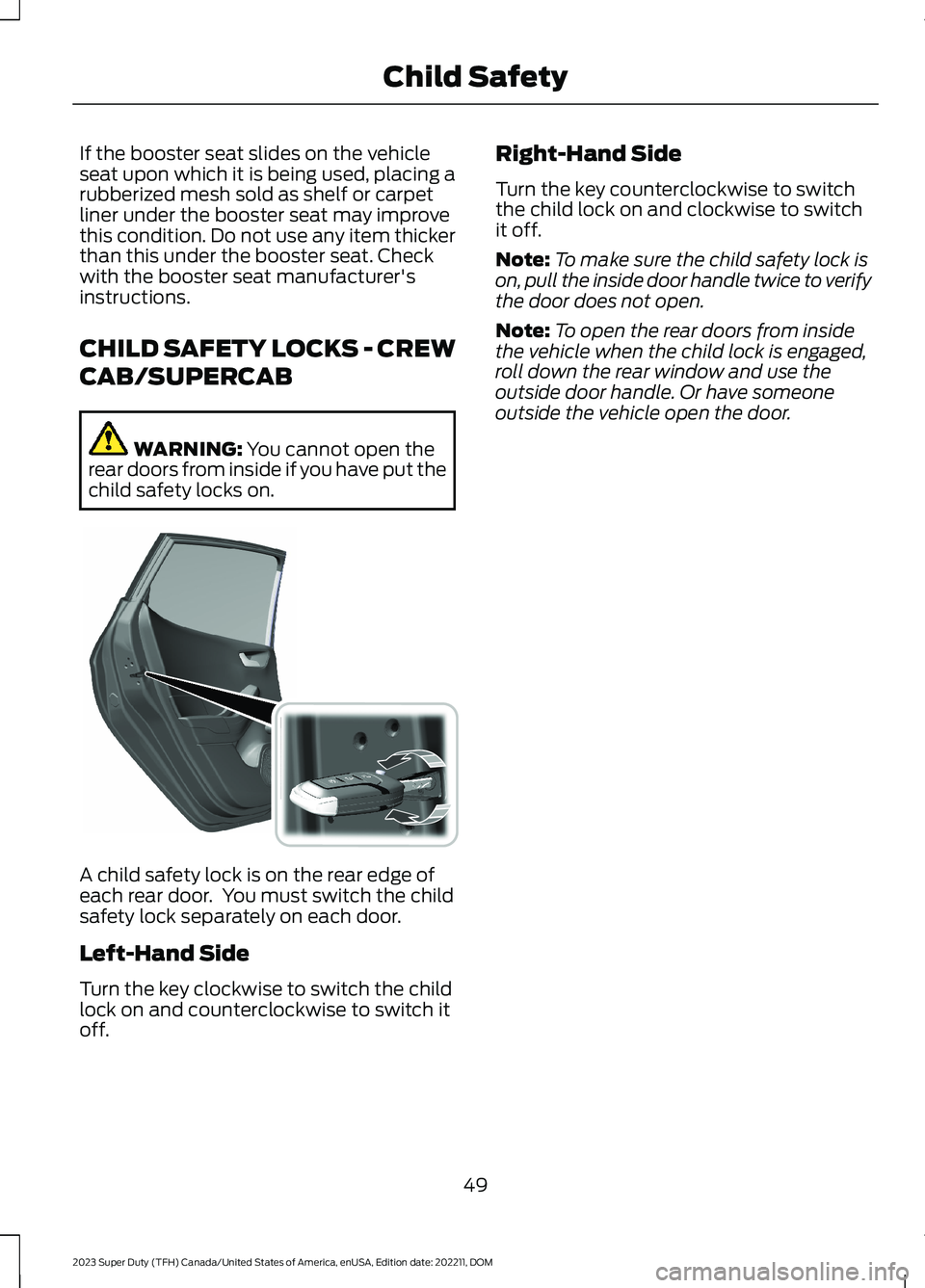
If the booster seat slides on the vehicleseat upon which it is being used, placing arubberized mesh sold as shelf or carpetliner under the booster seat may improvethis condition. Do not use any item thickerthan this under the booster seat. Checkwith the booster seat manufacturer'sinstructions.
CHILD SAFETY LOCKS - CREW
CAB/SUPERCAB
WARNING: You cannot open therear doors from inside if you have put thechild safety locks on.
A child safety lock is on the rear edge ofeach rear door. You must switch the childsafety lock separately on each door.
Left-Hand Side
Turn the key clockwise to switch the childlock on and counterclockwise to switch itoff.
Right-Hand Side
Turn the key counterclockwise to switchthe child lock on and clockwise to switchit off.
Note:To make sure the child safety lock ison, pull the inside door handle twice to verifythe door does not open.
Note:To open the rear doors from insidethe vehicle when the child lock is engaged,roll down the rear window and use theoutside door handle. Or have someoneoutside the vehicle open the door.
49
2023 Super Duty (TFH) Canada/United States of America, enUSA, Edition date: 202211, DOMChild Safety E238364
Page 65 of 738
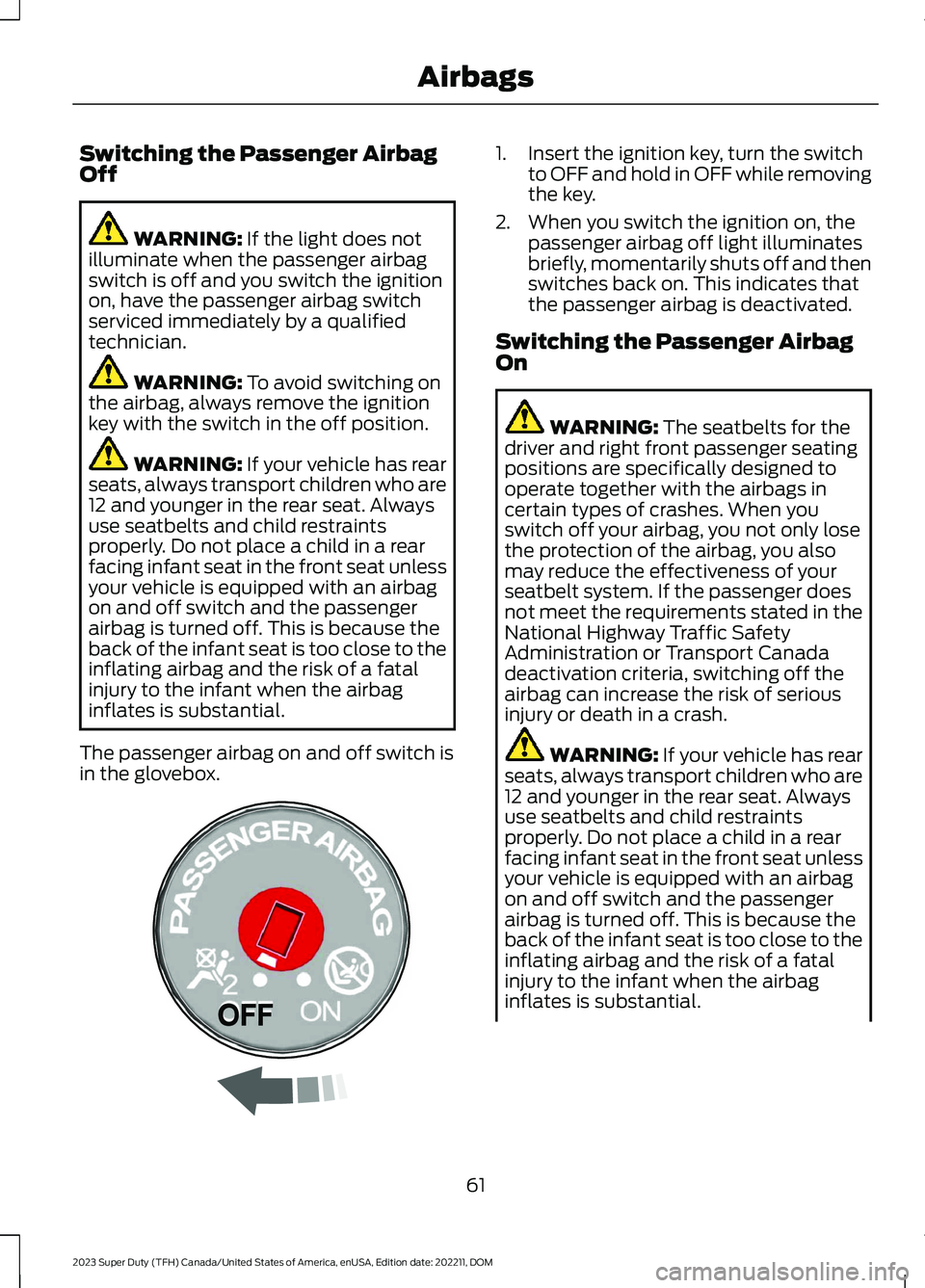
Switching the Passenger AirbagOff
WARNING: If the light does notilluminate when the passenger airbagswitch is off and you switch the ignitionon, have the passenger airbag switchserviced immediately by a qualifiedtechnician.
WARNING: To avoid switching onthe airbag, always remove the ignitionkey with the switch in the off position.
WARNING: If your vehicle has rearseats, always transport children who are12 and younger in the rear seat. Alwaysuse seatbelts and child restraintsproperly. Do not place a child in a rearfacing infant seat in the front seat unlessyour vehicle is equipped with an airbagon and off switch and the passengerairbag is turned off. This is because theback of the infant seat is too close to theinflating airbag and the risk of a fatalinjury to the infant when the airbaginflates is substantial.
The passenger airbag on and off switch isin the glovebox.
1.Insert the ignition key, turn the switchto OFF and hold in OFF while removingthe key.
2.When you switch the ignition on, thepassenger airbag off light illuminatesbriefly, momentarily shuts off and thenswitches back on. This indicates thatthe passenger airbag is deactivated.
Switching the Passenger AirbagOn
WARNING: The seatbelts for thedriver and right front passenger seatingpositions are specifically designed tooperate together with the airbags incertain types of crashes. When youswitch off your airbag, you not only losethe protection of the airbag, you alsomay reduce the effectiveness of yourseatbelt system. If the passenger doesnot meet the requirements stated in theNational Highway Traffic SafetyAdministration or Transport Canadadeactivation criteria, switching off theairbag can increase the risk of seriousinjury or death in a crash.
WARNING: If your vehicle has rearseats, always transport children who are12 and younger in the rear seat. Alwaysuse seatbelts and child restraintsproperly. Do not place a child in a rearfacing infant seat in the front seat unlessyour vehicle is equipped with an airbagon and off switch and the passengerairbag is turned off. This is because theback of the infant seat is too close to theinflating airbag and the risk of a fatalinjury to the infant when the airbaginflates is substantial.
61
2023 Super Duty (TFH) Canada/United States of America, enUSA, Edition date: 202211, DOMAirbagsE181522
Page 66 of 738
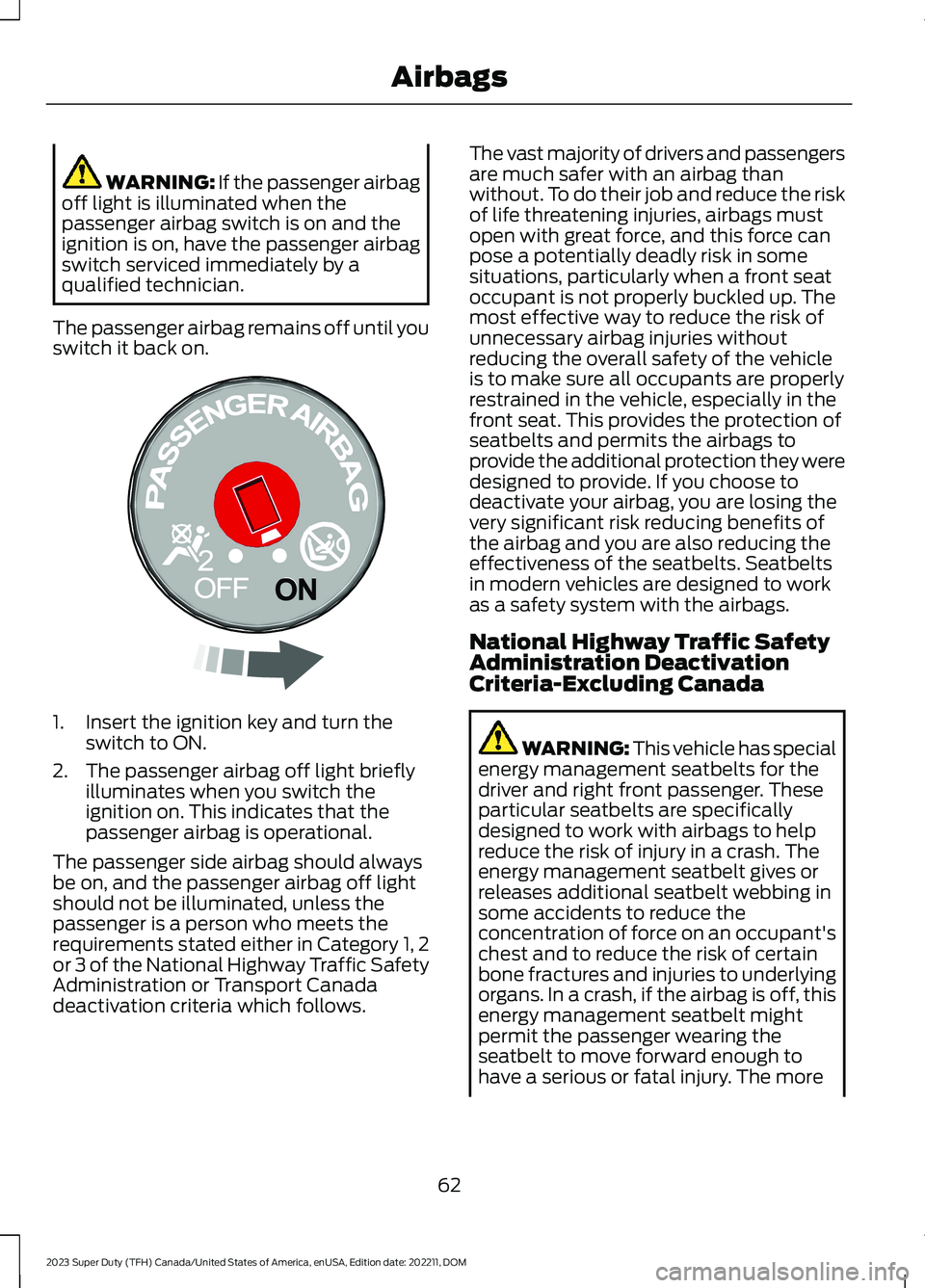
WARNING: If the passenger airbagoff light is illuminated when thepassenger airbag switch is on and theignition is on, have the passenger airbagswitch serviced immediately by aqualified technician.
The passenger airbag remains off until youswitch it back on.
1.Insert the ignition key and turn theswitch to ON.
2.The passenger airbag off light brieflyilluminates when you switch theignition on. This indicates that thepassenger airbag is operational.
The passenger side airbag should alwaysbe on, and the passenger airbag off lightshould not be illuminated, unless thepassenger is a person who meets therequirements stated either in Category 1, 2or 3 of the National Highway Traffic SafetyAdministration or Transport Canadadeactivation criteria which follows.
The vast majority of drivers and passengersare much safer with an airbag thanwithout. To do their job and reduce the riskof life threatening injuries, airbags mustopen with great force, and this force canpose a potentially deadly risk in somesituations, particularly when a front seatoccupant is not properly buckled up. Themost effective way to reduce the risk ofunnecessary airbag injuries withoutreducing the overall safety of the vehicleis to make sure all occupants are properlyrestrained in the vehicle, especially in thefront seat. This provides the protection ofseatbelts and permits the airbags toprovide the additional protection they weredesigned to provide. If you choose todeactivate your airbag, you are losing thevery significant risk reducing benefits ofthe airbag and you are also reducing theeffectiveness of the seatbelts. Seatbeltsin modern vehicles are designed to workas a safety system with the airbags.
National Highway Traffic SafetyAdministration DeactivationCriteria-Excluding Canada
WARNING: This vehicle has specialenergy management seatbelts for thedriver and right front passenger. Theseparticular seatbelts are specificallydesigned to work with airbags to helpreduce the risk of injury in a crash. Theenergy management seatbelt gives orreleases additional seatbelt webbing insome accidents to reduce theconcentration of force on an occupant'schest and to reduce the risk of certainbone fractures and injuries to underlyingorgans. In a crash, if the airbag is off, thisenergy management seatbelt mightpermit the passenger wearing theseatbelt to move forward enough tohave a serious or fatal injury. The more
62
2023 Super Duty (TFH) Canada/United States of America, enUSA, Edition date: 202211, DOMAirbagsE181521
Page 73 of 738
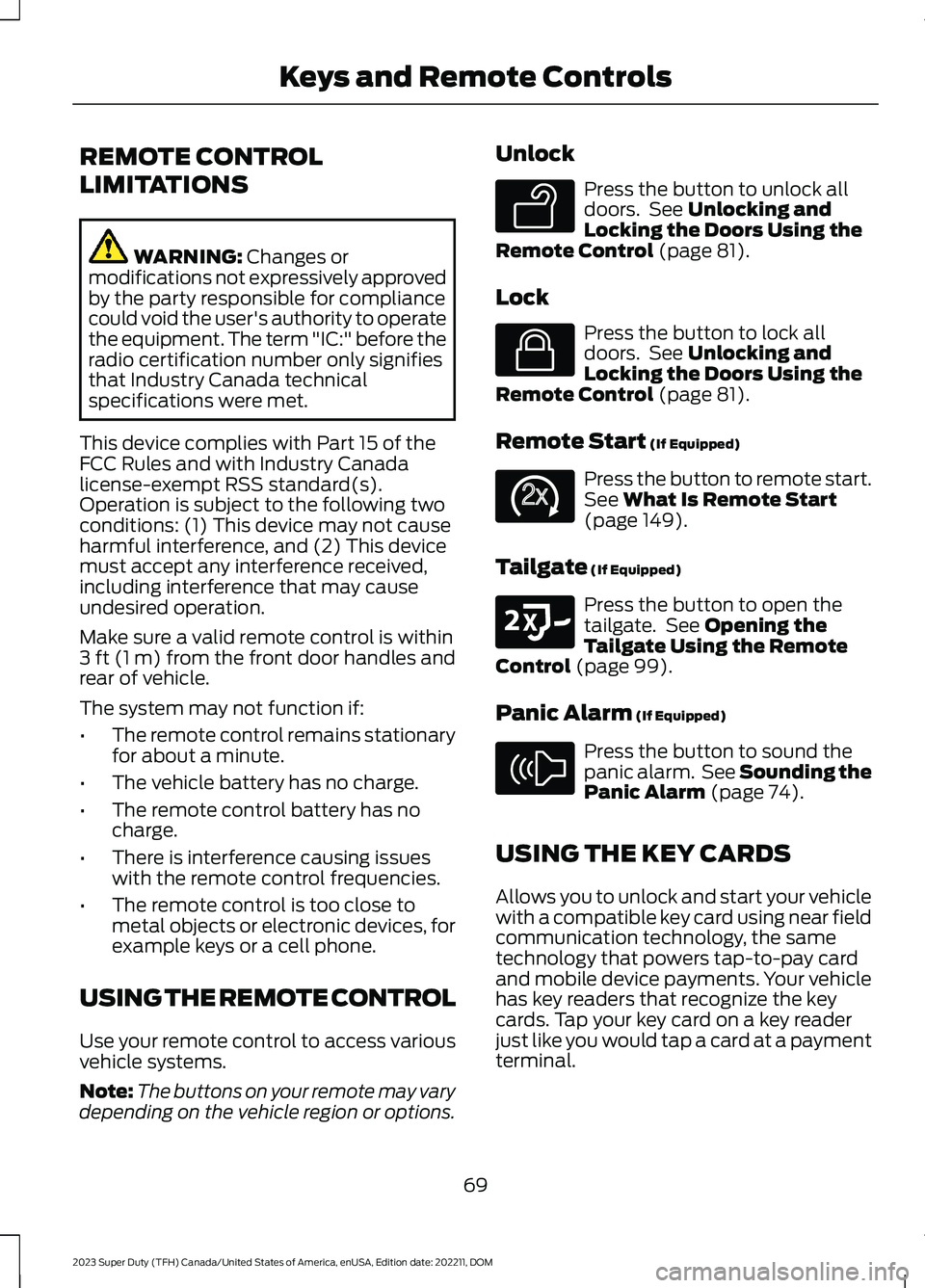
REMOTE CONTROL
LIMITATIONS
WARNING: Changes ormodifications not expressively approvedby the party responsible for compliancecould void the user's authority to operatethe equipment. The term "IC:" before theradio certification number only signifiesthat Industry Canada technicalspecifications were met.
This device complies with Part 15 of theFCC Rules and with Industry Canadalicense-exempt RSS standard(s).Operation is subject to the following twoconditions: (1) This device may not causeharmful interference, and (2) This devicemust accept any interference received,including interference that may causeundesired operation.
Make sure a valid remote control is within3 ft (1 m) from the front door handles andrear of vehicle.
The system may not function if:
•The remote control remains stationaryfor about a minute.
•The vehicle battery has no charge.
•The remote control battery has nocharge.
•There is interference causing issueswith the remote control frequencies.
•The remote control is too close tometal objects or electronic devices, forexample keys or a cell phone.
USING THE REMOTE CONTROL
Use your remote control to access variousvehicle systems.
Note:The buttons on your remote may varydepending on the vehicle region or options.
Unlock
Press the button to unlock alldoors. See Unlocking andLocking the Doors Using theRemote Control (page 81).
Lock
Press the button to lock alldoors. See Unlocking andLocking the Doors Using theRemote Control (page 81).
Remote Start (If Equipped)
Press the button to remote start.See What Is Remote Start(page 149).
Tailgate (If Equipped)
Press the button to open thetailgate. See Opening theTailgate Using the RemoteControl (page 99).
Panic Alarm (If Equipped)
Press the button to sound thepanic alarm. See Sounding thePanic Alarm (page 74).
USING THE KEY CARDS
Allows you to unlock and start your vehiclewith a compatible key card using near fieldcommunication technology, the sametechnology that powers tap-to-pay cardand mobile device payments. Your vehiclehas key readers that recognize the keycards. Tap your key card on a key readerjust like you would tap a card at a paymentterminal.
69
2023 Super Duty (TFH) Canada/United States of America, enUSA, Edition date: 202211, DOMKeys and Remote ControlsE138629 E138623 E138625 E191530 E138624
Page 74 of 738
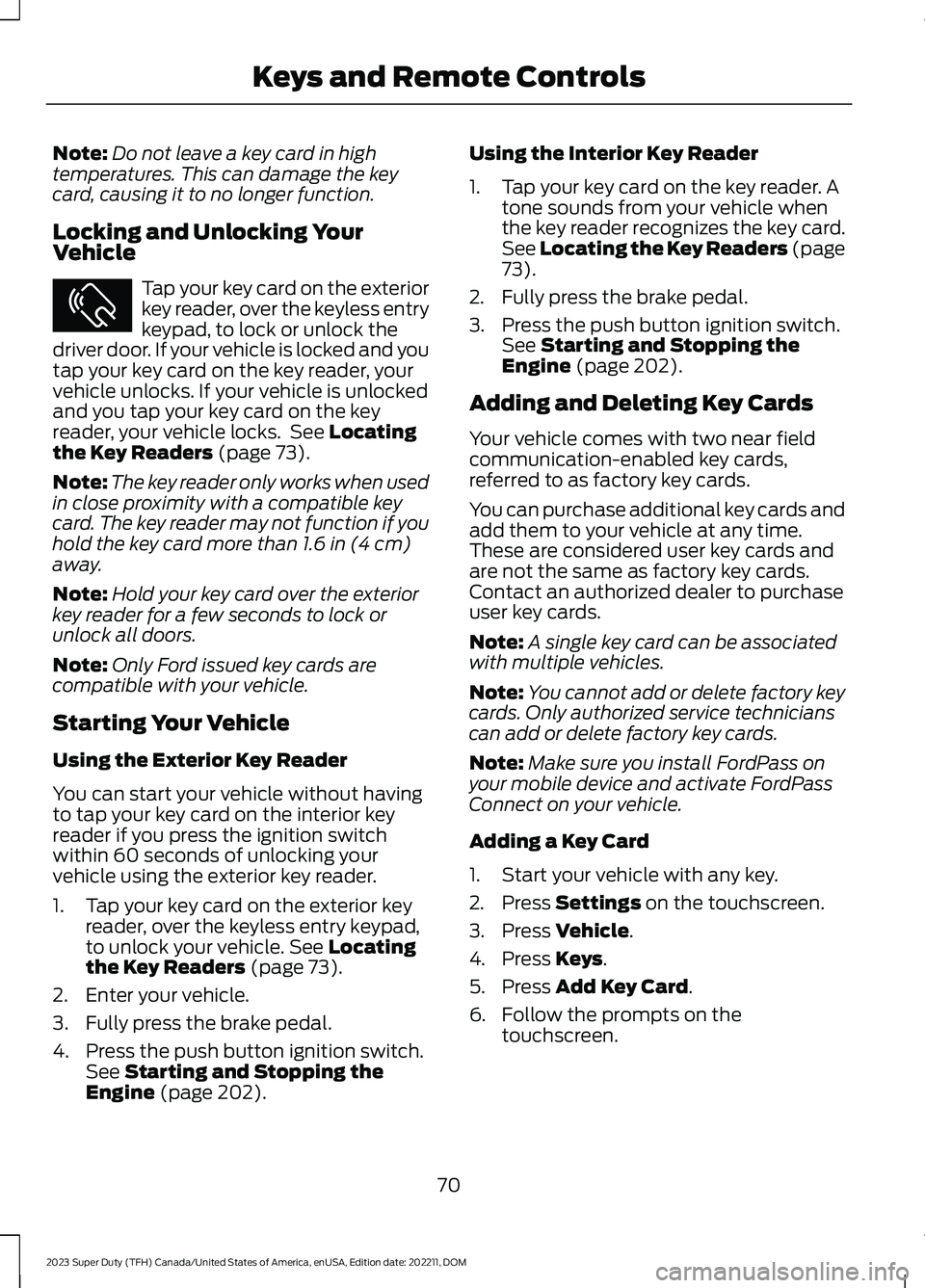
Note:Do not leave a key card in hightemperatures. This can damage the keycard, causing it to no longer function.
Locking and Unlocking YourVehicle
Tap your key card on the exteriorkey reader, over the keyless entrykeypad, to lock or unlock thedriver door. If your vehicle is locked and youtap your key card on the key reader, yourvehicle unlocks. If your vehicle is unlockedand you tap your key card on the keyreader, your vehicle locks. See Locatingthe Key Readers (page 73).
Note:The key reader only works when usedin close proximity with a compatible keycard. The key reader may not function if youhold the key card more than 1.6 in (4 cm)away.
Note:Hold your key card over the exteriorkey reader for a few seconds to lock orunlock all doors.
Note:Only Ford issued key cards arecompatible with your vehicle.
Starting Your Vehicle
Using the Exterior Key Reader
You can start your vehicle without havingto tap your key card on the interior keyreader if you press the ignition switchwithin 60 seconds of unlocking yourvehicle using the exterior key reader.
1.Tap your key card on the exterior keyreader, over the keyless entry keypad,to unlock your vehicle. See Locatingthe Key Readers (page 73).
2.Enter your vehicle.
3.Fully press the brake pedal.
4.Press the push button ignition switch.See Starting and Stopping theEngine (page 202).
Using the Interior Key Reader
1.Tap your key card on the key reader. Atone sounds from your vehicle whenthe key reader recognizes the key card.See Locating the Key Readers (page73).
2.Fully press the brake pedal.
3.Press the push button ignition switch.See Starting and Stopping theEngine (page 202).
Adding and Deleting Key Cards
Your vehicle comes with two near fieldcommunication-enabled key cards,referred to as factory key cards.
You can purchase additional key cards andadd them to your vehicle at any time.These are considered user key cards andare not the same as factory key cards.Contact an authorized dealer to purchaseuser key cards.
Note:A single key card can be associatedwith multiple vehicles.
Note:You cannot add or delete factory keycards. Only authorized service technicianscan add or delete factory key cards.
Note:Make sure you install FordPass onyour mobile device and activate FordPassConnect on your vehicle.
Adding a Key Card
1.Start your vehicle with any key.
2.Press Settings on the touchscreen.
3.Press Vehicle.
4.Press Keys.
5.Press Add Key Card.
6.Follow the prompts on thetouchscreen.
70
2023 Super Duty (TFH) Canada/United States of America, enUSA, Edition date: 202211, DOMKeys and Remote ControlsE368487
Page 75 of 738
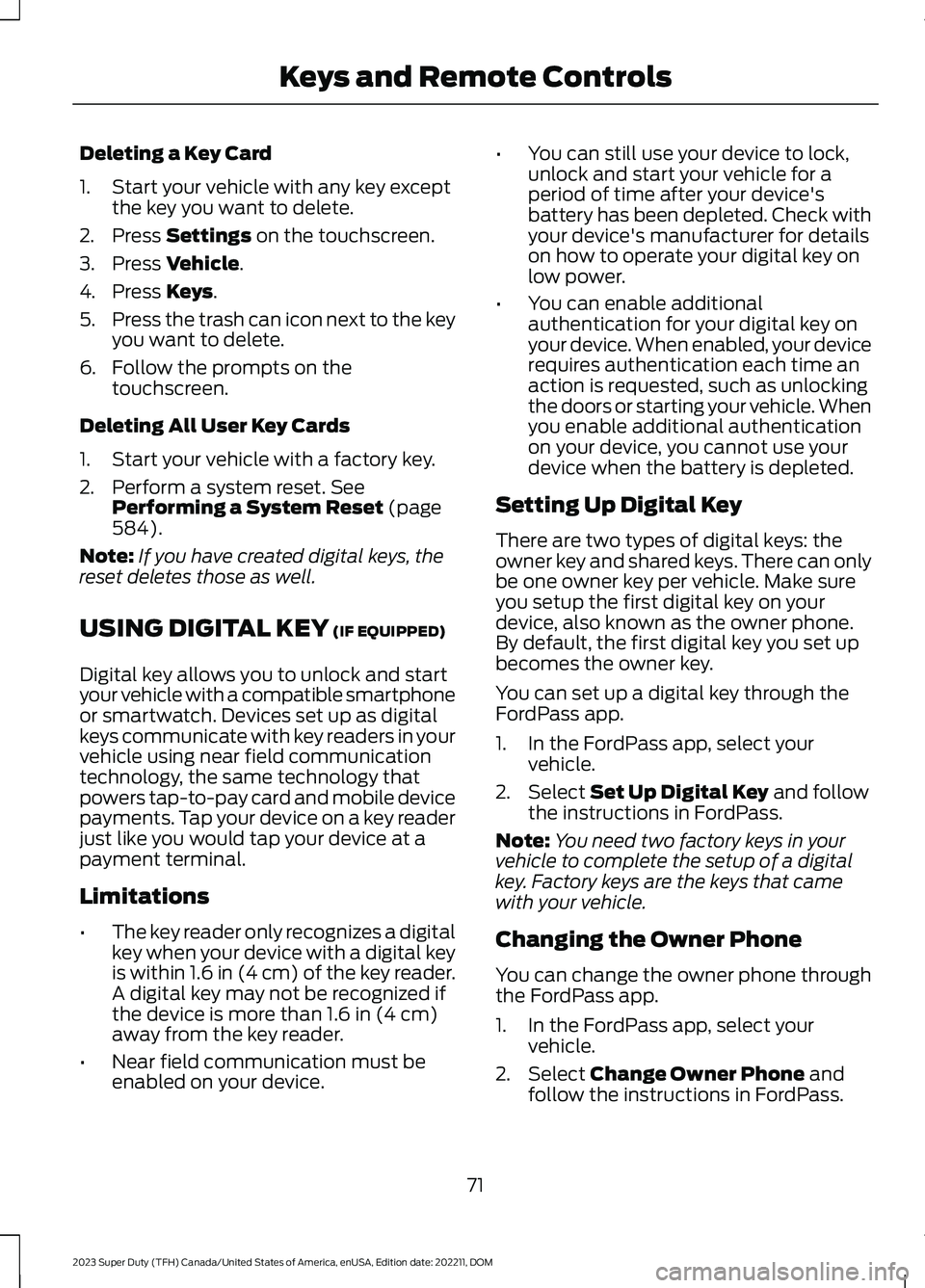
Deleting a Key Card
1.Start your vehicle with any key exceptthe key you want to delete.
2.Press Settings on the touchscreen.
3.Press Vehicle.
4.Press Keys.
5.Press the trash can icon next to the keyyou want to delete.
6.Follow the prompts on thetouchscreen.
Deleting All User Key Cards
1.Start your vehicle with a factory key.
2.Perform a system reset. SeePerforming a System Reset (page584).
Note:If you have created digital keys, thereset deletes those as well.
USING DIGITAL KEY (IF EQUIPPED)
Digital key allows you to unlock and startyour vehicle with a compatible smartphoneor smartwatch. Devices set up as digitalkeys communicate with key readers in yourvehicle using near field communicationtechnology, the same technology thatpowers tap-to-pay card and mobile devicepayments. Tap your device on a key readerjust like you would tap your device at apayment terminal.
Limitations
•The key reader only recognizes a digitalkey when your device with a digital keyis within 1.6 in (4 cm) of the key reader.A digital key may not be recognized ifthe device is more than 1.6 in (4 cm)away from the key reader.
•Near field communication must beenabled on your device.
•You can still use your device to lock,unlock and start your vehicle for aperiod of time after your device'sbattery has been depleted. Check withyour device's manufacturer for detailson how to operate your digital key onlow power.
•You can enable additionalauthentication for your digital key onyour device. When enabled, your devicerequires authentication each time anaction is requested, such as unlockingthe doors or starting your vehicle. Whenyou enable additional authenticationon your device, you cannot use yourdevice when the battery is depleted.
Setting Up Digital Key
There are two types of digital keys: theowner key and shared keys. There can onlybe one owner key per vehicle. Make sureyou setup the first digital key on yourdevice, also known as the owner phone.By default, the first digital key you set upbecomes the owner key.
You can set up a digital key through theFordPass app.
1.In the FordPass app, select yourvehicle.
2.Select Set Up Digital Key and followthe instructions in FordPass.
Note:You need two factory keys in yourvehicle to complete the setup of a digitalkey. Factory keys are the keys that camewith your vehicle.
Changing the Owner Phone
You can change the owner phone throughthe FordPass app.
1.In the FordPass app, select yourvehicle.
2.Select Change Owner Phone andfollow the instructions in FordPass.
71
2023 Super Duty (TFH) Canada/United States of America, enUSA, Edition date: 202211, DOMKeys and Remote Controls