maintenance FORD SUPER DUTY 2023 Owners Manual
[x] Cancel search | Manufacturer: FORD, Model Year: 2023, Model line: SUPER DUTY, Model: FORD SUPER DUTY 2023Pages: 738, PDF Size: 18.49 MB
Page 18 of 738
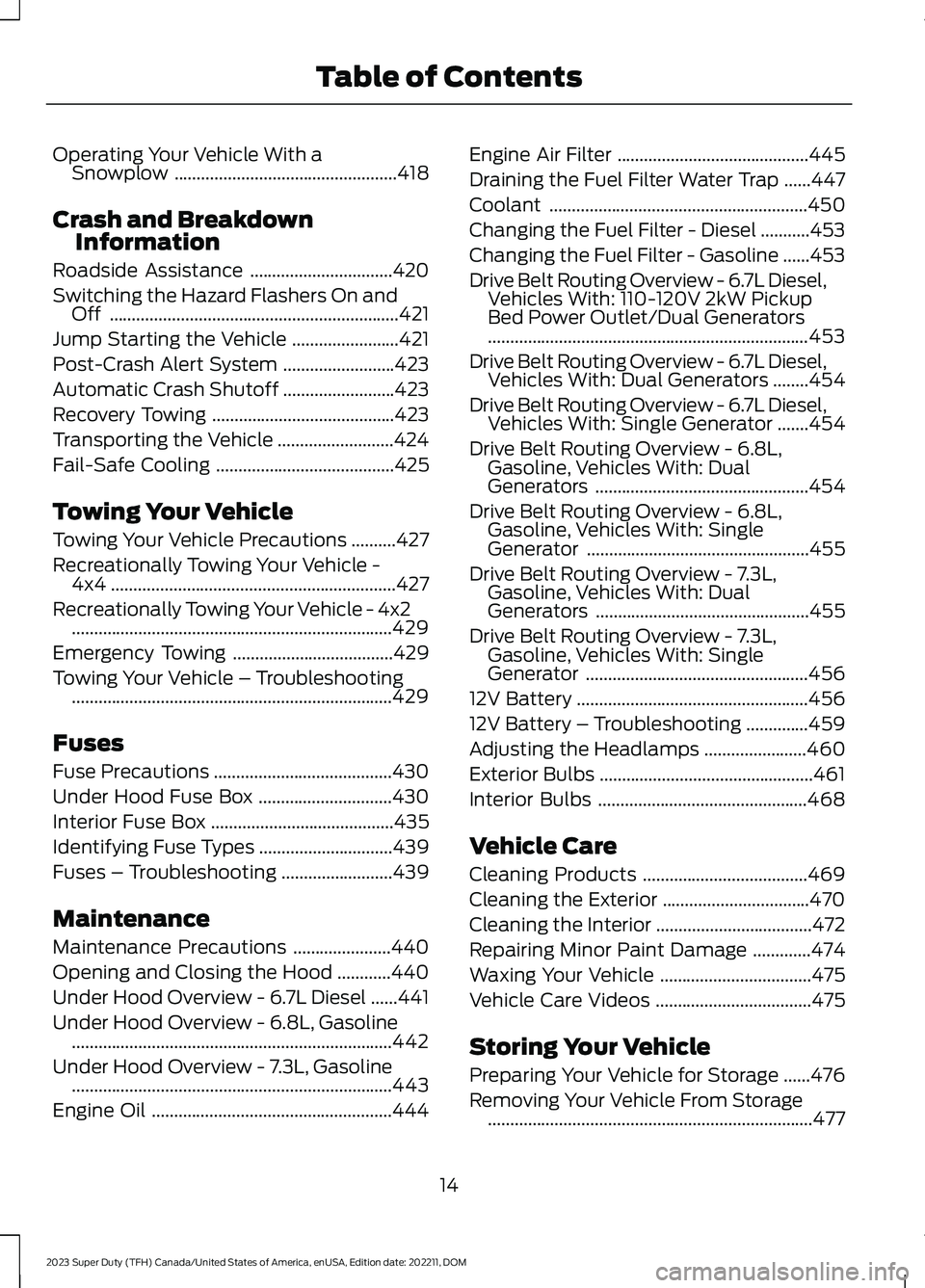
Operating Your Vehicle With aSnowplow..................................................418
Crash and BreakdownInformation
Roadside Assistance................................420
Switching the Hazard Flashers On andOff.................................................................421
Jump Starting the Vehicle........................421
Post-Crash Alert System.........................423
Automatic Crash Shutoff.........................423
Recovery Towing.........................................423
Transporting the Vehicle..........................424
Fail-Safe Cooling........................................425
Towing Your Vehicle
Towing Your Vehicle Precautions..........427
Recreationally Towing Your Vehicle -4x4................................................................427
Recreationally Towing Your Vehicle - 4x2........................................................................429
Emergency Towing....................................429
Towing Your Vehicle – Troubleshooting........................................................................429
Fuses
Fuse Precautions........................................430
Under Hood Fuse Box..............................430
Interior Fuse Box.........................................435
Identifying Fuse Types..............................439
Fuses – Troubleshooting.........................439
Maintenance
Maintenance Precautions......................440
Opening and Closing the Hood............440
Under Hood Overview - 6.7L Diesel......441
Under Hood Overview - 6.8L, Gasoline........................................................................442
Under Hood Overview - 7.3L, Gasoline........................................................................443
Engine Oil......................................................444
Engine Air Filter...........................................445
Draining the Fuel Filter Water Trap......447
Coolant..........................................................450
Changing the Fuel Filter - Diesel...........453
Changing the Fuel Filter - Gasoline......453
Drive Belt Routing Overview - 6.7L Diesel,Vehicles With: 110-120V 2kW PickupBed Power Outlet/Dual Generators........................................................................453
Drive Belt Routing Overview - 6.7L Diesel,Vehicles With: Dual Generators........454
Drive Belt Routing Overview - 6.7L Diesel,Vehicles With: Single Generator.......454
Drive Belt Routing Overview - 6.8L,Gasoline, Vehicles With: DualGenerators................................................454
Drive Belt Routing Overview - 6.8L,Gasoline, Vehicles With: SingleGenerator..................................................455
Drive Belt Routing Overview - 7.3L,Gasoline, Vehicles With: DualGenerators................................................455
Drive Belt Routing Overview - 7.3L,Gasoline, Vehicles With: SingleGenerator..................................................456
12V Battery....................................................456
12V Battery – Troubleshooting..............459
Adjusting the Headlamps.......................460
Exterior Bulbs................................................461
Interior Bulbs...............................................468
Vehicle Care
Cleaning Products.....................................469
Cleaning the Exterior.................................470
Cleaning the Interior...................................472
Repairing Minor Paint Damage.............474
Waxing Your Vehicle..................................475
Vehicle Care Videos...................................475
Storing Your Vehicle
Preparing Your Vehicle for Storage......476
Removing Your Vehicle From Storage.........................................................................477
14
2023 Super Duty (TFH) Canada/United States of America, enUSA, Edition date: 202211, DOMTable of Contents
Page 21 of 738
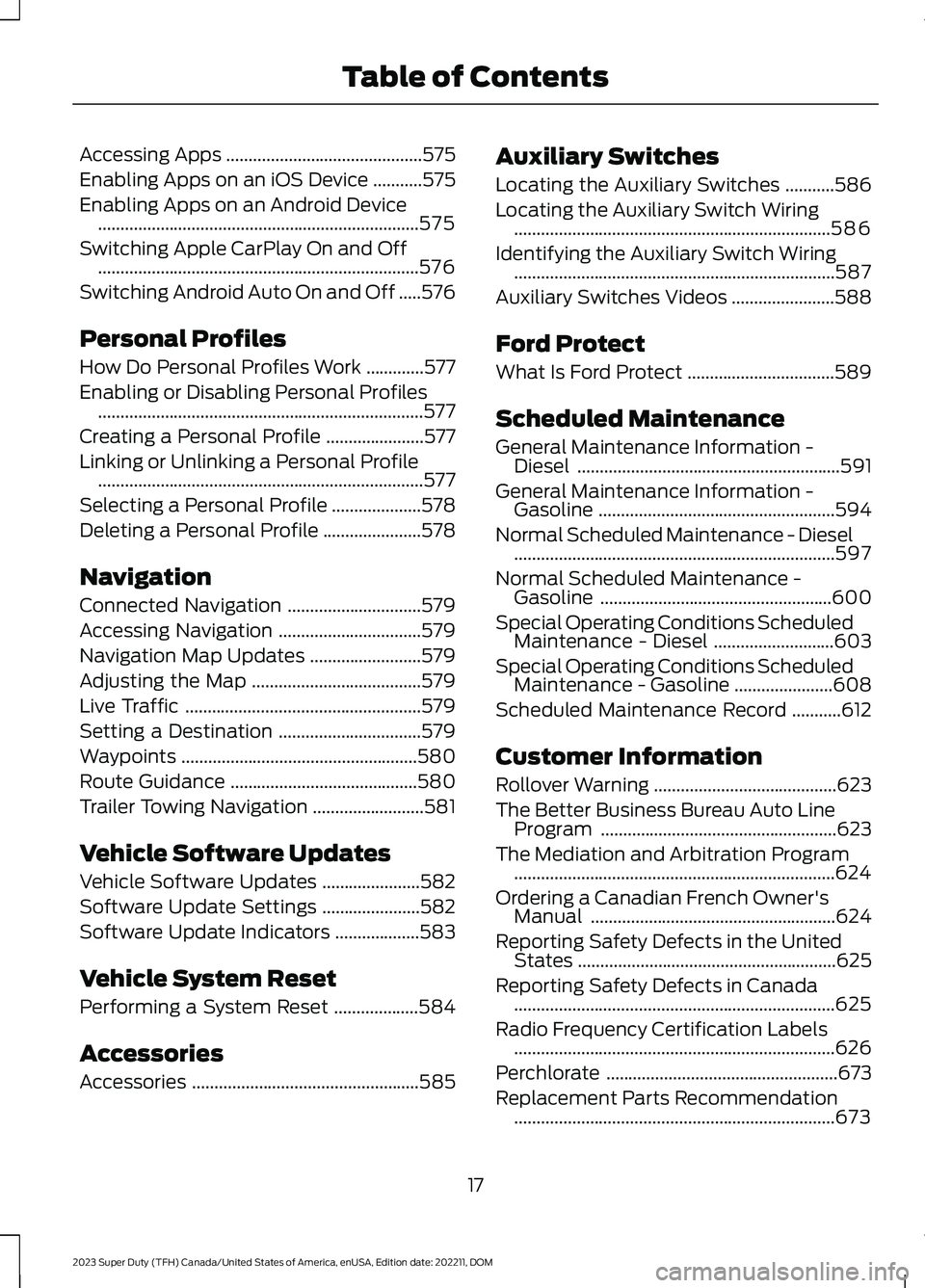
Accessing Apps............................................575
Enabling Apps on an iOS Device...........575
Enabling Apps on an Android Device........................................................................575
Switching Apple CarPlay On and Off........................................................................576
Switching Android Auto On and Off.....576
Personal Profiles
How Do Personal Profiles Work.............577
Enabling or Disabling Personal Profiles.........................................................................577
Creating a Personal Profile......................577
Linking or Unlinking a Personal Profile.........................................................................577
Selecting a Personal Profile....................578
Deleting a Personal Profile......................578
Navigation
Connected Navigation..............................579
Accessing Navigation................................579
Navigation Map Updates.........................579
Adjusting the Map......................................579
Live Traffic.....................................................579
Setting a Destination................................579
Waypoints.....................................................580
Route Guidance..........................................580
Trailer Towing Navigation.........................581
Vehicle Software Updates
Vehicle Software Updates......................582
Software Update Settings......................582
Software Update Indicators...................583
Vehicle System Reset
Performing a System Reset...................584
Accessories
Accessories...................................................585
Auxiliary Switches
Locating the Auxiliary Switches...........586
Locating the Auxiliary Switch Wiring.......................................................................586
Identifying the Auxiliary Switch Wiring........................................................................587
Auxiliary Switches Videos.......................588
Ford Protect
What Is Ford Protect.................................589
Scheduled Maintenance
General Maintenance Information -Diesel...........................................................591
General Maintenance Information -Gasoline.....................................................594
Normal Scheduled Maintenance - Diesel........................................................................597
Normal Scheduled Maintenance -Gasoline....................................................600
Special Operating Conditions ScheduledMaintenance - Diesel...........................603
Special Operating Conditions ScheduledMaintenance - Gasoline......................608
Scheduled Maintenance Record...........612
Customer Information
Rollover Warning.........................................623
The Better Business Bureau Auto LineProgram.....................................................623
The Mediation and Arbitration Program........................................................................624
Ordering a Canadian French Owner'sManual.......................................................624
Reporting Safety Defects in the UnitedStates..........................................................625
Reporting Safety Defects in Canada........................................................................625
Radio Frequency Certification Labels........................................................................626
Perchlorate....................................................673
Replacement Parts Recommendation........................................................................673
17
2023 Super Duty (TFH) Canada/United States of America, enUSA, Edition date: 202211, DOMTable of Contents
Page 30 of 738
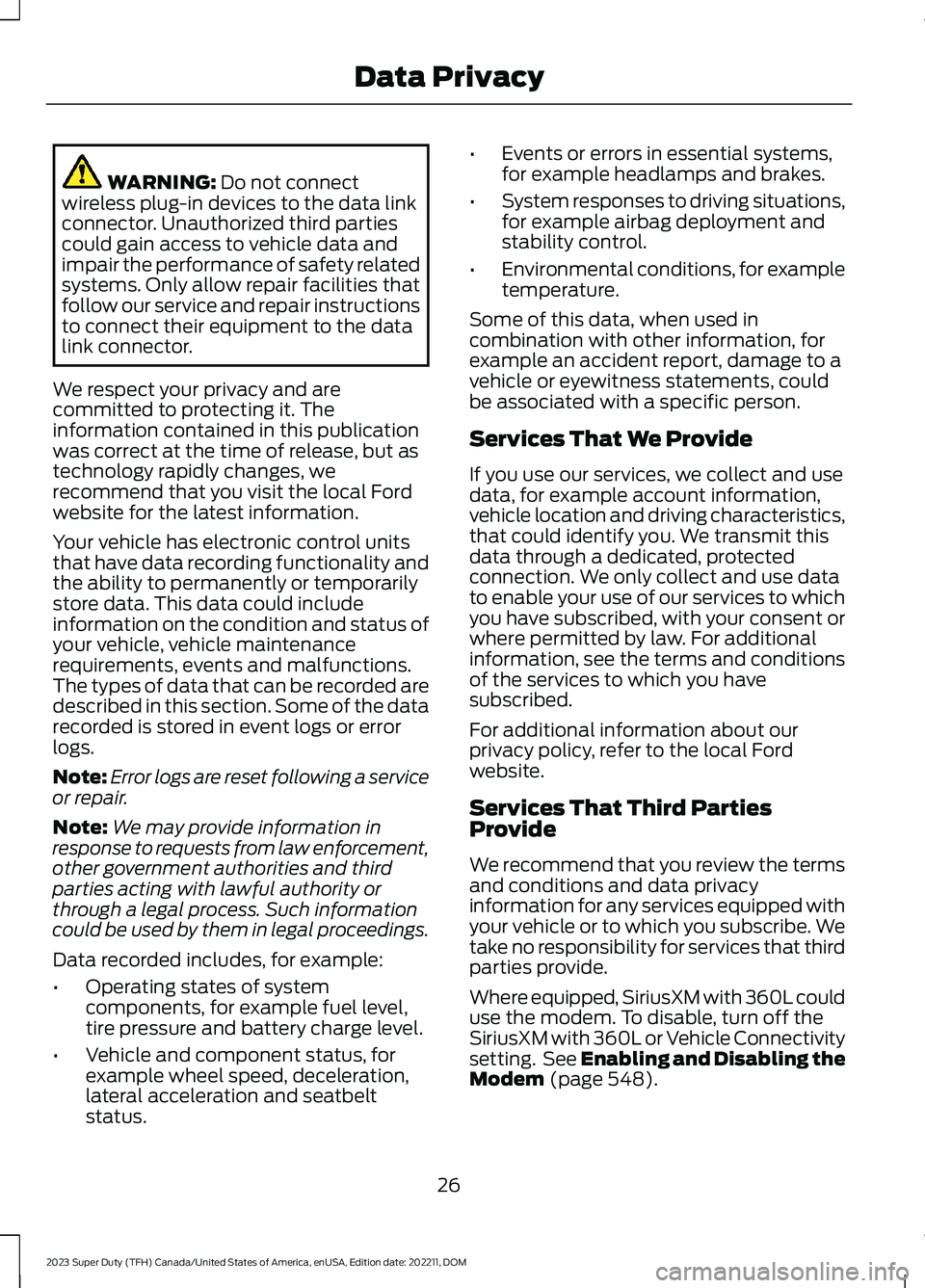
WARNING: Do not connectwireless plug-in devices to the data linkconnector. Unauthorized third partiescould gain access to vehicle data andimpair the performance of safety relatedsystems. Only allow repair facilities thatfollow our service and repair instructionsto connect their equipment to the datalink connector.
We respect your privacy and arecommitted to protecting it. Theinformation contained in this publicationwas correct at the time of release, but astechnology rapidly changes, werecommend that you visit the local Fordwebsite for the latest information.
Your vehicle has electronic control unitsthat have data recording functionality andthe ability to permanently or temporarilystore data. This data could includeinformation on the condition and status ofyour vehicle, vehicle maintenancerequirements, events and malfunctions.The types of data that can be recorded aredescribed in this section. Some of the datarecorded is stored in event logs or errorlogs.
Note:Error logs are reset following a serviceor repair.
Note:We may provide information inresponse to requests from law enforcement,other government authorities and thirdparties acting with lawful authority orthrough a legal process. Such informationcould be used by them in legal proceedings.
Data recorded includes, for example:
•Operating states of systemcomponents, for example fuel level,tire pressure and battery charge level.
•Vehicle and component status, forexample wheel speed, deceleration,lateral acceleration and seatbeltstatus.
•Events or errors in essential systems,for example headlamps and brakes.
•System responses to driving situations,for example airbag deployment andstability control.
•Environmental conditions, for exampletemperature.
Some of this data, when used incombination with other information, forexample an accident report, damage to avehicle or eyewitness statements, couldbe associated with a specific person.
Services That We Provide
If you use our services, we collect and usedata, for example account information,vehicle location and driving characteristics,that could identify you. We transmit thisdata through a dedicated, protectedconnection. We only collect and use datato enable your use of our services to whichyou have subscribed, with your consent orwhere permitted by law. For additionalinformation, see the terms and conditionsof the services to which you havesubscribed.
For additional information about ourprivacy policy, refer to the local Fordwebsite.
Services That Third PartiesProvide
We recommend that you review the termsand conditions and data privacyinformation for any services equipped withyour vehicle or to which you subscribe. Wetake no responsibility for services that thirdparties provide.
Where equipped, SiriusXM with 360L coulduse the modem. To disable, turn off theSiriusXM with 360L or Vehicle Connectivitysetting. See Enabling and Disabling theModem (page 548).
26
2023 Super Duty (TFH) Canada/United States of America, enUSA, Edition date: 202211, DOMData Privacy
Page 60 of 738
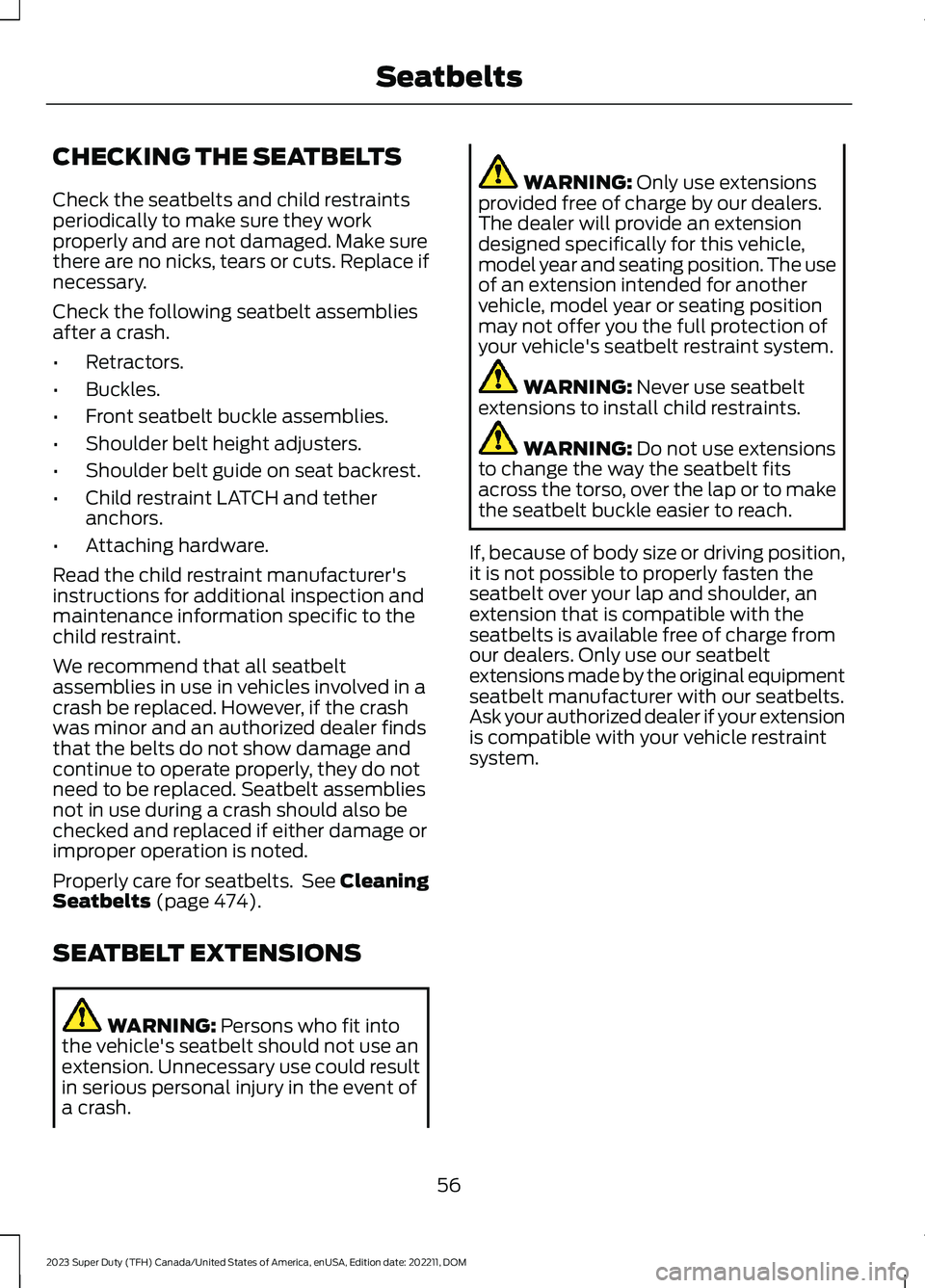
CHECKING THE SEATBELTS
Check the seatbelts and child restraintsperiodically to make sure they workproperly and are not damaged. Make surethere are no nicks, tears or cuts. Replace ifnecessary.
Check the following seatbelt assembliesafter a crash.
•Retractors.
•Buckles.
•Front seatbelt buckle assemblies.
•Shoulder belt height adjusters.
•Shoulder belt guide on seat backrest.
•Child restraint LATCH and tetheranchors.
•Attaching hardware.
Read the child restraint manufacturer'sinstructions for additional inspection andmaintenance information specific to thechild restraint.
We recommend that all seatbeltassemblies in use in vehicles involved in acrash be replaced. However, if the crashwas minor and an authorized dealer findsthat the belts do not show damage andcontinue to operate properly, they do notneed to be replaced. Seatbelt assembliesnot in use during a crash should also bechecked and replaced if either damage orimproper operation is noted.
Properly care for seatbelts. See CleaningSeatbelts (page 474).
SEATBELT EXTENSIONS
WARNING: Persons who fit intothe vehicle's seatbelt should not use anextension. Unnecessary use could resultin serious personal injury in the event ofa crash.
WARNING: Only use extensionsprovided free of charge by our dealers.The dealer will provide an extensiondesigned specifically for this vehicle,model year and seating position. The useof an extension intended for anothervehicle, model year or seating positionmay not offer you the full protection ofyour vehicle's seatbelt restraint system.
WARNING: Never use seatbeltextensions to install child restraints.
WARNING: Do not use extensionsto change the way the seatbelt fitsacross the torso, over the lap or to makethe seatbelt buckle easier to reach.
If, because of body size or driving position,it is not possible to properly fasten theseatbelt over your lap and shoulder, anextension that is compatible with theseatbelts is available free of charge fromour dealers. Only use our seatbeltextensions made by the original equipmentseatbelt manufacturer with our seatbelts.Ask your authorized dealer if your extensionis compatible with your vehicle restraintsystem.
56
2023 Super Duty (TFH) Canada/United States of America, enUSA, Edition date: 202211, DOMSeatbelts
Page 61 of 738
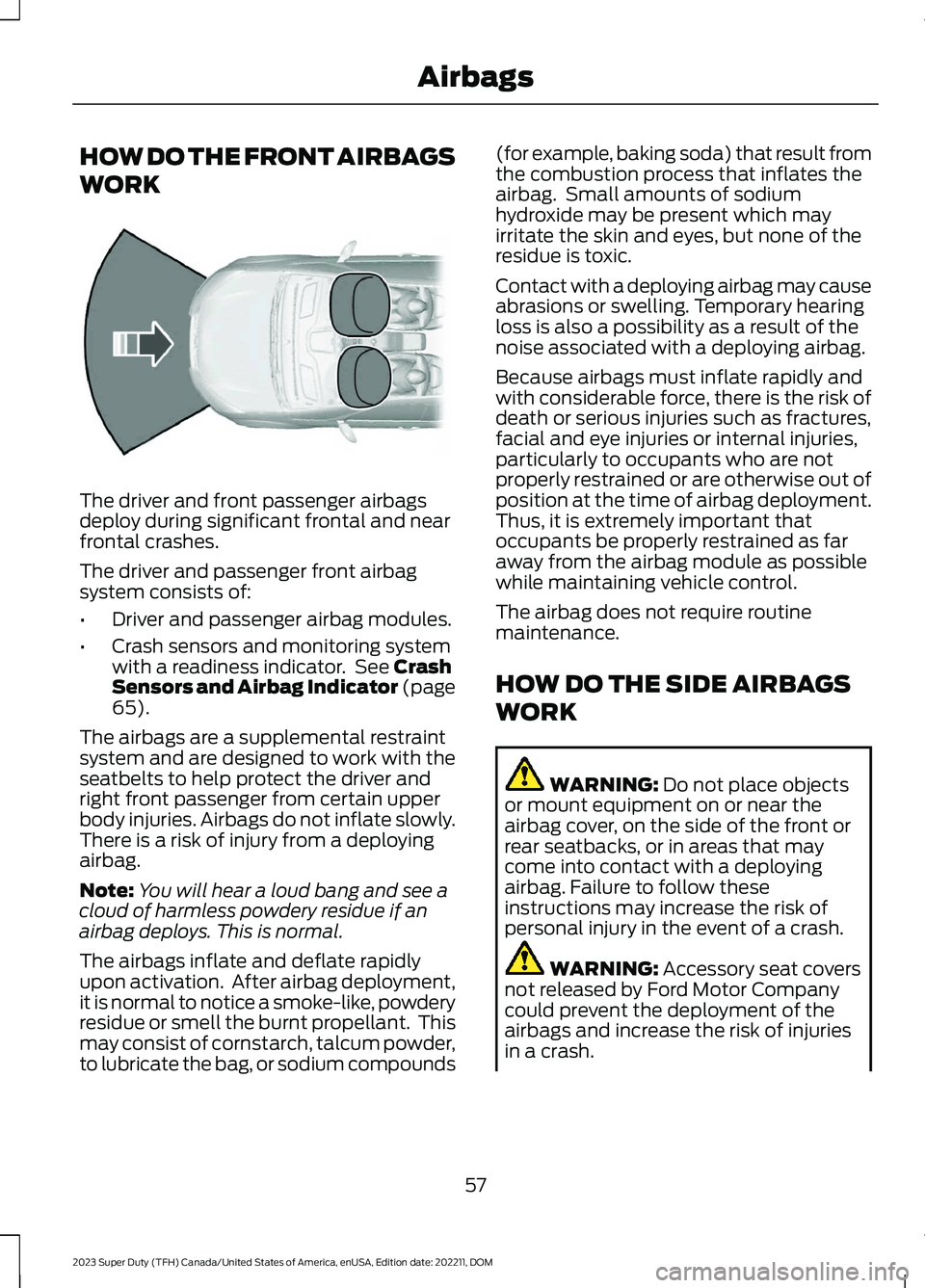
HOW DO THE FRONT AIRBAGS
WORK
The driver and front passenger airbagsdeploy during significant frontal and nearfrontal crashes.
The driver and passenger front airbagsystem consists of:
•Driver and passenger airbag modules.
•Crash sensors and monitoring systemwith a readiness indicator. See CrashSensors and Airbag Indicator (page65).
The airbags are a supplemental restraintsystem and are designed to work with theseatbelts to help protect the driver andright front passenger from certain upperbody injuries. Airbags do not inflate slowly.There is a risk of injury from a deployingairbag.
Note:You will hear a loud bang and see acloud of harmless powdery residue if anairbag deploys. This is normal.
The airbags inflate and deflate rapidlyupon activation. After airbag deployment,it is normal to notice a smoke-like, powderyresidue or smell the burnt propellant. Thismay consist of cornstarch, talcum powder,to lubricate the bag, or sodium compounds
(for example, baking soda) that result fromthe combustion process that inflates theairbag. Small amounts of sodiumhydroxide may be present which mayirritate the skin and eyes, but none of theresidue is toxic.
Contact with a deploying airbag may causeabrasions or swelling. Temporary hearingloss is also a possibility as a result of thenoise associated with a deploying airbag.
Because airbags must inflate rapidly andwith considerable force, there is the risk ofdeath or serious injuries such as fractures,facial and eye injuries or internal injuries,particularly to occupants who are notproperly restrained or are otherwise out ofposition at the time of airbag deployment.Thus, it is extremely important thatoccupants be properly restrained as faraway from the airbag module as possiblewhile maintaining vehicle control.
The airbag does not require routinemaintenance.
HOW DO THE SIDE AIRBAGS
WORK
WARNING: Do not place objectsor mount equipment on or near theairbag cover, on the side of the front orrear seatbacks, or in areas that maycome into contact with a deployingairbag. Failure to follow theseinstructions may increase the risk ofpersonal injury in the event of a crash.
WARNING: Accessory seat coversnot released by Ford Motor Companycould prevent the deployment of theairbags and increase the risk of injuriesin a crash.
57
2023 Super Duty (TFH) Canada/United States of America, enUSA, Edition date: 202211, DOMAirbagsE151127
Page 69 of 738
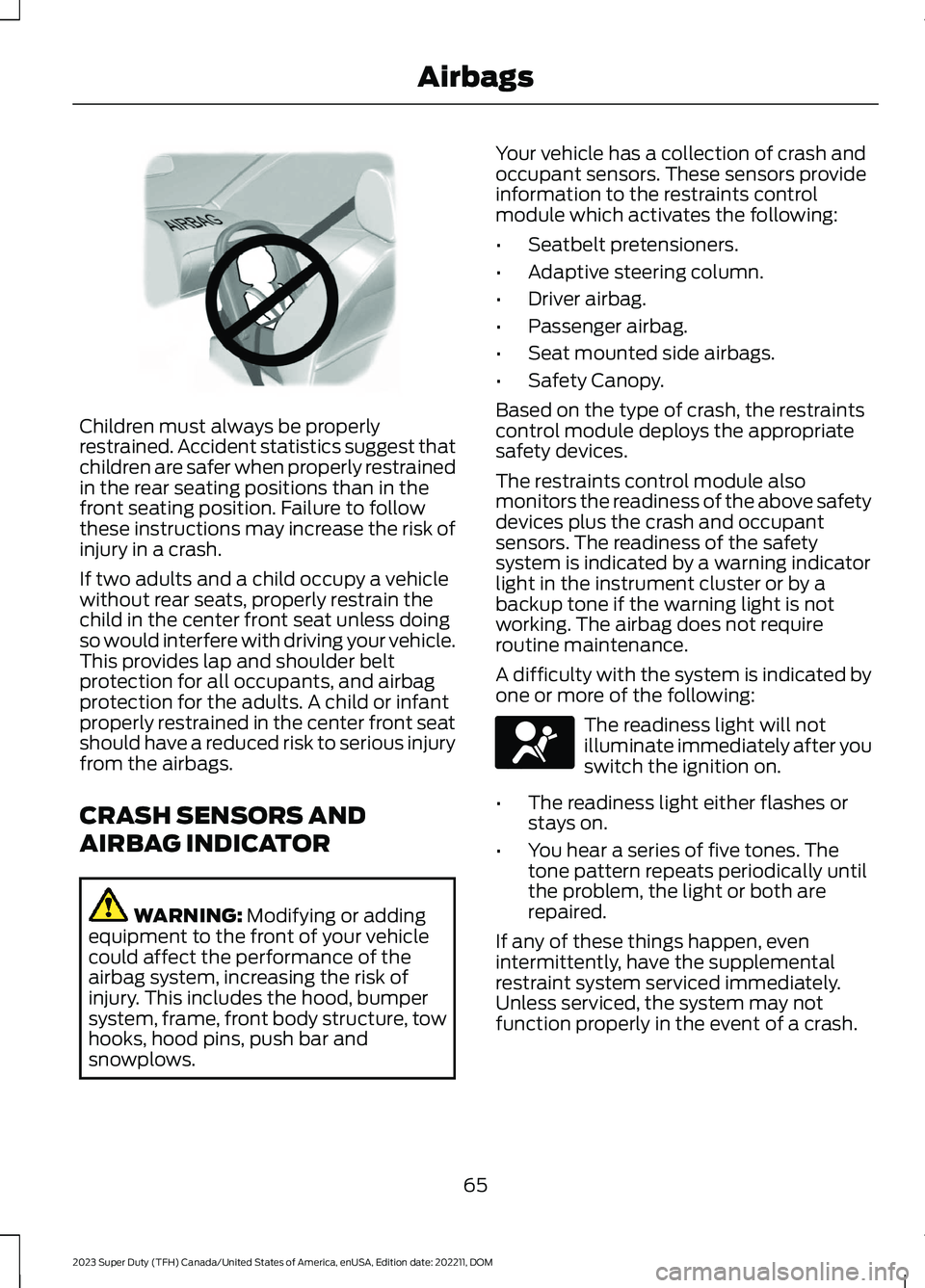
Children must always be properlyrestrained. Accident statistics suggest thatchildren are safer when properly restrainedin the rear seating positions than in thefront seating position. Failure to followthese instructions may increase the risk ofinjury in a crash.
If two adults and a child occupy a vehiclewithout rear seats, properly restrain thechild in the center front seat unless doingso would interfere with driving your vehicle.This provides lap and shoulder beltprotection for all occupants, and airbagprotection for the adults. A child or infantproperly restrained in the center front seatshould have a reduced risk to serious injuryfrom the airbags.
CRASH SENSORS AND
AIRBAG INDICATOR
WARNING: Modifying or addingequipment to the front of your vehiclecould affect the performance of theairbag system, increasing the risk ofinjury. This includes the hood, bumpersystem, frame, front body structure, towhooks, hood pins, push bar andsnowplows.
Your vehicle has a collection of crash andoccupant sensors. These sensors provideinformation to the restraints controlmodule which activates the following:
•Seatbelt pretensioners.
•Adaptive steering column.
•Driver airbag.
•Passenger airbag.
•Seat mounted side airbags.
•Safety Canopy.
Based on the type of crash, the restraintscontrol module deploys the appropriatesafety devices.
The restraints control module alsomonitors the readiness of the above safetydevices plus the crash and occupantsensors. The readiness of the safetysystem is indicated by a warning indicatorlight in the instrument cluster or by abackup tone if the warning light is notworking. The airbag does not requireroutine maintenance.
A difficulty with the system is indicated byone or more of the following:
The readiness light will notilluminate immediately after youswitch the ignition on.
•The readiness light either flashes orstays on.
•You hear a series of five tones. Thetone pattern repeats periodically untilthe problem, the light or both arerepaired.
If any of these things happen, evenintermittently, have the supplementalrestraint system serviced immediately.Unless serviced, the system may notfunction properly in the event of a crash.
65
2023 Super Duty (TFH) Canada/United States of America, enUSA, Edition date: 202211, DOMAirbagsE142846 E67017
Page 142 of 738
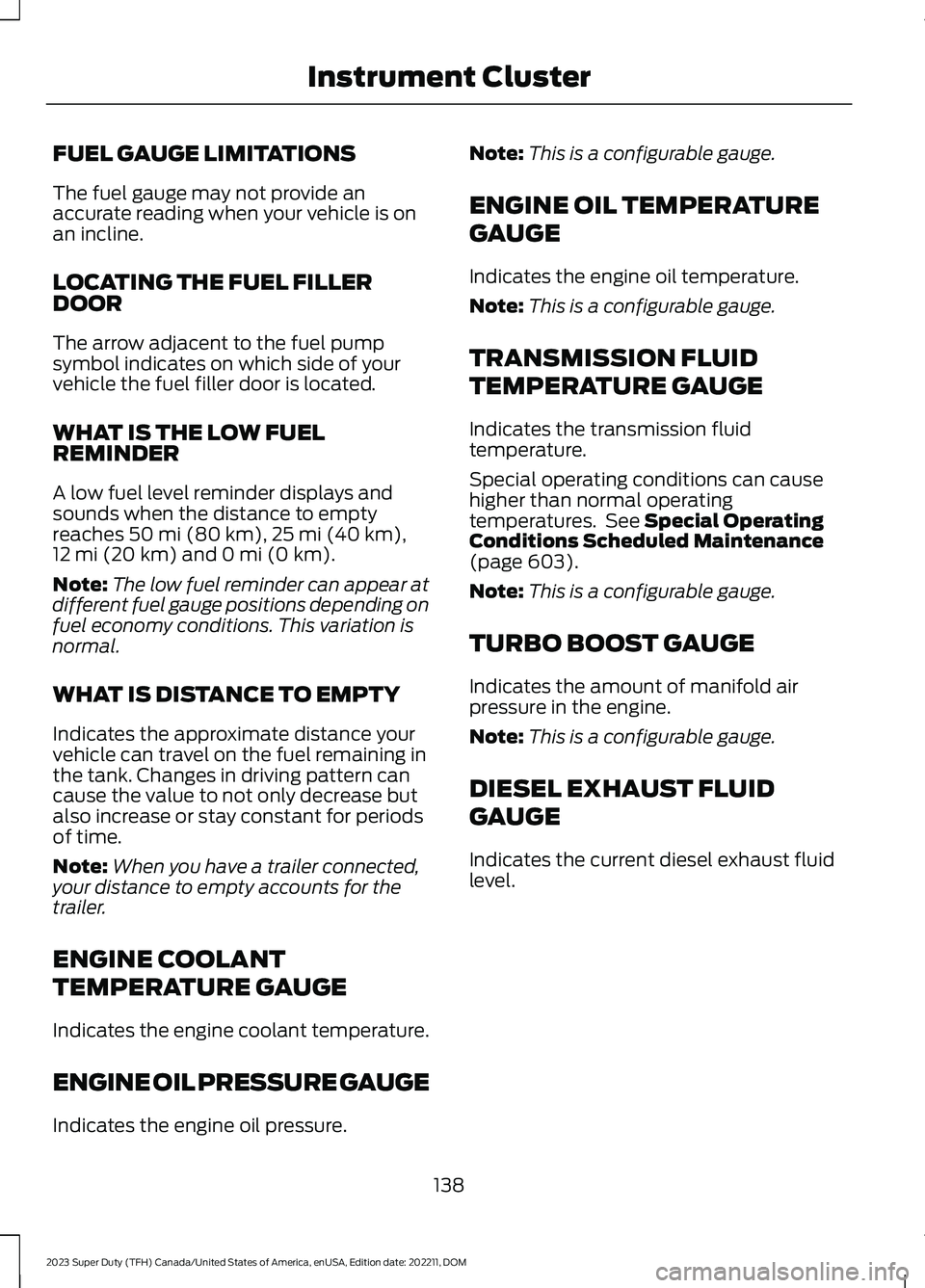
FUEL GAUGE LIMITATIONS
The fuel gauge may not provide anaccurate reading when your vehicle is onan incline.
LOCATING THE FUEL FILLERDOOR
The arrow adjacent to the fuel pumpsymbol indicates on which side of yourvehicle the fuel filler door is located.
WHAT IS THE LOW FUELREMINDER
A low fuel level reminder displays andsounds when the distance to emptyreaches 50 mi (80 km),25 mi (40 km),12 mi (20 km) and 0 mi (0 km).
Note:The low fuel reminder can appear atdifferent fuel gauge positions depending onfuel economy conditions. This variation isnormal.
WHAT IS DISTANCE TO EMPTY
Indicates the approximate distance yourvehicle can travel on the fuel remaining inthe tank. Changes in driving pattern cancause the value to not only decrease butalso increase or stay constant for periodsof time.
Note:When you have a trailer connected,your distance to empty accounts for thetrailer.
ENGINE COOLANT
TEMPERATURE GAUGE
Indicates the engine coolant temperature.
ENGINE OIL PRESSURE GAUGE
Indicates the engine oil pressure.
Note:This is a configurable gauge.
ENGINE OIL TEMPERATURE
GAUGE
Indicates the engine oil temperature.
Note:This is a configurable gauge.
TRANSMISSION FLUID
TEMPERATURE GAUGE
Indicates the transmission fluidtemperature.
Special operating conditions can causehigher than normal operatingtemperatures. See Special OperatingConditions Scheduled Maintenance(page 603).
Note:This is a configurable gauge.
TURBO BOOST GAUGE
Indicates the amount of manifold airpressure in the engine.
Note:This is a configurable gauge.
DIESEL EXHAUST FLUID
GAUGE
Indicates the current diesel exhaust fluidlevel.
138
2023 Super Duty (TFH) Canada/United States of America, enUSA, Edition date: 202211, DOMInstrument Cluster
Page 147 of 738
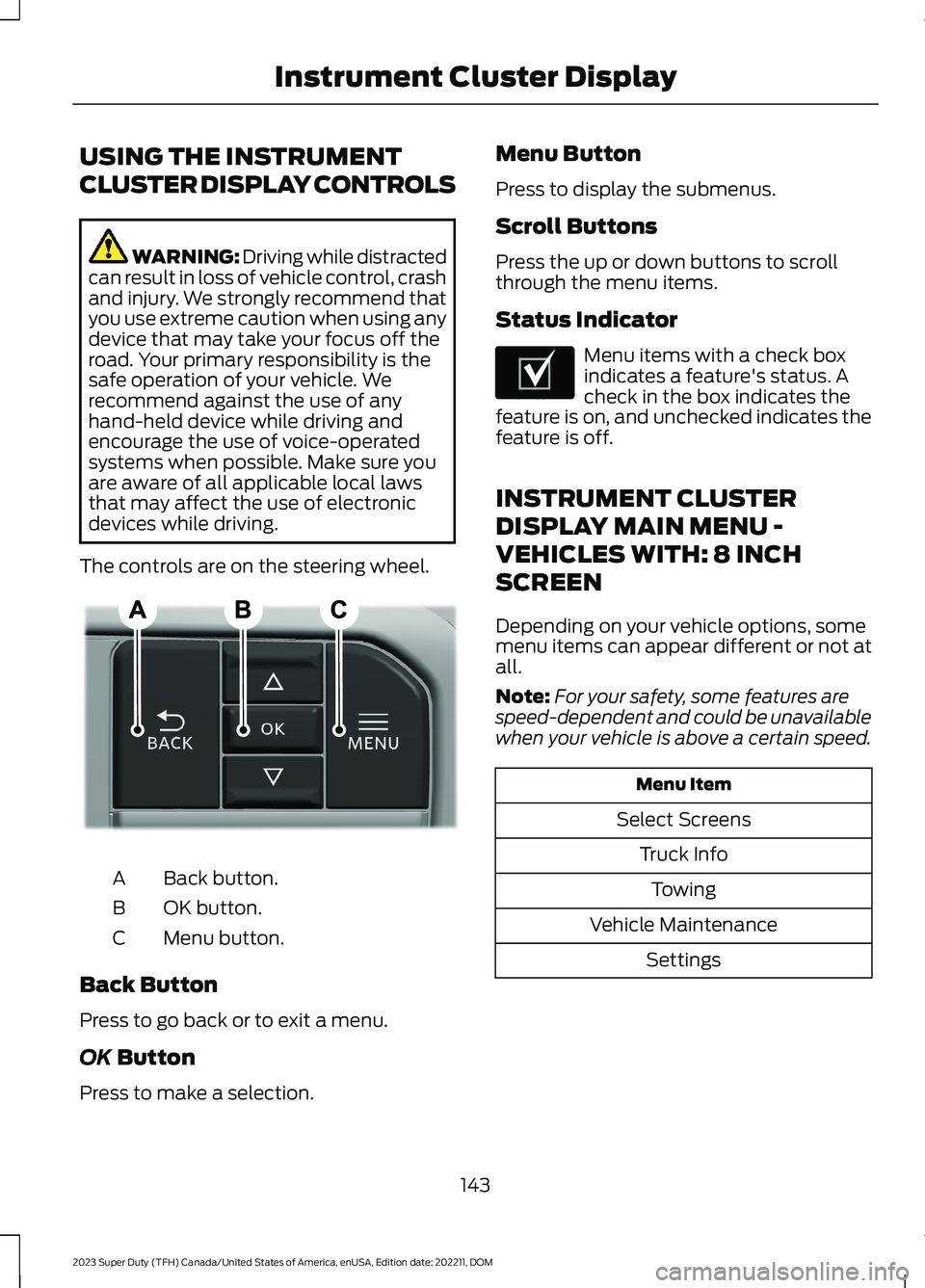
USING THE INSTRUMENT
CLUSTER DISPLAY CONTROLS
WARNING: Driving while distractedcan result in loss of vehicle control, crashand injury. We strongly recommend thatyou use extreme caution when using anydevice that may take your focus off theroad. Your primary responsibility is thesafe operation of your vehicle. Werecommend against the use of anyhand-held device while driving andencourage the use of voice-operatedsystems when possible. Make sure youare aware of all applicable local lawsthat may affect the use of electronicdevices while driving.
The controls are on the steering wheel.
Back button.A
OK button.B
Menu button.C
Back Button
Press to go back or to exit a menu.
OK Button
Press to make a selection.
Menu Button
Press to display the submenus.
Scroll Buttons
Press the up or down buttons to scrollthrough the menu items.
Status Indicator
Menu items with a check boxindicates a feature's status. Acheck in the box indicates thefeature is on, and unchecked indicates thefeature is off.
INSTRUMENT CLUSTER
DISPLAY MAIN MENU -
VEHICLES WITH: 8 INCH
SCREEN
Depending on your vehicle options, somemenu items can appear different or not atall.
Note:For your safety, some features arespeed-dependent and could be unavailablewhen your vehicle is above a certain speed.
Menu Item
Select Screens
Truck Info
Towing
Vehicle Maintenance
Settings
143
2023 Super Duty (TFH) Canada/United States of America, enUSA, Edition date: 202211, DOMInstrument Cluster DisplayE309379 E204495
Page 148 of 738
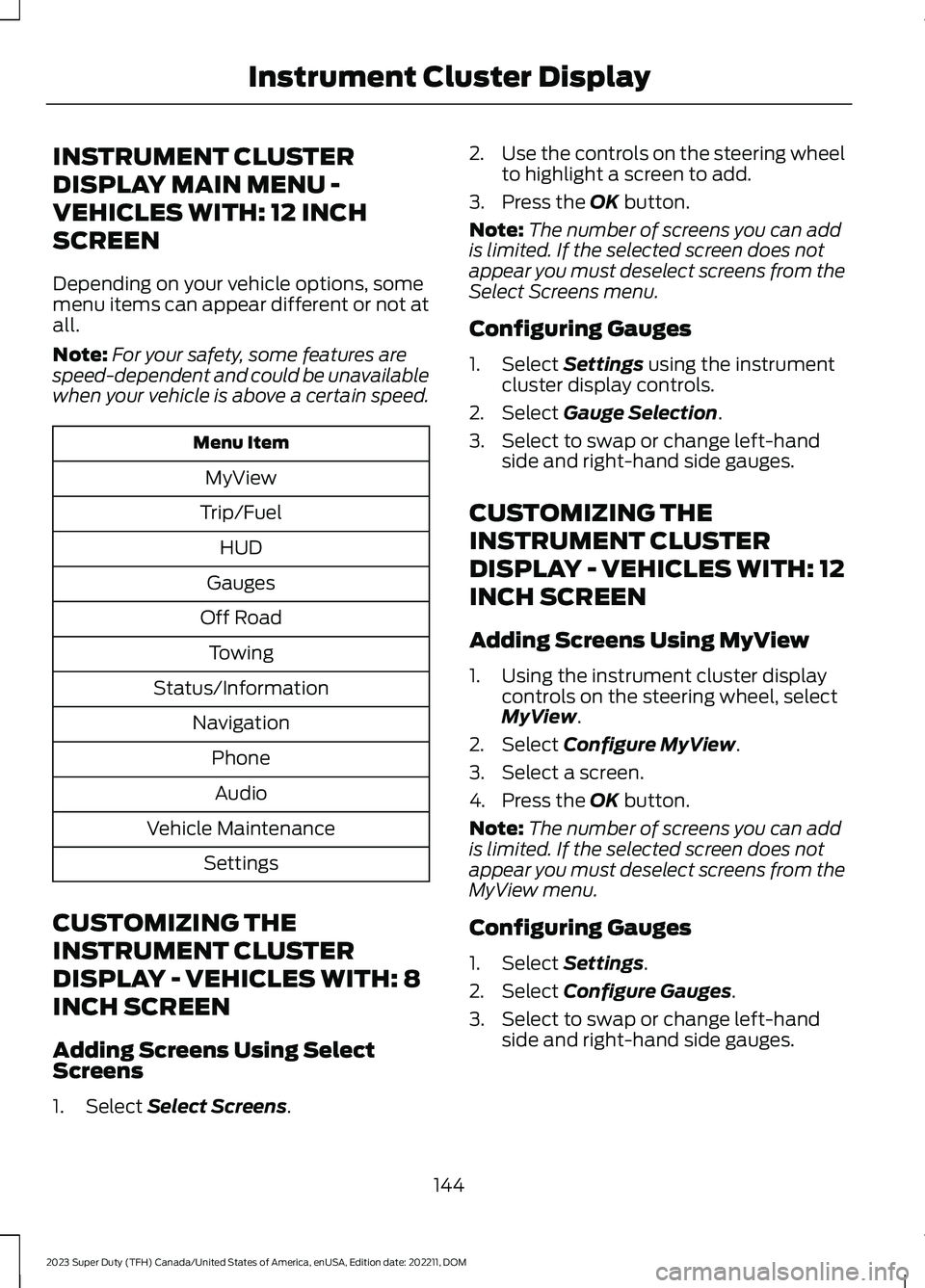
INSTRUMENT CLUSTER
DISPLAY MAIN MENU -
VEHICLES WITH: 12 INCH
SCREEN
Depending on your vehicle options, somemenu items can appear different or not atall.
Note:For your safety, some features arespeed-dependent and could be unavailablewhen your vehicle is above a certain speed.
Menu Item
MyView
Trip/Fuel
HUD
Gauges
Off Road
Towing
Status/Information
Navigation
Phone
Audio
Vehicle Maintenance
Settings
CUSTOMIZING THE
INSTRUMENT CLUSTER
DISPLAY - VEHICLES WITH: 8
INCH SCREEN
Adding Screens Using SelectScreens
1.Select Select Screens.
2.Use the controls on the steering wheelto highlight a screen to add.
3.Press the OK button.
Note:The number of screens you can addis limited. If the selected screen does notappear you must deselect screens from theSelect Screens menu.
Configuring Gauges
1.Select Settings using the instrumentcluster display controls.
2.Select Gauge Selection.
3.Select to swap or change left-handside and right-hand side gauges.
CUSTOMIZING THE
INSTRUMENT CLUSTER
DISPLAY - VEHICLES WITH: 12
INCH SCREEN
Adding Screens Using MyView
1.Using the instrument cluster displaycontrols on the steering wheel, selectMyView.
2.Select Configure MyView.
3.Select a screen.
4.Press the OK button.
Note:The number of screens you can addis limited. If the selected screen does notappear you must deselect screens from theMyView menu.
Configuring Gauges
1.Select Settings.
2.Select Configure Gauges.
3.Select to swap or change left-handside and right-hand side gauges.
144
2023 Super Duty (TFH) Canada/United States of America, enUSA, Edition date: 202211, DOMInstrument Cluster Display
Page 221 of 738
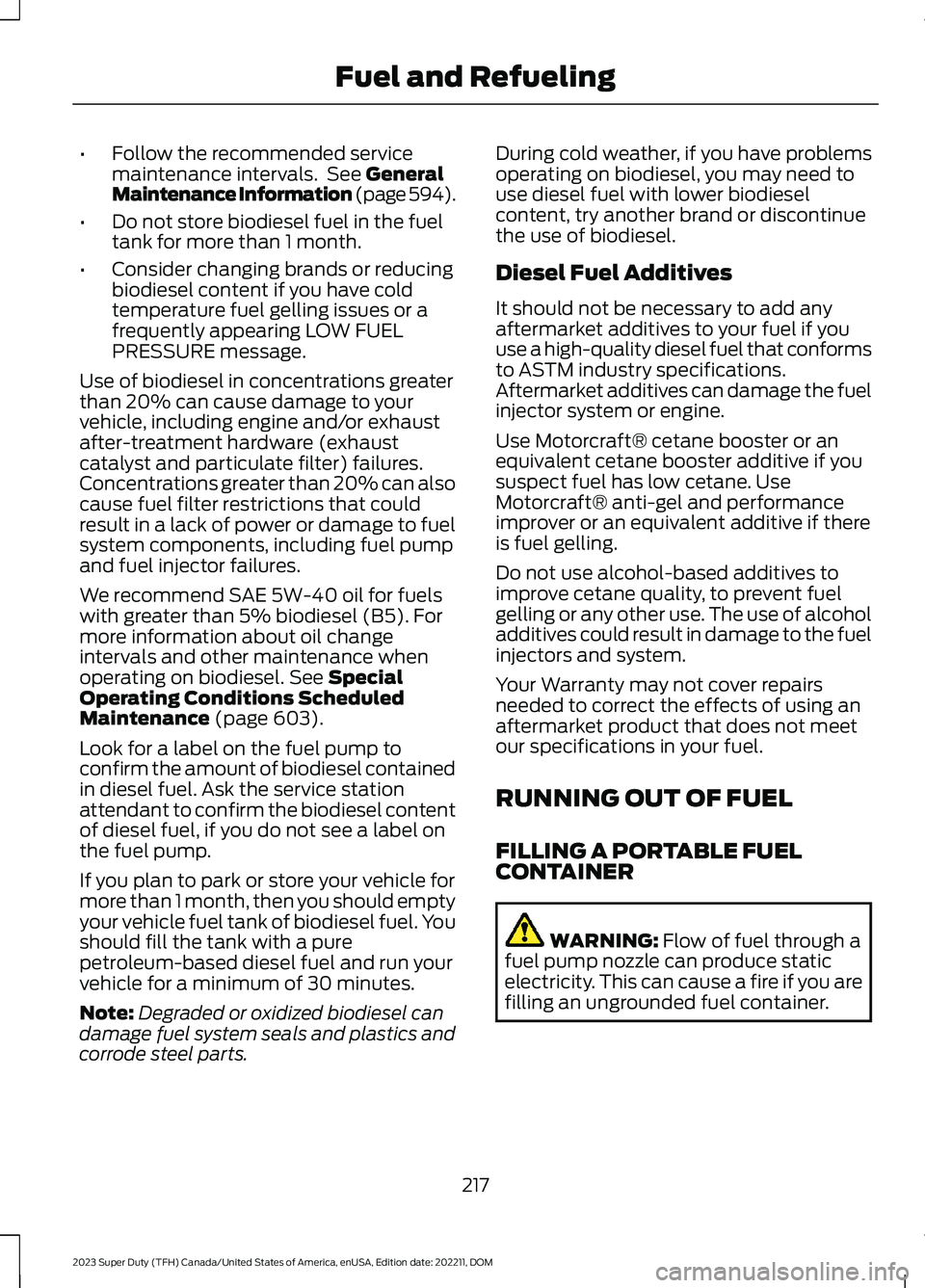
•Follow the recommended servicemaintenance intervals. See GeneralMaintenance Information (page 594).
•Do not store biodiesel fuel in the fueltank for more than 1 month.
•Consider changing brands or reducingbiodiesel content if you have coldtemperature fuel gelling issues or afrequently appearing LOW FUELPRESSURE message.
Use of biodiesel in concentrations greaterthan 20% can cause damage to yourvehicle, including engine and/or exhaustafter-treatment hardware (exhaustcatalyst and particulate filter) failures.Concentrations greater than 20% can alsocause fuel filter restrictions that couldresult in a lack of power or damage to fuelsystem components, including fuel pumpand fuel injector failures.
We recommend SAE 5W-40 oil for fuelswith greater than 5% biodiesel (B5). Formore information about oil changeintervals and other maintenance whenoperating on biodiesel. See SpecialOperating Conditions ScheduledMaintenance (page 603).
Look for a label on the fuel pump toconfirm the amount of biodiesel containedin diesel fuel. Ask the service stationattendant to confirm the biodiesel contentof diesel fuel, if you do not see a label onthe fuel pump.
If you plan to park or store your vehicle formore than 1 month, then you should emptyyour vehicle fuel tank of biodiesel fuel. Youshould fill the tank with a purepetroleum-based diesel fuel and run yourvehicle for a minimum of 30 minutes.
Note:Degraded or oxidized biodiesel candamage fuel system seals and plastics andcorrode steel parts.
During cold weather, if you have problemsoperating on biodiesel, you may need touse diesel fuel with lower biodieselcontent, try another brand or discontinuethe use of biodiesel.
Diesel Fuel Additives
It should not be necessary to add anyaftermarket additives to your fuel if youuse a high-quality diesel fuel that conformsto ASTM industry specifications.Aftermarket additives can damage the fuelinjector system or engine.
Use Motorcraft® cetane booster or anequivalent cetane booster additive if yoususpect fuel has low cetane. UseMotorcraft® anti-gel and performanceimprover or an equivalent additive if thereis fuel gelling.
Do not use alcohol-based additives toimprove cetane quality, to prevent fuelgelling or any other use. The use of alcoholadditives could result in damage to the fuelinjectors and system.
Your Warranty may not cover repairsneeded to correct the effects of using anaftermarket product that does not meetour specifications in your fuel.
RUNNING OUT OF FUEL
FILLING A PORTABLE FUELCONTAINER
WARNING: Flow of fuel through afuel pump nozzle can produce staticelectricity. This can cause a fire if you arefilling an ungrounded fuel container.
217
2023 Super Duty (TFH) Canada/United States of America, enUSA, Edition date: 202211, DOMFuel and Refueling