radio FORD TRANSIT 2016 5.G Owners Manual
[x] Cancel search | Manufacturer: FORD, Model Year: 2016, Model line: TRANSIT, Model: FORD TRANSIT 2016 5.GPages: 411, PDF Size: 5.65 MB
Page 4 of 411
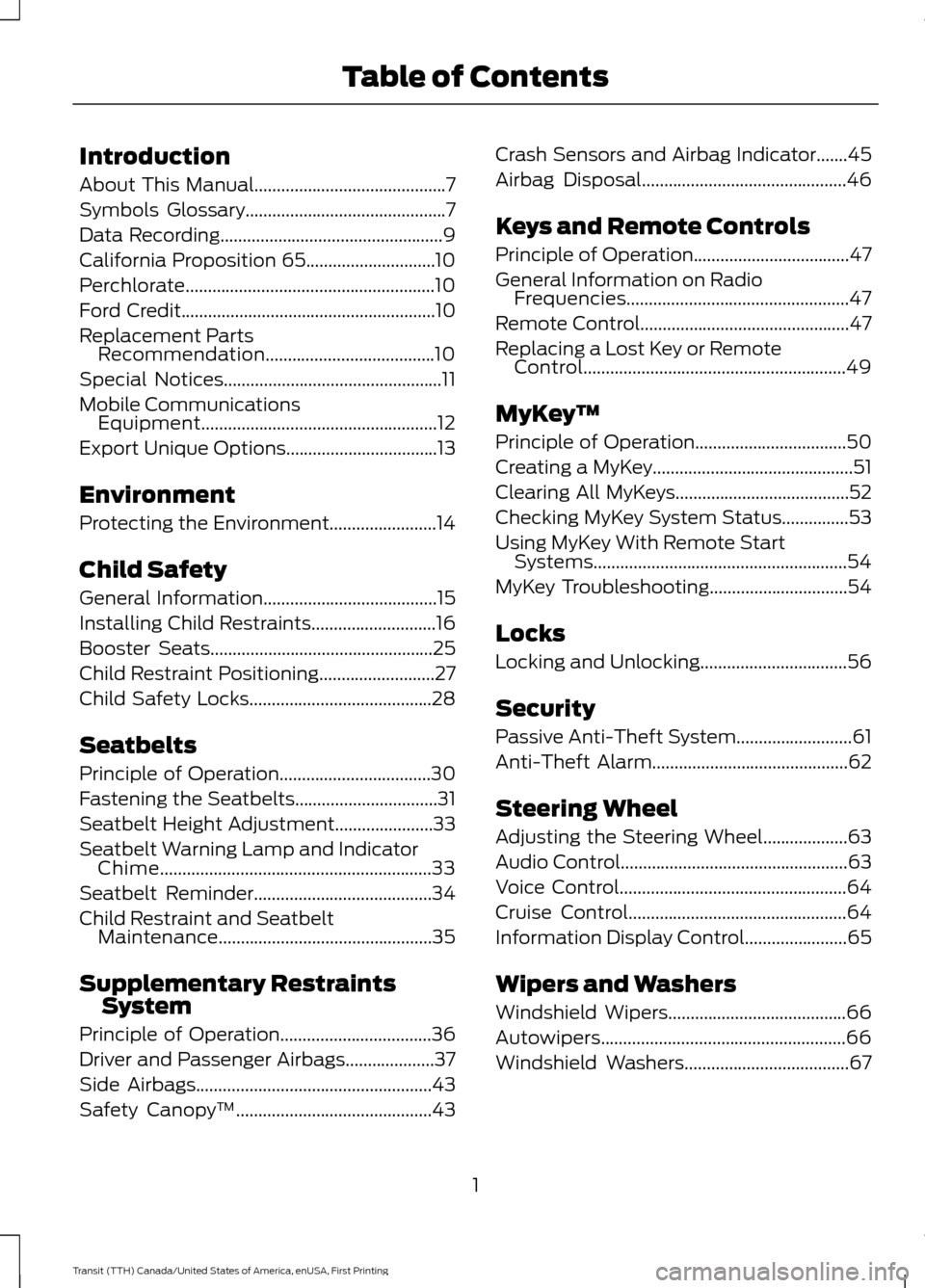
Introduction
About This Manual...........................................7
Symbols Glossary
.............................................7
Data Recording
..................................................9
California Proposition 65.............................10
Perchlorate........................................................10
Ford Credit
.........................................................10
Replacement Parts Recommendation......................................10
Special Notices
.................................................11
Mobile Communications Equipment.....................................................12
Export Unique Options..................................13
Environment
Protecting the Environment........................14
Child Safety
General Information
.......................................15
Installing Child Restraints
............................16
Booster Seats..................................................25
Child Restraint Positioning
..........................27
Child Safety Locks.........................................28
Seatbelts
Principle of Operation
..................................30
Fastening the Seatbelts
................................31
Seatbelt Height Adjustment
......................33
Seatbelt Warning Lamp and Indicator Chime
.............................................................33
Seatbelt Reminder
........................................34
Child Restraint and Seatbelt Maintenance
................................................35
Supplementary Restraints System
Principle of Operation..................................36
Driver and Passenger Airbags....................37
Side Airbags
.....................................................43
Safety Canopy ™
............................................43Crash Sensors and Airbag Indicator.......45
Airbag Disposal
..............................................46
Keys and Remote Controls
Principle of Operation...................................47
General Information on Radio Frequencies..................................................47
Remote Control
...............................................47
Replacing a Lost Key or Remote Control...........................................................49
MyKey ™
Principle of Operation..................................50
Creating a MyKey.............................................51
Clearing All MyKeys.......................................52
Checking MyKey System Status...............53
Using MyKey With Remote Start Systems.........................................................54
MyKey Troubleshooting
...............................54
Locks
Locking and Unlocking
.................................56
Security
Passive Anti-Theft System
..........................61
Anti-Theft Alarm............................................62
Steering Wheel
Adjusting the Steering Wheel...................63
Audio Control
...................................................63
Voice Control
...................................................64
Cruise Control.................................................64
Information Display Control.......................65
Wipers and Washers
Windshield Wipers
........................................66
Autowipers.......................................................66
Windshield Washers
.....................................67
1
Transit (TTH) Canada/United States of America, enUSA, First Printing Table of Contents
Page 7 of 411
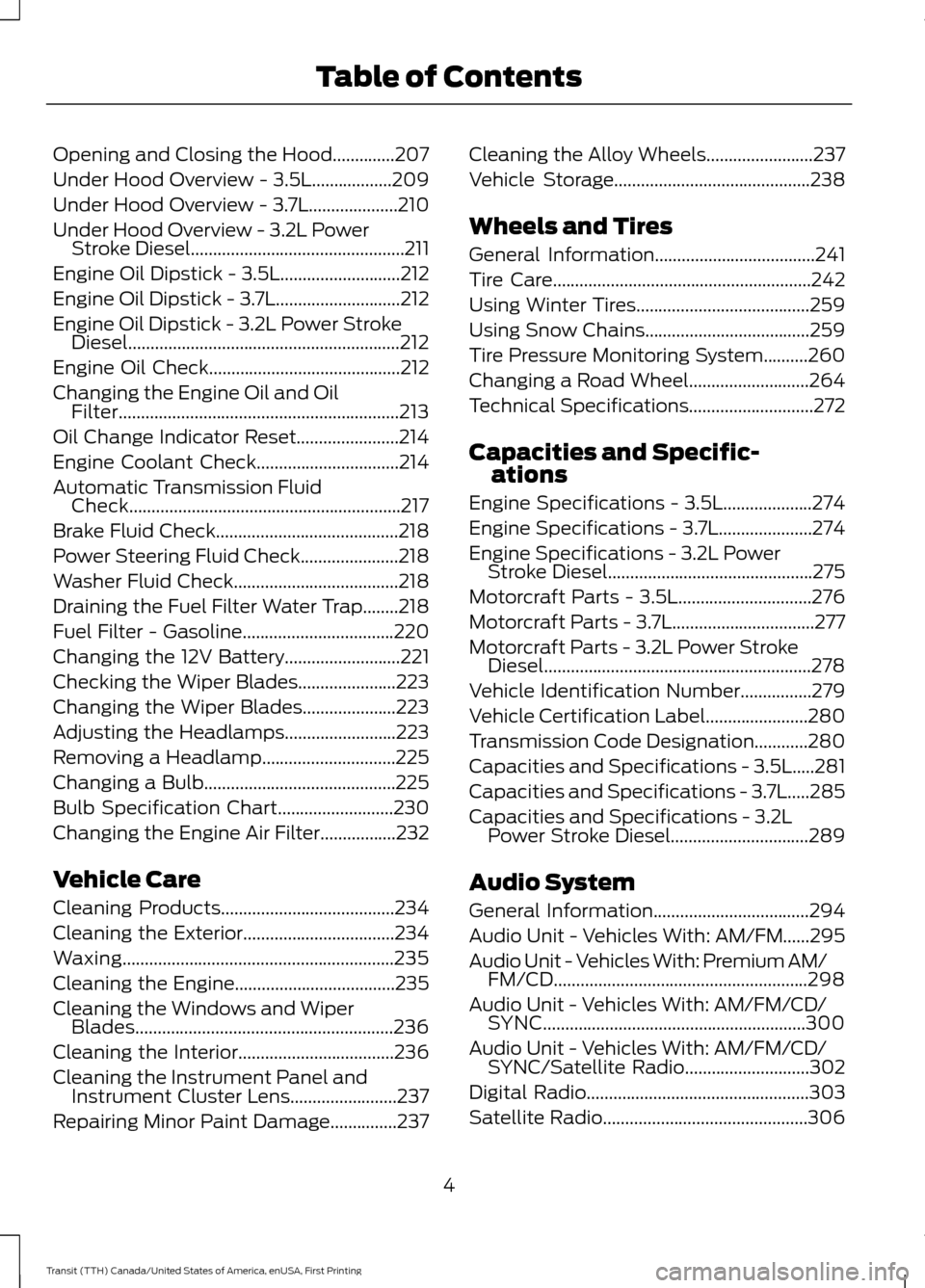
Opening and Closing the Hood..............207
Under Hood Overview - 3.5L..................209
Under Hood Overview - 3.7L....................210
Under Hood Overview - 3.2L Power
Stroke Diesel................................................211
Engine Oil Dipstick - 3.5L...........................212
Engine Oil Dipstick - 3.7L............................212
Engine Oil Dipstick - 3.2L Power Stroke Diesel.............................................................212
Engine Oil Check...........................................212
Changing the Engine Oil and Oil Filter...............................................................213
Oil Change Indicator Reset.......................214
Engine Coolant Check
................................214
Automatic Transmission Fluid Check.............................................................217
Brake Fluid Check.........................................218
Power Steering Fluid Check......................218
Washer Fluid Check
.....................................218
Draining the Fuel Filter Water Trap........218
Fuel Filter - Gasoline
..................................220
Changing the 12V Battery
..........................221
Checking the Wiper Blades......................223
Changing the Wiper Blades.....................223
Adjusting the Headlamps
.........................223
Removing a Headlamp
..............................225
Changing a Bulb...........................................225
Bulb Specification Chart
..........................230
Changing the Engine Air Filter.................232
Vehicle Care
Cleaning Products
.......................................234
Cleaning the Exterior..................................234
Waxing.............................................................235
Cleaning the Engine....................................235
Cleaning the Windows and Wiper Blades..........................................................236
Cleaning the Interior...................................236
Cleaning the Instrument Panel and Instrument Cluster Lens........................237
Repairing Minor Paint Damage...............237 Cleaning the Alloy Wheels
........................237
Vehicle Storage
............................................238
Wheels and Tires
General Information
....................................241
Tire Care
..........................................................242
Using Winter Tires.......................................259
Using Snow Chains.....................................259
Tire Pressure Monitoring System..........260
Changing a Road Wheel...........................264
Technical Specifications............................272
Capacities and Specific- ations
Engine Specifications - 3.5L....................274
Engine Specifications - 3.7L
.....................274
Engine Specifications - 3.2L Power Stroke Diesel..............................................275
Motorcraft Parts - 3.5L..............................276
Motorcraft Parts - 3.7L
................................277
Motorcraft Parts - 3.2L Power Stroke Diesel............................................................278
Vehicle Identification Number................279
Vehicle Certification Label.......................280
Transmission Code Designation............280
Capacities and Specifications - 3.5L.....281
Capacities and Specifications - 3.7L.....285
Capacities and Specifications - 3.2L Power Stroke Diesel...............................289
Audio System
General Information
...................................294
Audio Unit - Vehicles With: AM/FM......295
Audio Unit - Vehicles With: Premium AM/ FM/CD.........................................................298
Audio Unit - Vehicles With: AM/FM/CD/ SYNC...........................................................300
Audio Unit - Vehicles With: AM/FM/CD/ SYNC/Satellite Radio............................302
Digital Radio
..................................................303
Satellite Radio
..............................................306
4
Transit (TTH) Canada/United States of America, enUSA, First Printing Table of Contents
Page 15 of 411
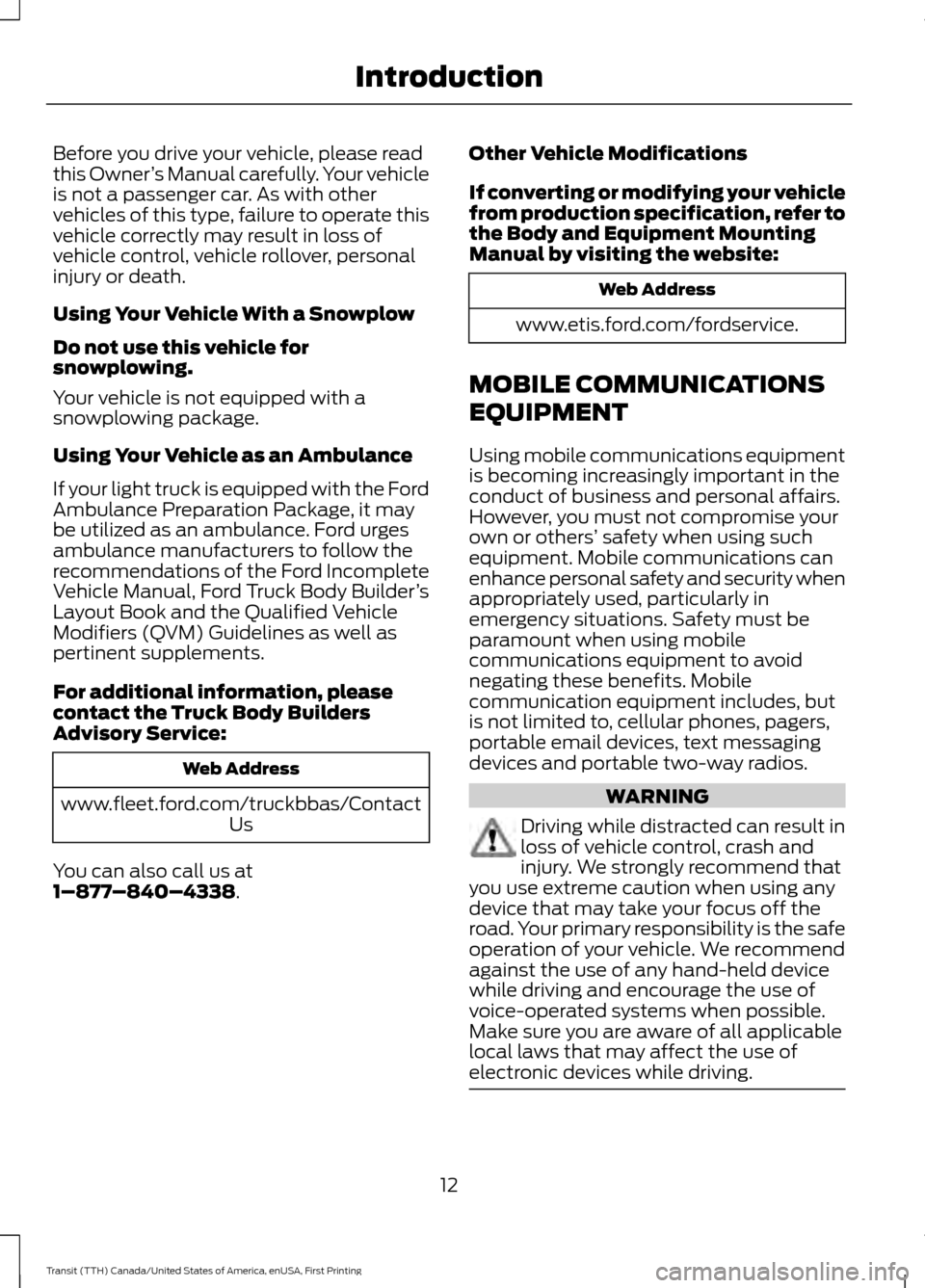
Before you drive your vehicle, please read
this Owner
’s Manual carefully. Your vehicle
is not a passenger car. As with other
vehicles of this type, failure to operate this
vehicle correctly may result in loss of
vehicle control, vehicle rollover, personal
injury or death.
Using Your Vehicle With a Snowplow
Do not use this vehicle for
snowplowing.
Your vehicle is not equipped with a
snowplowing package.
Using Your Vehicle as an Ambulance
If your light truck is equipped with the Ford
Ambulance Preparation Package, it may
be utilized as an ambulance. Ford urges
ambulance manufacturers to follow the
recommendations of the Ford Incomplete
Vehicle Manual, Ford Truck Body Builder ’s
Layout Book and the Qualified Vehicle
Modifiers (QVM) Guidelines as well as
pertinent supplements.
For additional information, please
contact the Truck Body Builders
Advisory Service: Web Address
www.fleet.ford.com/truckbbas/Contact Us
You can also call us at
1–877 –840–4338. Other Vehicle Modifications
If converting or modifying your vehicle
from production specification, refer to
the Body and Equipment Mounting
Manual by visiting the website: Web Address
www.etis.ford.com/fordservice.
MOBILE COMMUNICATIONS
EQUIPMENT
Using mobile communications equipment
is becoming increasingly important in the
conduct of business and personal affairs.
However, you must not compromise your
own or others’ safety when using such
equipment. Mobile communications can
enhance personal safety and security when
appropriately used, particularly in
emergency situations. Safety must be
paramount when using mobile
communications equipment to avoid
negating these benefits. Mobile
communication equipment includes, but
is not limited to, cellular phones, pagers,
portable email devices, text messaging
devices and portable two-way radios. WARNING
Driving while distracted can result in
loss of vehicle control, crash and
injury. We strongly recommend that
you use extreme caution when using any
device that may take your focus off the
road. Your primary responsibility is the safe
operation of your vehicle. We recommend
against the use of any hand-held device
while driving and encourage the use of
voice-operated systems when possible.
Make sure you are aware of all applicable
local laws that may affect the use of
electronic devices while driving. 12
Transit (TTH) Canada/United States of America, enUSA, First Printing Introduction
Page 40 of 411
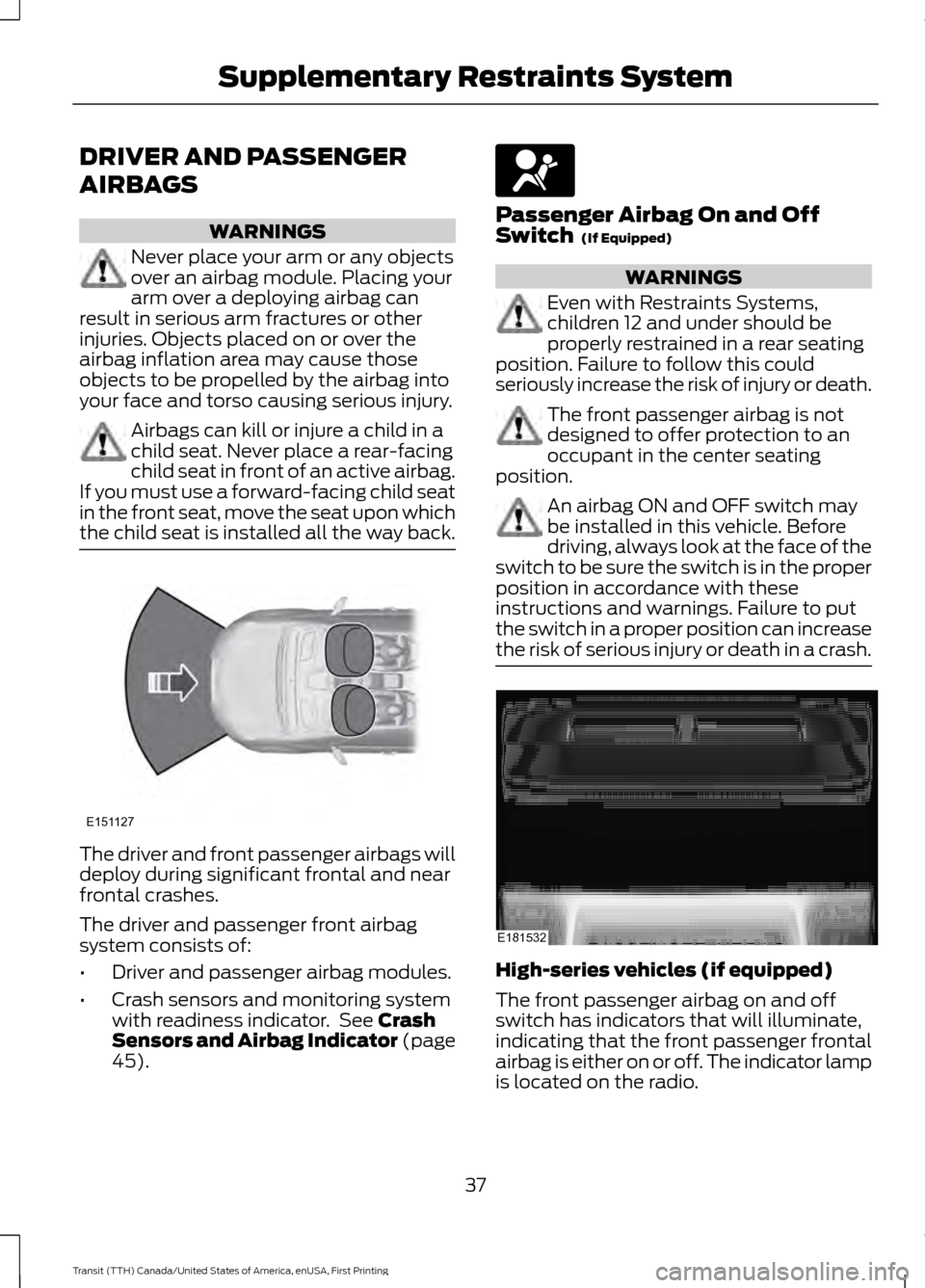
DRIVER AND PASSENGER
AIRBAGS
WARNINGS
Never place your arm or any objects
over an airbag module. Placing your
arm over a deploying airbag can
result in serious arm fractures or other
injuries. Objects placed on or over the
airbag inflation area may cause those
objects to be propelled by the airbag into
your face and torso causing serious injury. Airbags can kill or injure a child in a
child seat. Never place a rear-facing
child seat in front of an active airbag.
If you must use a forward-facing child seat
in the front seat, move the seat upon which
the child seat is installed all the way back. The driver and front passenger airbags will
deploy during significant frontal and near
frontal crashes.
The driver and passenger front airbag
system consists of:
•
Driver and passenger airbag modules.
• Crash sensors and monitoring system
with readiness indicator. See Crash
Sensors and Airbag Indicator (page
45
). Passenger Airbag On and Off
Switch
(If Equipped)
WARNINGS
Even with Restraints Systems,
children 12 and under should be
properly restrained in a rear seating
position. Failure to follow this could
seriously increase the risk of injury or death. The front passenger airbag is not
designed to offer protection to an
occupant in the center seating
position. An airbag ON and OFF switch may
be installed in this vehicle. Before
driving, always look at the face of the
switch to be sure the switch is in the proper
position in accordance with these
instructions and warnings. Failure to put
the switch in a proper position can increase
the risk of serious injury or death in a crash. High-series vehicles (if equipped)
The front passenger airbag on and off
switch has indicators that will illuminate,
indicating that the front passenger frontal
airbag is either on or off. The indicator lamp
is located on the radio.
37
Transit (TTH) Canada/United States of America, enUSA, First Printing Supplementary Restraints SystemE151127 E181532
Page 41 of 411
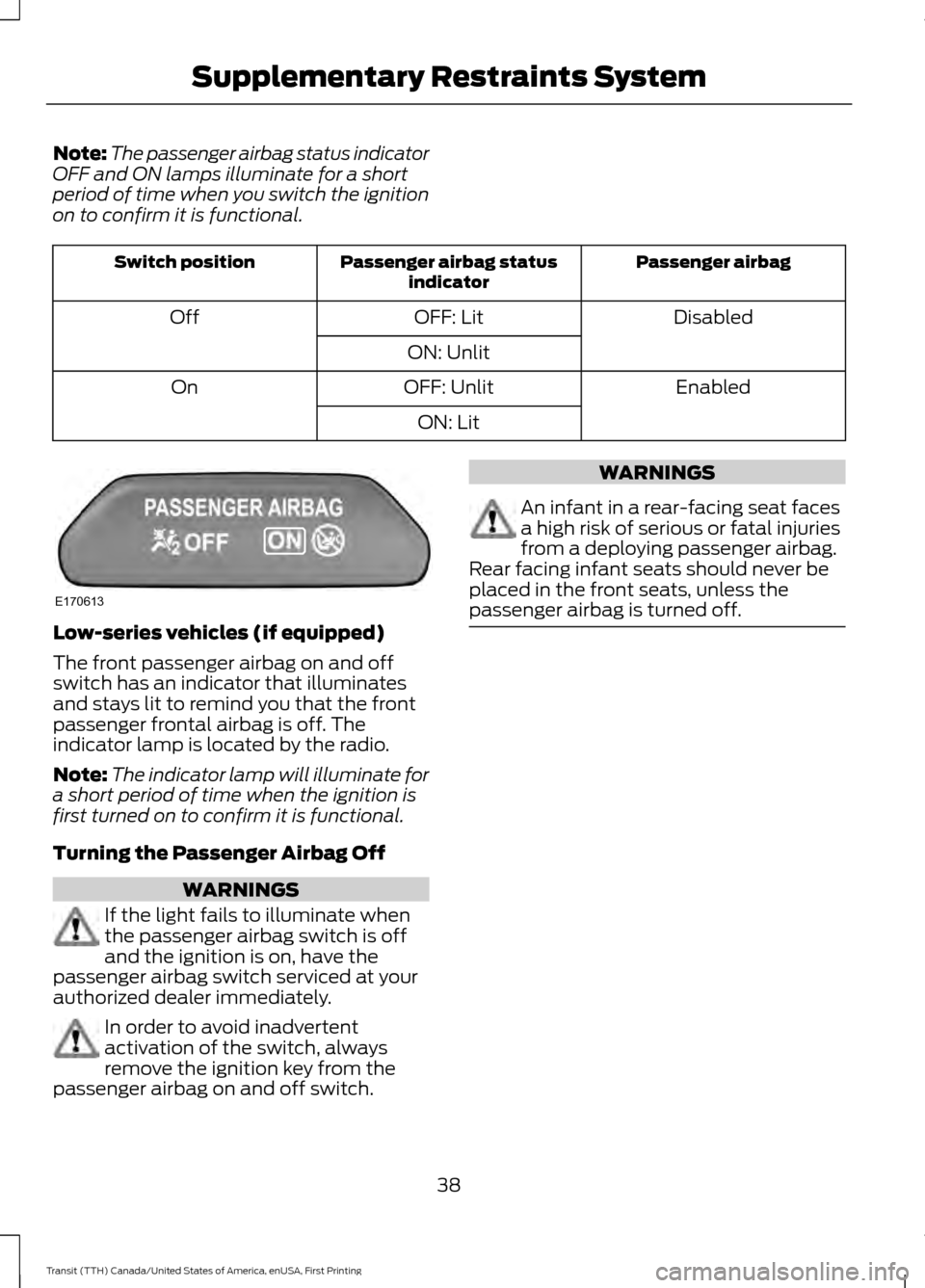
Note:
The passenger airbag status indicator
OFF and ON lamps illuminate for a short
period of time when you switch the ignition
on to confirm it is functional. Passenger airbag
Passenger airbag status
indicator
Switch position
Disabled
OFF: Lit
Off
ON: Unlit Enabled
OFF: Unlit
On
ON: LitLow-series vehicles (if equipped)
The front passenger airbag on and off
switch has an indicator that illuminates
and stays lit to remind you that the front
passenger frontal airbag is off. The
indicator lamp is located by the radio.
Note:
The indicator lamp will illuminate for
a short period of time when the ignition is
first turned on to confirm it is functional.
Turning the Passenger Airbag Off WARNINGS
If the light fails to illuminate when
the passenger airbag switch is off
and the ignition is on, have the
passenger airbag switch serviced at your
authorized dealer immediately. In order to avoid inadvertent
activation of the switch, always
remove the ignition key from the
passenger airbag on and off switch. WARNINGS
An infant in a rear-facing seat faces
a high risk of serious or fatal injuries
from a deploying passenger airbag.
Rear facing infant seats should never be
placed in the front seats, unless the
passenger airbag is turned off. 38
Transit (TTH) Canada/United States of America, enUSA, First Printing Supplementary Restraints SystemE170613
Page 50 of 411
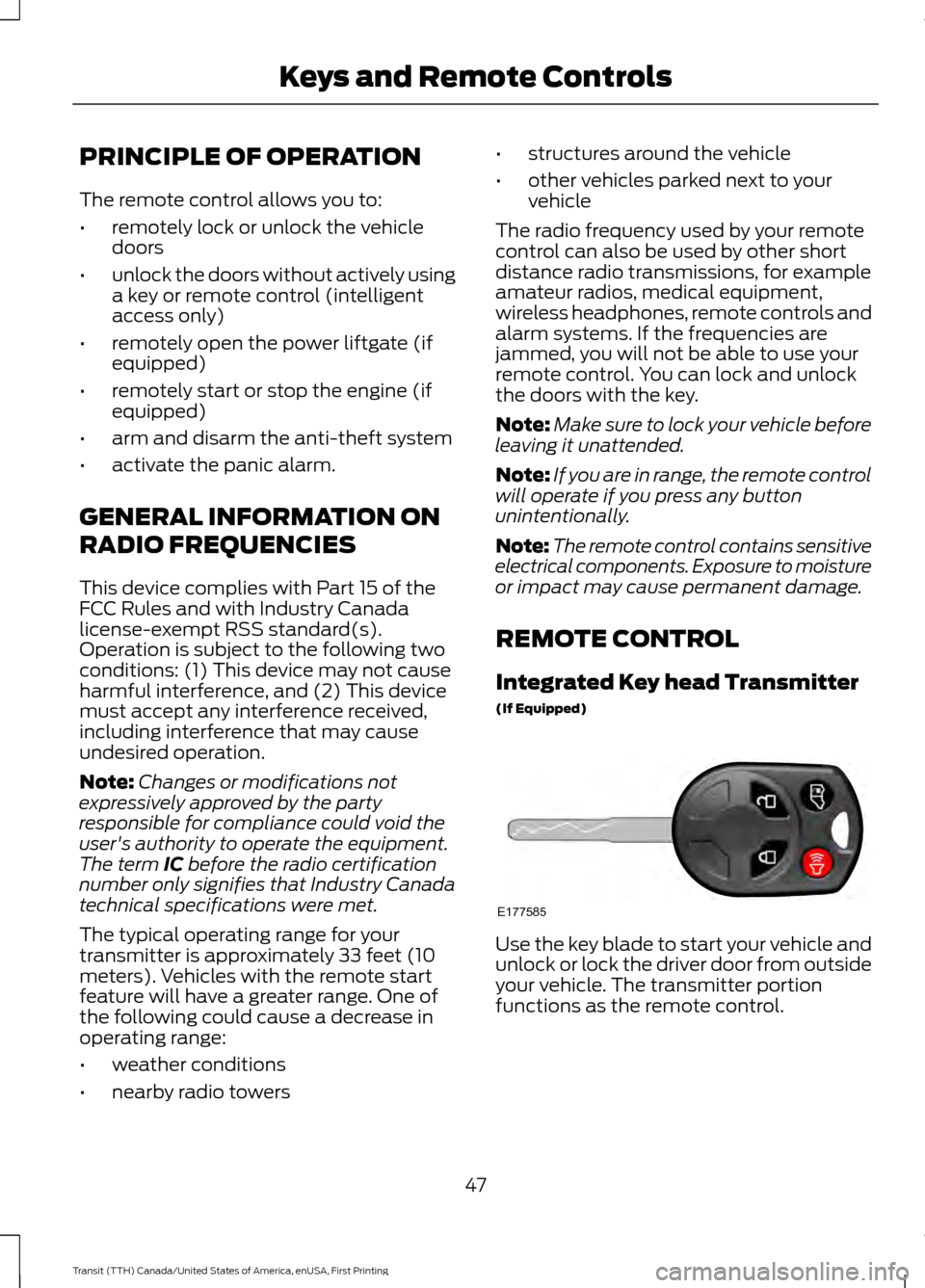
PRINCIPLE OF OPERATION
The remote control allows you to:
•
remotely lock or unlock the vehicle
doors
• unlock the doors without actively using
a key or remote control (intelligent
access only)
• remotely open the power liftgate (if
equipped)
• remotely start or stop the engine (if
equipped)
• arm and disarm the anti-theft system
• activate the panic alarm.
GENERAL INFORMATION ON
RADIO FREQUENCIES
This device complies with Part 15 of the
FCC Rules and with Industry Canada
license-exempt RSS standard(s).
Operation is subject to the following two
conditions: (1) This device may not cause
harmful interference, and (2) This device
must accept any interference received,
including interference that may cause
undesired operation.
Note: Changes or modifications not
expressively approved by the party
responsible for compliance could void the
user's authority to operate the equipment.
The term IC before the radio certification
number only signifies that Industry Canada
technical specifications were met.
The typical operating range for your
transmitter is approximately 33 feet (10
meters). Vehicles with the remote start
feature will have a greater range. One of
the following could cause a decrease in
operating range:
• weather conditions
• nearby radio towers •
structures around the vehicle
• other vehicles parked next to your
vehicle
The radio frequency used by your remote
control can also be used by other short
distance radio transmissions, for example
amateur radios, medical equipment,
wireless headphones, remote controls and
alarm systems. If the frequencies are
jammed, you will not be able to use your
remote control. You can lock and unlock
the doors with the key.
Note: Make sure to lock your vehicle before
leaving it unattended.
Note: If you are in range, the remote control
will operate if you press any button
unintentionally.
Note: The remote control contains sensitive
electrical components. Exposure to moisture
or impact may cause permanent damage.
REMOTE CONTROL
Integrated Key head Transmitter
(If Equipped) Use the key blade to start your vehicle and
unlock or lock the driver door from outside
your vehicle. The transmitter portion
functions as the remote control.
47
Transit (TTH) Canada/United States of America, enUSA, First Printing Keys and Remote ControlsE177585
Page 67 of 411
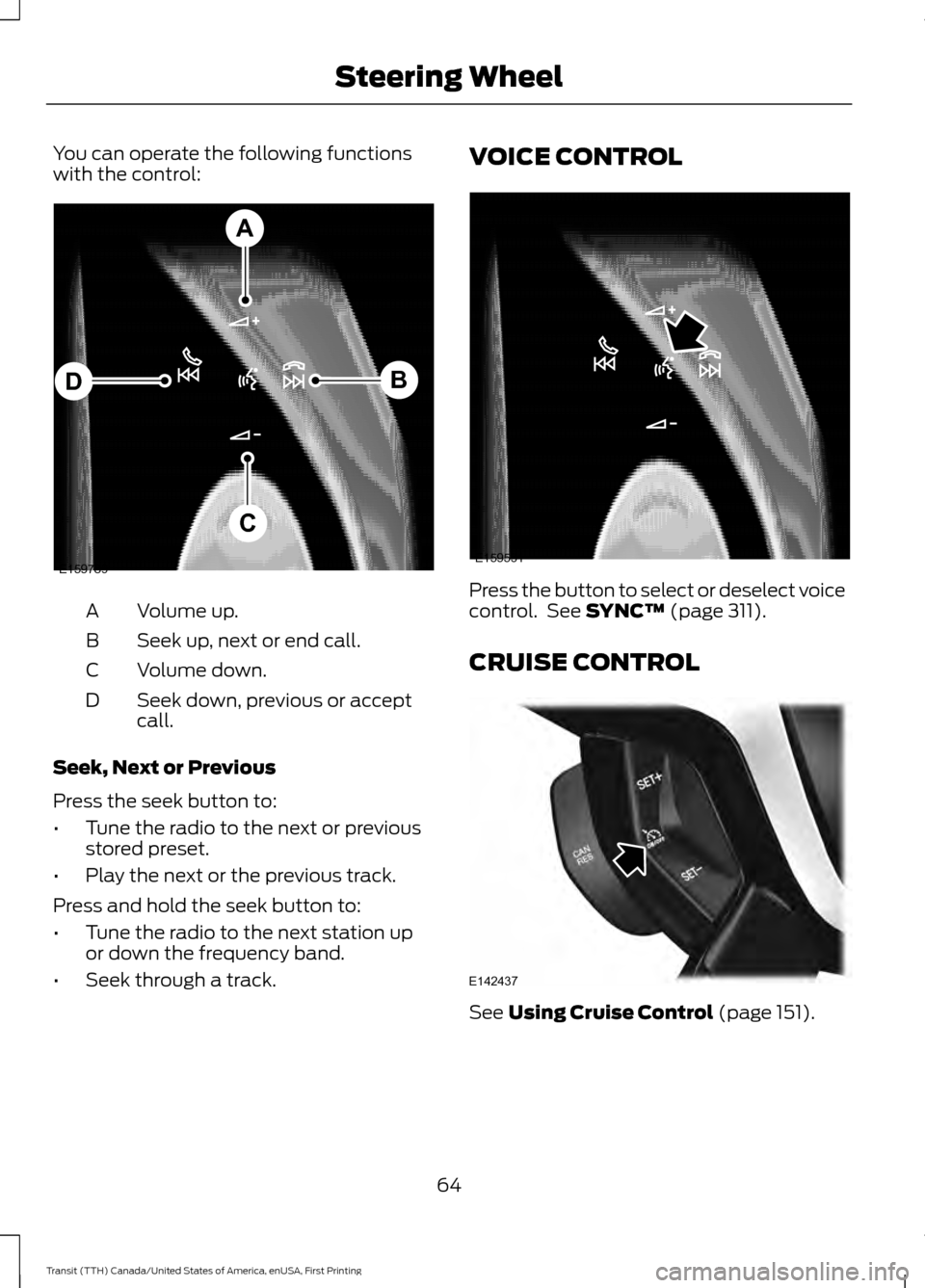
You can operate the following functions
with the control:
Volume up.
A
Seek up, next or end call.
B
Volume down.
C
Seek down, previous or accept
call.
D
Seek, Next or Previous
Press the seek button to:
• Tune the radio to the next or previous
stored preset.
• Play the next or the previous track.
Press and hold the seek button to:
• Tune the radio to the next station up
or down the frequency band.
• Seek through a track. VOICE CONTROL
Press the button to select or deselect voice
control. See SYNC™ (page 311).
CRUISE CONTROL See
Using Cruise Control (page 151).
64
Transit (TTH) Canada/United States of America, enUSA, First Printing Steering WheelE159789
A
B
C
D E159531 E142437
Page 111 of 411
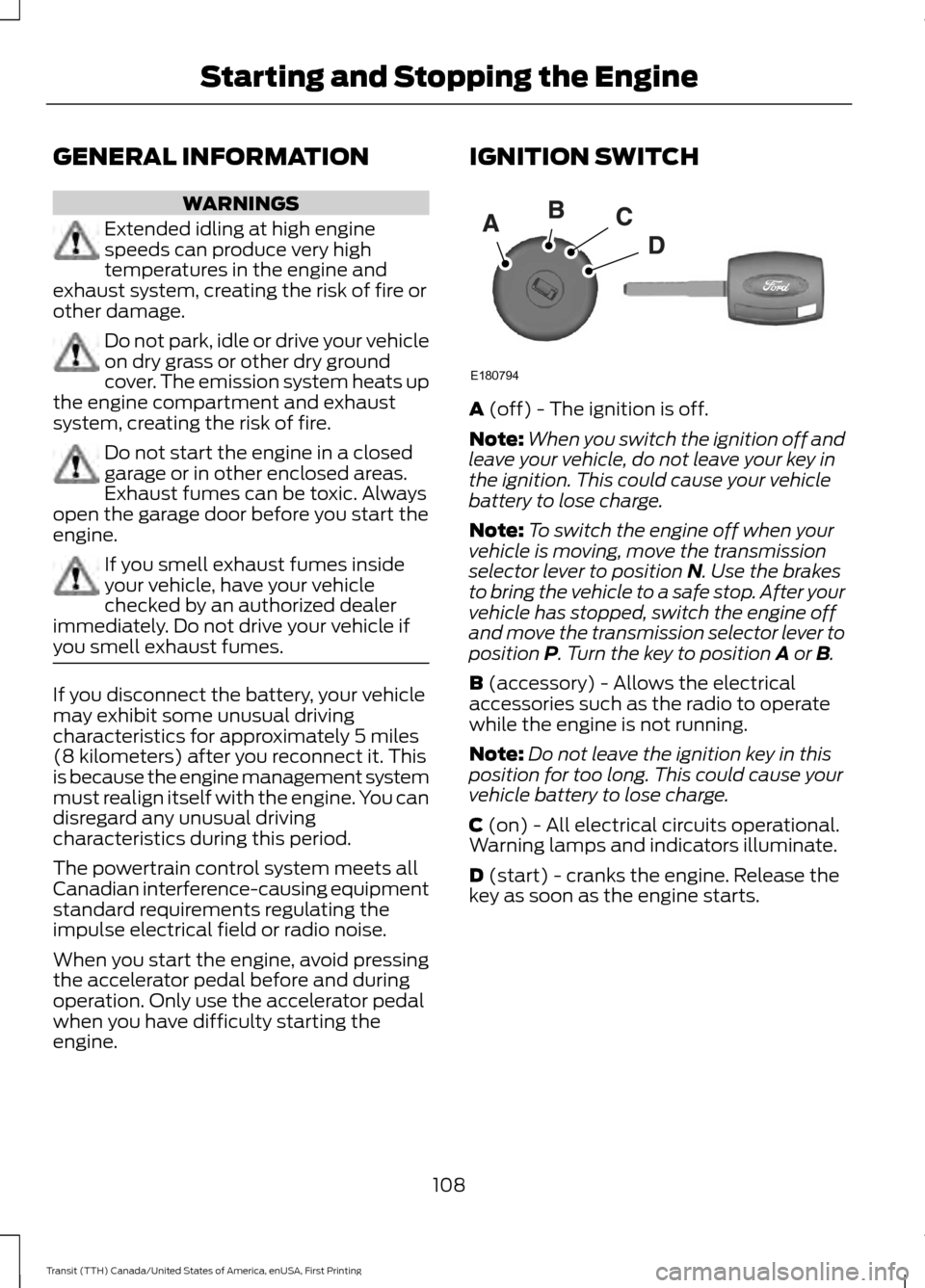
GENERAL INFORMATION
WARNINGS
Extended idling at high engine
speeds can produce very high
temperatures in the engine and
exhaust system, creating the risk of fire or
other damage. Do not park, idle or drive your vehicle
on dry grass or other dry ground
cover. The emission system heats up
the engine compartment and exhaust
system, creating the risk of fire. Do not start the engine in a closed
garage or in other enclosed areas.
Exhaust fumes can be toxic. Always
open the garage door before you start the
engine. If you smell exhaust fumes inside
your vehicle, have your vehicle
checked by an authorized dealer
immediately. Do not drive your vehicle if
you smell exhaust fumes. If you disconnect the battery, your vehicle
may exhibit some unusual driving
characteristics for approximately 5 miles
(8 kilometers) after you reconnect it. This
is because the engine management system
must realign itself with the engine. You can
disregard any unusual driving
characteristics during this period.
The powertrain control system meets all
Canadian interference-causing equipment
standard requirements regulating the
impulse electrical field or radio noise.
When you start the engine, avoid pressing
the accelerator pedal before and during
operation. Only use the accelerator pedal
when you have difficulty starting the
engine. IGNITION SWITCH
A (off) - The ignition is off.
Note: When you switch the ignition off and
leave your vehicle, do not leave your key in
the ignition. This could cause your vehicle
battery to lose charge.
Note: To switch the engine off when your
vehicle is moving, move the transmission
selector lever to position
N. Use the brakes
to bring the vehicle to a safe stop. After your
vehicle has stopped, switch the engine off
and move the transmission selector lever to
position
P. Turn the key to position A or B.
B
(accessory) - Allows the electrical
accessories such as the radio to operate
while the engine is not running.
Note: Do not leave the ignition key in this
position for too long. This could cause your
vehicle battery to lose charge.
C
(on) - All electrical circuits operational.
Warning lamps and indicators illuminate.
D
(start) - cranks the engine. Release the
key as soon as the engine starts.
108
Transit (TTH) Canada/United States of America, enUSA, First Printing Starting and Stopping the EngineE180794
Page 239 of 411
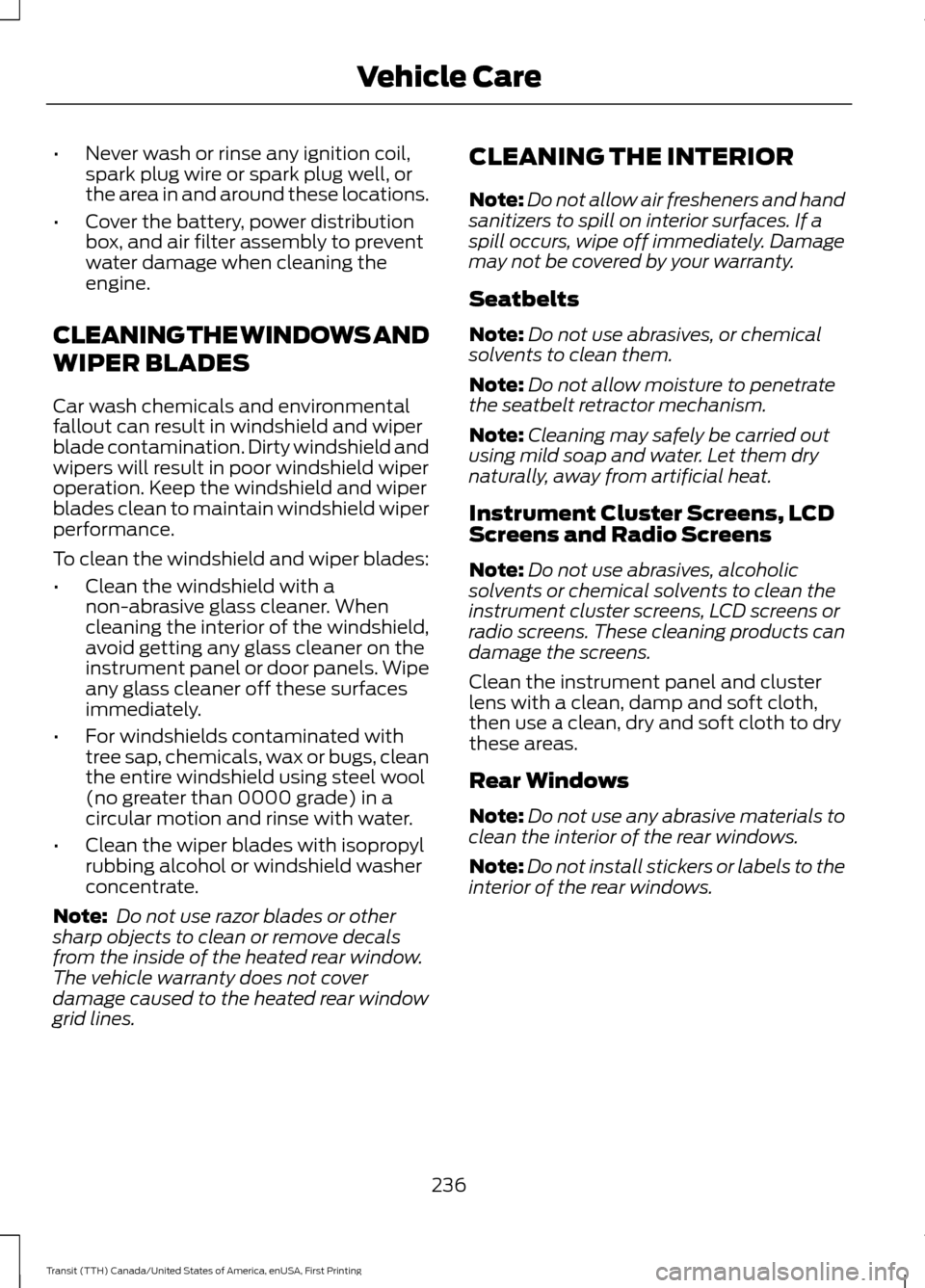
•
Never wash or rinse any ignition coil,
spark plug wire or spark plug well, or
the area in and around these locations.
• Cover the battery, power distribution
box, and air filter assembly to prevent
water damage when cleaning the
engine.
CLEANING THE WINDOWS AND
WIPER BLADES
Car wash chemicals and environmental
fallout can result in windshield and wiper
blade contamination. Dirty windshield and
wipers will result in poor windshield wiper
operation. Keep the windshield and wiper
blades clean to maintain windshield wiper
performance.
To clean the windshield and wiper blades:
• Clean the windshield with a
non-abrasive glass cleaner. When
cleaning the interior of the windshield,
avoid getting any glass cleaner on the
instrument panel or door panels. Wipe
any glass cleaner off these surfaces
immediately.
• For windshields contaminated with
tree sap, chemicals, wax or bugs, clean
the entire windshield using steel wool
(no greater than 0000 grade) in a
circular motion and rinse with water.
• Clean the wiper blades with isopropyl
rubbing alcohol or windshield washer
concentrate.
Note: Do not use razor blades or other
sharp objects to clean or remove decals
from the inside of the heated rear window.
The vehicle warranty does not cover
damage caused to the heated rear window
grid lines. CLEANING THE INTERIOR
Note:
Do not allow air fresheners and hand
sanitizers to spill on interior surfaces. If a
spill occurs, wipe off immediately. Damage
may not be covered by your warranty.
Seatbelts
Note: Do not use abrasives, or chemical
solvents to clean them.
Note: Do not allow moisture to penetrate
the seatbelt retractor mechanism.
Note: Cleaning may safely be carried out
using mild soap and water. Let them dry
naturally, away from artificial heat.
Instrument Cluster Screens, LCD
Screens and Radio Screens
Note: Do not use abrasives, alcoholic
solvents or chemical solvents to clean the
instrument cluster screens, LCD screens or
radio screens. These cleaning products can
damage the screens.
Clean the instrument panel and cluster
lens with a clean, damp and soft cloth,
then use a clean, dry and soft cloth to dry
these areas.
Rear Windows
Note: Do not use any abrasive materials to
clean the interior of the rear windows.
Note: Do not install stickers or labels to the
interior of the rear windows.
236
Transit (TTH) Canada/United States of America, enUSA, First Printing Vehicle Care
Page 297 of 411
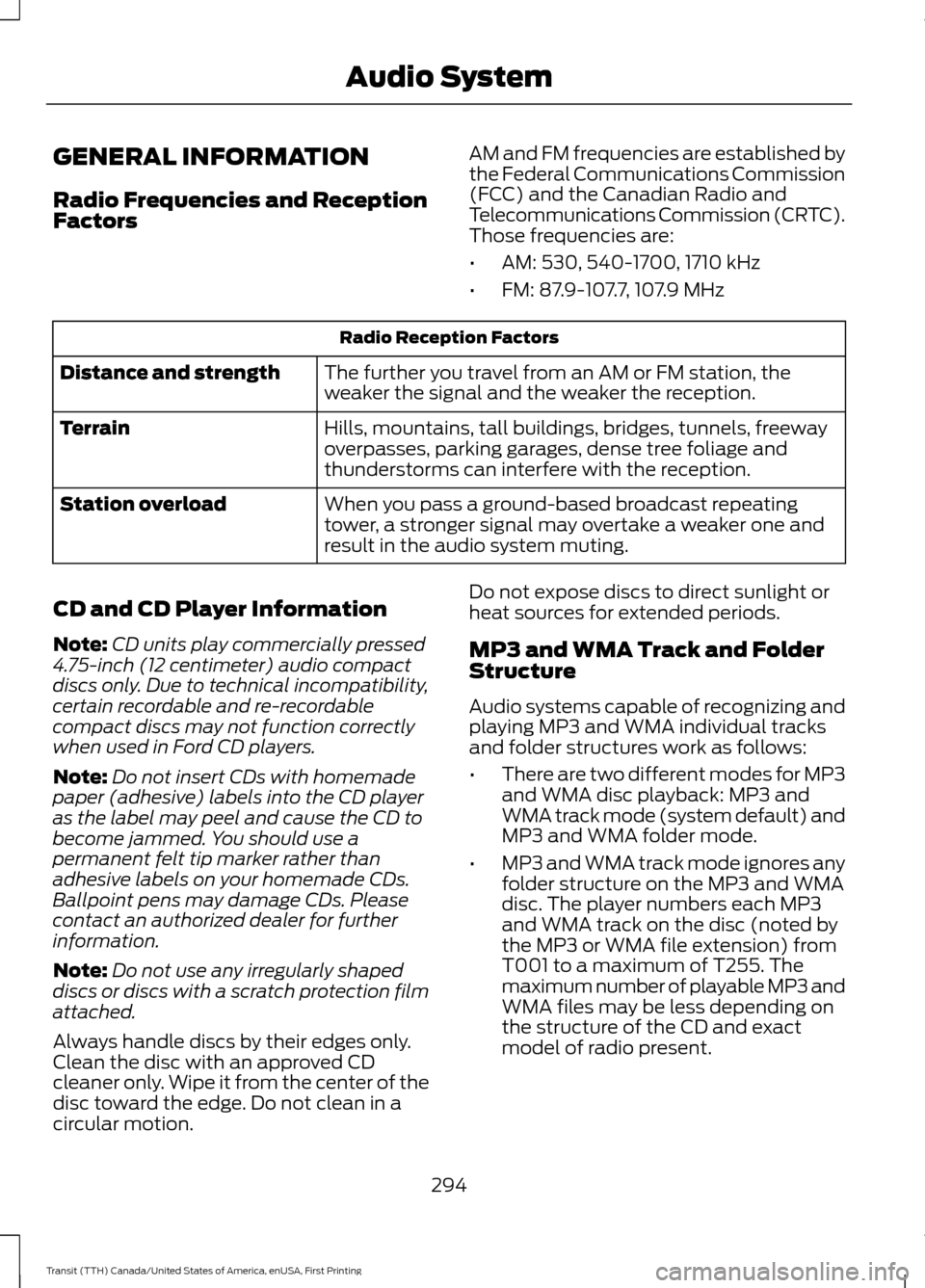
GENERAL INFORMATION
Radio Frequencies and Reception
Factors
AM and FM frequencies are established by
the Federal Communications Commission
(FCC) and the Canadian Radio and
Telecommunications Commission (CRTC).
Those frequencies are:
•
AM: 530, 540-1700, 1710 kHz
• FM: 87.9-107.7, 107.9 MHz Radio Reception Factors
The further you travel from an AM or FM station, the
weaker the signal and the weaker the reception.
Distance and strength
Hills, mountains, tall buildings, bridges, tunnels, freeway
overpasses, parking garages, dense tree foliage and
thunderstorms can interfere with the reception.
Terrain
When you pass a ground-based broadcast repeating
tower, a stronger signal may overtake a weaker one and
result in the audio system muting.
Station overload
CD and CD Player Information
Note: CD units play commercially pressed
4.75-inch (12 centimeter) audio compact
discs only. Due to technical incompatibility,
certain recordable and re-recordable
compact discs may not function correctly
when used in Ford CD players.
Note: Do not insert CDs with homemade
paper (adhesive) labels into the CD player
as the label may peel and cause the CD to
become jammed. You should use a
permanent felt tip marker rather than
adhesive labels on your homemade CDs.
Ballpoint pens may damage CDs. Please
contact an authorized dealer for further
information.
Note: Do not use any irregularly shaped
discs or discs with a scratch protection film
attached.
Always handle discs by their edges only.
Clean the disc with an approved CD
cleaner only. Wipe it from the center of the
disc toward the edge. Do not clean in a
circular motion. Do not expose discs to direct sunlight or
heat sources for extended periods.
MP3 and WMA Track and Folder
Structure
Audio systems capable of recognizing and
playing MP3 and WMA individual tracks
and folder structures work as follows:
•
There are two different modes for MP3
and WMA disc playback: MP3 and
WMA track mode (system default) and
MP3 and WMA folder mode.
• MP3 and WMA track mode ignores any
folder structure on the MP3 and WMA
disc. The player numbers each MP3
and WMA track on the disc (noted by
the MP3 or WMA file extension) from
T001 to a maximum of T255. The
maximum number of playable MP3 and
WMA files may be less depending on
the structure of the CD and exact
model of radio present.
294
Transit (TTH) Canada/United States of America, enUSA, First Printing Audio System