reset FORD TRANSIT CONNECT 2011 1.G Owners Manual
[x] Cancel search | Manufacturer: FORD, Model Year: 2011, Model line: TRANSIT CONNECT, Model: FORD TRANSIT CONNECT 2011 1.GPages: 295, PDF Size: 2.23 MB
Page 12 of 295
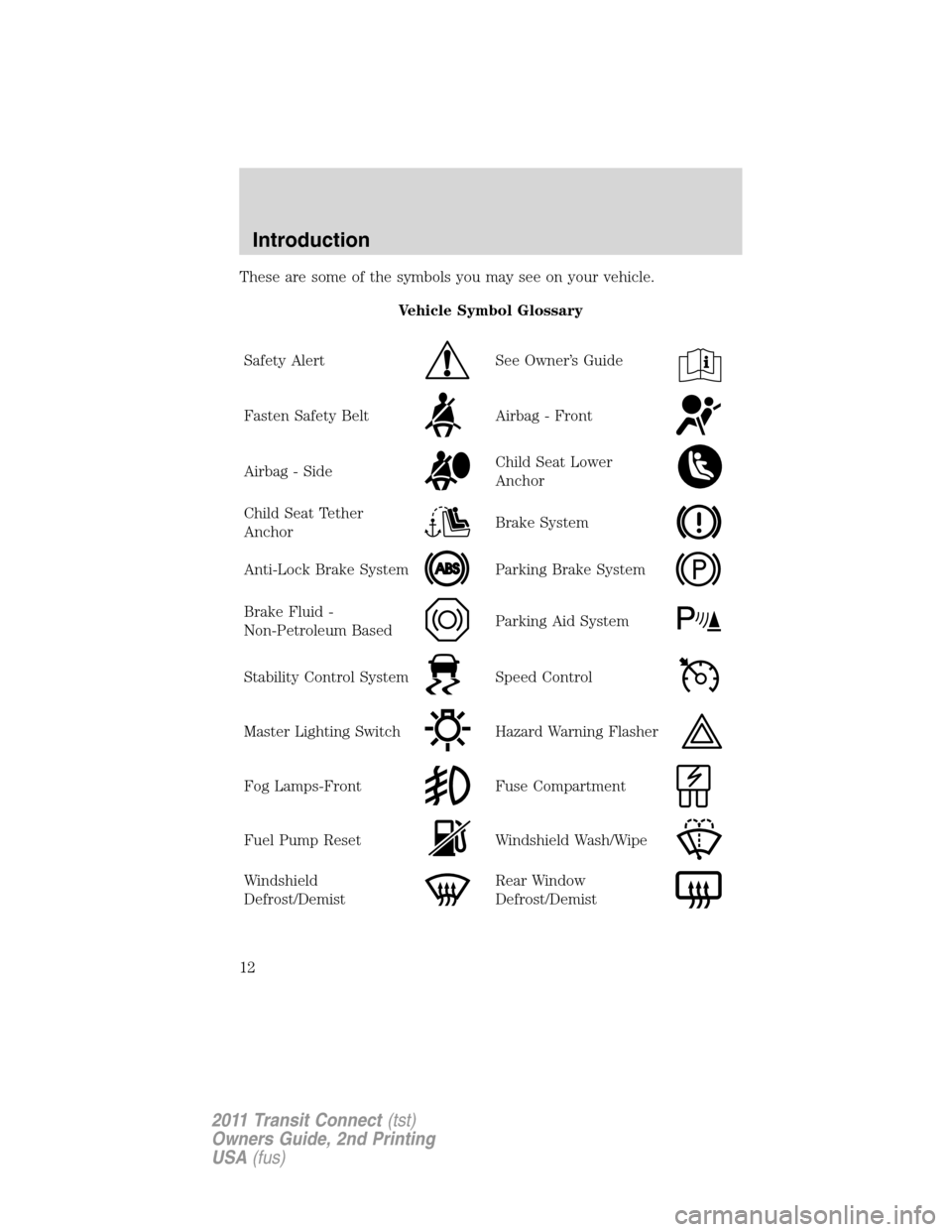
These are some of the symbols you may see on your vehicle.
Vehicle Symbol Glossary
Safety Alert
See Owner’s Guide
Fasten Safety BeltAirbag - Front
Airbag - SideChild Seat Lower
Anchor
Child Seat Tether
AnchorBrake System
Anti-Lock Brake SystemParking Brake System
Brake Fluid -
Non-Petroleum BasedParking Aid System
Stability Control SystemSpeed Control
Master Lighting SwitchHazard Warning Flasher
Fog Lamps-FrontFuse Compartment
Fuel Pump ResetWindshield Wash/Wipe
Windshield
Defrost/DemistRear Window
Defrost/Demist
Introduction
12
2011 Transit Connect(tst)
Owners Guide, 2nd Printing
USA(fus)
Page 21 of 295
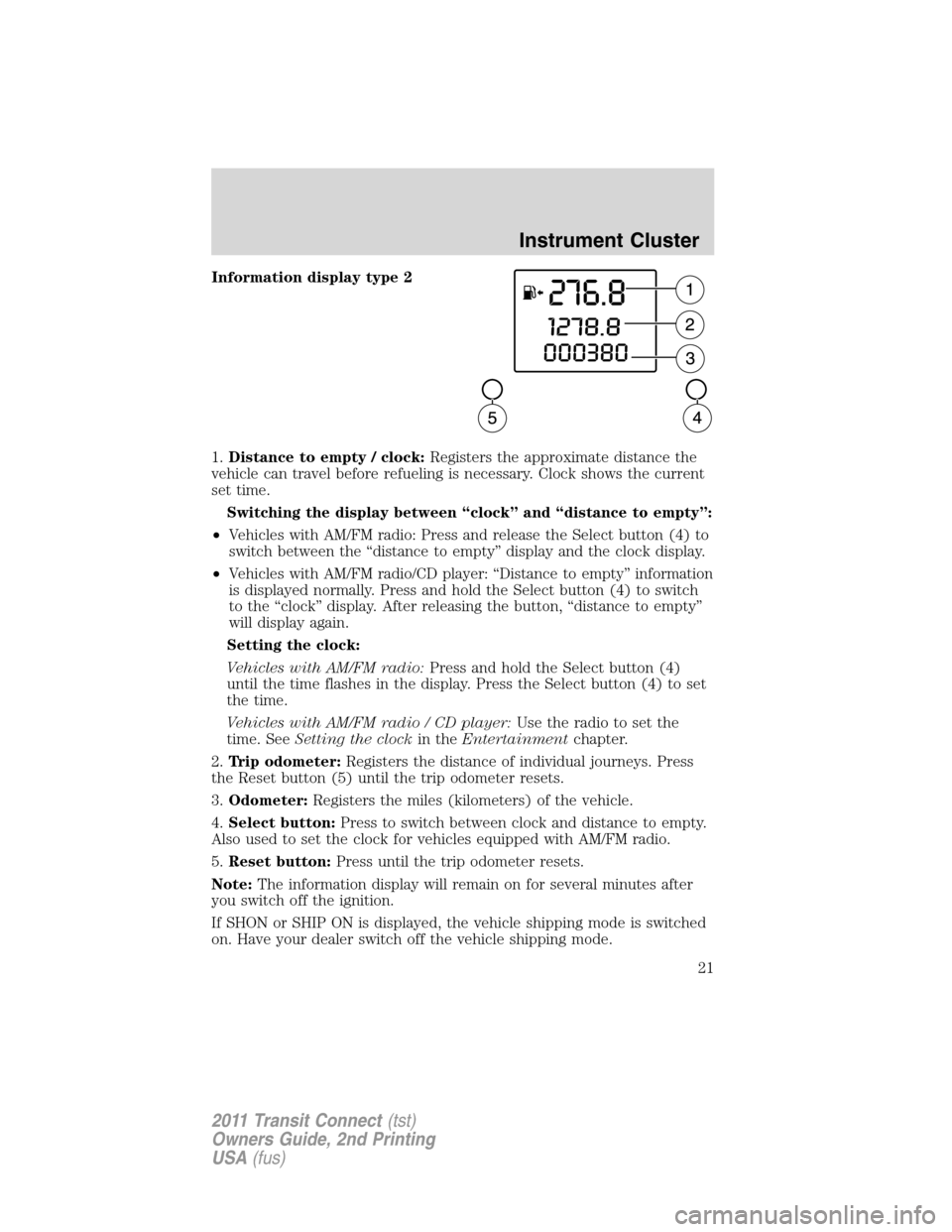
Information display type 2
1.Distance to empty / clock:Registers the approximate distance the
vehicle can travel before refueling is necessary. Clock shows the current
set time.
Switching the display between “clock” and “distance to empty”:
•Vehicles with AM/FM radio: Press and release the Select button (4) to
switch between the “distance to empty” display and the clock display.
•Vehicles with AM/FM radio/CD player: “Distance to empty” information
is displayed normally. Press and hold the Select button (4) to switch
to the “clock” display. After releasing the button, “distance to empty”
will display again.
Setting the clock:
Vehicles with AM/FM radio:Press and hold the Select button (4)
until the time flashes in the display. Press the Select button (4) to set
the time.
Vehicles with AM/FM radio / CD player:Use the radio to set the
time. SeeSetting the clockin theEntertainmentchapter.
2.Trip odometer:Registers the distance of individual journeys. Press
the Reset button (5) until the trip odometer resets.
3.Odometer:Registers the miles (kilometers) of the vehicle.
4.Select button:Press to switch between clock and distance to empty.
Also used to set the clock for vehicles equipped with AM/FM radio.
5.Reset button:Press until the trip odometer resets.
Note:The information display will remain on for several minutes after
you switch off the ignition.
If SHON or SHIP ON is displayed, the vehicle shipping mode is switched
on. Have your dealer switch off the vehicle shipping mode.
Instrument Cluster
21
2011 Transit Connect(tst)
Owners Guide, 2nd Printing
USA(fus)
Page 22 of 295
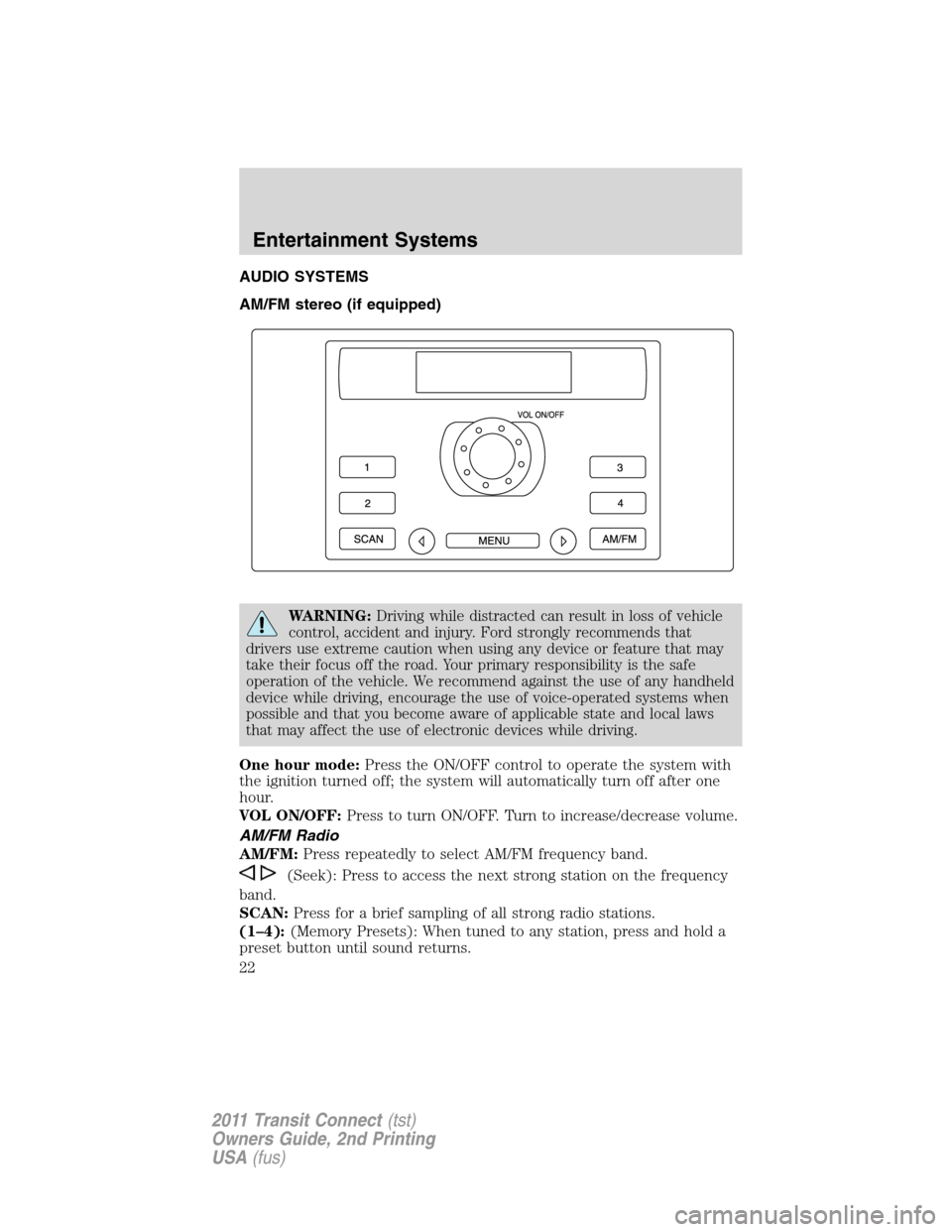
AUDIO SYSTEMS
AM/FM stereo (if equipped)
WARNING:Driving while distracted can result in loss of vehicle
control, accident and injury. Ford strongly recommends that
drivers use extreme caution when using any device or feature that may
take their focus off the road. Your primary responsibility is the safe
operation of the vehicle. We recommend against the use of any handheld
device while driving, encourage the use of voice-operated systems when
possible and that you become aware of applicable state and local laws
that may affect the use of electronic devices while driving.
One hour mode:Press the ON/OFF control to operate the system with
the ignition turned off; the system will automatically turn off after one
hour.
VOL ON/OFF:Press to turn ON/OFF. Turn to increase/decrease volume.
AM/FM Radio
AM/FM:Press repeatedly to select AM/FM frequency band.
(Seek): Press to access the next strong station on the frequency
band.
SCAN:Press for a brief sampling of all strong radio stations.
(1–4):(Memory Presets): When tuned to any station, press and hold a
preset button until sound returns.
Entertainment Systems
22
2011 Transit Connect(tst)
Owners Guide, 2nd Printing
USA(fus)
Page 24 of 295
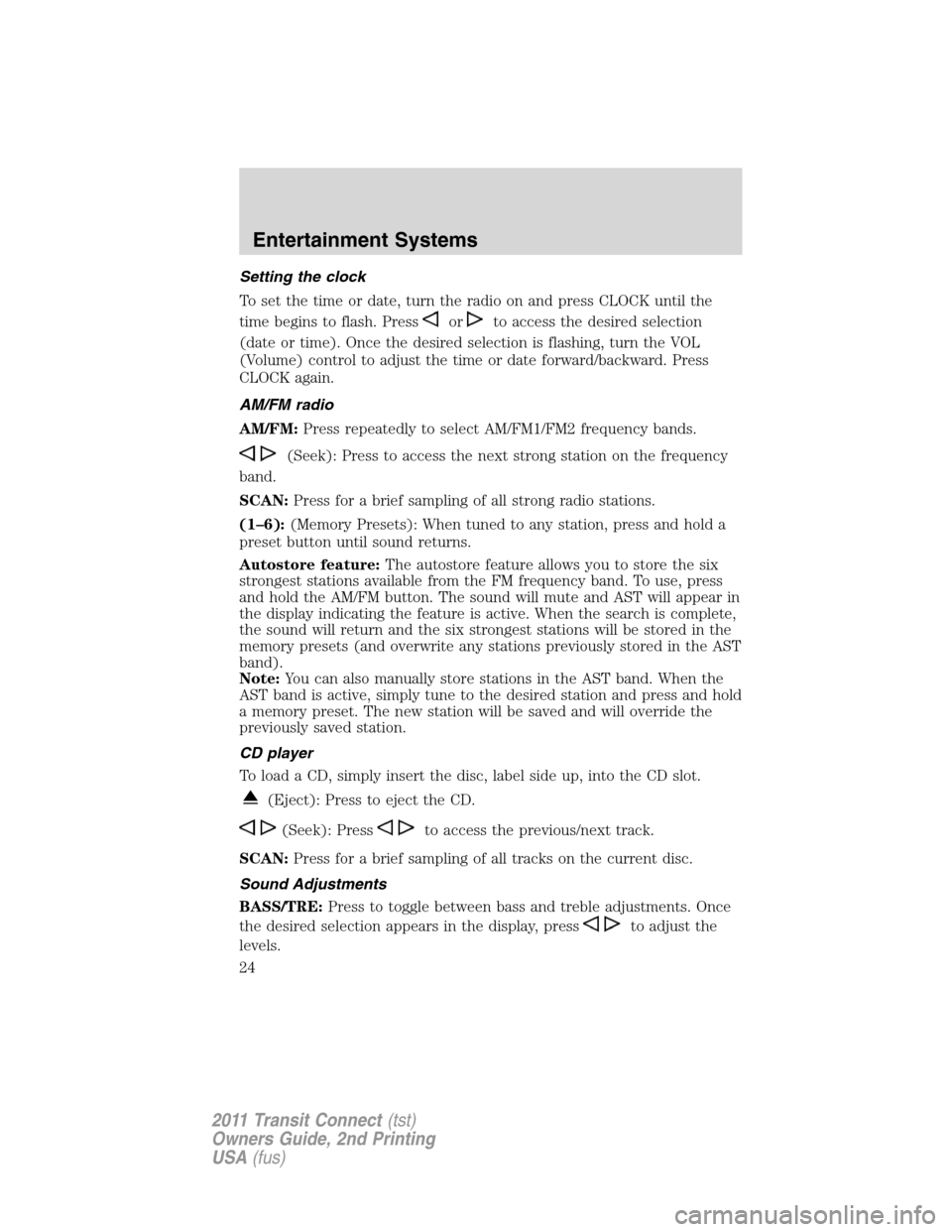
Setting the clock
To set the time or date, turn the radio on and press CLOCK until the
time begins to flash. Press
orto access the desired selection
(date or time). Once the desired selection is flashing, turn the VOL
(Volume) control to adjust the time or date forward/backward. Press
CLOCK again.
AM/FM radio
AM/FM:Press repeatedly to select AM/FM1/FM2 frequency bands.
(Seek): Press to access the next strong station on the frequency
band.
SCAN:Press for a brief sampling of all strong radio stations.
(1–6):(Memory Presets): When tuned to any station, press and hold a
preset button until sound returns.
Autostore feature:The autostore feature allows you to store the six
strongest stations available from the FM frequency band. To use, press
and hold the AM/FM button. The sound will mute and AST will appear in
the display indicating the feature is active. When the search is complete,
the sound will return and the six strongest stations will be stored in the
memory presets (and overwrite any stations previously stored in the AST
band).
Note:You can also manually store stations in the AST band. When the
AST band is active, simply tune to the desired station and press and hold
a memory preset. The new station will be saved and will override the
previously saved station.
CD player
To load a CD, simply insert the disc, label side up, into the CD slot.
(Eject): Press to eject the CD.
(Seek): Pressto access the previous/next track.
SCAN:Press for a brief sampling of all tracks on the current disc.
Sound Adjustments
BASS/TRE:Press to toggle between bass and treble adjustments. Once
the desired selection appears in the display, press
to adjust the
levels.
Entertainment Systems
24
2011 Transit Connect(tst)
Owners Guide, 2nd Printing
USA(fus)
Page 63 of 295
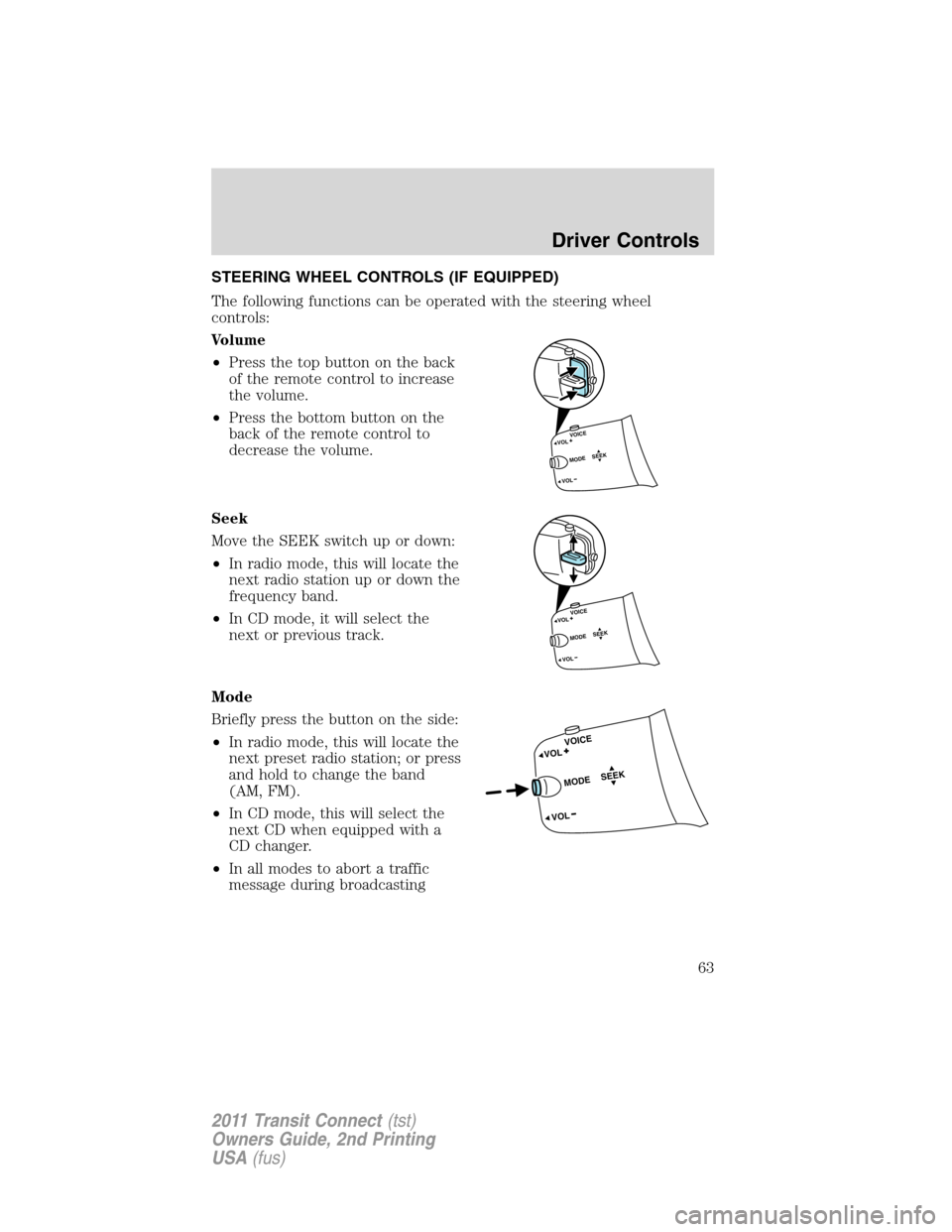
STEERING WHEEL CONTROLS (IF EQUIPPED)
The following functions can be operated with the steering wheel
controls:
Volume
•Press the top button on the back
of the remote control to increase
the volume.
•Press the bottom button on the
back of the remote control to
decrease the volume.
Seek
Move the SEEK switch up or down:
•In radio mode, this will locate the
next radio station up or down the
frequency band.
•In CD mode, it will select the
next or previous track.
Mode
Briefly press the button on the side:
•In radio mode, this will locate the
next preset radio station; or press
and hold to change the band
(AM, FM).
•In CD mode, this will select the
next CD when equipped with a
CD changer.
•In all modes to abort a traffic
message during broadcasting
VOICE
SE
E
KVOL
VOL
MODE
VOICE
S
E
E
KVOL
VOL
MODE
VOICE
S
E
E
K
VOL
VOL
MODE
Driver Controls
63
2011 Transit Connect(tst)
Owners Guide, 2nd Printing
USA(fus)
Page 153 of 295

TPMS reset procedure
The TPMS reset procedure needs to be performed after each tire
rotation.
WARNING:To determine the required pressure for your vehicle,
refer to the Safety Compliance Certification Label or Tire Label
located on the B-Pillar or the edge of the driver’s door. SeeVehicle
loadingin this chapter for more information.
Overview
To provide the vehicle’s load carrying capability, this vehicle requires
different recommended tire pressures in the front tires as compared to
the rear tires. The tire pressure monitoring system (TPMS) equipped on
these vehicles is designed to illuminate the low tire pressure warning
light at two different pressures; one for the front tires and one for the
rear tires.
Since tires need to be rotated to provide consistent performance and
maximum tire life, the tire pressure monitoring system needs to know
when the tires are rotated to determine which set of tires are on the
front and which are on the rear. With this information, the system can
detect and properly warn of low tire pressures.
TPMS reset tips:
•To reduce the chances of interference from another vehicle, the TPMS
reset procedure should be performed at least three feet (one meter)
away from another Ford Motor Company vehicle undergoing the TPMS
reset procedure at the same time.
•Do not wait more than two minutes between resetting each tire sensor
or the system will time-out and the entire procedure will have to be
repeated on all four wheels.
•A double horn chirp indicates the need to repeat the procedure.
Performing the TPMS reset procedure
It is recommended that you read the entire procedure before attempting.
1. Drive the vehicle above 20 mph (32 km/h) for at least two minutes
and then park in a safe location where you can easily get to all four tires
and have access to an air pump.
2. Place the ignition in the off position and keep the key in the ignition.
Tires, Wheels and Loading
153
2011 Transit Connect(tst)
Owners Guide, 2nd Printing
USA(fus)
Page 154 of 295
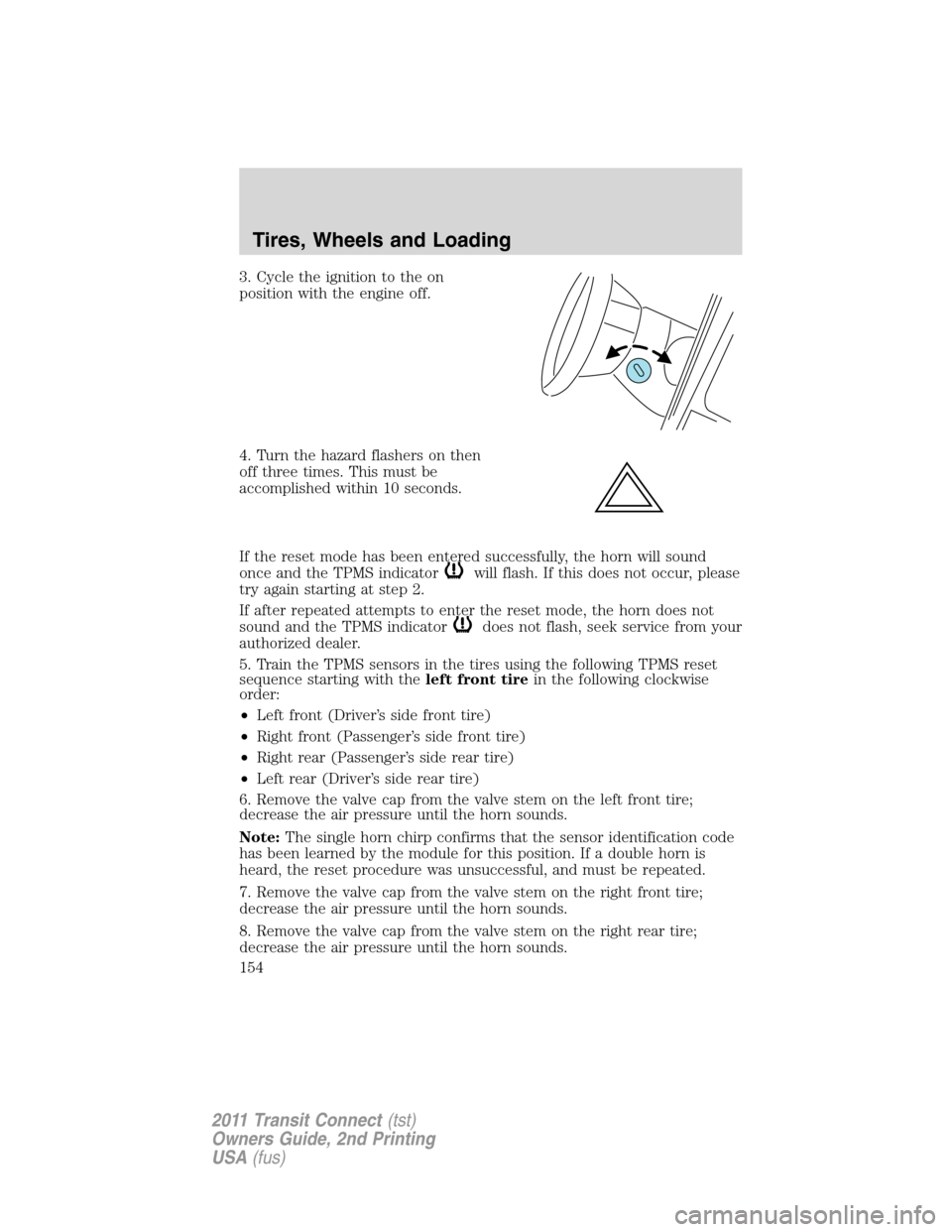
3. Cycle the ignition to the on
position with the engine off.
4. Turn the hazard flashers on then
off three times. This must be
accomplished within 10 seconds.
If the reset mode has been entered successfully, the horn will sound
once and the TPMS indicator
will flash. If this does not occur, please
try again starting at step 2.
If after repeated attempts to enter the reset mode, the horn does not
sound and the TPMS indicator
does not flash, seek service from your
authorized dealer.
5. Train the TPMS sensors in the tires using the following TPMS reset
sequence starting with theleft front tirein the following clockwise
order:
•Left front (Driver’s side front tire)
•Right front (Passenger’s side front tire)
•Right rear (Passenger’s side rear tire)
•Left rear (Driver’s side rear tire)
6. Remove the valve cap from the valve stem on the left front tire;
decrease the air pressure until the horn sounds.
Note:The single horn chirp confirms that the sensor identification code
has been learned by the module for this position. If a double horn is
heard, the reset procedure was unsuccessful, and must be repeated.
7. Remove the valve cap from the valve stem on the right front tire;
decrease the air pressure until the horn sounds.
8. Remove the valve cap from the valve stem on the right rear tire;
decrease the air pressure until the horn sounds.
Tires, Wheels and Loading
154
2011 Transit Connect(tst)
Owners Guide, 2nd Printing
USA(fus)
Page 155 of 295

9. Remove the valve cap from the valve stem on the left rear tire;
decrease the air pressure until the horn sounds.
Training is complete after the horn sounds for the last tire trained
(driver’s side rear tire) and the TPMS indicator
stops flashing.
10. Turn the ignition off. If two short horn beeps are heard, the reset
procedure was unsuccessful and must be repeated.
If after repeating the procedure and two short beeps are heard when the
ignition is turned to off, seek assistance from your authorized dealer.
11. Set all four tires to the recommended air pressure as indicated on
the Safety Compliance Certification Label or Tire Label located on the
B-Pillar or the edge of the driver’s door. SeeVehicle loadingin this
chapter for more information.
SNOW TIRES AND CHAINS
WARNING:Snow tires must be the same size, load index, speed
rating as those originally provided by Ford. Use of any tire or
wheel not recommended by Ford can affect the safety and
performance of your vehicle, which could result in an increased risk of
loss of vehicle control, vehicle rollover, personal injury and death.
Additionally, the use of non-recommended tires and wheels could
cause steering, suspension, axle or transfer case/power transfer unit
failure.
The original equipment tires on your vehicle have an all-weather tread
design to provide traction, handling and braking performance in
year-round driving. You may install snow tires for improved traction
when driving in areas with sustained periods of snow or icy driving
conditions.
If you choose to install snow tires on your vehicle, they must be the
same size, construction, and load range as the original tires listed on the
tire placard, and they must be installed on all four wheels. Mixing tires of
different size or construction on your vehicle can adversely affect your
vehicle’s handling and braking, and may lead to loss of vehicle control.
WARNING:Do not use snow chains or cables on this vehicle as
they may cause damage to your vehicle which may lead to loss
of vehicle control.
Tires, Wheels and Loading
155
2011 Transit Connect(tst)
Owners Guide, 2nd Printing
USA(fus)
Page 177 of 295
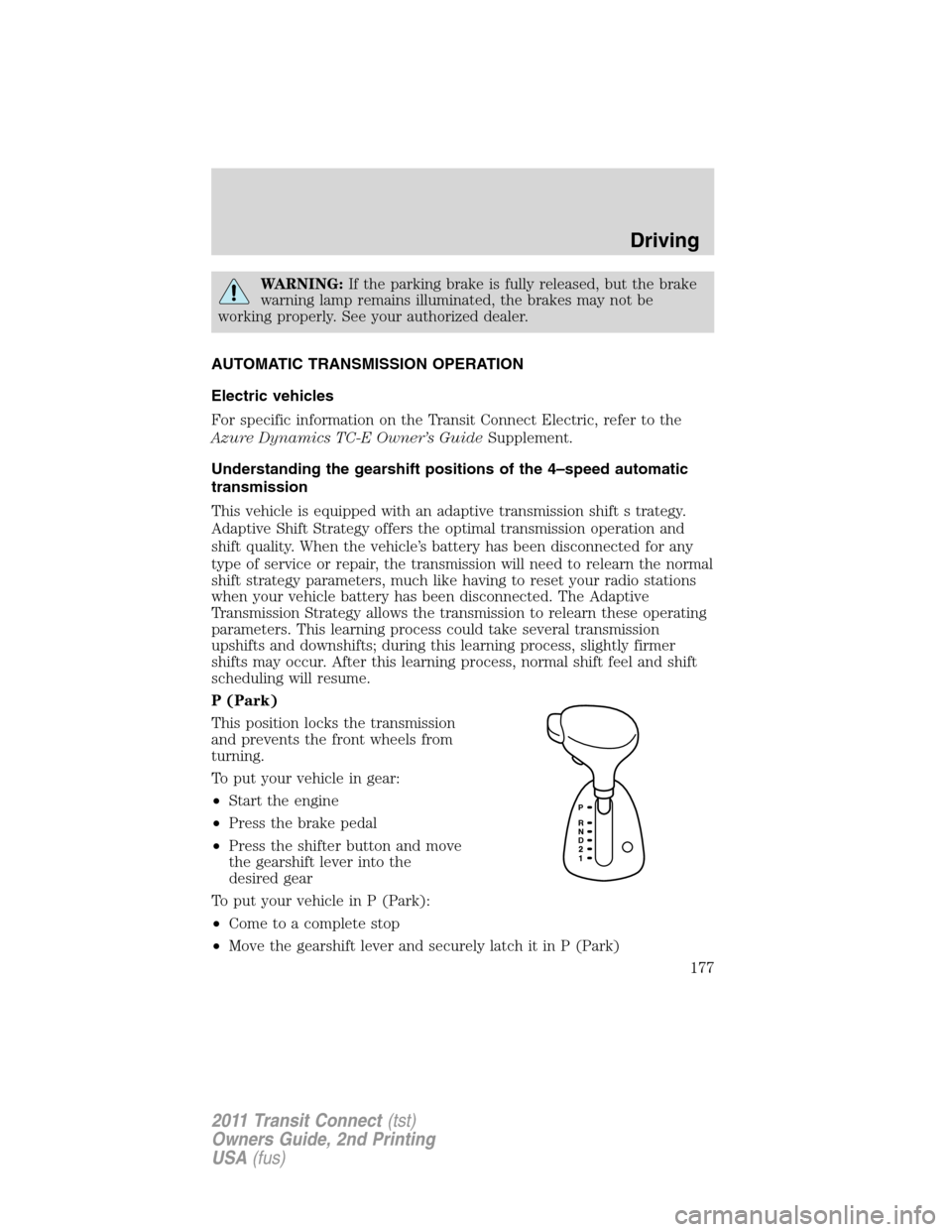
WARNING:If the parking brake is fully released, but the brake
warning lamp remains illuminated, the brakes may not be
working properly. See your authorized dealer.
AUTOMATIC TRANSMISSION OPERATION
Electric vehicles
For specific information on the Transit Connect Electric, refer to the
Azure Dynamics TC-E Owner’s GuideSupplement.
Understanding the gearshift positions of the 4–speed automatic
transmission
This vehicle is equipped with an adaptive transmission shift s trategy.
Adaptive Shift Strategy offers the optimal transmission operation and
shift quality. When the vehicle’s battery has been disconnected for any
type of service or repair, the transmission will need to relearn the normal
shift strategy parameters, much like having to reset your radio stations
when your vehicle battery has been disconnected. The Adaptive
Transmission Strategy allows the transmission to relearn these operating
parameters. This learning process could take several transmission
upshifts and downshifts; during this learning process, slightly firmer
shifts may occur. After this learning process, normal shift feel and shift
scheduling will resume.
P (Park)
This position locks the transmission
and prevents the front wheels from
turning.
To put your vehicle in gear:
•Start the engine
•Press the brake pedal
•Press the shifter button and move
the gearshift lever into the
desired gear
To put your vehicle in P (Park):
•Come to a complete stop
•Move the gearshift lever and securely latch it in P (Park)
Driving
177
2011 Transit Connect(tst)
Owners Guide, 2nd Printing
USA(fus)
Page 187 of 295
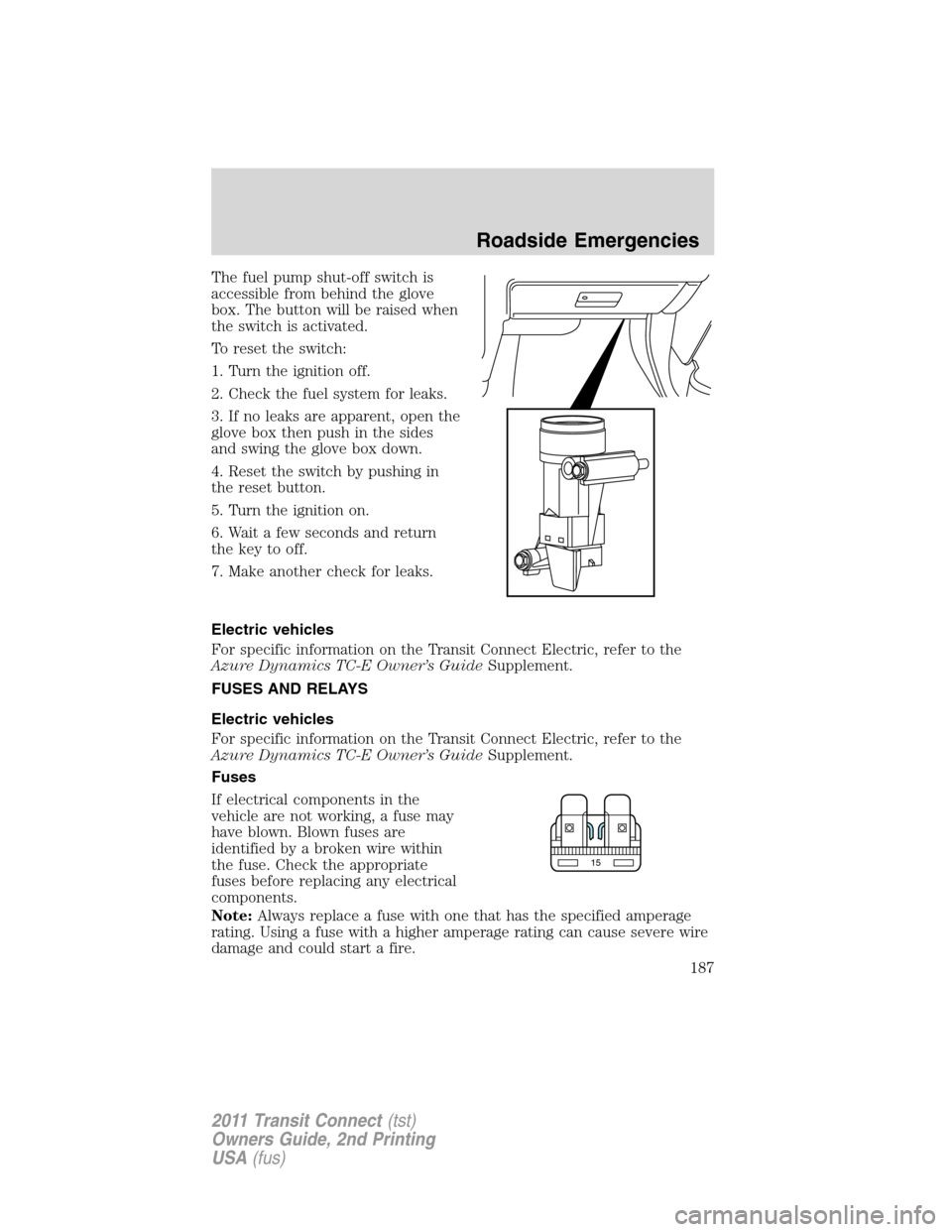
The fuel pump shut-off switch is
accessible from behind the glove
box. The button will be raised when
the switch is activated.
To reset the switch:
1. Turn the ignition off.
2. Check the fuel system for leaks.
3. If no leaks are apparent, open the
glove box then push in the sides
and swing the glove box down.
4. Reset the switch by pushing in
the reset button.
5. Turn the ignition on.
6. Wait a few seconds and return
the key to off.
7. Make another check for leaks.
Electric vehicles
For specific information on the Transit Connect Electric, refer to the
Azure Dynamics TC-E Owner’s GuideSupplement.
FUSES AND RELAYS
Electric vehicles
For specific information on the Transit Connect Electric, refer to the
Azure Dynamics TC-E Owner’s GuideSupplement.
Fuses
If electrical components in the
vehicle are not working, a fuse may
have blown. Blown fuses are
identified by a broken wire within
the fuse. Check the appropriate
fuses before replacing any electrical
components.
Note:Always replace a fuse with one that has the specified amperage
rating. Using a fuse with a higher amperage rating can cause severe wire
damage and could start a fire.
15
Roadside Emergencies
187
2011 Transit Connect(tst)
Owners Guide, 2nd Printing
USA(fus)