ECO mode FORD TRANSIT CONNECT 2015 2.G Owner's Guide
[x] Cancel search | Manufacturer: FORD, Model Year: 2015, Model line: TRANSIT CONNECT, Model: FORD TRANSIT CONNECT 2015 2.GPages: 428, PDF Size: 6.27 MB
Page 374 of 428
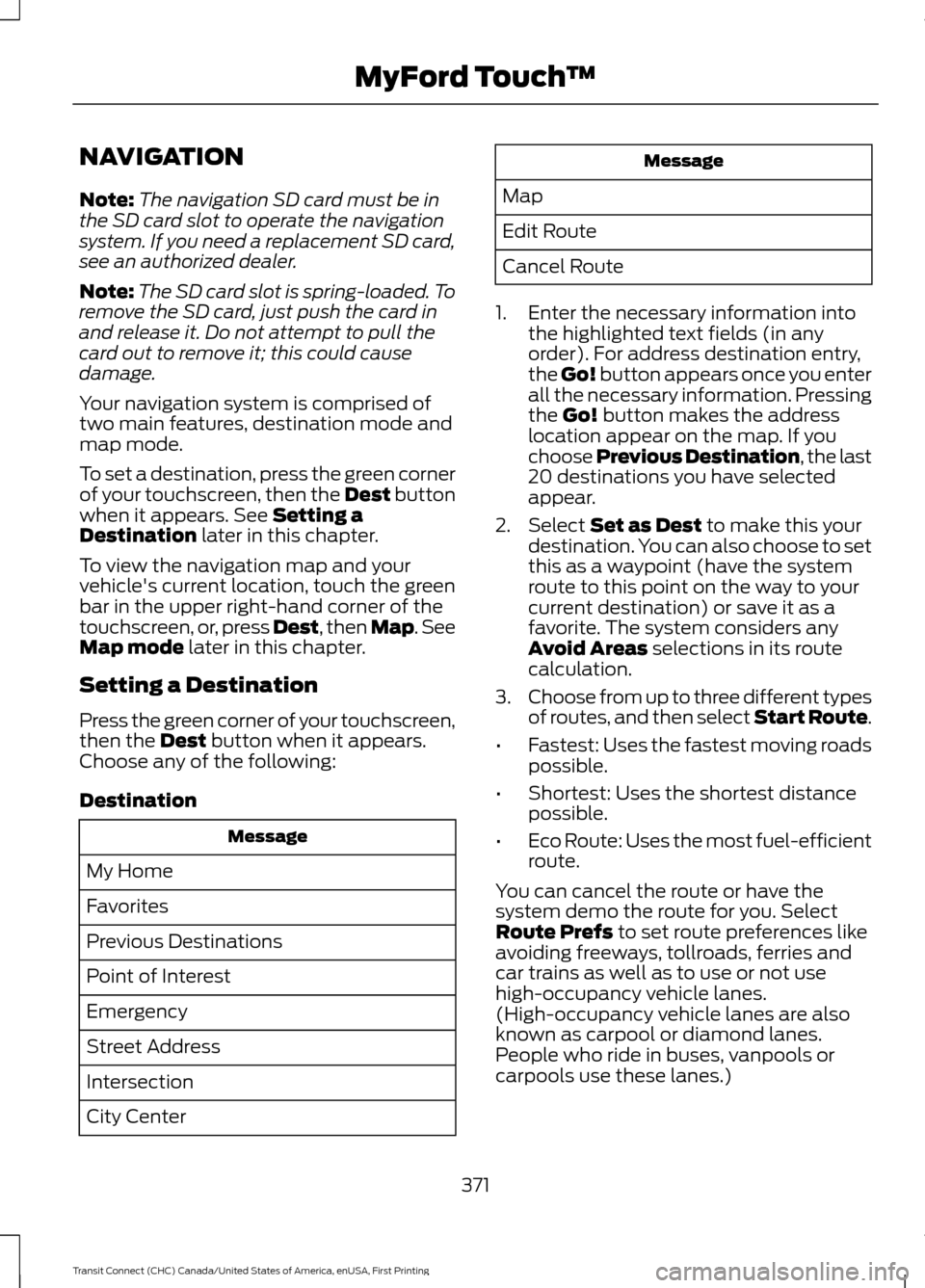
NAVIGATION
Note:
The navigation SD card must be in
the SD card slot to operate the navigation
system. If you need a replacement SD card,
see an authorized dealer.
Note: The SD card slot is spring-loaded. To
remove the SD card, just push the card in
and release it. Do not attempt to pull the
card out to remove it; this could cause
damage.
Your navigation system is comprised of
two main features, destination mode and
map mode.
To set a destination, press the green corner
of your touchscreen, then the Dest button
when it appears. See Setting a
Destination later in this chapter.
To view the navigation map and your
vehicle's current location, touch the green
bar in the upper right-hand corner of the
touchscreen, or, press Dest, then Map. See
Map mode
later in this chapter.
Setting a Destination
Press the green corner of your touchscreen,
then the
Dest button when it appears.
Choose any of the following:
Destination Message
My Home
Favorites
Previous Destinations
Point of Interest
Emergency
Street Address
Intersection
City Center Message
Map
Edit Route
Cancel Route
1. Enter the necessary information into the highlighted text fields (in any
order). For address destination entry,
the Go! button appears once you enter
all the necessary information. Pressing
the
Go! button makes the address
location appear on the map. If you
choose Previous Destination, the last
20 destinations you have selected
appear.
2. Select
Set as Dest to make this your
destination. You can also choose to set
this as a waypoint (have the system
route to this point on the way to your
current destination) or save it as a
favorite. The system considers any
Avoid Areas
selections in its route
calculation.
3. Choose from up to three different types
of routes, and then select Start Route.
• Fastest: Uses the fastest moving roads
possible.
• Shortest: Uses the shortest distance
possible.
• Eco Route: Uses the most fuel-efficient
route.
You can cancel the route or have the
system demo the route for you. Select
Route Prefs
to set route preferences like
avoiding freeways, tollroads, ferries and
car trains as well as to use or not use
high-occupancy vehicle lanes.
(High-occupancy vehicle lanes are also
known as carpool or diamond lanes.
People who ride in buses, vanpools or
carpools use these lanes.)
371
Transit Connect (CHC) Canada/United States of America, enUSA, First Printing MyFord Touch
™
Page 378 of 428
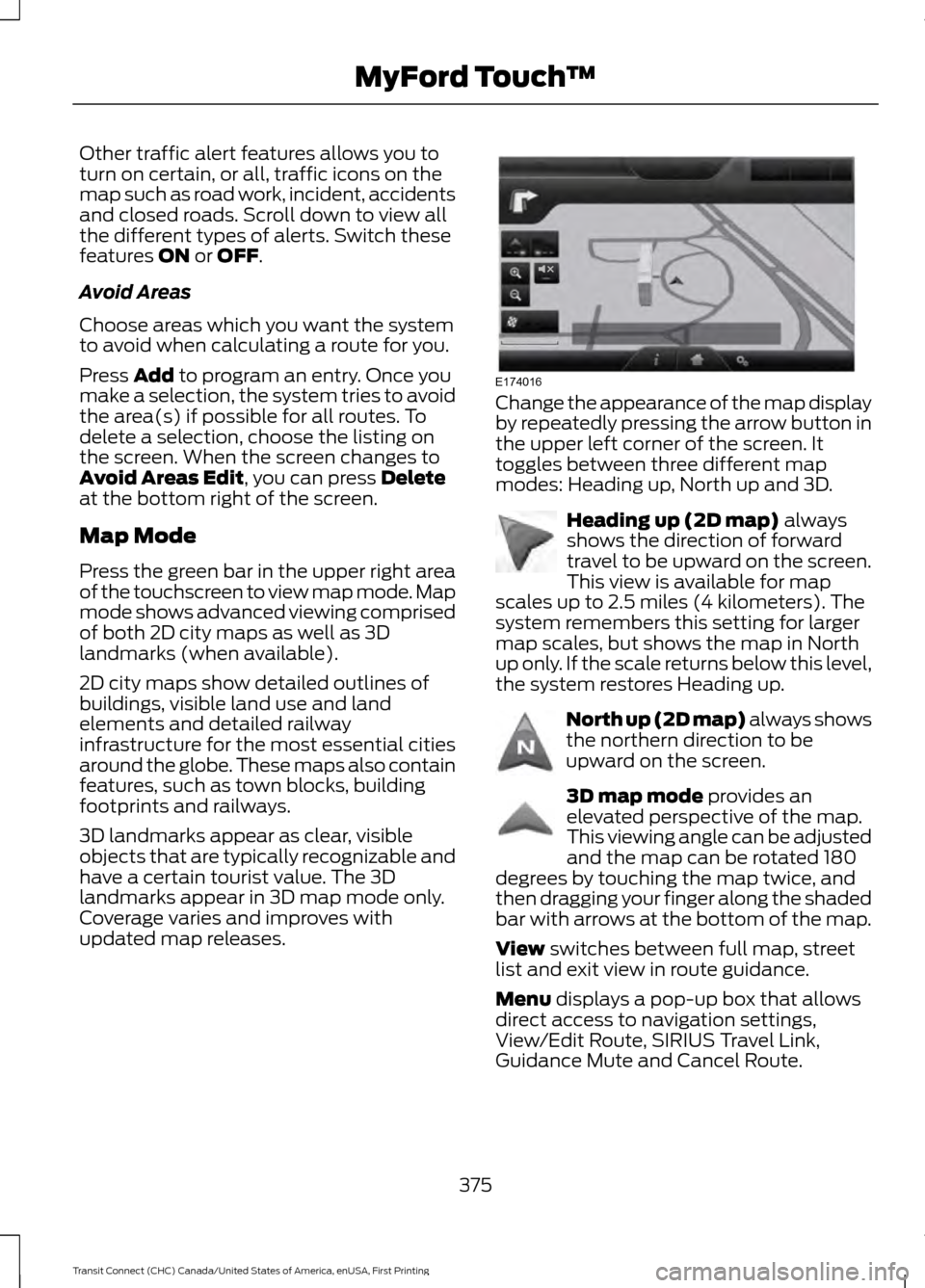
Other traffic alert features allows you to
turn on certain, or all, traffic icons on the
map such as road work, incident, accidents
and closed roads. Scroll down to view all
the different types of alerts. Switch these
features ON or OFF.
Avoid Areas
Choose areas which you want the system
to avoid when calculating a route for you.
Press
Add to program an entry. Once you
make a selection, the system tries to avoid
the area(s) if possible for all routes. To
delete a selection, choose the listing on
the screen. When the screen changes to
Avoid Areas Edit
, you can press Delete
at the bottom right of the screen.
Map Mode
Press the green bar in the upper right area
of the touchscreen to view map mode. Map
mode shows advanced viewing comprised
of both 2D city maps as well as 3D
landmarks (when available).
2D city maps show detailed outlines of
buildings, visible land use and land
elements and detailed railway
infrastructure for the most essential cities
around the globe. These maps also contain
features, such as town blocks, building
footprints and railways.
3D landmarks appear as clear, visible
objects that are typically recognizable and
have a certain tourist value. The 3D
landmarks appear in 3D map mode only.
Coverage varies and improves with
updated map releases. Change the appearance of the map display
by repeatedly pressing the arrow button in
the upper left corner of the screen. It
toggles between three different map
modes: Heading up, North up and 3D.
Heading up (2D map)
always
shows the direction of forward
travel to be upward on the screen.
This view is available for map
scales up to 2.5 miles (4 kilometers). The
system remembers this setting for larger
map scales, but shows the map in North
up only. If the scale returns below this level,
the system restores Heading up. North up (2D map) always shows
the northern direction to be
upward on the screen.
3D map mode
provides an
elevated perspective of the map.
This viewing angle can be adjusted
and the map can be rotated 180
degrees by touching the map twice, and
then dragging your finger along the shaded
bar with arrows at the bottom of the map.
View
switches between full map, street
list and exit view in route guidance.
Menu
displays a pop-up box that allows
direct access to navigation settings,
View/Edit Route, SIRIUS Travel Link,
Guidance Mute and Cancel Route.
375
Transit Connect (CHC) Canada/United States of America, enUSA, First Printing MyFord Touch
™E174016 E142642 E142643 E142644
Page 406 of 428
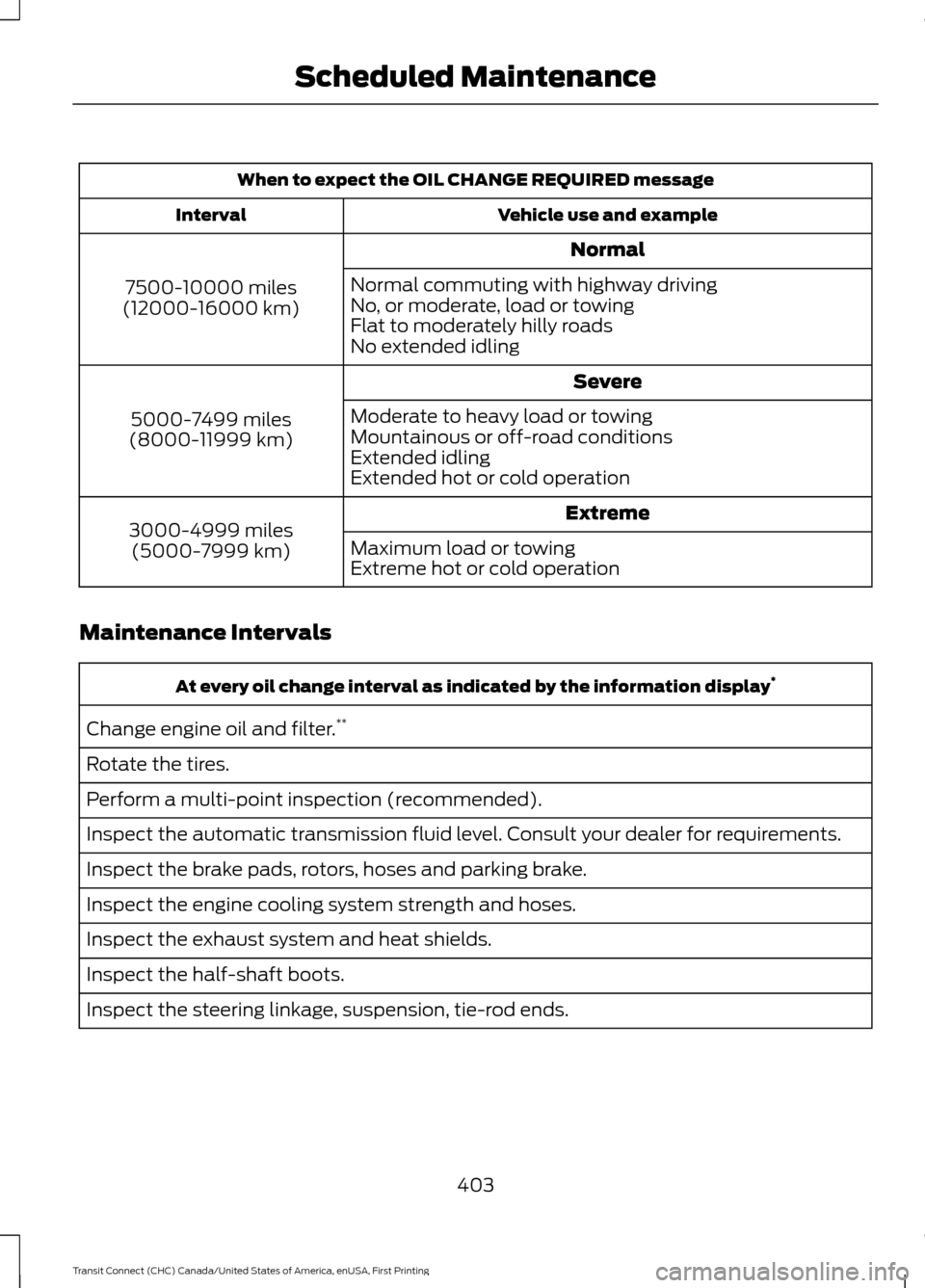
When to expect the OIL CHANGE REQUIRED message
Vehicle use and example
Interval
Normal
7500-10000 miles
(12000-16000 km) Normal commuting with highway driving
No, or moderate, load or towing
Flat to moderately hilly roads
No extended idling
Severe
5000-7499 miles
(8000-11999 km) Moderate to heavy load or towing
Mountainous or off-road conditions
Extended idling
Extended hot or cold operation
Extreme
3000-4999 miles
(5000-7999 km) Maximum load or towing
Extreme hot or cold operation
Maintenance Intervals At every oil change interval as indicated by the information display
*
Change engine oil and filter. **
Rotate the tires.
Perform a multi-point inspection (recommended).
Inspect the automatic transmission fluid level. Consult your dealer for requirements.
Inspect the brake pads, rotors, hoses and parking brake.
Inspect the engine cooling system strength and hoses.
Inspect the exhaust system and heat shields.
Inspect the half-shaft boots.
Inspect the steering linkage, suspension, tie-rod ends.
403
Transit Connect (CHC) Canada/United States of America, enUSA, First Printing Scheduled Maintenance
Page 418 of 428
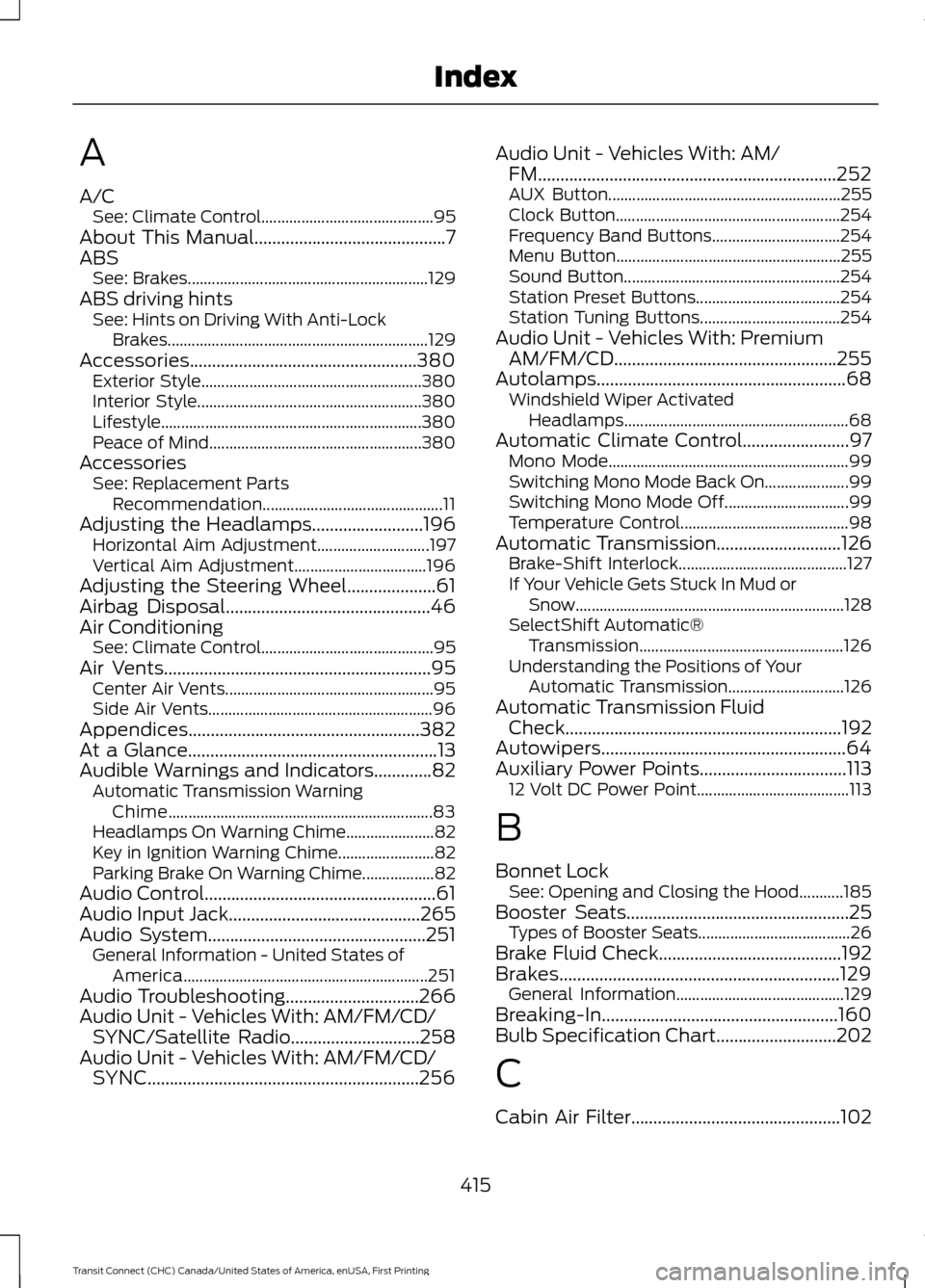
A
A/C
See: Climate Control........................................... 95
About This Manual...........................................7
ABS See: Brakes............................................................ 129
ABS driving hints See: Hints on Driving With Anti-Lock
Brakes................................................................. 129
Accessories...................................................380 Exterior Style....................................................... 380
Interior Style........................................................ 380
Lifestyle................................................................. 380
Peace of Mind..................................................... 380
Accessories See: Replacement Parts
Recommendation............................................. 11
Adjusting the Headlamps.........................196 Horizontal Aim Adjustment............................ 197
Vertical Aim Adjustment................................. 196
Adjusting the Steering Wheel....................61
Airbag Disposal
..............................................46
Air Conditioning See: Climate Control........................................... 95
Air Vents............................................................95 Center Air Vents.................................................... 95
Side Air Vents........................................................ 96
Appendices....................................................382
At a Glance
........................................................13
Audible Warnings and Indicators.............82 Automatic Transmission Warning
Chime.................................................................. 83
Headlamps On Warning Chime...................... 82
Key in Ignition Warning Chime........................ 82
Parking Brake On Warning Chime.................. 82
Audio Control....................................................61
Audio Input Jack
...........................................265
Audio System.................................................251 General Information - United States of
America............................................................. 251
Audio Troubleshooting..............................266
Audio Unit - Vehicles With: AM/FM/CD/ SYNC/Satellite Radio.............................258
Audio Unit - Vehicles With: AM/FM/CD/ SYNC
.............................................................256 Audio Unit - Vehicles With: AM/
FM
...................................................................252
AUX Button.......................................................... 255
Clock Button........................................................ 254
Frequency Band Buttons................................ 254
Menu Button........................................................ 255
Sound Button...................................................... 254
Station Preset Buttons.................................... 254
Station Tuning Buttons................................... 254
Audio Unit - Vehicles With: Premium AM/FM/CD
..................................................255
Autolamps........................................................68
Windshield Wiper Activated
Headlamps........................................................ 68
Automatic Climate Control........................97 Mono Mode............................................................ 99
Switching Mono Mode Back On..................... 99
Switching Mono Mode Off............................... 99
Temperature Control.......................................... 98
Automatic Transmission
............................126
Brake-Shift Interlock.......................................... 127
If Your Vehicle Gets Stuck In Mud or Snow................................................................... 128
SelectShift Automatic® Transmission................................................... 126
Understanding the Positions of Your Automatic Transmission............................. 126
Automatic Transmission Fluid Check
..............................................................192
Autowipers.......................................................64
Auxiliary Power Points.................................113 12 Volt DC Power Point...................................... 113
B
Bonnet Lock See: Opening and Closing the Hood...........185
Booster Seats..................................................25 Types of Booster Seats...................................... 26
Brake Fluid Check.........................................192
Brakes...............................................................129 General Information.......................................... 129
Breaking-In.....................................................160
Bulb Specification Chart...........................202
C
Cabin Air Filter...............................................102
415
Transit Connect (CHC) Canada/United States of America, enUSA, First Printing Index
Page 420 of 428
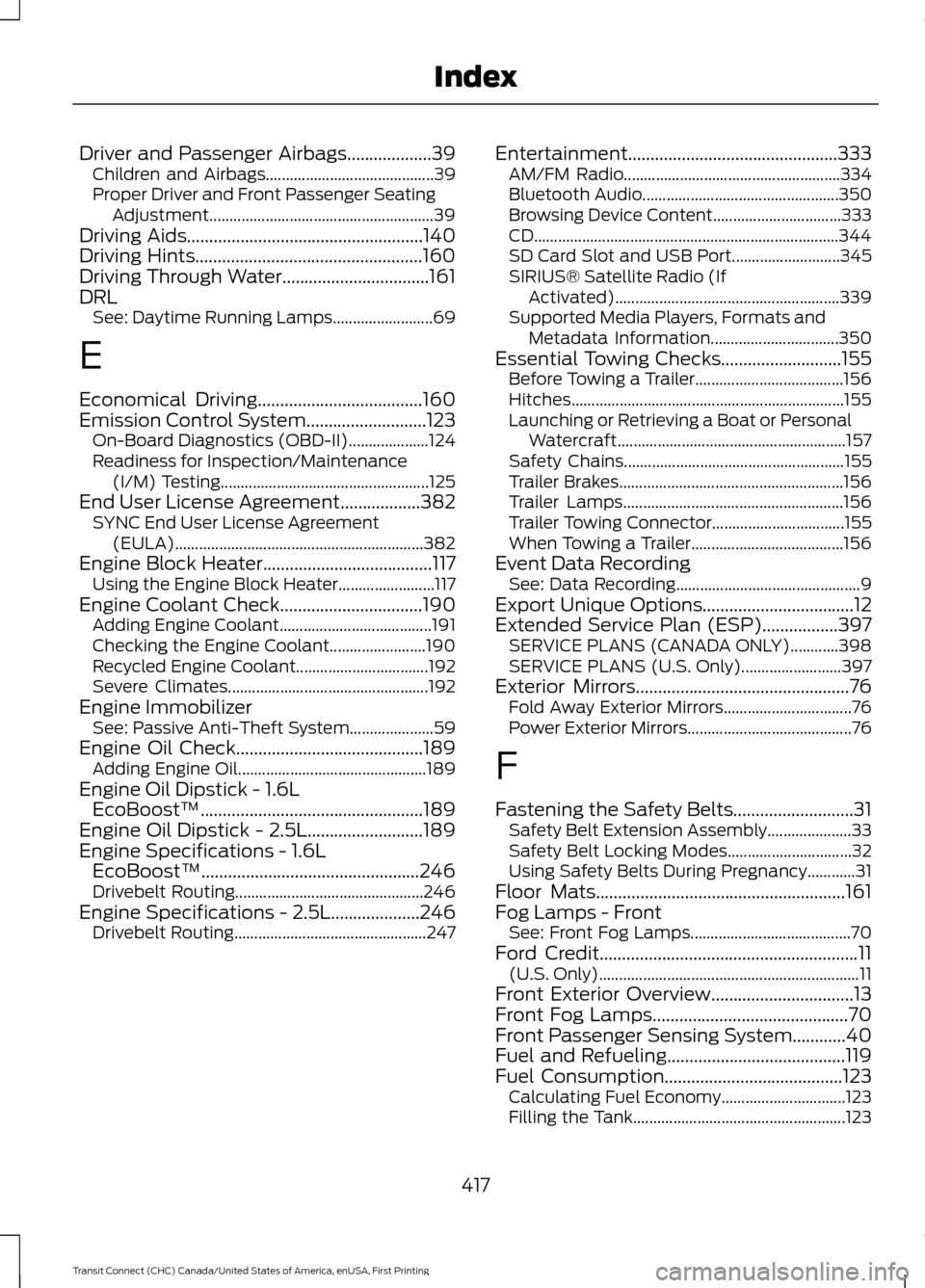
Driver and Passenger Airbags...................39
Children and Airbags.......................................... 39
Proper Driver and Front Passenger Seating Adjustment........................................................ 39
Driving Aids.....................................................140
Driving Hints...................................................160
Driving Through Water.................................161
DRL See: Daytime Running Lamps......................... 69
E
Economical Driving
.....................................160
Emission Control System...........................123 On-Board Diagnostics (OBD-II).................... 124
Readiness for Inspection/Maintenance (I/M) Testing.................................................... 125
End User License Agreement..................382 SYNC End User License Agreement
(EULA).............................................................. 382
Engine Block Heater
......................................117
Using the Engine Block Heater........................ 117
Engine Coolant Check
................................190
Adding Engine Coolant...................................... 191
Checking the Engine Coolant........................ 190
Recycled Engine Coolant................................. 192
Severe Climates.................................................. 192
Engine Immobilizer See: Passive Anti-Theft System..................... 59
Engine Oil Check
..........................................189
Adding Engine Oil............................................... 189
Engine Oil Dipstick - 1.6L EcoBoost™
..................................................189
Engine Oil Dipstick - 2.5L..........................189
Engine Specifications - 1.6L EcoBoost™.................................................246
Drivebelt Routing............................................... 246
Engine Specifications - 2.5L....................246 Drivebelt Routing................................................ 247Entertainment...............................................333
AM/FM Radio...................................................... 334
Bluetooth Audio................................................. 350
Browsing Device Content................................ 333
CD........................................................................\
.... 344
SD Card Slot and USB Port........................... 345
SIRIUS® Satellite Radio (If Activated)........................................................ 339
Supported Media Players, Formats and Metadata Information................................ 350
Essential Towing Checks
...........................155
Before Towing a Trailer..................................... 156
Hitches.................................................................... 155
Launching or Retrieving a Boat or Personal Watercraft......................................................... 157
Safety Chains....................................................... 155
Trailer Brakes........................................................ 156
Trailer Lamps....................................................... 156
Trailer Towing Connector................................. 155
When Towing a Trailer...................................... 156
Event Data Recording See: Data Recording.............................................. 9
Export Unique Options
..................................12
Extended Service Plan (ESP).................397 SERVICE PLANS (CANADA ONLY)............398
SERVICE PLANS (U.S. Only)......................... 397
Exterior Mirrors
................................................76
Fold Away Exterior Mirrors................................ 76
Power Exterior Mirrors......................................... 76
F
Fastening the Safety Belts...........................31 Safety Belt Extension Assembly..................... 33
Safety Belt Locking Modes............................... 32
Using Safety Belts During Pregnancy............31
Floor Mats........................................................161
Fog Lamps - Front See: Front Fog Lamps........................................ 70
Ford Credit
..........................................................11
(U.S. Only)................................................................. 11
Front Exterior Overview
................................13
Front Fog Lamps............................................70
Front Passenger Sensing System............40
Fuel and Refueling
........................................119
Fuel Consumption........................................123
Calculating Fuel Economy............................... 123
Filling the Tank..................................................... 123
417
Transit Connect (CHC) Canada/United States of America, enUSA, First Printing Index
Page 423 of 428
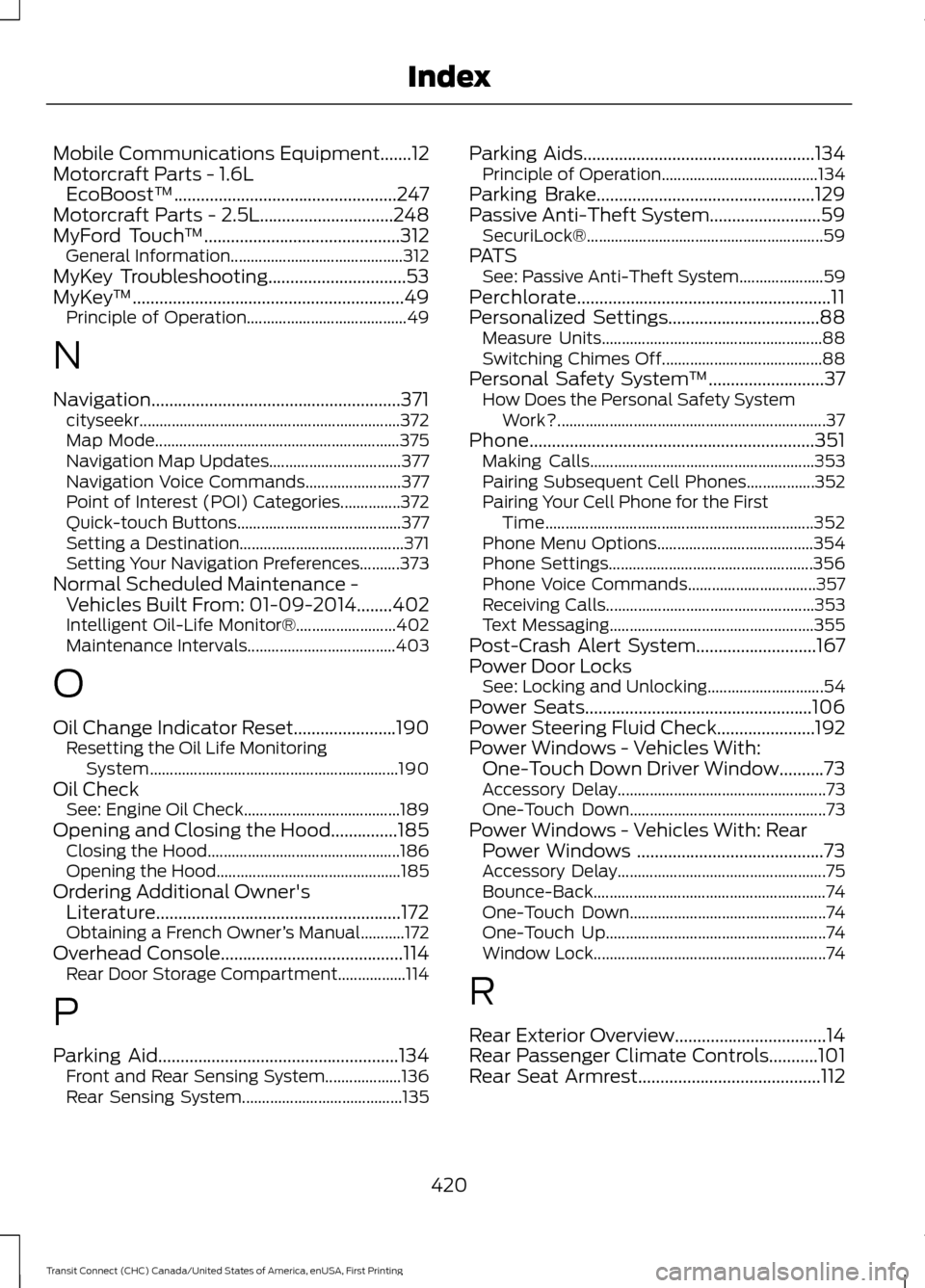
Mobile Communications Equipment.......12
Motorcraft Parts - 1.6L EcoBoost™..................................................247
Motorcraft Parts - 2.5L..............................248
MyFord Touch ™
............................................312
General Information........................................... 312
MyKey Troubleshooting
...............................53
MyKey ™.............................................................49
Principle of Operation........................................ 49
N
Navigation........................................................371 cityseekr................................................................. 372
Map Mode............................................................. 375
Navigation Map Updates................................. 377
Navigation Voice Commands........................ 377
Point of Interest (POI) Categories...............372
Quick-touch Buttons......................................... 377
Setting a Destination......................................... 371
Setting Your Navigation Preferences..........373
Normal Scheduled Maintenance - Vehicles Built From: 01-09-2014........402
Intelligent Oil-Life Monitor®......................... 402
Maintenance Intervals..................................... 403
O
Oil Change Indicator Reset
.......................190
Resetting the Oil Life Monitoring
System.............................................................. 190
Oil Check See: Engine Oil Check....................................... 189
Opening and Closing the Hood...............185 Closing the Hood................................................ 186
Opening the Hood.............................................. 185
Ordering Additional Owner's Literature.......................................................172
Obtaining a French Owner ’s Manual...........172
Overhead Console
.........................................114
Rear Door Storage Compartment.................114
P
Parking Aid
......................................................134
Front and Rear Sensing System................... 136
Rear Sensing System........................................ 135Parking Aids....................................................134
Principle of Operation....................................... 134
Parking Brake
.................................................129
Passive Anti-Theft System.........................59 SecuriLock®........................................................... 59
PATS See: Passive Anti-Theft System..................... 59
Perchlorate.........................................................11
Personalized Settings..................................88 Measure Units....................................................... 88
Switching Chimes Off........................................ 88
Personal Safety System ™
..........................37
How Does the Personal Safety System
Work?................................................................... 37
Phone
................................................................351
Making Calls........................................................ 353
Pairing Subsequent Cell Phones.................352
Pairing Your Cell Phone for the First Time................................................................... 352
Phone Menu Options....................................... 354
Phone Settings................................................... 356
Phone Voice Commands................................ 357
Receiving Calls.................................................... 353
Text Messaging................................................... 355
Post-Crash Alert System...........................167
Power Door Locks See: Locking and Unlocking............................. 54
Power Seats
...................................................106
Power Steering Fluid Check......................192
Power Windows - Vehicles With: One-Touch Down Driver Window..........73
Accessory Delay.................................................... 73
One-Touch Down................................................. 73
Power Windows - Vehicles With: Rear Power Windows ..........................................73
Accessory Delay.................................................... 75
Bounce-Back.......................................................... 74
One-Touch Down................................................. 74
One-Touch Up....................................................... 74
Window Lock.......................................................... 74
R
Rear Exterior Overview..................................14
Rear Passenger Climate Controls...........101
Rear Seat Armrest.........................................112
420
Transit Connect (CHC) Canada/United States of America, enUSA, First Printing Index