headlamp FORD TRANSIT CONNECT 2020 Owners Manual
[x] Cancel search | Manufacturer: FORD, Model Year: 2020, Model line: TRANSIT CONNECT, Model: FORD TRANSIT CONNECT 2020Pages: 509, PDF Size: 7.73 MB
Page 6 of 509
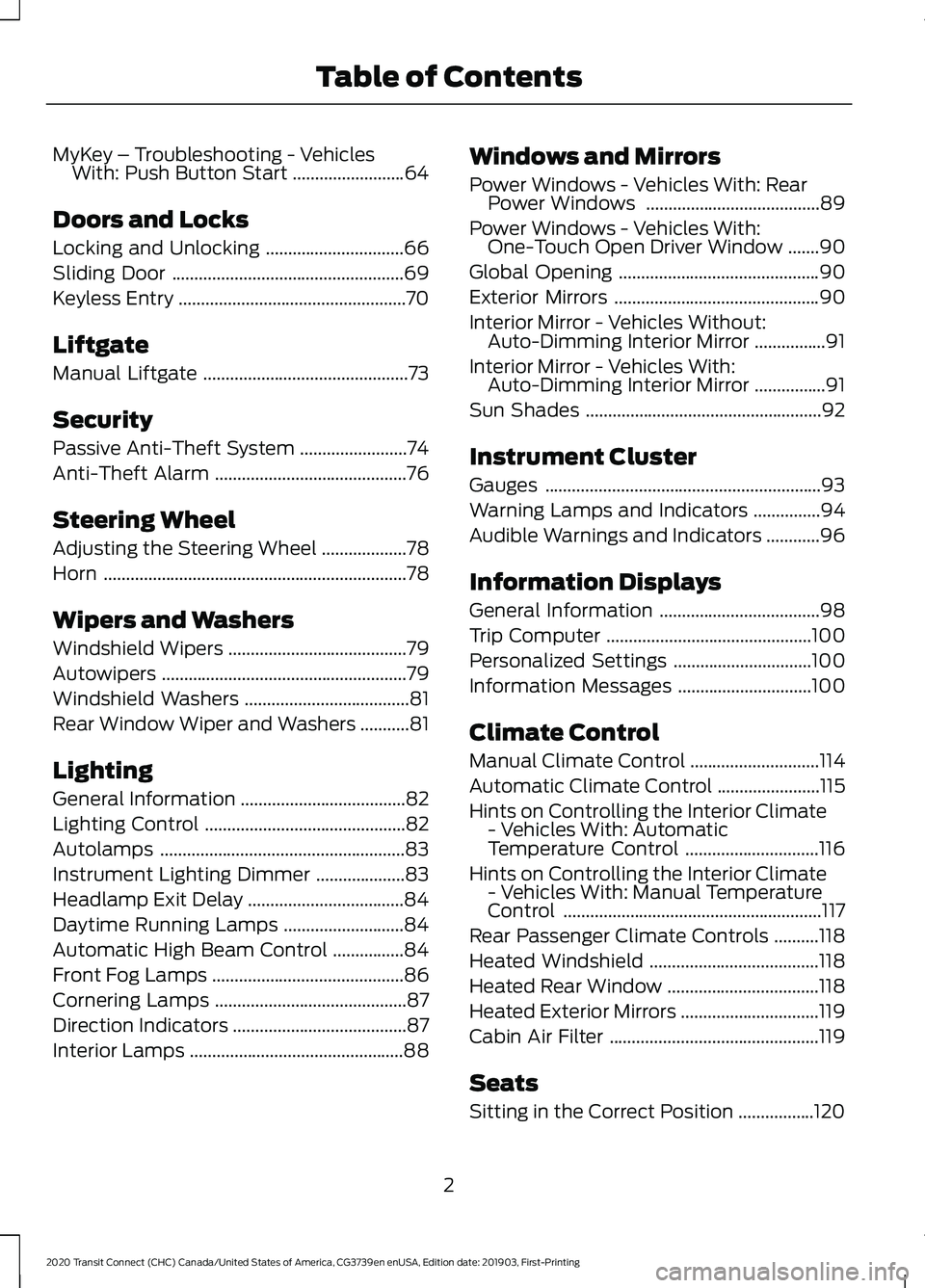
MyKey – Troubleshooting - Vehicles
With: Push Button Start .........................64
Doors and Locks
Locking and Unlocking ...............................
66
Sliding Door ....................................................
69
Keyless Entry ...................................................
70
Liftgate
Manual Liftgate ..............................................
73
Security
Passive Anti-Theft System ........................
74
Anti-Theft Alarm ...........................................
76
Steering Wheel
Adjusting the Steering Wheel ...................
78
Horn ....................................................................
78
Wipers and Washers
Windshield Wipers ........................................
79
Autowipers .......................................................
79
Windshield Washers .....................................
81
Rear Window Wiper and Washers ...........
81
Lighting
General Information .....................................
82
Lighting Control .............................................
82
Autolamps .......................................................
83
Instrument Lighting Dimmer ....................
83
Headlamp Exit Delay ...................................
84
Daytime Running Lamps ...........................
84
Automatic High Beam Control ................
84
Front Fog Lamps ...........................................
86
Cornering Lamps ...........................................
87
Direction Indicators .......................................
87
Interior Lamps ................................................
88Windows and Mirrors
Power Windows - Vehicles With: Rear
Power Windows .......................................
89
Power Windows - Vehicles With: One-Touch Open Driver Window .......
90
Global Opening .............................................
90
Exterior Mirrors ..............................................
90
Interior Mirror - Vehicles Without: Auto-Dimming Interior Mirror ................
91
Interior Mirror - Vehicles With: Auto-Dimming Interior Mirror ................
91
Sun Shades .....................................................
92
Instrument Cluster
Gauges ..............................................................
93
Warning Lamps and Indicators ...............
94
Audible Warnings and Indicators ............
96
Information Displays
General Information ....................................
98
Trip Computer ..............................................
100
Personalized Settings ...............................
100
Information Messages ..............................
100
Climate Control
Manual Climate Control .............................
114
Automatic Climate Control .......................
115
Hints on Controlling the Interior Climate - Vehicles With: Automatic
Temperature Control ..............................
116
Hints on Controlling the Interior Climate - Vehicles With: Manual Temperature
Control ..........................................................
117
Rear Passenger Climate Controls ..........
118
Heated Windshield ......................................
118
Heated Rear Window ..................................
118
Heated Exterior Mirrors ...............................
119
Cabin Air Filter ...............................................
119
Seats
Sitting in the Correct Position .................
120
2
2020 Transit Connect (CHC) Canada/United States of America, CG3739en enUSA, Edition date: 201903, First-Printing Table of Contents
Page 9 of 509
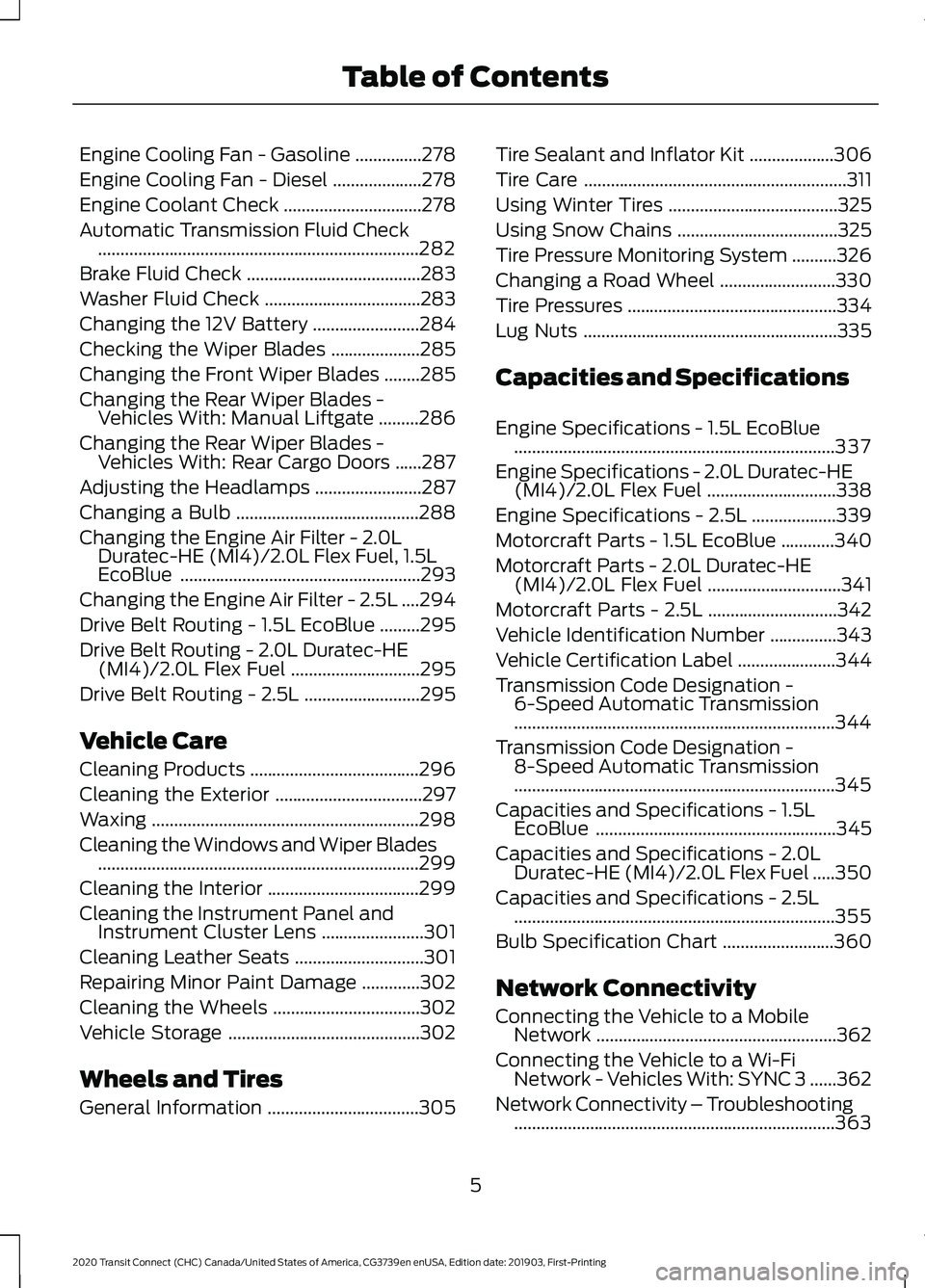
Engine Cooling Fan - Gasoline
...............278
Engine Cooling Fan - Diesel ....................
278
Engine Coolant Check ...............................
278
Automatic Transmission Fluid Check ........................................................................\
282
Brake Fluid Check .......................................
283
Washer Fluid Check ...................................
283
Changing the 12V Battery ........................
284
Checking the Wiper Blades ....................
285
Changing the Front Wiper Blades ........
285
Changing the Rear Wiper Blades - Vehicles With: Manual Liftgate .........
286
Changing the Rear Wiper Blades - Vehicles With: Rear Cargo Doors ......
287
Adjusting the Headlamps ........................
287
Changing a Bulb .........................................
288
Changing the Engine Air Filter - 2.0L Duratec-HE (MI4)/2.0L Flex Fuel, 1.5L
EcoBlue ......................................................
293
Changing the Engine Air Filter - 2.5L ....
294
Drive Belt Routing - 1.5L EcoBlue .........
295
Drive Belt Routing - 2.0L Duratec-HE (MI4)/2.0L Flex Fuel .............................
295
Drive Belt Routing - 2.5L ..........................
295
Vehicle Care
Cleaning Products ......................................
296
Cleaning the Exterior .................................
297
Waxing ............................................................
298
Cleaning the Windows and Wiper Blades ........................................................................\
299
Cleaning the Interior ..................................
299
Cleaning the Instrument Panel and Instrument Cluster Lens .......................
301
Cleaning Leather Seats .............................
301
Repairing Minor Paint Damage .............
302
Cleaning the Wheels .................................
302
Vehicle Storage ...........................................
302
Wheels and Tires
General Information ..................................
305Tire Sealant and Inflator Kit
...................
306
Tire Care ...........................................................
311
Using Winter Tires ......................................
325
Using Snow Chains ....................................
325
Tire Pressure Monitoring System ..........
326
Changing a Road Wheel ..........................
330
Tire Pressures ...............................................
334
Lug Nuts .........................................................
335
Capacities and Specifications
Engine Specifications - 1.5L EcoBlue ........................................................................\
337
Engine Specifications - 2.0L Duratec-HE (MI4)/2.0L Flex Fuel .............................
338
Engine Specifications - 2.5L ...................
339
Motorcraft Parts - 1.5L EcoBlue ............
340
Motorcraft Parts - 2.0L Duratec-HE (MI4)/2.0L Flex Fuel ..............................
341
Motorcraft Parts - 2.5L .............................
342
Vehicle Identification Number ...............
343
Vehicle Certification Label ......................
344
Transmission Code Designation - 6-Speed Automatic Transmission
........................................................................\
344
Transmission Code Designation - 8-Speed Automatic Transmission
........................................................................\
345
Capacities and Specifications - 1.5L EcoBlue ......................................................
345
Capacities and Specifications - 2.0L Duratec-HE (MI4)/2.0L Flex Fuel .....
350
Capacities and Specifications - 2.5L ........................................................................\
355
Bulb Specification Chart .........................
360
Network Connectivity
Connecting the Vehicle to a Mobile Network ......................................................
362
Connecting the Vehicle to a Wi-Fi Network - Vehicles With: SYNC 3 ......
362
Network Connectivity – Troubleshooting ........................................................................\
363
5
2020 Transit Connect (CHC) Canada/United States of America, CG3739en enUSA, Edition date: 201903, First-Printing Table of Contents
Page 14 of 509
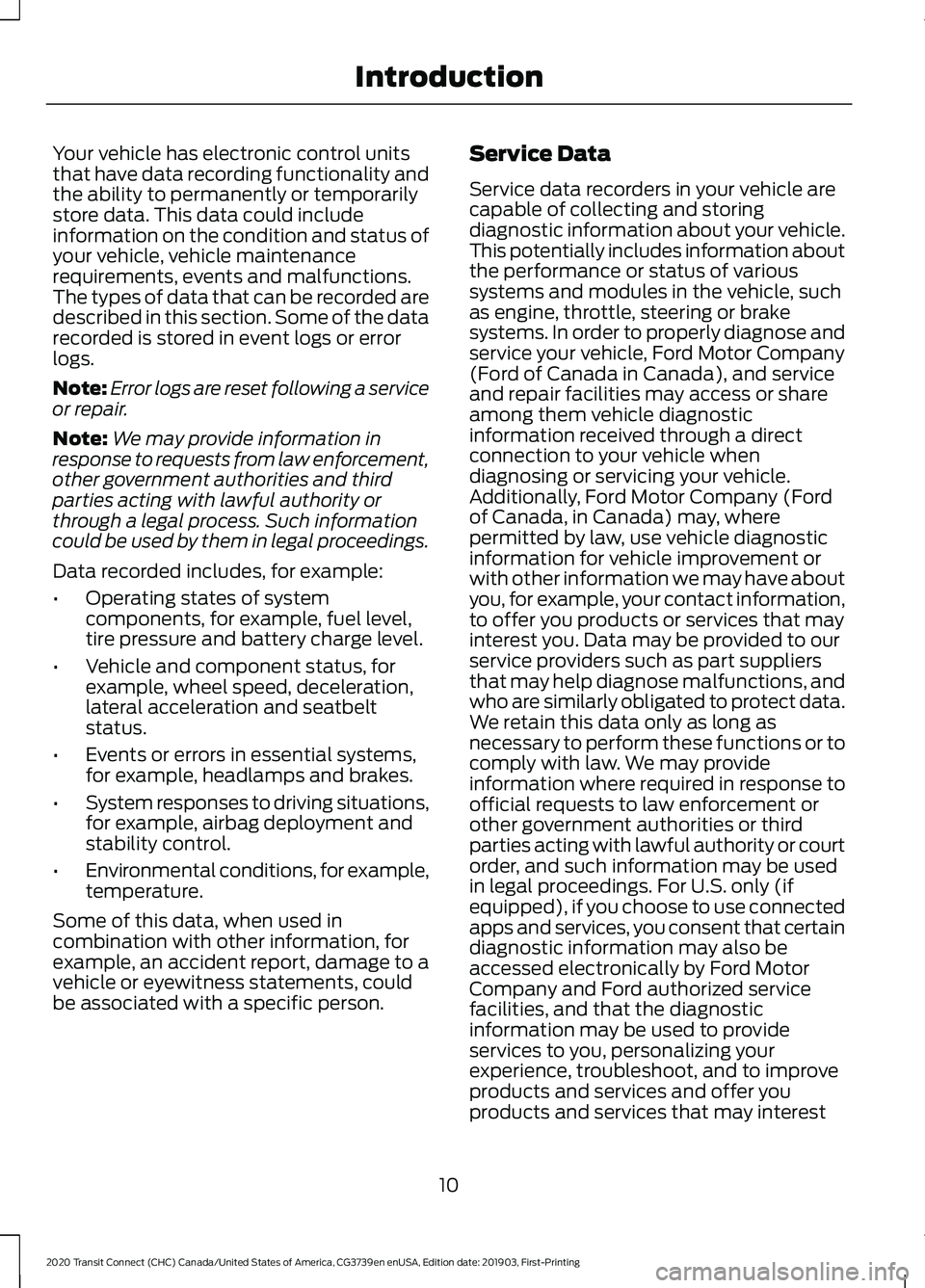
Your vehicle has electronic control units
that have data recording functionality and
the ability to permanently or temporarily
store data. This data could include
information on the condition and status of
your vehicle, vehicle maintenance
requirements, events and malfunctions.
The types of data that can be recorded are
described in this section. Some of the data
recorded is stored in event logs or error
logs.
Note:
Error logs are reset following a service
or repair.
Note: We may provide information in
response to requests from law enforcement,
other government authorities and third
parties acting with lawful authority or
through a legal process. Such information
could be used by them in legal proceedings.
Data recorded includes, for example:
• Operating states of system
components, for example, fuel level,
tire pressure and battery charge level.
• Vehicle and component status, for
example, wheel speed, deceleration,
lateral acceleration and seatbelt
status.
• Events or errors in essential systems,
for example, headlamps and brakes.
• System responses to driving situations,
for example, airbag deployment and
stability control.
• Environmental conditions, for example,
temperature.
Some of this data, when used in
combination with other information, for
example, an accident report, damage to a
vehicle or eyewitness statements, could
be associated with a specific person. Service Data
Service data recorders in your vehicle are
capable of collecting and storing
diagnostic information about your vehicle.
This potentially includes information about
the performance or status of various
systems and modules in the vehicle, such
as engine, throttle, steering or brake
systems. In order to properly diagnose and
service your vehicle, Ford Motor Company
(Ford of Canada in Canada), and service
and repair facilities may access or share
among them vehicle diagnostic
information received through a direct
connection to your vehicle when
diagnosing or servicing your vehicle.
Additionally, Ford Motor Company (Ford
of Canada, in Canada) may, where
permitted by law, use vehicle diagnostic
information for vehicle improvement or
with other information we may have about
you, for example, your contact information,
to offer you products or services that may
interest you. Data may be provided to our
service providers such as part suppliers
that may help diagnose malfunctions, and
who are similarly obligated to protect data.
We retain this data only as long as
necessary to perform these functions or to
comply with law. We may provide
information where required in response to
official requests to law enforcement or
other government authorities or third
parties acting with lawful authority or court
order, and such information may be used
in legal proceedings. For U.S. only (if
equipped), if you choose to use connected
apps and services, you consent that certain
diagnostic information may also be
accessed electronically by Ford Motor
Company and Ford authorized service
facilities, and that the diagnostic
information may be used to provide
services to you, personalizing your
experience, troubleshoot, and to improve
products and services and offer you
products and services that may interest
10
2020 Transit Connect (CHC) Canada/United States of America, CG3739en enUSA, Edition date: 201903, First-Printing Introduction
Page 86 of 509
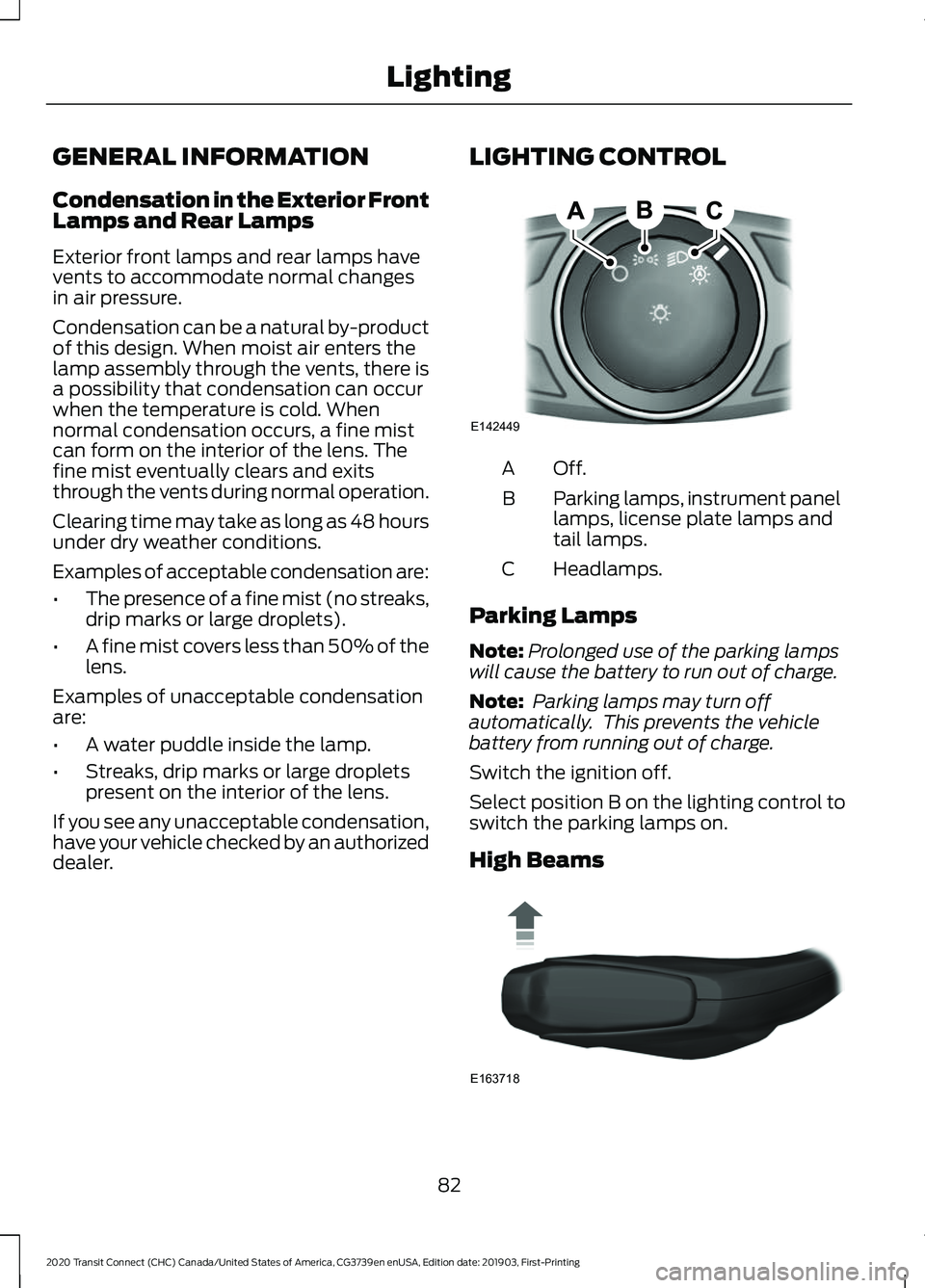
GENERAL INFORMATION
Condensation in the Exterior Front
Lamps and Rear Lamps
Exterior front lamps and rear lamps have
vents to accommodate normal changes
in air pressure.
Condensation can be a natural by-product
of this design. When moist air enters the
lamp assembly through the vents, there is
a possibility that condensation can occur
when the temperature is cold. When
normal condensation occurs, a fine mist
can form on the interior of the lens. The
fine mist eventually clears and exits
through the vents during normal operation.
Clearing time may take as long as 48 hours
under dry weather conditions.
Examples of acceptable condensation are:
•
The presence of a fine mist (no streaks,
drip marks or large droplets).
• A fine mist covers less than 50% of the
lens.
Examples of unacceptable condensation
are:
• A water puddle inside the lamp.
• Streaks, drip marks or large droplets
present on the interior of the lens.
If you see any unacceptable condensation,
have your vehicle checked by an authorized
dealer. LIGHTING CONTROL Off.A
Parking lamps, instrument panel
lamps, license plate lamps and
tail lamps.
B
Headlamps.
C
Parking Lamps
Note: Prolonged use of the parking lamps
will cause the battery to run out of charge.
Note: Parking lamps may turn off
automatically. This prevents the vehicle
battery from running out of charge.
Switch the ignition off.
Select position B on the lighting control to
switch the parking lamps on.
High Beams 82
2020 Transit Connect (CHC) Canada/United States of America, CG3739en enUSA, Edition date: 201903, First-Printing LightingE142449 E163718
Page 87 of 509
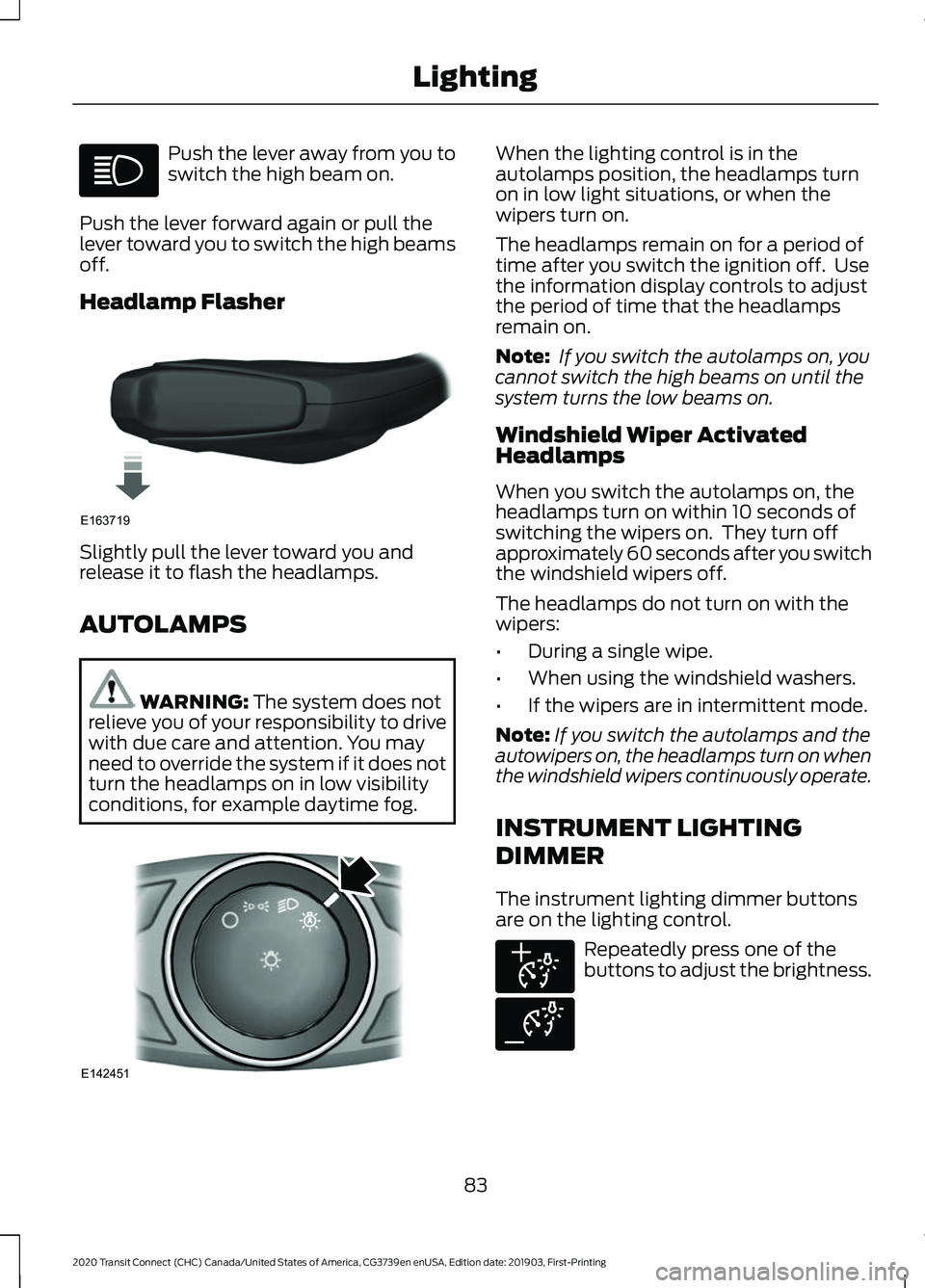
Push the lever away from you to
switch the high beam on.
Push the lever forward again or pull the
lever toward you to switch the high beams
off.
Headlamp Flasher Slightly pull the lever toward you and
release it to flash the headlamps.
AUTOLAMPS
WARNING: The system does not
relieve you of your responsibility to drive
with due care and attention. You may
need to override the system if it does not
turn the headlamps on in low visibility
conditions, for example daytime fog. When the lighting control is in the
autolamps position, the headlamps turn
on in low light situations, or when the
wipers turn on.
The headlamps remain on for a period of
time after you switch the ignition off. Use
the information display controls to adjust
the period of time that the headlamps
remain on.
Note:
If you switch the autolamps on, you
cannot switch the high beams on until the
system turns the low beams on.
Windshield Wiper Activated
Headlamps
When you switch the autolamps on, the
headlamps turn on within 10 seconds of
switching the wipers on. They turn off
approximately 60 seconds after you switch
the windshield wipers off.
The headlamps do not turn on with the
wipers:
• During a single wipe.
• When using the windshield washers.
• If the wipers are in intermittent mode.
Note: If you switch the autolamps and the
autowipers on, the headlamps turn on when
the windshield wipers continuously operate.
INSTRUMENT LIGHTING
DIMMER
The instrument lighting dimmer buttons
are on the lighting control. Repeatedly press one of the
buttons to adjust the brightness.
83
2020 Transit Connect (CHC) Canada/United States of America, CG3739en enUSA, Edition date: 201903, First-Printing Lighting E163719 E142451 E291299 E291298
Page 88 of 509
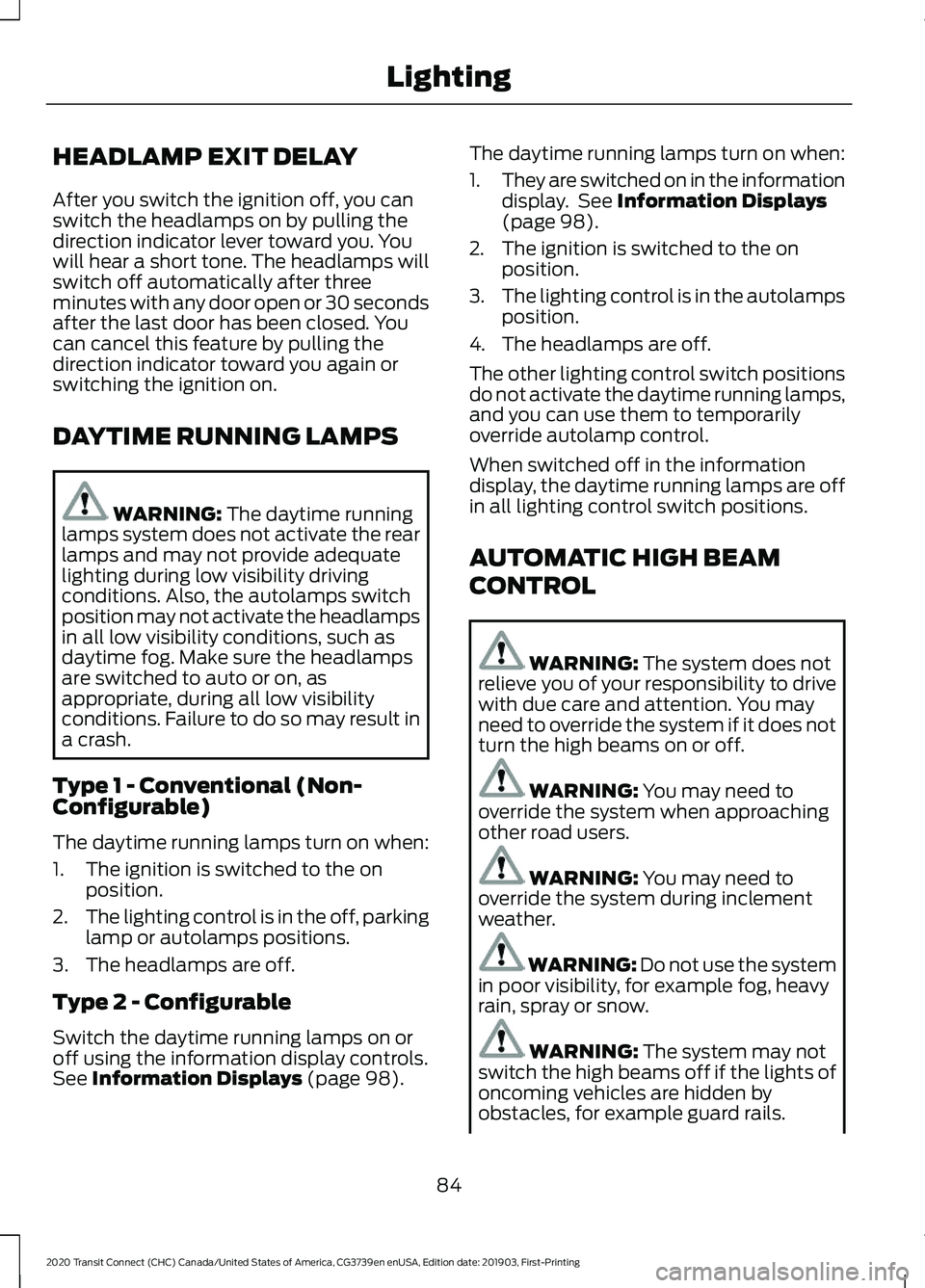
HEADLAMP EXIT DELAY
After you switch the ignition off, you can
switch the headlamps on by pulling the
direction indicator lever toward you. You
will hear a short tone. The headlamps will
switch off automatically after three
minutes with any door open or 30 seconds
after the last door has been closed. You
can cancel this feature by pulling the
direction indicator toward you again or
switching the ignition on.
DAYTIME RUNNING LAMPS
WARNING: The daytime running
lamps system does not activate the rear
lamps and may not provide adequate
lighting during low visibility driving
conditions. Also, the autolamps switch
position may not activate the headlamps
in all low visibility conditions, such as
daytime fog. Make sure the headlamps
are switched to auto or on, as
appropriate, during all low visibility
conditions. Failure to do so may result in
a crash.
Type 1 - Conventional (Non-
Configurable)
The daytime running lamps turn on when:
1. The ignition is switched to the on position.
2. The lighting control is in the off, parking
lamp or autolamps positions.
3. The headlamps are off.
Type 2 - Configurable
Switch the daytime running lamps on or
off using the information display controls.
See
Information Displays (page 98). The daytime running lamps turn on when:
1.
They are switched on in the information
display. See
Information Displays
(page 98).
2. The ignition is switched to the on position.
3. The lighting control is in the autolamps
position.
4. The headlamps are off.
The other lighting control switch positions
do not activate the daytime running lamps,
and you can use them to temporarily
override autolamp control.
When switched off in the information
display, the daytime running lamps are off
in all lighting control switch positions.
AUTOMATIC HIGH BEAM
CONTROL WARNING:
The system does not
relieve you of your responsibility to drive
with due care and attention. You may
need to override the system if it does not
turn the high beams on or off. WARNING:
You may need to
override the system when approaching
other road users. WARNING:
You may need to
override the system during inclement
weather. WARNING:
Do not use the system
in poor visibility, for example fog, heavy
rain, spray or snow. WARNING:
The system may not
switch the high beams off if the lights of
oncoming vehicles are hidden by
obstacles, for example guard rails.
84
2020 Transit Connect (CHC) Canada/United States of America, CG3739en enUSA, Edition date: 201903, First-Printing Lighting
Page 89 of 509
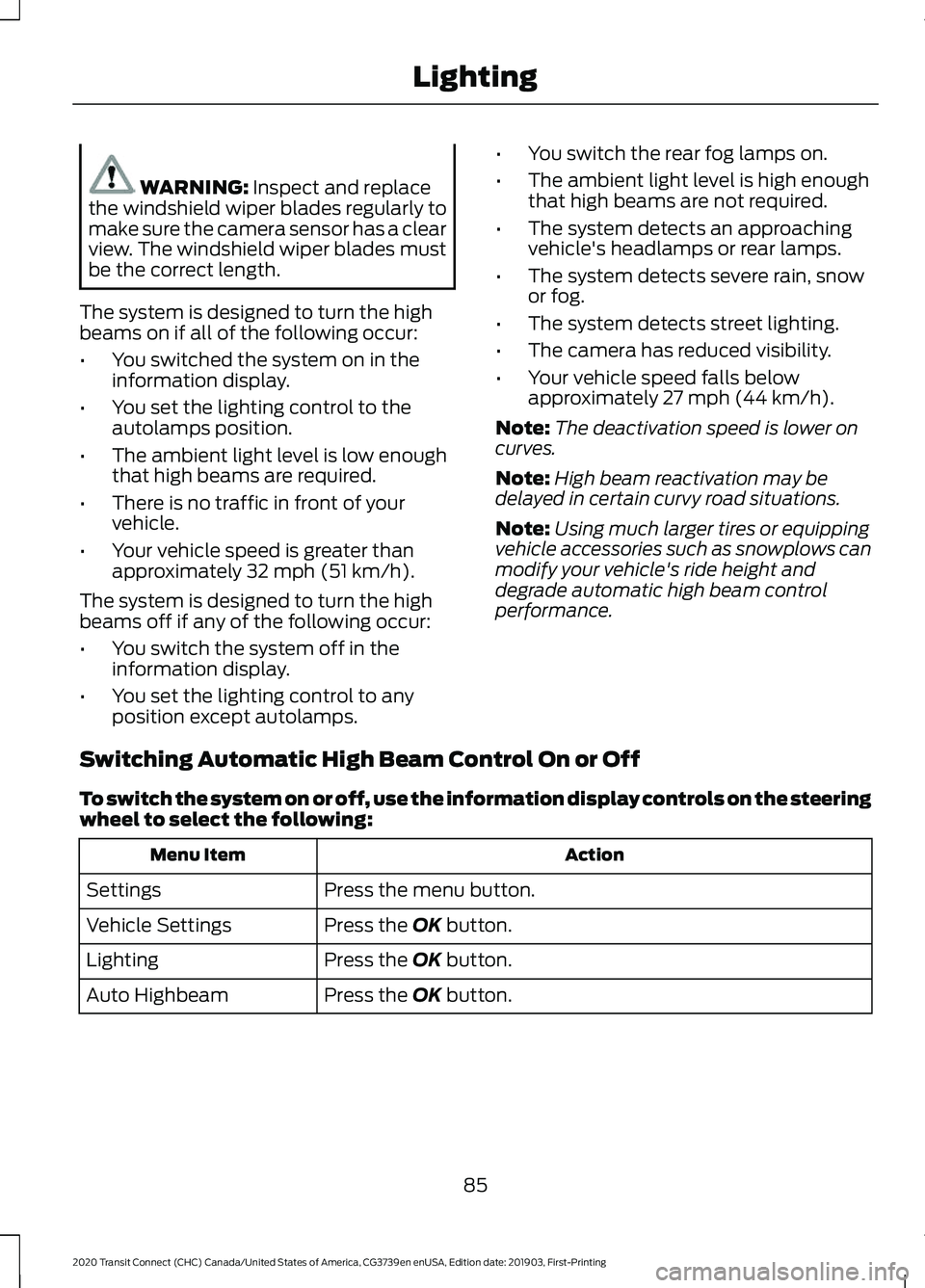
WARNING: Inspect and replace
the windshield wiper blades regularly to
make sure the camera sensor has a clear
view. The windshield wiper blades must
be the correct length.
The system is designed to turn the high
beams on if all of the following occur:
• You switched the system on in the
information display.
• You set the lighting control to the
autolamps position.
• The ambient light level is low enough
that high beams are required.
• There is no traffic in front of your
vehicle.
• Your vehicle speed is greater than
approximately
32 mph (51 km/h).
The system is designed to turn the high
beams off if any of the following occur:
• You switch the system off in the
information display.
• You set the lighting control to any
position except autolamps. •
You switch the rear fog lamps on.
• The ambient light level is high enough
that high beams are not required.
• The system detects an approaching
vehicle's headlamps or rear lamps.
• The system detects severe rain, snow
or fog.
• The system detects street lighting.
• The camera has reduced visibility.
• Your vehicle speed falls below
approximately
27 mph (44 km/h).
Note: The deactivation speed is lower on
curves.
Note: High beam reactivation may be
delayed in certain curvy road situations.
Note: Using much larger tires or equipping
vehicle accessories such as snowplows can
modify your vehicle's ride height and
degrade automatic high beam control
performance.
Switching Automatic High Beam Control On or Off
To switch the system on or off, use the information display controls on the steering
wheel to select the following: Action
Menu Item
Press the menu button.
Settings
Press the
OK button.
Vehicle Settings
Press the
OK button.
Lighting
Press the
OK button.
Auto Highbeam
85
2020 Transit Connect (CHC) Canada/United States of America, CG3739en enUSA, Edition date: 201903, First-Printing Lighting
Page 90 of 509
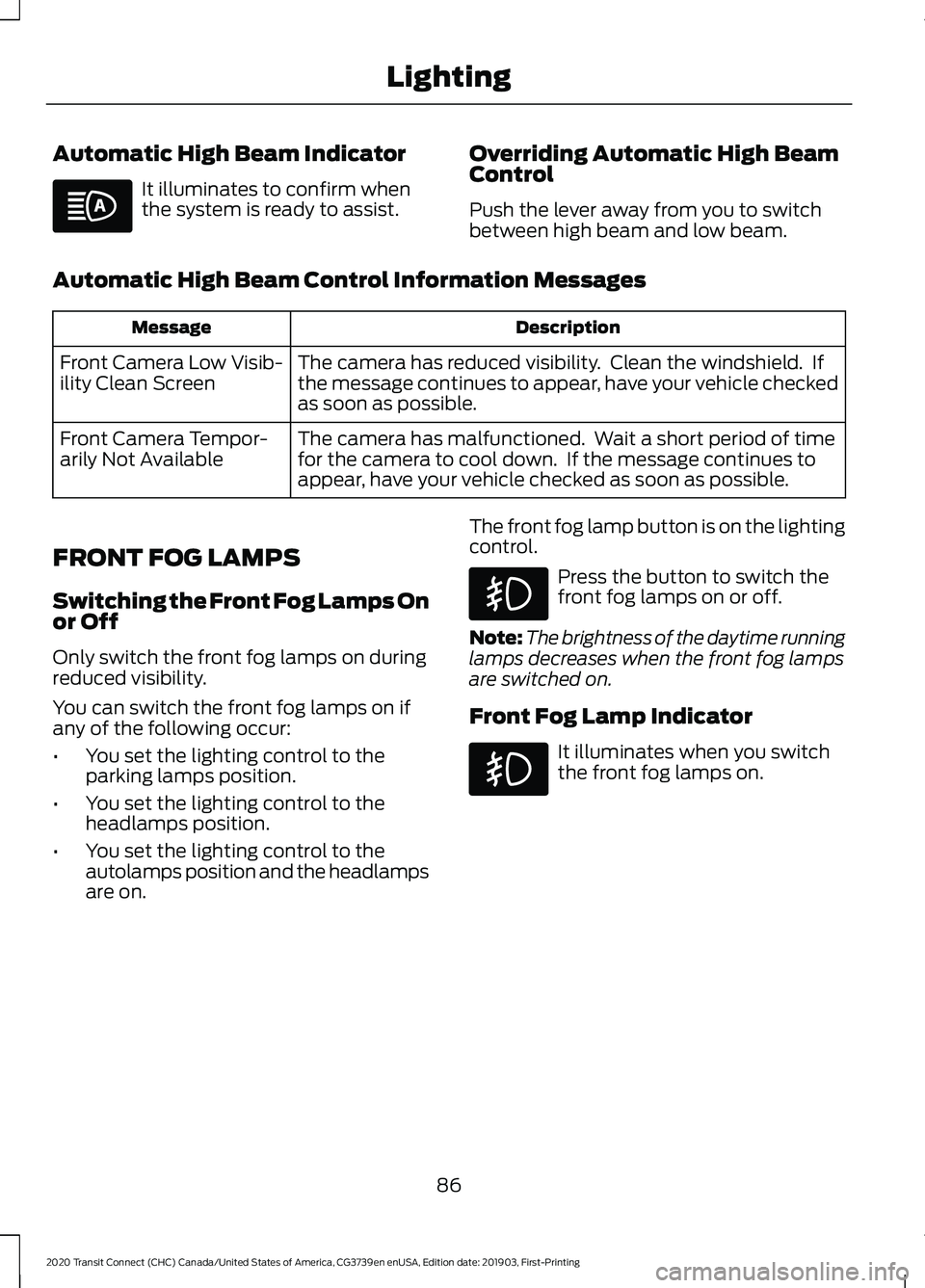
Automatic High Beam Indicator
It illuminates to confirm when
the system is ready to assist.
Overriding Automatic High Beam
Control
Push the lever away from you to switch
between high beam and low beam.
Automatic High Beam Control Information Messages Description
Message
The camera has reduced visibility. Clean the windshield. If
the message continues to appear, have your vehicle checked
as soon as possible.
Front Camera Low Visib-
ility Clean Screen
The camera has malfunctioned. Wait a short period of time
for the camera to cool down. If the message continues to
appear, have your vehicle checked as soon as possible.
Front Camera Tempor-
arily Not Available
FRONT FOG LAMPS
Switching the Front Fog Lamps On
or Off
Only switch the front fog lamps on during
reduced visibility.
You can switch the front fog lamps on if
any of the following occur:
• You set the lighting control to the
parking lamps position.
• You set the lighting control to the
headlamps position.
• You set the lighting control to the
autolamps position and the headlamps
are on. The front fog lamp button is on the lighting
control. Press the button to switch the
front fog lamps on or off.
Note: The brightness of the daytime running
lamps decreases when the front fog lamps
are switched on.
Front Fog Lamp Indicator It illuminates when you switch
the front fog lamps on.
86
2020 Transit Connect (CHC) Canada/United States of America, CG3739en enUSA, Edition date: 201903, First-Printing Lighting
Page 91 of 509
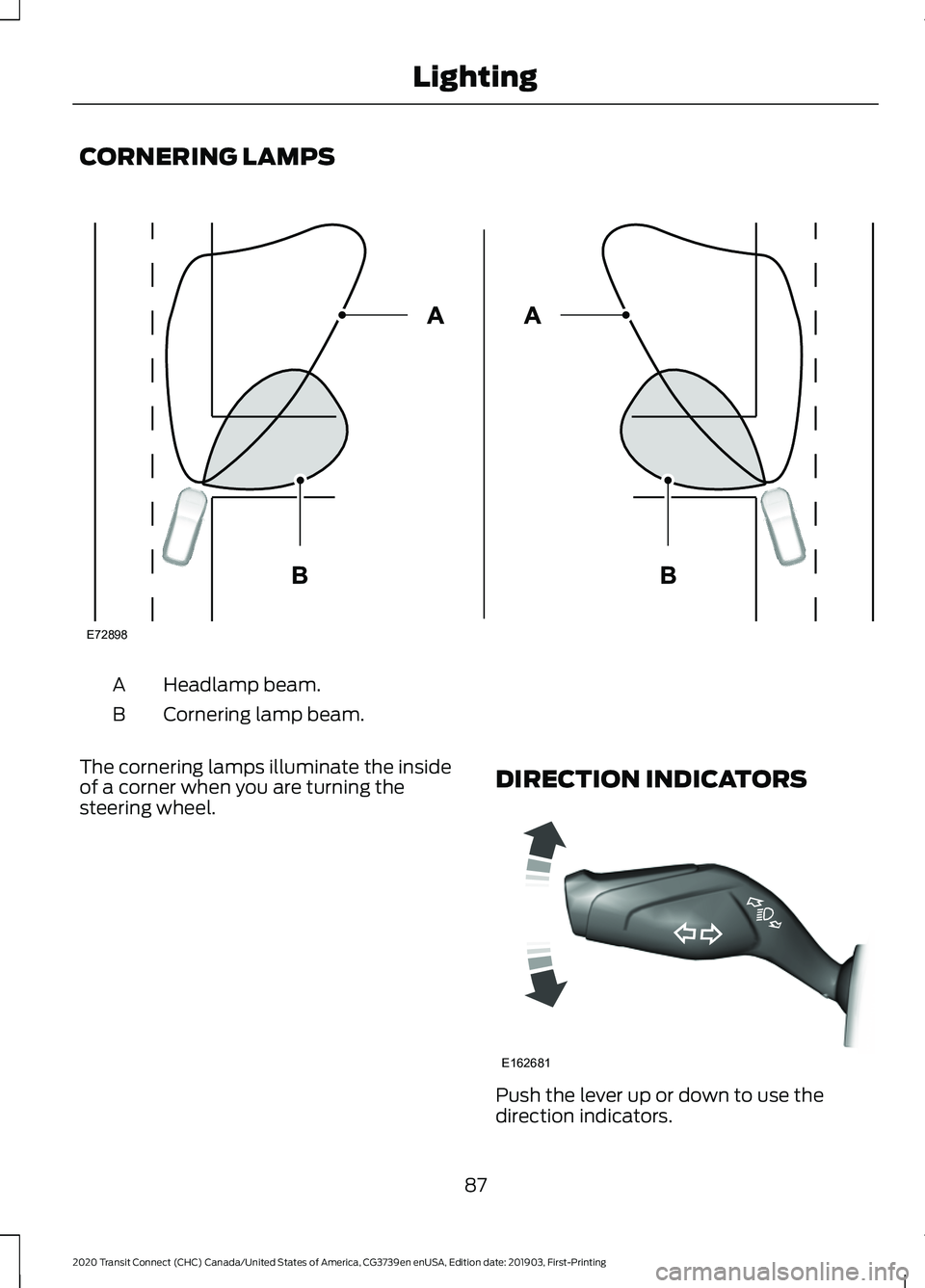
CORNERING LAMPS
Headlamp beam.
A
Cornering lamp beam.
B
The cornering lamps illuminate the inside
of a corner when you are turning the
steering wheel. DIRECTION INDICATORS Push the lever up or down to use the
direction indicators.
87
2020 Transit Connect (CHC) Canada/United States of America, CG3739en enUSA, Edition date: 201903, First-Printing LightingE72898 E162681
Page 100 of 509
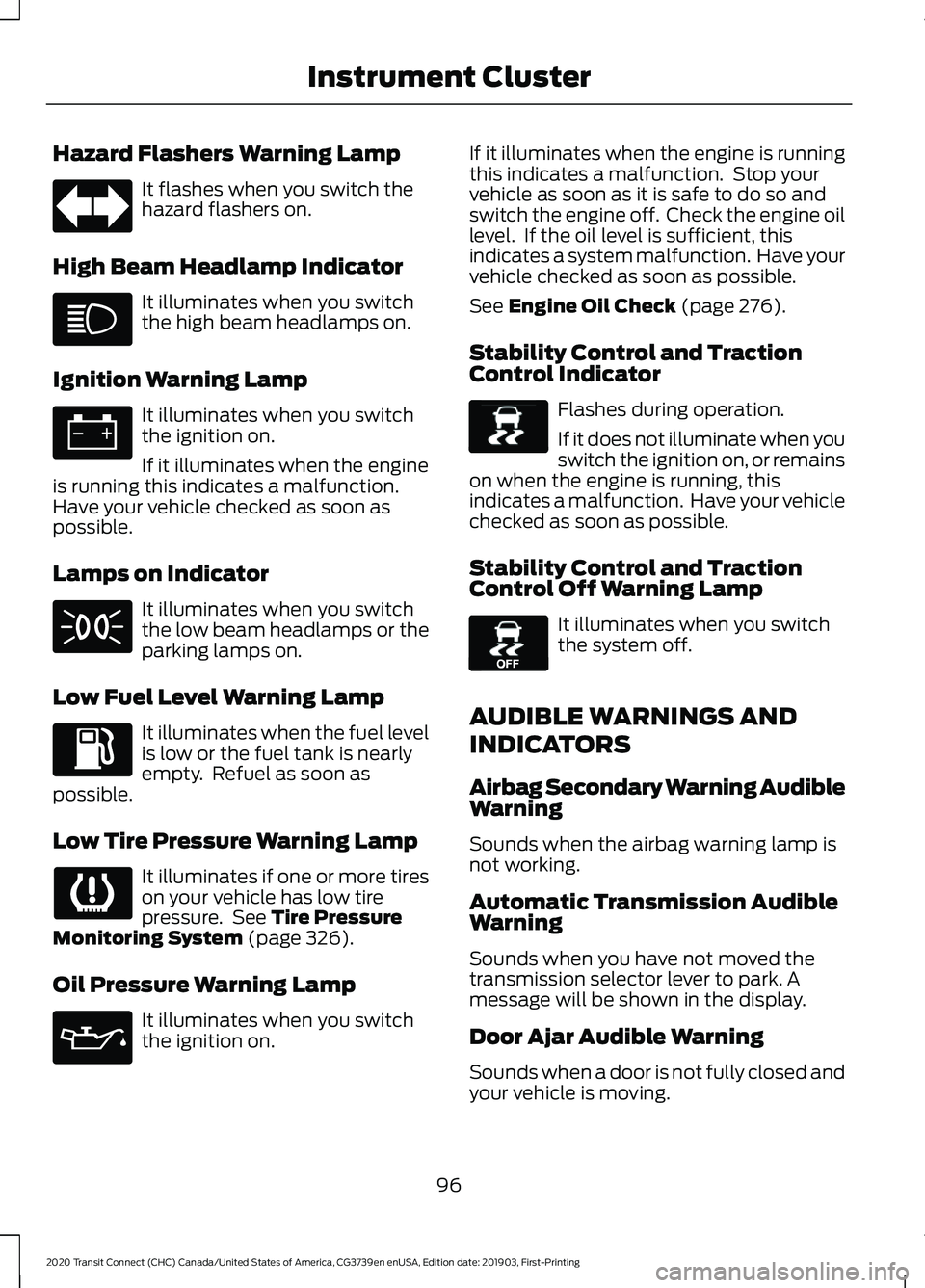
Hazard Flashers Warning Lamp
It flashes when you switch the
hazard flashers on.
High Beam Headlamp Indicator It illuminates when you switch
the high beam headlamps on.
Ignition Warning Lamp It illuminates when you switch
the ignition on.
If it illuminates when the engine
is running this indicates a malfunction.
Have your vehicle checked as soon as
possible.
Lamps on Indicator It illuminates when you switch
the low beam headlamps or the
parking lamps on.
Low Fuel Level Warning Lamp It illuminates when the fuel level
is low or the fuel tank is nearly
empty. Refuel as soon as
possible.
Low Tire Pressure Warning Lamp It illuminates if one or more tires
on your vehicle has low tire
pressure. See Tire Pressure
Monitoring System (page 326).
Oil Pressure Warning Lamp It illuminates when you switch
the ignition on. If it illuminates when the engine is running
this indicates a malfunction. Stop your
vehicle as soon as it is safe to do so and
switch the engine off. Check the engine oil
level. If the oil level is sufficient, this
indicates a system malfunction. Have your
vehicle checked as soon as possible.
See
Engine Oil Check (page 276).
Stability Control and Traction
Control Indicator Flashes during operation.
If it does not illuminate when you
switch the ignition on, or remains
on when the engine is running, this
indicates a malfunction. Have your vehicle
checked as soon as possible.
Stability Control and Traction
Control Off Warning Lamp It illuminates when you switch
the system off.
AUDIBLE WARNINGS AND
INDICATORS
Airbag Secondary Warning Audible
Warning
Sounds when the airbag warning lamp is
not working.
Automatic Transmission Audible
Warning
Sounds when you have not moved the
transmission selector lever to park. A
message will be shown in the display.
Door Ajar Audible Warning
Sounds when a door is not fully closed and
your vehicle is moving.
96
2020 Transit Connect (CHC) Canada/United States of America, CG3739en enUSA, Edition date: 201903, First-Printing Instrument Cluster E138639 E130458