light FORD TRANSIT CONNECT 2020 Manual Online
[x] Cancel search | Manufacturer: FORD, Model Year: 2020, Model line: TRANSIT CONNECT, Model: FORD TRANSIT CONNECT 2020Pages: 509, PDF Size: 7.73 MB
Page 414 of 509
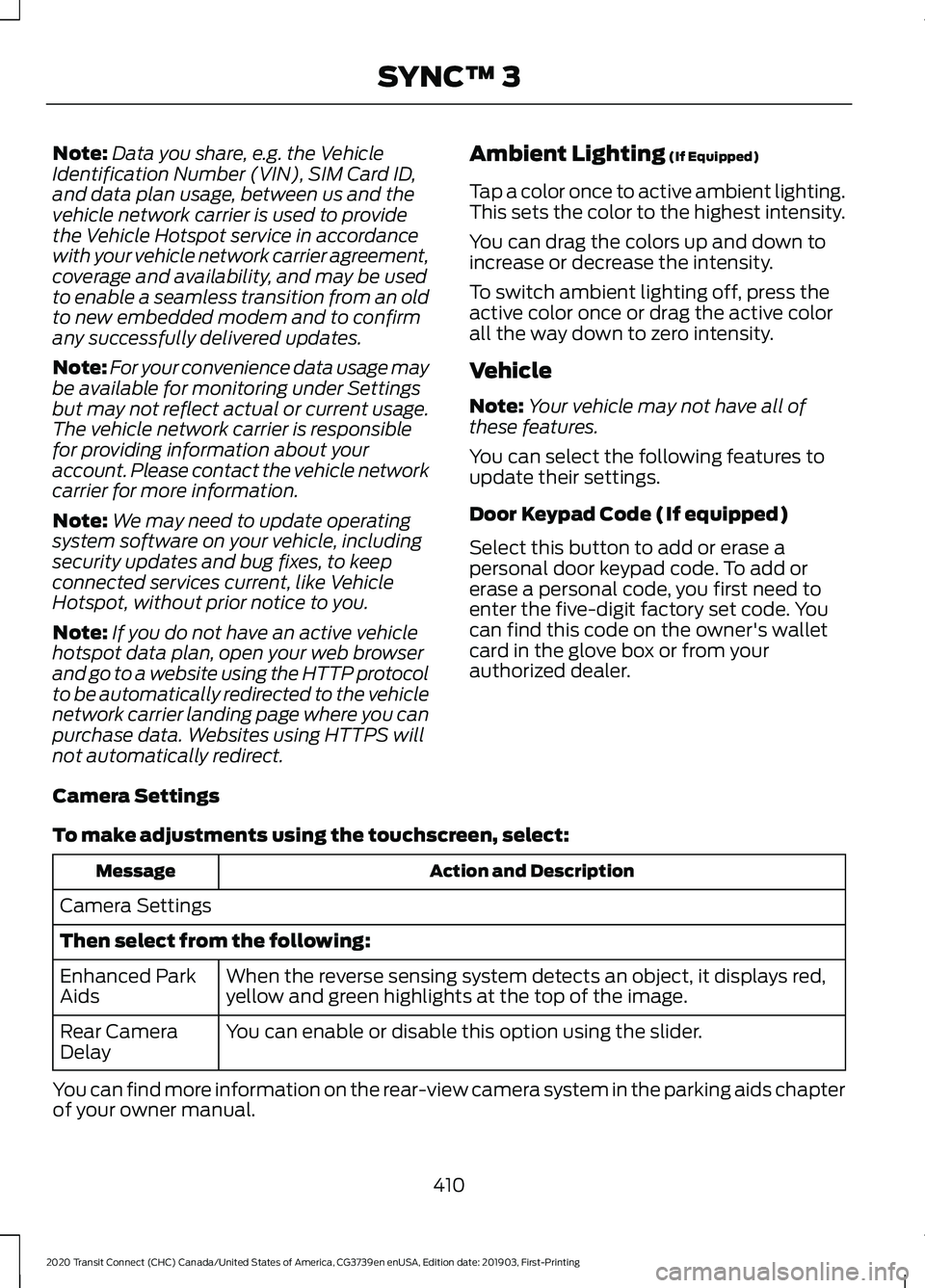
Note:
Data you share, e.g. the Vehicle
Identification Number (VIN), SIM Card ID,
and data plan usage, between us and the
vehicle network carrier is used to provide
the Vehicle Hotspot service in accordance
with your vehicle network carrier agreement,
coverage and availability, and may be used
to enable a seamless transition from an old
to new embedded modem and to confirm
any successfully delivered updates.
Note: For your convenience data usage may
be available for monitoring under Settings
but may not reflect actual or current usage.
The vehicle network carrier is responsible
for providing information about your
account. Please contact the vehicle network
carrier for more information.
Note: We may need to update operating
system software on your vehicle, including
security updates and bug fixes, to keep
connected services current, like Vehicle
Hotspot, without prior notice to you.
Note: If you do not have an active vehicle
hotspot data plan, open your web browser
and go to a website using the HTTP protocol
to be automatically redirected to the vehicle
network carrier landing page where you can
purchase data. Websites using HTTPS will
not automatically redirect. Ambient Lighting (If Equipped)
Tap a color once to active ambient lighting.
This sets the color to the highest intensity.
You can drag the colors up and down to
increase or decrease the intensity.
To switch ambient lighting off, press the
active color once or drag the active color
all the way down to zero intensity.
Vehicle
Note: Your vehicle may not have all of
these features.
You can select the following features to
update their settings.
Door Keypad Code (If equipped)
Select this button to add or erase a
personal door keypad code. To add or
erase a personal code, you first need to
enter the five-digit factory set code. You
can find this code on the owner's wallet
card in the glove box or from your
authorized dealer.
Camera Settings
To make adjustments using the touchscreen, select: Action and Description
Message
Camera Settings
Then select from the following: When the reverse sensing system detects an object, it displays red,
yellow and green highlights at the top of the image.
Enhanced Park
Aids
You can enable or disable this option using the slider.
Rear Camera
Delay
You can find more information on the rear-view camera system in the parking aids chapter
of your owner manual.
410
2020 Transit Connect (CHC) Canada/United States of America, CG3739en enUSA, Edition date: 201903, First-Printing SYNC™ 3
Page 415 of 509
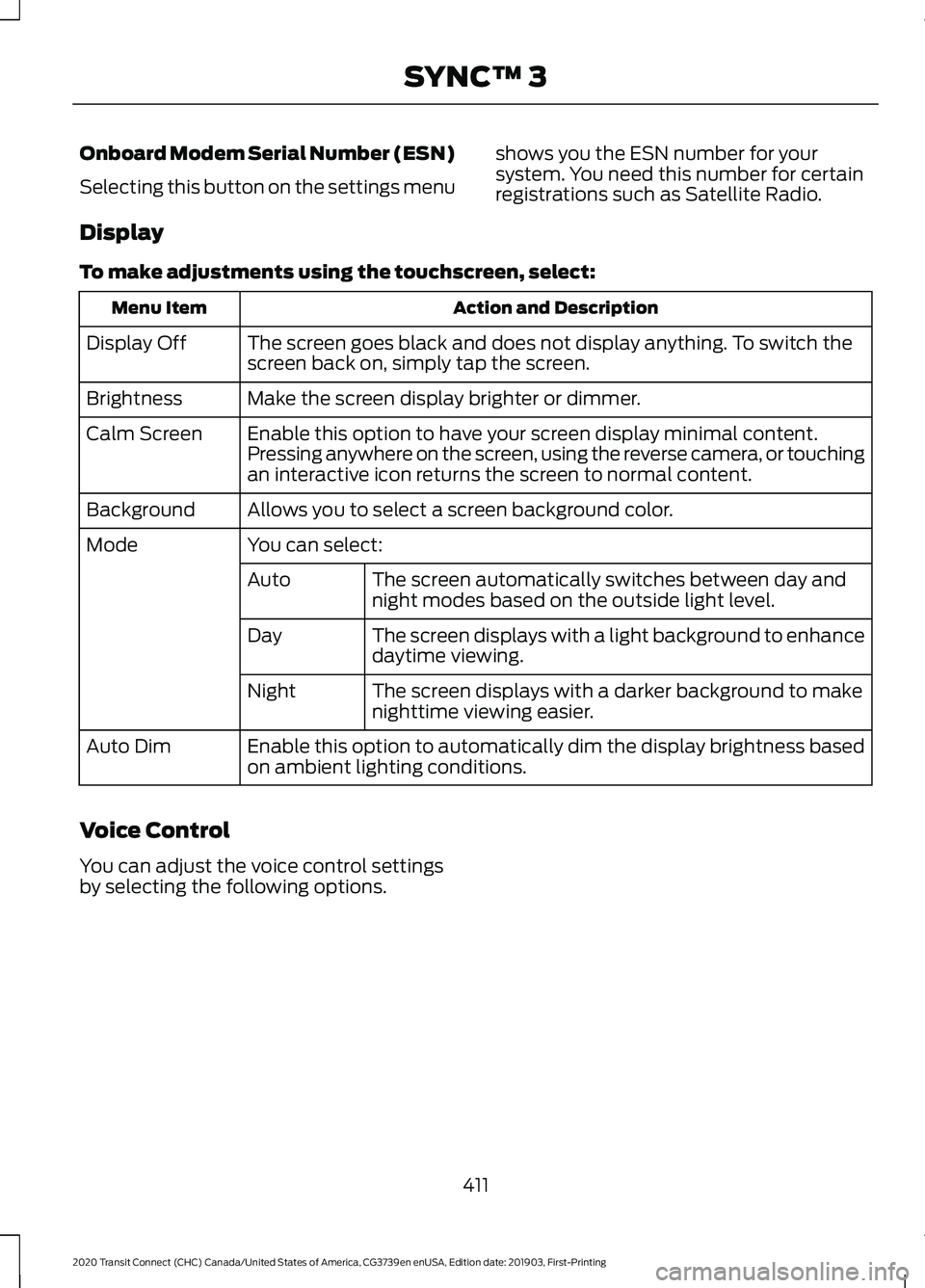
Onboard Modem Serial Number (ESN)
Selecting this button on the settings menu
shows you the ESN number for your
system. You need this number for certain
registrations such as Satellite Radio.
Display
To make adjustments using the touchscreen, select: Action and Description
Menu Item
The screen goes black and does not display anything. To switch the
screen back on, simply tap the screen.
Display Off
Make the screen display brighter or dimmer.
Brightness
Enable this option to have your screen display minimal content.
Pressing anywhere on the screen, using the reverse camera, or touching
an interactive icon returns the screen to normal content.
Calm Screen
Allows you to select a screen background color.
Background
You can select:
Mode
The screen automatically switches between day and
night modes based on the outside light level.
Auto
The screen displays with a light background to enhance
daytime viewing.
Day
The screen displays with a darker background to make
nighttime viewing easier.
Night
Enable this option to automatically dim the display brightness based
on ambient lighting conditions.
Auto Dim
Voice Control
You can adjust the voice control settings
by selecting the following options.
411
2020 Transit Connect (CHC) Canada/United States of America, CG3739en enUSA, Edition date: 201903, First-Printing SYNC™ 3
Page 417 of 509
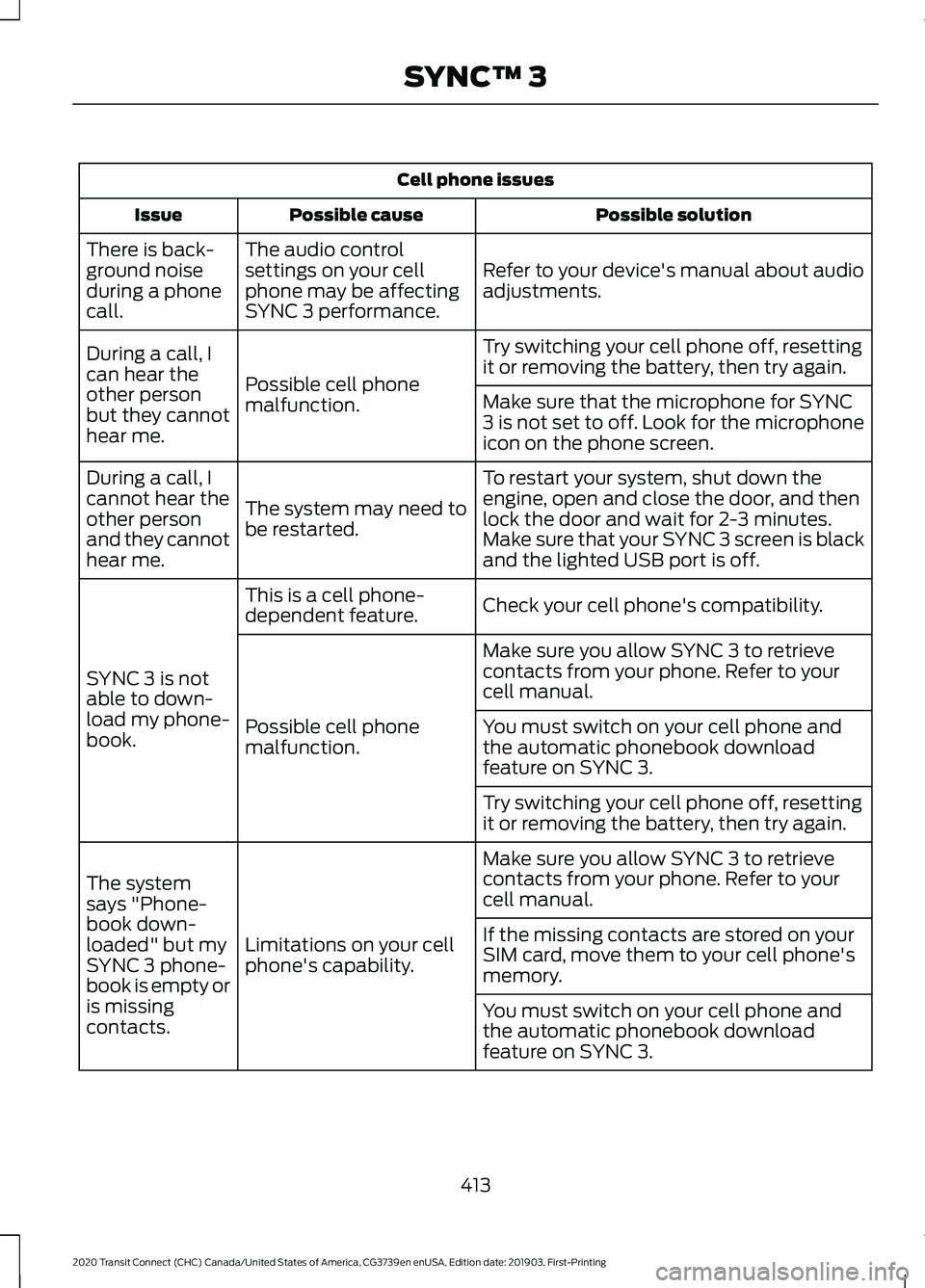
Cell phone issues
Possible solution
Possible cause
Issue
Refer to your device's manual about audio
adjustments.
The audio control
settings on your cell
phone may be affecting
SYNC 3 performance.
There is back-
ground noise
during a phone
call.
Try switching your cell phone off, resetting
it or removing the battery, then try again.
Possible cell phone
malfunction.
During a call, I
can hear the
other person
but they cannot
hear me.
Make sure that the microphone for SYNC
3 is not set to off. Look for the microphone
icon on the phone screen.
To restart your system, shut down the
engine, open and close the door, and then
lock the door and wait for 2-3 minutes.
Make sure that your SYNC 3 screen is black
and the lighted USB port is off.
The system may need to
be restarted.
During a call, I
cannot hear the
other person
and they cannot
hear me.
Check your cell phone's compatibility.
This is a cell phone-
dependent feature.
SYNC 3 is not
able to down-
load my phone-
book. Make sure you allow SYNC 3 to retrieve
contacts from your phone. Refer to your
cell manual.
Possible cell phone
malfunction. You must switch on your cell phone and
the automatic phonebook download
feature on SYNC 3.
Try switching your cell phone off, resetting
it or removing the battery, then try again.
Make sure you allow SYNC 3 to retrieve
contacts from your phone. Refer to your
cell manual.
Limitations on your cell
phone's capability.
The system
says "Phone-
book down-
loaded" but my
SYNC 3 phone-
book is empty or
is missing
contacts. If the missing contacts are stored on your
SIM card, move them to your cell phone's
memory.
You must switch on your cell phone and
the automatic phonebook download
feature on SYNC 3.
413
2020 Transit Connect (CHC) Canada/United States of America, CG3739en enUSA, Edition date: 201903, First-Printing SYNC™ 3
Page 433 of 509
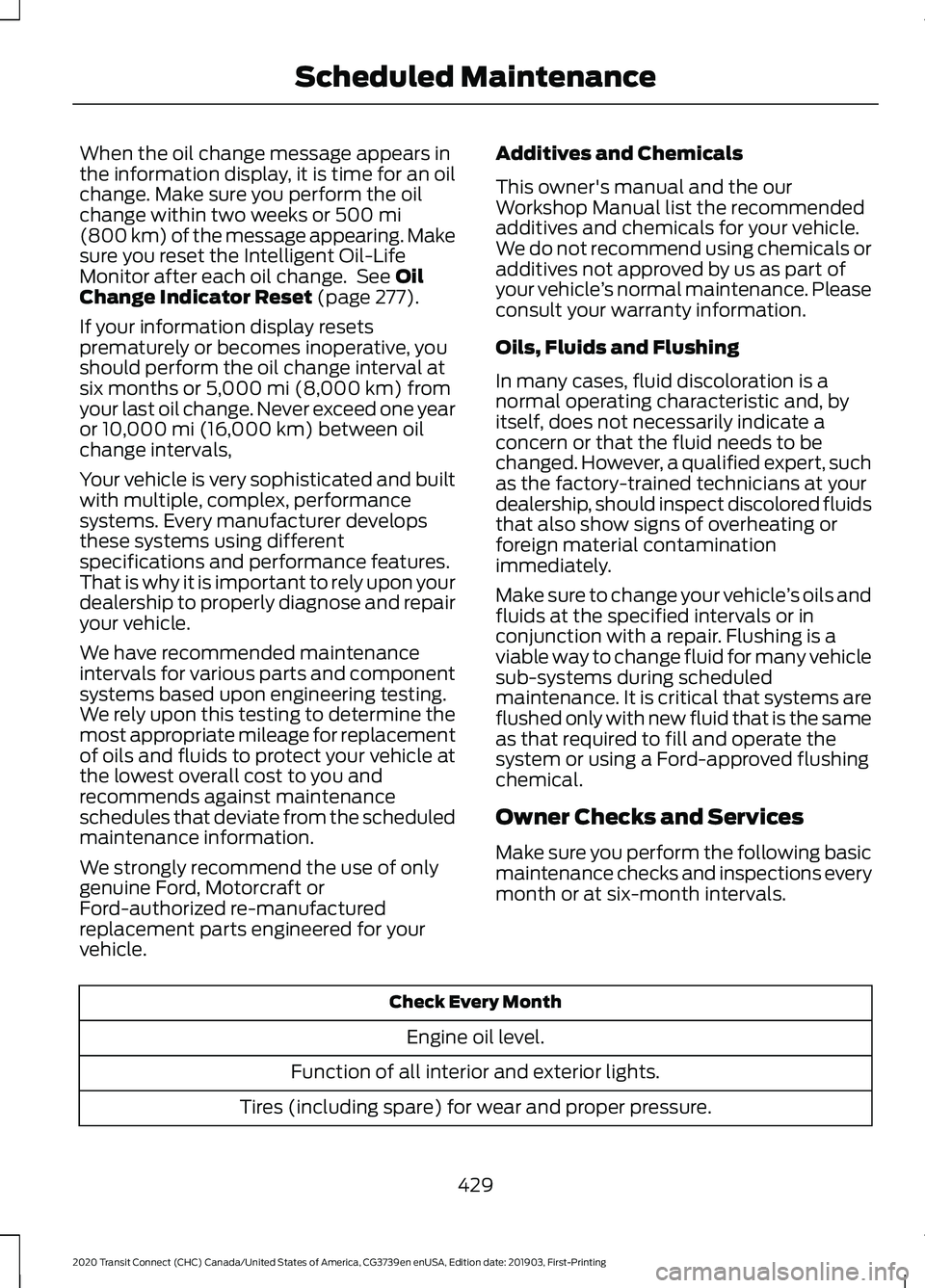
When the oil change message appears in
the information display, it is time for an oil
change. Make sure you perform the oil
change within two weeks or 500 mi
(800 km) of the message appearing. Make
sure you reset the Intelligent Oil-Life
Monitor after each oil change. See
Oil
Change Indicator Reset (page 277).
If your information display resets
prematurely or becomes inoperative, you
should perform the oil change interval at
six months or
5,000 mi (8,000 km) from
your last oil change. Never exceed one year
or
10,000 mi (16,000 km) between oil
change intervals,
Your vehicle is very sophisticated and built
with multiple, complex, performance
systems. Every manufacturer develops
these systems using different
specifications and performance features.
That is why it is important to rely upon your
dealership to properly diagnose and repair
your vehicle.
We have recommended maintenance
intervals for various parts and component
systems based upon engineering testing.
We rely upon this testing to determine the
most appropriate mileage for replacement
of oils and fluids to protect your vehicle at
the lowest overall cost to you and
recommends against maintenance
schedules that deviate from the scheduled
maintenance information.
We strongly recommend the use of only
genuine Ford, Motorcraft or
Ford-authorized re-manufactured
replacement parts engineered for your
vehicle. Additives and Chemicals
This owner's manual and the our
Workshop Manual list the recommended
additives and chemicals for your vehicle.
We do not recommend using chemicals or
additives not approved by us as part of
your vehicle
’s normal maintenance. Please
consult your warranty information.
Oils, Fluids and Flushing
In many cases, fluid discoloration is a
normal operating characteristic and, by
itself, does not necessarily indicate a
concern or that the fluid needs to be
changed. However, a qualified expert, such
as the factory-trained technicians at your
dealership, should inspect discolored fluids
that also show signs of overheating or
foreign material contamination
immediately.
Make sure to change your vehicle ’s oils and
fluids at the specified intervals or in
conjunction with a repair. Flushing is a
viable way to change fluid for many vehicle
sub-systems during scheduled
maintenance. It is critical that systems are
flushed only with new fluid that is the same
as that required to fill and operate the
system or using a Ford-approved flushing
chemical.
Owner Checks and Services
Make sure you perform the following basic
maintenance checks and inspections every
month or at six-month intervals. Check Every Month
Engine oil level.
Function of all interior and exterior lights.
Tires (including spare) for wear and proper pressure.
429
2020 Transit Connect (CHC) Canada/United States of America, CG3739en enUSA, Edition date: 201903, First-Printing Scheduled Maintenance
Page 477 of 509
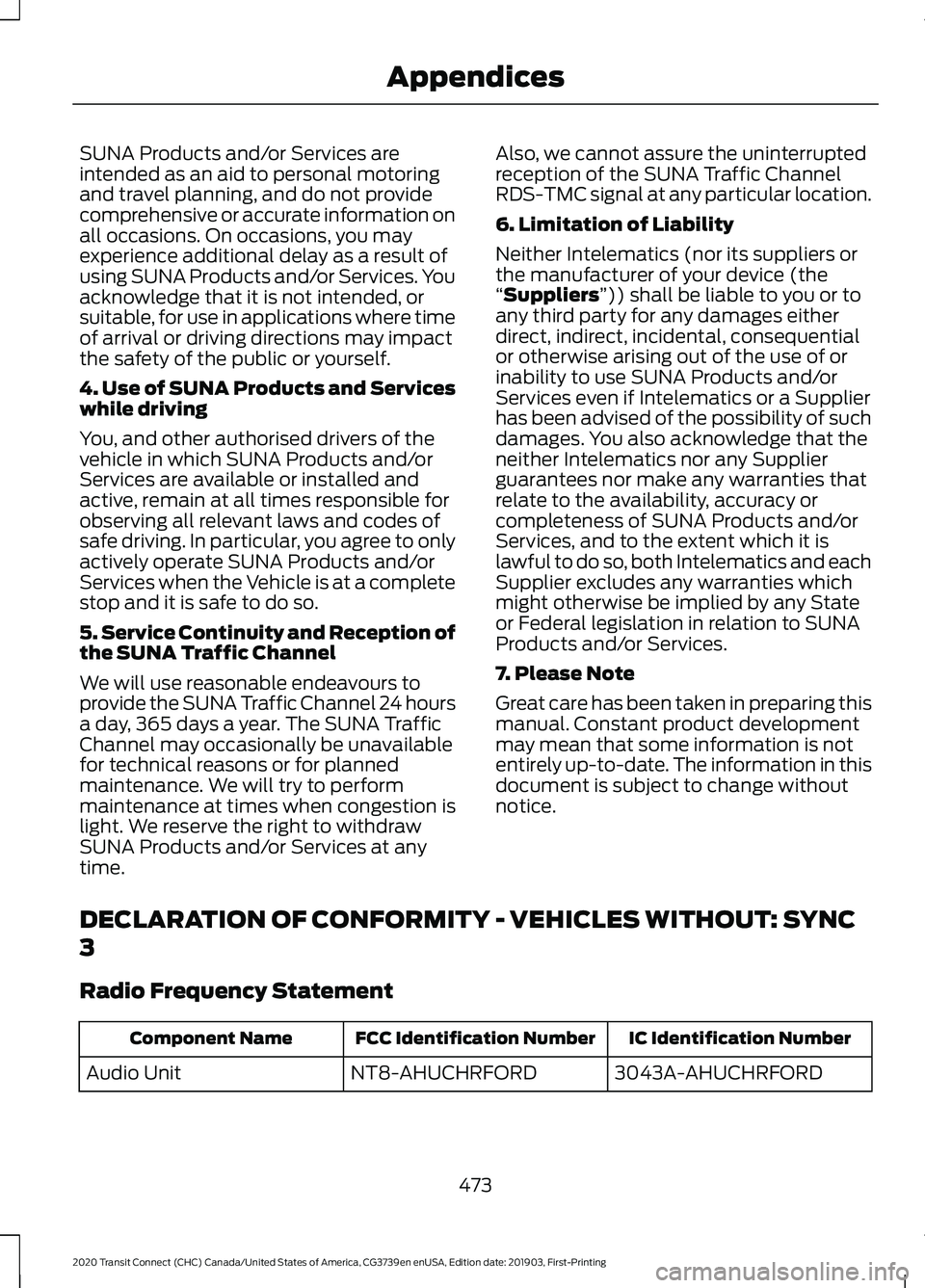
SUNA Products and/or Services are
intended as an aid to personal motoring
and travel planning, and do not provide
comprehensive or accurate information on
all occasions. On occasions, you may
experience additional delay as a result of
using SUNA Products and/or Services. You
acknowledge that it is not intended, or
suitable, for use in applications where time
of arrival or driving directions may impact
the safety of the public or yourself.
4. Use of SUNA Products and Services
while driving
You, and other authorised drivers of the
vehicle in which SUNA Products and/or
Services are available or installed and
active, remain at all times responsible for
observing all relevant laws and codes of
safe driving. In particular, you agree to only
actively operate SUNA Products and/or
Services when the Vehicle is at a complete
stop and it is safe to do so.
5. Service Continuity and Reception of
the SUNA Traffic Channel
We will use reasonable endeavours to
provide the SUNA Traffic Channel 24 hours
a day, 365 days a year. The SUNA Traffic
Channel may occasionally be unavailable
for technical reasons or for planned
maintenance. We will try to perform
maintenance at times when congestion is
light. We reserve the right to withdraw
SUNA Products and/or Services at any
time.
Also, we cannot assure the uninterrupted
reception of the SUNA Traffic Channel
RDS-TMC signal at any particular location.
6. Limitation of Liability
Neither Intelematics (nor its suppliers or
the manufacturer of your device (the
“Suppliers”)) shall be liable to you or to
any third party for any damages either
direct, indirect, incidental, consequential
or otherwise arising out of the use of or
inability to use SUNA Products and/or
Services even if Intelematics or a Supplier
has been advised of the possibility of such
damages. You also acknowledge that the
neither Intelematics nor any Supplier
guarantees nor make any warranties that
relate to the availability, accuracy or
completeness of SUNA Products and/or
Services, and to the extent which it is
lawful to do so, both Intelematics and each
Supplier excludes any warranties which
might otherwise be implied by any State
or Federal legislation in relation to SUNA
Products and/or Services.
7. Please Note
Great care has been taken in preparing this
manual. Constant product development
may mean that some information is not
entirely up-to-date. The information in this
document is subject to change without
notice.
DECLARATION OF CONFORMITY - VEHICLES WITHOUT: SYNC
3
Radio Frequency Statement IC Identification Number
FCC Identification Number
Component Name
3043A-AHUCHRFORD
NT8-AHUCHRFORD
Audio Unit
473
2020 Transit Connect (CHC) Canada/United States of America, CG3739en enUSA, Edition date: 201903, First-Printing Appendices
Page 495 of 509
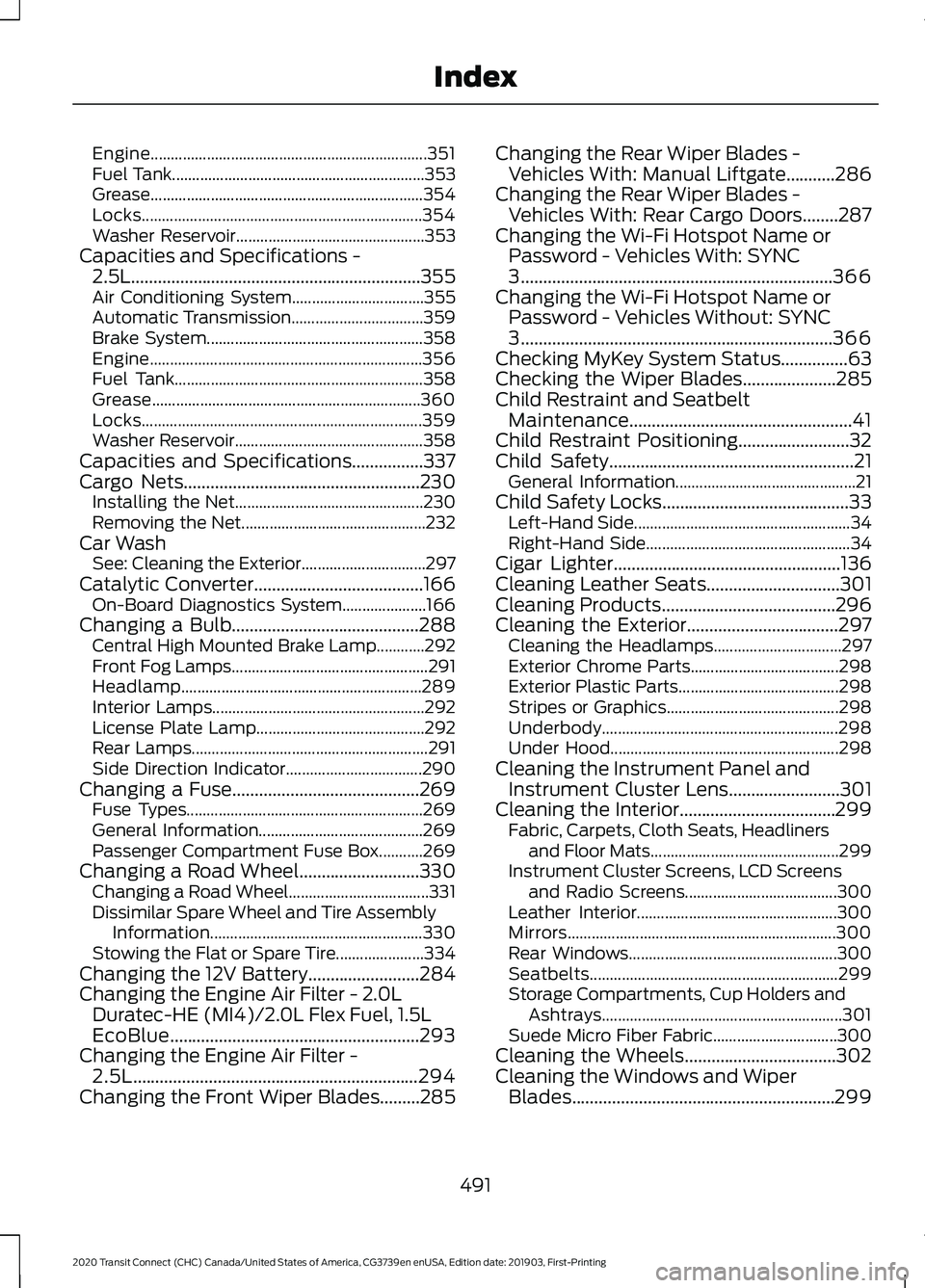
Engine.....................................................................
351
Fuel Tank............................................................... 353
Grease.................................................................... 354
Locks...................................................................... 354
Washer Reservoir............................................... 353
Capacities and Specifications - 2.5L.................................................................355
Air Conditioning System................................. 355
Automatic Transmission................................. 359
Brake System...................................................... 358
Engine.................................................................... 356
Fuel Tank.............................................................. 358
Grease................................................................... 360
Locks...................................................................... 359
Washer Reservoir............................................... 358
Capacities and Specifications................337
Cargo Nets.....................................................230
Installing the Net............................................... 230
Removing the Net.............................................. 232
Car Wash See: Cleaning the Exterior............................... 297
Catalytic Converter
......................................166
On-Board Diagnostics System..................... 166
Changing a Bulb..........................................288 Central High Mounted Brake Lamp............292
Front Fog Lamps................................................. 291
Headlamp............................................................ 289
Interior Lamps..................................................... 292
License Plate Lamp.......................................... 292
Rear Lamps........................................................... 291
Side Direction Indicator.................................. 290
Changing a Fuse
..........................................269
Fuse Types........................................................... 269
General Information......................................... 269
Passenger Compartment Fuse Box...........269
Changing a Road Wheel...........................330 Changing a Road Wheel...................................331
Dissimilar Spare Wheel and Tire Assembly
Information..................................................... 330
Stowing the Flat or Spare Tire...................... 334
Changing the 12V Battery
.........................284
Changing the Engine Air Filter - 2.0L Duratec-HE (MI4)/2.0L Flex Fuel, 1.5L
EcoBlue........................................................293
Changing the Engine Air Filter - 2.5L
................................................................294
Changing the Front Wiper Blades.........285 Changing the Rear Wiper Blades -
Vehicles With: Manual Liftgate...........286
Changing the Rear Wiper Blades - Vehicles With: Rear Cargo Doors........287
Changing the Wi-Fi Hotspot Name or Password - Vehicles With: SYNC
3......................................................................366
Changing the Wi-Fi Hotspot Name or Password - Vehicles Without: SYNC
3......................................................................366
Checking MyKey System Status...............63
Checking the Wiper Blades
.....................285
Child Restraint and Seatbelt Maintenance..................................................41
Child Restraint Positioning.........................32
Child Safety
.......................................................21
General Information............................................. 21
Child Safety Locks..........................................33 Left-Hand Side...................................................... 34
Right-Hand Side................................................... 34
Cigar Lighter
...................................................136
Cleaning Leather Seats..............................301
Cleaning Products
.......................................296
Cleaning the Exterior..................................297 Cleaning the Headlamps................................ 297
Exterior Chrome Parts..................................... 298
Exterior Plastic Parts........................................ 298
Stripes or Graphics........................................... 298
Underbody........................................................... 298
Under Hood......................................................... 298
Cleaning the Instrument Panel and Instrument Cluster Lens.........................301
Cleaning the Interior...................................299 Fabric, Carpets, Cloth Seats, Headliners
and Floor Mats............................................... 299
Instrument Cluster Screens, LCD Screens and Radio Screens...................................... 300
Leather Interior.................................................. 300
Mirrors................................................................... 300
Rear Windows.................................................... 300
Seatbelts.............................................................. 299
Storage Compartments, Cup Holders and Ashtrays............................................................ 301
Suede Micro Fiber Fabric............................... 300
Cleaning the Wheels..................................302
Cleaning the Windows and Wiper Blades...........................................................299
491
2020 Transit Connect (CHC) Canada/United States of America, CG3739en enUSA, Edition date: 201903, First-Printing Index
Page 499 of 509
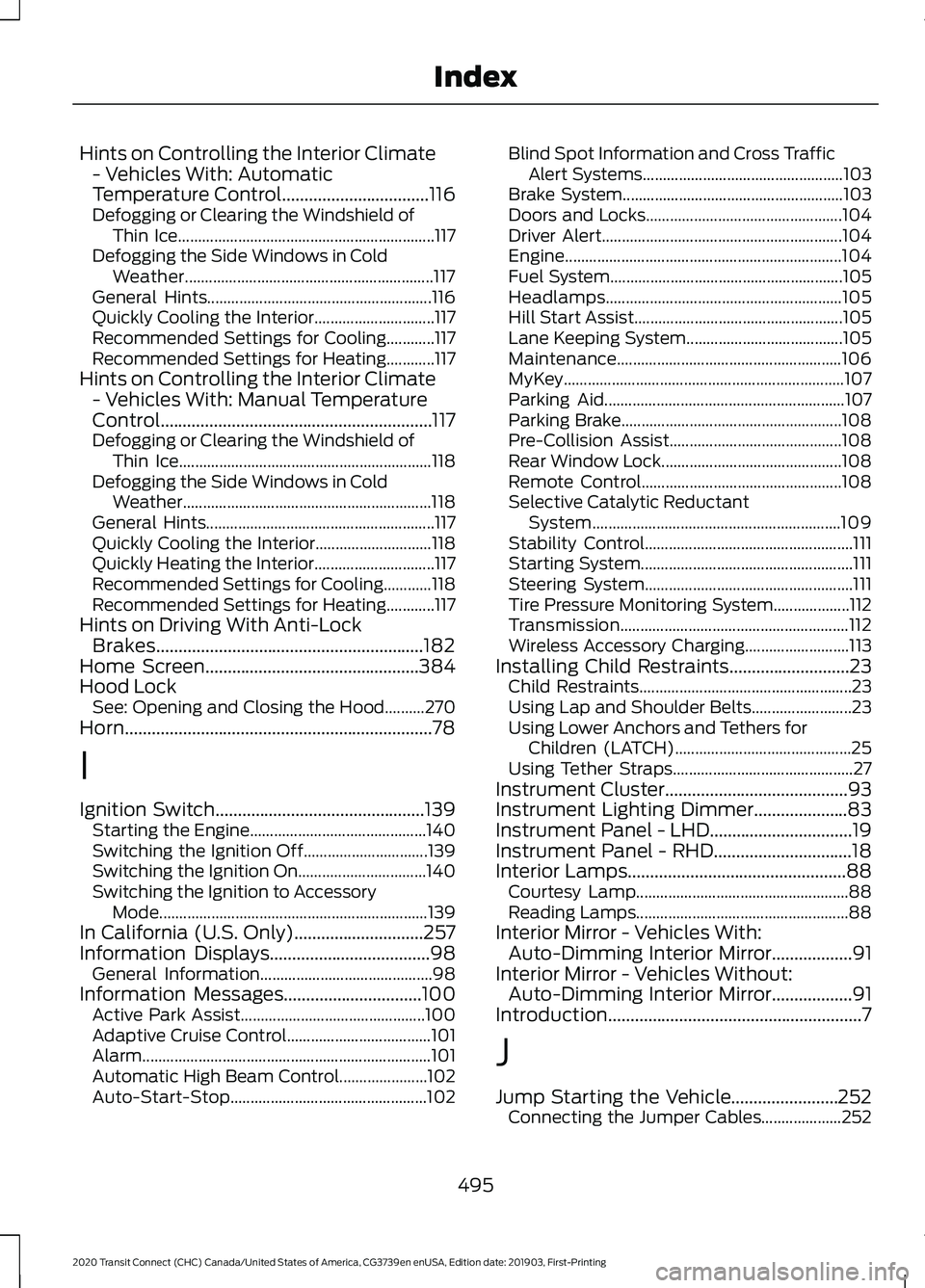
Hints on Controlling the Interior Climate
- Vehicles With: Automatic
Temperature Control.................................116
Defogging or Clearing the Windshield of Thin Ice................................................................ 117
Defogging the Side Windows in Cold Weather.............................................................. 117
General Hints........................................................ 116
Quickly Cooling the Interior.............................. 117
Recommended Settings for Cooling............117
Recommended Settings for Heating............117
Hints on Controlling the Interior Climate - Vehicles With: Manual Temperature
Control.............................................................117
Defogging or Clearing the Windshield of Thin Ice............................................................... 118
Defogging the Side Windows in Cold Weather.............................................................. 118
General Hints......................................................... 117
Quickly Cooling the Interior............................. 118
Quickly Heating the Interior.............................. 117
Recommended Settings for Cooling............118
Recommended Settings for Heating............117
Hints on Driving With Anti-Lock Brakes............................................................182
Home Screen................................................384
Hood Lock See: Opening and Closing the Hood..........270
Horn.....................................................................78
I
Ignition Switch
...............................................139
Starting the Engine............................................ 140
Switching the Ignition Off............................... 139
Switching the Ignition On................................ 140
Switching the Ignition to Accessory Mode................................................................... 139
In California (U.S. Only).............................257
Information Displays
....................................98
General Information........................................... 98
Information Messages
...............................100
Active Park Assist.............................................. 100
Adaptive Cruise Control.................................... 101
Alarm........................................................................\
101
Automatic High Beam Control...................... 102
Auto-Start-Stop................................................. 102Blind Spot Information and Cross Traffic
Alert Systems.................................................. 103
Brake System....................................................... 103
Doors and Locks................................................. 104
Driver Alert............................................................ 104
Engine..................................................................... 104
Fuel System.......................................................... 105
Headlamps........................................................... 105
Hill Start Assist.................................................... 105
Lane Keeping System....................................... 105
Maintenance........................................................ 106
MyKey...................................................................... 107
Parking Aid............................................................ 107
Parking Brake....................................................... 108
Pre-Collision Assist........................................... 108
Rear Window Lock............................................. 108
Remote Control.................................................. 108
Selective Catalytic Reductant System.............................................................. 109
Stability Control.................................................... 111
Starting System..................................................... 111
Steering System.................................................... 111
Tire Pressure Monitoring System................... 112
Transmission......................................................... 112
Wireless Accessory Charging.......................... 113
Installing Child Restraints...........................23 Child Restraints..................................................... 23
Using Lap and Shoulder Belts......................... 23
Using Lower Anchors and Tethers for Children (LATCH)............................................ 25
Using Tether Straps............................................. 27
Instrument Cluster
.........................................93
Instrument Lighting Dimmer.....................83
Instrument Panel - LHD................................19
Instrument Panel - RHD...............................18
Interior Lamps
.................................................88
Courtesy Lamp..................................................... 88
Reading Lamps..................................................... 88
Interior Mirror - Vehicles With: Auto-Dimming Interior Mirror..................91
Interior Mirror - Vehicles Without: Auto-Dimming Interior Mirror..................91
Introduction.........................................................7
J
Jump Starting the Vehicle........................252 Connecting the Jumper Cables.................... 252
495
2020 Transit Connect (CHC) Canada/United States of America, CG3739en enUSA, Edition date: 201903, First-Printing Index
Page 500 of 509
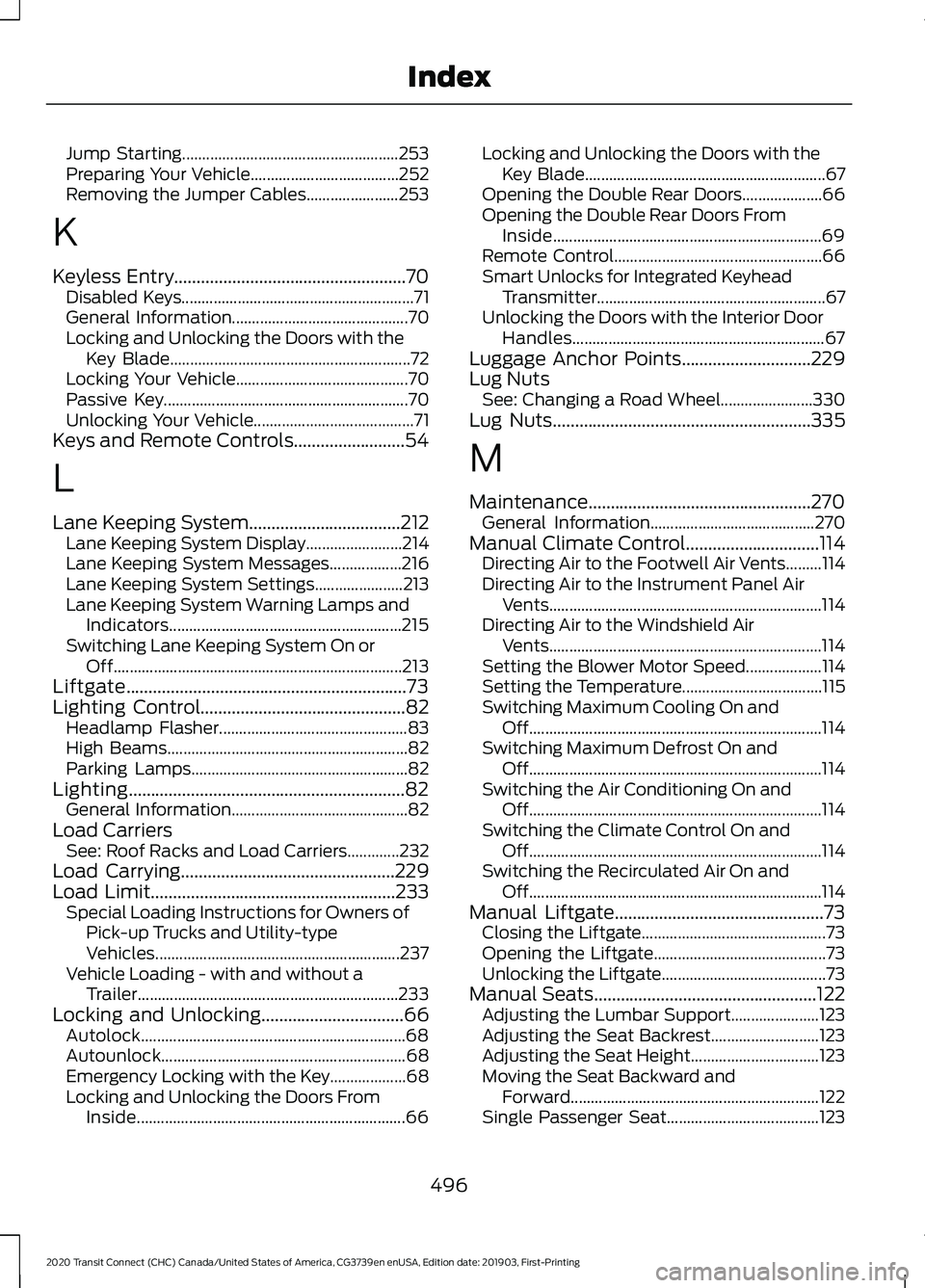
Jump Starting......................................................
253
Preparing Your Vehicle..................................... 252
Removing the Jumper Cables....................... 253
K
Keyless Entry....................................................70
Disabled Keys.......................................................... 71
General Information............................................ 70
Locking and Unlocking the Doors with the Key Blade............................................................ 72
Locking Your Vehicle........................................... 70
Passive Key............................................................. 70
Unlocking Your Vehicle........................................ 71
Keys and Remote Controls.........................54
L
Lane Keeping System..................................212 Lane Keeping System Display........................ 214
Lane Keeping System Messages.................. 216
Lane Keeping System Settings...................... 213
Lane Keeping System Warning Lamps and Indicators.......................................................... 215
Switching Lane Keeping System On or Off........................................................................\
213
Liftgate...............................................................73
Lighting Control..............................................82 Headlamp Flasher............................................... 83
High Beams............................................................ 82
Parking Lamps...................................................... 82
Lighting
..............................................................82
General Information............................................ 82
Load Carriers See: Roof Racks and Load Carriers.............232
Load Carrying
................................................229
Load Limit.......................................................233
Special Loading Instructions for Owners of
Pick-up Trucks and Utility-type
Vehicles............................................................. 237
Vehicle Loading - with and without a Trailer................................................................. 233
Locking and Unlocking................................66 Autolock.................................................................. 68
Autounlock............................................................. 68
Emergency Locking with the Key................... 68
Locking and Unlocking the Doors From Inside................................................................... 66Locking and Unlocking the Doors with the
Key Blade............................................................ 67
Opening the Double Rear Doors.................... 66
Opening the Double Rear Doors From Inside................................................................... 69
Remote Control.................................................... 66
Smart Unlocks for Integrated Keyhead Transmitter......................................................... 67
Unlocking the Doors with the Interior Door Handles............................................................... 67
Luggage Anchor Points.............................229
Lug Nuts See: Changing a Road Wheel....................... 330
Lug Nuts
..........................................................335
M
Maintenance..................................................270 General Information......................................... 270
Manual Climate Control
..............................114
Directing Air to the Footwell Air Vents.........114
Directing Air to the Instrument Panel Air
Vents.................................................................... 114
Directing Air to the Windshield Air Vents.................................................................... 114
Setting the Blower Motor Speed................... 114
Setting the Temperature................................... 115
Switching Maximum Cooling On and Off........................................................................\
. 114
Switching Maximum Defrost On and Off........................................................................\
. 114
Switching the Air Conditioning On and Off........................................................................\
. 114
Switching the Climate Control On and Off........................................................................\
. 114
Switching the Recirculated Air On and Off........................................................................\
. 114
Manual Liftgate
...............................................73
Closing the Liftgate.............................................. 73
Opening the Liftgate........................................... 73
Unlocking the Liftgate......................................... 73
Manual Seats
..................................................122
Adjusting the Lumbar Support...................... 123
Adjusting the Seat Backrest........................... 123
Adjusting the Seat Height................................ 123
Moving the Seat Backward and Forward.............................................................. 122
Single Passenger Seat...................................... 123
496
2020 Transit Connect (CHC) Canada/United States of America, CG3739en enUSA, Edition date: 201903, First-Printing Index
Page 503 of 509
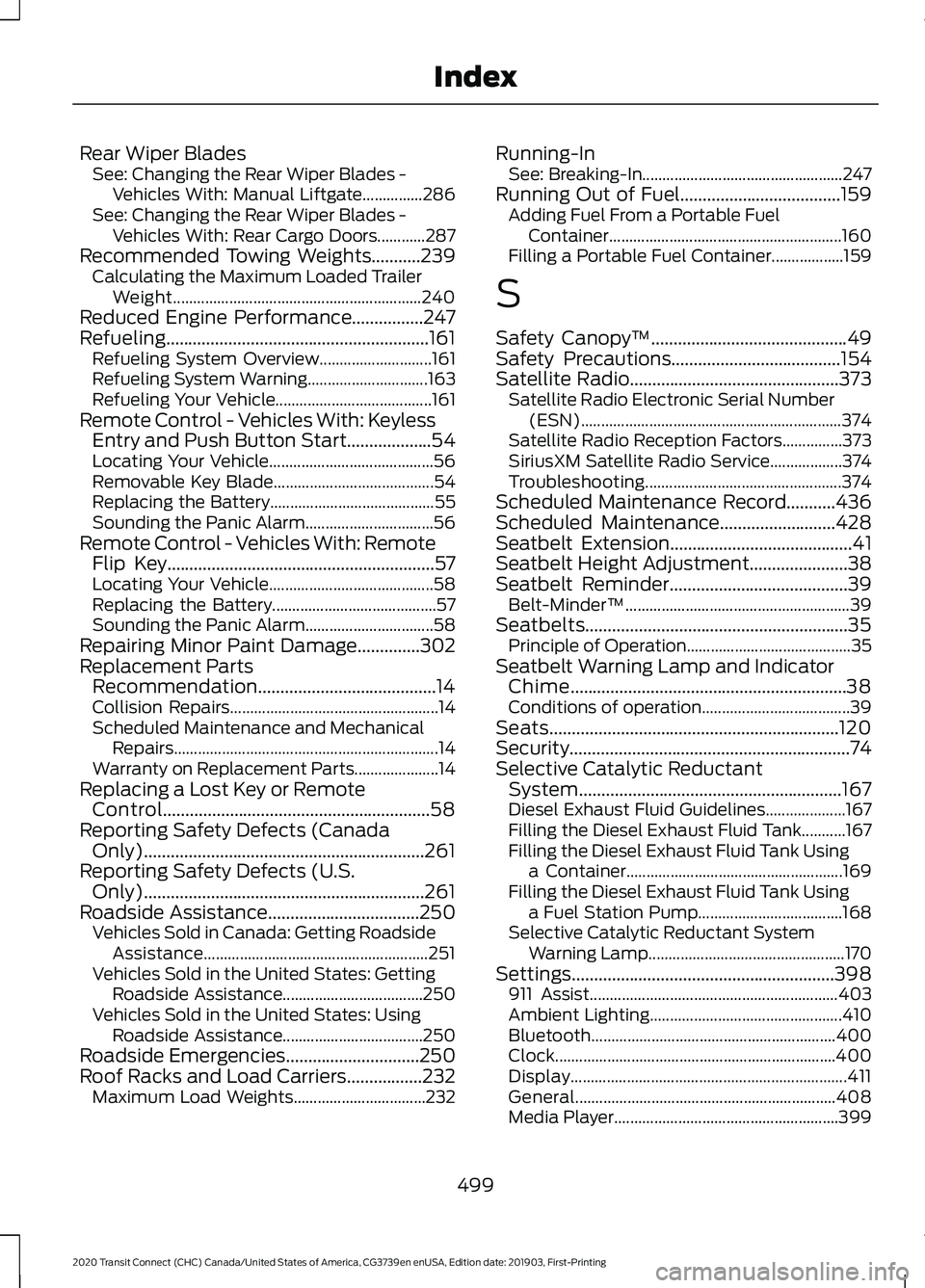
Rear Wiper Blades
See: Changing the Rear Wiper Blades -
Vehicles With: Manual Liftgate...............286
See: Changing the Rear Wiper Blades - Vehicles With: Rear Cargo Doors............287
Recommended Towing Weights...........239
Calculating the Maximum Loaded Trailer
Weight.............................................................. 240
Reduced Engine Performance................247
Refueling...........................................................161 Refueling System Overview............................ 161
Refueling System Warning.............................. 163
Refueling Your Vehicle....................................... 161
Remote Control - Vehicles With: Keyless Entry and Push Button Start...................54
Locating Your Vehicle......................................... 56
Removable Key Blade........................................ 54
Replacing the Battery......................................... 55
Sounding the Panic Alarm................................ 56
Remote Control - Vehicles With: Remote Flip Key............................................................57
Locating Your Vehicle......................................... 58
Replacing the Battery......................................... 57
Sounding the Panic Alarm................................ 58
Repairing Minor Paint Damage..............302
Replacement Parts Recommendation........................................14
Collision Repairs.................................................... 14
Scheduled Maintenance and Mechanical Repairs.................................................................. 14
Warranty on Replacement Parts..................... 14
Replacing a Lost Key or Remote Control............................................................58
Reporting Safety Defects (Canada Only)...............................................................261
Reporting Safety Defects (U.S. Only)...............................................................261
Roadside Assistance
..................................250
Vehicles Sold in Canada: Getting Roadside
Assistance........................................................ 251
Vehicles Sold in the United States: Getting Roadside Assistance................................... 250
Vehicles Sold in the United States: Using Roadside Assistance................................... 250
Roadside Emergencies..............................250
Roof Racks and Load Carriers.................232 Maximum Load Weights................................. 232Running-In
See: Breaking-In.................................................. 247
Running Out of Fuel....................................159 Adding Fuel From a Portable Fuel
Container.......................................................... 160
Filling a Portable Fuel Container.................. 159
S
Safety Canopy ™
............................................49
Safety Precautions......................................154
Satellite Radio
...............................................373
Satellite Radio Electronic Serial Number
(ESN)................................................................. 374
Satellite Radio Reception Factors...............373
SiriusXM Satellite Radio Service.................. 374
Troubleshooting................................................. 374
Scheduled Maintenance Record...........436
Scheduled Maintenance
..........................428
Seatbelt Extension.........................................41
Seatbelt Height Adjustment
......................38
Seatbelt Reminder........................................39 Belt-Minder™........................................................ 39
Seatbelts...........................................................35 Principle of Operation......................................... 35
Seatbelt Warning Lamp and Indicator Chime..............................................................38
Conditions of operation..................................... 39
Seats.................................................................120
Security...............................................................74
Selective Catalytic Reductant System...........................................................167
Diesel Exhaust Fluid Guidelines.................... 167
Filling the Diesel Exhaust Fluid Tank...........167
Filling the Diesel Exhaust Fluid Tank Using a Container...................................................... 169
Filling the Diesel Exhaust Fluid Tank Using a Fuel Station Pump.................................... 168
Selective Catalytic Reductant System Warning Lamp................................................. 170
Settings...........................................................398 911 Assist.............................................................. 403
Ambient Lighting................................................ 410
Bluetooth............................................................. 400
Clock...................................................................... 400
Display
..................................................................... 411
General................................................................. 408
Media Player........................................................ 399
499
2020 Transit Connect (CHC) Canada/United States of America, CG3739en enUSA, Edition date: 201903, First-Printing Index