cooling GEELY CK 2008 User Guide
[x] Cancel search | Manufacturer: GEELY, Model Year: 2008, Model line: CK, Model: GEELY CK 2008Pages: 392, PDF Size: 38.86 MB
Page 318 of 392

311Check the condenser1. Check for crack, damage or oil leakage.
•Replace the condenser if any of the above-mentioned faults occurs.
2. Check if the fin area is blocked by dust.
•Clean it if it is blocked.
3. Check if the fin area bends.
•If the fin area bends, level it with a flat head screwdriver.6. Refrigeration Pipeline Removal / Installation1. Remove battery.
2. Drain the refrigerant from the system.
3. Remove air filter.
4. Remove the clamp.
5. Remove the compressor inlet hose.
6. Remove the compressor outlet hose.
7. Remove liquid pipe I.
8. Remove pressure switch connector.
9. Remove the pipe clamp.
10. Remove liquid pipe II.
11. The installation is in the reverse order of the removal.Notice:•If anything moisture or any foreign matter enters into the Refrigeration system for circulation,
the cooling performance of the Refrigeration system will obviously deteriorate with abnormal
noise. Plug the port immediately after removing any cooling circulation component to prevent
anything moistur or any foreign matter from entering the circulation.
Introduction Of The Refrigeration Pipeline Removal:
Nuts union type:Loose the nuts with 2 wrenches and then remove the refrigeration pipe (or the hose).Slider joint type:Clip the slider block recess end with pliers or the similar tool and remove the attaching bolt or screw cap.
Page 319 of 392

312Introduction Of The Refrigeration Pipeline Installation:
1. It is recommended to fill some SW-100 compressor oil into the refrigerating circulation when installing a
new refrigeration pipe or cooling hose.
Refill: (approximate)
5ml{5 cc}: Refrigeration pipe
10ml{10 cc}: Condenser hose
2. Fill compressor oil to O-ring and other connecting points.
3. Tighten the connecting points.
Nuts union or slider joint type:
1. Tighten the nuts or the bolts of the connectiong
points by hand.
2. Tighten the connecting points with specified
torque wrench. It is connected with nuts. Tighten
the nuts with a wrench or a torque wrench.
3. Clip the slider block recess with pliers or other
similar tool and clamp the pipe used to connect
slider block. Tighten the bolt or the nuts at the
connecting points with a torque wrench.
7. A/C control panel removal / installation:
1. Disconnect the negative (--) terminal cable from the battery.
2. Remove the auxiliary console.
3. Disconnect the hot and cold air cable and airflow allocating cable.
4. Remove A/C control panel.
5. Disconnect blower switch connector.
6. Remove the lighting wire harness connector.
7. Remove the inside and outside circulation switch connector.
8. The installation is in the reverse order of the removal.Slider BuldgeSlider RecessionTorque Wrench
Page 324 of 392
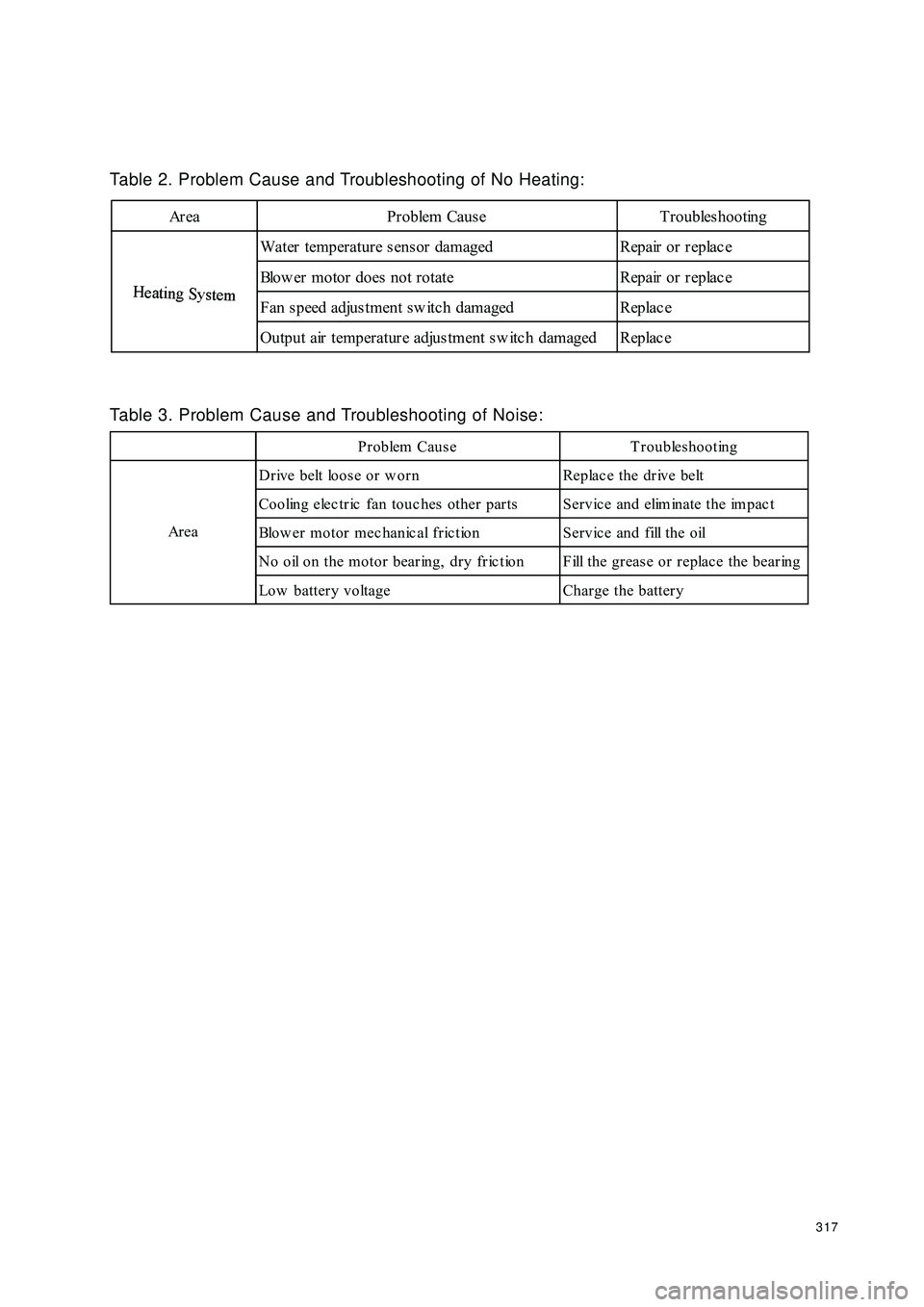
317Table 2. Problem Cause and Troubleshooting of No Heating:Area Problem Cause TroubleshootingH
eat
i
ng
Sy
st
emWater temperature sensor damaged Repair or replac e
Blow er motor does not rotate Repair or replac e
Fan s peed adjus tment sw itc h damaged Replac e
Output air temperature adjustment sw itc h damaged Replac eH
eat
i
ng
Sy
st
emTable 3. Problem Cause and Troubleshooting of Noise:Problem Cause Troubleshooting
Drive belt loose or w orn Replac e the drive belt
Cooling electric fan touc hes other parts Service and eliminate the impac t
Blow er motor mec hanic al fric tion Servic e and fill the oil
N o o il o n t h e m o t o r b e a r in g , d r y f r ic t io n F ill t h e g r e a s e o r r e p la c e t h e b e a r in g
Low battery voltage Charge the battery Ar e a