light GEELY CK 2008 Owner's Manual
[x] Cancel search | Manufacturer: GEELY, Model Year: 2008, Model line: CK, Model: GEELY CK 2008Pages: 392, PDF Size: 38.86 MB
Page 198 of 392

191Standard
NOTICE:
Connector should be disconnected when measured.
6. INSPECT WATER TEMPERATURE WARNINGLIGHT
(a) Disconnect the water temperature sensor connector.
(b) Turn the ignition ON, the water temperature warning light should go out.
(c) Ground the terminal B5 of the meter connector, the water temperature warning light should light up.
7. INSPECT OIL PRESSURE WARNING LIGHT
(1) Disconnect the oil pressure sensor connector.
(2) Turn the ignition ON, the oil pressure warning light should go out.
(3) Short connector terminal to the ground with a wire, the oil pressure warning light should light up.
8. INSPECT OIL PRESSURE SENSOR
(1) Disconnect the connector from the oil pressure sensor .
(2) Inspect continuity between its terminal and ground.
Engine is stopped: Continuity
Engine runs: No continuity
9. INSPECT PARK BRAKE WARING LIGHT
(1) Disconnect the connector from the park brake switch.
(2) Turn the ignition ON, the park brake warning light should go out.
(3) Short connector terminal to the ground with a wire, the park brake warning light should light up.Standa rd indic ation Re sista nc e (Ω)
C159.5—169.5
1/2H
53—59
Warning point 26.7—30.7
H 20—24
Page 199 of 392
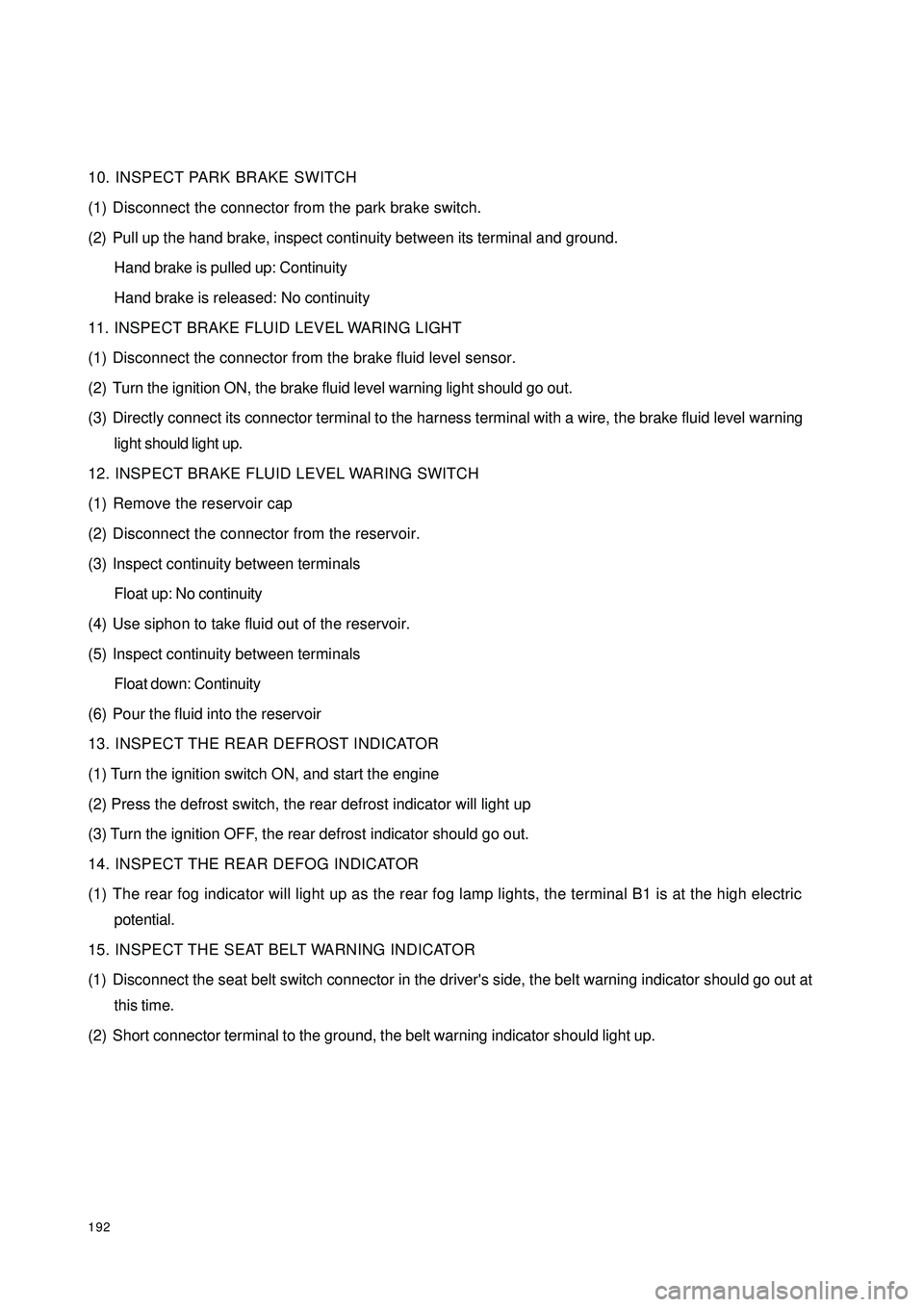
19210. INSPECT PARK BRAKE SWITCH
(1) Disconnect the connector from the park brake switch.
(2) Pull up the hand brake, inspect continuity between its terminal and ground.
Hand brake is pulled up: Continuity
Hand brake is released: No continuity
11. INSPECT BRAKE FLUID LEVEL WARING LIGHT
(1) Disconnect the connector from the brake fluid level sensor.
(2) Turn the ignition ON, the brake fluid level warning light should go out.
(3) Directly connect its connector terminal to the harness terminal with a wire, the brake fluid level warning
light should light up.
12. INSPECT BRAKE FLUID LEVEL WARING SWITCH
(1) Remove the reservoir cap
(2) Disconnect the connector from the reservoir.
(3) Inspect continuity between terminals
Float up: No continuity
(4) Use siphon to take fluid out of the reservoir.
(5) Inspect continuity between terminals
Float down: Continuity
(6) Pour the fluid into the reservoir
13. INSPECT THE REAR DEFROST INDICATOR
(1) Turn the ignition switch ON, and start the engine
(2) Press the defrost switch, the rear defrost indicator will light up
(3) Turn the ignition OFF, the rear defrost indicator should go out.
14. INSPECT THE REAR DEFOG INDICATOR
(1) The rear fog indicator will light up as the rear fog lamp lights, the terminal B1 is at the high electric
potential.
15. INSPECT THE SEAT BELT WARNING INDICATOR
(1) Disconnect the seat belt switch connector in the driver's side, the belt warning indicator should go out at
this time.
(2) Short connector terminal to the ground, the belt warning indicator should light up.
Page 205 of 392

198Chapter 5 Light SystemSection 1 Survey of Light SystemI. COMPOSITION1. Front combination lamp assembly: turn signal lamp, high beam, low beam, head lamp, front position lamp.
2. Rear combination lamp: turn signal lamp, back-up lamp, rear fog lamp, tail lamp, brake lamp, retro reflector.
3. Front fog lamp
4. Side turn signal lamp
5. High mounted stop lamp
6. Rear trunk lamp
7. License plate lamp
8. Interior dome lamp
9. Rear row reading lamp
10. Door lampshield and bulb assemblyII. NOTES FOR REPAIR1. NOTES WHEN REPAIRING ELECTRICAL EQUIPMENTS
(a) Disconnect the battery ground cable.
2. Notes when replacing a headlamp bulb
(a) Before replacing a halogen bulb, turn the headlamp OFF to make it cool.
(b) When installing a new halogen bulb, do not touch the glass part of the bulb with bare hands.
(c) If there is oil stain on the surface of halogen bulb (headlamp and front fog lamp) when the lamps are
turned ON, its service life will be shortened.
(d) Halogen bulbs (headlamp and front fog lamp) have pressurized gas inside and require special handling.
They can explode if dropped to ground.The glass fragments will splash up.
(e) When replacing, make sure to use the bulbs with the same power, same model.
(f) After the bulb is installed, make the lamp holder tight.
Page 207 of 392
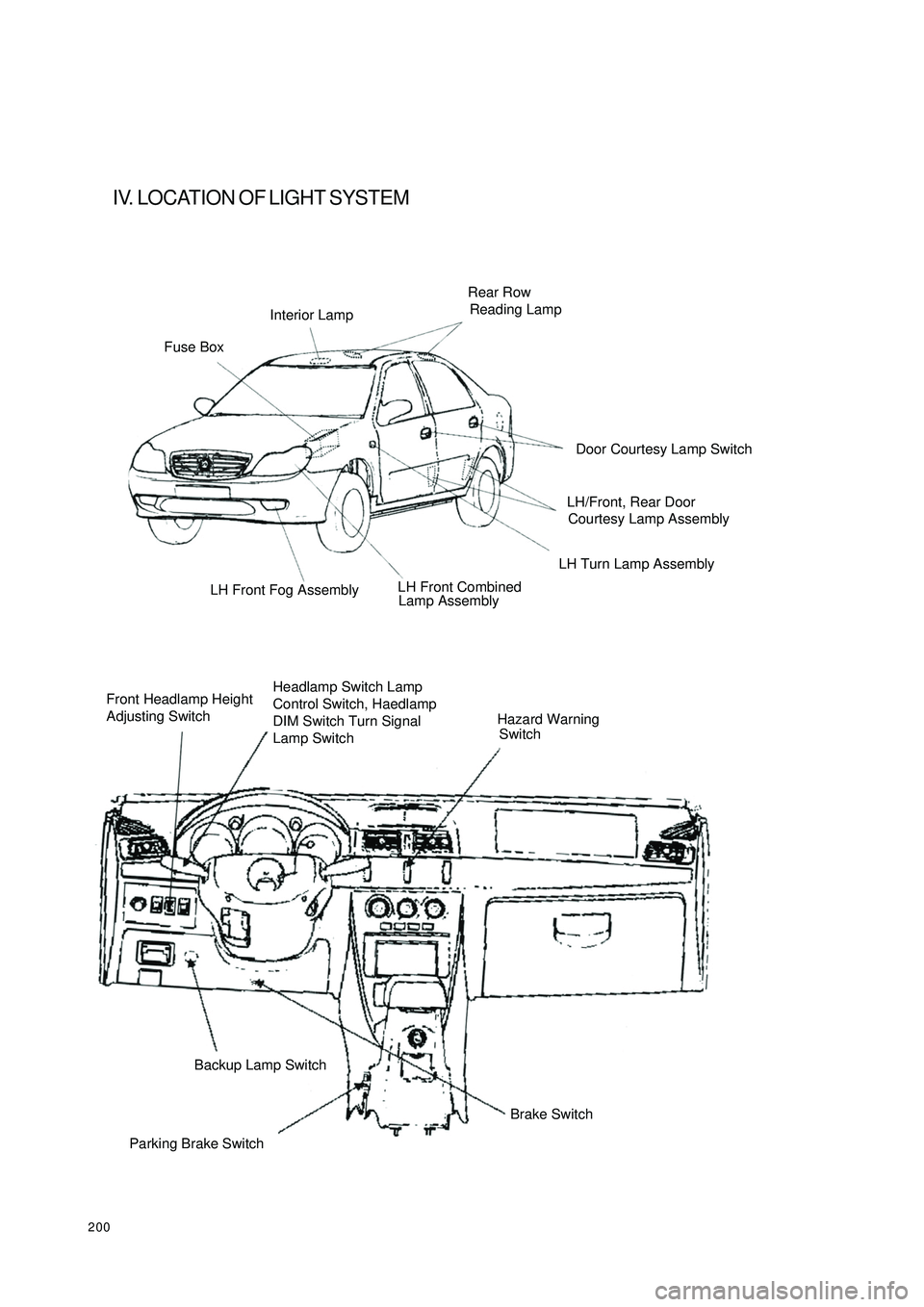
200IV. LOCATION OF LIGHT SYSTEMFuse BoxInterior LampRear Row
Reading LampLH Turn Lamp Assembly
Lamp Assembly LH Front Fog Assembly
Front Headlamp Height
Adjusting SwitchHeadlamp Switch Lamp
Control Switch, Haedlamp
DIM Switch Turn Signal
Lamp SwitchHazard Warning
SwitchParking Brake SwitchBackup Lamp Switch
Brake SwitchDoor Courtesy Lamp Switch
LH/Front, Rear Door
Courtesy Lamp Assembly
LH Front Combined
Page 209 of 392
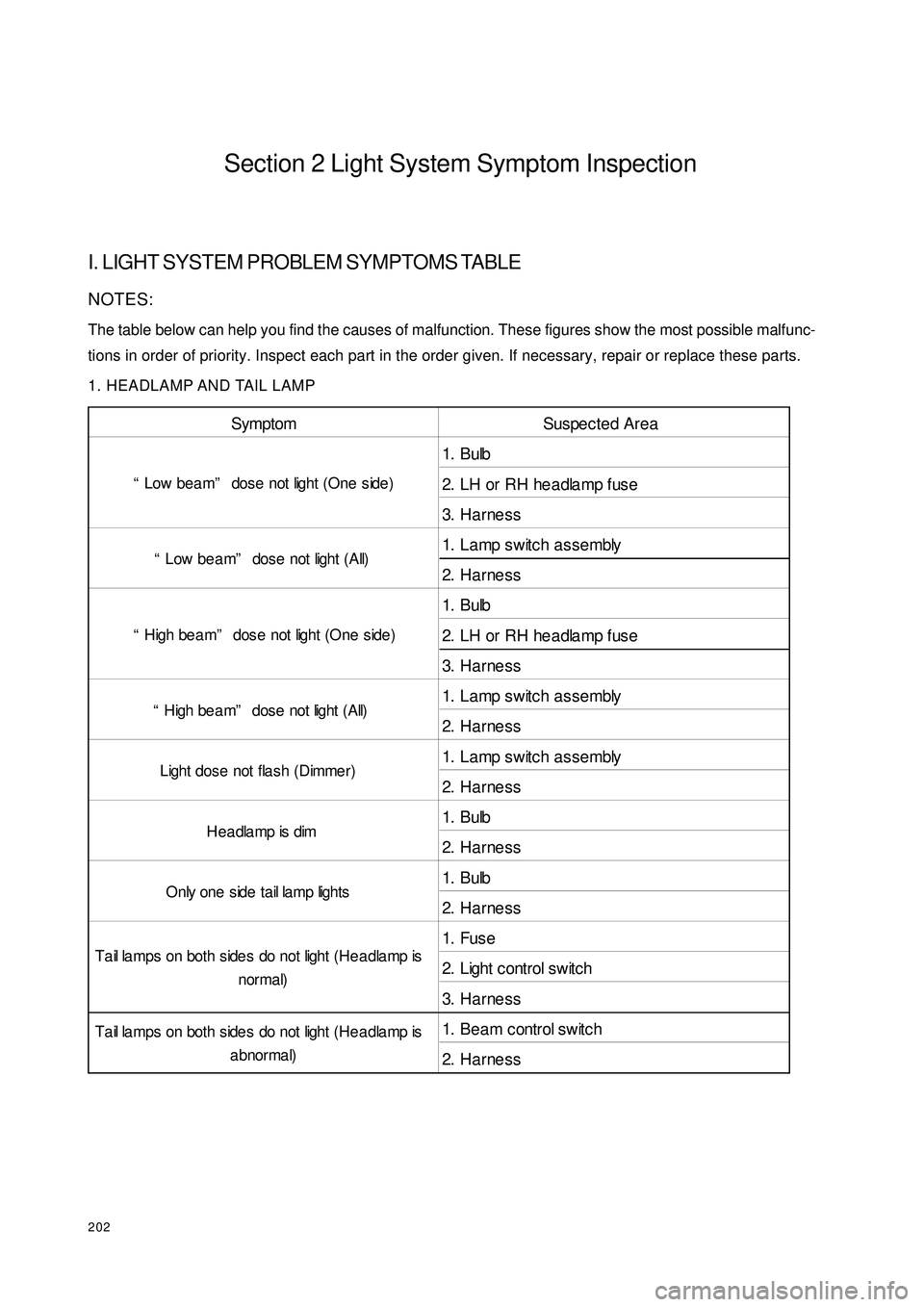
202Section 2 Light System Symptom InspectionI. LIGHT SYSTEM PROBLEM SYMPTOMS TABLENOTES:
The table below can help you find the causes of malfunction. These figures show the most possible malfunc-
tions in order of priority. Inspect each part in the order given. If necessary, repair or replace these parts.
1. HEADLAMP AND TAIL LAMPSymptom Suspec te d Area
1. Bulb
2. LH or RH headlamp fuse
3. H a rne ss
1. Lamp switch assembly
2. H a rne ss
1. Bulb
2. LH or RH headlamp fuse
3. H a rne ss
1. Lamp switch assembly
2. H a rne ss
1. Lamp switch assembly
2. H a rne ss
1. Bulb
2. H a rne ss
1. Bulb
2. H a rne ss
1. Fus e
2. Light c ontrol switc h
3. H a rne ss
1. Be a m c ontrol s witc h
2. H a rne ss “Low bea m” dose not light (One side )
“Low be a m” dose not light (All)
“High be am” dose not light (One side )
“H igh be a m” dos e not light ( A ll)
Ta il lamps on both side s do not light (He a dla mp is
a bnorma l) Light dose not fla sh (Dimme r)
H e a dla mp is dim
O nly one s ide t a il la mp light s
Ta il lamps on both side s do not light (He a dla mp is
normal)
Page 210 of 392
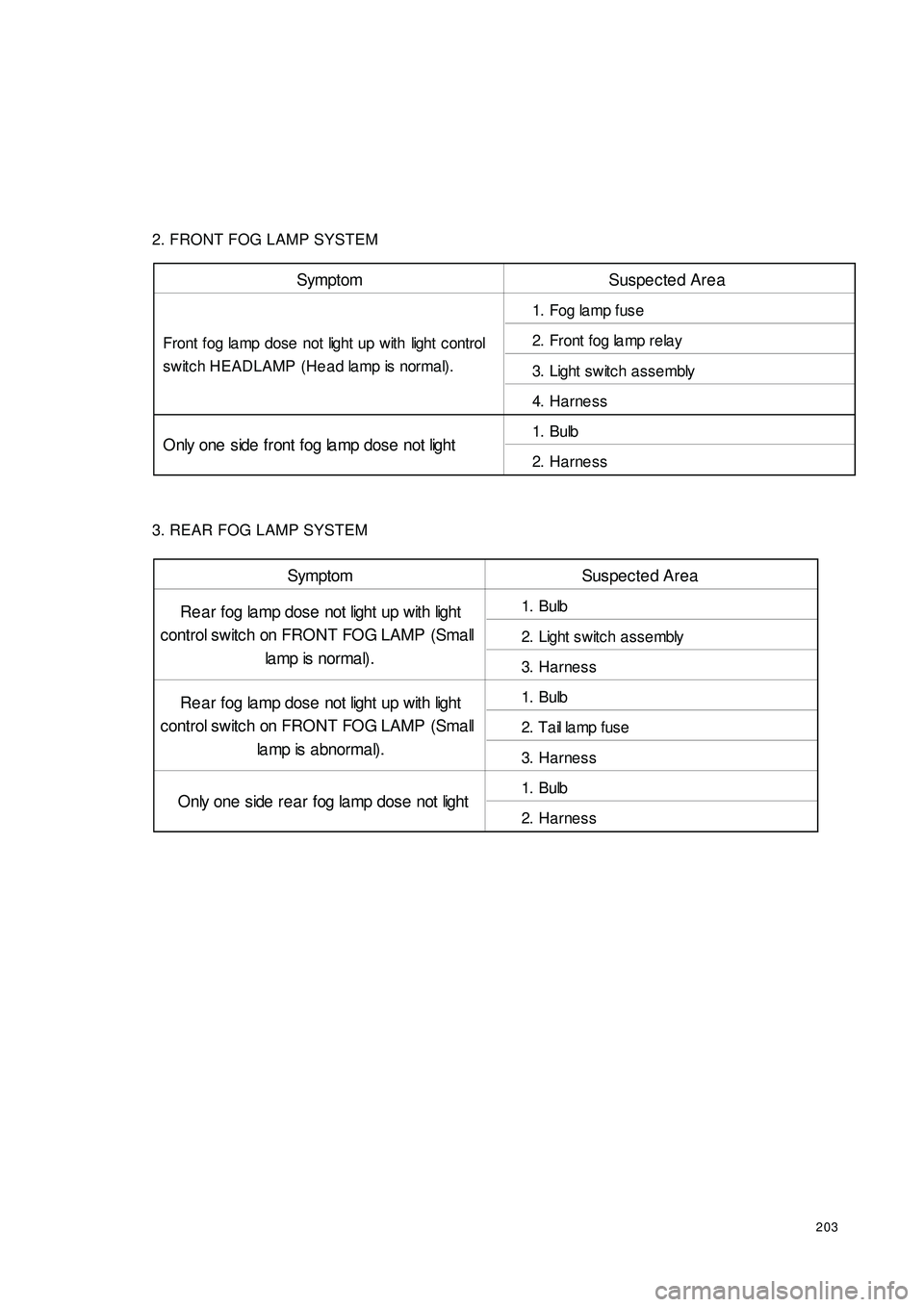
2032. FRONT FOG LAMP SYSTEM
3. REAR FOG LAMP SYSTEMSymptom Suspected Area
1. Fog la mp fuse
2. Front fog la mp rela y
3. Light switc h a ssembly
4. Harne ss
1. Bulb
2. Harne ss Front fog lamp dose not light up with light c ontrol
switch HEADLAMP (Head lamp is normal).
Only one side front fog la mp dose not lightSymptom Suspected Area
1. Bulb
2. Light switc h a ssembly
3. Harne ss
1. Bulb
2. T a il la mp f us e
3. Harne ss
1. Bulb
2. Harne ss Re a r fog lamp dose not light up with light
control switch on FRONT FOG LAMP (Small
la mp is nor ma l) .
Re a r fog lamp dose not light up with light
control switch on FRONT FOG LAMP (Small
la mp is abnormal).
Only one side rea r fog la mp dose not light
Page 211 of 392

2044. TURN SIGNAL AND HAZARD WARNING SYSTEM
5. BRAKE LAMP SYSTEMSymptom Suspec te d Area
1. HAZARD Fuse
2. Ce ntra l c ontrolle r
3. H a rne ss
1. Hazard warning switch
2. H a rne ss
1. Turn s igna l sw itc h
2. H a rne ss
1. Turn s igna l sw itc h
2. H a rne ss
1. Bulb
2. H a rne ss Only one bulb dose not light up “Haza rd" a nd “Turn” doe s not ope ra te
Ha za rd wa rning la mp doe s not ope ra te (Turn is
norma l)
Ha za rd wa rning la mp is abnormal (Ha za rd is
a bnorma l)
Turn signa l dose not light up in one direc tionSymptom Suspec te d Area
1. Bra ke la mp fus e
2. Brake lamp switch
3. H a rne ss
1. Brake lamp switch
2. H a rne ss
1. Bulb
2. H a rne ss
1. Bulb
2. H a rne ss Brake la mps on both side s do not light up
Br a ke la mp re ma ins a lw a ys O N
Bra ke la mp dose not light (One side )
High mounte d Bra ke la mp dose not light up
(Stop la mp is norma l)
Page 212 of 392

2056. BACK-UP LAMP SYSTEM
7. INTERIOR LIGHT SYSTEM
8. DOOR COURTESY LAMP SYSTEMSymptom Suspected Area
1. Back-up lamp fuse
2. Back-up lamp switch assembly
3. Harne ss
1. Back-up lamp switch assembly
2. Harne ss
1. Bulb
2. Harne ss Bac k-up la mps on both side s do not light up
Ba c k-up la mps on both side s re ma ins a lwa ys ON
Bac k-up la mp dose not light (One side )Symptom Suspected Area
1. ROOM Fuse
2. Harne ss
1. Bulb
2. Room la mp asse mbly
3. Harne ss
1. Door c ourte sy lamp switc h
2. Ce ntra l controlle r
3. Harne ss
1. Bulb
2. Switc h
1. Bulb
2. Rear row reading lamp assembly
3. Harne ss I nt e r ior la mp dos e not light ( A ll)
One door is a ja r, room la mp dose not light up on
DOOR, (It is normal on ON)
Ce ntra l LH/RH room la mps do not light up
Re a r row re ading la mp is abnormal (Room
la mp a s s e mbly is nor ma l) Room lamp dose not light up
R e a r r ow r e a ding la mp a s s e mbly is nor ma lSymptom Suspected Area
1. Bulb
2. Door c ourte sy lamp switc h
3. Harne ss Door c ourtesy la mp doe s not light (Room lamp
is n or ma l)
Page 213 of 392

2069. LICENSE PLATE LAMP
10. REAR TRUNK LAMPII. LIGHT SYSTEM FAULTS INSPECTION1. HEADLAMP COMBINATION SWITCH ASSEMBLYSymptom Suspec te d Area
1. Bulb
2. H a rne ss Lic ense plate la mp does not light (Ta il la mp is
norma l) Headlamp Combination Switch Range IllustrationTurn
SwitchLeft Turn
Straight Run
Right TurnLamp
Switch Horn
High Beam
Dipped BeamLamp HandleFog Light Handle
Front Fog Lamp
Front Fog Lamp
Front Fog LampFront And Rear
Fog Lamp
Front And Rear
Fog LampHeadlamp
Headlamp
HeadlampPosition Lamp
Position Lamp
Position Lamp99
9
9
999
5BB1
5BB2
5BB35BB1
9NB4
9NB1 9NB5Symptom Suspec te d Area
1 .
Bulb
2 .
R e a r t r unk la mp s w it c h
3 .
Harness Re ar trunk la mp does not light (Room la mp is
norma l)
Page 214 of 392

207(a) Inspect light control switch continuity
Inspect each terminal for continuity when the switch is on every position according to the table.
If it is not as specified, replace the switch.
(b) Inspect headlamp dimmer switch continuity
Inspect each terminal for continuity when the switch is on every position according to the table.
If it is not as specified, replace the switch.
(c) Inspect turn signal switch continuity
Inspect each terminal for continuity when the switch is on every position according to the table.
If it is not as specified, replace the switch.S w it c h pos it ion T e s t e d t e r mina l C ondit ion
O FF 5BB2-5BB3 No c ontinuity
TAIL 5BB2-5BB3 ContinuitySwitch position Tested terminal Condition
LO 5BB1-9NB5 Continuity
HI 9NB2-9NB3 Continuity
PASSING 9NA1-9NB3 Continuity5B
5BB1
5BB2
5BB35BA1
5BA39N
9NB1
9NB2
9NB3
9NB4
9NB59NA1
9NA2
9NA3
9NA4Headlamp combinated terminal position diagramSwitch position Tested terminal Condition
Left turn 9NA4-9NA5 Continuity
Straight run 9NA4-9NA5-9NA2 No c ontinuity
Right turn 9NA5-9NA2 Continuity