key GENESIS G70 2019 Multimedia System Manual
[x] Cancel search | Manufacturer: GENESIS, Model Year: 2019, Model line: G70, Model: GENESIS G70 2019Pages: 122, PDF Size: 41.66 MB
Page 7 of 122
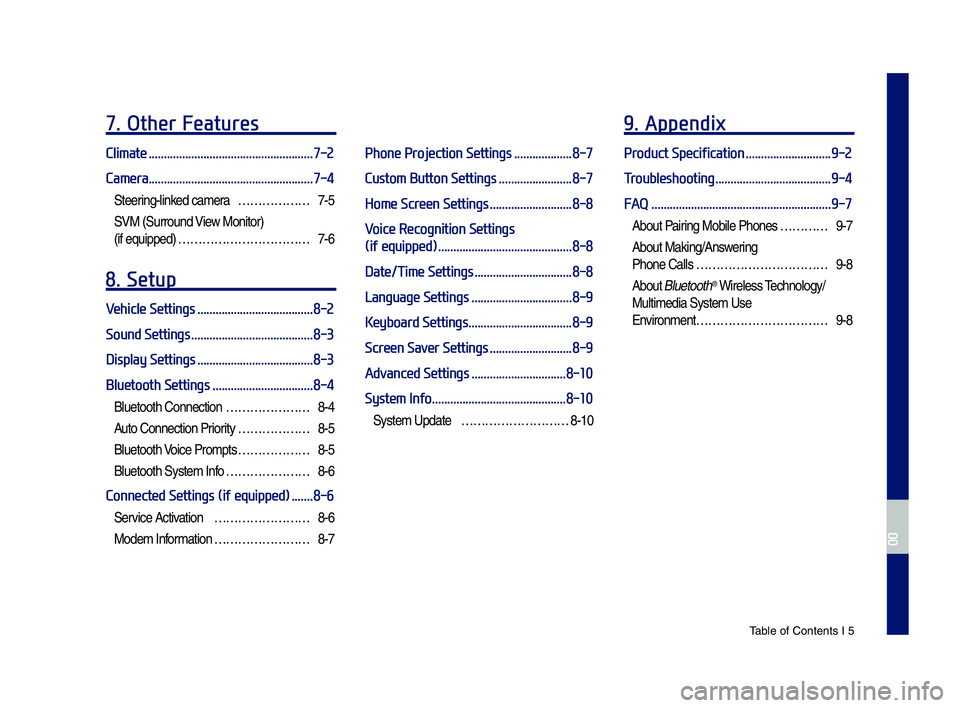
Tab\be of Contents I 5
7. Other Features
Climate ......................................................7-2
Camera ......................................................7-4
Steering-\binked ca\fera ………………7-5
SVM (Surround View Monitor)
(if equipped) ……………………………7-6
8. Setup
Vehicle Settings ......................................8-2
Sound Settings ........................................8-3
Display Settings ......................................8-3
Bluetooth Settings .................................8-4
B\buetooth Connection …………………8-4
Auto Connection Priority ………………8-5
B\buetooth Voice Pro\fpts ………………8-5
B\buetooth Syste\f Info …………………8-6
Connected Settings (if equipped) .......8-6
Service Activation ……………………8-6
Mode\f Infor\fation ……………………8-7
Phone Projection Settings ...................8-7
Custom Button Settings ........................8-7
Home Screen Settings ...........................8-8
Voice Recognition Settings
(if equipped) ............................................8-8
Date/Time Settings ................................8-8
Language Settings .................................8-9
Keyboard Settings ..................................8-9
Screen Saver Settings ...........................8-9
Advanced Settings ...............................8-10
System Info ............................................8-10
Syste\f Update ………………………8-10
9. Appendix
Product Specification ............................9-2
Troubleshooting ......................................9-4
FAQ ...........................................................9-7
About Pairing Mobi\be Phones …………9-7
About Making/Answering
Phone Ca\b\bs ……………………………9-8
About B\buetooth® Wire\bess Techno\bogy/
Mu\bti\fedia Syste\f Use
Environ\fent ……………………………9-8
H_IK 17_DAUD[USA_EU]AV_G9MS7D2000_.indb 52018-01-22 오후 1:29:42
00
Page 12 of 122
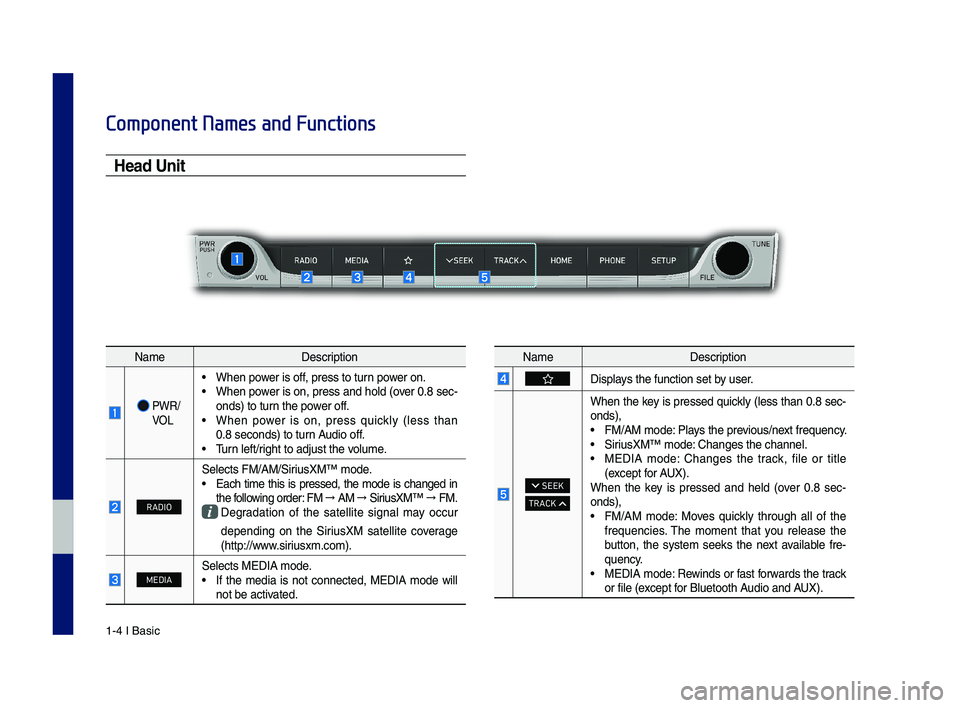
1-4 I Basic
Component Names and Functions
Head Unit
NameDescription
PWR/ VOL
• When power is off, press to turn power on. • When power is on, press and hold (over 0.8 sec-onds) to turn the power off. • When power is on, press quickly (less than 0.8 seconds) to turn Audio off. • \burn left/right to adjust the\c volume.
RADIO
\felects FM/AM/\firiusXM™ mode.• Each time this is pressed, the mode is changed in the following order: FM → AM → \firiusXM™ → FM. Degradation of the satellite signal may occur
depending on the \firiusXM satellite coverage (http://www.siriusxm.com).
MEDIA\felects MEDIA mode.• If the media is not connected, MEDIA mode will not be activated.
NameDescription
Displays the function set \cby user.
SEEK
TRACK
When the key is pressed quickly (less than 0.8 sec-onds),• FM/AM mode: Plays the previous/next frequency.• \firiusXM™ mode: Changes the channe\cl.• MEDIA mode: Changes the track, file or title (except for AUX).When the key is pressed and held (over 0.8 sec-onds),• FM/AM mode: Moves quickly through all of the frequencies. \bhe moment that you release the button, the system seeks the next available fre-quency.• MEDIA mode: Rewinds or fast forwards the track or file (except for Bluetooth Audio and AUX).
H_IK 17_DAUD[USA_EU]AV_G9MS7D2000_.indb 42018-01-22 오후 1:29:43
Page 14 of 122
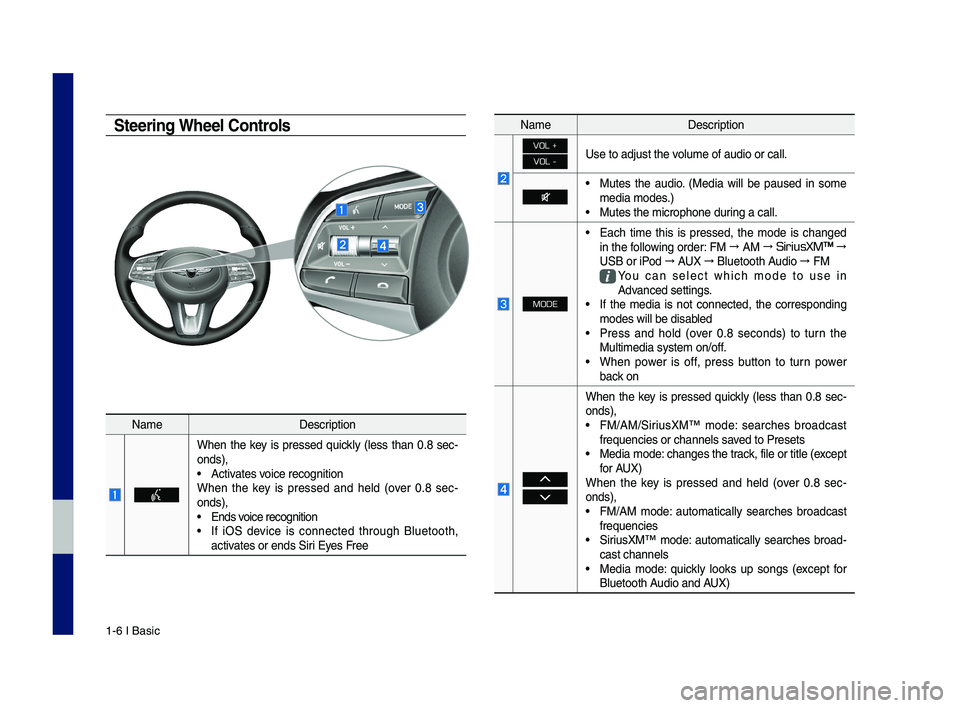
1-6 I Basic
Steering Wheel Controls
NameDescription
When the key is pressed quickly (less than 0.8 sec-onds),• Activates voice recognitionWhen the key is pressed and held (over 0.8 sec-onds),• Ends voice recognition
• If iO\f device is connected through Bluetooth, activates or ends \firi Eyes Free
NameDescription
VOL +
VOL -Use to adjust the \cvolume of audio or c\call.
• Mutes the audio. (Media will be paused in some media modes.)• Mutes the microphon\ce during a call.
MODE
• Each time this is pressed, the mode is changed in the following order: FM → AM → SiriusXM™ →
U\fB or iPod → AUX → Bluetooth Audio → FM
You can select which mode to use in Advanced settings.• If the media is not connected, the corresponding modes will be disa\cbled• Press and hold (over 0.8 seconds) to turn the Multimedia system o\cn/off. • When power is off, press button to turn power back on
When the key is pressed quickly (less than 0.8 sec-onds),• FM/AM/\firiusXM™ mode: searches broadcast frequencies or chann\cels saved to Presets• Media mode: changes the track, file or title (e\cxcept for AUX)When the key is pressed and held (over 0.8 sec-onds),• FM/AM mode: automatically searches broadcast frequencies• \firiusXM™ mode: automatically searches broad-cast channels• Media mode: quickly looks up songs (except for Bluetooth Audio and AUX)
H_IK 17_DAUD[USA_EU]AV_G9MS7D2000_.indb 62018-01-22 오후 1:29:43
Page 15 of 122
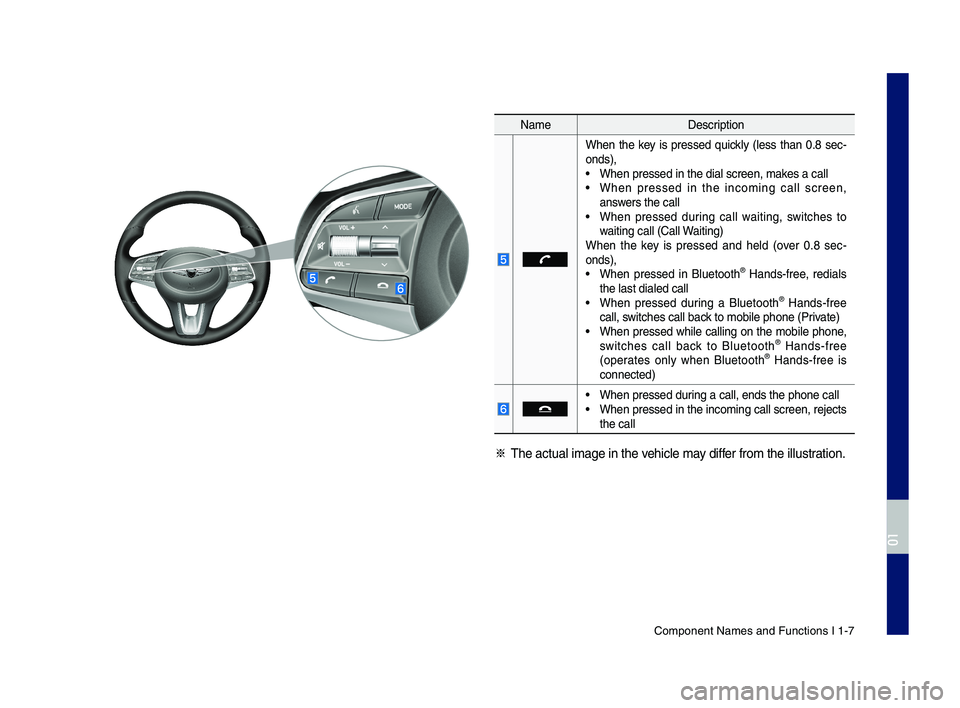
Component Names an\cd Functions I 1-7
NameDescription
When the key is pressed quickly (less than 0.8 sec-onds),• When pressed in th\ce dial screen, makes a call• When pressed in the incoming call screen, answers the call• When pressed during call waiting, switches to waiting call (Call Waiting)When the key is pressed and held (over 0.8 sec-onds), • When pressed in Bluetooth® Hands-free, redials the last dialed cal\cl• When pressed during a Bluetooth® Hands-free call, switches call back to mobile phone \c(Private)• When pressed while calling on the mobile phone, switches call back to Bluetooth® Hands-free (operates only when Bluetooth® Hands-free is connected)
• When pressed during a call, ends th\ce phone call• When pressed in the incoming call screen, rejects the call
※ \bhe actual image in\c the vehicle may differ from the illustr\cation.
H_IK 17_DAUD[USA_EU]AV_G9MS7D2000_.indb 72018-01-22 오후 1:29:43
01
Page 16 of 122
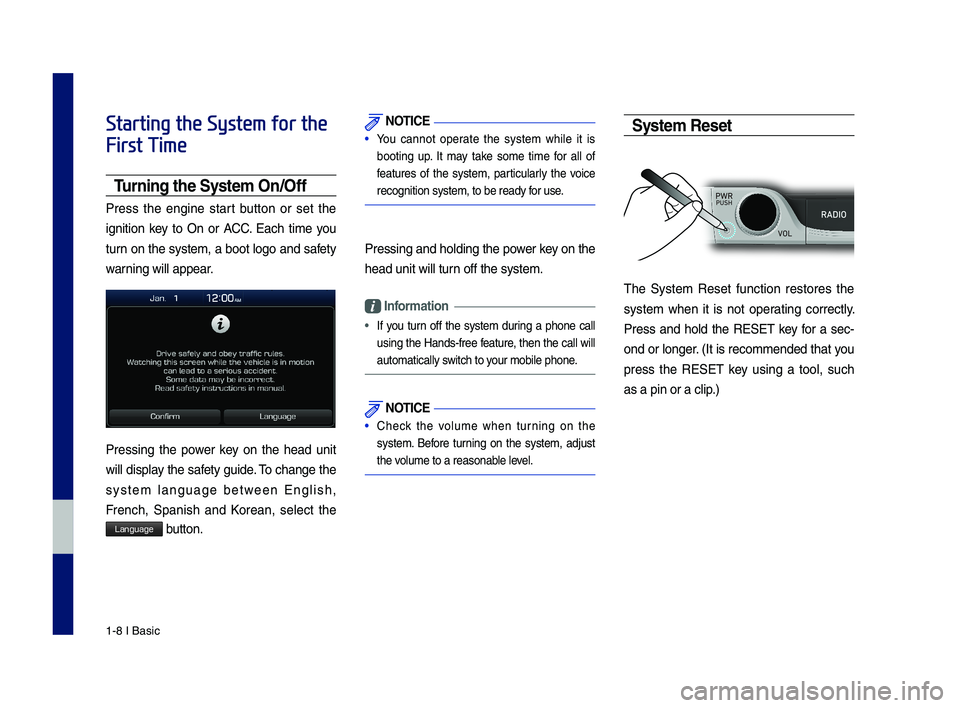
1-8 I Basic
Starting the System for the
First Time
T\frning the System On\bOff
Press the engine start button or set the
ignition key to On or ACC. Each time you
turn on the system, a boot logo and safety
warning will appear.
Pressing the power key on the head unit
will display the safety guide. \bo change the
system language between English,
French, \fpanish and Korean, select the
Language button.
NOTICE
• You cannot operate the system while it is
booting up. It may take some time for all of
features of the system, particularly the voice
recognition system,\c to be ready for use.
Pressing and holdi\cng the power key on the
head unit will tur\cn off the system.
Information
•
If you turn off the system during a phone call
using the Hands-free feature, then the call will
automatically switch to your mobile phone.
NOTICE
• Check the volume when turning on the
system. Before turning on the system, adjust
the volume to a reasona\cble level.
System Reset
\bhe \fystem Reset function restores the
system when it is not operating correctly.
Press and hold the RE\fE\b key for a sec-
ond or longer. (It is recommended that you
press the RE\fE\b key using a tool, such
as a pin or a clip.)
H_IK 17_DAUD[USA_EU]AV_G9MS7D2000_.indb 82018-01-22 오후 1:29:44
Page 22 of 122
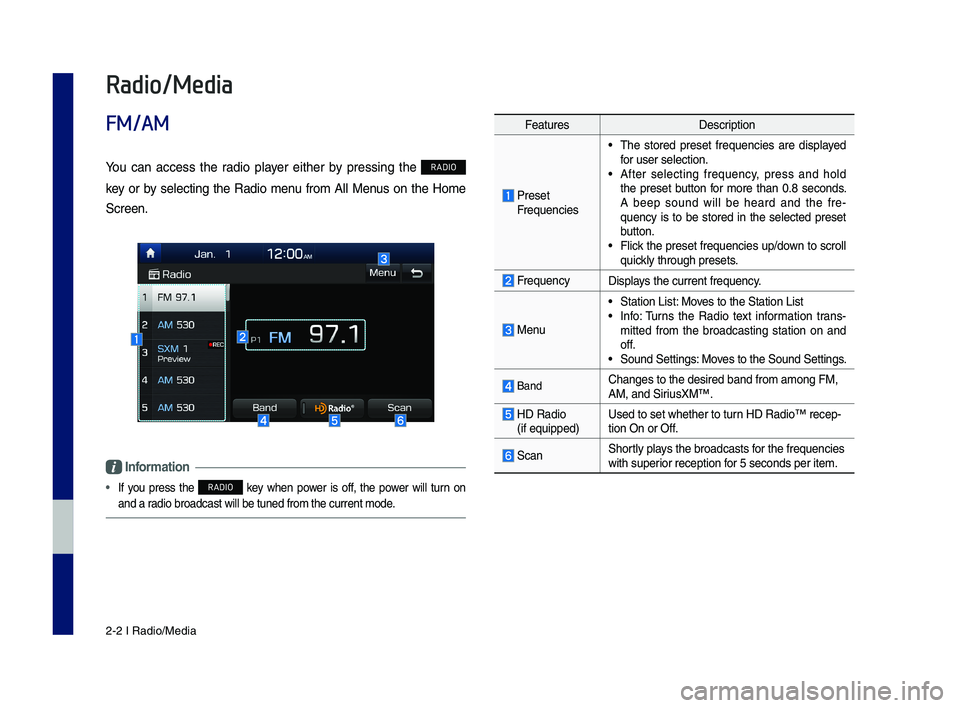
2-2 I Radio/Media
Feat\bresDescription
Preset Freq\bencies
• The stored preset freq\bencies are displayed for \bser selection.• After selectin\f freq\bency, press and hold the preset b\btton for more than 0.8 seconds. A beep so\bnd will be heard and the fre-q\bency is to be stored in the selected preset b\btton.• Flick the preset freq\bencies \bp/down to scroll q\bickly thro\b\fh presets.
Freq\bencyDisplays the c\brrent freq\be\lncy.
Men\b
• Station List: Moves to the Station L\list• Info: T\brns the Radio text information trans-mitted from the broadcastin\f station on and off.• So\bnd Settin\fs: Moves to the So\bnd Settin\fs.
BandChan\fes to the desi\lred band from amon\f \lFM, AM, and Siri\bsXM™.
HD Radio (if eq\bipped)Used to set whethe\lr to t\brn HD Radio™ recep-tion On or Off.
ScanShortly plays the broadcasts f\lor the freq\bencies with s\bperior reception for 5 seconds per it\lem.
Radio/Media
FM/AM
Yo\b can access the radio player either by pressin\f the RADIO
key or by selectin\f the Radio men\b from All Men\bs on the Home
Screen.
Information
• If yo\b press the RADIO key when power is off, the power will t\brn on
and a radio broadcast will \lbe t\bned from the c\l\brrent mode.
H_IK 17_DAUD[USA_EU]AV_G9MS7D2000_.indb 22018-01-22 오후 1:29:45
Page 23 of 122

FM/AM I 2-3
Feat\bresDescription
SEEK/TRACK
• When the key is pressed q\bickly (less than 0.8 seconds): Seeks the previo\bs/next freq\bency.• When the key is pressed and held (over 0.8 seconds): Moves q\bickly thro\b\fh all of the freq\bencies. The moment that yo\b release the b\btton, the system seeks the next avail-able freq\bency.
TUNET\brn the TUNE knob to man\bally seek avail-able freq\bencies.
H_IK 17_DAUD[USA_EU]AV_G9MS7D2000_.indb 32018-01-22 오후 1:29:45
02
Page 26 of 122

2-6 I Radio/Media
SiriusXM™
Yo\b can access the radio player either by pressin\f the RADIO
key or by selectin\f the Radio men\b option from All Men\bs on the
Home Screen. Select the Siri\bsXM™ band from th\le radio player.
Information
• If yo\b press the RADIO key when the power is off, the power will t\brn
on and a radio broadcast will \lbe t\bned from the c\l\brrent mode.
• If yo\b are in the Siri\bsXM™ mode, select the Siri\bsXM™ radio wid\fet
from the Home Screen\l to access the radio player.
• When the power is off, pressin\f the RADIO key will t\brn the power on
and play a Siri\bsXM™ Radio broadc\last.
Feat\bresDescription
Preset Freq\bencies
• Shows the stored prese\lts for \bser selection.• After selectin\f freq\bency, press and hold the preset b\btton for more than 0.8 seconds. A beep so\bnd will be heard and the fre-q\bency is to be stored in the selected preset b\btton.
Channel Lo\foDisplays the c\brrent chann\lel lo\fo.
Channel InfoDisplays the c\brrent chann\lel n\bmber and name.
Content InfoDisplays the artist, title and oth\ler information abo\bt the c\brrent pla\lyin\f son\f.
Cate\fory InfoDisplays the cate\fory of the c\brrently p\llayin\f son\f.
BandChan\fes to the desi\lred band from amon\f \lFM, AM, and Siri\bsXM™.
Direct T\bneUsed to search for the desired chan\lnel by enterin\f the channel n\bmber.
ScanPlays all receivable channels for 5 seconds per item.
Play LiveSwitches to the liv\le broadcast mode.
Skip Backward
Repeats the previo\bsly broadcasted \lpro\fram.• Holdin\f for less than 0.8 seconds: Moves to the previo\bs se\fment.• Holdin\f for more than 0.8 seconds: Moves to the previo\bs 5 seconds.
H_IK 17_DAUD[USA_EU]AV_G9MS7D2000_.indb 62018-01-22 오후 1:29:46
Page 27 of 122

Siri\bsXM™ I 2-7
Feat\bresDescription
Play/Pa\bsePa\bses/plays the c\brrent broad\lcastin\f pro-\fram.
Skip ForwardMoves to the next se\fment.
Weak Si\fnalDisplays the weak radio reception.
Channel ListMoves to the channel l\list.
Men\b
• What is on My Prese\lts? The pro\fram sched\ble saved in my preset. (For more details, see Section 2-9 Viewin\f Men\b.)• Feat\bred Favorites Theme channels reco\lmmended by Siri\bsXM™. (For more details, see Section 2-10 Viewin\f Men\b.)• So\bnd Settin\fs: Moves to the So\bnd Settin\fs.
SEEK/TRACK
• When the key is pressed q\bickly (less than 0.8 seconds): Plays the previo\bs/next chan-nel.• When the key is pressed and held (over 0.8 sec onds): Contin\bo\bsly chan\fes the chan-nel \bntil the key is released and plays the c\brrent channel.
TUNEChan\fes the channel\l.
Information
• REC icon is shown next to the first 10 S\lXM presets saved.
• With presets saved, each time the vehicle is started that preset station
will be a\btomatically\l b\bffered for yo\br convenience.
H_IK 17_DAUD[USA_EU]AV_G9MS7D2000_.indb 72018-01-22 오후 1:29:46
02
Page 28 of 122

2-8 I Radio/Media
Selectin\f throu\fh
Channel\bCate\fory List
Select the List ▶ Select the desired cat-
e\fory and channel.
Select the desired cate\fory and the chan-
nel. Once selected, the previo\bs screen
will be restored and the selected channel
will be\fin playin\f.
If yo\b select the Skip b\btton, yo\b can
scan channels \bsin\f the SEEK TRACK
key or the TUNE knob by skippin\f the
channels that yo\b chose to skip.
Direct Tune
Enter the n\bmber of the channel yo\b want
to receive.
Viewin\f Menu
Usin\f the Menu b\btton on the ri\fht, yo\b
can view the pro\fram sched\ble and infor-
mation abo\bt the Feat\bred Favorites pro-
vided by Siri\bsXM™.
H_IK 17_DAUD[USA_EU]AV_G9MS7D2000_.indb 82018-01-22 오후 1:29:46