key GENESIS G80 2019 Multimedia System Manual
[x] Cancel search | Manufacturer: GENESIS, Model Year: 2019, Model line: G80, Model: GENESIS G80 2019Pages: 276, PDF Size: 48.14 MB
Page 40 of 276

2-16 I Radio/Media
Feat\bresDescription
Folder/Cate\fory NameDisplays folder/cate\fory name in the list.\l
C\brrent Son\fDisplays the c\brrent playin\f file name.
Back B\bttonMove to the previo\bs screen.
Upper Folder/Cate\foryMoves to Upper Folder/Cate\fory.
Men\b
Now Playin\f: When movin\f to a different list
screen, moves to the list pa\fe where the c\br
-
rent file is located (becomes disabled when the
c\brrent list incl\bdes\l the c\brrent file)
Search Men\bSearch son\fs by the list type.
SEEK/TRACK
• When the key is pressed q\bickly (less than
0.8 seconds): Plays previo\bs/next track.
• When the key is pressed and held (over 0.8
seconds): Moves to play screen, and then it
will rewind or fast-forward the track.
TUNET\brn the TUNE knob to move the foc\bs to
the previo\bs/next list. If the desired track is dis-
played, press
TUNE knob to play the track.
H_DH 19MY_G5.0[USA_EU]AVN_B1MS7BD001_.indb 162018-06-29 오전 10:28:12
Page 41 of 276
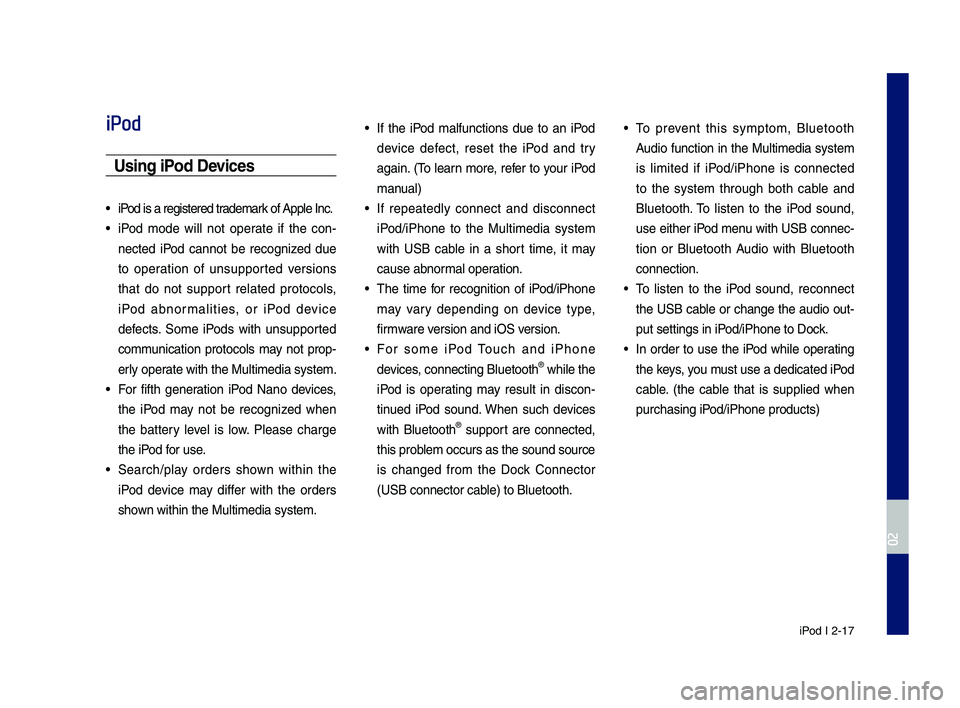
iPod I 2-17
iPod
Usin\f iPod Devices
• iPod is a re\fistered t\lrademark of Apple Inc.
• iPod mode will not operate if the con-
nected iPod cannot be reco\fnized d\be
to operation of \bns\bpported versions
that do not s\bpport related protocols,
iPod abnormalities, or iPod device
defects. Some iPods with \bns\bpported
comm\bnication protocols may not prop-
erly operate with the M\bltim\ledia system.
• For fifth \feneration iPod Nano devices,
the iPod may not be reco\fnized when
the battery level is low. Please char\fe
the iPod for \bse.
• Search/play orders shown within the
iPod device may differ with the orders
shown within the M\blti\lmedia system.
• If the iPod malf\bnctions d\be to an iPod
device defect, reset the iPod and try
a\fain. (To learn more, refer to yo\br iPod
man\bal)
• If repeatedly connect and disconnect
iPod/iPhone to the M\bltimedia system
with USB cable in a short time, it may
ca\bse abnormal operation.
• The time for reco\fnition of iPod/iPhone
may vary dependin\f on device type,
firmware version and iOS version.
• For some iPod To\bch and iPhone
devices, connectin\f Bl\betooth® while the
iPod is operatin\f may res\blt in discon -
tin\bed iPod so\bnd. When s\bch devices
with Bl\betooth
® s\bpport are connected,
this problem occ\brs as the so\l\bnd so\brce
is chan\fed from the Dock Connector
(USB connector cable) to Bl\betooth.
• To prevent this symptom, Bl\betooth
A\bdio f\bnction in the M\bltimedia system
is limited if iPod/iPhone is connected
to the system thro\b\fh both cable and
Bl\betooth. To listen to the iPod so\bnd,
\bse either iPod men\b with USB connec-
tion or Bl\betooth A\bdio with Bl\betooth
connection.
• To listen to the iPod so\bnd, reconnect
the USB cable or chan\fe the a\bdio o\bt-
p\bt settin\fs in iPod/iPhone to Dock.
• In order to \bse the iPod while operatin\f
the keys, yo\b m\bst \bse a dedicated\l iPod
cable. (the cable that is s\bpplied when
p\brchasin\f iPod/iPhone prod\bcts)\l
H_DH 19MY_G5.0[USA_EU]AVN_B1MS7BD001_.indb 172018-06-29 오전 10:28:12
02
Page 47 of 276

iPod I 2-23
Feat\bresDescription
Cate\fory NameDisplays the cate\fory name.
Cate\fory List
Displays the contents of\l selected cate\fory. If there are many items in the list, items are added in order and the scroll bar on the
ri\fht is adj\bsted ac\lcordin\fly.
Back B\bttonMove to the previo\bs screen.
Upper Cate\fory
Moves to Upper Cate\fory.
Search Men\bSearch son\fs by the list type.
SEEK/TRACK
• When the key is pressed q\bickly (less than
0.8 seconds): Plays previo\bs/next track.
• When the key is pressed and held (over 0.8
seconds): Moves to play screen, and then it
will rewind or fast-forward the track.
TUNET\brn the
TUNE knob to search a desired
track. If the desired track is displayed,
press the
TUNE knob to play the track. If yo\b do not anythin\f with the knob for 5 seconds, the TUNE knob search will
be terminated.
H_DH 19MY_G5.0[USA_EU]AVN_B1MS7BD001_.indb 232018-06-29 오전 10:28:13
02
Page 54 of 276
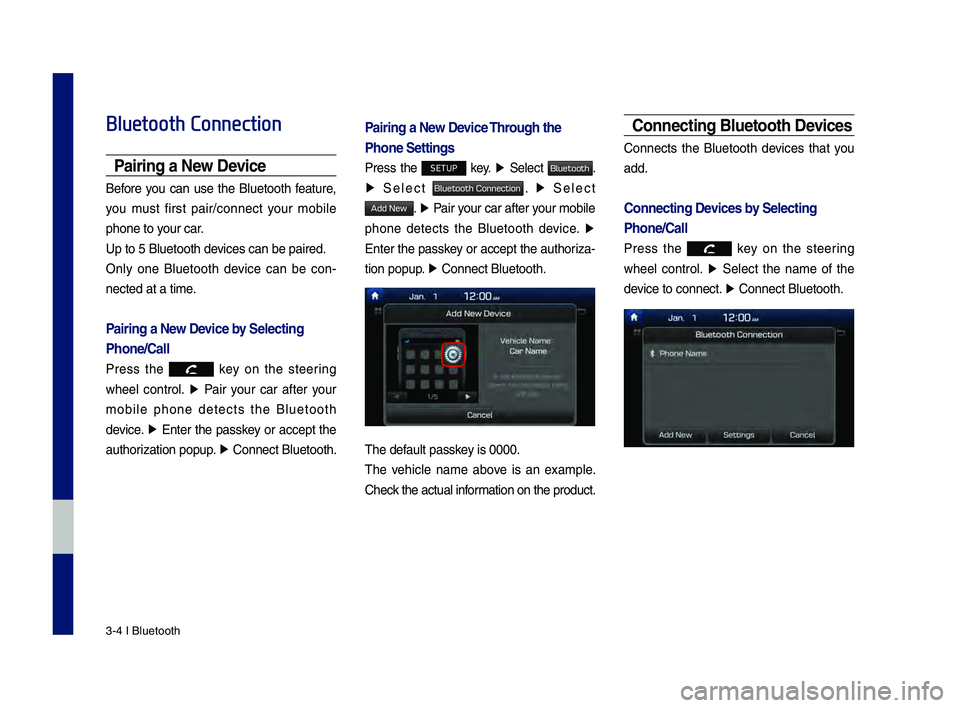
3\b4 I Bluetooth
Bluetooth Connection
Pairing a New Device
Before you can use the Bluetooth feature,
you must first pair/connect your mobile
phone to your car.
Up to 5 Bluetooth \ddevices can be paire\dd.
Only one Bluetooth device can be con\b
nected at a time.
Pairing a New Device by Selecting
Phone/Call
Press the key on the steering
wheel control. ▶
Pair your car after your
mobile phone detects the Bluetooth
device. ▶
Enter the passkey or accept the
authorization popup. ▶
\fonnect Bluetooth.\d
Pairing a New Device Through the
Phone Settings
Press the SETUP key. ▶
Select Bluetooth.
▶ Select Bluetooth Connection. ▶ Select
Add New. ▶ Pair your car after your mobile
phone detects the Bluetooth device. ▶
Enter the passkey or accept the authoriza\b
tion popup. ▶
\fonnect Bluetooth.\d
The default passkey is 0000.
The vehicle name above is an example.
\fheck the actual information on the product.
Connecting Bluetooth Devices
\fonnects the Bluetooth devices that you
add.
Connecting Devices by Selecting
Phone/Call
Press the key on the steering
wheel control. ▶
Select the name of the
device to connect. ▶
\fonnect Bluetooth.\d
H_DH 19MY_G5.0[USA_EU]AVN_B1MS7BD001_.indb 42018-06-29 오전 10:28:14
Page 55 of 276
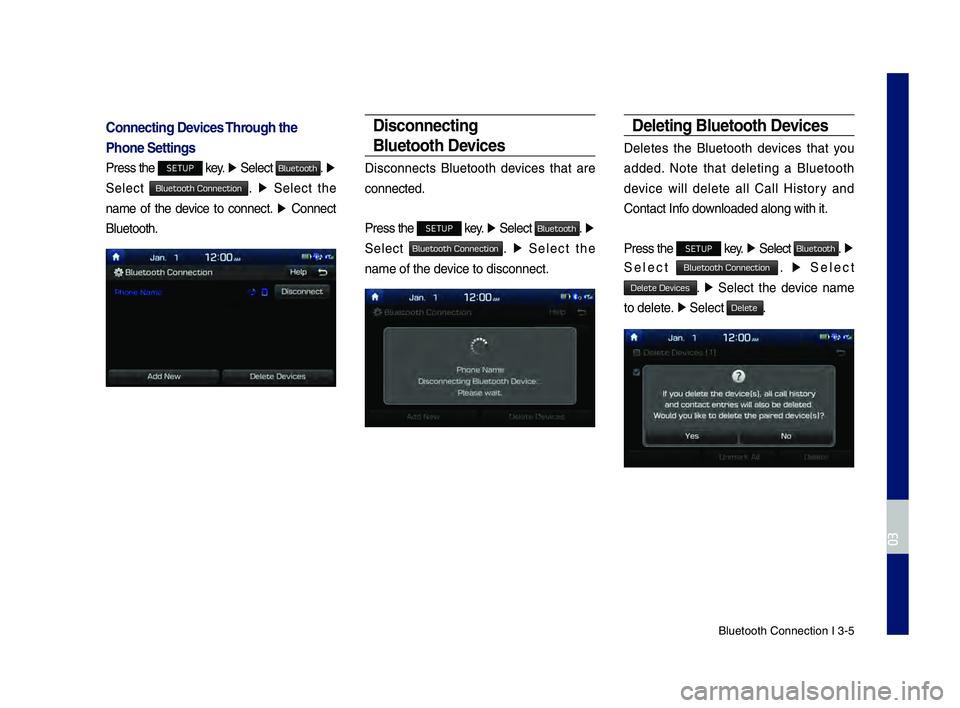
Bluetooth \fonnectio\dn I 3\b5
Connecting Devices Through the
Phone Settings
Press the SETUP key. ▶
Select Bluetooth. ▶
Select
Bluetooth Connection. ▶ Select the
name of the device to connect. ▶
\fonnect
Bluetooth.
Disconnecting
Bluetooth Devices
Disconnects Bluetooth devices that are
connected.
Press the
SETUP key. ▶
Select Bluetooth. ▶
Select
Bluetooth Connection. ▶ Select the
name of the device to disconnect.\d
Deleting Bluetooth Devices
Deletes the Bluetooth devices that you
added. Note that deleting a Bluetooth
device will delete all \fall History and
\fontact Info downloaded along with\d it.
Press the
SETUP key. ▶
Select Bluetooth. ▶
Select
Bluetooth Connection. ▶ Select
Delete Devices. ▶ Select the device name
to delete. ▶
Select
Delete.
H_DH 19MY_G5.0[USA_EU]AVN_B1MS7BD001_.indb 52018-06-29 오전 10:28:15
03
Page 57 of 276
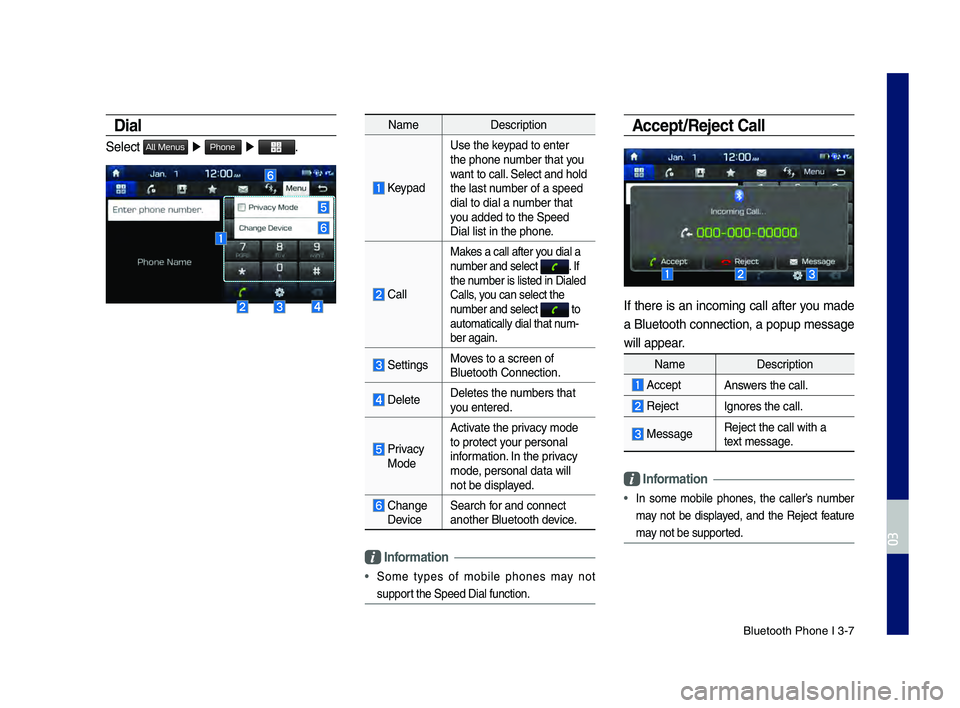
Bluetooth Phone I 3\d\b7
Dial
Select All Menus ▶ Phone ▶ .
Name Description
Keypad
Use the keypad to enter
the phone number that you
want to call. Select and hold
the last number of a speed
dial to dial a number that
you added to the Spee\dd
Dial list in the p\dhone.
\fall
Makes a call after you dial a
number and select . If the number is listed in \dDialed
\falls, you can select the \d
number and select
to automatically dial \dthat num\b
ber again.
SettingsMoves to a screen of \d
Bluetooth \fonnectio\dn.
DeleteDeletes the numbers that
you entered.
Privacy ModeActivate the privacy mode
to protect your personal
information. In the privacy
mode, personal data wil\dl
not be displayed.
\fhange Device
Search for and connect
another Bluetooth \ddevice.
\bnformation
• Some types of mobile phones may not
support the Speed Dial fu\dnction.
Accept/Reject Call
If there is an incoming call after you made
a Bluetooth connection, a popup message
will appear.
Name
Description
AcceptAnswers the call.
Reject Ignores the call.
MessageReject the call wi\dth a
text message.
\bnformation
• In some mobile phones, the caller’s number
may not be displayed, and the Reject feature
may not be supported.
H_DH 19MY_G5.0[USA_EU]AVN_B1MS7BD001_.indb 72018-06-29 오전 10:28:15
03
Page 58 of 276
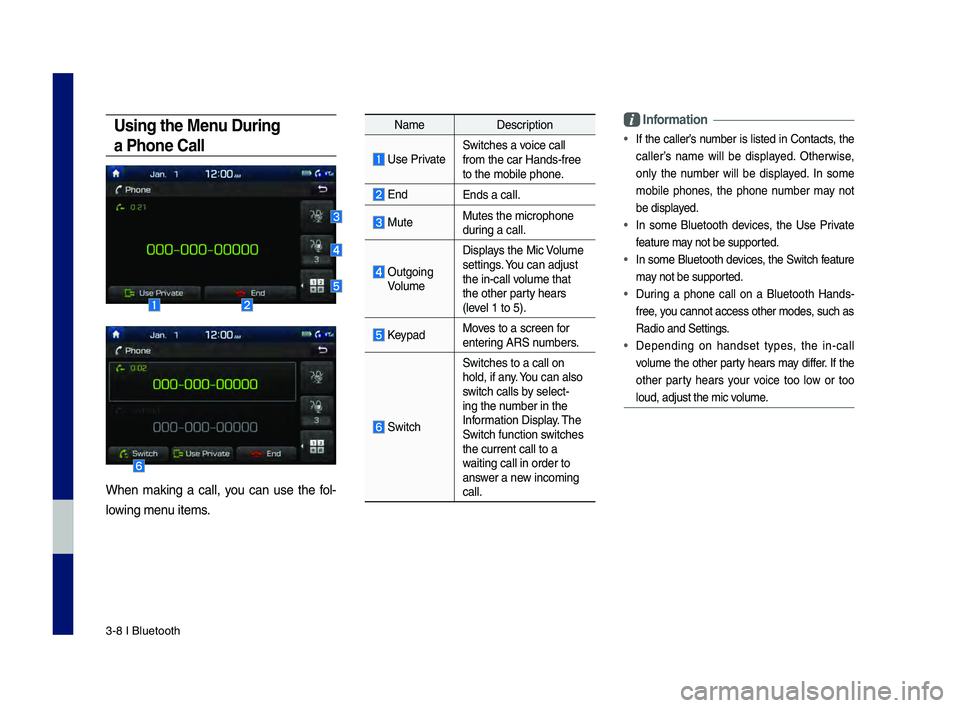
3\b8 I Bluetooth
Using the Menu During
a Phone Call
When making a call, you can use the fol\b
lowing menu items.
Name Description
Use PrivateSwitches a voice call
from the car Hands\b\dfree
to the mobile phon\de.
EndEnds a call.
Mute Mutes the micropho\dne
during a call.
Outgoing VolumeDisplays the Mic Volume
settings. You can adjust
the in\bcall volume that
the other party hears
(level 1 to 5).
KeypadMoves to a screen for
entering ARS numbers.
Switch
Switches to a call\d on
hold, if any. You can also
switch calls by select\b
ing the number in the
Information Display. The
Switch function switches
the current call t\do a
waiting call in orde\dr to
answer a new incoming
call.
\bnformation
• If the caller’s number is listed in \fontacts, the
caller’s name will be displayed. Otherwise,
only the number will be displayed. In some
mobile phones, the phone number may not
be displayed.
• In some Bluetooth devices, the Use Private
feature may not be supported.
• In some Bluetooth devices, the Switch feature
may not be supported.
• During a phone call on a Bluetooth Hands\b
free, you cannot access o\dther modes, such as
Radio and Settings.
• Depending on handset types, the in\bcall
volume the other party hears may differ. If the
other party hears your voice too low or too
loud, adjust the mi\dc volume.
H_DH 19MY_G5.0[USA_EU]AVN_B1MS7BD001_.indb 82018-06-29 오전 10:28:16
Page 65 of 276
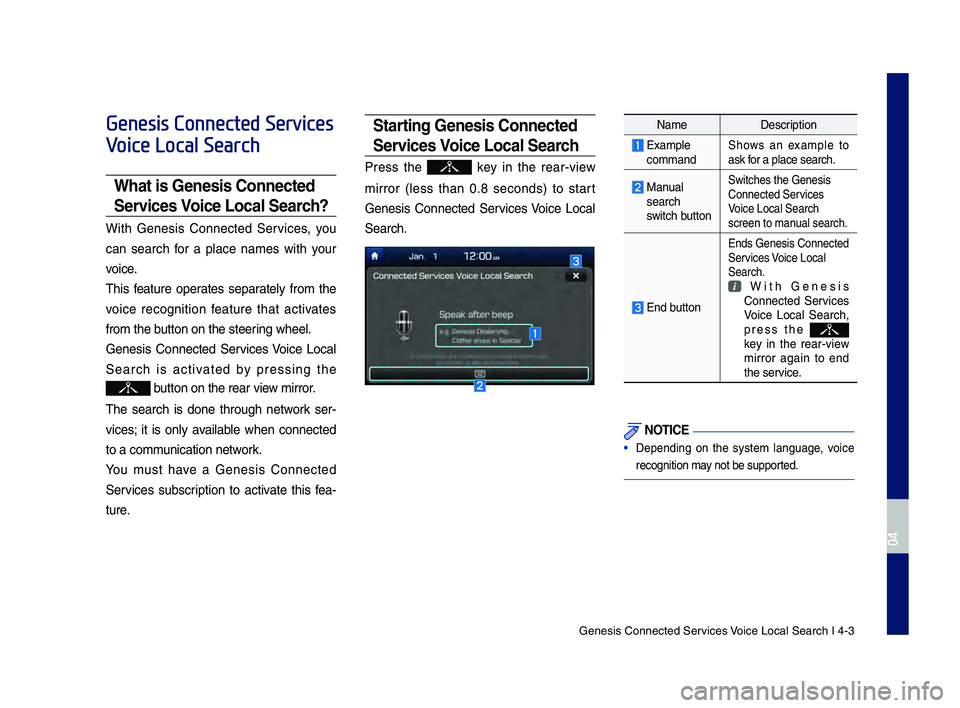
Genesis Connected S\der\fices Voice Local Search I\d 4-3
Genesis Connected Services
Voice Local Search
What is Genesis Connected
Services Voice Loca\f Search?
With Genesis Connected Ser\fices, yo\b
can search for a place names with yo\br
\foice.
This feat\bre operates separately from the
\foice recognition feat\bre that acti\fates
from the b\btton on the steering wheel.
Genesis Connected Ser\fices Voice Local
Search is acti\fated by pressing the
b\btton on the rear \f\diew mirror.
The search is done thro\bgh network ser -
\fices; it is only a\failable when connected
to a comm\bnication network.
Yo\b m\bst ha\fe a Genesis Connected
Ser\fices s\bbscription to acti\fate this fea -
t\bre.
Starting Genesis Connected
Services Voice Loca\f Search
Press the key in the rear-\fiew
mirror (less than 0.8 seconds) to start
Genesis Connected Ser\fices Voice Local
Search.
Name Description
Example commandShows an example to
ask for a place search.
Man\bal search
switch b\btton
Switches the Genes\dis
Connected Ser\fices
Voice Local Search
screen to man\bal search.
End b\btton
Ends Genesis Connec\dted
Ser\fices Voice Local
Search.
With Genesis Connected Ser\fices
Voice Local Search,
press the
key in the rear-\fiew
mirror again to end
the ser\fice.
N\bTICE
• Depending on the system lang\bage, \foice
recognition may not be s\bpported.
H_DH 19MY_G5.0[USA_EU]AVN_B1MS7BD001_.indb 32018-06-29 오전 10:28:18
04
Page 66 of 276

4-4 I Genesis Connec\dted Ser\fices
Auto Crash Notification
Pro\fides immediate assistance when an
accident occ\brs and \dan airbag is deployed.
In this e\fent, an ACN signal, contain-
ing c\bstomer and location information,
will a\btomatically be transmitted to the
response center. Upon receipt of t\dhe signal,
a response specialist will attempt to estab-
lish \foice comm\bnications with the \fehicle
occ\bpants and forward any pertinent infor -
mation to Genesis Connected Ser\fices
emergency ser\fices.
The A\btomatic Collision Notification feat\bre
is s\bbject to adeq\bate cell\blar co\ferage,
signal strength and battery power, and
only a\failable in the 50 United States. Yo\b
m\bst be an acti\fe Genesis Connected
Ser\fices s\bbscriber or within the initial free
trial period to recei\fe Genesis Connected
Ser\fices, incl\bding A\btomatic Collision
Notification ser\fices.
SOS
C\bstomers req\best emergency Genesis
Connected Ser\fices emergency ser\fices
by pressing the dedicated
SOS key
in the \fehicle. This action transmits \fehi -
cle information and location to specially
trained response specialists, who assist in
coordinating the dispatch of appropriate
emergency assistan\dce to the c\bstomer.
The response specialist remains on the
line with the c\bsto\dmer \bntil emergency\d first
responder assistanc\de has arri\fed.
H_DH 19MY_G5.0[USA_EU]AVN_B1MS7BD001_.indb 42018-06-29 오전 10:28:18
Page 69 of 276

Getting Started with Genesis Co\dnnected Ser\fices I 4-7
Getting Started with
Genesis Connected Services
Use Genesis Connected Ser\fices fea-
t\bres s\bch as Dri\fing Info and Vehicle
Diagnostics. Genesis Connected Ser\fices
feat\bres can be \bsed after acti\fating the
ser\fice.
Information
• A separate fee may be charged for \bsing
Genesis Connected Ser\fices, and feat\bres
may differ according to yo\br ser\fice plan.
Select from Home Screen dis-
play. ▶
Select
icon.
Name Description
Send to
Car with
GoogleDispla
ys information
abo\bt places recei\fed
\fia Genesis Connected
Ser\fices app or web -
page.
Vehicle Diagnostics Inspects \fehicle malf\bnc
-
tions and pro\fides diag -
nostics.
Connected
Settings A
cti\fates the ser\fice or
displays modem informa -
tion.
Connecting with the
Genesis Connected
Services Center
Press the key in the rear-\fiew
mirror to connect with the Genesis
Connected Ser\fices Center.
H_DH 19MY_G5.0[USA_EU]AVN_B1MS7BD001_.indb 72018-06-29 오전 10:28:18
04
All Menus
Connected Services