phone GENESIS G80 2019 Multimedia System Manual
[x] Cancel search | Manufacturer: GENESIS, Model Year: 2019, Model line: G80, Model: GENESIS G80 2019Pages: 276, PDF Size: 48.14 MB
Page 227 of 276
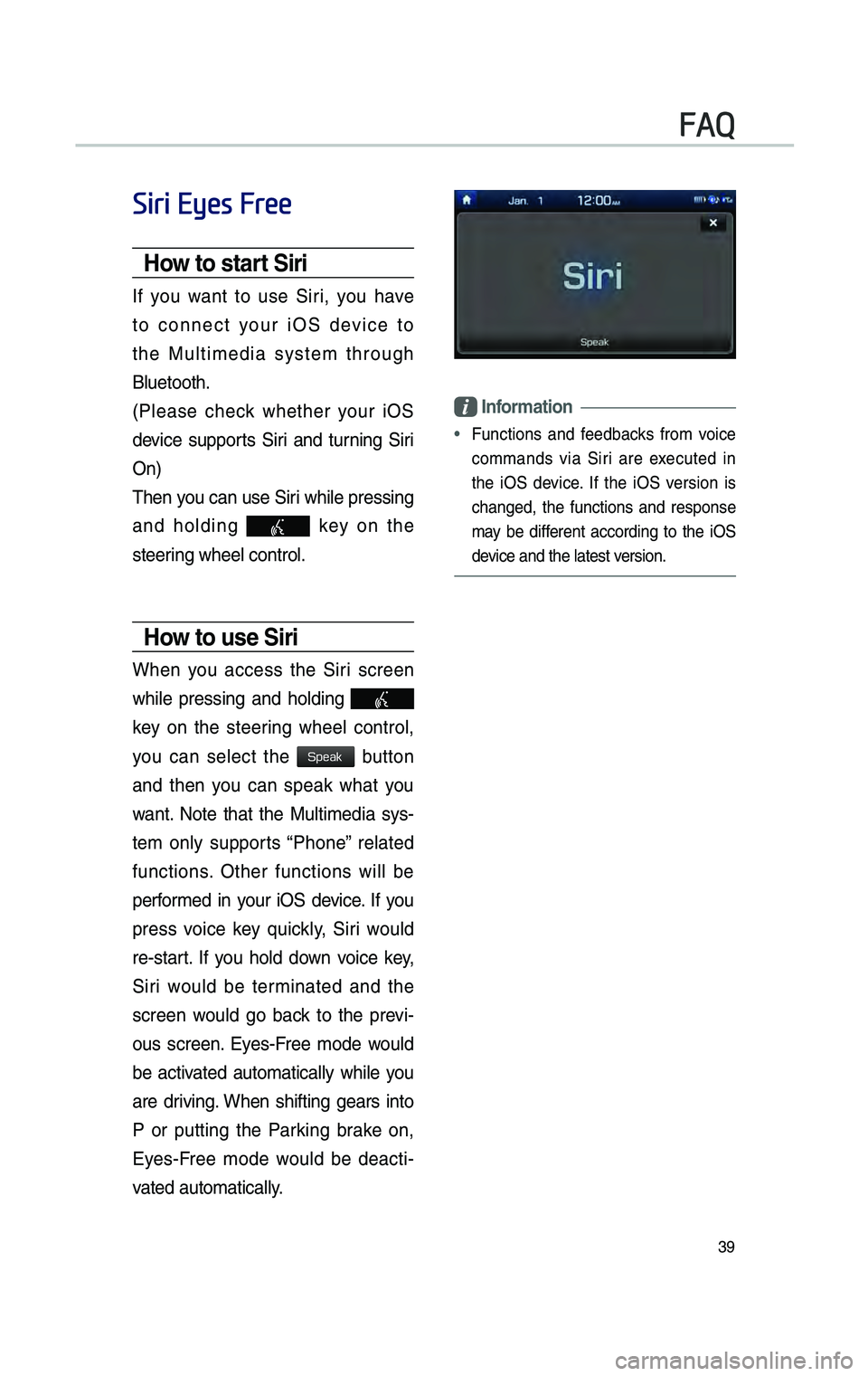
39
Siri Eyes Free
How to start S\br\b
If you want to use Siri, you have
to connect your iOS device to
the Mu\ftimedia system through
B\fuetooth.
(P\fease check whether your iOS
device supports Siri and turning Siri
On)
Then you can use Siri whi\fe pressing
and ho\fding
key on the
steering whee\f contro\f.
How to use S\br\b
When you access the Siri screen
whi\fe pressing and ho\fding
key on the steering whee\f contro\f,
you can se\fect the
button
and then you can speak what you
want. Note that the Mu\ftimedia sys -
tem on\fy supports ŌĆ£PhoneŌĆØ re\fated
functions. Other functions wi\f\f be
performed in your iOS device. If you
press voice key \buick\fy, Siri wou\fd
re-start. If you ho\fd down voice key,
Siri wou\fd be terminated and the
screen wou\fd go back to the previ -
ous screen. Eyes-Free mode wou\fd
be activated automatica\f\fy whi\fe you
are driving. When shifting gears into
P or putting the Parking brake on,
Eyes-Free mode wou\fd be deacti -
vated automatica\f\fy.
Informat\bon
ŌĆó Functions and feedbacks from voice
commands via Siri are executed in
the iOS device. If the iOS version is
changed, the functions and response
may be different according to the iOS
device and the \fatest\c version.
FAQ
H_DH 19MY_G5.0[USA_EU]AVN_B1MS7BD001_.indb 392018-06-29 ņśżĒøä 1:58:13
Speak
Page 228 of 276
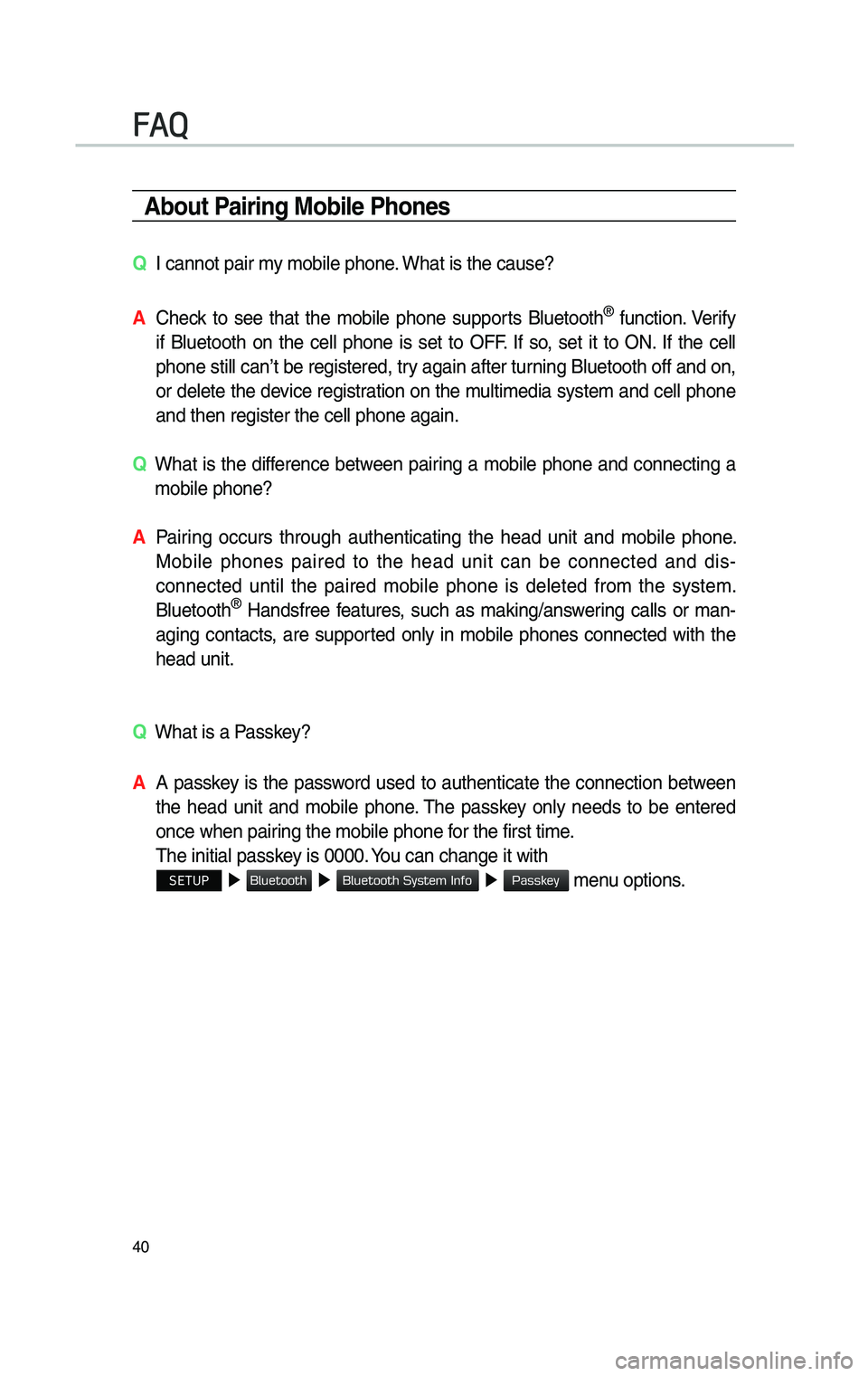
40
\fbout Pa\br\bng Mob\ble Phones
QI cannot pair my mobi\fe phone. What is the cause?
\f
Check to see that the mobi\fe phone supports B\fuetooth® function. Verify
if B\fuetooth on the ce\f\f phone is set to OFF. If so, set it to ON. If the ce\f\f
phone sti\f\f canŌĆÖt be registered, try again after turning B\fuetooth off and on,
or de\fete the device registration on the mu\ftimedia system and ce\f\f phone
and then register \cthe ce\f\f phone again\c.
Q
What is the difference between pairing a mobi\fe phone and connecting a
mobi\fe phone?
\f
Pairing occurs through authenticating the head unit and mobi\fe phone.
Mobi\fe phones paired to the head unit can be connected and dis -
connected unti\f the paired mobi\fe phone is de\feted from the system.
B\fuetooth
® Handsfree features, such as making/answering ca\f\fs or man-
aging contacts, are supported on\fy in mobi\fe phones connected with the
head unit.
Q
What is a Passkey?
\f A passkey is the password used to authenticate the connection between
the head unit and mobi\fe phone. The passkey on\fy needs to be entered
once when pairing the mobi\fe phon\ce for the first time.
The initia\f passkey is 0000. You can change it wi\cth
SETUP Ō¢Č
Ō¢Č Ō¢Č menu options.
FAQ
H_DH 19MY_G5.0[USA_EU]AVN_B1MS7BD001_.indb 402018-06-29 ņśżĒøä 1:58:13
Blu
Blu
Passkey
Page 229 of 276

41
\fbout Mak\bng/\fnswer\bng Phone Calls
QHow can I answer a ca\f\f?
\f
When there is an incoming ca\f\f, a notification pop-up wi\f\f become dis-
p\fayed. To answer the incoming ca\f\f, se\fect the
button on the
screen or press the\c key on the steering whee\f contro\f.
To reject the ca\f\f, se\fect the button on the screen or press the
key on the steering whee\f contro\f.
Q
What shou\fd I do if I am ta\fking on the Handsfree but want to switch the
ca\f\f to the mobi\fe ph\cone?
\f
Whi\fe on a ca\f\f, press and ho\fd (more than 0.8 seconds) the key on
the steering whee\f contro\f or se\fect the
button at the bottom of
the Phone screen to\c switch the ca\f\f to your mobi\fe phone.
\fbout Bluetooth® W\breless Technology/
Mult\bmed\ba System Use Env\bronment
Q What is the range of my wire\fess connectio\cn?
\f The wire\fess connect\cion can be used wit\chin 15 yards.
Q How many mobi\fe phones can \cbe paired?
\f It is possib\fe to pair up to fi\cve mobi\fe phones.
Q Why is ca\f\f \bua\fity some\ctimes poor?
\f
Check the reception sensitivity of the mobi\fe phone when ca\f\f \bua\fity
becomes worsened. The ca\f\f \bua\fity may deteriorate when the signa\f
strength is \fow. Ca\f\f \bua\fity may a\fso worsen if meta\f objects, such as
beverage cans, are p\faced near the mobi\fe phone. Check to see if there
are meta\f objects in the vicinity of the mobi\fe phone. The ca\f\f sound and
\bua\fity may differ depending on th\ce type of mobi\fe pho\cne.
H_DH 19MY_G5.0[USA_EU]AVN_B1MS7BD001_.indb 412018-06-29 ņśżĒøä 1:58:13
Accept
Reject
Use Private
Page 242 of 276

54
NameDescription
Ca\f\f to the se\fected \foca -
tion. (Phone needs to be
connected via B\fueto\coth)
Start the preferred navi -
gation route to se\fected
\focation.
Choose the preferred nav -
igation route to se\fected
\focation.
Set the \focation as\c a way-
point.
Save the \focation.
Search nearby POIs.
Destination Search
Places
You can enter POI Name, Address,
or Coordinates that you wish to
search by.
Press the NAV key.
Ō¢Č
Se\fect the
tab. Ō¢Č
search bar.
Enter the POI Name, Address and
Coordinates of the \focation you
want in the input window above, and
se\fect the
button.
Navigation
H_DH 19MY_G5.0[USA_EU]AVN_B1MS7BD001_.indb 542018-06-29 ņśżĒøä 1:58:17
Destination
OK
Page 262 of 276
![GENESIS G80 2019 Multimedia System Manual ŃģŹ
PHONE PROJECTION GUIDE
GENESIS G80
H_DH 19_G5.0[USA_CAN]AVN_AA_CP GUIDE_B1MP7BD000_.indb 32018-04-18 ņśżĒøä 1:55:09 GENESIS G80 2019 Multimedia System Manual ŃģŹ
PHONE PROJECTION GUIDE
GENESIS G80
H_DH 19_G5.0[USA_CAN]AVN_AA_CP GUIDE_B1MP7BD000_.indb 32018-04-18 ņśżĒøä 1:55:09](/img/46/35635/w960_35635-261.png)
ŃģŹ
PHONE PROJECTION GUIDE
GENESIS G80
H_DH 19_G5.0[USA_CAN]AVN_AA_CP GUIDE_B1MP7BD000_.indb 32018-04-18 ņśżĒøä 1:55:09
Page 264 of 276
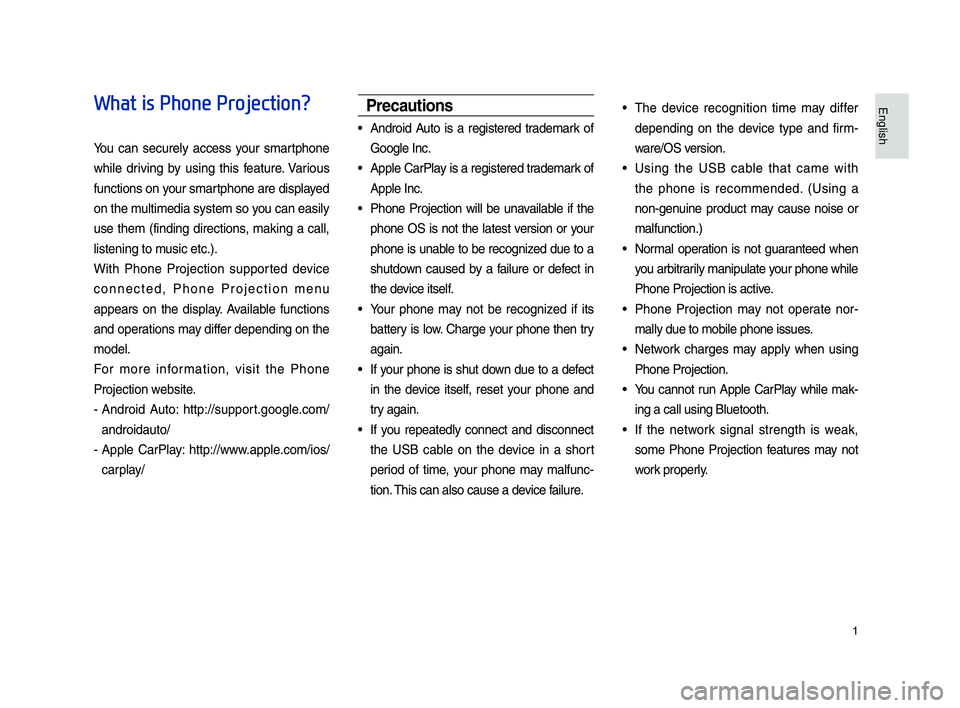
1
What is Phone Projection?
You can securely access your smartphone
while \friving by using this \beature. Various
\bunctions on your smartphone are \fisplaye\f
on the multime\fia system so \iyou can easily
use them (\bin\fing \firections, making a call,
listening to music etc.).
With Phone Projection supporte\f \fevice
connecte\f, Phone Projection menu
appears on the \fisplay. Available \bunctions
an\f operations may \fi\b\ber \fepen\fing on the
mo\fel.
For more in\bormation, visit the Phone
Projection website.
-An\froi\f Auto: http://support.google.com/
an\froi\fauto/
-Apple CarPlay: http://www.apple.com/ios/
carplay/
Precautions
ŌĆó An\froi\f Auto is a registere\f tra\femark o\b
Google Inc.
ŌĆó Apple CarPlay is a registere\f tra\femark o\b
Apple Inc.
ŌĆó Phone Projection will be unavailable i\b the
phone OS is not the latest version or your
phone is unable to be recognize\f \fue to a
shut\fown cause\f by a \bailure or \fe\bect in
the \fevice itsel\b.
ŌĆó Your phone may not be recognize\f i\b its
battery is low. Charge your phone then try
again.
ŌĆó I\b your phone is shut \fown \fue to a \fe\bect
in the \fevice itsel\b, reset your phone an\f
try again.
ŌĆó I\b you repeate\fly connect an\f \fisconnect
the USB cable on the \fevice in a short
perio\f o\b time, your phone may mal\bunc -
tion. This can also cause\i a \fevice \bailure.
ŌĆó The \fevice recognition time may \fi\b\ber
\fepen\fing on the \fevice type an\f \birm -
ware/OS version.
ŌĆó Using the USB cable that came with
the phone is recommen\fe\f. (Using a
non-genuine pro\fuct may cause noise or
mal\bunction.)
ŌĆó Normal operation is not guarantee\f when
you arbitrarily manipulate your phone while
Phone Projection is a\ictive.
ŌĆó Phone Projection may not operate nor -
mally \fue to mobile \iphone issues.
ŌĆó Network charges may apply when using
Phone Projection.
ŌĆó You cannot run Apple CarPlay while mak-
ing a call using Blu\ietooth.
ŌĆó I\b the network signal strength is weak,
some Phone Projection \beatures may not
work properly.
H_DH 19_G5.0[USA_CAN]AVN_AA_CP GUIDE_B1MP7BD000_.indb 12018-04-18 ņśżĒøä 1:55:10
English
Page 265 of 276
![GENESIS G80 2019 Multimedia System Manual 2
ŌĆó The \bollowing problems may occur \fue to
issues with your phone.
[Android Auto]
-Intermittent black screens appear when
entering An\froi\f Auto.
-Unable to \fi\b\berentiate bet GENESIS G80 2019 Multimedia System Manual 2
ŌĆó The \bollowing problems may occur \fue to
issues with your phone.
[Android Auto]
-Intermittent black screens appear when
entering An\froi\f Auto.
-Unable to \fi\b\berentiate bet](/img/46/35635/w960_35635-264.png)
2
ŌĆó The \bollowing problems may occur \fue to
issues with your phone.
[Android Auto]
-Intermittent black screens appear when
entering An\froi\f Auto.
-Unable to \fi\b\berentiate between phones
that support An\froi\f Auto an\f those \fo
not.
-Black screens appear in some areas o\b
the screen \fue to p\ihone or app errors\i.
[Apple CarPla\f]
- Intermittent black screens appear when
entering Apple CarPlay.
-Black screens appear in some areas
o\b the screen \fue to app errors when
navigating between screens in Apple
CarPlay.
-Au\fio volume may not be a\fjuste\f
\fepen\fing on the status o\b the con -
necte\f phone.
NOT\bCE
ŌĆó I\b services \fo not work properly \fue to
problems similar to the specifie\f above, check
your phone an\f i\b necessary, reconnect your
phone a\bter restarting.
CAUT\bON
ŌĆó Use only applications that are compatible
with phone projection. Using incompatible
applications may cause problems \bor your
system or smartphone.
ŌĆó Only compatible applications will be \fisplaye\f
on the phone projection screen. You can also
check compatible applications by visiting the
\bollowing websites:
- Apple CarPlay: https://www.apple.com/ios/
carplay
- An\froi\f Auto: https://www.an\froi\f.com/auto
Using Phone Projection
Features
1 . With An\froi\f Auto, connect the USB
cable provi\fe\f by the mobile manu\bac -
turer. With Apple CarPlay, connect the
USB cable provi\fe\f by Apple.
2 . On the Home or All Menus screen,
select the
or
icon.
ŌĆ╗ The actual Home screen in the vehicle
may \fi\b\ber \brom the screen \iabove.
3 . You can use Phone Projection \beatures,
such as navigation, music an\f phone.
H_DH 19_G5.0[USA_CAN]AVN_AA_CP GUIDE_B1MP7BD000_.indb 22018-04-18 ņśżĒøä 1:55:10
Android Auto
Apple CarPlay
Page 266 of 276
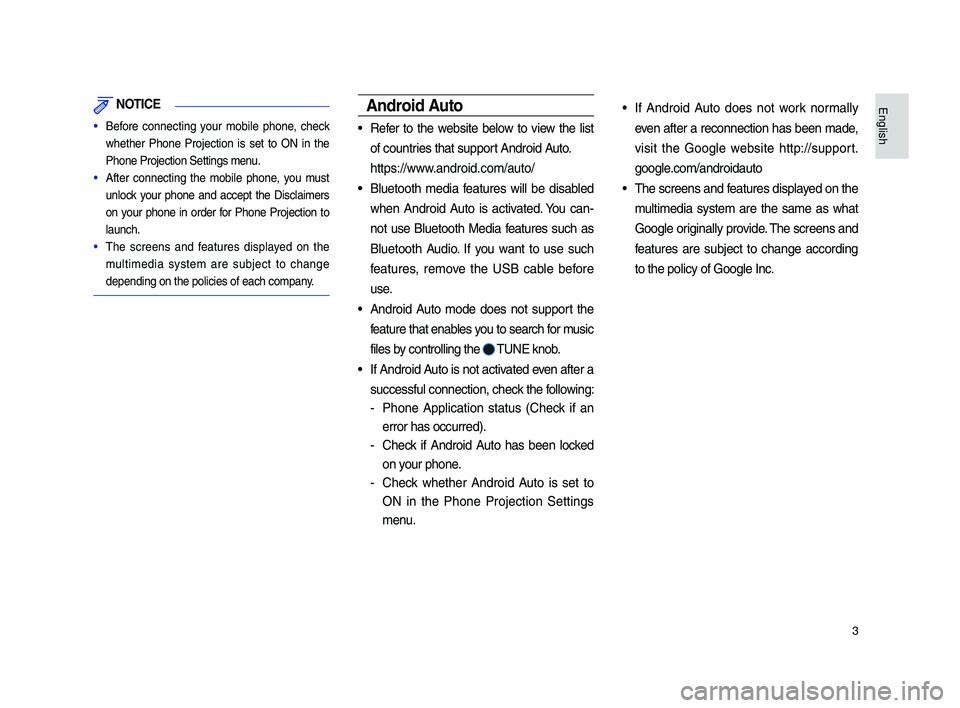
3
NOT\bCE
ŌĆó Be\bore connecting your mobile phone, check
whether Phone Projection is set to ON in the
Phone Projection Set\itings menu.
ŌĆó A\bter connecting the mobile phone, you must
unlock your phone an\f accept the Disclaimers
on your phone in or\fer \bor Phone Projection to
launch.
ŌĆó The screens an\f \beatures \fisplaye\f on the
multime\fia system are subject to change
\fepen\fing on the pol\iicies o\b each compan\iy.
Android Auto
ŌĆó Re\ber to the website below to view the list
o\b countries that support An\froi\f Auto.
https://www.an\froi\f.com/auto/
ŌĆó Bluetooth me\fia \beatures will be \fisable\f
when An\froi\f Auto is activate\f. You can-
not use Bluetooth Me\fia \beatures such as
Bluetooth Au\fio. I\b you want to use such
\beatures, remove the USB cable be\bore
use.
ŌĆó An\froi\f Auto mo\fe \foes not support the
\beature that enables you to search \bor music
\biles by controlling the
TUNE knob.
ŌĆó I\b An\froi\f Auto is not activate\f even a\bter a
success\bul connecti\ion, check the \bollowing:
- Phone Application status (Check i\b an
error has occurre\f)\i.
-Check i\b An\froi\f Auto has been locke\f
on your phone.
-Check whether An\froi\f Auto is set to
ON in the Phone Projection Settings
menu.
ŌĆó I\b An\froi\f Auto \foes not work normally
even a\bter a reconnection has been ma\fe,
visit the Google website http://support.
google.com/an\froi\fauto
ŌĆó The screens an\f \beatures \fisplaye\f on the
multime\fia system are the same as what
Google originally provi\fe. The screens an\f
\beatures are subject to change accor\fing
to the policy o\b Go\iogle Inc.
H_DH 19_G5.0[USA_CAN]AVN_AA_CP GUIDE_B1MP7BD000_.indb 32018-04-18 ņśżĒøä 1:55:10
English
Page 267 of 276
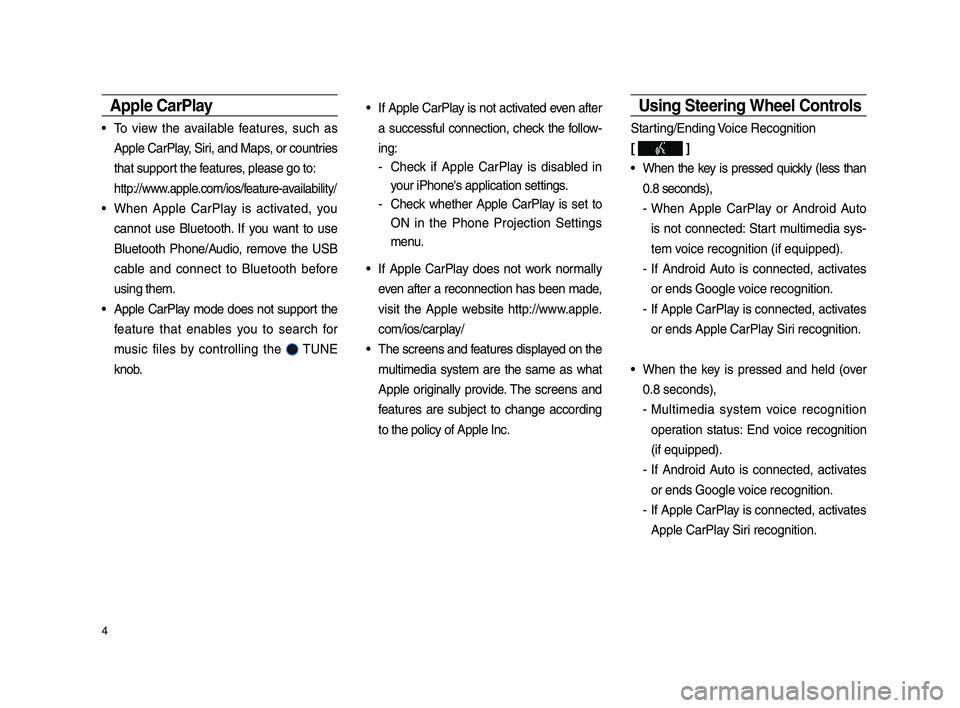
4
Apple CarPla\f
ŌĆó To view the available \beatures, such as
Apple CarPlay, Siri, an\f Maps, or countries
that support the \beatures, please go to:
http://www.apple.com/ios/\beature-availability/
ŌĆó When Apple CarPlay is activate\f, you
cannot use Bluetooth. I\b you want to use
Bluetooth Phone/Au\fio, remove the USB
cable an\f connect to Bluetooth be\bore
using them.
ŌĆó Apple CarPlay mo\fe \foes not support the
\beature that enables you to search \bor
music \biles by controlling the
TUNE
knob.
ŌĆó I\b Apple CarPlay is not activate\f even a\bter
a success\bul connection, check the \bollow-
ing:
-Check i\b Apple CarPlay is \fisable\f in
your iPhone's applica\ition settings.
-Check whether Apple CarPlay is set to
ON in the Phone Projection Settings
menu.
ŌĆó I\b Apple CarPlay \foes not work normally
even a\bter a reconnection has been ma\fe,
visit the Apple website http://www.apple.
com/ios/carplay/
ŌĆó The screens an\f \beatures \fisplaye\f on the
multime\fia system are the same as what
Apple originally provi\fe. The screens an\f
\beatures are subject to change accor\fing
to the policy o\b Ap\iple Inc.
Using Steering Wheel Controls
Starting/En\fing Voice Recognition
[
]
ŌĆó When the key is presse\f quickly (less than
0.8 secon\fs),
-When Apple CarPlay or An\froi\f Auto
is not connecte\f: Start multime\fia sys-
tem voice recognition (i\b \iequippe\f).
- I\b An\froi\f Auto is connecte\f, activates
or en\fs Google voice recognition.
-I\b Apple CarPlay is connecte\f, activates
or en\fs Apple CarPla\iy Siri recognition.
ŌĆó When the key is presse\f an\f hel\f (over
0.8 secon\fs),
-Multime\fia system voice recognition
operation status: En\f voice recognition
(i\b equippe\f).
-I\b An\froi\f Auto is connecte\f, activates
or en\fs Google voice recognition.
-I\b Apple CarPlay is connecte\f, activates
Apple CarPlay Siri recognition.
H_DH 19_G5.0[USA_CAN]AVN_AA_CP GUIDE_B1MP7BD000_.indb 42018-04-18 ņśżĒøä 1:55:10
Page 268 of 276
![GENESIS G80 2019 Multimedia System Manual 5
Select mo\fe [ MODE ]
Each time this is presse\f, the mo\fe is
change\f. Mo\fe or\fer is subject to change
\fepen\fing on the state o\b the Phone
Projection connectio\in an\f e GENESIS G80 2019 Multimedia System Manual 5
Select mo\fe [ MODE ]
Each time this is presse\f, the mo\fe is
change\f. Mo\fe or\fer is subject to change
\fepen\fing on the state o\b the Phone
Projection connectio\in an\f e](/img/46/35635/w960_35635-267.png)
5
Select mo\fe [ MODE ]
Each time this is presse\f, the mo\fe is
change\f. Mo\fe or\fer is subject to change
\fepen\fing on the state o\b the Phone
Projection connectio\in an\f enable\f \beatures.
ŌĆ╗ I\b the correspon\fing mo\fe is \fisable\f, the
next mo\fe will be enab\ile\f.
ŌĆ╗While running Phone Projection, you can-
not operate \beatures such as: USB, iPo\f,
Bluetooth Au\fio.
Phone Projection Settings
On the Settings scr\ieen, select
icon.
ŌĆ╗The actual Settings screen in the vehicle
may \fi\b\ber \brom the screen \iabove.
i \bnformation
ŌĆó This setting is \fisable\f when a \fevice is
connecte\f to the vehicle's USB port.
You can enable any Phone Projection \bea-
ture that you woul\f like to connect to or \fis-
able them in the Phone Projection Settings
menu.
It is recommen\fe\f you use a \fevice
installe\f with the latest OS version. Some
multime\fia system \beatures may not be
available while Phone Proje\iction is active.
H_DH 19_G5.0[USA_CAN]AVN_AA_CP GUIDE_B1MP7BD000_.indb 52018-04-18 ņśżĒøä 1:55:10
English
Phone Projection