engine GENESIS G80 2021 Premium Navigation Manual
[x] Cancel search | Manufacturer: GENESIS, Model Year: 2021, Model line: G80, Model: GENESIS G80 2021Pages: 298, PDF Size: 12.97 MB
Page 18 of 298
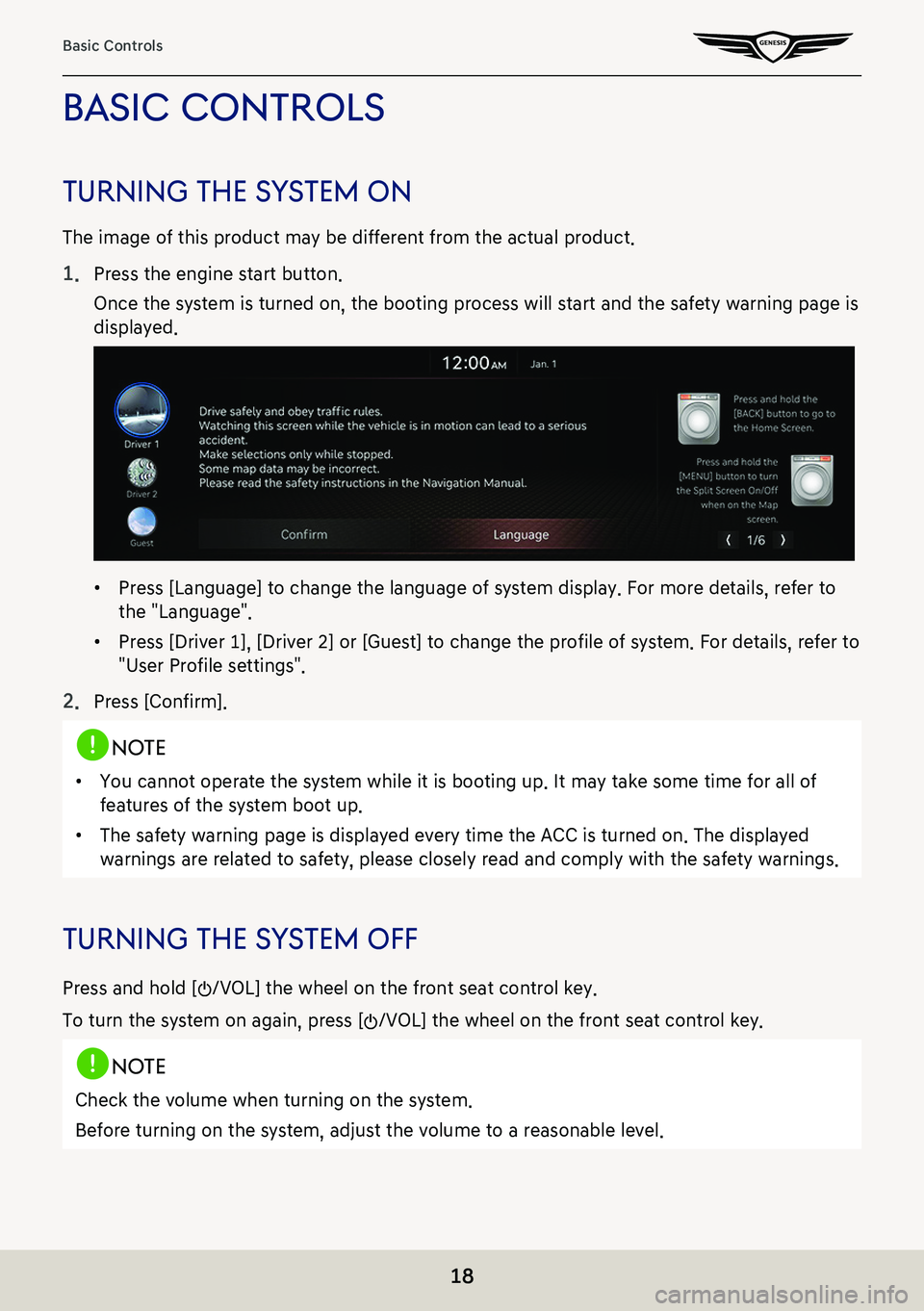
18
Basic Controls
basic conTrols
Turning The sY sTem on
The image of this product may be different from the actual product.
1. Press the engine start button.
Once the system is turned on, the booting process will start and the safety warning page is
displayed.
䠐Press [Language] to change the language of system display. For more details, refer to
the "Language".
䠐Press [Driver 1], [Driver 2] or [Guest] to change the profile of system. For details, refer to
"User Profile settings".
2. Press [Confirm].
,no Te
䠐You cannot operate the system while it is booting up. It may take some time for all of
features of the system boot up.
䠐The safety warning page is displayed every time the ACC is turned on. The displayed
warnings are related to safety, please closely read and comply with the safety warnings.
Turning The sY sTem off
Press and hold [:/VOL] the wheel on the front seat control key.
To turn the system on again, press [:/VOL] the wheel on the front seat control key.
,no Te
Check the volume when turning on the system.
Before turning on the system, adjust the volume to a reasonable level.
Page 67 of 298
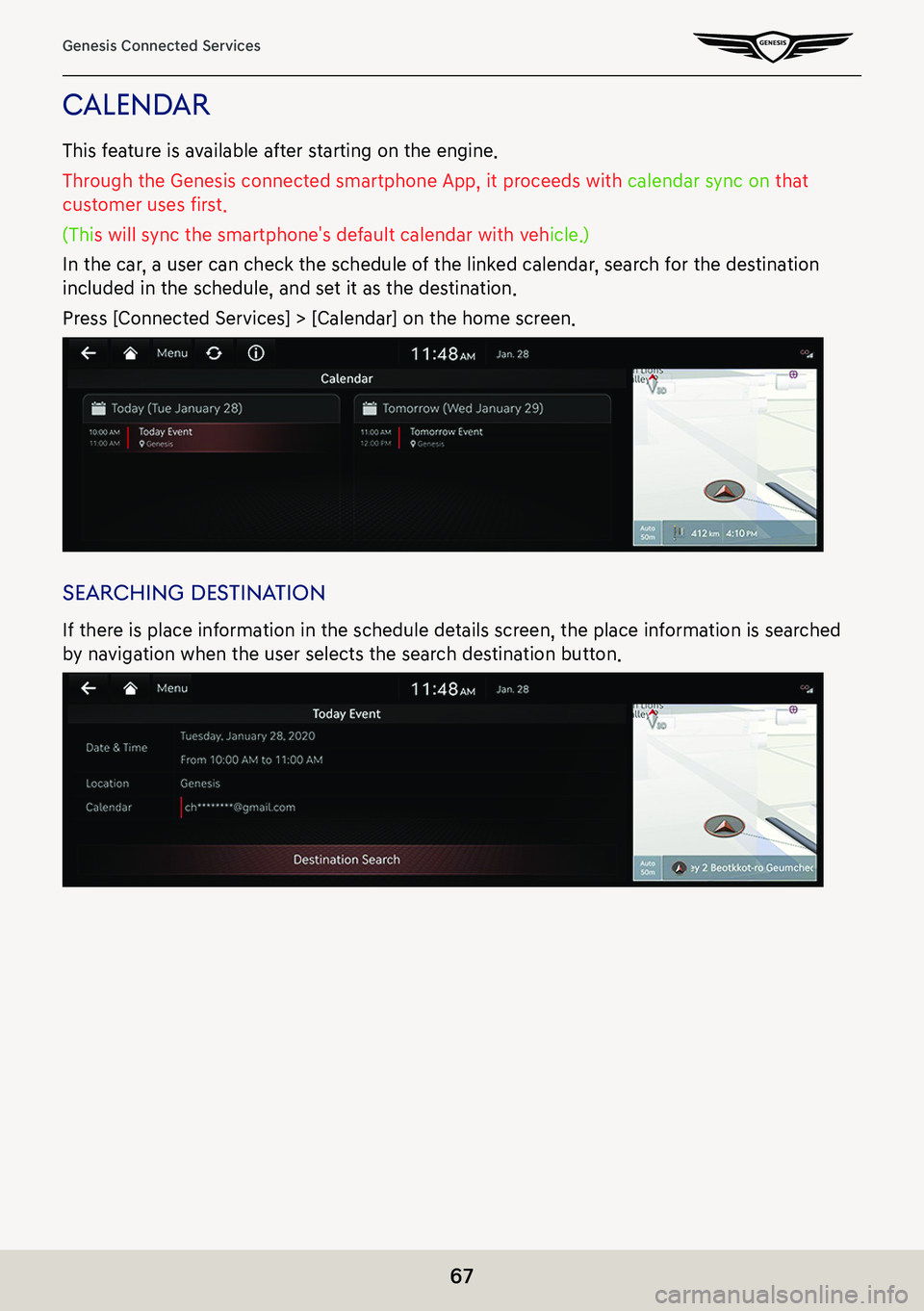
67
Genesis Connected Services
calendar
This feature is available after starting on the engine.
Through the Genesis connected smartphone App, it proceeds with calendar sync on that
customer uses first.
(This will sync the smartphone's default calendar with vehicle.)
In the car, a user can check the schedule of the linked calendar, search for the destination
included in the schedule, and set it as the destination.
Press [Connected Services] > [Calendar] on the home screen.
searching des TinaTion
If there is place information in the schedule details screen, the place information is searched
by navigation when the user selects the search destination button.
Page 71 of 298
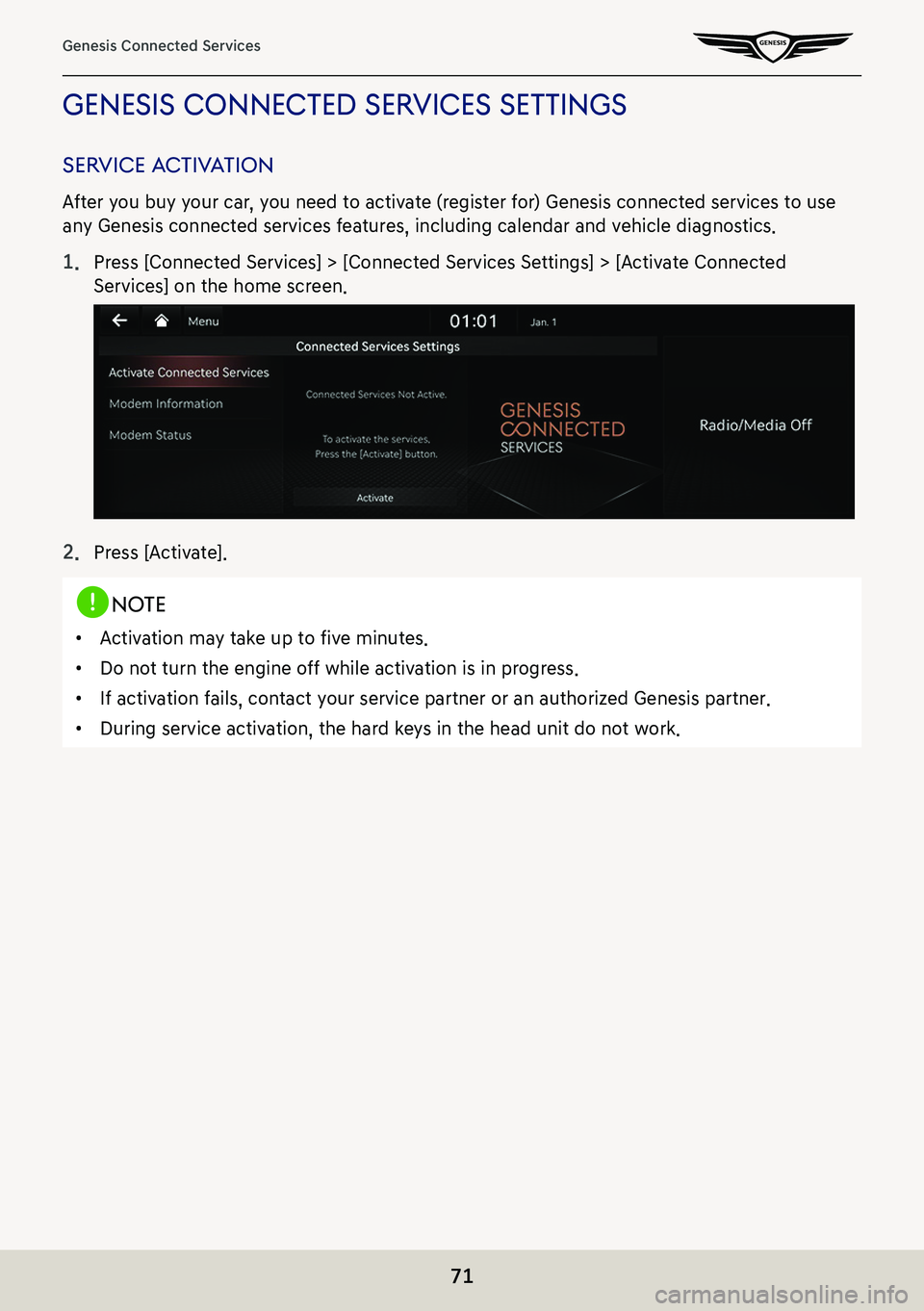
71
Genesis Connected Services
genesis connecTed serVices seTTings
serVice a cTiV aTion
After you buy your car, you need to activate (register for) Genesis connected services to use
any Genesis connected services features, including calendar and vehicle diagnostics.
1. Press [Connected Services] > [Connected Services Settings] > [Activate Connected
Services] on the home screen.
2. Press [Activate].
,no Te
䠐Activation may take up to five minutes.
䠐Do not turn the engine off while activation is in progress.
䠐If activation fails, contact your service partner or an authorized Genesis partner.
䠐During service activation, the hard keys in the head unit do not work.
Page 75 of 298
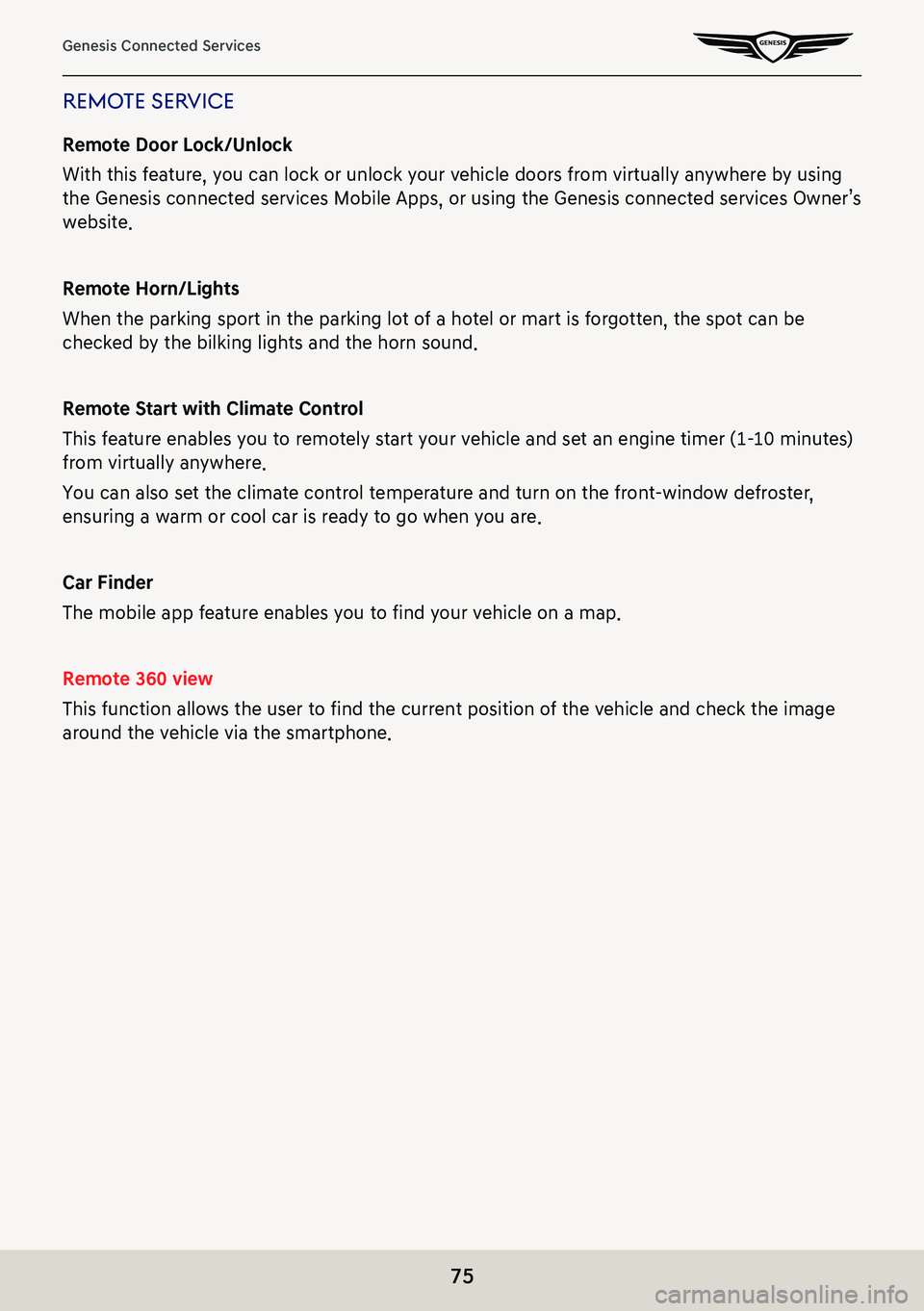
75
Genesis Connected Services
remoTe ser Vice
Remote Door Lock/Unlock
With this feature, you can lock or unlock your vehicle doors from virtually anywhere by using
the Genesis connected services Mobile Apps, or using the Genesis connect\
ed services Owner’s
website.
Remote Horn/Lights
When the parking sport in the parking lot of a hotel or mart is forgotten, the spot can be
checked by the bilking lights and the horn sound.
Remote Start with Climate Control
This feature enables you to remotely start your vehicle and set an engine timer (1-10 minutes)
from virtually anywhere.
You can also set the climate control temperature and turn on the front-window defroster,
ensuring a warm or cool car is ready to go when you are.
Car Finder
The mobile app feature enables you to find your vehicle on a map.
Remote 360 view
This function allows the user to find the current position of the vehicle and check the image
around the vehicle via the smartphone.
Page 76 of 298
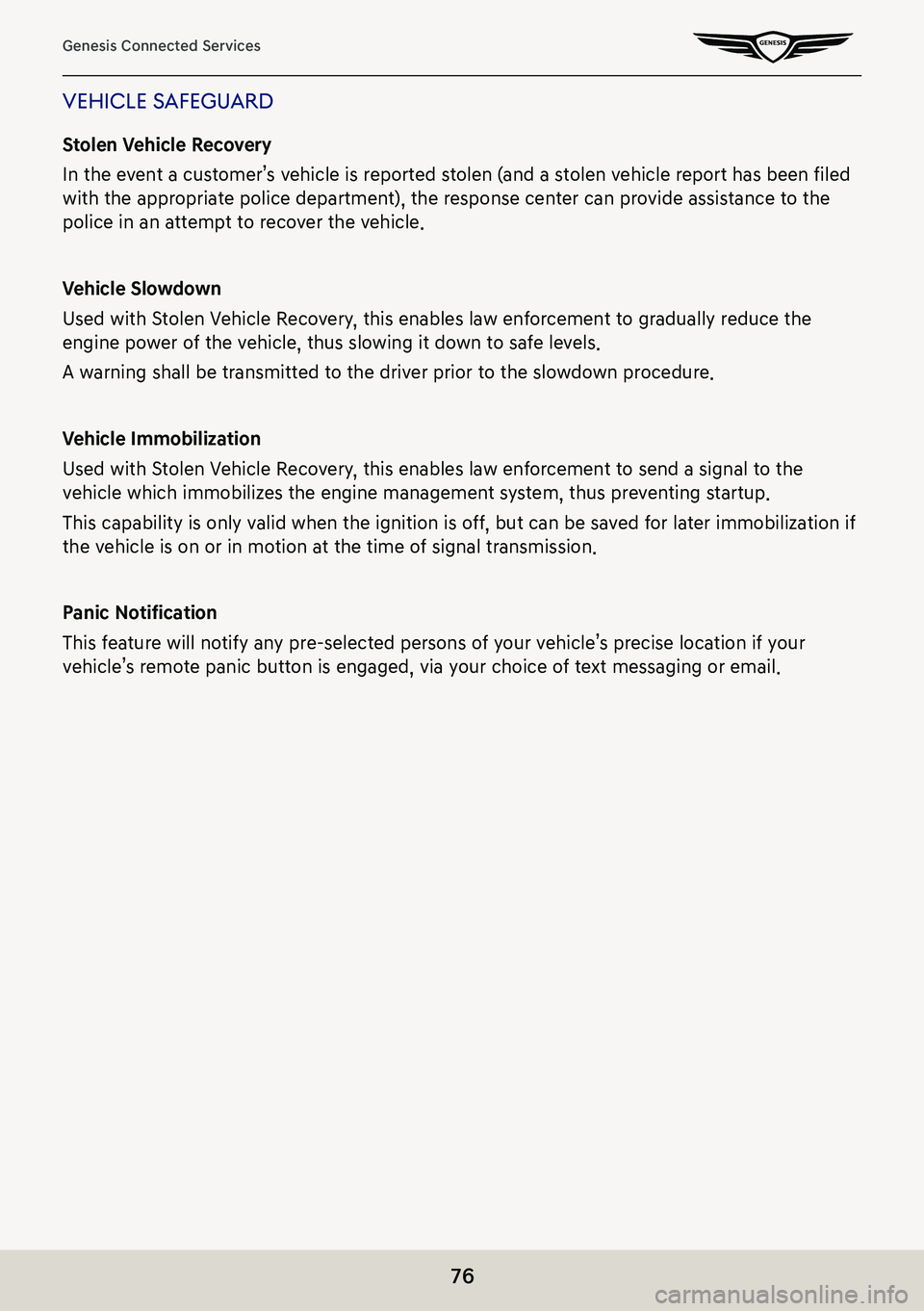
76
Genesis Connected Services
Vehicle safeguard
Stolen Vehicle Recovery
In the event a customer’s vehicle is reported stolen (and a stolen vehicle report has been filed
with the appropriate police department), the response center can provide assistance to the
police in an attempt to recover the vehicle.
Vehicle Slowdown
Used with Stolen Vehicle Recovery, this enables law enforcement to gradually reduce the
engine power of the vehicle, thus slowing it down to safe levels.
A warning shall be transmitted to the driver prior to the slowdown procedure.
Vehicle Immobilization
Used with Stolen Vehicle Recovery, this enables law enforcement to send a signal to the
vehicle which immobilizes the engine management system, thus preventing startup.
This capability is only valid when the ignition is off, but can be saved for later immobilization if
the vehicle is on or in motion at the time of signal transmission.
Panic Notification
This feature will notify any pre-selected persons of your vehicle’s precise location if your
vehicle’s remote panic button is engaged, via your choice of text messaging or email.
Page 180 of 298
![GENESIS G80 2021 Premium Navigation Manual 180
Sound settings
sYsTem Volumes
1. On the sound settings screen, press [System Volumes].
2. Adjust the desired items.
䠐[Media Volumes]: Adjust the volume for each media mode.
䠐[Subsystem Volum GENESIS G80 2021 Premium Navigation Manual 180
Sound settings
sYsTem Volumes
1. On the sound settings screen, press [System Volumes].
2. Adjust the desired items.
䠐[Media Volumes]: Adjust the volume for each media mode.
䠐[Subsystem Volum](/img/46/35613/w960_35613-179.png)
180
Sound settings
sYsTem Volumes
1. On the sound settings screen, press [System Volumes].
2. Adjust the desired items.
䠐[Media Volumes]: Adjust the volume for each media mode.
䠐[Subsystem Volumes]: Adjust the volume for each system.
䠐[Connected Device Volumes]: When using a connected device, adjust the volume of the
connected device. (Android Auto, Apple CarPlay)
䠐[Speed Dependent Volume Control]: It automatically adjusts volume according to
vehicle speed.
䠐[Start-up Max. Vol. Limit]: When starting vehicle engine, if audio volume is big, it
decreases to adequate volume.
Page 193 of 298
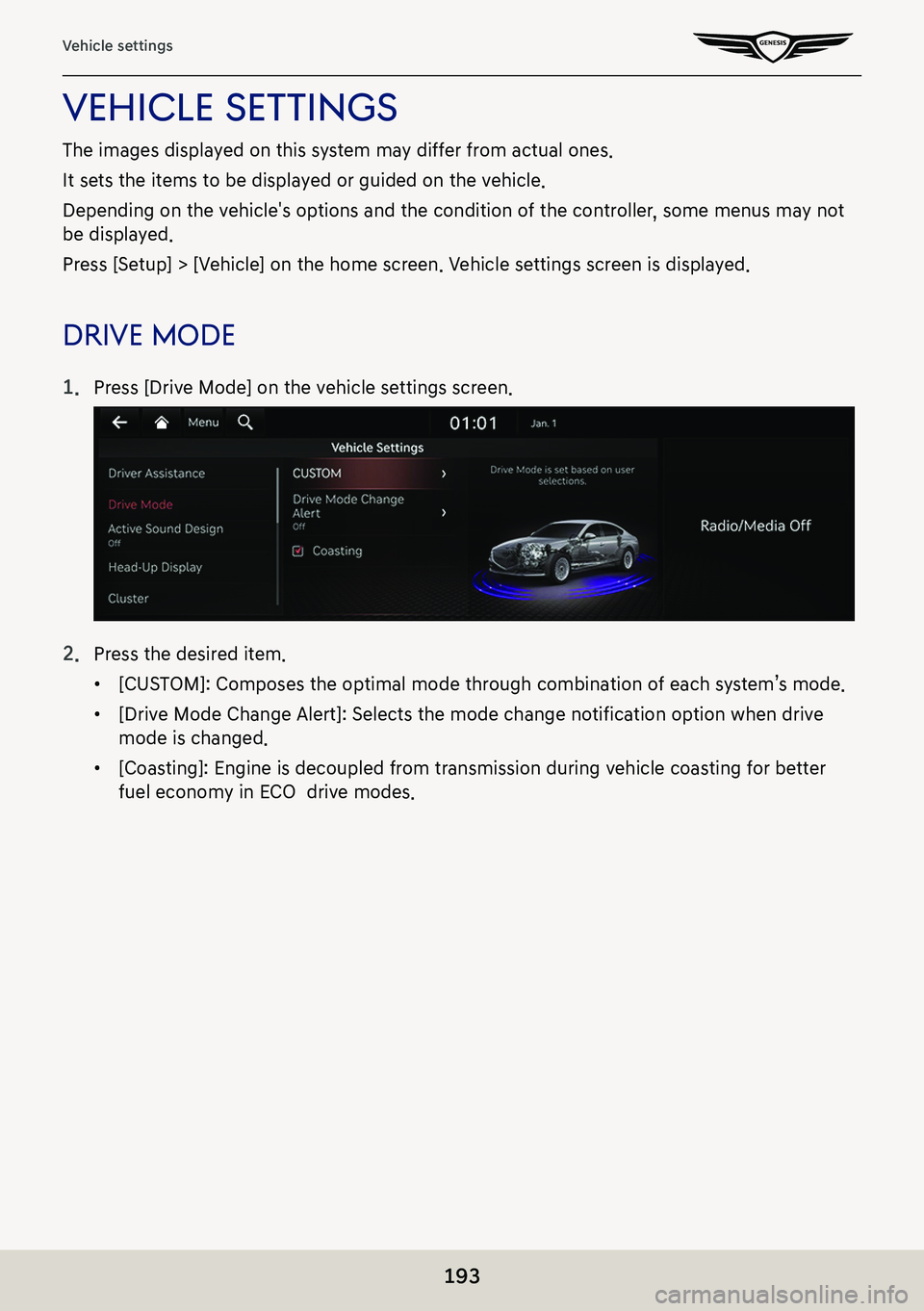
193
Vehicle settings
Vehicle seTTings
The images displayed on this system may differ from actual ones.
It sets the items to be displayed or guided on the vehicle.
Depending on the vehicle's options and the condition of the controller, some menus may not
be displayed.
Press [Setup] > [Vehicle] on the home screen. Vehicle settings screen is displayed.
driVe mode
1. Press [Drive Mode] on the vehicle settings screen.
2. Press the desired item.
䠐[CUSTOM]: Composes the optimal mode through combination of each system’s mode.
䠐[Drive Mode Change Alert]: Selects the mode change notification option when drive
mode is changed.
䠐[Coasting]: Engine is decoupled from transmission during vehicle coasting for better
fuel economy in ECO drive modes.
Page 194 of 298
![GENESIS G80 2021 Premium Navigation Manual 194
Vehicle settings
ac TiVe sound design
You can set an engine sound mode.
1. Press [Active Sound Design] on the vehicle settings screen.
2. Press the desired item.
head-up displa Y
1. Press [Head-Up GENESIS G80 2021 Premium Navigation Manual 194
Vehicle settings
ac TiVe sound design
You can set an engine sound mode.
1. Press [Active Sound Design] on the vehicle settings screen.
2. Press the desired item.
head-up displa Y
1. Press [Head-Up](/img/46/35613/w960_35613-193.png)
194
Vehicle settings
ac TiVe sound design
You can set an engine sound mode.
1. Press [Active Sound Design] on the vehicle settings screen.
2. Press the desired item.
head-up displa Y
1. Press [Head-Up Display] on the vehicle settings screen.
2. Press the desired item.
䠐[Enable Head-Up Display]: Sets to show information on the windshield.
䠐[Display Control]: Controls the display height, rotation and brightness to desired values.
䠐[Content Selection]: Sets the items to apply [Head-Up Display]. Check the box of the
desired items.
Page 198 of 298
![GENESIS G80 2021 Premium Navigation Manual 198
Vehicle settings
lighT
1. Press [Light] on the vehicle settings screen.
2. Press the desired item.
䠐[Ambient Light]: Sets the interior mood lighting.
䠐[One Touch Turn Signal]: Select the num GENESIS G80 2021 Premium Navigation Manual 198
Vehicle settings
lighT
1. Press [Light] on the vehicle settings screen.
2. Press the desired item.
䠐[Ambient Light]: Sets the interior mood lighting.
䠐[One Touch Turn Signal]: Select the num](/img/46/35613/w960_35613-197.png)
198
Vehicle settings
lighT
1. Press [Light] on the vehicle settings screen.
2. Press the desired item.
䠐[Ambient Light]: Sets the interior mood lighting.
䠐[One Touch Turn Signal]: Select the number of blinks of turn signal by touching the turn
signal lever.
䠐[Intelligent High Beams]: Select the vehicle speed at which the feature activates, or set
to disable the feature.
䠐[Headlight Delay]: When the engine is turned off, the rearr and head lights stay on for
about 15 seconds.
䠐[Travel Mode]: Reduces the headlight range to prevent glare for oncoming cars within
countries with opposing driving directions.
䠐[High Beam Assist]: Assists in reducing the high beam glare which affects drivers in
oncoming vehicles.
Page 201 of 298
![GENESIS G80 2021 Premium Navigation Manual 201
Vehicle settings
conVenience
1. Press [Convenience] on the vehicle settings screen.
2. Press the desired item.
䠐[Rear Occupant Alert]: Provides an alert to the driver that passengers are in the GENESIS G80 2021 Premium Navigation Manual 201
Vehicle settings
conVenience
1. Press [Convenience] on the vehicle settings screen.
2. Press the desired item.
䠐[Rear Occupant Alert]: Provides an alert to the driver that passengers are in the](/img/46/35613/w960_35613-200.png)
201
Vehicle settings
conVenience
1. Press [Convenience] on the vehicle settings screen.
2. Press the desired item.
䠐[Rear Occupant Alert]: Provides an alert to the driver that passengers are in the rear seat
of the vehicle.
䠐[Welcome Mirror/Light]: When you enable on door unlock or driver approach, you can
set to welcome mirror/light.
䠐[Wireless Charging System]: Enables the wireless charging pad to be used with
compatible devices.
䠐[Vehicle Auto-Shut Off]: Selects the time to delay automatic shut off when the vehicle is
parked with its engine on.