service GENESIS G80 2021 Premium Navigation Manual
[x] Cancel search | Manufacturer: GENESIS, Model Year: 2021, Model line: G80, Model: GENESIS G80 2021Pages: 298, PDF Size: 12.97 MB
Page 4 of 298
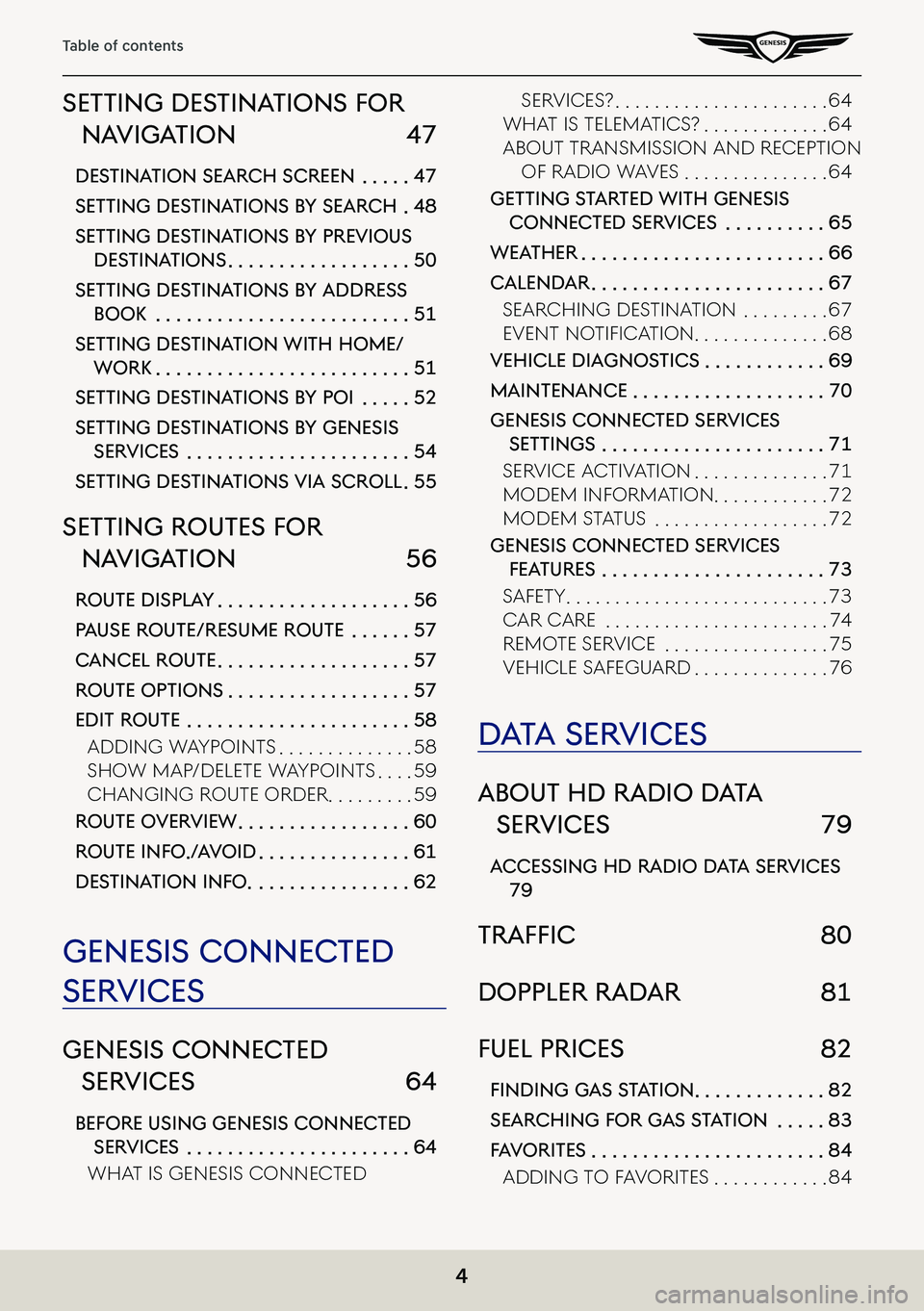
4
Table of contents
seTTing desTinaTions for
naViga Tion 47
desTina Tion search screen . . . . .47
seTTing des TinaTions b Y search .48
seTTing des TinaTions b Y preVious
desTina Tions . . . . . . . . . . . . . . . . . .50
seTTing des TinaTions b Y address
booK . . . . . . . . . . . . . . . . . . . . . . . . .51
seTTing des TinaTion wiTh home/
worK . . . . . . . . . . . . . . . . . . . . . . . . .51
seTTing des TinaTions b Y poi . . . . .52
seTTing des TinaTions b Y genesis
serVices . . . . . . . . . . . . . . . . . . . . . .54
seTTing des TinaTions Via scroll .55
seTTing rouTes for
naViga Tion 56
rouTe displa Y . . . . . . . . . . . . . . . . . . .56
pause rouTe/resume rouTe . . . . . .57
cancel rouTe . . . . . . . . . . . . . . . . . . .57
rouTe opTions . . . . . . . . . . . . . . . . . .57
ediT rouTe . . . . . . . . . . . . . . . . . . . . . .58
adding W aypoints . . . . . . . . . . . . . .58
shoW Map/delete W aypoints . . . .59
Changing Route oRdeR . . . . . . . . .59
rouTe oVerView . . . . . . . . . . . . . . . . .60
rouTe info ./ aVoid . . . . . . . . . . . . . . .61
des Tina Tion info . . . . . . . . . . . . . . . .62
genesis connec Ted
serVices
genesis connec Ted
serVices 64
before using genesis connec Ted
serVices . . . . . . . . . . . . . . . . . . . . . .64
What is genesis Conne Cted
seRViCes? . . . . . . . . . . . . . . . . . . . . . .64
What is teleMatiCs? . . . . . . . . . . . . .64
aBout tRansMission and Re Ception
oF Radio WaVes . . . . . . . . . . . . . . .64
geTTing sTarTed wiTh genesis
connec Ted serVices . . . . . . . . . .65
weaTher . . . . . . . . . . . . . . . . . . . . . . . .66
calendar . . . . . . . . . . . . . . . . . . . . . . .67
seaRChing destination . . . . . . . . .67
EvEnt notification . . . . . . . . . . . . . .68
Vehicle diagnos Tics . . . . . . . . . . . .69
mainTenance . . . . . . . . . . . . . . . . . . .70
genesis connecTed serVices
seTTings . . . . . . . . . . . . . . . . . . . . . .71
seRViCe aC tiVation . . . . . . . . . . . . . .71
ModeM inF oRMation . . . . . . . . . . . .72
ModeM status . . . . . . . . . . . . . . . . . .72
genesis connec Ted serVices
feaTures . . . . . . . . . . . . . . . . . . . . . .73
saFety . . . . . . . . . . . . . . . . . . . . . . . . . . .73
CaR CaRe . . . . . . . . . . . . . . . . . . . . . . .74
ReMote seRViCe . . . . . . . . . . . . . . . . .75
VehiCle s aFeguaRd . . . . . . . . . . . . . .76
daTa ser Vices
abouT hd radio d aTa
ser Vices 79
accessing hd radio d aTa ser Vices
79
traffiC 80
doppler radar 81
fuel prices 82
finding gaS Station . . . . . . . . . . . . .82
searching for gas s Ta Tion . . . . .83
fa V oriTes . . . . . . . . . . . . . . . . . . . . . . .84
adding to Fa VoRites . . . . . . . . . . . .84
Page 8 of 298
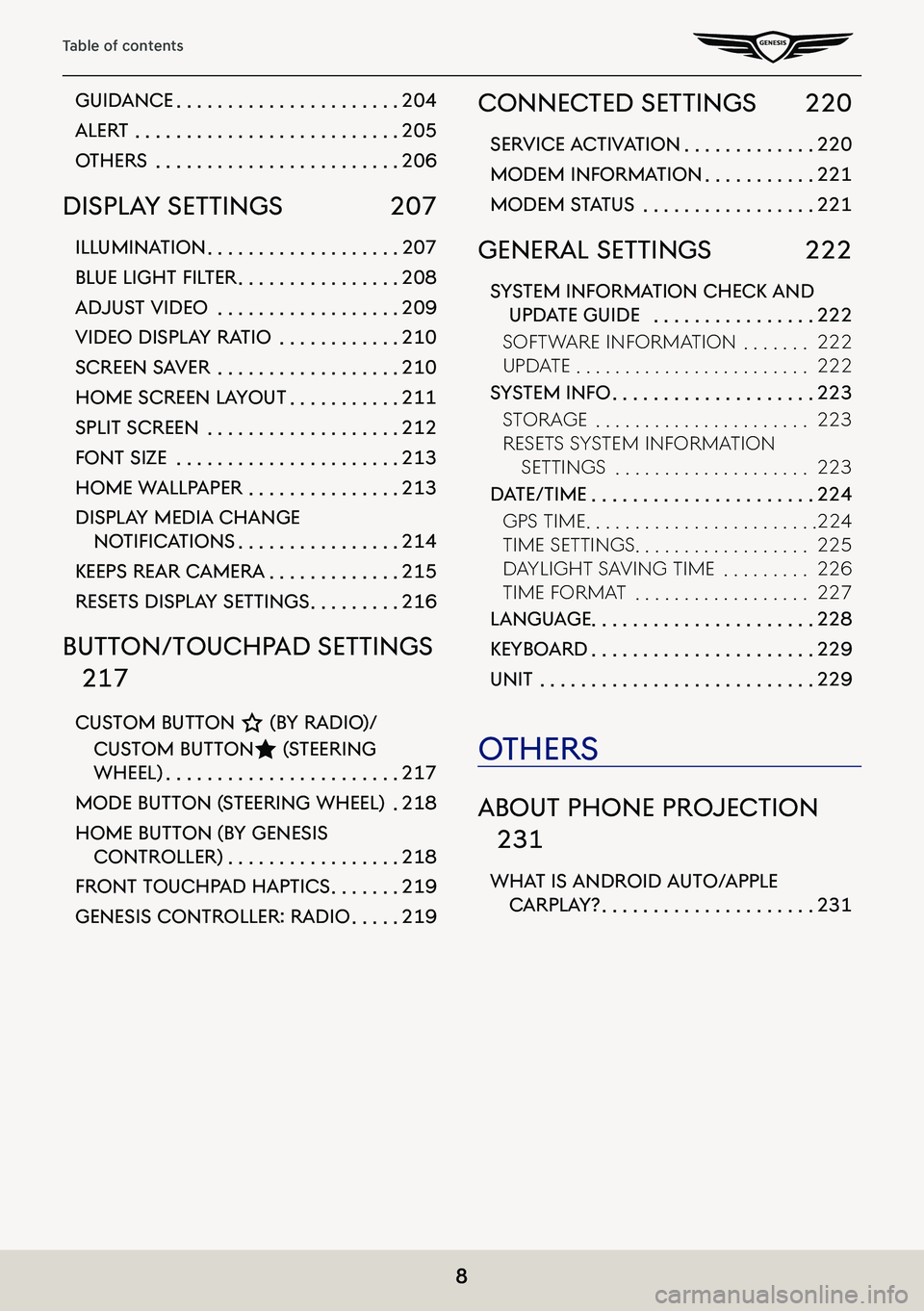
8
Table of contents
guidance . . . . . . . . . . . . . . . . . . . . . .204
alerT . . . . . . . . . . . . . . . . . . . . . . . . . .205
oThers . . . . . . . . . . . . . . . . . . . . . . . .206
displa Y seTTings 207
illuminaTion . . . . . . . . . . . . . . . . . . .207
BLue Light fiL ter . . . . . . . . . . . . . . . .208
adjusT Video . . . . . . . . . . . . . . . . . .209
Video displa Y raTio . . . . . . . . . . . .210
screen s aVer . . . . . . . . . . . . . . . . . .210
home screen la YouT . . . . . . . . . . .211
spliT screen . . . . . . . . . . . . . . . . . . .212
fonT size . . . . . . . . . . . . . . . . . . . . . .213
home wallpaper . . . . . . . . . . . . . . .213
displa Y media change
notifiC ationS . . . . . . . . . . . . . . . .214
Keeps rear c amera . . . . . . . . . . . . .215
reseTs displa Y seTTings . . . . . . . . .216
buTTon/Touchp ad seTTings
217
cusTom buTTon K (bY radio)/
cus Tom buTTonL (sTeering
wheel) . . . . . . . . . . . . . . . . . . . . . . .217
mode buTTon ( sTeering wheel) .218
home buTTon (b Y genesis
conTroller) . . . . . . . . . . . . . . . . .218
fronT Touchpad hapTics . . . . . . .219
genesis conTroller: radio . . . . .219
connecTed seTTings 220
serVice a cTiV aTion . . . . . . . . . . . . .220
modem informa Tion . . . . . . . . . . .221
modem sTaTus . . . . . . . . . . . . . . . . .221
general seTTings 222
sYsTem informa Tion checK and
updaTe guide . . . . . . . . . . . . . . . .222
soFtW aRe inF oRMation . . . . . . .222
update . . . . . . . . . . . . . . . . . . . . . . . .222
sYsTem info . . . . . . . . . . . . . . . . . . . .223
stoRage . . . . . . . . . . . . . . . . . . . . . .223
Resets systeM inF oRMation
settings . . . . . . . . . . . . . . . . . . . .223
daTe/Time . . . . . . . . . . . . . . . . . . . . . .224
gps tiMe . . . . . . . . . . . . . . . . . . . . . . . .224
tiMe settings . . . . . . . . . . . . . . . . . .225
d aylight sa Ving tiMe . . . . . . . . .226
tiMe FoRMat . . . . . . . . . . . . . . . . . .227
language . . . . . . . . . . . . . . . . . . . . . .228
KeYboard . . . . . . . . . . . . . . . . . . . . . .229
uniT . . . . . . . . . . . . . . . . . . . . . . . . . . .229
oThers
abouT phone projec Tion
231
whaT is android a uTo/apple
carpla Y? . . . . . . . . . . . . . . . . . . . . .231
Page 11 of 298

11
Table of contents
aV/na VigaTion produc T
SpeCifiC ation . . . . . . . . . . . . . . . .296
genesis connec Ted serVice
Terminal produc T sTandard .298
open source sofTware
no Tice 299
Page 54 of 298
![GENESIS G80 2021 Premium Navigation Manual 54
Setting Destinations for Navigation
seTTing desTinaTions b Y genesis ser Vices
You can find the facilities of Genesis services as the destination.
1. Press [Navigation Menu] > [Destination] on the GENESIS G80 2021 Premium Navigation Manual 54
Setting Destinations for Navigation
seTTing desTinaTions b Y genesis ser Vices
You can find the facilities of Genesis services as the destination.
1. Press [Navigation Menu] > [Destination] on the](/img/46/35613/w960_35613-53.png)
54
Setting Destinations for Navigation
seTTing desTinaTions b Y genesis ser Vices
You can find the facilities of Genesis services as the destination.
1. Press [Navigation Menu] > [Destination] on the home screen.
2. Press [Genesis Dealerships].
3. Press a desired item.
䠐[Along Route]: Repair shop search in neighboring area of route.
䠐[Near Current Position]: Repair shop search in neighboring area of the current vehicle
location.
䠐[Near Destination]: Repair shop search in neighboring area of destination or waypoint.
䠐[Near Center of Map]: Repair shop search in neighboring area of selected location.
䠐[Near City Center]: Repair shop search in neighboring area of city center.
4. Refer to the step 4 to 6 of "Setting Destinations by Search" for follow-up actions.
,no Te
If the connected service is connected, the dealer information can be searched from server.
Page 63 of 298

genesis
connecTed
serVices
geTTing sTarTed
Page 64 of 298
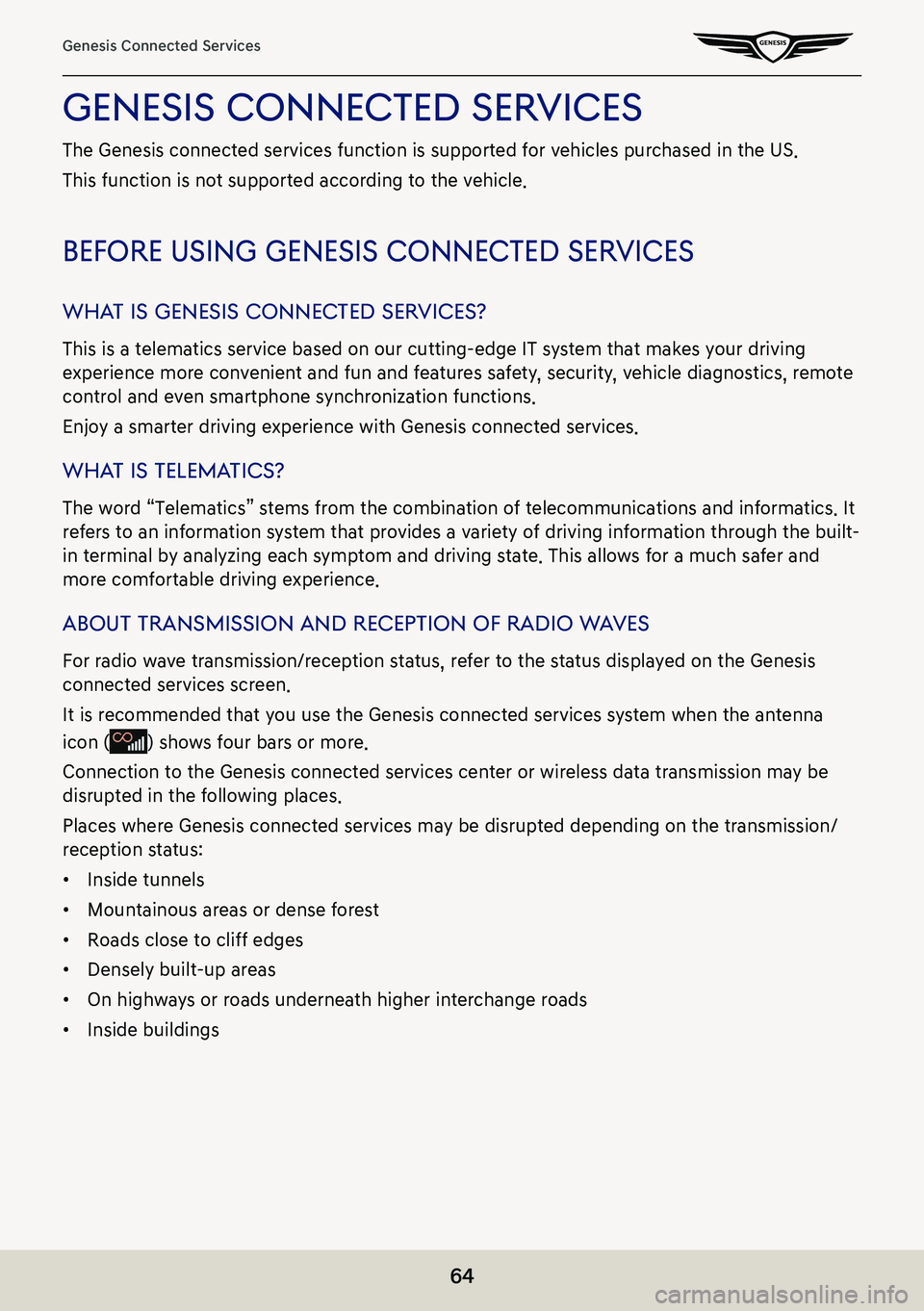
64
Genesis Connected Services
genesis connecTed serVices
The Genesis connected services function is supported for vehicles purchased in the US.
This function is not supported according to the vehicle.
before using genesis connec Ted serVices
whaT is genesis connec Ted serVices?
This is a telematics service based on our cutting-edge IT system that makes your driving
experience more convenient and fun and features safety, security, vehicle diagnostics, remote
control and even smartphone synchronization functions.
Enjoy a smarter driving experience with Genesis connected services.
whaT is Telema Tics?
The word “Telematics” stems from the combination of telecommunications and informatics. It
refers to an information system that provides a variety of driving information through the built-
in terminal by analyzing each symptom and driving state. This allows for a much safer and
more comfortable driving experience.
abouT Transmission and recepTion of radio w aVes
For radio wave transmission/reception status, refer to the status displayed on the Genesis
connected services screen.
It is recommended that you use the Genesis connected services system when the antenna
icon () shows four bars or more.
Connection to the Genesis connected services center or wireless data transmission may be
disrupted in the following places.
Places where Genesis connected services may be disrupted depending on the transmission/
reception status:
䠐Inside tunnels
䠐Mountainous areas or dense forest
䠐Roads close to cliff edges
䠐Densely built-up areas
䠐On highways or roads underneath higher interchange roads
䠐Inside buildings
Page 65 of 298
![GENESIS G80 2021 Premium Navigation Manual 65
Genesis Connected Services
geTTing sTarTed wiTh genesis connec Ted serVices
Use Genesis connected services features such as [Weather], [Calendar], [Vehicle Diagnostics],
[Maintenance] and [Connect GENESIS G80 2021 Premium Navigation Manual 65
Genesis Connected Services
geTTing sTarTed wiTh genesis connec Ted serVices
Use Genesis connected services features such as [Weather], [Calendar], [Vehicle Diagnostics],
[Maintenance] and [Connect](/img/46/35613/w960_35613-64.png)
65
Genesis Connected Services
geTTing sTarTed wiTh genesis connec Ted serVices
Use Genesis connected services features such as [Weather], [Calendar], [Vehicle Diagnostics],
[Maintenance] and [Connected Service Settings].
Genesis connected services can be used after activating the service.
A separate fee may be charged for using Genesis connected services, and features may differ
according to your service plan.
1. Press [Connected Services] on the home screen.
2. Select a desired item.
䠐[Weather]: Offers weather information.
䠐[Calendar]: Checks the planned schedule.
䠐[Vehicle Diagnostics]: Inspects vehicle malfunctions and provides diagnostics.
䠐[Maintenance]: Checks the distance/date of the last/next maintenance service.
䠐[Connected Services Settings]: Checks or changes the service settings.
Page 66 of 298
![GENESIS G80 2021 Premium Navigation Manual 66
Genesis Connected Services
weaTher
You can check the weather of current position or the destination based on the real time
information from the connected service.
Press [Connected Services] > [Wea GENESIS G80 2021 Premium Navigation Manual 66
Genesis Connected Services
weaTher
You can check the weather of current position or the destination based on the real time
information from the connected service.
Press [Connected Services] > [Wea](/img/46/35613/w960_35613-65.png)
66
Genesis Connected Services
weaTher
You can check the weather of current position or the destination based on the real time
information from the connected service.
Press [Connected Services] > [Weather] on the home screen.
Page 67 of 298
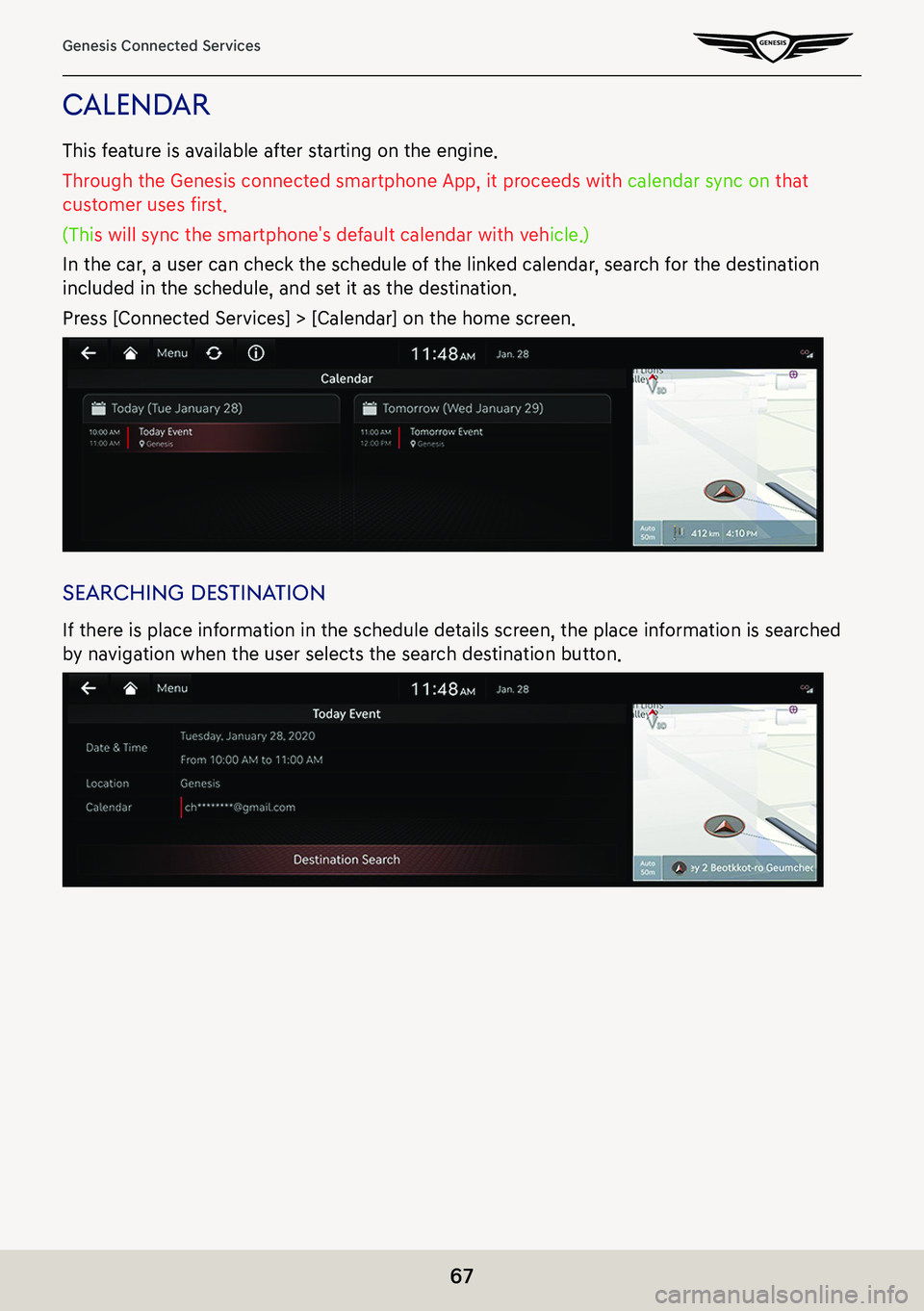
67
Genesis Connected Services
calendar
This feature is available after starting on the engine.
Through the Genesis connected smartphone App, it proceeds with calendar sync on that
customer uses first.
(This will sync the smartphone's default calendar with vehicle.)
In the car, a user can check the schedule of the linked calendar, search for the destination
included in the schedule, and set it as the destination.
Press [Connected Services] > [Calendar] on the home screen.
searching des TinaTion
If there is place information in the schedule details screen, the place information is searched
by navigation when the user selects the search destination button.
Page 68 of 298

68
Genesis Connected Services
event notifiCation
The schedule notification pop-up is provided according to the pre-populated notification time
setting.