ECU GENESIS G90 2019 Navigation System Manual
[x] Cancel search | Manufacturer: GENESIS, Model Year: 2019, Model line: G90, Model: GENESIS G90 2019Pages: 239, PDF Size: 62.61 MB
Page 13 of 239
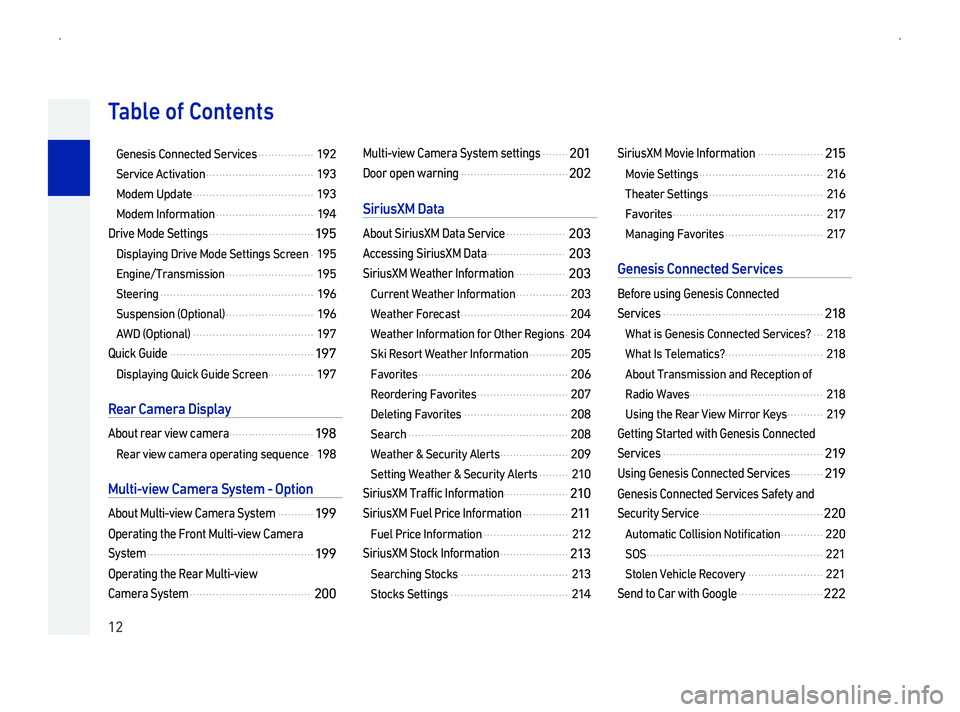
12
TContents
Genesis Connected Services .................19
Service Activation .................................19
Modem Update .....................................19
Modem Information ..............................19
Drive Mode Settings ................................1
Displaying Drive Mode Settings Screen .19
Engine/Transmission ...........................19
Steering ...............................................19
Suspension \(Optional\) ...........................19
AWD \(Optional\) .....................................19
Quick Guide ............................................1
Displaying Quick Guide Screen ..............19
R
About rear view camera ..........................1
Rear view camera operating sequence .19
M
About Multi-view Camera System ...........1
Operating the Front Multi-view Camera
System ...................................................1
Operating the Rear Multi-view
Camera System .....................................20
Multi-view Camera System settings ........2
Door open warning .................................20
S
About SiriusXM Data Service ..................20
Accessing SiriusXM Data ........................20
SiriusXM Weather Information ...............20
Current Weather Information ................20
Weather Forecast .................................20
Weather Information for Other Regions .20
Ski Resort Weather Information ............205
Favorites ..............................................20
Reordering Favorites ............................20
Deleting Favorites ................................20
Search .................................................20
Weather & Security Alerts .....................20
Setting Weather & Security Alerts .........2
SiriusXM Traffic Information....................2
SiriusXM Fuel Price Information ..............2
Fuel Price Information ..........................2
SiriusXM Stock Information .....................2
Searching Stocks .................................2
Stocks Settings ....................................2
SiriusXM Movie Information ....................2
Movie Settings ......................................2
Theater Settings ...................................2
Favorites ..............................................2
Managing Favorites ..............................2
Ge
Before using Genesis Connected
Services .................................................2
What is Genesis Connected Services? ...2
What Is Telematics? ..............................2
About Transmission and Reception of
Radio Waves.........................................2
Using the Rear View Mirror Keys ...........2
Getting Started with Genesis Connected
Services .................................................2
Using Genesis Connected Services ..........2
Genesis Connected Services Safety and
Security Service ......................................220
Automatic Collision Notification .............220
SOS ......................................................2
Stolen Vehicle Recovery .......................2
Send to Car with Google ..........................222
Page 219 of 239

218
BeforGenesis Connected Services
Genesis Connected Services is supported in USA only.
What is Genesis Connected Services?
Genesis Connected Services is a Genesis Brand telematics
service based on our cutting-edge IT systems that makes your
driving experience more convenient and fun. Included features
cover safety, security, vehicle diagnostics, remote control and
even smartphone synchronization functions.
Enjoy a smarter driving style with Genesis Connected Services.
What
The word \223Telematics\224 is a combination of telecommunications
and informatics, and refers to an information system that
provides a variety of driving information through the built-in
t
This allows for a much safer and more comfortable driving
experience.
About
Connection to the Genesis Connected Services Center or
wireless data transmission may be disrupted in the following
places.
For radio wave transmission/reception status, refer to the
status displayed on the Genesis Connected Services screen.
It is recommended that you use the Genesis Connected Services
system when the antenna icon\( \)shows four bars or more.
Places where Genesis Connected Services may be disrupted
depending on the transmission/reception status:
014F0003Inside tunnels
014F0003Mountainous areas or dense forest
014F0003Roads close to cliff edges
014F0003Densely built-up areas
014F0003On highways or roads underneath higher interchange roads
014F0003Inside buildings
014F0003Areas not covered by regional telecom service providers
Genesis Connected Services
Page 221 of 239
![GENESIS G90 2019 Navigation System Manual 220
Press the key or press 00030576003EGenesis Connected
Services].
MenuService
Send to Car with Google
014F0003Used to verify destination information sent
from the Genesis Connected Services center GENESIS G90 2019 Navigation System Manual 220
Press the key or press 00030576003EGenesis Connected
Services].
MenuService
Send to Car with Google
014F0003Used to verify destination information sent
from the Genesis Connected Services center](/img/46/35640/w960_35640-220.png)
220
Press the key or press 00030576003EGenesis Connected
Services].
MenuService
Send to Car with Google
014F0003Used to verify destination information sent
from the Genesis Connected Services center
via Google.
Driving Info
014F0003U
as driving distance, driving time, idle time,
sudden
and speed range information
V
Diagnostics
014F0003Inspects abnormal vehicle states to show
diagnostics results
Genesis Connected Services Safety and Security Service
A
This feature provides immediate assistance when an accident
occurs and an airbag is deployed. In the occurrence of such an
event, an ACN signal containing customer and location information
will automatically be transmitted to the response center. Upon
receipt of the signal, a response specialist will attempt to establish
voice communications with the vehicle occupants and forward any
pertinent information to emergency services.
Information
014F0003The Automatic Collision Notification feature is subject to adequate
cellular -
able in the 50 United States. You must be an active Genesis Connected
Services subscriber or within the initial free trial period to receive
Genesis Connected Services, including Automatic Collision Notification
services.
Genesis Connected Services