clock GENESIS G90 2019 Navigation System Manual
[x] Cancel search | Manufacturer: GENESIS, Model Year: 2019, Model line: G90, Model: GENESIS G90 2019Pages: 239, PDF Size: 62.61 MB
Page 12 of 239
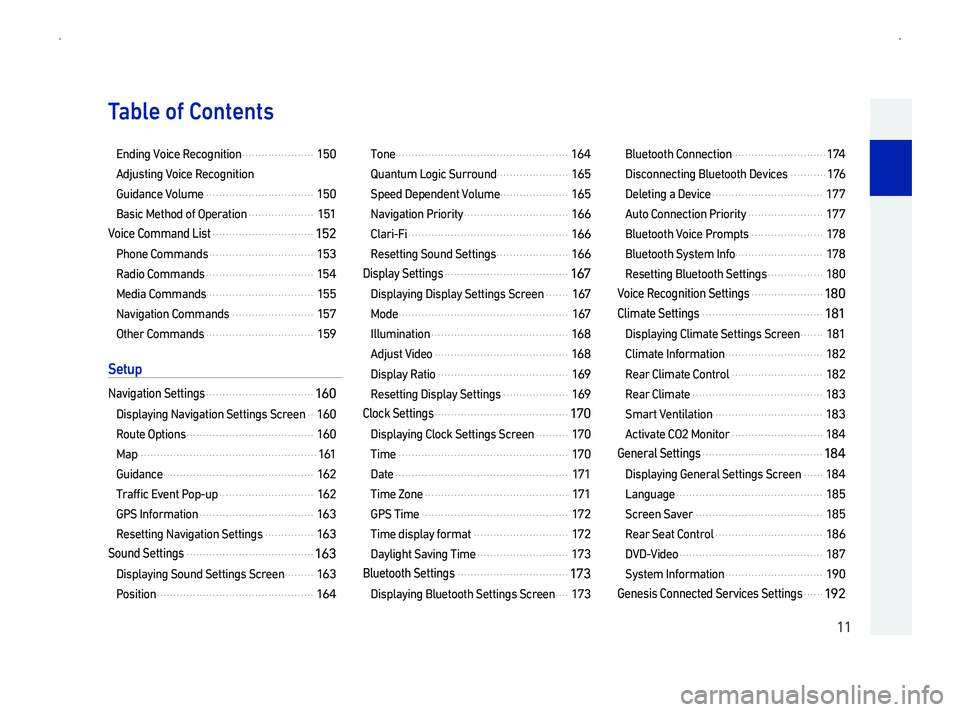
11
TContents
Ending Voice Recognition ......................15
Adjusting Voice Recognition
Guidance Volume .................................15
Basic Method of Operation ....................15
Voice Command List ...............................15
Phone Commands ................................15
Radio Commands .................................15
Media Commands.................................15
Navigation Commands .........................15
Other Commands .................................15
S
Navigation Settings .................................16
Displaying Navigation Settings Screen ..16
Route Options .......................................16
Map .......................................................1
Guidance ..............................................16
Traffic Event Pop-up .............................16
GPS Information ...................................16
Resetting Navigation Settings ...............16
Sound Settings .......................................16
Displaying Sound Settings Screen .........16
Position ................................................16
Tone .....................................................16
Quantum Logic Surround ......................16
Speed Dependent Volume .....................16
Navigation Priority ................................16
Clari-Fi .................................................16
Resetting Sound Settings ......................16
Display Settings ......................................16
Displaying Display Settings Screen .......16
Mode ....................................................16
Illumination ..........................................16
Adjust Video .........................................16
Display Ratio ........................................16
Resetting Display Settings ....................16
Clock Settings .........................................17
Displaying Clock Settings Screen ..........17
Time ....................................................17
Date .....................................................17
Time Zone ............................................17
GPS Time .............................................17
Time display format .............................17
Daylight Saving Time ............................17
Bluetooth Settings ..................................17
Displaying Bluetooth Settings Screen ....17
Bluetooth Connection .............................17
Disconnecting Bluetooth Devices ...........1
Deleting a Device ..................................17
Auto Connection Priority .......................17
Bluetooth Voice Prompts ......................17
Bluetooth System Info...........................17
Resetting Bluetooth Settings .................18
Voice Recognition Settings ......................18
Climate Settings .....................................18
Displaying Climate Settings Screen .......18
Climate Information ..............................18
Rear Climate Control ............................18
Rear Climate ........................................18
Smart Ventilation..................................18
Activate CO2 Monitor ............................18
General Settings .....................................18
Displaying General Settings Screen ......18
Language .............................................18
Screen Saver........................................18
Rear Seat Control .................................18
DVD-Video ............................................18
System Information ..............................19
Genesis Connected Services Settings ......1
Page 171 of 239
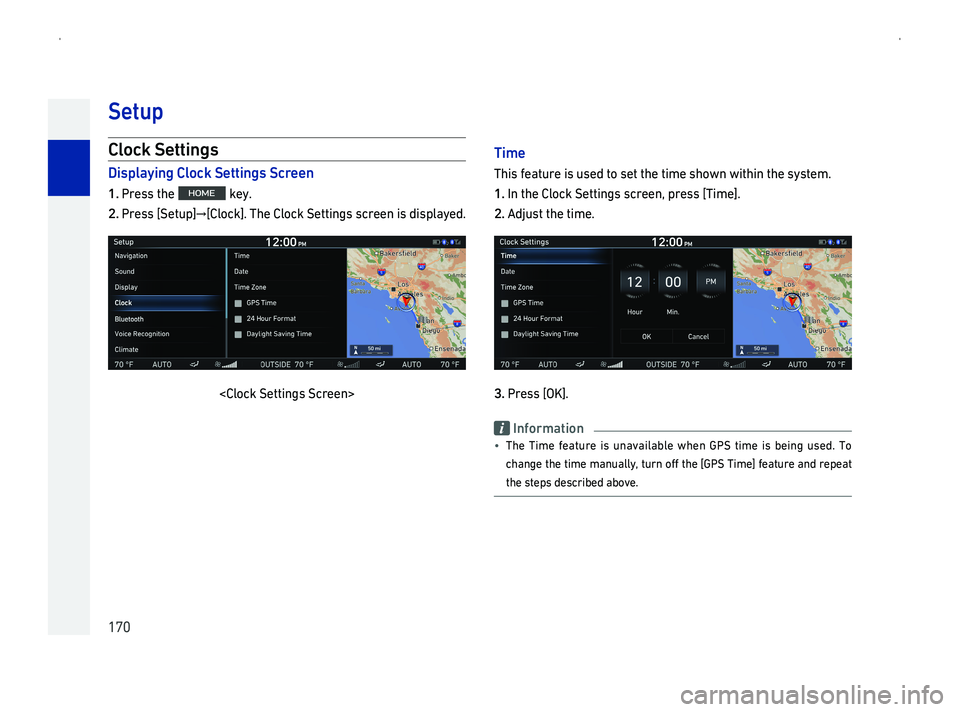
170
Clock Settings
Displa
1Press the key.
2003300550048005600560003003E0036004800570058005300400576003E0026004F00520046004E0040001100030037004B004800030026004F00520046004E00030036004800570057004C0051004A005600030056004600550048004800510003004C005600030047004C00560053004F0044005C004800470011
Time
0037004B004C0056000300490048004400570058005500480003004C005600030058005600480047000300570052000300560048005700030057004B004800030057004C0050004800030056004B0052005A00510003005A004C0057004B004C005100030057004B004800030056005C00560057004800500011
1002C005100030057004B004800030026004F00520046004E00030036004800570057004C0051004A00560003005600460055004800480051000F0003005300550048005600560003003E0037004C0050004800400011
2Adjust the time.
3Press [OK].
Information
014F00030037004B00480003
0046004B00440051004A00480003
0057004B0048000300560057004800530056000300470048005600460055004C0045004800470003004400450052005900480011
Setup
Page 172 of 239
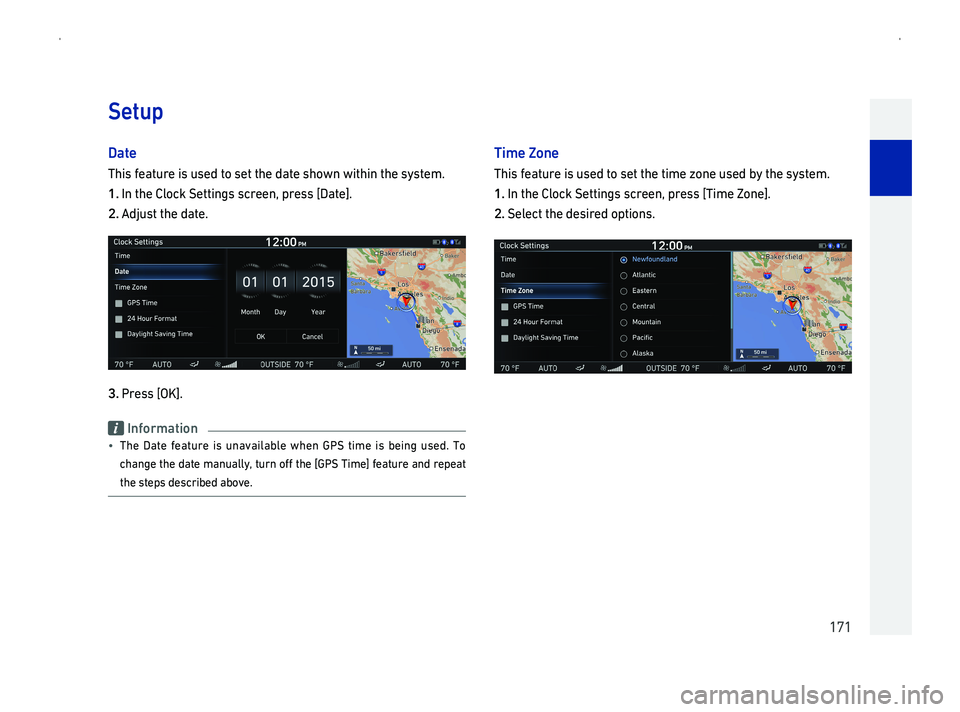
171
Date
0037004B004C0056000300490048004400570058005500480003004C005600030058005600480047000300570052000300560048005700030057004B00480003004700440057004800030056004B0052005A00510003005A004C0057004B004C005100030057004B004800030056005C00560057004800500011
1In the Clock Settings screen, press [Date].
2Adjust the date.
3Press [OK].
Information
014F00030037004B00480003
0046004B00440051004A00480003
0057004B0048000300560057004800530056000300470048005600460055004C0045004800470003004400450052005900480011
Time Z
0037004B004C0056000300490048004400570058005500480003004C005600030058005600480047000300570052000300560048005700030057004B004800030057004C005000480003005D0052005100480003005800560048004700030045005C00030057004B004800030056005C00560057004800500011
1002C005100030057004B004800030026004F00520046004E00030036004800570057004C0051004A00560003005600460055004800480051000F0003005300550048005600560003003E0037004C005000480003003D00520051004800400011
2Select the desired options.
Setup
Page 173 of 239
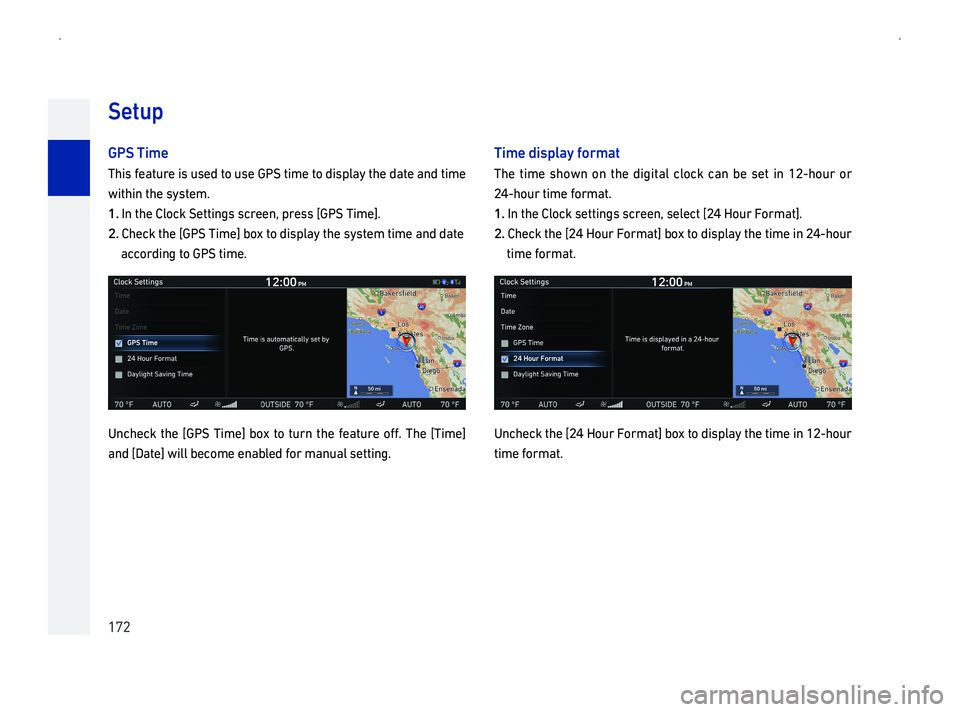
172
GPS Time
0037004B004C00560003
within the system.
1002C005100030057004B004800030026004F00520046004E00030036004800570057004C0051004A00560003005600460055004800480051000F0003005300550048005600560003003E002A0033003600030037004C0050004800400011
20026004B00480046004E00030057004B00480003003E002A0033003600030037004C005000480040000300450052005B00030057005200030047004C00560053004F0044005C00030057004B004800030056005C005600570048005000030057004C005000480003004400510047000300470044005700480003
according to GPS time.
Uncheck the [002A00330036000300400003
0044005100470003003E002700440057004800400003005A004C004F004F000300450048004600520050004800030048005100440045004F004800470003004900520055000300500044005100580044004F00030056004800570057004C0051004A0011
Time displa
0037004B00480003
001500170010004B00520058005500030057004C0050004800030049005200550050004400570011
1In the Clock settings screen, select [24 Hour Format].
20026004B00480046004E00030057004B00480003003E001500170003002B00520058005500030029005200550050004400570040000300450052005B00030057005200030047004C00560053004F0044005C00030057004B004800030057004C005000480003004C00510003001500170010004B0052005800550003
0057004C0050004800030049005200550050004400570011
Uncheck the [24 Hour Format0040000300450052005B00030057005200030047004C00560053004F0044005C00030057004B004800030057004C005000480003004C00510003001400150010004B005200580055
0057004C0050004800030049005200550050004400570011
Setup
Page 174 of 239
![GENESIS G90 2019 Navigation System Manual 0014001A0016
Da
0037004B004C00560003
displaying the system date and time.
1In the Clock Settings screen, press [00270044005C004F004C004A004B00570003003600440059004C0051004A00030037004C00500048].
2Che0 GENESIS G90 2019 Navigation System Manual 0014001A0016
Da
0037004B004C00560003
displaying the system date and time.
1In the Clock Settings screen, press [00270044005C004F004C004A004B00570003003600440059004C0051004A00030037004C00500048].
2Che0](/img/46/35640/w960_35640-173.png)
0014001A0016
Da
0037004B004C00560003
displaying the system date and time.
1In the Clock Settings screen, press [00270044005C004F004C004A004B00570003003600440059004C0051004A00030037004C00500048].
2Che00270044005C00400003
date and time according to Daylight saving time.
003800510046004B00480046004E00030057004B00480003003E00270044005C004F004C004A004B00570003003600440059004C0051004A00030037004C005000480040000300450052005B0003005700520003005700580055005100030057004B004800030049004800440057005800550048000300520049004900110003
Bluetooth Settings
Displa
1Press the key.
2003300550048005600560003003E0036004800570058005300400576003E0025004F005800480057005200520057004B0040001100030037004B004800030025004F005800480057005200520057004B00030036004800570057004C0051004A005600030056004600550048004800510003004C00560003
displayed.
001F0025004F005800480057005200520057004B00030036004800570057004C0051004A005600030036004600550048004800510021
Setup