start stop button GENESIS G90 2021 Owners Manual
[x] Cancel search | Manufacturer: GENESIS, Model Year: 2021, Model line: G90, Model: GENESIS G90 2021Pages: 538, PDF Size: 13.02 MB
Page 418 of 538

6-4
What to do in an emergency
Jump starting can be dangerous if
done incorrectly. Follow the jump
starting procedure in this section to
avoid serious injury or damage to
your vehicle. If in doubt about how to
properly jump start your vehicle, we
strongly recommend that you have a
service technician or towing service
do it for you.
JUMP STARTING
To prevent SERIOUS INJURY or
DEATH to you or bystanders,
always follow these precautions
when working near or handling
the battery:
Always read and follow
instructions carefully
when handling a battery.
Wear eye protection
designed to protect the
eyes from acid splashes.
Keep all flames, sparks, or
smoking materials away
from the battery.
Hydrogen is always pres-
ent in battery cells, is
highly combustible, and
may explode if ignited.
Keep batteries out of
reach of children.
Batteries contain sulfu-
ric acid which is highly
corrosive. Do not allow
acid to contact your
eyes, skin or clothing.
If acid gets into your eyes, flush
your eyes with clean water for at
least 15 minutes and get imme-
diate medical attention. If acid
gets on your skin, thoroughly
wash the area. If you feel pain or
a burning sensation, get med-
ical attention immediately.
• When lifting a plastic-cased
battery, excessive pressure
on the case may cause battery
acid to leak. Lift with a battery
carrier or with your hands on
opposite corners.
• Do not attempt to jump start
your vehicle if your battery is
frozen.
• NEVER attempt to recharge
the battery when the vehicle's
battery cables are connected
to the battery.
• The electrical ignition system
works with high voltage.
NEVER touch these compo-
nents with the engine running
or when the Engine Start/Stop
button is in the ON position.
WARNING
Page 425 of 538

6-11
06
Information
If any of the below happens, have the
system checked by an authorized
retailer of Genesis Branded products.
1. The Low Tire Pressure Telltale/
TPMS Malfunction Indicator does
not illuminate for 3 seconds when
the Engine Start/Stop button is
pressed to the ON position or engine
is running.
2. The TPMS Malfunction Indicator
remains illuminated after blinking
for approximately 1 minute.
3. The Low Tire Pressure Position
Telltale remains illuminated.
Low Tire Pressure
Telltale
Low Tire
Pressure LCD
Display with
Position
Indicator
When the tire pressure monitoring
system warning indicators are illumi-
nated and the warning message is
displayed on the cluster LCD display,
one or more of your tires is signifi-
cantly under-inflated. The LCD posi-
tion indicator will indicate which tire
is significantly under-inflated by illu-
minating the corresponding position
light.
If any of your tire pressures are indi-
cated as being low, immediately
reduce your speed, avoid hard cor-
nering, and anticipate increased
stopping distances. You should stop
and check your tires as soon as pos-
sible. Inflate the tires to the proper
pressure as indicated on the vehi-
cle’s placard or tire inflation pressure
label located on the driver's side cen-
ter pillar outer panel.
If you cannot reach a service station
or if the tire cannot hold the newly
added air, replace the low pressure
tire with the spare tire.
The Low Tire Pressure LCD position
indicator will remain on and the
TPMS Malfunction Indicator may
blink for one minute and then remain
illuminated until you have the low
pressure tire repaired and replaced
on the vehicle.
i
OHI048568L
Page 431 of 538
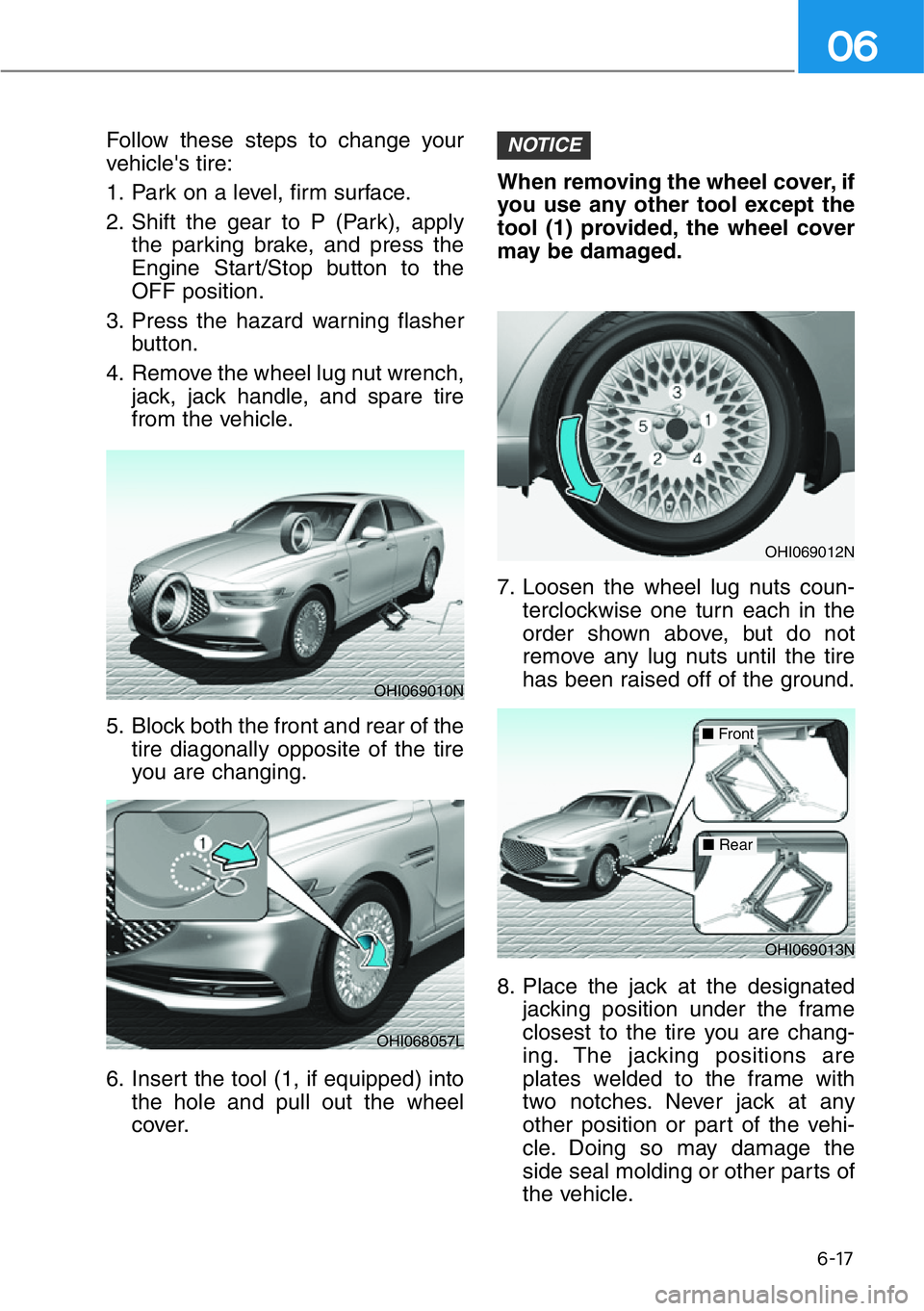
6-17
06
Follow these steps to change your
vehicle's tire:
1. Park on a level, firm surface.
2. Shift the gear to P (Park), apply
the parking brake, and press the
Engine Start/Stop button to the
OFF position.
3. Press the hazard warning flasher
button.
4. Remove the wheel lug nut wrench,
jack, jack handle, and spare tire
from the vehicle.
5. Block both the front and rear of the
tire diagonally opposite of the tire
you are changing.
6. Insert the tool (1, if equipped) into
the hole and pull out the wheel
cover.When removing the wheel cover, if
you use any other tool except the
tool (1) provided, the wheel cover
may be damaged.
7. Loosen the wheel lug nuts coun-
terclockwise one turn each in the
order shown above, but do not
remove any lug nuts until the tire
has been raised off of the ground.
8. Place the jack at the designated
jacking position under the frame
closest to the tire you are chang-
ing. The jacking positions are
plates welded to the frame with
two notches. Never jack at any
other position or part of the vehi-
cle. Doing so may damage the
side seal molding or other parts of
the vehicle.NOTICE
OHI069010N
OHI068057L
OHI069012N
OHI069013N
■ Front
■ Rear
Page 437 of 538

6-23
06
• Do not tow the vehicle with the
rear wheels on the ground as
this may cause damage to the
vehicle.
• Do not tow with sling-type equip-
ment. Use a wheel lift or flatbed
equipment.When towing your vehicle in an
emergency without wheel dollies:
1. Release EPB before turning off
the engine.
2. Press the Engine Start/Stop but-
ton to the OFF position.
3. Change the gear to N (Neutral) by
pressing the P release button
(need to remove cap-cover) while
pressing the brake pedal.
For more details, refer to
"Automatic Transmission –
When the Battery is Discharged"
in chapter 5.
Failure to place the shift lever in N
(Neutral) when being towed with
the front wheels on the ground
can cause internal damage to the
transmission.
NOTICE
NOTICE
If your vehicle is equipped with
a rollover sensor, place the
Engine Start/Stop button in the
OFF position. The side impact
and curtain air bag may deploy
if the sensor detects the situa-
tion as a rollover.
WARNING
OHI068019
OHI068018
Page 446 of 538

7-6
Maintenance
The following lists are vehicle checks
and inspections that should be per-
formed by the owner or an author-
ized retailer of Genesis Branded
products at the frequencies indicated
to help ensure safe, dependable
operation of your vehicle.
Any adverse conditions should be
brought to the attention of your deal-
er as soon as possible.
These Owner Maintenance vehicle
checks are generally not covered by
warranties and you may be charged
for labor, parts and lubricants used.
OWNER MAINTENANCE
Performing maintenance work
on a vehicle can be dangerous.
If you lack sufficient knowledge
and experience or the proper
tools and equipment to do the
work, have it done by an author-
ized retailer of Genesis Branded
products.
ALWAYS follow these precau-
tions for performing mainte-
nance work:
• Park your vehicle on level
ground. Shift the gear to P
(Park), apply the parking
brake, and press the Engine
Start/Stop button to the OFF
position.
• Block the tires (front and
back) to prevent the vehicle
from moving.
Remove loose clothing or jew-
elry that can become entan-
gled in moving parts.
• If you must run the engine
during maintenance, do so
out doors or in an area with
plenty of ventilation.
• Keep flames, sparks, or smok-
ing materials away from the
battery and fuel-related parts.
WARNING
Touching metal parts
Do not touch metal parts
(including strut bars) while the
engine is operating or hot.
Doing so could result in serious
personal injury. Turn the engine
off and wait until the metal parts
cool down to perform mainte-
nance work on the vehicle.
WARNING
Page 475 of 538
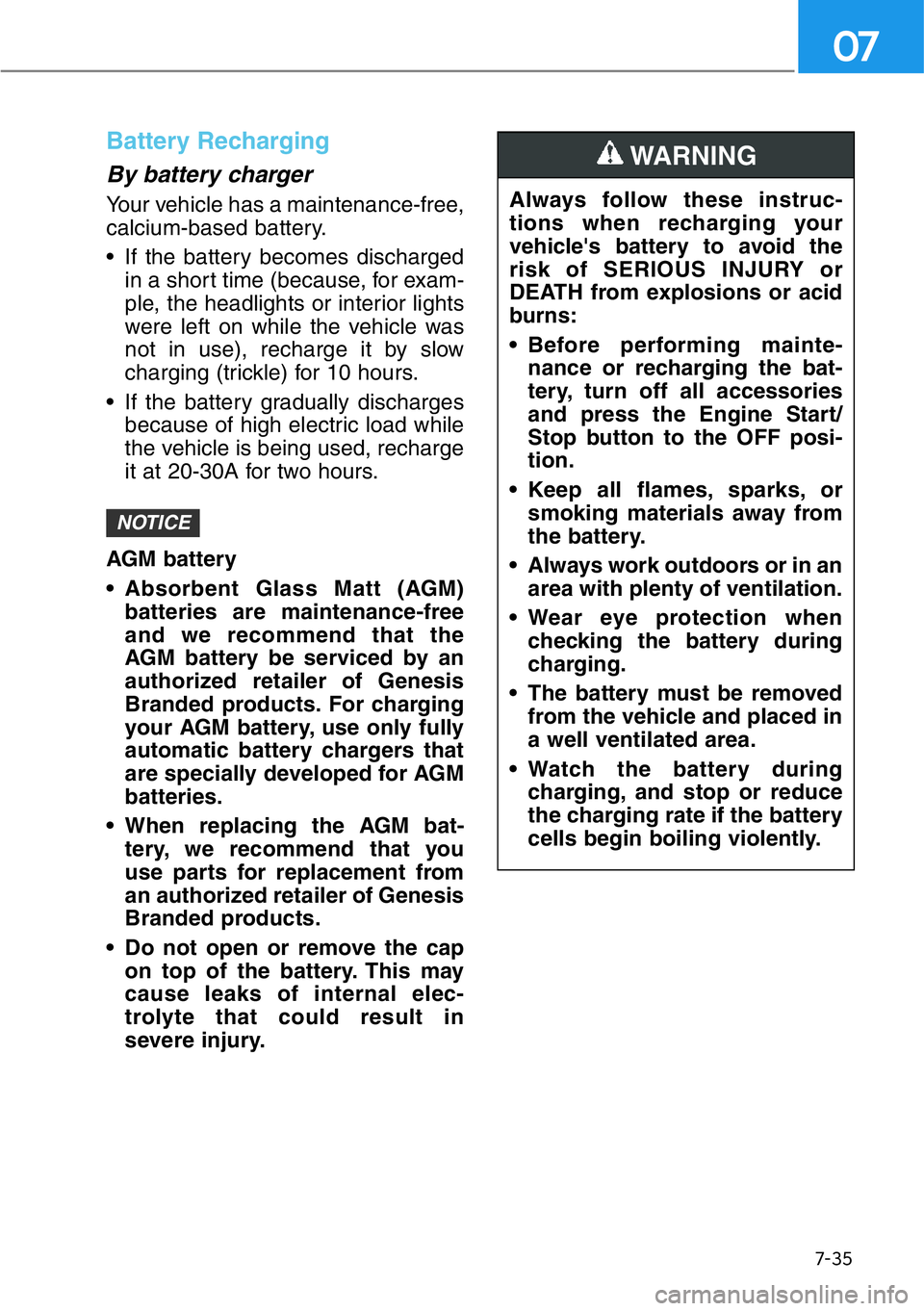
7-35
07
Battery Recharging
By battery charger
Your vehicle has a maintenance-free,
calcium-based battery.
• If the battery becomes discharged
in a short time (because, for exam-
ple, the headlights or interior lights
were left on while the vehicle was
not in use), recharge it by slow
charging (trickle) for 10 hours.
• If the battery gradually discharges
because of high electric load while
the vehicle is being used, recharge
it at 20-30A for two hours.
AGM battery
• Absorbent Glass Matt (AGM)
batteries are maintenance-free
and we recommend that the
AGM battery be serviced by an
authorized retailer of Genesis
Branded products. For charging
your AGM battery, use only fully
automatic battery chargers that
are specially developed for AGM
batteries.
• When replacing the AGM bat-
tery, we recommend that you
use parts for replacement from
an authorized retailer of Genesis
Branded products.
• Do not open or remove the cap
on top of the battery. This may
cause leaks of internal elec-
trolyte that could result in
severe injury.
NOTICE
Always follow these instruc-
tions when recharging your
vehicle's battery to avoid the
risk of SERIOUS INJURY or
DEATH from explosions or acid
burns:
• Before performing mainte-
nance or recharging the bat-
tery, turn off all accessories
and press the Engine Start/
Stop button to the OFF posi-
tion.
• Keep all flames, sparks, or
smoking materials away from
the battery.
• Always work outdoors or in an
area with plenty of ventilation.
• Wear eye protection when
checking the battery during
charging.
• The battery must be removed
from the vehicle and placed in
a well ventilated area.
• Watch the battery during
charging, and stop or reduce
the charging rate if the battery
cells begin boiling violently.
WARNING
Page 499 of 538

7-59
07
Fuse name Fuse rating Circuit protected
PRE-SAFETY
SEAT BELT 10APre Active Seat Belt Unit
GATEWAY 10AGATEWAY (IG1 (MCU))
BRAKE
SWITCH 10AStop Lamp Switch, IBU Control Module
IBU2 10AStart/Stop Button Switch
IBU1 15AIBU Control Module
MODULE12 10ADriver/Passenger Door Module, Rear Door Module LH/RH
MODULE9 10AMultifunction Switch
E-SHIFTER1 10AElectronic ATM Shift Lever
MULTI MEDIA3 10ARear Audio Switch, Rear USB Jack, Keyboard
MODULE11 10AIBU Control Module
HEATED
STEERING20AIBU Control Module
MULTI MEDIA1 30AFuse - MULTI MEDIA2, MULTI MEDIA3
A/C310A
Metal Core Block (PCB #1 - Blower Relay), Co2 Sensor,
Rear Sub Junction Block (Rear Blower Relay), A/C Control
Module, Front Incar Temperature Sensor, Front A/C
Controller, Ionizer
MULTI MEDIA2 15AA/V & Navigation Head Unit
POWER
OUTLET515AFront Power Outlet RH
POWER
OUTLET620AFront Power Outlet LH
Page 509 of 538

7-69
07
Consult an authorized retailer of
Genesis Branded products to
replace most vehicle light bulbs. It is
difficult to replace vehicle light bulbs
because other parts of the vehicle
must be removed before you can get
to the bulb. This is especially true for
removing the headlamp assembly to
get to the bulb(s).
Removing/installing the headlamp
assembly can result in damage to
the vehicle.
Information
The headlamp and tail lamp lenses
could appear frosty if the vehicle is
washed after driving or the vehicle is
driven at night in wet weather. This
condition is caused by temperature
difference between the lamp inside and
outside and, it does not indicate a
problem with your vehicle. When
moisture condenses in the lamp, it will
be removed after driving with the
headlamp on. The removable level
may differ depending on lamp size,
lamp position and environmental con-
dition. However, if moisture is not
removed, we recommend that your
vehicle is inspected by an authorized
retailer of Genesis Branded products.Light replacement
Be sure to replace the burned out
bulb with one of the same wattage
rating. Otherwise, it may cause
damage to the fuse or electric
wiring system.
To prevent damage, do not clean
the headlamp with chemical sol-
vents or strong detergents.Information
• A normally functioning lamp may
flicker momentarily to stabilize the
vehicle's electrical control system.
However, if the lamp goes out after
flickering momentarily, or contin-
ues to flicker, have the system
checked by an authorized retailer of
Genesis Branded products.
• The parking lamp may not turn on
when the parking lamp switch is
turned on, but the parking lamp
and headlamp switch may turn on
when the headlamp switch is turned
on. This may be caused by network
failure or vehicle electrical control
system malfunction. If this occurs,
have the system checked by an
authorized retailer of Genesis
Branded products.
i
NOTICE
NOTICE
i
LIGHT BULBS
• Prior to replacing a lamp,
depress the foot brake, shift
the gear to P (Park) apply the
parking brake, place the
Engine Start/Stop button to
the OFF position, and take the
key with you when leaving the
vehicle to avoid sudden
movement of the vehicle and
to prevent possible electric
shock.
• Be aware the bulbs may be hot
and may burn your fingers.
WARNING