start stop button GENESIS G90 2021 Workshop Manual
[x] Cancel search | Manufacturer: GENESIS, Model Year: 2021, Model line: G90, Model: GENESIS G90 2021Pages: 538, PDF Size: 13.02 MB
Page 198 of 538

3-97
03
•:
The front or rear room lamps come
on when the front or rear doors are
opened if the engine is running or
not. When doors are unlocked by
the Smart Key, the front and rear
lamps come on for approximately
30 seconds as long as any door is
not opened. The front and rear room
lamps go out gradually after approx-
imately 30 seconds if the door is
closed. However, if the Engine Start/
Stop button is in the ON position or
all doors are locked, the front and
rear lamps will turn off. If a door is
opened with the Engine Start/Stop
button in the ACC position or the
OFF position, the front and rear
lamps stay on for about 20 minutes.
•
:
Press this button to turn the front
and rear room lamps on and off.
Rear lamp
•:
Press the button to turn ON both
rear lamps. You cannot separately
turn OFF the rear lamp type B.
Repress the button to turn OFF the
rear lamps.
•
:
Press the button to dim the rear
lamp type A. Re-press the button to
turn OFF the lamp.
•
:
Press this button to turn the rear
lamp type B on and off.
OHI048424
■Type A
■ Type B
OHI048425
Page 200 of 538

3-99
03
Puddle lamp
Welcome light
When all doors (and trunk) are
closed and locked, the puddle lamp
will come on for 15 seconds if the
door is unlocked by the smart key or
when you put your hand in the out-
side door handle with the smart key
in possession.
For more details, refer to
"Welcome System" in this chap-
ter.
Escort light
When the Engine Start/Stop button
is in the OFF position and the driver's
door is opened, the puddle lamp will
come on for 30 seconds. If the dri-
ver's door is closed within the 30
seconds, the puddle lamp will turn off
after 15 seconds. If the driver's door
is closed and locked, the puddle
lamp will turn off immediately.
The Puddle Lamp Escort Light will
turn on only the first time the driver's
door is opened after the engine is
turned off.
Welcome System
Welcome light
Puddle lamp and door handle lamp
With all the doors (and trunk) closed
and locked, the puddle lamp and
door handle lamp will come on for
approximately 15 seconds if any of
the below is performed.
• When the door unlock button is
pressed on the smart key.
• When you put your hand in the out-
side door handle with the smart
key in possession.
• If ' Setup →Vehicle Settings →
Convenience →Welcome
Mirror/Light →Enable on Driver
Approach' is selected from the
Settings menu in the AVN system
screen, the lamps will turn on when
the vehicle is approached with the
smart key in possession.
You can activate or deactivate this
function from the Settings menu in
the AVN system screen
For detailed information, scan
the QR code in a separately sup-
plied simple manual.
OHI049411N
OHI049429N
Page 202 of 538

3-101
03
A : Wiper speed control
· MIST – Single wipe
· OFF – Off
· INT – Intermittent wipe
· LO – Low wiper speed
· HI – High wiper speed
B : Auto control wipe time adjust-
ment
C : Wash with brief wipes
Windshield Wipers
Operates as follows when the ignition
switch is in the ON position.
MIST : For a single wiping cycle, push
the lever upward and release.
The wipers will operate continu-
ously if the lever is held in this
position.
OFF : Wiper is not in operation.
INT : Wiper operates intermittently at
the same wiping intervals. To vary
the speed setting, move the
speed control lever. The top most
setting will run the wipers most
frequently (for more rain). The bot-
tom setting will run the wipers the
least frequently (for less rain).
LO : The wiper runs at a lower speed.
HI : The wiper runs at a higher speed.
Information
If there is heavy accumulation of snow
or ice on the windshield, defrost the
windshield for about 10 minutes, or
until the snow and/or ice is removed
before using the windshield wipers to
ensure proper operation.
If you do not remove the snow and/or
ice before using the wiper and washer,
it may damage the wiper and washer
system.
Information
If the wiper switch is set in AUTO
mode when Engine Start/Stop button
is in the ON position, the wiper will
operate once to perform a self-check
of the system. Set the wiper to the
OFF position when the wiper is not in
use.
i
i
WIPERS AND WASHERS
OHI048575L
Page 222 of 538

3-121
03
Fan speed control
Front
Press the ( ) button to increase fan
speed and air flow. Press the ( ) but-
ton to decrease fan speed and air
flow.
Pressing the OFF button turns off the
fan.
Operating the fan speed when the
Engine Start/Stop button is in the
ON position could cause the bat-
tery to discharge. Operate the fan
speed when the engine is running.
Rear
Turn the knob to the right ( ) to
increase fan speed and airflow. Turn
the knob to the left ( ) to decrease
fan speed and airflow.
To adjust the rear fan speed control
individually, go to the AVN system
screen and select 'Setup →General
Settings' and deselect 'Lock Rear
Controls' (the RSE LOCKED indicator
on the rear armrest will turn off). If the
'Lock Rear Controls' is selected (the
RSE LOCKED indicator on the rear
armrest will turn on), the rear fan
speed control will operate same as
the front fan speed control.
For more information on the RSE
LOCKED indicator, refer to "Rear
Switches Operating Limitation" in
chapter 2.
NOTICE
OHI048324
OHI048331
Page 230 of 538

3-129
03
CLIMATE CONTROL ADDITIONAL FEATURES
Auto Defogging System
Auto defogging helps reduce the pos-
sibility of fogging up the inside of the
windshield by automatically sensing
the moisture on inside the windshield.
The auto defogging system operates
when the climate control system is on.
Information
The auto defogging system may not
operate normally, when the outside
temperature is below 14 °F (-10 °C).
When the Auto Defogging
System operates, the indi-
cator will illuminate.
If a high amount of humidity is
detected in the vehicle, the Auto
Defogging System will be enabled.
The following steps will be performed
automatically:
Step 1) The A/C button will turn ON.
Step 2) The air intake control will
change to Fresh mode under
low outside temperature.
Step 3) The mode will be changed to
defrost to direct airflow to the
windshield.
Step 4) The fan speed will be set to
MAX.If the air conditioning is off or recircu-
lation mode is manually selected
while Auto Defogging System is ON,
the Auto Defogging System Indicator
will blink 3 times to signal that the
manual operation has been can-
celed.
To cancel or activate the Auto
Defogging System
Climate control system
• To cancel the auto defogging
system
1. Press the Engine Start/Stop but-
ton to the ON or START position.
2. Press the front defroster button for
approximately 3 seconds.
3. The front defroster button LED will
blink 3 times and then ADS OFF
will illuminate on the climate control
information screen when the auto
defogging system is canceled.
• To reactivate the auto defogging
system
1. Press the Engine Start/Stop but-
ton to the ON or START position.
2. Press the front defroster button for
approximately 3 seconds.
3. The front defroster button LED will
blink 6 times and then ADS OFF
will turn off on the climate control
information screen when the auto
defogging system is reactivated.
i
OHI048309
Page 231 of 538

3-130
Convenient features of your vehicle
AVN system screen
The Auto Defogging System can also
be canceled or selected from the
Settings menu in the AVN system
screen.
For detailed information, scan the
QR code in a separately supplied
simple manual.
Information
• When the air conditioning is turned
on by Auto defogging system, if you
try to turn off the air conditioning, the
A/C button LED will blink 3 times
and the air conditioning will not be
turned off.
• To maintain the effectiveness and
efficiency of the Auto Defogging
System, do not select Recirculation
mode while the system is operating.
• When the Auto Defogging System is
operating, the fan speed adjustment
button, the temperature adjustment
knob, and the air intake control but-
ton are all disabled.
Do not remove the sensor cover
located on the upper end of the
driver side windshield glass.
Damage to system parts could
occur and may not be covered by
your vehicle warranty.
Clean Air
When the engine is running, the clean
air function turns on automatically.
Also, the clean air function turns off
automatically, when the Engine
Start/Stop button is in the OFF position.
Automatic Ventilation
(if equipped)
The system automatically selects the
fresh mode when the climate control
system operates over a certain peri-
od of time (approximately 30 min-
utes) in low temperature with the
recirculation mode selected.
To cancel or reactivate
the Automatic Ventilation
When the air conditioning system is
on, select Face Level mode and
press the air recirculation mode but-
ton at least 5 times within 3 seconds
while pressing the A/C button.
When the automatic ventilation is can-
celed, the air intake control button LED
blinks 3 times. When the automatic
ventilation is activated, the air intake
control button LED blinks 6 times.
NOTICE
i
OHI048566L
Page 233 of 538

3-132
Convenient features of your vehicle
Smart ventilation
• The smart ventilation system main-
tains pleasant/fresh air condition
inside the passenger compartment
by automatically detecting/control-
ling the temperature, humidity, etc.,
when you drive the vehicle with the
climate control system in the OFF
position. When the smart ventila-
tion system starts to operate, the
message, "SMART VENTILATION
ON" appears for 5 seconds.
• Check the box next to ‘Smart Vent’
to turn on the function and uncheck
the box to turn off the function.
Information
• The smart ventilation system stops
operating, when the OFF button of
the climate control system is selected.
• The smart ventilation system stops
operating, when any button of the
climate control system is selected for
operation.
• The smart ventilation system may
not operate, when the vehicle is
driven at low speed.
Pay extreme caution not to damage
the CO2 sensor, which is located
inside the glove box undercover.
Activate Carbon Dioxide monitor
(if equipped)
• When driving, the climate control
system controls CO2 concentra-
tion and maintains pleasant air in
the vehicle.
• Check the box next to 'Activate
Carbon Dioxide Monitor' to turn on
the function and uncheck the box
to turn off the function.
For detailed information on the
features described, scan the QR
code in a separately supplied sim-
ple manual.
NOTICE
i
OHI048185L
OHI048184L
Page 239 of 538

3-138
Convenient features of your vehicle
USB Charger (if equipped)
The USB charger is designed to
recharge batteries of small size elec-
trical devices using a USB cable.
The electrical devices can be
recharged when the Engine Start/
Stop button is in the ACC, ON or
START position.
Insert the USB charger into the USB
port, and re-charge a smart phone or
a tablet PC.
The battery charging state may be
monitored on the electrical device.
Disconnect the USB cable from the
USB port after use.
• A smart phone or a tablet PC may
get warmer during the re-charging
process. It does not indicate any
malfunction with the charging sys-
tem.• A smart phone or a tablet PC,
which adopts a different re-charg-
ing method, may not be properly
re-charged. In this case, use an
exclusive charger of your device.
OHI048438L
■Front
OHI048450
■Rear
Page 240 of 538

3-139
03
Wireless Cellular Phone
Charging System (if equipped)
On certain models, the vehicle
comes equipped with a wireless cel-
lular phone charger.
The system is available when all
doors are closed, and when the
Engine Start/Stop button is in the
ACC, ON or START position.
To charge a cellular phone
The wireless cellular phone charging
system charges only the Qi-enabled
cellular phones ( ). Read the label
on the cellular phone accessory
cover or visit your cellular phone
manufacturer's website to check
whether your cellular phone supports
the Qi technology.
The wireless charging process starts
when you put a Qi-enabled cellular
phone on the wireless charging unit.
1. Remove other items, including the
smart key, from the wireless charg-
ing unit. If not, the wireless charg-
ing process may be interrupted.
Place the cellular phone on the
center of the charging pad ( ).
2. The indicator light is orange when
the cellular phone is charging. The
indicator light turns green when
phone charging is complete.3. You can turn ON or OFF the wire-
less charging function from the
Settings menu in the AVN system
screen. Select:
- Setup →Vehicle Settings →
Convenience →Wireless
Charging
For detailed information, scan the
QR code in a separately supplied
simple manual.
If your cellular phone is not charging:
- Slightly change the position of the
cellular phone on the charging
pad.
- Make sure the indicator light is
orange.
The indicator light will blink orange for
10 seconds if there is a malfunction in
the wireless charging system.
In this case, temporarily stop the
charging process, and re-attempt to
charge your cellular phone again.
The system warns you with a mes-
sage on the LCD display if the cellular
phone is still on the wireless charging
unit after the engine is turned OFF
and the front door is opened.
For some manufacturers' cellular
phones, the system may not warn
you even though the cellular phone is
left on the wireless charging unit. This
is due to the particular characteristic
of the cellular phone and not a mal-
function of the wireless charging.
OHI048437L
Page 241 of 538
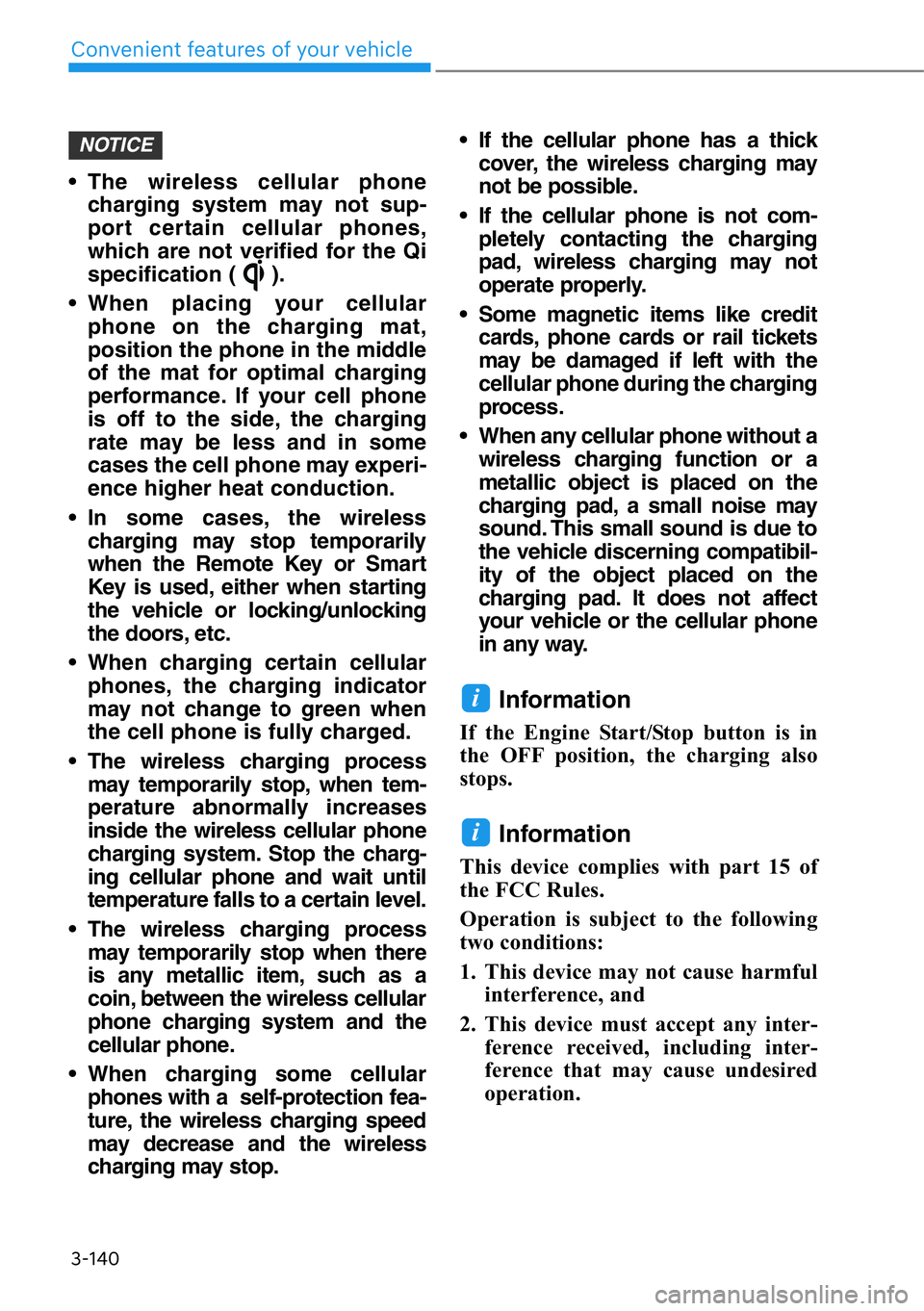
3-140
Convenient features of your vehicle
• The wireless cellular phone
charging system may not sup-
port certain cellular phones,
which are not verified for the Qi
specification ( ).
• When placing your cellular
phone on the charging mat,
position the phone in the middle
of the mat for optimal charging
performance. If your cell phone
is off to the side, the charging
rate may be less and in some
cases the cell phone may experi-
ence higher heat conduction.
• In some cases, the wireless
charging may stop temporarily
when the Remote Key or Smart
Key is used, either when starting
the vehicle or locking/unlocking
the doors, etc.
• When charging certain cellular
phones, the charging indicator
may not change to green when
the cell phone is fully charged.
• The wireless charging process
may temporarily stop, when tem-
perature abnormally increases
inside the wireless cellular phone
charging system. Stop the charg-
ing cellular phone and wait until
temperature falls to a certain level.
• The wireless charging process
may temporarily stop when there
is any metallic item, such as a
coin, between the wireless cellular
phone charging system and the
cellular phone.
• When charging some cellular
phones with a self-protection fea-
ture, the wireless charging speed
may decrease and the wireless
charging may stop.• If the cellular phone has a thick
cover, the wireless charging may
not be possible.
• If the cellular phone is not com-
pletely contacting the charging
pad, wireless charging may not
operate properly.
• Some magnetic items like credit
cards, phone cards or rail tickets
may be damaged if left with the
cellular phone during the charging
process.
• When any cellular phone without a
wireless charging function or a
metallic object is placed on the
charging pad, a small noise may
sound. This small sound is due to
the vehicle discerning compatibil-
ity of the object placed on the
charging pad. It does not affect
your vehicle or the cellular phone
in any way.
Information
If the Engine Start/Stop button is in
the OFF position, the charging also
stops.
Information
This device complies with part 15 of
the FCC Rules.
Operation is subject to the following
two conditions:
1. This device may not cause harmful
interference, and
2. This device must accept any inter-
ference received, including inter-
ference that may cause undesired
operation.
i
i
NOTICE