GMC ACADIA 2007 Owner's Manual
Manufacturer: GMC, Model Year: 2007, Model line: ACADIA, Model: GMC ACADIA 2007Pages: 554, PDF Size: 2.76 MB
Page 191 of 554
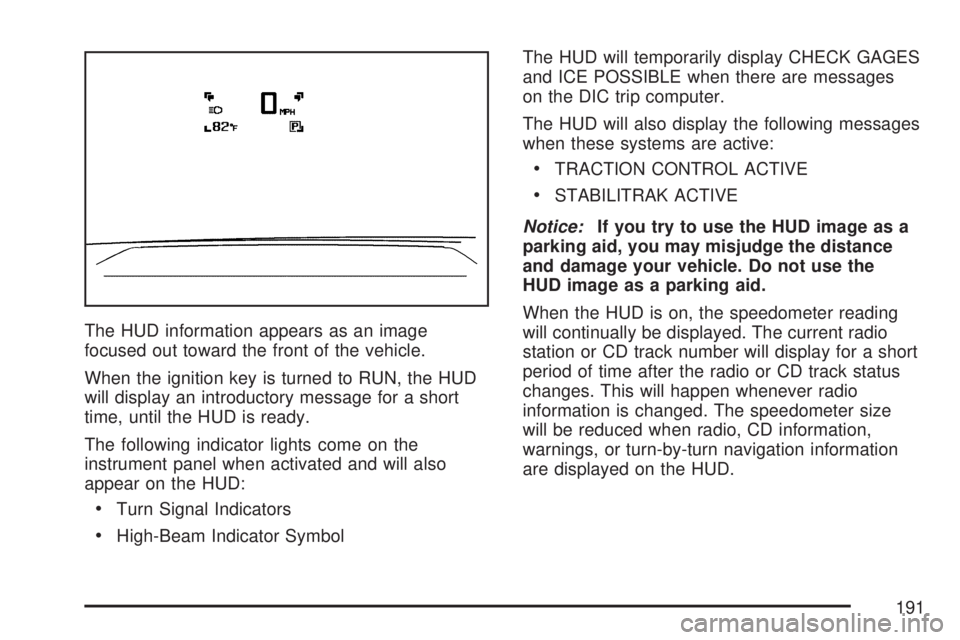
The HUD information appears as an image
focused out toward the front of the vehicle.
When the ignition key is turned to RUN, the HUD
will display an introductory message for a short
time, until the HUD is ready.
The following indicator lights come on the
instrument panel when activated and will also
appear on the HUD:
Turn Signal Indicators
High-Beam Indicator SymbolThe HUD will temporarily display CHECK GAGES
and ICE POSSIBLE when there are messages
on the DIC trip computer.
The HUD will also display the following messages
when these systems are active:
TRACTION CONTROL ACTIVE
STABILITRAK ACTIVE
Notice:If you try to use the HUD image as a
parking aid, you may misjudge the distance
and damage your vehicle. Do not use the
HUD image as a parking aid.
When the HUD is on, the speedometer reading
will continually be displayed. The current radio
station or CD track number will display for a short
period of time after the radio or CD track status
changes. This will happen whenever radio
information is changed. The speedometer size
will be reduced when radio, CD information,
warnings, or turn-by-turn navigation information
are displayed on the HUD.
191
Page 192 of 554
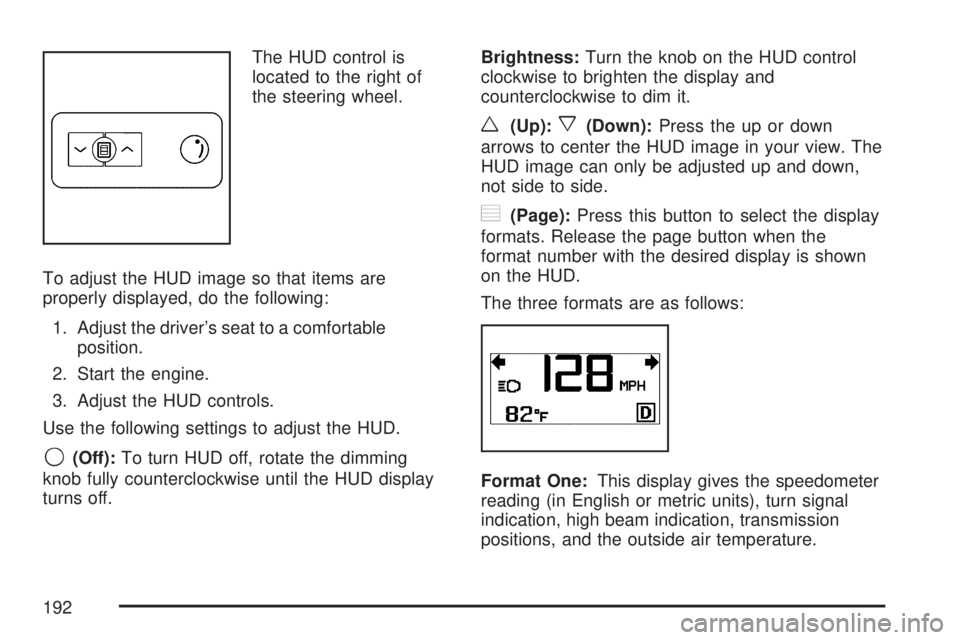
The HUD control is
located to the right of
the steering wheel.
To adjust the HUD image so that items are
properly displayed, do the following:
1. Adjust the driver’s seat to a comfortable
position.
2. Start the engine.
3. Adjust the HUD controls.
Use the following settings to adjust the HUD.
9(Off):To turn HUD off, rotate the dimming
knob fully counterclockwise until the HUD display
turns off.Brightness:Turn the knob on the HUD control
clockwise to brighten the display and
counterclockwise to dim it.
w(Up):x(Down):Press the up or down
arrows to center the HUD image in your view. The
HUD image can only be adjusted up and down,
not side to side.
?(Page):Press this button to select the display
formats. Release the page button when the
format number with the desired display is shown
on the HUD.
The three formats are as follows:
Format One:This display gives the speedometer
reading (in English or metric units), turn signal
indication, high beam indication, transmission
positions, and the outside air temperature.
192
Page 193 of 554
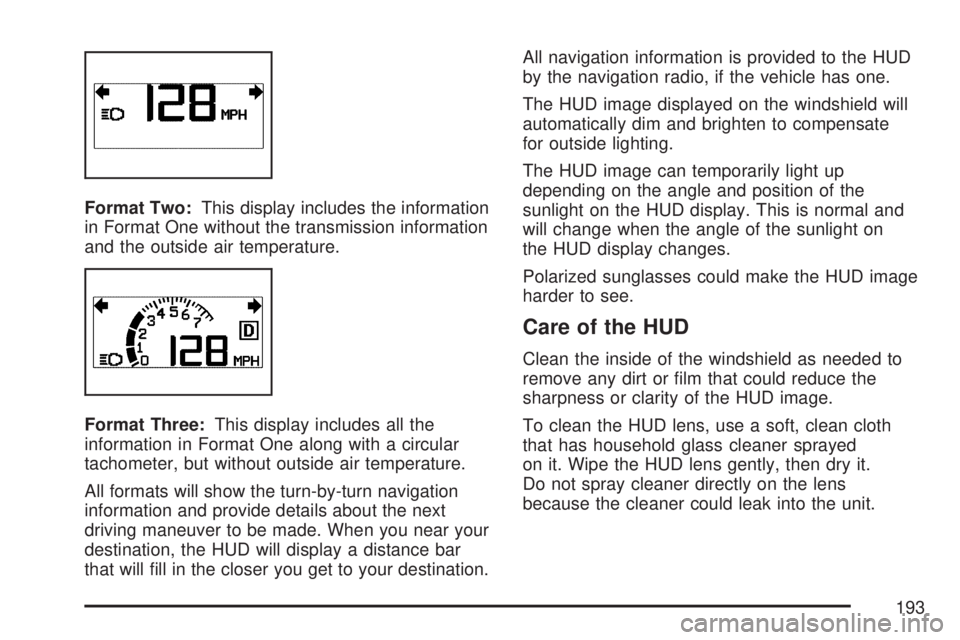
Format Two:This display includes the information
in Format One without the transmission information
and the outside air temperature.
Format Three:This display includes all the
information in Format One along with a circular
tachometer, but without outside air temperature.
All formats will show the turn-by-turn navigation
information and provide details about the next
driving maneuver to be made. When you near your
destination, the HUD will display a distance bar
that will �ll in the closer you get to your destination.All navigation information is provided to the HUD
by the navigation radio, if the vehicle has one.
The HUD image displayed on the windshield will
automatically dim and brighten to compensate
for outside lighting.
The HUD image can temporarily light up
depending on the angle and position of the
sunlight on the HUD display. This is normal and
will change when the angle of the sunlight on
the HUD display changes.
Polarized sunglasses could make the HUD image
harder to see.
Care of the HUD
Clean the inside of the windshield as needed to
remove any dirt or �lm that could reduce the
sharpness or clarity of the HUD image.
To clean the HUD lens, use a soft, clean cloth
that has household glass cleaner sprayed
on it. Wipe the HUD lens gently, then dry it.
Do not spray cleaner directly on the lens
because the cleaner could leak into the unit.
193
Page 194 of 554
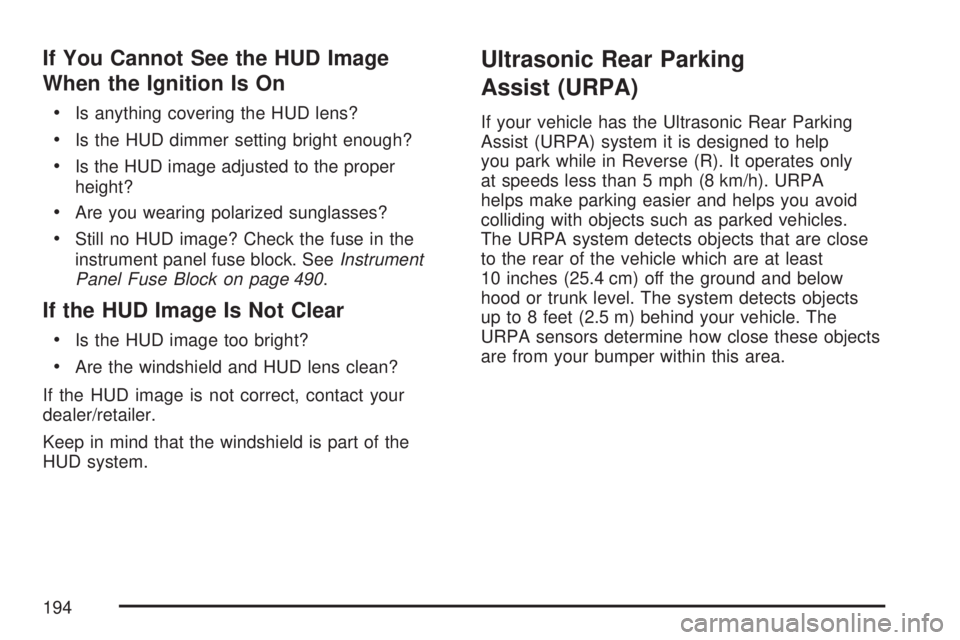
If You Cannot See the HUD Image
When the Ignition Is On
Is anything covering the HUD lens?
Is the HUD dimmer setting bright enough?
Is the HUD image adjusted to the proper
height?
Are you wearing polarized sunglasses?
Still no HUD image? Check the fuse in the
instrument panel fuse block. SeeInstrument
Panel Fuse Block on page 490.
If the HUD Image Is Not Clear
Is the HUD image too bright?
Are the windshield and HUD lens clean?
If the HUD image is not correct, contact your
dealer/retailer.
Keep in mind that the windshield is part of the
HUD system.
Ultrasonic Rear Parking
Assist (URPA)
If your vehicle has the Ultrasonic Rear Parking
Assist (URPA) system it is designed to help
you park while in Reverse (R). It operates only
at speeds less than 5 mph (8 km/h). URPA
helps make parking easier and helps you avoid
colliding with objects such as parked vehicles.
The URPA system detects objects that are close
to the rear of the vehicle which are at least
10 inches (25.4 cm) off the ground and below
hood or trunk level. The system detects objects
up to 8 feet (2.5 m) behind your vehicle. The
URPA sensors determine how close these objects
are from your bumper within this area.
194
Page 195 of 554

{CAUTION:
The Ultrasonic Rear Park Assist (URPA)
system does not replace driver vision.
URPA does not:
Operate above speeds of
5 mph (8 km/h).
Detect objects more than 8 feet
(2.5 meters) behind the vehicle. This
distance may be less during warmer
or humid weather.
Detect objects that are below the
bumper, underneath the vehicle, or
that are very close to the vehicle.
Detect children, pedestrians,
bicyclists, or pets.
So if you do not use proper care before
backing up, you could hit a vehicle, child,
pedestrian, bicyclist, or pet, resulting in
vehicle damage, injury, or death. Even
though the vehicle has the URPA system,
always check carefully before backing up
by checking behind your vehicle.The URPA display is
located in the headliner
and can be seen by
looking over your right
shoulder.
The URPA display has three color-coded lights.
The lights are used to provide distance and system
information, along with beeps that will be heard
through the speakers.
The red light in the URPA display will be lit if the
vehicle is in REVERSE (R). If the vehicle has a
Driver Information Center (DIC), PARK ASSIST
OFF will display on the DIC when the vehicle has
been started and shifted out of PARK (P). SeeDIC
Warnings and Messages on page 244for more
information.
How the System Works
When the shift lever is moved into REVERSE (R),
the rear display will brie�y come on to let you
know the display is operating correctly. URPA
comes on automatically when the shift lever
is moved into REVERSE (R).
195
Page 196 of 554
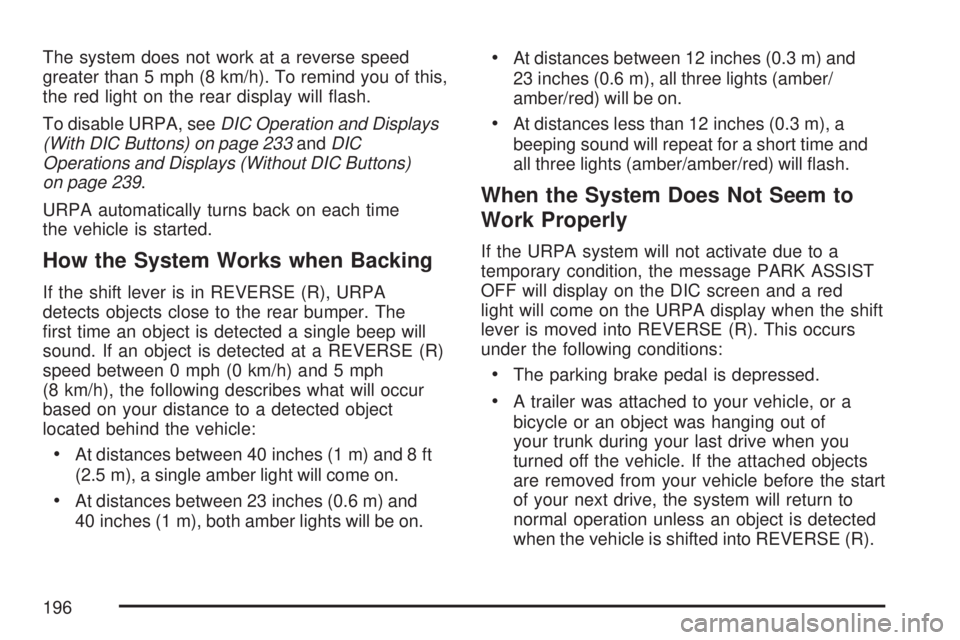
The system does not work at a reverse speed
greater than 5 mph (8 km/h). To remind you of this,
the red light on the rear display will �ash.
To disable URPA, seeDIC Operation and Displays
(With DIC Buttons) on page 233andDIC
Operations and Displays (Without DIC Buttons)
on page 239.
URPA automatically turns back on each time
the vehicle is started.
How the System Works when Backing
If the shift lever is in REVERSE (R), URPA
detects objects close to the rear bumper. The
�rst time an object is detected a single beep will
sound. If an object is detected at a REVERSE (R)
speed between 0 mph (0 km/h) and 5 mph
(8 km/h), the following describes what will occur
based on your distance to a detected object
located behind the vehicle:
At distances between 40 inches (1 m) and 8 ft
(2.5 m), a single amber light will come on.
At distances between 23 inches (0.6 m) and
40 inches (1 m), both amber lights will be on.
At distances between 12 inches (0.3 m) and
23 inches (0.6 m), all three lights (amber/
amber/red) will be on.
At distances less than 12 inches (0.3 m), a
beeping sound will repeat for a short time and
all three lights (amber/amber/red) will �ash.
When the System Does Not Seem to
Work Properly
If the URPA system will not activate due to a
temporary condition, the message PARK ASSIST
OFF will display on the DIC screen and a red
light will come on the URPA display when the shift
lever is moved into REVERSE (R). This occurs
under the following conditions:
The parking brake pedal is depressed.
A trailer was attached to your vehicle, or a
bicycle or an object was hanging out of
your trunk during your last drive when you
turned off the vehicle. If the attached objects
are removed from your vehicle before the start
of your next drive, the system will return to
normal operation unless an object is detected
when the vehicle is shifted into REVERSE (R).
196
Page 197 of 554
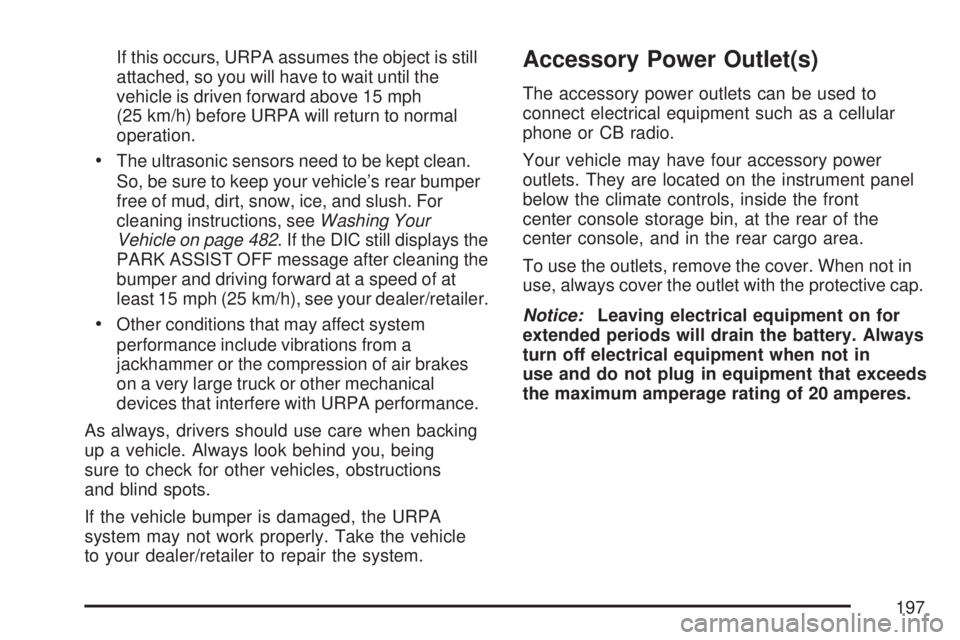
If this occurs, URPA assumes the object is still
attached, so you will have to wait until the
vehicle is driven forward above 15 mph
(25 km/h) before URPA will return to normal
operation.
The ultrasonic sensors need to be kept clean.
So, be sure to keep your vehicle’s rear bumper
free of mud, dirt, snow, ice, and slush. For
cleaning instructions, seeWashing Your
Vehicle on page 482. If the DIC still displays the
PARK ASSIST OFF message after cleaning the
bumper and driving forward at a speed of at
least 15 mph (25 km/h), see your dealer/retailer.
Other conditions that may affect system
performance include vibrations from a
jackhammer or the compression of air brakes
on a very large truck or other mechanical
devices that interfere with URPA performance.
As always, drivers should use care when backing
up a vehicle. Always look behind you, being
sure to check for other vehicles, obstructions
and blind spots.
If the vehicle bumper is damaged, the URPA
system may not work properly. Take the vehicle
to your dealer/retailer to repair the system.
Accessory Power Outlet(s)
The accessory power outlets can be used to
connect electrical equipment such as a cellular
phone or CB radio.
Your vehicle may have four accessory power
outlets. They are located on the instrument panel
below the climate controls, inside the front
center console storage bin, at the rear of the
center console, and in the rear cargo area.
To use the outlets, remove the cover. When not in
use, always cover the outlet with the protective cap.
Notice:Leaving electrical equipment on for
extended periods will drain the battery. Always
turn off electrical equipment when not in
use and do not plug in equipment that exceeds
the maximum amperage rating of 20 amperes.
197
Page 198 of 554
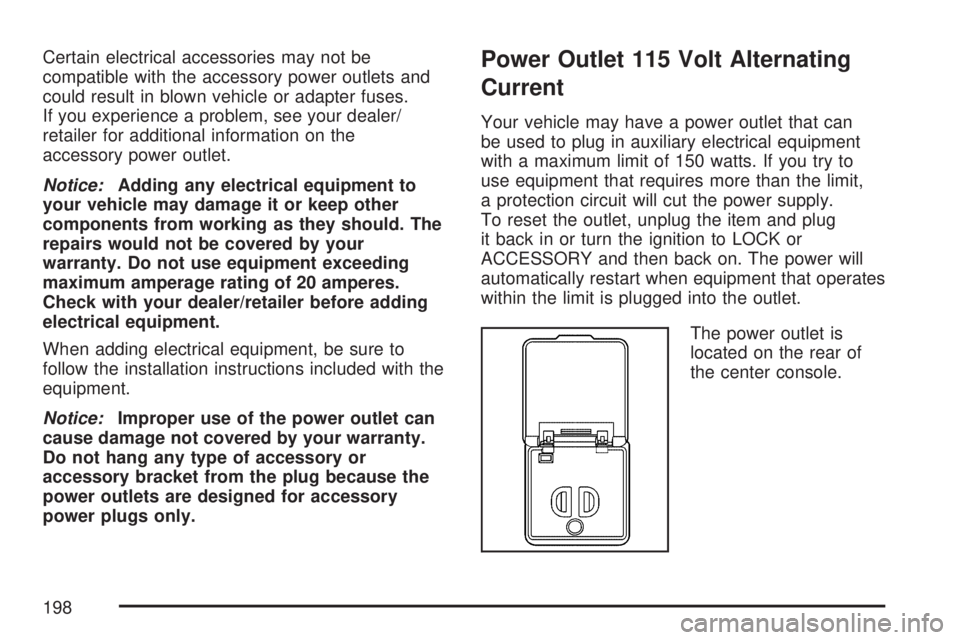
Certain electrical accessories may not be
compatible with the accessory power outlets and
could result in blown vehicle or adapter fuses.
If you experience a problem, see your dealer/
retailer for additional information on the
accessory power outlet.
Notice:Adding any electrical equipment to
your vehicle may damage it or keep other
components from working as they should. The
repairs would not be covered by your
warranty. Do not use equipment exceeding
maximum amperage rating of 20 amperes.
Check with your dealer/retailer before adding
electrical equipment.
When adding electrical equipment, be sure to
follow the installation instructions included with the
equipment.
Notice:Improper use of the power outlet can
cause damage not covered by your warranty.
Do not hang any type of accessory or
accessory bracket from the plug because the
power outlets are designed for accessory
power plugs only.Power Outlet 115 Volt Alternating
Current
Your vehicle may have a power outlet that can
be used to plug in auxiliary electrical equipment
with a maximum limit of 150 watts. If you try to
use equipment that requires more than the limit,
a protection circuit will cut the power supply.
To reset the outlet, unplug the item and plug
it back in or turn the ignition to LOCK or
ACCESSORY and then back on. The power will
automatically restart when equipment that operates
within the limit is plugged into the outlet.
The power outlet is
located on the rear of
the center console.
198
Page 199 of 554
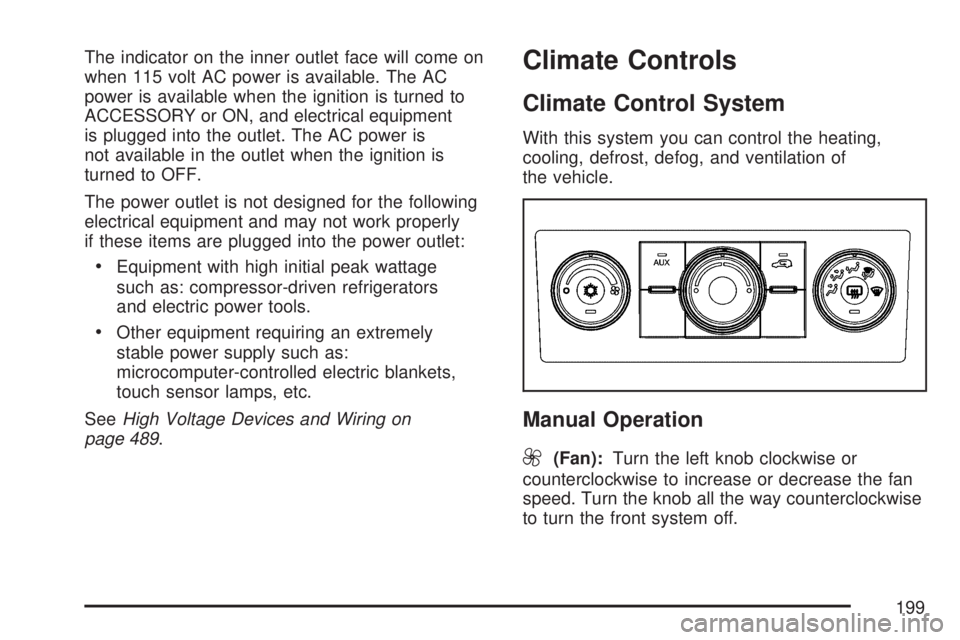
The indicator on the inner outlet face will come on
when 115 volt AC power is available. The AC
power is available when the ignition is turned to
ACCESSORY or ON, and electrical equipment
is plugged into the outlet. The AC power is
not available in the outlet when the ignition is
turned to OFF.
The power outlet is not designed for the following
electrical equipment and may not work properly
if these items are plugged into the power outlet:
Equipment with high initial peak wattage
such as: compressor-driven refrigerators
and electric power tools.
Other equipment requiring an extremely
stable power supply such as:
microcomputer-controlled electric blankets,
touch sensor lamps, etc.
SeeHigh Voltage Devices and Wiring on
page 489.
Climate Controls
Climate Control System
With this system you can control the heating,
cooling, defrost, defog, and ventilation of
the vehicle.
Manual Operation
9
(Fan):Turn the left knob clockwise or
counterclockwise to increase or decrease the fan
speed. Turn the knob all the way counterclockwise
to turn the front system off.
199
Page 200 of 554
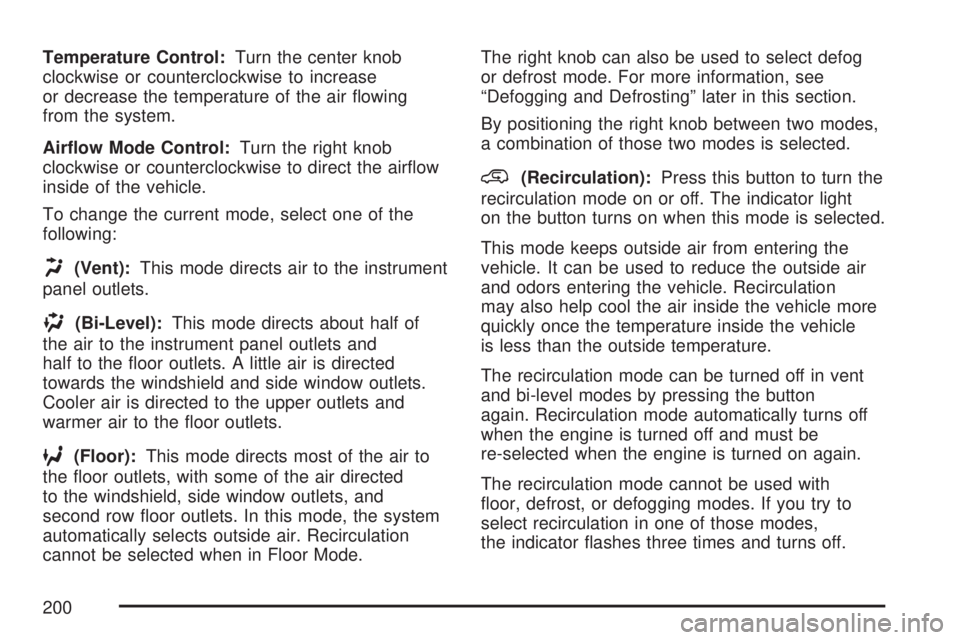
Temperature Control:Turn the center knob
clockwise or counterclockwise to increase
or decrease the temperature of the air �owing
from the system.
Air�ow Mode Control:Turn the right knob
clockwise or counterclockwise to direct the air�ow
inside of the vehicle.
To change the current mode, select one of the
following:
H(Vent):This mode directs air to the instrument
panel outlets.
)(Bi-Level):This mode directs about half of
the air to the instrument panel outlets and
half to the �oor outlets. A little air is directed
towards the windshield and side window outlets.
Cooler air is directed to the upper outlets and
warmer air to the �oor outlets.
6(Floor):This mode directs most of the air to
the �oor outlets, with some of the air directed
to the windshield, side window outlets, and
second row �oor outlets. In this mode, the system
automatically selects outside air. Recirculation
cannot be selected when in Floor Mode.The right knob can also be used to select defog
or defrost mode. For more information, see
“Defogging and Defrosting” later in this section.
By positioning the right knob between two modes,
a combination of those two modes is selected.
@(Recirculation):Press this button to turn the
recirculation mode on or off. The indicator light
on the button turns on when this mode is selected.
This mode keeps outside air from entering the
vehicle. It can be used to reduce the outside air
and odors entering the vehicle. Recirculation
may also help cool the air inside the vehicle more
quickly once the temperature inside the vehicle
is less than the outside temperature.
The recirculation mode can be turned off in vent
and bi-level modes by pressing the button
again. Recirculation mode automatically turns off
when the engine is turned off and must be
re-selected when the engine is turned on again.
The recirculation mode cannot be used with
�oor, defrost, or defogging modes. If you try to
select recirculation in one of those modes,
the indicator �ashes three times and turns off.
200