GMC ACADIA 2008 Get To Know Guide
Manufacturer: GMC, Model Year: 2008, Model line: ACADIA, Model: GMC ACADIA 2008Pages: 24, PDF Size: 1.48 MB
Page 11 of 24

11
AUX (Rear Climate Control):Press this
button to turn the rear climate control
system on or off.
(Defrost):Press this button to
direct most of the air to the windshield
and some air to the side window and
floor outlets.
(Rear Window Defogger):Press
this button to activate the rear window
defogger and the heated outside
rearview mirrors. The defogger and
heated mirrors will turn off automatically
or can be turned off by pressing the
button again.
See Section 3 of your Owner Manual.
Manual Climate Controls
The climate controls include the follow-
ing functions:
(Fan):Turn the fan knob (A) to
increase or decrease fan speed.
(Off): Turn the fan knob to the Off
position to turn off the system.
(Air Conditioning):Press the center
of the fan knob to turn the air condition-
ing system on or off.
AUX (Rear Climate Control):Press this
button to turn the rear climate control
system on or off.
Temperature:Turn the temperature
knob (B) to raise or lower the tempera-
ture setting.
(Recirculation):Press this button
to recirculate air inside the vehicle. This
mode keeps outside air from entering
the vehicle. The recirculation feature will
operate only when the vent or bi-level
airflow setting is selected.
Airflow Modes
Turn the airflow mode knob (C) to
change the direction of the airflow to the
floor, vent or defog outlets. The knob
can be positioned between two modes
for a wide range of airflow adjustments.
(Vent):Directs air to the vent
outlets.
(Bi-Level):Directs air to the vent
and floor outlets.
(Floor):Directs most of the air to
the floor outlets and some air to the
windshield and side window outlets.
(Defog):Directs air to the wind-
shield, side window and floor outlets.
(Defrost):Directs most of the air to
the windshield and some air to the side
window and floor outlets.
(Rear Window Defogger):Press
the center of the airflow mode knob to
activate the rear window defogger and
the heated outside rearview mirrors. The
defogger and heated mirrors will turn off
automatically or can be turned off by
pressing the knob again.
See Section 3 of your Owner Manual.
AB C
Page 12 of 24

Getting to Know Your Acadia12
Rear Seat Climate Controls
The rear seat climate control system can
be operated using the front climate con-
trols on the instrument panel, or on the
rear control panel, located in the rear of
the console or integrated with the Rear
Seat Audio (RSA) controls (if equipped).
To turn the rear system on or off, press
the AUX button on the front control
panel. The settings in the rear will be
the same as in the front until they are
changed by rear occupants using the
rear controls.
Rear Control Panel
To operate the system, use the following
rear controls:
(Fan):Turn the left knob to adjust
fan speed or to turn off the system.
Temperature Control:Turn the center
knob to adjust the temperature setting.
(Airflow Mode):Turn the right knob
to adjust the direction of the airflow
between the floor and headliner outlets.
Rear Controls with Rear Seat Audio
To operate the system, use the following
controls that are integrated with the RSA
controls:
(Fan):Press the up or down
button to adjust fan speed or to turn
off the system.
(Airflow Mode): Press this button
to adjust the direction of the airflow
between the floor and headliner outlets.
+ – (Temperature Control):Press the
+ or – button to adjust the temperature
setting from 0 (cooler) to 12 (warmer).
See Section 3 of your Owner Manual.
While most of the features on your radio
will look familiar, some of the following
may be new:
(Power/Volume):Press this knob to
turn the system on or off. Turn the knob
to adjust the volume.
(Tune):Turn this knob to select radio
stations or, when a CD is playing, to
select a track or MP3 file.
(Information):Press this button to
display additional information related to
the current FM-RDS or XM station, or
MP3 song.
Tone and Speaker Control:Press the
(Tune) knob to adjust the tone
control (bass/treble) or speaker control
(balance/fade) setting. Turn the knob or
press the SEEK, FWD or REV button to
adjust the selected setting.
FAV (Favorite):Press this button to go
through up to six pages of any combina-
tion (AM, FM, or XM, if equipped) of pre-
set favorite radio stations. On each
ENTERTAINMENT
Audio System Features
Page 13 of 24

13
page, up to six stations are available by
using the six pushbuttons below the
radio display.
BAND: Press this button to switch to
FM, AM, or XM (if equipped). When
playing a CD or portable audio player,
press this button to play the radio
instead.
CD/AUX:Press this button to play a CD
instead of the radio. Press again and
the system will automatically search for
a portable audio player connected to the
auxiliary input jack.
EQ (Equalization):Press this button to
select preset equalization settings.
CAT (Category) (if equipped): Press
this button to find XM stations within a
desired category.
Auxiliary Input Jack:A portable audio
player (such as an iPod
®or other MP3
player) can be connected to the auxiliary
input jack located on the radio. Press
the CD/AUX button to begin playing
audio from the portable player over the
vehicle speakers. To optimize speaker
volume, fully increase the volume level
of the portable player.
Playing MP3 Files
Your audio system has MP3 file play-
back capability. A CD-R containing MP3
audio tracks will play automatically when
inserted into the CD player. An MP3
label will be displayed.
Setting Favorite Stations
Before setting your favorite stations,
shift the vehicle into Park.
You can set up to six pages of any com-
bination (AM, FM, or XM, if equipped) of
favorite radio stations, with up to six sta-
tions stored on each page.
Note: Engaging in extended searching
for specific audio stations or songs by
using buttons and knobs — or giving
extended attention to entertainment tasks
— can lead you to look away from the
road frequently or longer than usual.
Looking away from the road for pro-
longed periods may cause you to miss
seeing things on the road that you need
to see. Be sure to keep your eyes on the
road and mind on the drive — and avoid
engaging in extended searching for spe-
cific items while driving.
To set the number of favorite station
pages:
1. Press the MENU button to display the
radio setup menu.
2. Press the pushbutton located below
the FAV 1–6 label on the radio
display.
3. Select the desired number of favorite
station pages.
4. Press the FAV button. You may now
begin storing your favorite stations for
the chosen number of pages.
To store favorite stations:
1. Tune in the desired radio station.
2. Press the FAV button to display the
page where the station is to be
stored.
3. Press and hold one of the six push-
buttons until a beep sounds to store
the station.
4. Repeat the steps for each pushbutton
on each page.
Page 14 of 24
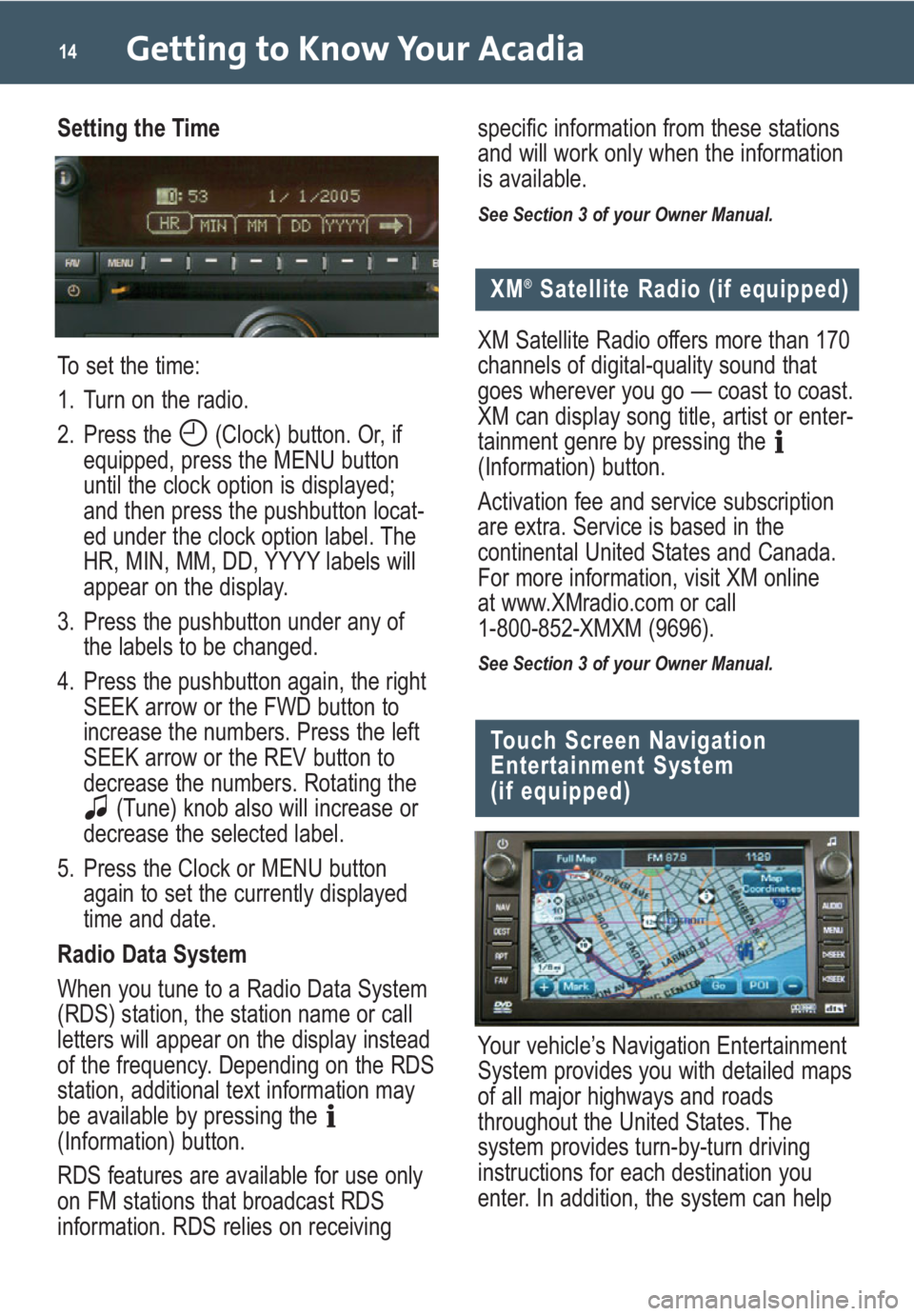
Getting to Know Your Acadia14
Setting the Time
To set the time:
1. Turn on the radio.
2. Press the (Clock) button. Or, if
equipped, press the MENU button
until the clock option is displayed;
and then press the pushbutton locat-
ed under the clock option label. The
HR, MIN, MM, DD, YYYY labels will
appear on the display.
3. Press the pushbutton under any of
the labels to be changed.
4. Press the pushbutton again, the right
SEEK arrow or the FWD button to
increase the numbers. Press the left
SEEK arrow or the REV button to
decrease the numbers. Rotating the
(Tune) knob also will increase or
decrease the selected label.
5. Press the Clock or MENU button
again to set the currently displayed
time and date.
Radio Data System
When you tune to a Radio Data System
(RDS) station, the station name or call
letters will appear on the display instead
of the frequency. Depending on the RDS
station, additional text information may
be available by pressing the
(Information) button.
RDS features are available for use only
on FM stations that broadcast RDS
information. RDS relies on receivingspecific information from these stations
and will work only when the information
is available.
See Section 3 of your Owner Manual.
Touch Screen Navigation
Entertainment System
(if equipped)
Your vehicle’s Navigation Entertainment
System provides you with detailed maps
of all major highways and roads
throughout the United States. The
system provides turn-by-turn driving
instructions for each destination you
enter. In addition, the system can help
XM®Satellite Radio (if equipped)
XM Satellite Radio offers more than 170
channels of digital-quality sound that
goes wherever you go — coast to coast.
XM can display song title, artist or enter-
tainment genre by pressing the
(Information) button.
Activation fee and service subscription
are extra. Service is based in the
continental United States and Canada.
For more information, visit XM online
at www.XMradio.com or call
1-800-852-XMXM (9696).
See Section 3 of your Owner Manual.
Page 15 of 24

15
Rear Seat Audio and DVD
Rear Seat Entertainment
Systems (if equipped)
Rear Seat Audio
The Rear Seat Audio (RSA) system
allows front seat and rear seat passen-
gers to listen to different entertainment
sources at the same time using the rear
seat controls and wired headphones
(not supplied) or wireless headphones
(if equipped).
To select an entertainment source
(radio, CD, or DVD, if equipped):
• Press the SRCE (Source) button.
To adjust the volume:
• Turn the left volume knob to adjust
the left wired headphones and the
right volume knob to adjust the right
wired headphones. On wireless head-
phones, adjust volume using the
headphone volume control.
DVD Rear Seat Entertainment
The Rear Seat Entertainment (RSE)
system includes a CD/DVD player as
part of the front radio, a video display
you locate a variety of points of interest,
such as banks, airports and restaurants.
Refer to your Navigation Entertainment
System Owner Manual for operating
instructions.
See Section 3 of your Owner Manual.
screen, audio/video jacks, two wireless
headphones, and a remote control.
To play a DVD:
1. Turn the ignition to the Accessory or
On position.
2. Push the release button on the DVD
display console to fold down the
video screen.
3. Insert a DVD into the DVD slot in the
radio. It will turn on the video screen
and begin playing automatically. It
may be necessary to press the Play
pushbutton on the radio or the remote
control to start playing the movie if
the DVD stops at a menu screen.
4. To listen to the DVD through the vehi-
cle speakers, press the DVD/CD AUX
button. Adjust volume using the radio
volume control.
To listen to the DVD through the
headphones, press the On/Off button
on the headphones. Adjust volume
using the headphone volume control.
5. To control DVD playback, use the
remote control or the front radio
pushbuttons.
Parental Control
The Parental Control feature turns off
the video screen and Rear Seat Audio to
help gain the attention of rear passen-
gers, such as when using headphones.
To enable the Parental Control feature,
press and hold the radio power button
for two seconds. To turn off Parental
Control, press and hold the radio button
again for two seconds.
See Section 3 of your Owner Manual.
Note: Aim the remote control at the video
screen, not the DVD player, for proper
operation.
Page 16 of 24
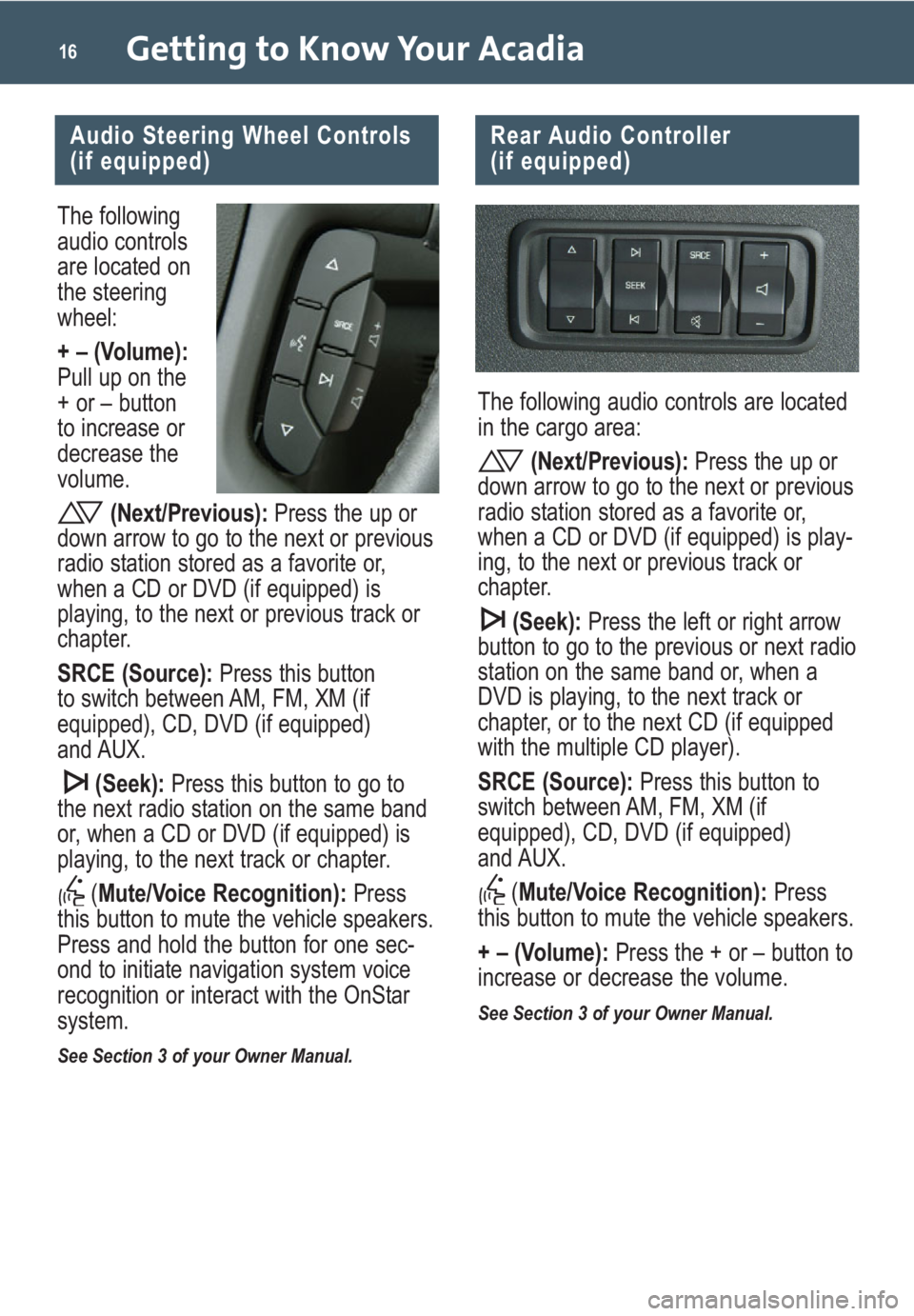
Getting to Know Your Acadia16
The following
audio controls
are located on
the steering
wheel:
+ – (Volume):
Pull up on the
+ or – button
to increase or
decrease the
volume.
(Next/Previous):Press the up or
down arrow to go to the next or previous
radio station stored as a favorite or,
when a CD or DVD (if equipped) is
playing, to the next or previous track or
chapter.
SRCE (Source):Press this button
to switch between AM, FM, XM (if
equipped), CD, DVD (if equipped)
and AUX.
(Seek):Press this button to go to
the next radio station on the same band
or, when a CD or DVD (if equipped) is
playing, to the next track or chapter.
(Mute/Voice Recognition): Press
this button to mute the vehicle speakers.
Press and hold the button for one sec-
ond to initiate navigation system voice
recognition or interact with the OnStar
system.
See Section 3 of your Owner Manual.
Audio Steering Wheel Controls
(if equipped)Rear Audio Controller
(if equipped)
The following audio controls are located
in the cargo area:
(Next/Previous):Press the up or
down arrow to go to the next or previous
radio station stored as a favorite or,
when a CD or DVD (if equipped) is play-
ing, to the next or previous track or
chapter.
(Seek):Press the left or right arrow
button to go to the previous or next radio
station on the same band or, when a
DVD is playing, to the next track or
chapter, or to the next CD (if equipped
with the multiple CD player).
SRCE (Source): Press this button to
switch between AM, FM, XM (if
equipped), CD, DVD (if equipped)
and AUX.
(Mute/Voice Recognition):Press
this button to mute the vehicle speakers.
+ – (Volume):Press the + or – button to
increase or decrease the volume.
See Section 3 of your Owner Manual.
Page 17 of 24

17
The Automatic
Headlamp
System turns
on the Daytime
Running Lamps
in the daytime
and the head-
lamps and other
exterior lamps at
night or when necessary.
The system uses a light sensor, located
on top of the instrument panel, to deter-
mine light conditions. For proper opera-
tion, avoid placing any objects on or
near the sensor.
Exterior Lamps Control
The exterior lamps can be operated
using the control knob located on the left
side of the instrument panel. The knob
can be rotated to the following positions:
AUTO (Automatic Lamp Control):
This position enables the Automatic
Headlamp System.
(On/Off):Momentarily turn the knob
to this position to turn the Automatic
Headlamp System off or on again.
(Parking Lamps):This position
turns on the parking lamps and
taillamps.
(Headlamps):This position turns
on the headlamps, parking lamps and
taillamps.
(Fog Lamps)(if equipped): Press
this button on the exterior lamps control
knob to turn the fog lamps on or off.
See Section 3 of your Owner Manual.
Automatic Headlamp System
CONVENIENCEInterior Lighting Features
Instrument Panel Brightness
The (Instrument Panel Brightness)
control knob is located on the left side of
the instrument panel. To brighten or dim
the instrument panel lights, press the
knob; it will pop out. Turn the knob to
adjust the intensity of the lights.
Dome Lamps
The dome lamps will come on when a
door is open. The lamps also can be
turned on by fully rotating the instrument
panel brightness control knob clockwise.
To disable the dome lamps, press the
(Dome Lamp Override) button
located above the instrument panel
brightness control knob.
See Section 3 of your Owner Manual.
Outside Power Foldaway
Mirrors (if equipped)
The following
power fold-
away mirror
controls are
located on the
driver’s door:
(Mirror Selector):Press the left side
of this switch (A) to select the driver’s
side mirror or the right side of this switch
to select the passenger’s side mirror.
(Mirror Adjustment):Press the
four-way control pad (B) to adjust the
selected mirror.
(Foldaway Mirrors)(if equipped):
Press the right side of this switch (C) to
fold the mirrors, and press the left side
of this switch to unfold the mirrors.
See Section 2 of your Owner Manual.
B AC
Page 18 of 24

Getting to Know Your Acadia18
The following sunroof and sunshade
switches are located on the headliner
above the rearview mirror:
Express-Open/Express-Close:From
the closed position, press the rear of the
driver’s side switch (A) to express-open
the sunroof. Press the front of the switch
to express-close the sunroof.
Vent: From the closed position, press
and hold the front of the driver’s side
switch (A) to vent the sunroof. Press
and hold the rear of the switch to close
the sunroof.
Front Sunshade: Push up and slightly
forward on the sunshade handle and
then release it rearward to open the
manual sunshade.
Rear Sunshade:Press and release the
rear of the passenger’s side switch (B)
to express-open the sunshade over the
2nd-row seats. Press and release the
front of the switch to express-close the
sunshade.
See Section 2 of your Owner Manual.
Sunroof (if equipped)
AB
Windshield Wipers and Washer
The wiper
controls,
located on
the multi-
function
lever on the
left side of
Power Windows
All four power window switches are
located on the driver’s door armrest.
In addition, each passenger door has a
switch for its own window.
Express-Down Windows
To operate the driver or front passenger
express-down window (if equipped),
press the switch completely and the
window will go all the way down auto-
matically. Press the switch partway to
open the window a small amount. To
stop the window, pull up on the switch
momentarily.
Express-Up Window (if equipped)
To operate the driver express-up
window, pull up the switch completely
and the window will go all the way up
automatically. To stop the window, push
down on the switch momentarily.
Window Lockout
Press the (Window Lockout) switch
on the driver’s door armrest to prevent
the rear windows from operating except
from the driver’s position. Press the
switch again to turn off the lockout
feature.
See Section 2 of your Owner Manual.
Page 19 of 24
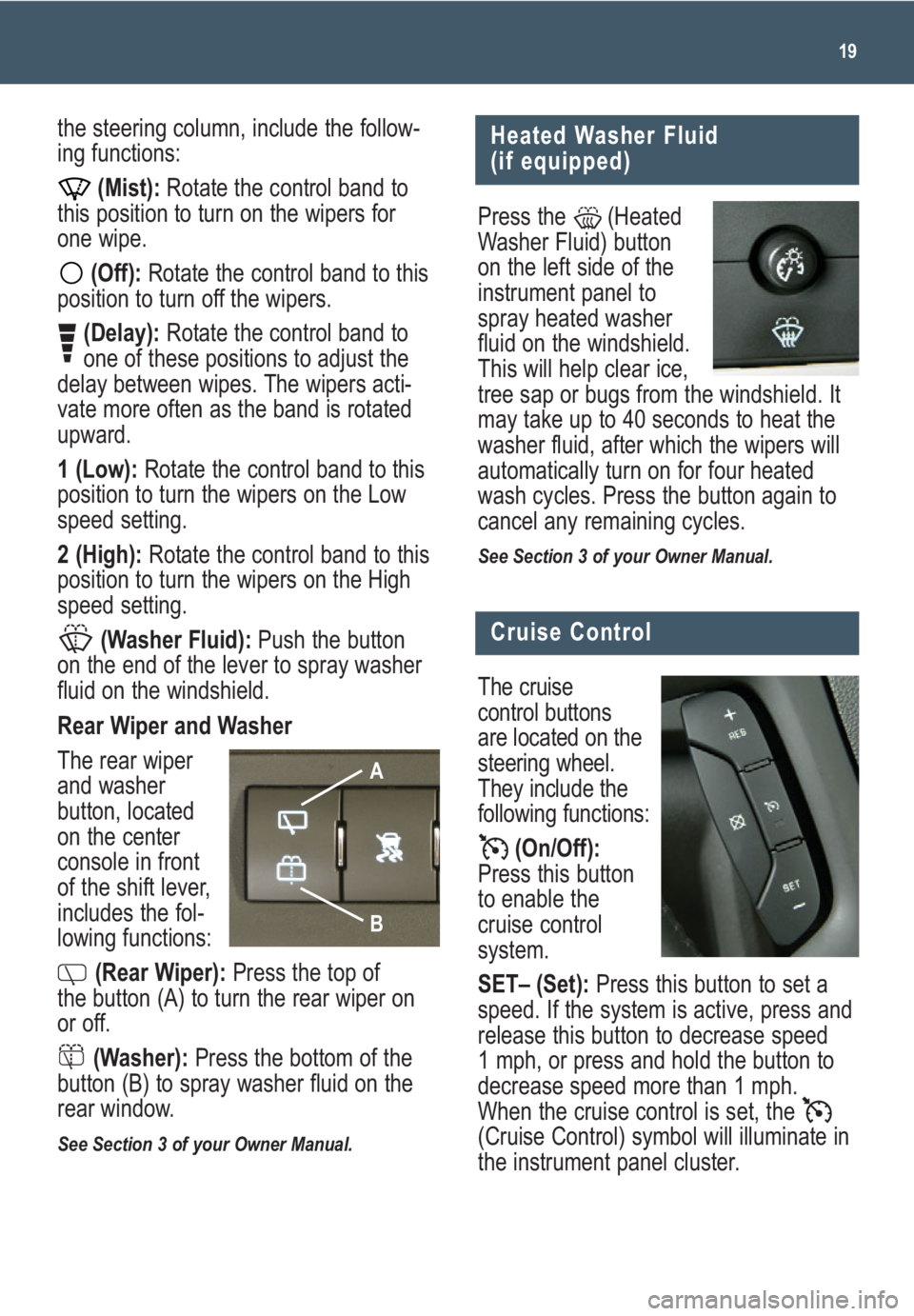
19
Heated Washer Fluid
(if equipped)
Press the (Heated
Washer Fluid) button
on the left side of the
instrument panel to
spray heated washer
fluid on the windshield.
This will help clear ice,
tree sap or bugs from the windshield. It
may take up to 40 seconds to heat the
washer fluid, after which the wipers will
automatically turn on for four heated
wash cycles. Press the button again to
cancel any remaining cycles.
See Section 3 of your Owner Manual.
the steering column, include the follow-
ing functions:
(Mist):Rotate the control band to
this position to turn on the wipers for
one wipe.
(Off):Rotate the control band to this
position to turn off the wipers.
(Delay):Rotate the control band to
one of these positions to adjust the
delay between wipes. The wipers acti-
vate more often as the band is rotated
upward.
1 (Low):Rotate the control band to this
position to turn the wipers on the Low
speed setting.
2 (High):Rotate the control band to this
position to turn the wipers on the High
speed setting.
(Washer Fluid): Push the button
on the end of the lever to spray washer
fluid on the windshield.
Rear Wiper and Washer
The rear wiper
and washer
button, located
on the center
console in front
of the shift lever,
includes the fol-
lowing functions:
(Rear Wiper):Press the top of
the button (A) to turn the rear wiper on
or off.
(Washer):Press the bottom of the
button (B) to spray washer fluid on the
rear window.
See Section 3 of your Owner Manual.
Cruise Control
The cruise
control buttons
are located on the
steering wheel.
They include the
following functions:
(On/Off):
Press this button
to enable the
cruise control
system.
SET– (Set): Press this button to set a
speed. If the system is active, press and
release this button to decrease speed
1 mph, or press and hold the button to
decrease speed more than 1 mph.
When the cruise control is set, the
(Cruise Control) symbol will illuminate in
the instrument panel cluster.
B
A
Page 20 of 24
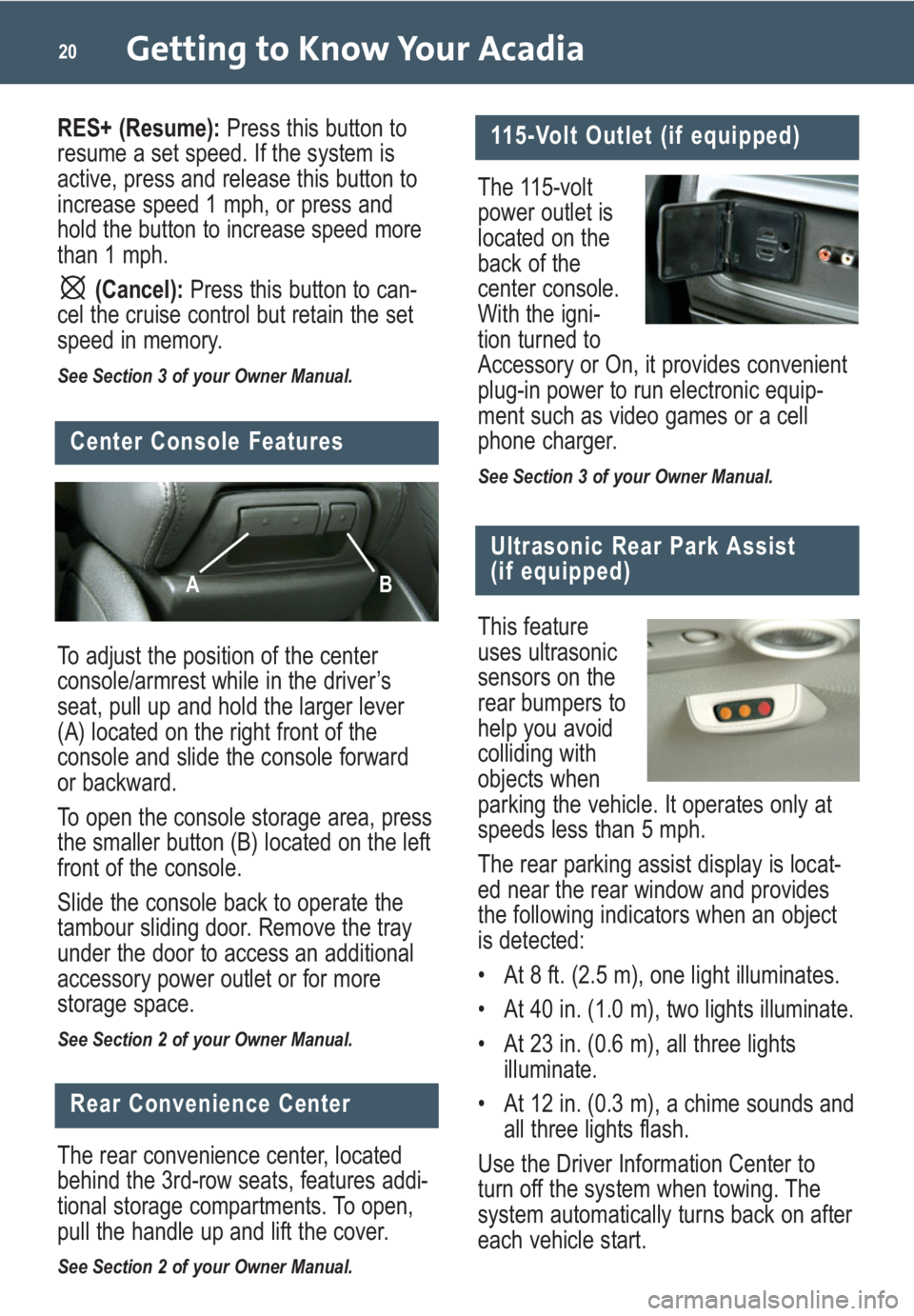
Getting to Know Your Acadia20
To adjust the position of the center
console/armrest while in the driver’s
seat, pull up and hold the larger lever
(A) located on the right front of the
console and slide the console forward
or backward.
To open the console storage area, press
the smaller button (B) located on the left
front of the console.
Slide the console back to operate the
tambour sliding door. Remove the tray
under the door to access an additional
accessory power outlet or for more
storage space.
See Section 2 of your Owner Manual.
The 115-volt
power outlet is
located on the
back of the
center console.
With the igni-
tion turned to
Accessory or On, it provides convenient
plug-in power to run electronic equip-
ment such as video games or a cell
phone charger.
See Section 3 of your Owner Manual.
115-Volt Outlet (if equipped)
Center Console Features
AB
The rear convenience center, located
behind the 3rd-row seats, features addi-
tional storage compartments. To open,
pull the handle up and lift the cover.
See Section 2 of your Owner Manual.
Rear Convenience Center
Ultrasonic Rear Park Assist
(if equipped)
This feature
uses ultrasonic
sensors on the
rear bumpers to
help you avoid
colliding with
objects when
parking the vehicle. It operates only at
speeds less than 5 mph.
The rear parking assist display is locat-
ed near the rear window and provides
the following indicators when an object
is detected:
• At 8 ft. (2.5 m), one light illuminates.
• At 40 in. (1.0 m), two lights illuminate.
• At 23 in. (0.6 m), all three lights
illuminate.
• At 12 in. (0.3 m), a chime sounds and
all three lights flash.
Use the Driver Information Center to
turn off the system when towing. The
system automatically turns back on after
each vehicle start.
RES+ (Resume):Press this button to
resume a set speed. If the system is
active, press and release this button to
increase speed 1 mph, or press and
hold the button to increase speed more
than 1 mph.
(Cancel): Press this button to can-
cel the cruise control but retain the set
speed in memory.
See Section 3 of your Owner Manual.