ESP GMC ACADIA 2009 Owner's Manual
[x] Cancel search | Manufacturer: GMC, Model Year: 2009, Model line: ACADIA, Model: GMC ACADIA 2009Pages: 420, PDF Size: 2.23 MB
Page 11 of 420

To save your positions in memory,
do the following:
1. Adjust the driver seat, including
the seatback recliner and both
outside mirrors to a comfortable
position.
SeeOutside Power Mirrors on
page 2-32for more information.
Not all mirrors will have the
ability to save and recall
the mirror positions.
2. Press and hold button 1 until
two beeps let you know that
the position has been stored.
A second seating and mirror position
can be programmed by repeating
the above steps and pressing
button 2.
To recall the memory positions,
the vehicle must be in P (Park).
Press and release either button 1
or button 2 corresponding to
the desired driving position.The seat and outside mirrors will
move to the position previously
stored. You will hear a single beep.
Using the Remote Keyless
Entry (RKE) transmitter to enter
the vehicle with the remote recall
memory feature on causes automatic
seat and mirror adjustment. There is
no adjustment when the position has
not been changed by another seating
position or the easy exit feature. See
“MEMORY SEAT RECALL” under
DIC Vehicle Customization (With
DIC Buttons) on page 3-64for more
information.
To stop recall movement of the
memory feature at any time, press
one of the power seat controls,
memory buttons, or power mirror
buttons.If something has blocked the driver
seat while recalling a memory
position, the driver seat recall may
stop working. If this happens, press
the appropriate control for the area
that is not recalling for two seconds,
after the obstruction is removed.
Then try recalling the memory
position again by pressing the
appropriate memory button. If the
memory position is still not being
recalled, see your dealer/retailer
for service.
Easy Exit Seat
The control for this feature is
located on the driver door panel
between buttons 1 and 2.
With the vehicle in P (Park), the
exit position can be recalled
by pressing the exit button. You
will hear a single beep. The driver
seat will move back.
Seats and Restraint System 1-7
Page 21 of 420

or the safety belts!
With safety belts, you slow down as
the vehicle does. You get more
time to stop. You stop over more
distance, and your strongest bones
take the forces. That is why
safety belts make such good sense.
Questions and Answers About
Safety Belts
Q:
Will I be trapped in the vehicle
after a crash if I am wearing a
safety belt?
A:Youcouldbe — whether you are
wearing a safety belt or not. But
your chance of being conscious
during and after an accident, so
youcanunbuckle and get out, is
muchgreater if you are belted.
And you can unbuckle a safety
belt, even if you are upside down.
Q:If my vehicle has airbags,
why should I have to wear
safety belts?
A:Airbags are supplemental
systems only; so they workwith
safety belts — not instead of
them. Whether or not an airbag is
provided, all occupants still have
to buckle up to get the most
protection. That is true not only in
frontal collisions, but especially in
side and other collisions.
Q:If I am a good driver, and I
never drive far from home, why
should I wear safety belts?
A:You may be an excellent driver,
but if you are in a crash — even
one that is not your fault — you
and your passenger(s) can be
hurt. Being a good driver does not
protect you from things beyond
your control, such as bad drivers.
Most accidents occur within
25 miles (40 km) of home.
And the greatest number of
serious injuries and deaths
occur at speeds of less than
40 mph (65 km/h).
Safety belts are for everyone.
Seats and Restraint System 1-17
Page 74 of 420
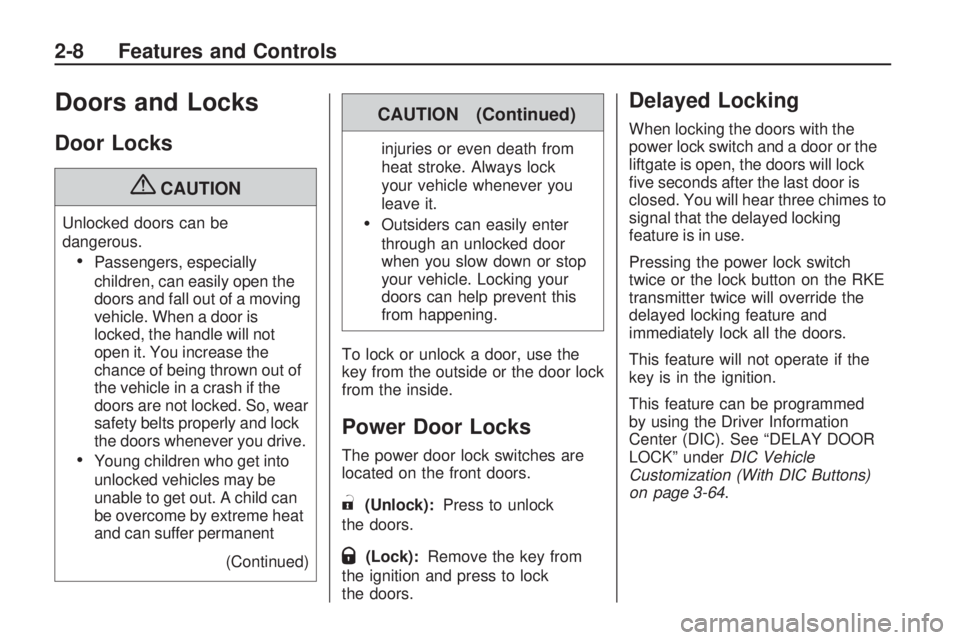
Doors and Locks
Door Locks
{CAUTION
Unlocked doors can be
dangerous.
Passengers, especially
children, can easily open the
doors and fall out of a moving
vehicle. When a door is
locked, the handle will not
open it. You increase the
chance of being thrown out of
the vehicle in a crash if the
doors are not locked. So, wear
safety belts properly and lock
the doors whenever you drive.
Young children who get into
unlocked vehicles may be
unable to get out. A child can
be overcome by extreme heat
and can suffer permanent
(Continued)
CAUTION (Continued)
injuries or even death from
heat stroke. Always lock
your vehicle whenever you
leave it.
Outsiders can easily enter
through an unlocked door
when you slow down or stop
your vehicle. Locking your
doors can help prevent this
from happening.
To lock or unlock a door, use the
key from the outside or the door lock
from the inside.
Power Door Locks
The power door lock switches are
located on the front doors.
"(Unlock):Press to unlock
the doors.
Q(Lock):Remove the key from
the ignition and press to lock
the doors.
Delayed Locking
When locking the doors with the
power lock switch and a door or the
liftgate is open, the doors will lock
�ve seconds after the last door is
closed. You will hear three chimes to
signal that the delayed locking
feature is in use.
Pressing the power lock switch
twice or the lock button on the RKE
transmitter twice will override the
delayed locking feature and
immediately lock all the doors.
This feature will not operate if the
key is in the ignition.
This feature can be programmed
by using the Driver Information
Center (DIC). See “DELAY DOOR
LOCK” underDIC Vehicle
Customization (With DIC Buttons)
on page 3-64.
2-8 Features and Controls
Page 80 of 420
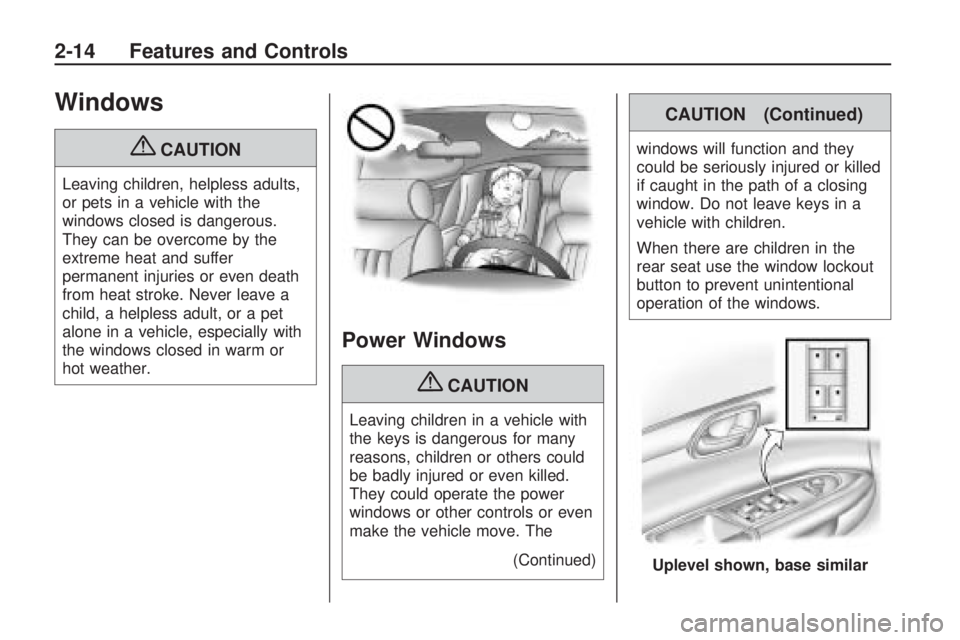
Windows
{CAUTION
Leaving children, helpless adults,
or pets in a vehicle with the
windows closed is dangerous.
They can be overcome by the
extreme heat and suffer
permanent injuries or even death
from heat stroke. Never leave a
child, a helpless adult, or a pet
alone in a vehicle, especially with
the windows closed in warm or
hot weather.
Power Windows
{CAUTION
Leaving children in a vehicle with
the keys is dangerous for many
reasons, children or others could
be badly injured or even killed.
They could operate the power
windows or other controls or even
make the vehicle move. The
(Continued)
CAUTION (Continued)
windows will function and they
could be seriously injured or killed
if caught in the path of a closing
window. Do not leave keys in a
vehicle with children.
When there are children in the
rear seat use the window lockout
button to prevent unintentional
operation of the windows.
Uplevel shown, base similar
2-14 Features and Controls
Page 82 of 420
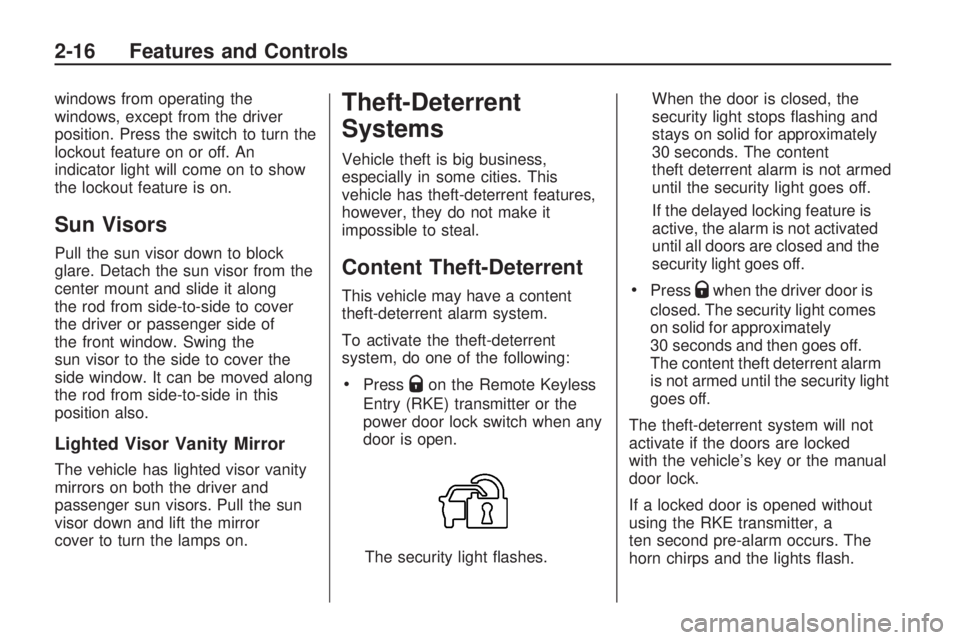
windows from operating the
windows, except from the driver
position. Press the switch to turn the
lockout feature on or off. An
indicator light will come on to show
the lockout feature is on.
Sun Visors
Pull the sun visor down to block
glare. Detach the sun visor from the
center mount and slide it along
the rod from side-to-side to cover
the driver or passenger side of
the front window. Swing the
sun visor to the side to cover the
side window. It can be moved along
the rod from side-to-side in this
position also.
Lighted Visor Vanity Mirror
The vehicle has lighted visor vanity
mirrors on both the driver and
passenger sun visors. Pull the sun
visor down and lift the mirror
cover to turn the lamps on.
Theft-Deterrent
Systems
Vehicle theft is big business,
especially in some cities. This
vehicle has theft-deterrent features,
however, they do not make it
impossible to steal.
Content Theft-Deterrent
This vehicle may have a content
theft-deterrent alarm system.
To activate the theft-deterrent
system, do one of the following:
PressQon the Remote Keyless
Entry (RKE) transmitter or the
power door lock switch when any
door is open.
The security light �ashes.When the door is closed, the
security light stops �ashing and
stays on solid for approximately
30 seconds. The content
theft deterrent alarm is not armed
until the security light goes off.
If the delayed locking feature is
active, the alarm is not activated
until all doors are closed and the
security light goes off.
PressQwhen the driver door is
closed. The security light comes
on solid for approximately
30 seconds and then goes off.
The content theft deterrent alarm
is not armed until the security light
goes off.
The theft-deterrent system will not
activate if the doors are locked
with the vehicle’s key or the manual
door lock.
If a locked door is opened without
using the RKE transmitter, a
ten second pre-alarm occurs. The
horn chirps and the lights �ash.
2-16 Features and Controls
Page 88 of 420

Starting the Engine
Move the shift lever to P (Park) or
N (Neutral). The engine will not start
in any other position. To restart the
engine when the vehicle is already
moving, use N (Neutral) only.
Notice:Do not try to shift to
P (Park) if the vehicle is moving.
If you do, you could damage
the transmission. Shift to P (Park)
only when the vehicle is stopped.
Starting Procedure
1. With your foot off the accelerator
pedal, turn the ignition to
START. When the engine starts,
let go of the key. The idle
speed will slow down as the
engine warms. Do not race the
engine immediately after
starting it. Operate the engine
and transmission gently to allow
the oil to warm up and lubricate
all moving parts.The vehicle has a
Computer-Controlled Cranking
System. This feature assists
in starting the engine and
protects components. If the
ignition key is turned to
the START position, and then
released when the engine begins
cranking, the engine will
continue cranking for a
few seconds or until the vehicle
starts. If the engine does not
start and the key is held in
START, cranking will be stopped
after 15 seconds to prevent
cranking motor damage.
To prevent gear damage, this
system also prevents cranking if
the engine is already running.
Engine cranking can be stopped
by turning the ignition switch
to the ACC/ACCESSORY
or LOCK/OFF position.
Notice:Cranking the engine for
long periods of time, by returning
the key to the START position
immediately after cranking has
ended, can overheat and damagethe cranking motor, and drain the
battery. Wait at least 15 seconds
between each try, to let the
cranking motor cool down.
2. If the engine does not start after
5-10 seconds, especially in very
cold weather (below 0°F or
−18°C), it could be �ooded with
too much gasoline. Try pushing
the accelerator pedal all the way
to the �oor and holding it there as
you hold the key in START for up
to a maximum of 15 seconds.
Wait at least 15 seconds between
each try, to allow the cranking
motor to cool down. When the
engine starts, let go of the key
and accelerator. If the vehicle
starts brie�y but then stops again,
repeat these steps. This clears
the extra gasoline from the
engine. Do not race the engine
immediately after starting it.
Operate the engine and
transmission gently until the oil
warms up and lubricates all
moving parts.
2-22 Features and Controls
Page 110 of 420
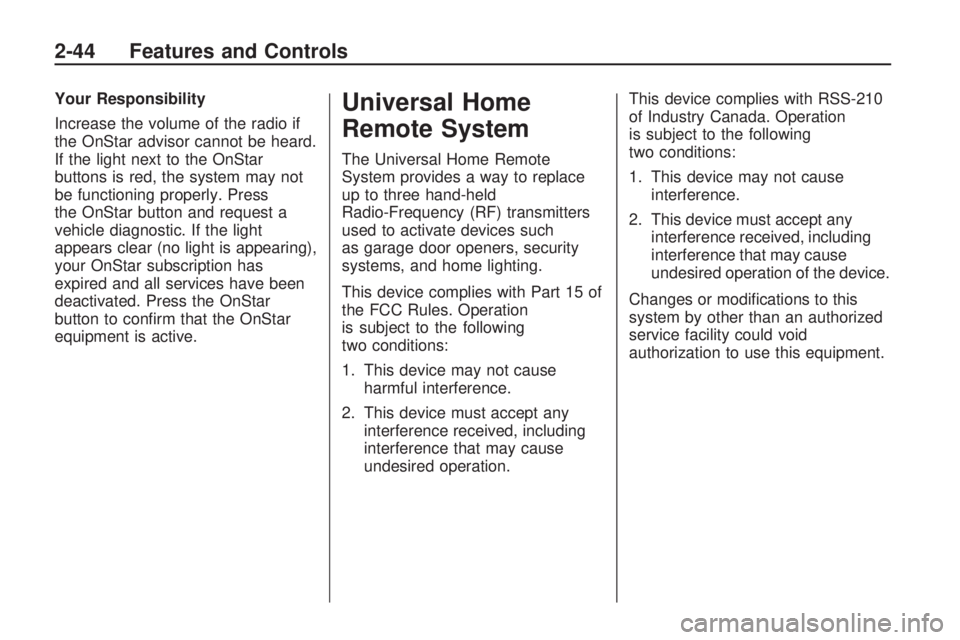
Your Responsibility
Increase the volume of the radio if
the OnStar advisor cannot be heard.
If the light next to the OnStar
buttons is red, the system may not
be functioning properly. Press
the OnStar button and request a
vehicle diagnostic. If the light
appears clear (no light is appearing),
your OnStar subscription has
expired and all services have been
deactivated. Press the OnStar
button to con�rm that the OnStar
equipment is active.Universal Home
Remote System
The Universal Home Remote
System provides a way to replace
up to three hand-held
Radio-Frequency (RF) transmitters
used to activate devices such
as garage door openers, security
systems, and home lighting.
This device complies with Part 15 of
the FCC Rules. Operation
is subject to the following
two conditions:
1. This device may not cause
harmful interference.
2. This device must accept any
interference received, including
interference that may cause
undesired operation.This device complies with RSS-210
of Industry Canada. Operation
is subject to the following
two conditions:
1. This device may not cause
interference.
2. This device must accept any
interference received, including
interference that may cause
undesired operation of the device.
Changes or modi�cations to this
system by other than an authorized
service facility could void
authorization to use this equipment.
2-44 Features and Controls
Page 174 of 420
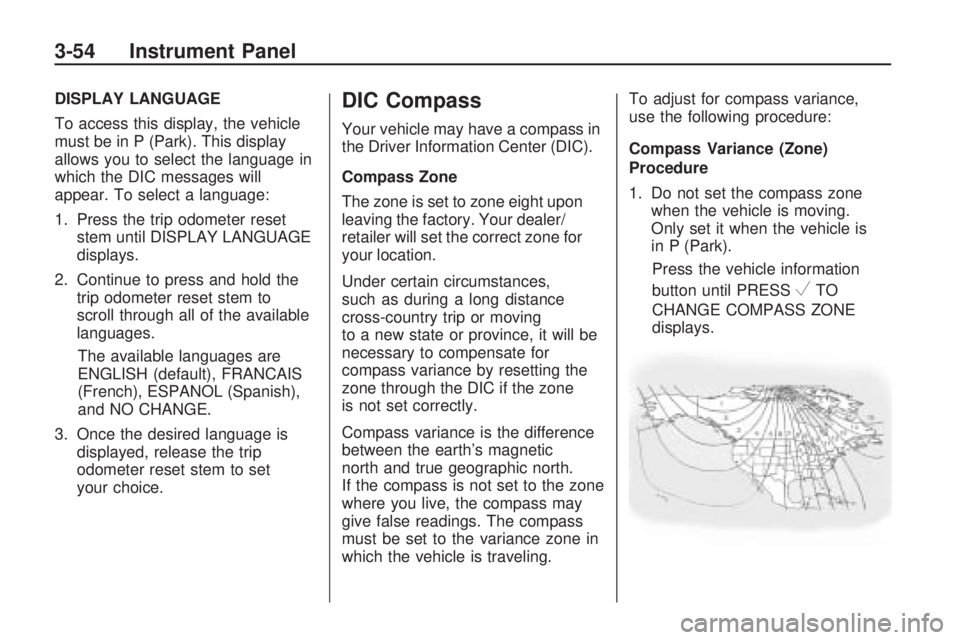
DISPLAY LANGUAGE
To access this display, the vehicle
must be in P (Park). This display
allows you to select the language in
which the DIC messages will
appear. To select a language:
1. Press the trip odometer reset
stem until DISPLAY LANGUAGE
displays.
2. Continue to press and hold the
trip odometer reset stem to
scroll through all of the available
languages.
The available languages are
ENGLISH (default), FRANCAIS
(French), ESPANOL (Spanish),
and NO CHANGE.
3. Once the desired language is
displayed, release the trip
odometer reset stem to set
your choice.DIC Compass
Your vehicle may have a compass in
the Driver Information Center (DIC).
Compass Zone
The zone is set to zone eight upon
leaving the factory. Your dealer/
retailer will set the correct zone for
your location.
Under certain circumstances,
such as during a long distance
cross-country trip or moving
to a new state or province, it will be
necessary to compensate for
compass variance by resetting the
zone through the DIC if the zone
is not set correctly.
Compass variance is the difference
between the earth’s magnetic
north and true geographic north.
If the compass is not set to the zone
where you live, the compass may
give false readings. The compass
must be set to the variance zone in
which the vehicle is traveling.To adjust for compass variance,
use the following procedure:
Compass Variance (Zone)
Procedure
1. Do not set the compass zone
when the vehicle is moving.
Only set it when the vehicle is
in P (Park).
Press the vehicle information
button until PRESS
VTO
CHANGE COMPASS ZONE
displays.
3-54 Instrument Panel
Page 185 of 420
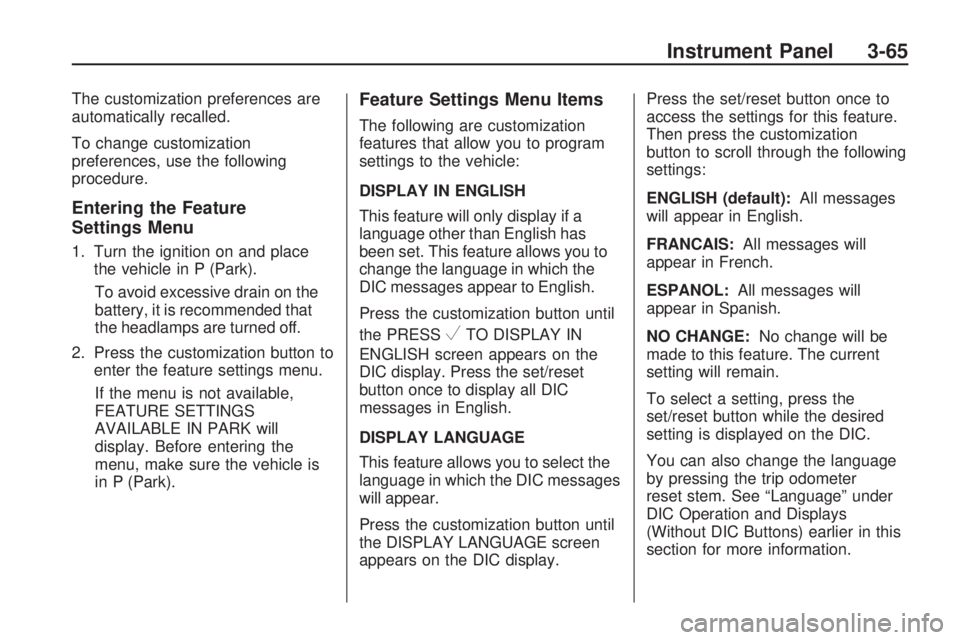
The customization preferences are
automatically recalled.
To change customization
preferences, use the following
procedure.
Entering the Feature
Settings Menu
1. Turn the ignition on and place
the vehicle in P (Park).
To avoid excessive drain on the
battery, it is recommended that
the headlamps are turned off.
2. Press the customization button to
enter the feature settings menu.
If the menu is not available,
FEATURE SETTINGS
AVAILABLE IN PARK will
display. Before entering the
menu, make sure the vehicle is
in P (Park).
Feature Settings Menu Items
The following are customization
features that allow you to program
settings to the vehicle:
DISPLAY IN ENGLISH
This feature will only display if a
language other than English has
been set. This feature allows you to
change the language in which the
DIC messages appear to English.
Press the customization button until
the PRESS
VTO DISPLAY IN
ENGLISH screen appears on the
DIC display. Press the set/reset
button once to display all DIC
messages in English.
DISPLAY LANGUAGE
This feature allows you to select the
language in which the DIC messages
will appear.
Press the customization button until
the DISPLAY LANGUAGE screen
appears on the DIC display.Press the set/reset button once to
access the settings for this feature.
Then press the customization
button to scroll through the following
settings:
ENGLISH (default):All messages
will appear in English.
FRANCAIS:All messages will
appear in French.
ESPANOL:All messages will
appear in Spanish.
NO CHANGE:No change will be
made to this feature. The current
setting will remain.
To select a setting, press the
set/reset button while the desired
setting is displayed on the DIC.
You can also change the language
by pressing the trip odometer
reset stem. See “Language” under
DIC Operation and Displays
(Without DIC Buttons) earlier in this
section for more information.
Instrument Panel 3-65
Page 219 of 420
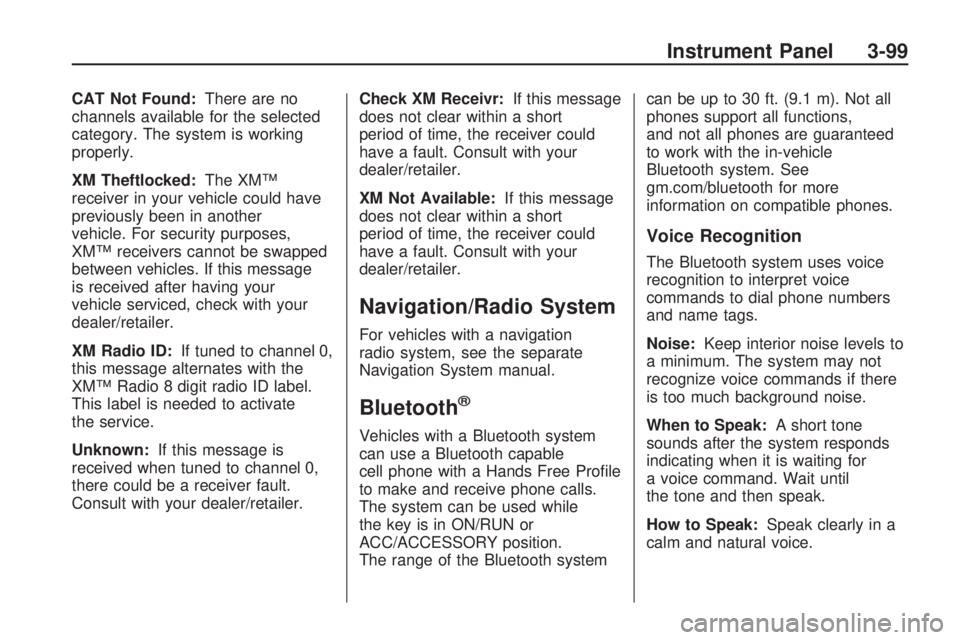
CAT Not Found:There are no
channels available for the selected
category. The system is working
properly.
XM Theftlocked:The XM™
receiver in your vehicle could have
previously been in another
vehicle. For security purposes,
XM™ receivers cannot be swapped
between vehicles. If this message
is received after having your
vehicle serviced, check with your
dealer/retailer.
XM Radio ID:If tuned to channel 0,
this message alternates with the
XM™ Radio 8 digit radio ID label.
This label is needed to activate
the service.
Unknown:If this message is
received when tuned to channel 0,
there could be a receiver fault.
Consult with your dealer/retailer.Check XM Receivr:If this message
does not clear within a short
period of time, the receiver could
have a fault. Consult with your
dealer/retailer.
XM Not Available:If this message
does not clear within a short
period of time, the receiver could
have a fault. Consult with your
dealer/retailer.
Navigation/Radio System
For vehicles with a navigation
radio system, see the separate
Navigation System manual.
Bluetooth®
Vehicles with a Bluetooth system
can use a Bluetooth capable
cell phone with a Hands Free Pro�le
to make and receive phone calls.
The system can be used while
the key is in ON/RUN or
ACC/ACCESSORY position.
The range of the Bluetooth systemcan be up to 30 ft. (9.1 m). Not all
phones support all functions,
and not all phones are guaranteed
to work with the in-vehicle
Bluetooth system. See
gm.com/bluetooth for more
information on compatible phones.
Voice Recognition
The Bluetooth system uses voice
recognition to interpret voice
commands to dial phone numbers
and name tags.
Noise:Keep interior noise levels to
a minimum. The system may not
recognize voice commands if there
is too much background noise.
When to Speak:A short tone
sounds after the system responds
indicating when it is waiting for
a voice command. Wait until
the tone and then speak.
How to Speak:Speak clearly in a
calm and natural voice.
Instrument Panel 3-99