reset GMC ACADIA 2009 Owner's Manual
[x] Cancel search | Manufacturer: GMC, Model Year: 2009, Model line: ACADIA, Model: GMC ACADIA 2009Pages: 420, PDF Size: 2.23 MB
Page 81 of 420

The power window controls are
located on each of the side doors.
The driver door also has switches
that control the passenger and rear
windows. The power windows
work when the ignition has been
turned to ACC/ACCESSORY,
ON/RUN or when Retained
Accessory Power (RAP) is active.
SeeRetained Accessory Power
(RAP) on page 2-21.
Press the switch to lower the
window. Pull up on the front edge of
the switch to raise the window.
Express-Down Windows
Windows that have the
express-down feature allow the
windows to be lowered without
holding the switch. Press the
window switch fully and release it to
activate the express-down feature.
The express mode can be canceled
at any time by brie�y pressing, or
pulling the switch.
Express-Up Window
Windows that have the express-up
feature allow the windows to be
raised all the way without holding
the switch up. Pull the switch up fully
and release it to activate the
express-up feature. The express-up
mode can be canceled at any
time by brie�y pressing, or pulling
the switch.
Programming the Power
Windows
If the battery on the vehicle has
been recharged, disconnected, or
replaced, windows with the
express-up feature need to be
reprogrammed for this feature to
work. To program the window:
1. Close all doors with the ignition
in the ACC/ACCESSORY,
ON/RUN position, or when
Retained Accessory
Power (RAP) is active. See
Retained Accessory Power
(RAP) on page 2-21.2. Press and continue to hold the
window switch until the window
is fully open.
3. Pull up and hold the window
switch to close the window.
Continue to hold it brie�y after
the window is fully closed.
4. Repeat for each window that
has the express-up feature.
Anti-Pinch Feature
The anti-pinch feature is on windows
with the express-up feature. If an
object is in the way of the window as
it is express-closing, or in certain
weather conditions like severe icing,
the window will stop and open to
a factory preset position. The
window functions normally once the
obstruction is removed.
Window Lockout
o(Window Lockout):The
window lockout switch is located
with the power window switches on
the driver door armrest. This
feature prevents the rear passenger
Features and Controls 2-15
Page 99 of 420
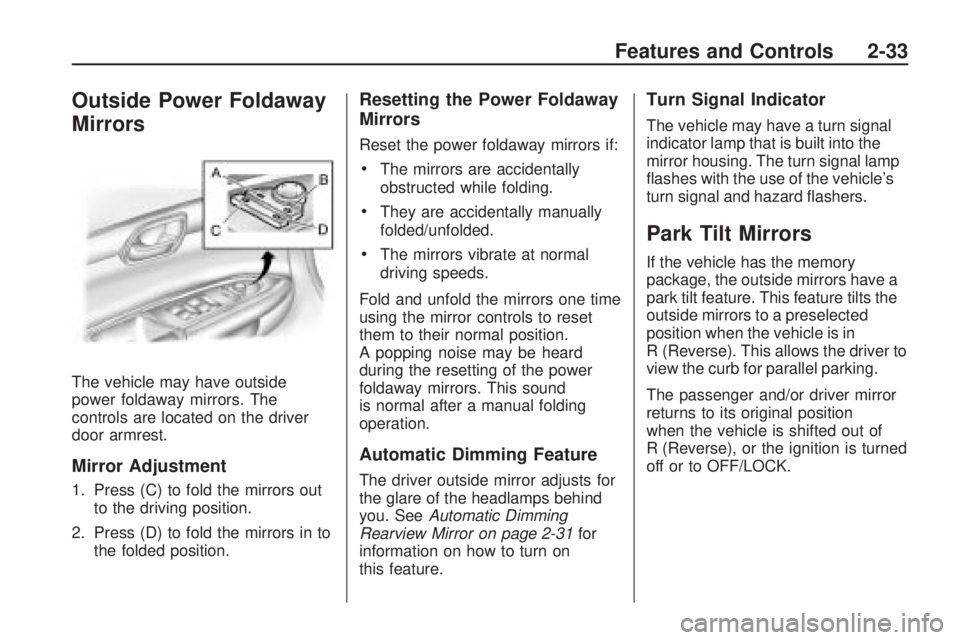
Outside Power Foldaway
Mirrors
The vehicle may have outside
power foldaway mirrors. The
controls are located on the driver
door armrest.
Mirror Adjustment
1. Press (C) to fold the mirrors out
to the driving position.
2. Press (D) to fold the mirrors in to
the folded position.
Resetting the Power Foldaway
Mirrors
Reset the power foldaway mirrors if:
The mirrors are accidentally
obstructed while folding.
They are accidentally manually
folded/unfolded.
The mirrors vibrate at normal
driving speeds.
Fold and unfold the mirrors one time
using the mirror controls to reset
them to their normal position.
A popping noise may be heard
during the resetting of the power
foldaway mirrors. This sound
is normal after a manual folding
operation.
Automatic Dimming Feature
The driver outside mirror adjusts for
the glare of the headlamps behind
you. SeeAutomatic Dimming
Rearview Mirror on page 2-31for
information on how to turn on
this feature.
Turn Signal Indicator
The vehicle may have a turn signal
indicator lamp that is built into the
mirror housing. The turn signal lamp
�ashes with the use of the vehicle’s
turn signal and hazard �ashers.
Park Tilt Mirrors
If the vehicle has the memory
package, the outside mirrors have a
park tilt feature. This feature tilts the
outside mirrors to a preselected
position when the vehicle is in
R (Reverse). This allows the driver to
view the curb for parallel parking.
The passenger and/or driver mirror
returns to its original position
when the vehicle is shifted out of
R (Reverse), or the ignition is turned
off or to OFF/LOCK.
Features and Controls 2-33
Page 107 of 420
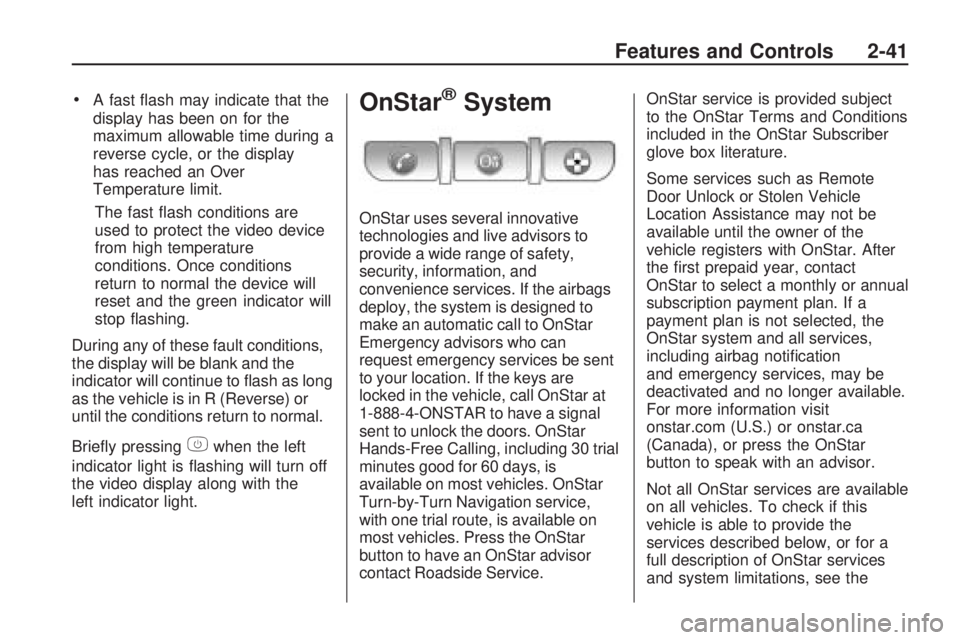
A fast �ash may indicate that the
display has been on for the
maximum allowable time during a
reverse cycle, or the display
has reached an Over
Temperature limit.
The fast �ash conditions are
used to protect the video device
from high temperature
conditions. Once conditions
return to normal the device will
reset and the green indicator will
stop �ashing.
During any of these fault conditions,
the display will be blank and the
indicator will continue to �ash as long
as the vehicle is in R (Reverse) or
until the conditions return to normal.
Brie�y pressing
zwhen the left
indicator light is �ashing will turn off
the video display along with the
left indicator light.
OnStar®System
OnStar uses several innovative
technologies and live advisors to
provide a wide range of safety,
security, information, and
convenience services. If the airbags
deploy, the system is designed to
make an automatic call to OnStar
Emergency advisors who can
request emergency services be sent
to your location. If the keys are
locked in the vehicle, call OnStar at
1-888-4-ONSTAR to have a signal
sent to unlock the doors. OnStar
Hands-Free Calling, including 30 trial
minutes good for 60 days, is
available on most vehicles. OnStar
Turn-by-Turn Navigation service,
with one trial route, is available on
most vehicles. Press the OnStar
button to have an OnStar advisor
contact Roadside Service.OnStar service is provided subject
to the OnStar Terms and Conditions
included in the OnStar Subscriber
glove box literature.
Some services such as Remote
Door Unlock or Stolen Vehicle
Location Assistance may not be
available until the owner of the
vehicle registers with OnStar. After
the �rst prepaid year, contact
OnStar to select a monthly or annual
subscription payment plan. If a
payment plan is not selected, the
OnStar system and all services,
including airbag noti�cation
and emergency services, may be
deactivated and no longer available.
For more information visit
onstar.com (U.S.) or onstar.ca
(Canada), or press the OnStar
button to speak with an advisor.
Not all OnStar services are available
on all vehicles. To check if this
vehicle is able to provide the
services described below, or for a
full description of OnStar services
and system limitations, see the
Features and Controls 2-41
Page 128 of 420
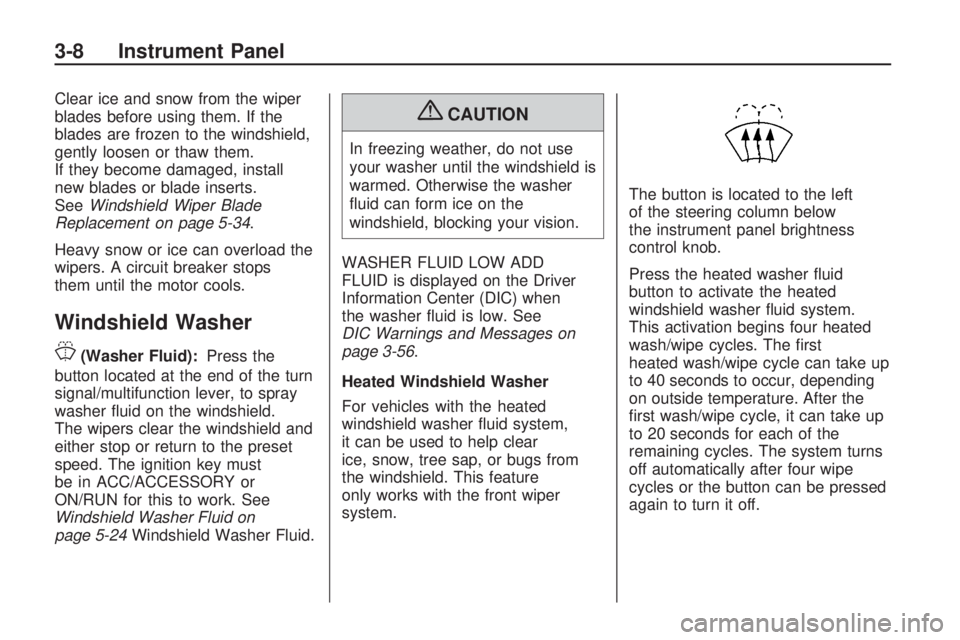
Clear ice and snow from the wiper
blades before using them. If the
blades are frozen to the windshield,
gently loosen or thaw them.
If they become damaged, install
new blades or blade inserts.
SeeWindshield Wiper Blade
Replacement on page 5-34.
Heavy snow or ice can overload the
wipers. A circuit breaker stops
them until the motor cools.
Windshield Washer
J
(Washer Fluid):Press the
button located at the end of the turn
signal/multifunction lever, to spray
washer �uid on the windshield.
The wipers clear the windshield and
either stop or return to the preset
speed. The ignition key must
be in ACC/ACCESSORY or
ON/RUN for this to work. See
Windshield Washer Fluid on
page 5-24Windshield Washer Fluid.
{CAUTION
In freezing weather, do not use
your washer until the windshield is
warmed. Otherwise the washer
�uid can form ice on the
windshield, blocking your vision.
WASHER FLUID LOW ADD
FLUID is displayed on the Driver
Information Center (DIC) when
the washer �uid is low. See
DIC Warnings and Messages on
page 3-56.
Heated Windshield Washer
For vehicles with the heated
windshield washer �uid system,
it can be used to help clear
ice, snow, tree sap, or bugs from
the windshield. This feature
only works with the front wiper
system.The button is located to the left
of the steering column below
the instrument panel brightness
control knob.
Press the heated washer �uid
button to activate the heated
windshield washer �uid system.
This activation begins four heated
wash/wipe cycles. The �rst
heated wash/wipe cycle can take up
to 40 seconds to occur, depending
on outside temperature. After the
�rst wash/wipe cycle, it can take up
to 20 seconds for each of the
remaining cycles. The system turns
off automatically after four wipe
cycles or the button can be pressed
again to turn it off.
3-8 Instrument Panel
Page 130 of 420

The cruise control buttons are
located on left side of the steering
wheel.
T(On/Off):Press to turn cruise
control on and off. The indicator
comes on when cruise control is on.
+ RES (Resume/Accelerate):Press
to make the vehicle accelerate or
resume to a previously set speed.
SET–:Press to set the speed or
make the vehicle decelerate.
[(Cancel):Press to cancel cruise
control.Setting Cruise Control
Cruise control will not work if the
parking brake is set, or if the master
cylinder brake �uid level is low.
The cruise control light on the
instrument panel cluster comes on
after the cruise control has been
set to the desired speed.
{CAUTION
If you leave your cruise control on
when you are not using cruise,
you might hit a button and go into
cruise when you do not want to.
You could be startled and even
lose control. Keep the cruise
control switch off until you want to
use cruise control.
1. Press the
Ibutton.
2. Get up to the speed desired.
3. Press and release the SET–
button located on the steering
wheel.
4. Take your foot off the accelerator.Resuming a Set Speed
If the cruise control is set at a
desired speed and then the brakes
are applied, the cruise control is
disengaged. But it does not need to
be reset.
Once the vehicle speed is 25 mph
(40 km/h) or greater, press the
+RES button on the steering wheel.
The vehicle returns to the previously
set speed and stays there.
Increasing Speed While Using
Cruise Control
There are two ways to increase the
vehicle speed while using cruise
control:
Press and hold the +RES button
on the steering wheel until the
desired speed is reached,
then release it.
To increase vehicle speed in
small increments, press the
+RES button brie�y. Each time
this is done, the vehicle goes
about 1 mph (1.6 km/h) faster.
3-10 Instrument Panel
Page 141 of 420
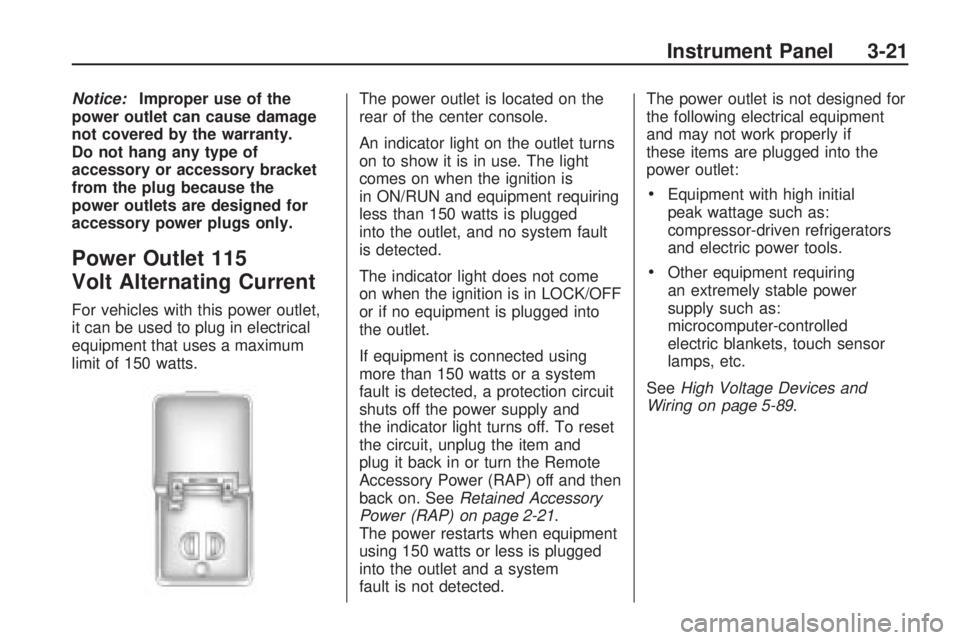
Notice:Improper use of the
power outlet can cause damage
not covered by the warranty.
Do not hang any type of
accessory or accessory bracket
from the plug because the
power outlets are designed for
accessory power plugs only.
Power Outlet 115
Volt Alternating Current
For vehicles with this power outlet,
it can be used to plug in electrical
equipment that uses a maximum
limit of 150 watts.The power outlet is located on the
rear of the center console.
An indicator light on the outlet turns
on to show it is in use. The light
comes on when the ignition is
in ON/RUN and equipment requiring
less than 150 watts is plugged
into the outlet, and no system fault
is detected.
The indicator light does not come
on when the ignition is in LOCK/OFF
or if no equipment is plugged into
the outlet.
If equipment is connected using
more than 150 watts or a system
fault is detected, a protection circuit
shuts off the power supply and
the indicator light turns off. To reset
the circuit, unplug the item and
plug it back in or turn the Remote
Accessory Power (RAP) off and then
back on. SeeRetained Accessory
Power (RAP) on page 2-21.
The power restarts when equipment
using 150 watts or less is plugged
into the outlet and a system
fault is not detected.The power outlet is not designed for
the following electrical equipment
and may not work properly if
these items are plugged into the
power outlet:
Equipment with high initial
peak wattage such as:
compressor-driven refrigerators
and electric power tools.
Other equipment requiring
an extremely stable power
supply such as:
microcomputer-controlled
electric blankets, touch sensor
lamps, etc.
SeeHigh Voltage Devices and
Wiring on page 5-89.
Instrument Panel 3-21
Page 159 of 420
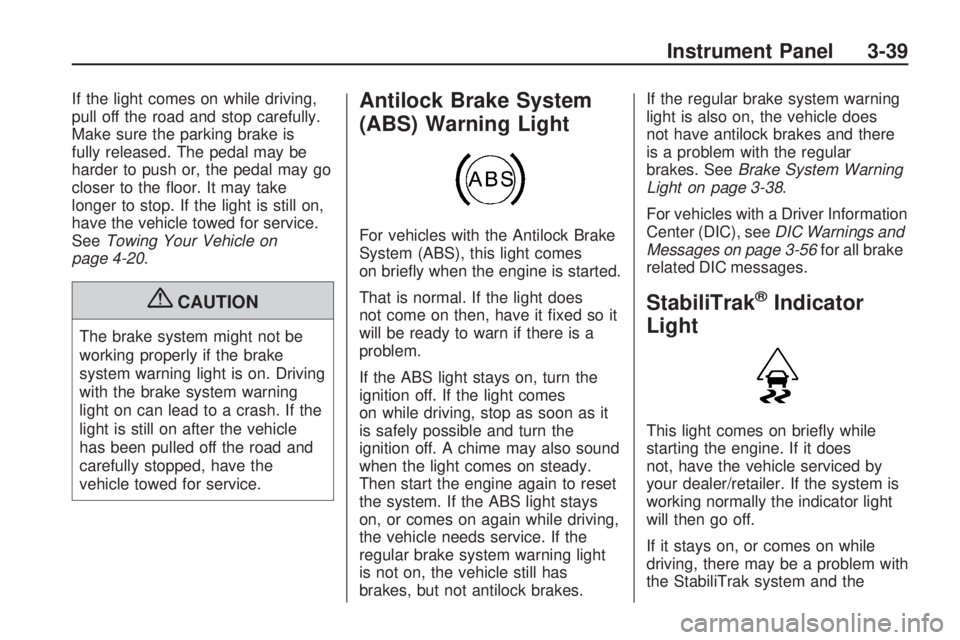
If the light comes on while driving,
pull off the road and stop carefully.
Make sure the parking brake is
fully released. The pedal may be
harder to push or, the pedal may go
closer to the �oor. It may take
longer to stop. If the light is still on,
have the vehicle towed for service.
SeeTowing Your Vehicle on
page 4-20.
{CAUTION
The brake system might not be
working properly if the brake
system warning light is on. Driving
with the brake system warning
light on can lead to a crash. If the
light is still on after the vehicle
has been pulled off the road and
carefully stopped, have the
vehicle towed for service.
Antilock Brake System
(ABS) Warning Light
For vehicles with the Antilock Brake
System (ABS), this light comes
on brie�y when the engine is started.
That is normal. If the light does
not come on then, have it �xed so it
will be ready to warn if there is a
problem.
If the ABS light stays on, turn the
ignition off. If the light comes
on while driving, stop as soon as it
is safely possible and turn the
ignition off. A chime may also sound
when the light comes on steady.
Then start the engine again to reset
the system. If the ABS light stays
on, or comes on again while driving,
the vehicle needs service. If the
regular brake system warning light
is not on, the vehicle still has
brakes, but not antilock brakes.If the regular brake system warning
light is also on, the vehicle does
not have antilock brakes and there
is a problem with the regular
brakes. SeeBrake System Warning
Light on page 3-38.
For vehicles with a Driver Information
Center (DIC), seeDIC Warnings and
Messages on page 3-56for all brake
related DIC messages.
StabiliTrak®Indicator
Light
This light comes on brie�y while
starting the engine. If it does
not, have the vehicle serviced by
your dealer/retailer. If the system is
working normally the indicator light
will then go off.
If it stays on, or comes on while
driving, there may be a problem with
the StabiliTrak system and the
Instrument Panel 3-39
Page 166 of 420
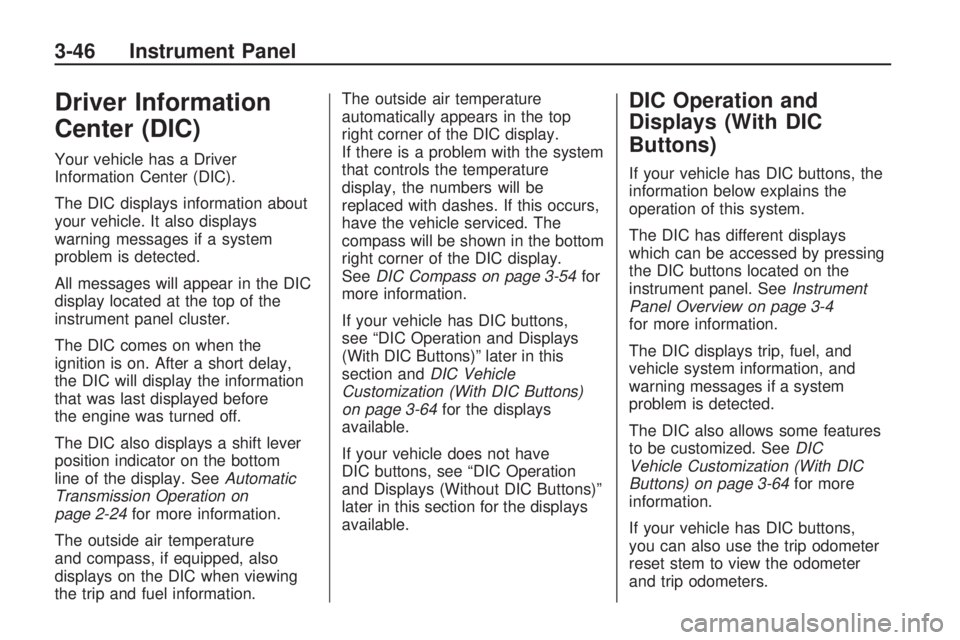
Driver Information
Center (DIC)
Your vehicle has a Driver
Information Center (DIC).
The DIC displays information about
your vehicle. It also displays
warning messages if a system
problem is detected.
All messages will appear in the DIC
display located at the top of the
instrument panel cluster.
The DIC comes on when the
ignition is on. After a short delay,
the DIC will display the information
that was last displayed before
the engine was turned off.
The DIC also displays a shift lever
position indicator on the bottom
line of the display. SeeAutomatic
Transmission Operation on
page 2-24for more information.
The outside air temperature
and compass, if equipped, also
displays on the DIC when viewing
the trip and fuel information.The outside air temperature
automatically appears in the top
right corner of the DIC display.
If there is a problem with the system
that controls the temperature
display, the numbers will be
replaced with dashes. If this occurs,
have the vehicle serviced. The
compass will be shown in the bottom
right corner of the DIC display.
SeeDIC Compass on page 3-54for
more information.
If your vehicle has DIC buttons,
see “DIC Operation and Displays
(With DIC Buttons)” later in this
section andDIC Vehicle
Customization (With DIC Buttons)
on page 3-64for the displays
available.
If your vehicle does not have
DIC buttons, see “DIC Operation
and Displays (Without DIC Buttons)”
later in this section for the displays
available.
DIC Operation and
Displays (With DIC
Buttons)
If your vehicle has DIC buttons, the
information below explains the
operation of this system.
The DIC has different displays
which can be accessed by pressing
the DIC buttons located on the
instrument panel. SeeInstrument
Panel Overview on page 3-4
for more information.
The DIC displays trip, fuel, and
vehicle system information, and
warning messages if a system
problem is detected.
The DIC also allows some features
to be customized. SeeDIC
Vehicle Customization (With DIC
Buttons) on page 3-64for more
information.
If your vehicle has DIC buttons,
you can also use the trip odometer
reset stem to view the odometer
and trip odometers.
3-46 Instrument Panel
Page 167 of 420

DIC Buttons
The buttons are the set/reset,
customization, vehicle information,
and trip/fuel buttons. The button
functions are detailed in the
following pages.
V(Set/Reset):Press this button to
set or reset certain functions and
to turn off or acknowledge
messages on the DIC.
U(Customization):Press this
button to customize the feature
settings on your vehicle. SeeDIC
Vehicle Customization (With DIC
Buttons) on page 3-64for more
information.
T(Vehicle Information):Press
this button to display the oil life,
park assist on vehicles with
this feature, units, tire pressurereadings on vehicles with the Tire
Pressure Monitor System (TPMS),
Remote Keyless Entry (RKE)
transmitter programming, and
compass calibration and zone
setting on vehicles with this feature.
3(Trip/Fuel):Press this button
to display the odometer, trip
odometers, fuel range, average
economy, timer, fuel used, and
average speed.
Vehicle Information Menu
Items
T(Vehicle Information):Press
this button to scroll through the
following menu items:
OIL LIFE
Press the vehicle information button
until OIL LIFE REMAINING displays.
This display shows an estimate of
the oil’s remaining useful life. If you
see 99% OIL LIFE REMAINING on
the display, that means 99% of the
current oil life remains. The engineoil life system will alert you to change
the oil on a schedule consistent with
your driving conditions.
When the remaining oil life is low,
the CHANGE ENGINE OIL SOON
message will appear on the display.
See “CHANGE ENGINE OIL SOON”
underDIC Warnings and Messages
on page 3-56. You should change
the oil as soon as you can.
SeeEngine Oil on page 5-11.
In addition to the engine oil life
system monitoring the oil life,
additional maintenance is
recommended in the Maintenance
Schedule in this manual.
SeeScheduled Maintenance on
page 6-3for more information.
Remember, you must reset the OIL
LIFE display yourself after each
oil change. It will not reset
itself. Also, be careful not to reset
the OIL LIFE display accidentally at
any time other than when the oil
has just been changed. It cannot
be reset accurately until the next
Instrument Panel 3-47
Page 168 of 420
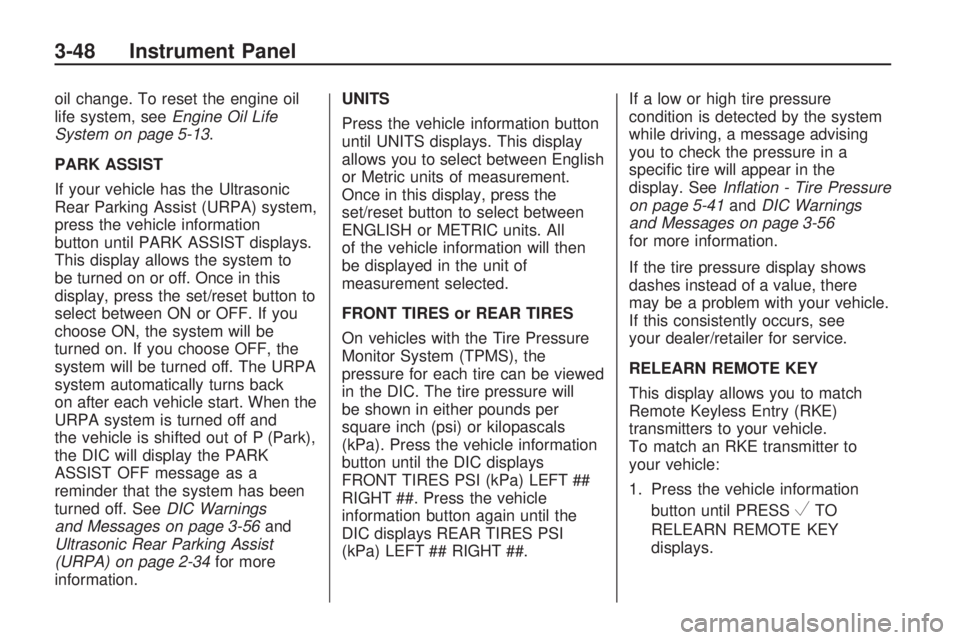
oil change. To reset the engine oil
life system, seeEngine Oil Life
System on page 5-13.
PARK ASSIST
If your vehicle has the Ultrasonic
Rear Parking Assist (URPA) system,
press the vehicle information
button until PARK ASSIST displays.
This display allows the system to
be turned on or off. Once in this
display, press the set/reset button to
select between ON or OFF. If you
choose ON, the system will be
turned on. If you choose OFF, the
system will be turned off. The URPA
system automatically turns back
on after each vehicle start. When the
URPA system is turned off and
the vehicle is shifted out of P (Park),
the DIC will display the PARK
ASSIST OFF message as a
reminder that the system has been
turned off. SeeDIC Warnings
and Messages on page 3-56and
Ultrasonic Rear Parking Assist
(URPA) on page 2-34for more
information.UNITS
Press the vehicle information button
until UNITS displays. This display
allows you to select between English
or Metric units of measurement.
Once in this display, press the
set/reset button to select between
ENGLISH or METRIC units. All
of the vehicle information will then
be displayed in the unit of
measurement selected.
FRONT TIRES or REAR TIRES
On vehicles with the Tire Pressure
Monitor System (TPMS), the
pressure for each tire can be viewed
in the DIC. The tire pressure will
be shown in either pounds per
square inch (psi) or kilopascals
(kPa). Press the vehicle information
button until the DIC displays
FRONT TIRES PSI (kPa) LEFT ##
RIGHT ##. Press the vehicle
information button again until the
DIC displays REAR TIRES PSI
(kPa) LEFT ## RIGHT ##.If a low or high tire pressure
condition is detected by the system
while driving, a message advising
you to check the pressure in a
speci�c tire will appear in the
display. SeeInflation - Tire Pressure
on page 5-41andDIC Warnings
and Messages on page 3-56
for more information.
If the tire pressure display shows
dashes instead of a value, there
may be a problem with your vehicle.
If this consistently occurs, see
your dealer/retailer for service.
RELEARN REMOTE KEY
This display allows you to match
Remote Keyless Entry (RKE)
transmitters to your vehicle.
To match an RKE transmitter to
your vehicle:
1. Press the vehicle information
button until PRESS
VTO
RELEARN REMOTE KEY
displays.
3-48 Instrument Panel