ignition GMC ENVOY 2006 Get To Know Guide
[x] Cancel search | Manufacturer: GMC, Model Year: 2006, Model line: ENVOY, Model: GMC ENVOY 2006Pages: 20, PDF Size: 0.47 MB
Page 2 of 20
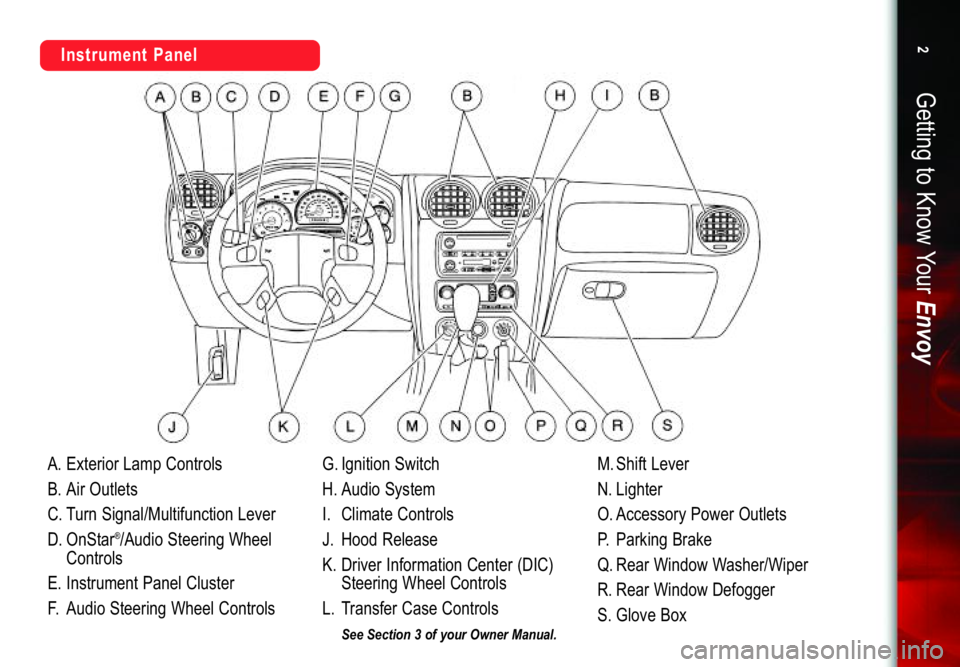
A.ExteriorLampControls
B.AirOutlets
C.TurnSignal/MultifunctionLever
D.OnStar
®/AudioSteeringWheel
Controls
E.InstrumentPanelCluster
F.AudioSteeringWheelControlsG.IgnitionSwitch
H.AudioSystem
I.ClimateControls
J.HoodRelease
K.DriverInformationCenter(DIC)
SteeringWheelControls
L.TransferCaseControlsM.ShiftLever
N.Lighter
O.AccessoryPowerOutlets
P.ParkingBrake
Q.RearWindowWasher/Wiper
R.RearWindowDefogger
S.GloveBox
Getting to Know YourEnvoy2
InstrumentPanel
SeeSection3ofyourOwnerManual.
Page 8 of 20
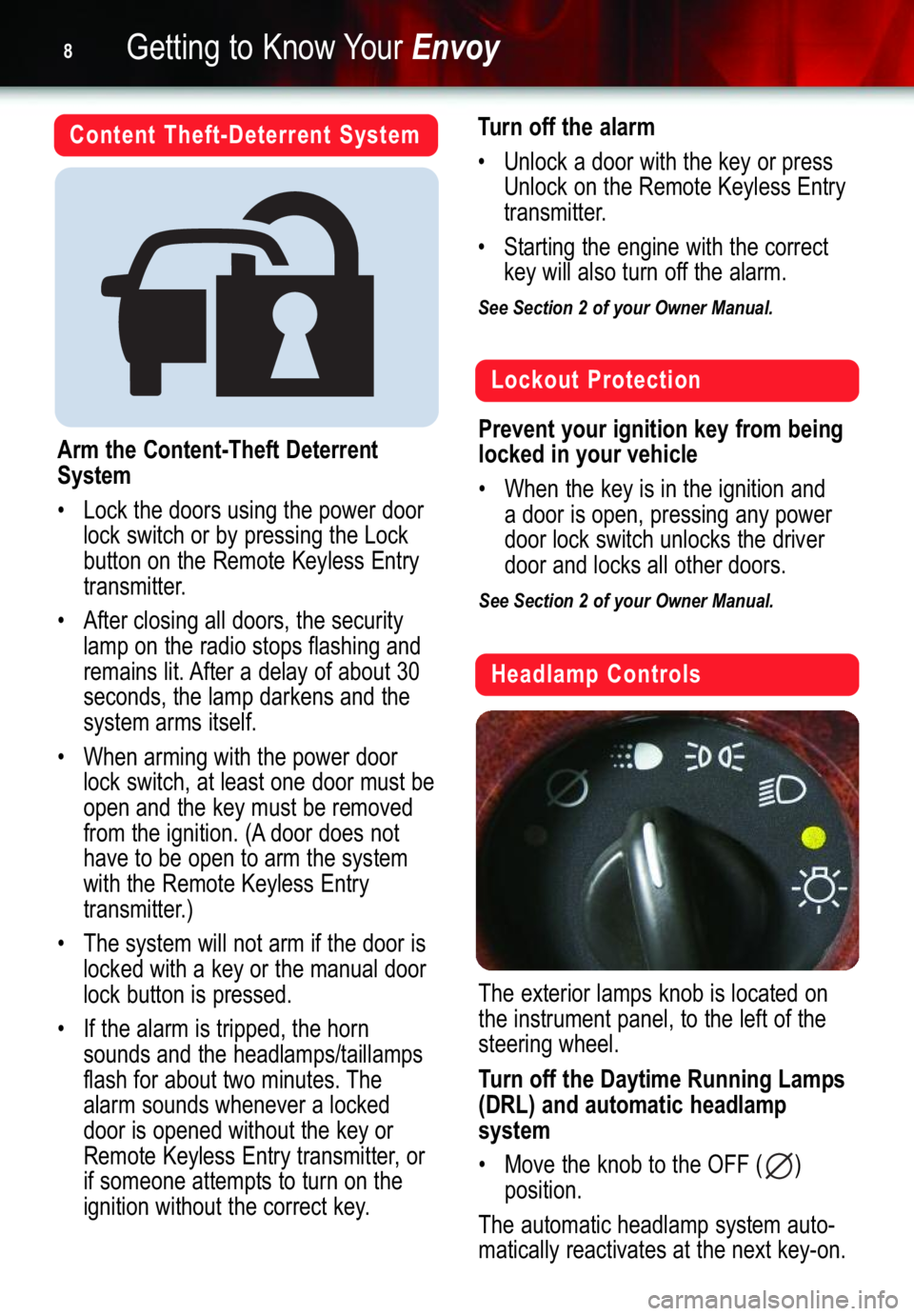
Getting to Know YourEnvoy8
Content Theft�Deterrent System
Arm the Content�Theft Deterrent
System
• Lock the doors using the power door
lock switch or by pressing the Lock
button on the Remote Keyless Entry
transmitter.
• After closing all doors, the security
lamp on the radio stops flashing and
remains lit. After a delay of about 30
seconds, the lamp darkens and the
system arms itself.
• When arming with the power door
lock switch, at least one door must be
open and the key must be removed
from the ignition. (A door does not
have to be open to arm the system
with the Remote Keyless Entry
transmitter.)
•The system will not arm if the door is
locked with a key or the manual door
lock button is pressed.
• If the alarm is tripped, the horn
sounds and the headlamps/taillamps
flash for about two minutes. The
alarm sounds whenever a locked
door is opened without the key or
Remote Keyless Entry transmitter,or
if someone attempts to turn on the
ignition without the correct key.
Turn off the alarm
• Unlock a door with the key or press
Unlock on the Remote Keyless Entry
transmitter.
• Starting the engine with the correct
key will also turn off the alarm.
See Section 2 of your Owner Manual.
Lockout Protection
Prevent your ignition key from being
locked in your vehicle
• When the key is in the ignition and
a door is open, pressing any power
door lock switch unlocks the driver
door and locks all other doors.
See Section 2 of your Owner Manual.
Headlamp Controls
The exterior lamps knob is located on
the instrument panel, to the left of the
steering wheel.
Turn off the Daytime Running Lamps
(DRL) and automatic headlamp
system
• Move the knob to the OFF ( )
position.
The automatic headlamp system auto�
matically reactivates at the next key�on.
Page 10 of 20
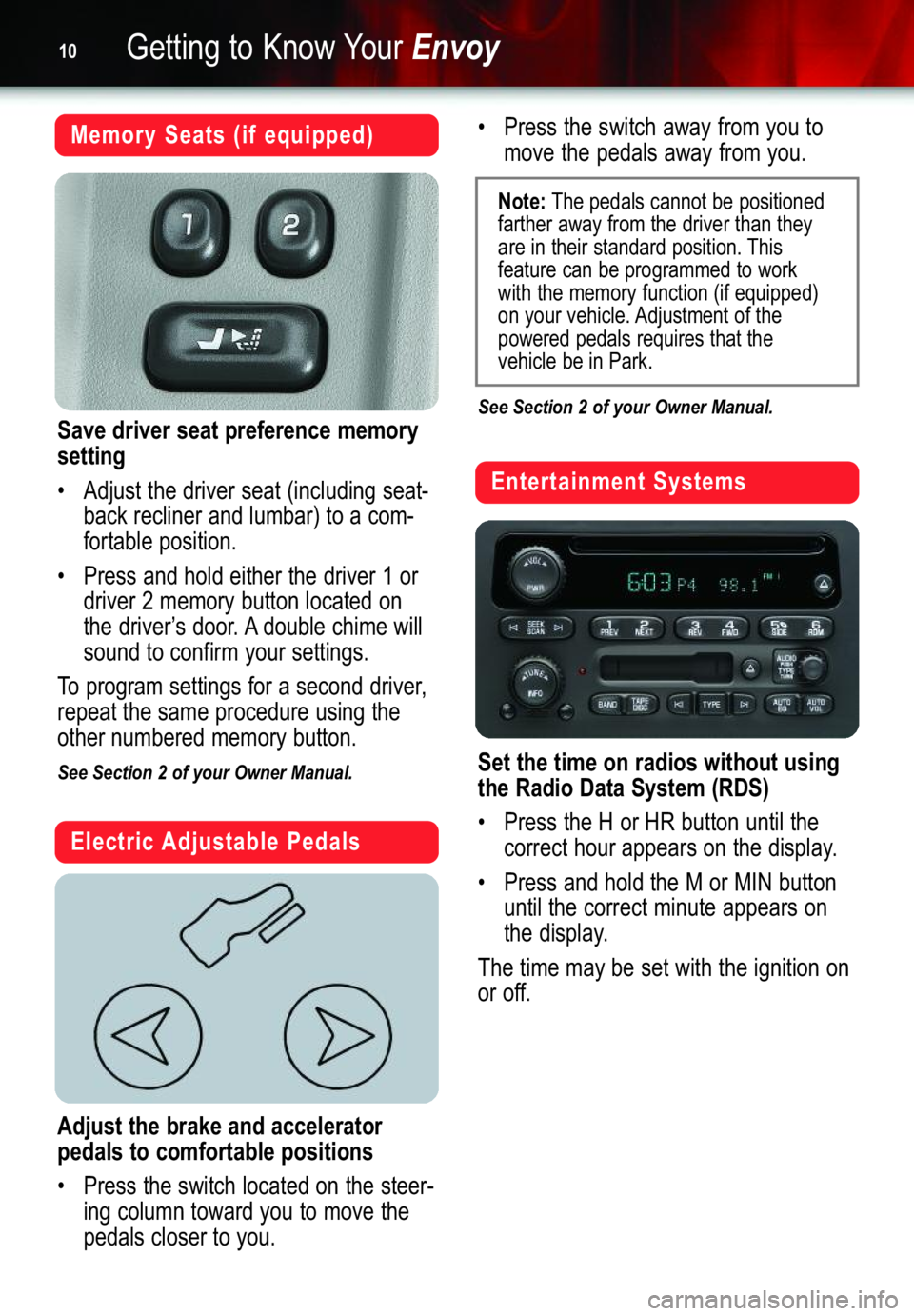
Getting to Know YourEnvoy10
Memory Seats (if equipped)
Save driver seat preference memory
setting
• Adjust the driver seat (including seat�
back recliner and lumbar) to a com�
fortable position.
•Press and hold either the driver 1 or
driver 2 memory button located on
the driver’sdoor. A double chime will
sound to confirm your settings.
To program settings for a second driver,
repeat the same procedure using the
other numbered memory button.
See Section 2 of your Owner Manual.
Electric Adjustable Pedals
Adjust the brake and accelerator
pedals to comfortable positions
• Press the switch located on the steer�
ing column toward you to move the
pedals closer to you.
• Press the switch away from you to
move the pedals away from you.
See Section 2 of your Owner Manual.
Entertainment Systems
Set the time on radios without using
the Radio Data System (RDS)
• Press the H or HR button until the
correct hour appears on the display.
• Press and hold the M or MIN button
until the correct minute appears on
the display.
The time may be set with the ignition on
or off.
Note:The pedals cannot be positioned
farther away from the driver than they
are in their standard position. This
feature can be programmed to work
with the memory function (if equipped)
on your vehicle. Adjustment of the
powered pedals requires that the
vehicle be in Park.
Page 11 of 20
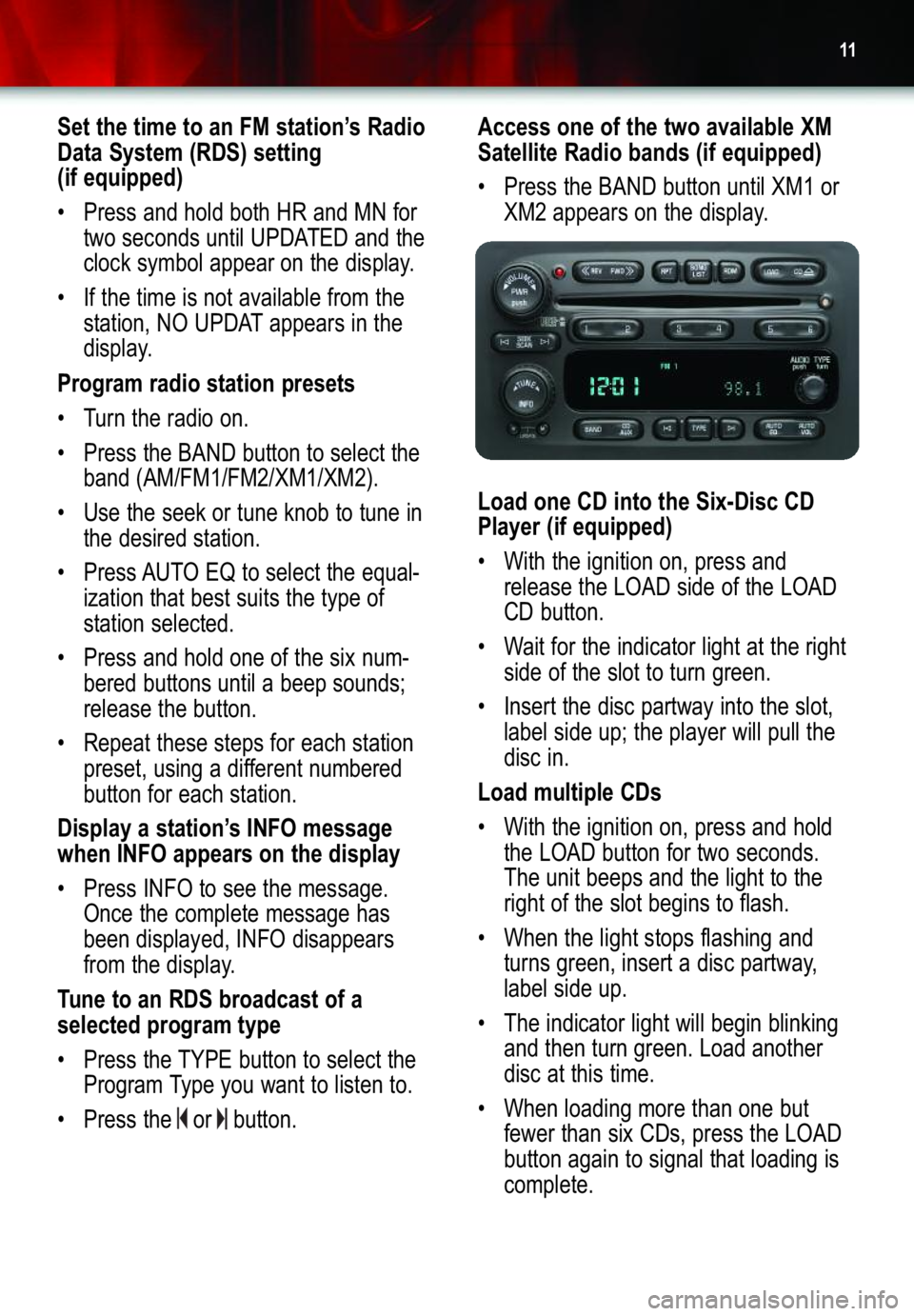
11
Set the time to an FM station’s Radio
Data System (RDS) setting
(if equipped)
• Press and hold both HR and MN for
two seconds until UPDATED and the
clock symbol appear on the display.
• If the time is not available from the
station, NO UPDAT appears in the
display.
Program radio station presets
• Turn the radio on.
• Press the BAND button to select the
band (AM/FM1/FM2/XM1/XM2).
• Use the seek or tune knob to tune in
the desired station.
• Press AUTO EQ to select the equal�
ization that best suits the type of
station selected.
•Press and hold one of the six num�
bered buttons until a beep sounds;
release the button.
•Repeat these steps for each station
preset, using a different numbered
button for each station.
Display a station’s INFO message
when INFO appears on the display
•Press INFO to see the message.
Once the complete message has
been displayed, INFO disappears
from the display.
Tune to an RDS broadcast of a
selected program type
• Press the TYPE button to select the
Program Type you want to listen to.
• Press the or button.
Access one of the two available XM
Satellite Radio bands (if equipped)
• Press the BAND button until XM1 or
XM2 appears on the display.
Load one CD into the Six�Disc CD
Player (if equipped)
• With the ignition on, press and
release the LOAD side of the LOAD
CD button.
• Wait for the indicator light at the right
side of the slot to turn green.
•Insert the disc partway into the slot,
label side up; the player will pull the
disc in.
Load multiple CDs
• With the ignition on, press and hold
the LOAD button for two seconds.
The unit beeps and the light to the
right of the slot begins to flash.
• When the light stops flashing and
turns green, insert a disc partway,
label side up.
• The indicator light will begin blinking
and then turn green. Load another
disc at this time.
• When loading more than one but
fewer than six CDs, press the LOAD
button again to signal that loading is
complete.
Page 13 of 20

13
• Press and hold the remote button
again. If the indicator light stays lit
constantly, programming is complete.
• Continue programming additional
devices using the transmitters, but do
not press the two outside buttons on
the remote again.
If the remote indicator light blinks rapidly
for two seconds and remains on, it
indicates that your device (usually a
garage door opener) has a “rolling
code.” Continue with the following steps:
• Press the training button (sometimes
marked “LEARN” or “SMART”) on the
garage door opener motor head unit,
making sure that the indicator light
flashes to confirm training mode.
• Within 30 seconds, press and hold
the remote button programmed in the
previous steps for two seconds.
• Press and release this button three
times, holding it for two�second
intervals to ensure that the remote
has been trained.
See Section 2 of your Owner Manual.
Universal Home Remote
(if equipped)
The controls for this feature are located
on your overhead console.
Program the Universal Home Remote
•Turn the ignition OFF.
• Press and hold down the two outside
remote buttons until the indicator light
flashes; then release the buttons
(about 20 seconds — do not hold for
more than 30 seconds). Do not
repeat this step for the second or
third devices that you plan to add to
the Universal Home Remote system.
• Hold the end of your hand�held trans�
mitter up to three inches away from
the surface of the remote and press
and hold the transmitter button and
the button you wish to assign it to on
the remote.
• Continue holding both buttons (up
to 90 seconds may pass as the
remote is being programmed); the
indicator light will begin blinking
slowly,then more quickly.Program�
ming is complete when the light on
the remote flashes rapidly.
• Release both buttons.
Page 17 of 20

17
Four�Wheel Drive (if equipped)
Envoy’s four�wheel drive system rotary
controls are located on the instrument
panel. Your vehicle will have one of the
above transfer case knobs.
Shift into 4HI, 4 , A4WD or AUTO
• Turn the knob to 4HI, 4 , A4WD or
AUTO. This can be done at any
speed except when shifting from 4LO
or 4 .
Shift into 2HI or 2
• Turn the knob to 2HI or 2 . This can
be done at any speed except when
shifting from 4LO or 4 .
Shift into or out of 4LO or 4
• With the ignition in RUN and the vehi�
cle stopped or moving less than 3
mph (4.8 km/h), shift the transmission
into Neutral.
• Turn the knob to 4LO (4 ), 2HI (2 ),
4HI (4 )or A4WD (AUTO), preferably
with the vehicle moving 1 to 2 mph
(1.6 to 3.2 km/h).
• Wait for the indicator lamp to stop
flashing and remain illuminated; then
shift your transmission into gear.
Shift into NEUTRAL (N)
• Place the transfer case in Neutral
only when towing your vehicle. See
Section 4 of your Owner Manual for
towing information.
See Sections 2, 4 and 5 of your Owner Manual.
StabiliTrak®– Stability Control
System
StabiliTrak combines antilock brake,
traction control, and stability control sys�
tems that help the driver maintain direc�
tional control of the vehicle in most driv�
ing conditions. The system is designed
to help keep the vehicle on the driver’s
intended path by using throttle and
brake intervention.
When activated, the system will apply
braking to individual wheels and may
reduce engine power as necessary to
help you maintain directional control of
the vehicle. You may also hear a noise
or vibration, or feel a reduction in accel�
eration, while the system is active. This
is normal.
StabiliTrak is automatically turned on
when the vehicle is started and does not
require any driver input. It is recom�
mended to leave the system on at all
times for normal driving. It may be nec�
essary to turn off the system if the vehi�
cle is stuck in sand, mud or snow.
To turn off StabiliTrak, press and hold
the (StabiliTrak) button on the trans�
mission shift handle for five seconds.
STABILITRAK OFF will be displayed on
the DIC. Press the button again to turn
the system back on.
See Section 4 of your Owner Manual.