remote control GMC ENVOY 2006 Get To Know Guide
[x] Cancel search | Manufacturer: GMC, Model Year: 2006, Model line: ENVOY, Model: GMC ENVOY 2006Pages: 20, PDF Size: 0.47 MB
Page 1 of 20
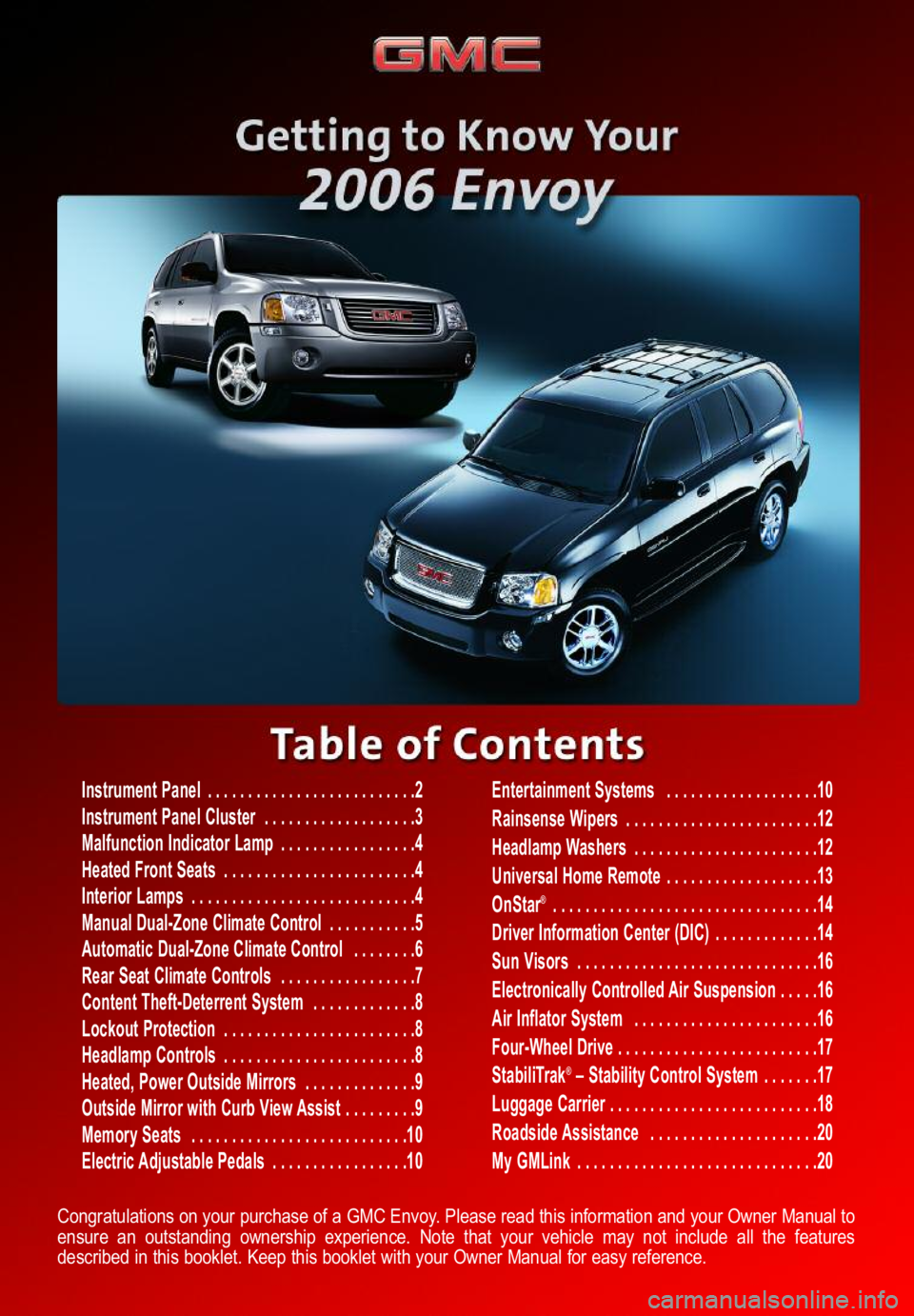
Instrument Panel . . . . . . . . . . . . . . . . . . . . . . . . . .2
Instrument Panel Cluster . . . . . . . . . . . . . . . . . . .3
Malfunction Indicator Lamp . . . . . . . . . . . . . . . . .4
Heated Front Seats . . . . . . . . . . . . . . . . . . . . . . . .4
Interior Lamps . . . . . . . . . . . . . . . . . . . . . . . . . . . .4
Manual Dual�Zone Climate Control . . . . . . . . . . .5
Automatic Dual�Zone Climate Control . . . . . . . .6
Rear Seat Climate Controls . . . . . . . . . . . . . . . . .7
Content Theft�Deterrent System . . . . . . . . . . . . .8
Lockout Protection . . . . . . . . . . . . . . . . . . . . . . . .8
Headlamp Controls . . . . . . . . . . . . . . . . . . . . . . . .8
Heated, Power Outside Mirrors . . . . . . . . . . . . . .9
Outside Mirror with Curb View Assist . . . . . . . . .9
Memory Seats . . . . . . . . . . . . . . . . . . . . . . . . . . .10
Electric Adjustable Pedals . . . . . . . . . . . . . . . . .10Entertainment Systems . . . . . . . . . . . . . . . . . . .10
Rainsense Wipers . . . . . . . . . . . . . . . . . . . . . . . .12
Headlamp Washers . . . . . . . . . . . . . . . . . . . . . . .12
Universal Home Remote . . . . . . . . . . . . . . . . . . .13
OnStar
®...... .... .... .... ..... .... .... ..14
Driver Information Center (DIC) . . . . . . . . . . . . .14
Sun Visors . . . . . . . . . . . . . . . . . . . . . . . . . . . . . .16
Electronically Controlled Air Suspension . . . . .16
Air Inflator System . . . . . . . . . . . . . . . . . . . . . . .16
Four�Wheel Drive . . . . . . . . . . . . . . . . . . . . . . . . .17
StabiliTrak
®– Stability Control System . . . . . . .17
Luggage Carrier . . . . . . . . . . . . . . . . . . . . . . . . . .18
Roadside Assistance . . . . . . . . . . . . . . . . . . . . .20
My GMLink . . . . . . . . . . . . . . . . . . . . . . . . . . . . . .20
Congratulations on your purchase of a GMC Envoy. Please read this information and your Owner Manual to
ensure an outstanding ownership experience. Note that your vehicle may not include all the features
described in this booklet. Keep this booklet with your Owner Manual for easy reference.
Page 4 of 20

Getting to Know YourEnvoy4
Heated Front Seats (if equipped)
Select a heat setting for both the
seatback and seat cushion
• Press and release the button labeled
with the heated seat ( ) icon
located on the front door armrest
until the indicator lights designate
your setting: three for High, two for
Medium, one for Low and none
for Off.
Select a heat setting for the seatback
only
• Press and release the vertical heated
seat button until the switch indicates
the desired setting: three for High,
two for Medium, one for Low and
none for Off.
The engine must be running to operate
this feature.
See Section 1 of your Owner Manual.
Malfunction Indicator Lamp
(Service Engine Soon Lamp)
This instrument panel cluster lamp
illuminates under a variety of conditions
when the On�Board Diagnostics II (OBD
II) system detects a malfunction in the
vehicle’s emission controls.
If the Malfunction Indicator Lamp
is lit steadily, check the gas cap to
ensure it is present and securely
fastened
• Turn the cap clockwise until a ratch�
eting sound is heard, signaling that it
is secure.
• If this is the cause of the condition, a
few driving trips with the cap installed
properly should turn the light off.
See Section 3 of your Owner Manual.
Interior Lamps
Your vehicle is equipped with illuminated
entry and exit lighting as well as dome
lamps.
Activate illuminated entry feature
• Open a door or press the Unlock
button on your Remote Keyless Entry
transmitter.
• With all doors closed, the dome
lamps stay illuminated briefly and turn
off automatically.
Disable entry and exit lighting
• Push in the Dome Override button
located below the exterior lamps
switch (see “A” above). This will over�
ride the illuminated entry feature
unless the Remote Keyless Entry
transmitter is used to unlock the
vehicle. The Dome Override feature
is useful when the vehicle doors need
to be open for a long period of time.
See Section 3 of your Owner Manual.
A
Page 8 of 20
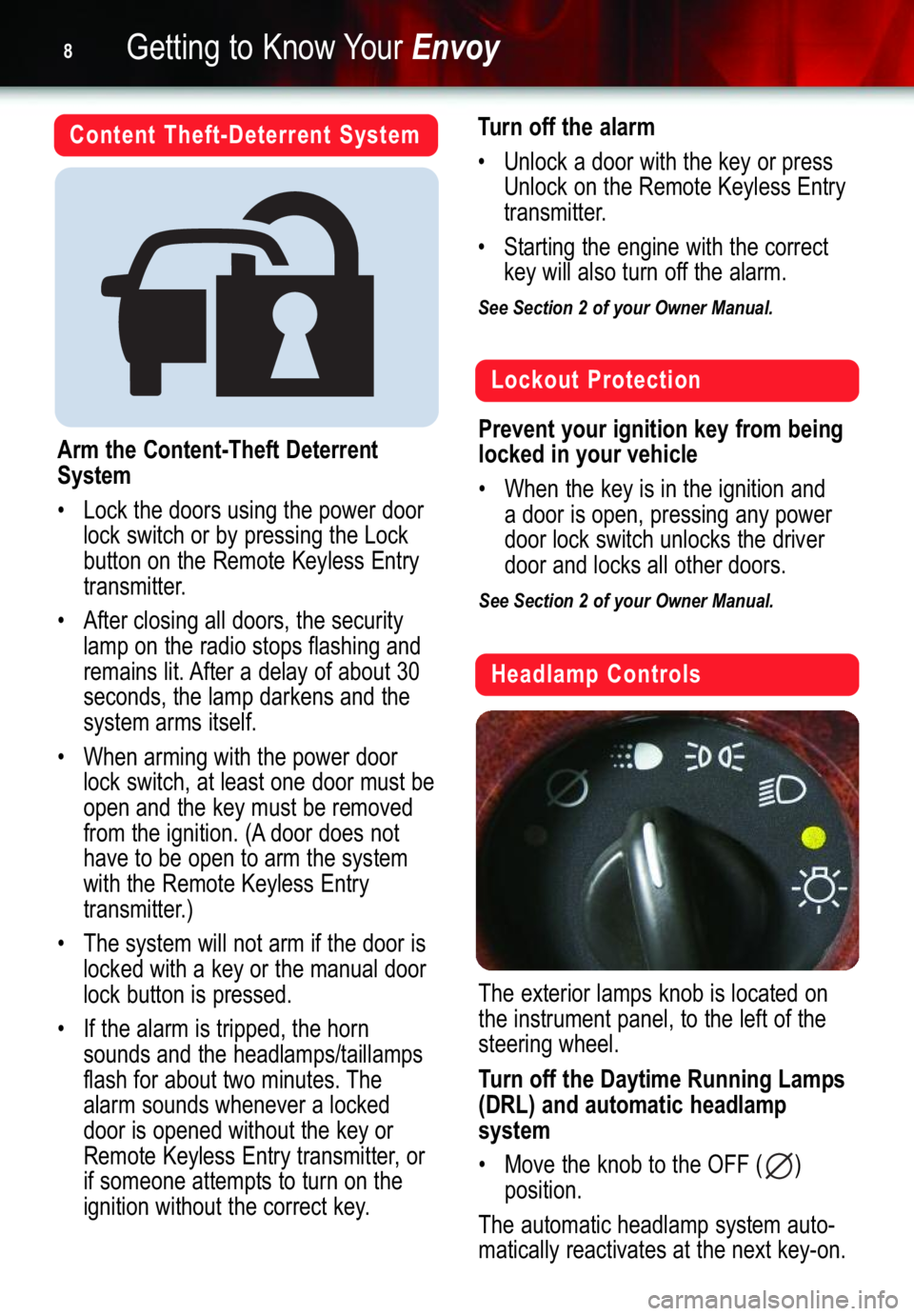
Getting to Know YourEnvoy8
Content Theft�Deterrent System
Arm the Content�Theft Deterrent
System
• Lock the doors using the power door
lock switch or by pressing the Lock
button on the Remote Keyless Entry
transmitter.
• After closing all doors, the security
lamp on the radio stops flashing and
remains lit. After a delay of about 30
seconds, the lamp darkens and the
system arms itself.
• When arming with the power door
lock switch, at least one door must be
open and the key must be removed
from the ignition. (A door does not
have to be open to arm the system
with the Remote Keyless Entry
transmitter.)
•The system will not arm if the door is
locked with a key or the manual door
lock button is pressed.
• If the alarm is tripped, the horn
sounds and the headlamps/taillamps
flash for about two minutes. The
alarm sounds whenever a locked
door is opened without the key or
Remote Keyless Entry transmitter,or
if someone attempts to turn on the
ignition without the correct key.
Turn off the alarm
• Unlock a door with the key or press
Unlock on the Remote Keyless Entry
transmitter.
• Starting the engine with the correct
key will also turn off the alarm.
See Section 2 of your Owner Manual.
Lockout Protection
Prevent your ignition key from being
locked in your vehicle
• When the key is in the ignition and
a door is open, pressing any power
door lock switch unlocks the driver
door and locks all other doors.
See Section 2 of your Owner Manual.
Headlamp Controls
The exterior lamps knob is located on
the instrument panel, to the left of the
steering wheel.
Turn off the Daytime Running Lamps
(DRL) and automatic headlamp
system
• Move the knob to the OFF ( )
position.
The automatic headlamp system auto�
matically reactivates at the next key�on.
Page 13 of 20

13
• Press and hold the remote button
again. If the indicator light stays lit
constantly, programming is complete.
• Continue programming additional
devices using the transmitters, but do
not press the two outside buttons on
the remote again.
If the remote indicator light blinks rapidly
for two seconds and remains on, it
indicates that your device (usually a
garage door opener) has a “rolling
code.” Continue with the following steps:
• Press the training button (sometimes
marked “LEARN” or “SMART”) on the
garage door opener motor head unit,
making sure that the indicator light
flashes to confirm training mode.
• Within 30 seconds, press and hold
the remote button programmed in the
previous steps for two seconds.
• Press and release this button three
times, holding it for two�second
intervals to ensure that the remote
has been trained.
See Section 2 of your Owner Manual.
Universal Home Remote
(if equipped)
The controls for this feature are located
on your overhead console.
Program the Universal Home Remote
•Turn the ignition OFF.
• Press and hold down the two outside
remote buttons until the indicator light
flashes; then release the buttons
(about 20 seconds — do not hold for
more than 30 seconds). Do not
repeat this step for the second or
third devices that you plan to add to
the Universal Home Remote system.
• Hold the end of your hand�held trans�
mitter up to three inches away from
the surface of the remote and press
and hold the transmitter button and
the button you wish to assign it to on
the remote.
• Continue holding both buttons (up
to 90 seconds may pass as the
remote is being programmed); the
indicator light will begin blinking
slowly,then more quickly.Program�
ming is complete when the light on
the remote flashes rapidly.
• Release both buttons.