rear view mirror GMC ENVOY 2007 Owner's Manual
[x] Cancel search | Manufacturer: GMC, Model Year: 2007, Model line: ENVOY, Model: GMC ENVOY 2007Pages: 562, PDF Size: 3 MB
Page 1 of 562
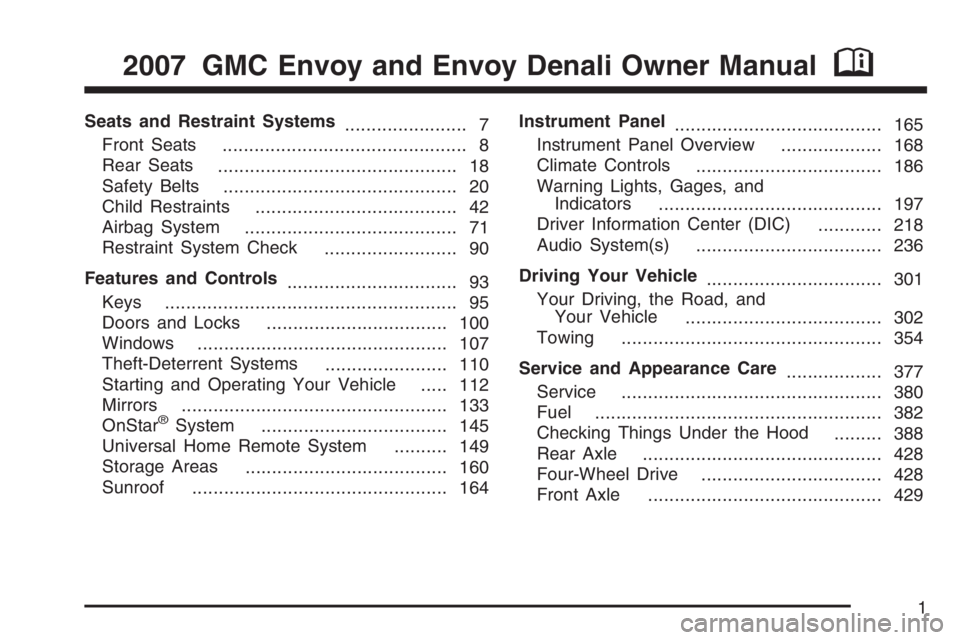
Seats and Restraint Systems
....................... 7
Front Seats
.............................................. 8
Rear Seats
............................................. 18
Safety Belts
............................................ 20
Child Restraints
...................................... 42
Airbag System
........................................ 71
Restraint System Check
......................... 90
Features and Controls
................................ 93
Keys
....................................................... 95
Doors and Locks
.................................. 100
Windows
............................................... 107
Theft-Deterrent Systems
....................... 110
Starting and Operating Your Vehicle
..... 112
Mirrors
.................................................. 133
OnStar
®System
................................... 145
Universal Home Remote System
.......... 149
Storage Areas
...................................... 160
Sunroof
................................................ 164Instrument Panel
....................................... 165
Instrument Panel Overview
................... 168
Climate Controls
................................... 186
Warning Lights, Gages, and
Indicators
.......................................... 197
Driver Information Center (DIC)
............ 218
Audio System(s)
................................... 236
Driving Your Vehicle
................................. 301
Your Driving, the Road, and
Your Vehicle
..................................... 302
Towing
................................................. 354
Service and Appearance Care
.................. 377
Service
................................................. 380
Fuel
...................................................... 382
Checking Things Under the Hood
......... 388
Rear Axle
............................................. 428
Four-Wheel Drive
.................................. 428
Front Axle
............................................ 429
2007 GMC Envoy and Envoy Denali Owner ManualM
1
Page 82 of 562

Passenger Sensing System
Your vehicle has a passenger sensing system for
the right front passenger’s position. A passenger
airbag status indicator in the rearview mirror will
be visible when you turn your ignition key to
START or RUN.The words ON and OFF, or the symbol for on
and off, will be visible during the system check.
When the system check is complete, either
the word ON or the word OFF, or the symbol for
on or the symbol for off, will be visible. See
Passenger Airbag Status Indicator on page 202.
The passenger sensing system will turn off
the right front passenger’s frontal airbag under
certain conditions. The driver’s airbags are not
part of the passenger sensing system.
The passenger sensing system works with
sensors that are part of the right front passenger’s
seat and safety belt. The sensors are designed
to detect the presence of a properly-seated
occupant and determine if the passenger’s frontal
airbag should be enabled (may in�ate) or not.
Accident statistics show that children are safer
if they are restrained in the rear rather than
the front seat. We recommend that child restraints
be secured in a rear seat, including an infant
riding in a rear-facing infant seat, a child riding
in a forward-facing child seat, and an older
child riding in a booster seat.
United States
Canada
82
Page 85 of 562
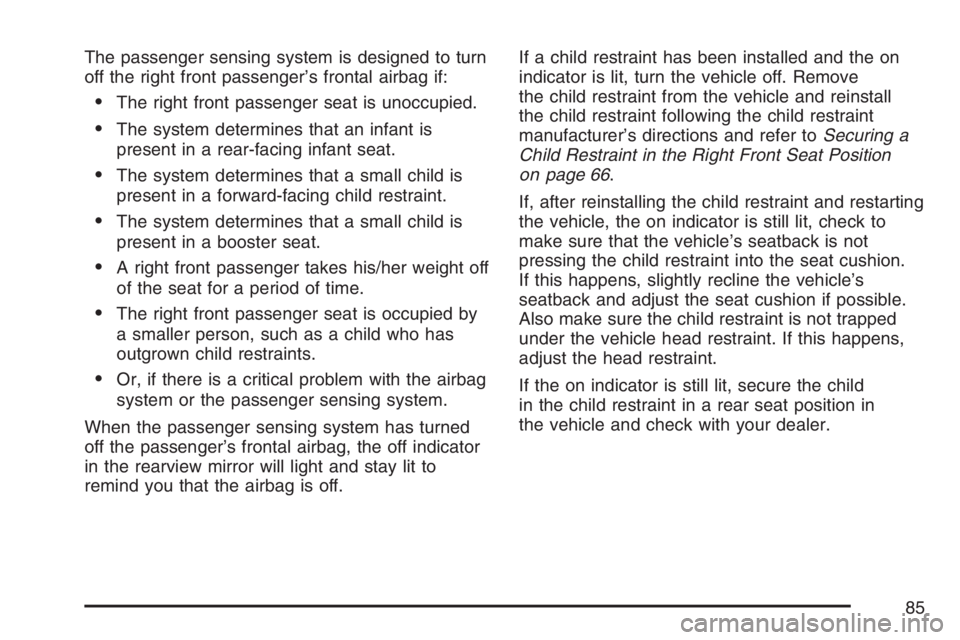
The passenger sensing system is designed to turn
off the right front passenger’s frontal airbag if:
The right front passenger seat is unoccupied.
The system determines that an infant is
present in a rear-facing infant seat.
The system determines that a small child is
present in a forward-facing child restraint.
The system determines that a small child is
present in a booster seat.
A right front passenger takes his/her weight off
of the seat for a period of time.
The right front passenger seat is occupied by
a smaller person, such as a child who has
outgrown child restraints.
Or, if there is a critical problem with the airbag
system or the passenger sensing system.
When the passenger sensing system has turned
off the passenger’s frontal airbag, the off indicator
in the rearview mirror will light and stay lit to
remind you that the airbag is off.If a child restraint has been installed and the on
indicator is lit, turn the vehicle off. Remove
the child restraint from the vehicle and reinstall
the child restraint following the child restraint
manufacturer’s directions and refer toSecuring a
Child Restraint in the Right Front Seat Position
on page 66.
If, after reinstalling the child restraint and restarting
the vehicle, the on indicator is still lit, check to
make sure that the vehicle’s seatback is not
pressing the child restraint into the seat cushion.
If this happens, slightly recline the vehicle’s
seatback and adjust the seat cushion if possible.
Also make sure the child restraint is not trapped
under the vehicle head restraint. If this happens,
adjust the head restraint.
If the on indicator is still lit, secure the child
in the child restraint in a rear seat position in
the vehicle and check with your dealer.
85
Page 93 of 562
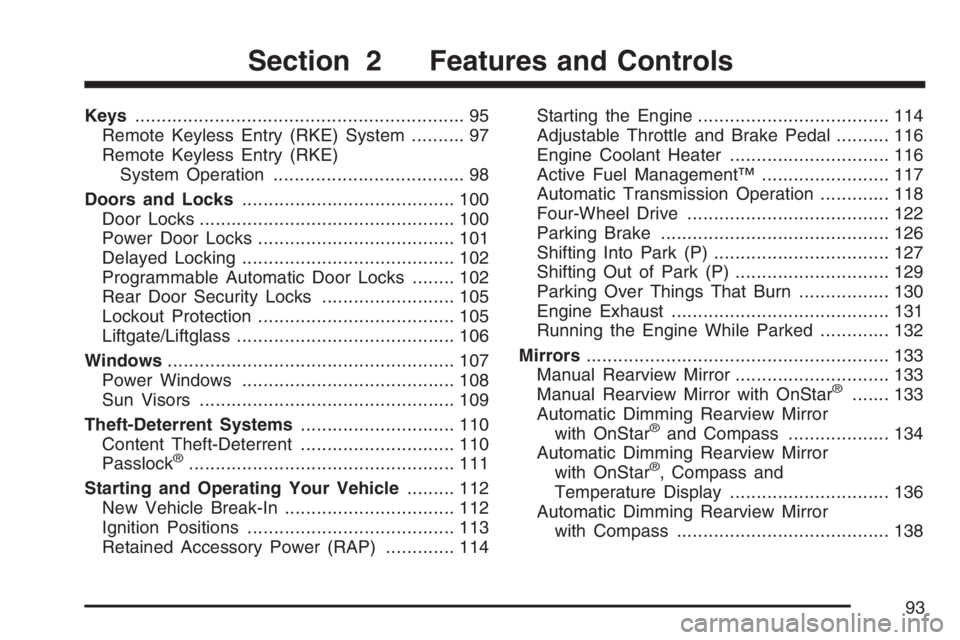
Keys.............................................................. 95
Remote Keyless Entry (RKE) System.......... 97
Remote Keyless Entry (RKE)
System Operation.................................... 98
Doors and Locks........................................ 100
Door Locks................................................ 100
Power Door Locks..................................... 101
Delayed Locking........................................ 102
Programmable Automatic Door Locks........ 102
Rear Door Security Locks......................... 105
Lockout Protection..................................... 105
Liftgate/Liftglass......................................... 106
Windows...................................................... 107
Power Windows........................................ 108
Sun Visors................................................ 109
Theft-Deterrent Systems............................. 110
Content Theft-Deterrent............................. 110
Passlock
®.................................................. 111
Starting and Operating Your Vehicle......... 112
New Vehicle Break-In................................ 112
Ignition Positions....................................... 113
Retained Accessory Power (RAP)............. 114Starting the Engine.................................... 114
Adjustable Throttle and Brake Pedal.......... 116
Engine Coolant Heater.............................. 116
Active Fuel Management™........................ 117
Automatic Transmission Operation............. 118
Four-Wheel Drive...................................... 122
Parking Brake........................................... 126
Shifting Into Park (P) ................................. 127
Shifting Out of Park (P)............................. 129
Parking Over Things That Burn................. 130
Engine Exhaust......................................... 131
Running the Engine While Parked............. 132
Mirrors......................................................... 133
Manual Rearview Mirror............................. 133
Manual Rearview Mirror with OnStar
®....... 133
Automatic Dimming Rearview Mirror
with OnStar
®and Compass................... 134
Automatic Dimming Rearview Mirror
with OnStar
®, Compass and
Temperature Display.............................. 136
Automatic Dimming Rearview Mirror
with Compass........................................ 138
Section 2 Features and Controls
93
Page 94 of 562
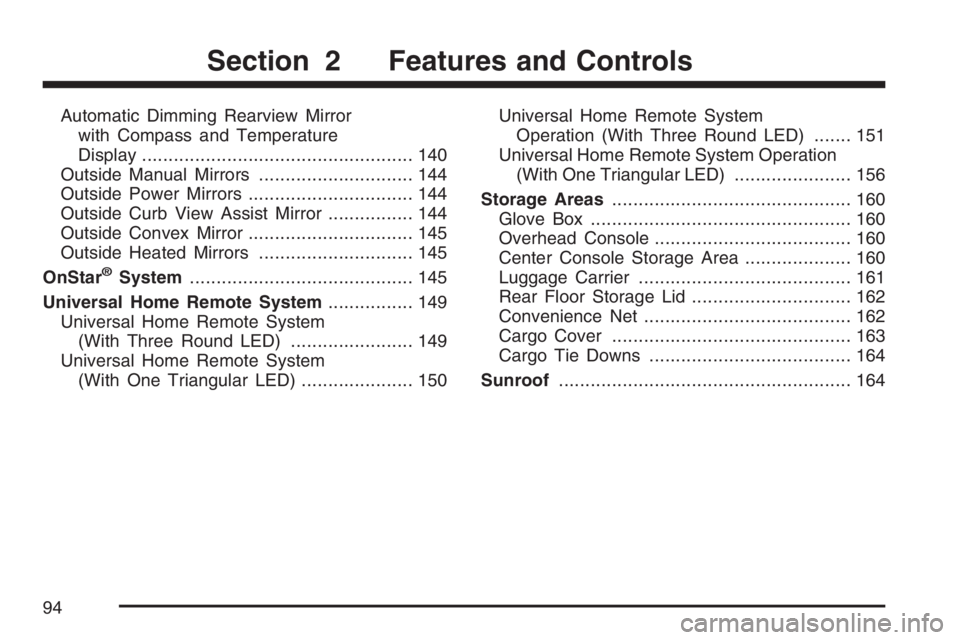
Automatic Dimming Rearview Mirror
with Compass and Temperature
Display................................................... 140
Outside Manual Mirrors............................. 144
Outside Power Mirrors............................... 144
Outside Curb View Assist Mirror................ 144
Outside Convex Mirror............................... 145
Outside Heated Mirrors............................. 145
OnStar
®System.......................................... 145
Universal Home Remote System................ 149
Universal Home Remote System
(With Three Round LED)....................... 149
Universal Home Remote System
(With One Triangular LED)..................... 150Universal Home Remote System
Operation (With Three Round LED)....... 151
Universal Home Remote System Operation
(With One Triangular LED)...................... 156
Storage Areas............................................. 160
Glove Box................................................. 160
Overhead Console..................................... 160
Center Console Storage Area.................... 160
Luggage Carrier........................................ 161
Rear Floor Storage Lid.............................. 162
Convenience Net....................................... 162
Cargo Cover............................................. 163
Cargo Tie Downs...................................... 164
Sunroof....................................................... 164
Section 2 Features and Controls
94
Page 133 of 562

{CAUTION:
If your vehicle has four-wheel drive, it will
be free to roll — even if the shift lever is
in PARK (P) — if the transfer case is in
NEUTRAL. So be sure the transfer case is
in a drive gear — not in NEUTRAL. See
Four-Wheel Drive on page 122.
Follow the proper steps to be sure your vehicle
will not move. SeeShifting Into Park (P) on
page 127.
If you are pulling a trailer, seeTowing a Trailer on
page 362.
Mirrors
Manual Rearview Mirror
Your vehicle may have this feature. While sitting in
a comfortable driving position, adjust the rearview
mirror so you can see clearly behind your
vehicle. Grip the mirror in the center to move it up
or down and side to side. The day/night control,
located at the bottom of the mirror, adjusts
the mirror to reduce headlamp glare from behind
during evening or dark conditions. Turn the
control clockwise for night use; return it to the
center for daytime use.
Manual Rearview Mirror with
OnStar
®
Your vehicle may have a rearview mirror with the
OnStar®system.
Control buttons for the OnStar
®system are at the
bottom of the mirror. See your dealer for more
information on the OnStar
®system and how
to subscribe to OnStar®. Also, seeOnStar®
System on page 145for more information about
the services OnStar®provides.
133
Page 134 of 562

Mirror Operation
While sitting in a comfortable driving position,
adjust the rearview mirror so you can see clearly
behind your vehicle. Grip it in the center to
move it up or down and side to side. The day/night
control, located at the bottom of the mirror,
adjusts the mirror to reduce headlamp glare from
behind during evening or dark conditions.
Move the control to the right for night conditions.
Return it to the center for daytime use.
Automatic Dimming Rearview Mirror
with OnStar
®and Compass
Your vehicle may have an automatic-dimming
rearview mirror with a compass and the OnStar®
system.
There are three additional buttons for the OnStar
®
system. See your dealer for more information
on the system and how to subscribe to OnStar®.
SeeOnStar®System on page 145for more
information about the services OnStar®provides.
O(On/Off):This is the on/off button.
Automatic Dimming Mirror Operation
The automatic dimming mirror function is turned on
automatically each time the ignition is started.
To operate the automatic dimming mirror, do the
following:
1. Make sure the green indicator light, located to
the left of the on/off button, is lit. If it’s not,
press and hold the on/off button until the green
light comes on, indicating that the mirror is
in automatic dimming mode.
2. Turn off the automatic dimming mirror function
by pressing and holding the on/off button until
the green indicator light turns off.
Compass Operation
Press the on/off button once to turn the compass
on or off.
There is a compass display in the window in the
upper right corner of the mirror face. The compass
displays a maximum of two characters. For
example, “NE” is displayed for north-east.
134
Page 136 of 562

Automatic Dimming Rearview Mirror
with OnStar
®, Compass and
Temperature Display
Your vehicle may have this feature. When on, an
automatic dimming mirror automatically dims
to the proper level to minimize glare from lights
behind you after dark.
The mirror also includes a dual display in the
upper right corner of the mirror face. The compass
reading and the outside temperature will both
appear in the display at the same time.
P(On/Off):This is the on/off button.
Automatic Dimming Mirror Operation
The automatic dimming mirror function is turned on
automatically each time the ignition is started.
To operate the automatic dimming mirror, do the
following:
1. Make sure the green indicator light, located to
the left of the on/off button, is lit. If it’s not,
press and hold the on/off button until the green
light comes on, indicating that the mirror is
in automatic dimming mode.2. Turn off the automatic dimming mirror function
by pressing and holding the on/off button until
the green indicator light turns off.
Temperature and Compass Display
Press the on/off button, located to the far
left, brie�y to turn the compass/temperature
display on or off.
If the display reads CAL, you will need to calibrate
the compass. For more information on calibration,
see below.
To adjust between Fahrenheit and Celsius, do the
following:
1. Press and hold the on/off button until either a
�ashing F or C appears.
2. Press the button again to change the display
to the desired unit of measurement. After
approximately four seconds of inactivity, the
new unit will be locked in and the display
will return.
If an abnormal temperature reading is displayed
for an extended period of time, please consult your
dealer. Under certain circumstances, a delay in
updating the temperature is normal.
136
Page 138 of 562

Compass Calibration
The compass may need calibration if one of the
following occurs:
After approximately �ve seconds, the display
does not show a compass heading (N for
North, for example), there may be a strong
magnetic �eld interfering with the compass.
Such interference may be caused by a
magnetic antenna mount, magnetic note pad
holder or a similar magnetic item.
The compass does not display the correct
heading and the compass zone variance
is set correctly.
In order to calibrate, CAL must be displayed in the
mirror compass windows. If CAL is not displayed,
press and hold the on/off button until CAL is
displayed.
The compass can be calibrated by driving the
vehicle in circles at 5 mph (8 km/h) or less until the
display reads a direction.
Passenger Airbag Indicator
The vehicle may be equipped with a passenger
airbag indicator, on the mirror glass, just above the
buttons. If the vehicle has this feature, the
mirror will display the word ON, or an airbag
symbol in Canada, when the passenger airbag is
enabled. For more information, seePassenger
Sensing System on page 82.
Cleaning the Mirror
When cleaning the mirror, use a paper towel or
similar material dampened with glass cleaner.
Do not spray glass cleaner directly on the mirror
as that may cause the liquid cleaner to enter
the mirror housing.
Automatic Dimming Rearview Mirror
with Compass
Your vehicle may have an automatic-dimming
rearview mirror with a compass.
O(On/Off):This is the on/off button for the
automatic dimming feature and compass.
138
Page 140 of 562

To adjust for compass variance, do the following:
1. Find your current location and variance
zone number on the following zone map.
2. Press and hold the on/off button for
six seconds. Release the button when
(FOR ZONE) is displayed. The number shown
is the current zone number.3. Scroll through the zone numbers that appear in
the window on the mirror by pressing the on/off
button. Once you �nd your zone number,
release the button. After about four seconds,
the mirror will return to the compass display,
and the new zone number will be set.
Automatic Dimming Rearview
Mirror with Compass and
Temperature Display
If the vehicle is equipped with an automatic mirror, it
will, when on, automatically dim to the proper level
to minimize glare from lights behind you after dark.
The mirror also includes a display in the upper
right corner of the mirror face. The compass
reading and the outside temperature will both
appear in the display at the same time. The dual
display can be turned on or off by brie�y
pressing either the TEMP or the COMP button.
140