trip computer GMC JIMMY 1997 Owner's Manual
[x] Cancel search | Manufacturer: GMC, Model Year: 1997, Model line: JIMMY, Model: GMC JIMMY 1997Pages: 410, PDF Size: 20.03 MB
Page 116 of 410
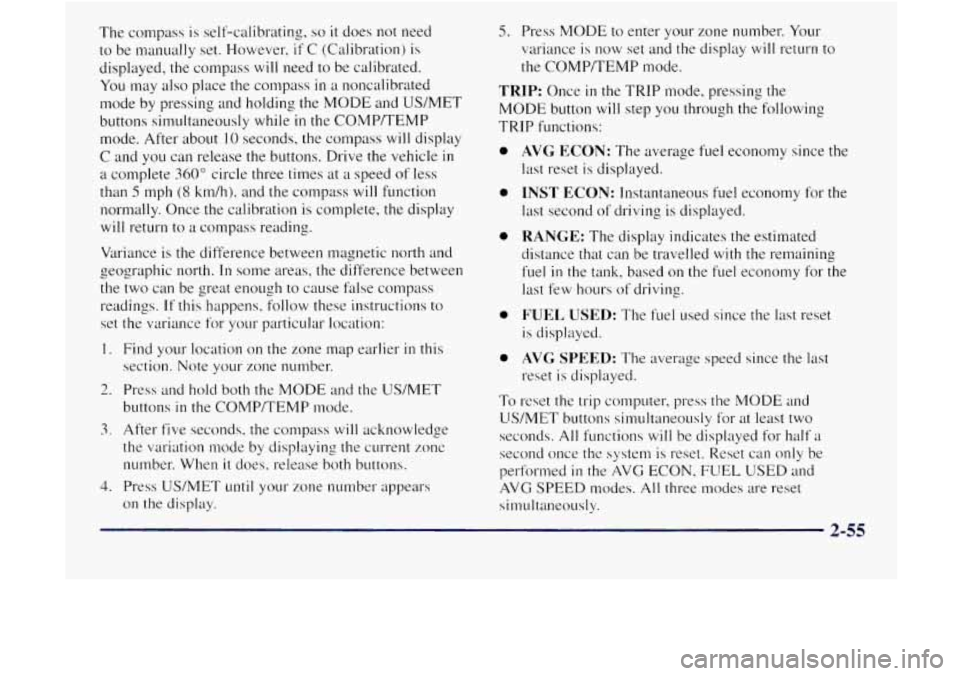
The compass is self-calibrating, so it does not need
to be manually set. However. if C (Calibration) is
displayed, the compass will need to be calibrated.
You may also place the compass
in a noncalibrated
Inode by pressing and holding
the MODE and US/MET
buttons simultaneously while
in the COMP/TEMP
mode. After about
10 seconds, the compass will display
C and
you can release the buttons. Drive the vehicle in
a complete 360" circle three times at a speed of less
than
5 mph (8 km/h), and the compass will function
nor~nally. Once the calibration is complete, the display
will return to a compass reading.
Variance is the difference between magnetic north and
the two can be great enough to cause false compass
readings.
If this happens. follow these instructions to
set the variance for your particular location:
I. Find your location on the zone map earlier in this
2. Press and hold both the MODE and the USNET
z oeographic north. In some areas, the difference between
section. Note your zone number.
buttons
in the COMP/TEMP mode.
3. After five seconds, the compass will acknowledge
the variation mode
by displaying the cuwent zone
number. When it does, release both buttons.
4. Press US/MET until your zone number appears
on the display.
5. Press MODE to enter your zone number. Your
variance is now set and the display
will return to
the COMP/TEMP mode.
TRIP: Once in the TRIP mode. pressing the
MODE button will step you through the following
TRIP functions:
0
0
0
0
0
To
AVG ECON: The average fuel economy since the
last reset is displayed.
INST ECON: Instantaneous fuel economy for the
last second
of driving is displayed.
RANGE: The display indicates the estimated
distance that can be travelled with the remaining
fuel
in the tank, based on the fuel economy for the
last few hours of driving.
FUEL USED: The fuel used since the last reset
is displayed.
AVCJ SPEED: The average speed since the last
reset is displayed.
reset the
trip computer. press the MODE and
US/MET butt& silnultaneously for at least two
seconds.
All functions will be displayed for half a
second once the system is reset.. Reset can only be
performed
in the AVG ECON. FUEL USED and
AVG
SPEED modes. All three modes are reset
silnultaneously.
2-55
Page 385 of 410
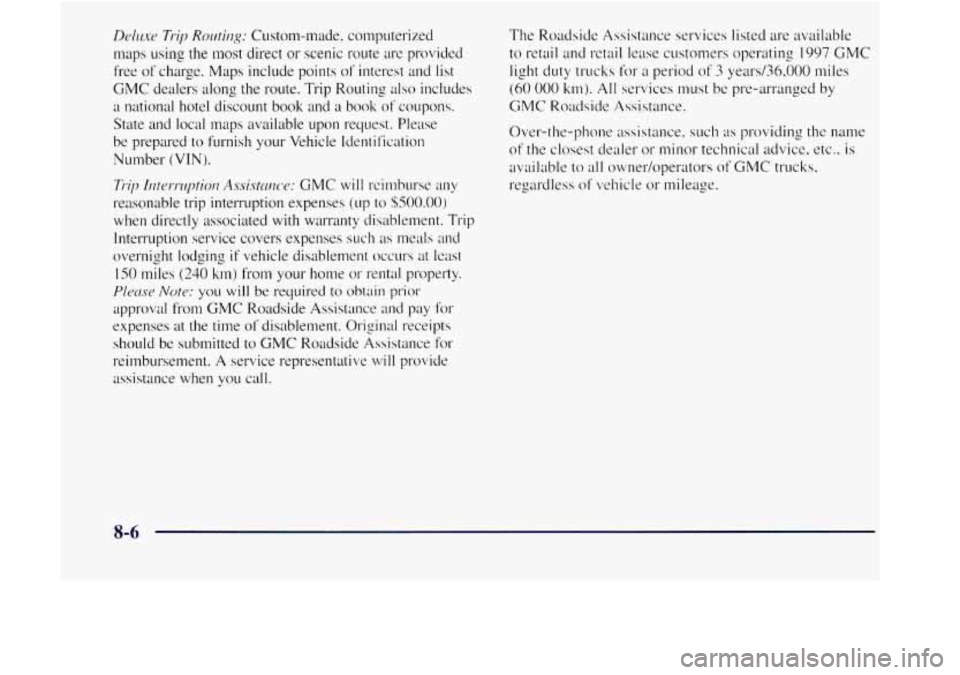
I)rlu.~c~ Pip Rozttiqq: Custo~~l-~made, computerized
maps using the most direct or scenic route arc provided
free of charge. Maps include points of interest and list
GMC dealers along the route. Trip Routing also includes
a national hotel discount book and a book of coupons.
State and
local maps available upon request. Please
be prepared to furnish
your Vehicle Iden~i fication
Number
(VIN).
Trip IIlter1-uption ,4,ssistu~1~~~: GMC wilt I-cimburse any
reasonable trip interruption expenses (up to $500.00)
when directly associated with warranty clisablement. Trip
Interruption service covers expenses such
;IS meals and
overnight lodging if vehicle disablement occ~~rs at Icast
1 SO miles (240 km) from your home or rental property.
Plcwsc Norc: you will be required to obrain prior-
approval from GMC Roadside Assistance and pay for
expenses at the time 01 disablement. Original receipts
should be submitted
to GMC Roadside Assistance for
reimbursement. A service representative will provide
assistance when
you call. The
Roadside Assistance services listed
are available
to retail and retail lease customers operating
1997 GMC
light duty trucks for
a period of 3 years/36.000 miles
(60 000 km). All services must be pre-arranged by
GMC Roadside Assistance.
Over-the-phone assistance. such
as providing the name
of the closest dealer or minor- technical advice. etc., is
available to all owner/operators of GMC trucks,
regardless
of vehicle or mileage.
8-6