display HONDA ACCORD 2013 9.G Navigation Manual
[x] Cancel search | Manufacturer: HONDA, Model Year: 2013, Model line: ACCORD, Model: HONDA ACCORD 2013 9.GPages: 152, PDF Size: 5.75 MB
Page 42 of 152
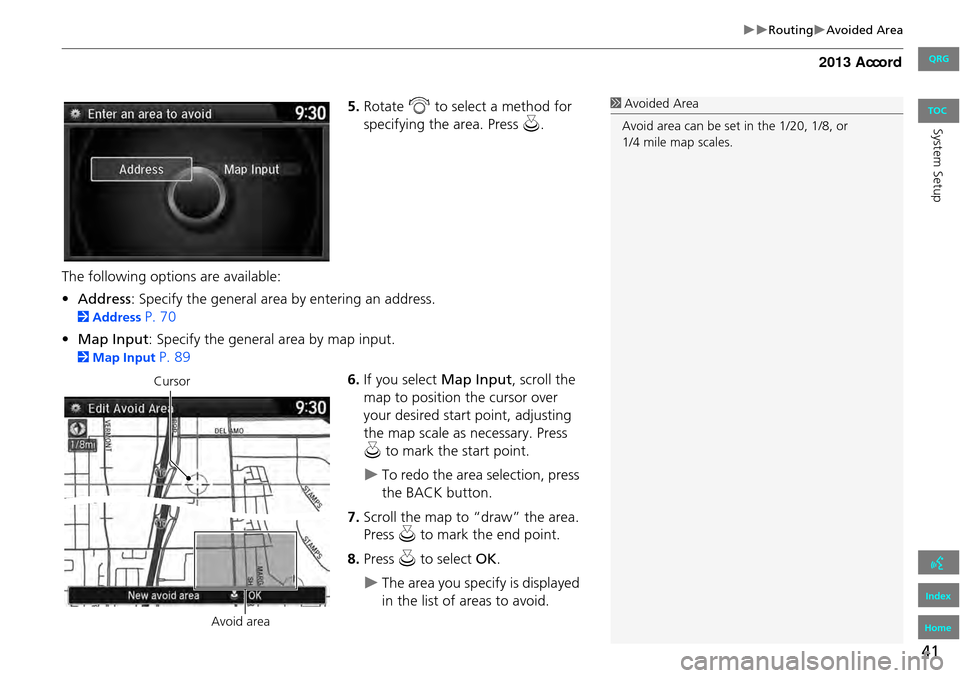
41
RoutingAvoided Area
5.Rotate i to select a method for
specifying the area. Press u.
The following options are available:
• Address : Specify the general area by entering an address.
2Address P. 70
• Map Input : Specify the general area by map input.
2Map Input P. 89
6.If you select Map Input , scroll the
map to position the cursor over
your desired start point, adjusting
the map scale as necessary. Press
u to mark the start point.
To redo the area selection, press
the BACK button.
7. Scroll the map to “draw” the area.
Press u to mark the end point.
8. Press u to select OK.
The area you specify is displayed
in the list of areas to avoid.
1Avoided Area
Avoid area can be set in the 1/20, 1/8, or
1/4 mile map scales.
Cursor
Avoid area
QRG
Index
Home
System SetupTOC
Page 43 of 152
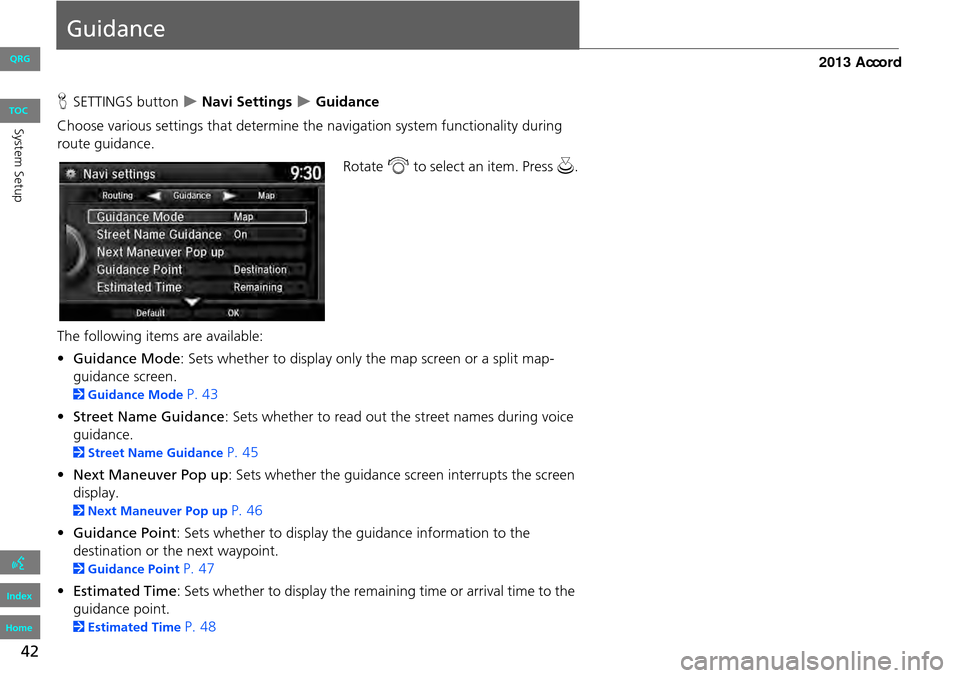
42
Guidance
HSETTINGS button Navi Settings Guidance
Choose various settings that determine th e navigation system functionality during
route guidance.
Rotate i to select an item. Press u .
The following item s are available:
• Guidance Mode : Sets whether to display only the map screen or a split map-
guidance screen.
2 Guidance Mode P. 43
• Street Name Guidance : Sets whether to read out the street names during voice
guidance.
2 Street Name Guidance P. 45
• Next Maneuver Pop up : Sets whether the guidance screen interrupts the screen
display.
2 Next Maneuver Pop up P. 46
• Guidance Point : Sets whether to display the guidance information to the
destination or the next waypoint.
2 Guidance Point P. 47
• Estimated Time : Sets whether to display the remaining time or arrival time to the
guidance point.
2 Estimated Time P. 48
QRG
Index
Home
Sys tem SetupTOC
Page 44 of 152
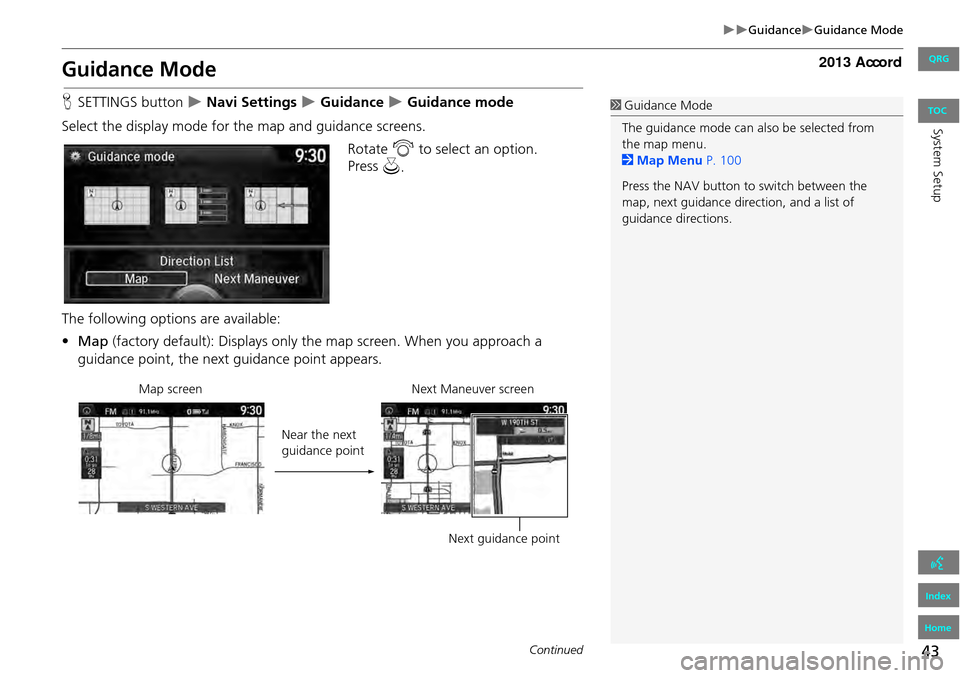
43
GuidanceGuidance Mode
Guidance Mode
HSETTINGS button Navi Settings Guidance Guidance mode
Select the display mode for the map and guidance screens. Rotate i to select an option.
Press
u .
The following options are available:
• Map (factory default): Displays only the map screen. When you approach a
guidance point, the next guidance point appears.1Guidance Mode
The guidance mode can al so be selected from
the map menu.
2 Map Menu P. 100
Press the NAV button to switch between the
map, next guidance dire ction, and a list of
guidance directions.
Near the next
guidance point
Map screen
Next Maneuver screen
Next guidance point
Continued
QRG
Index
Home
System SetupTOC
Page 45 of 152
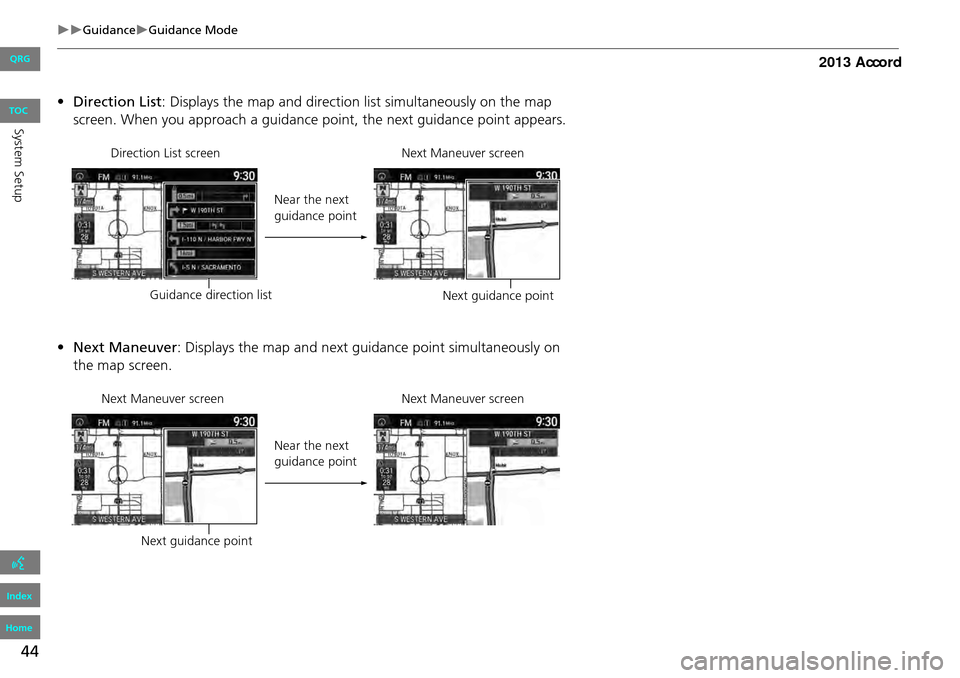
44
GuidanceGuidance Mode
•Direction List: Displays the map and direction list simultaneously on the map
screen. When you approach a guidance point, the next guidance point appears.
• Next Maneuver : Displays the map and next guidance point simultaneously on
the map screen.
Guidance direction list Near the next
guidance point
Next guidance point
Direction List screen
Next Maneuver screen
Next guidance pointNear the next
guidance point
Next Maneuver screen
Next Maneuver screen
QRG
Index
Home
System SetupTOC
Page 47 of 152
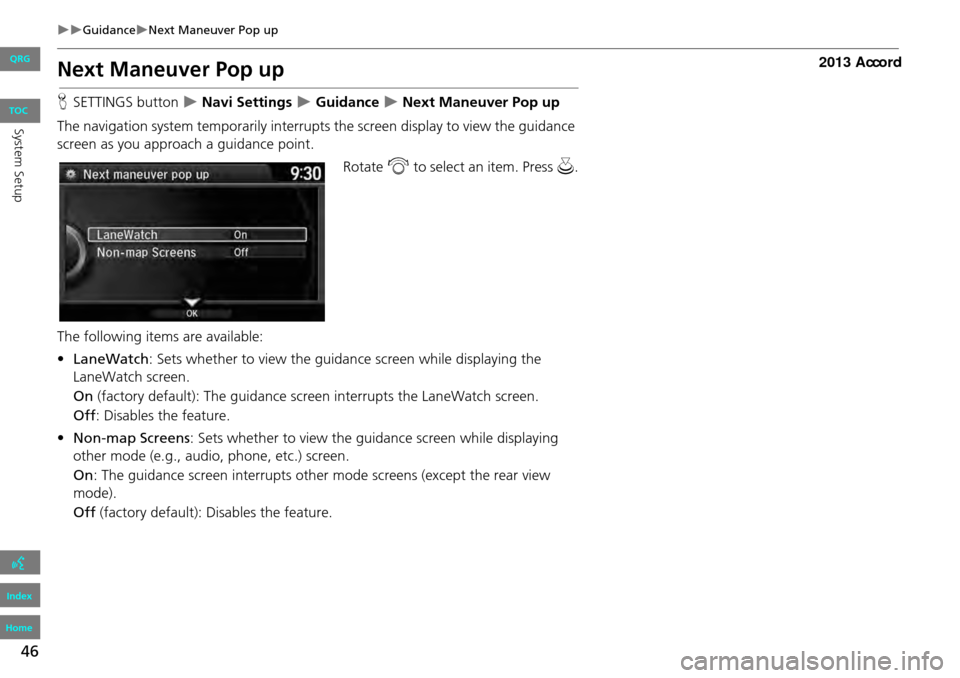
46
GuidanceNext Maneuver Pop up
Next Maneuver Pop up
HSETTINGS button Navi Settings Guidance Next Maneuver Pop up
The navigation system temporarily interrupts the screen display to view the guidance
screen as you approach a guidance point.
Rotate i to select an item. Press u .
The following item s are available:
• LaneWatch : Sets whether to view the guidanc e screen while displaying the
LaneWatch screen.
On (factory default): The guidance scre en interrupts the LaneWatch screen.
Off : Disables the feature.
• Non-map Screens : Sets whether to view the guidance screen while displaying
other mode (e.g., audio, phone, etc.) screen.
On : The guidance screen interrupts other mode screens (except the rear view
mode).
Off (factory default): Disables the feature.
QRG
Index
Home
System SetupTOC
Page 48 of 152
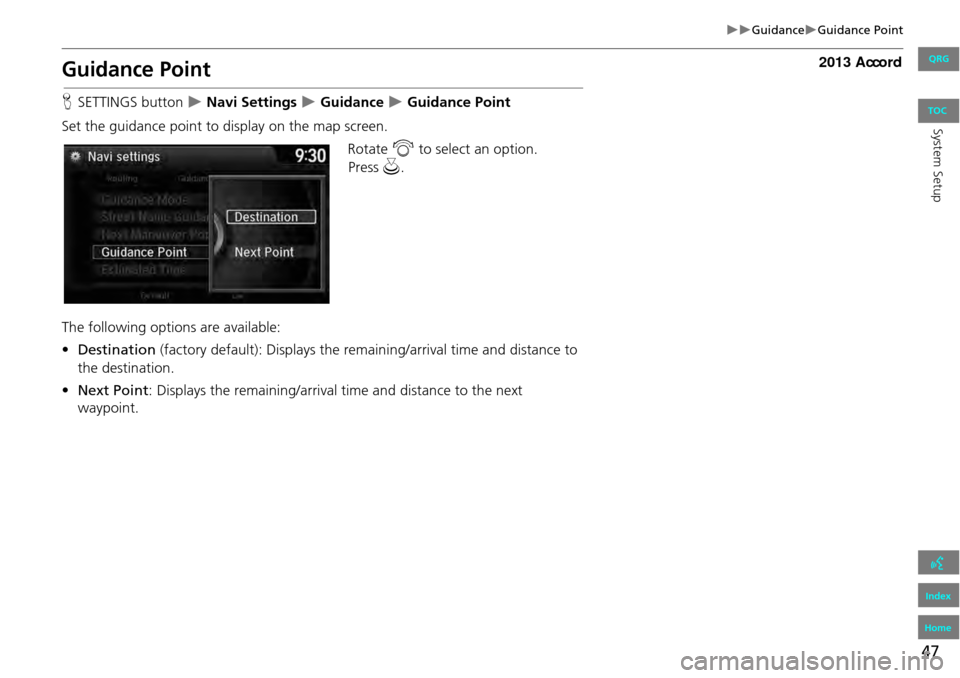
47
GuidanceGuidance Point
Guidance Point
HSETTINGS button Navi Settings Guidance Guidance Point
Set the guidance point to display on the map screen. Rotate i to select an option.
The following options are available:
• Destination (factory default): Displays the remaining/arrival time and distance to
the destination.
• Next Point : Displays the remaining/arrival time and distance to the next
waypoint.
QRG
Index
Home
Sys tem SetupTOC
Press u .
Page 49 of 152
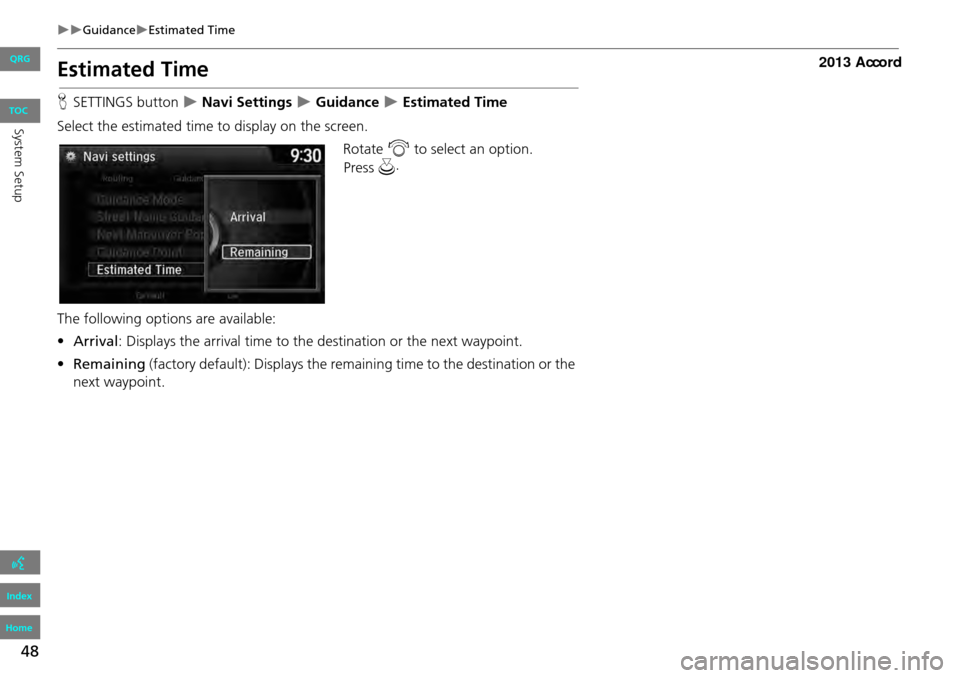
48
GuidanceEstimated Time
Estimated Time
HSETTINGS button Navi Settings Guidance Estimated Time
Select the estimated time to display on the screen.
Rotate i to select an option.
The following options are available:
• Arrival : Displays the arrival time to the destination or the next waypoint.
• Remaining (factory default): Displays the rema ining time to the destination or the
next waypoint.
QRG
Index
Home
Sys tem SetupTOC
Press u .
Page 50 of 152
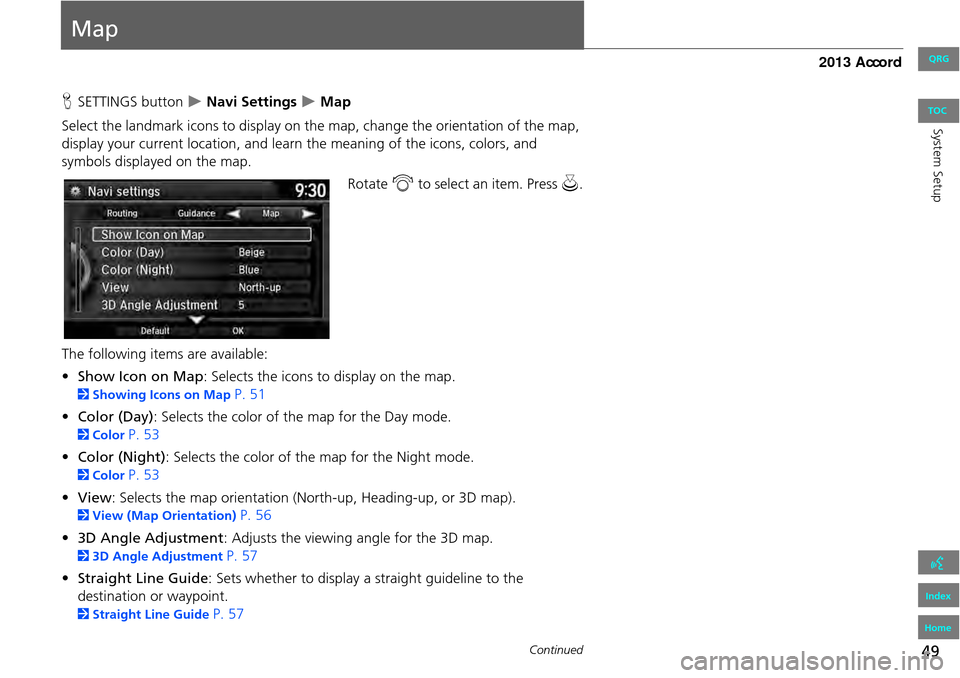
49
Map
HSETTINGS button Navi Settings Map
Select the landmark icons to display on the map, change the orientation of the map,
display your current location, and learn the meaning of the icons, colors, and
symbols displayed on the map.
Rotate i to select an item. Press u.
The following items are available:
• Show Icon on Map : Selects the icons to display on the map.
2Showing Icons on Map P. 51
• Color (Day) : Selects the color of the map for the Day mode.
2Color P. 53
• Color (Night) : Selects the color of the map for the Night mode.
2Color P. 53
• View : Selects the map orientation (No rth-up, Heading-up, or 3D map).
2View (Map Orientation) P. 56
• 3D Angle Adjustment: Adjusts the viewing angle for the 3D map.
2 3D Angle Adjustment P. 57
• Straight Line Guide : Sets whether to display a straight guideline to the
destination or waypoint.
2 Straight Line Guide P. 57
Continued
QRG
Index
Home
Sys tem SetupTOC
Page 51 of 152
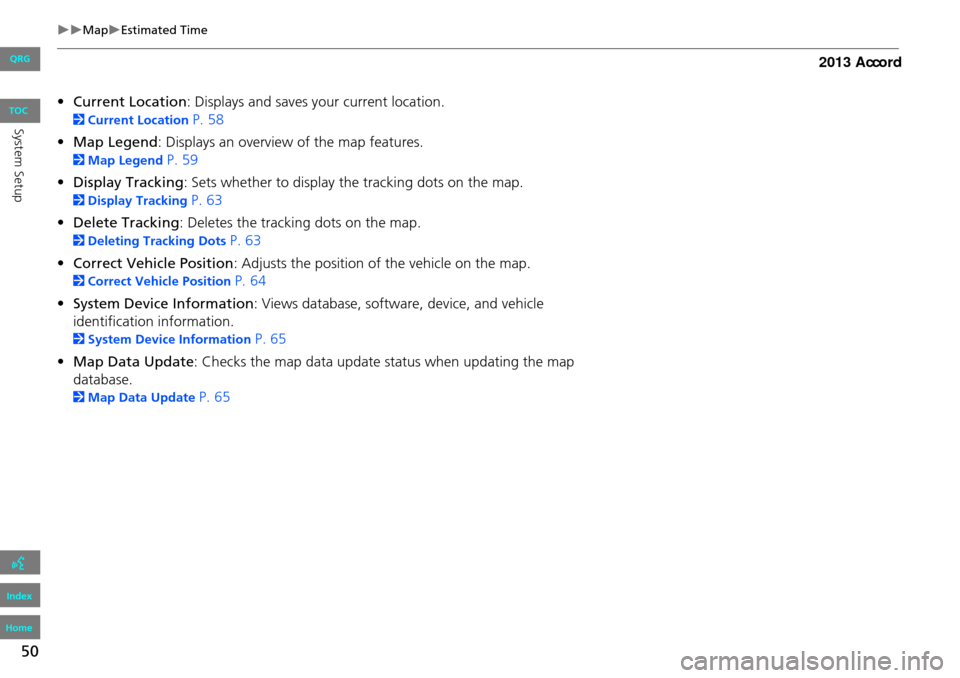
50
MapEstimated Time
•Current Location : Displays and saves your current location.
2Current Location P. 58
• Map Legend : Displays an overview of the map features.
2Map Legend P. 59
• Display Tracking : Sets whether to display the tracking dots on the map.
2Display Tracking P. 63
• Delete Tracking : Deletes the tracking dots on the map.
2Deleting Tracking Dots P. 63
• Correct Vehicle Position : Adjusts the position of the vehicle on the map.
2Correct Vehicle Position P. 64
• System Device Information : Views database, software, device, and vehicle
identification information.
2 System Device Information P. 65
• Map Data Update : Checks the map data update status when updating the map
database.
2 Map Data Update P. 65
QRG
Index
Home
Sys tem SetupTOC
Page 52 of 152
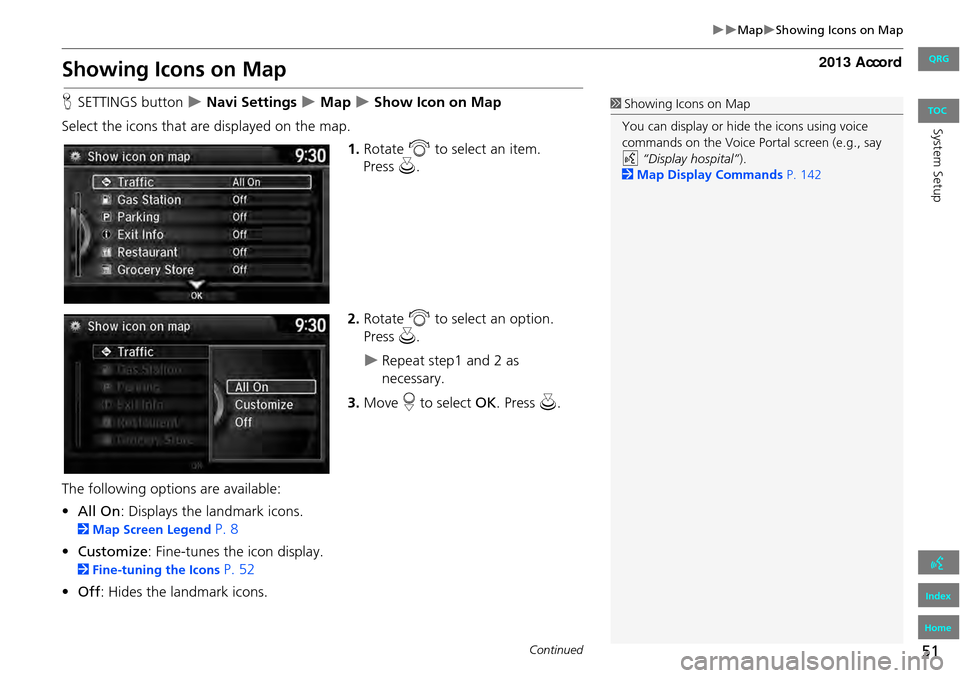
51
MapShowing Icons on Map
Showing Icons on Map
HSETTINGS button Navi Settings Map Show Icon on Map
Select the icons that are displayed on the map. 1.Rotate i to select an item.
2. Rotate i to select an option.
Press u.
Repeat step1 and 2 as
necessary.
3. Move r to select OK. Press u.
The following options are available:
• All On : Displays the landmark icons.
2Map Screen Legend P. 8
• Customize : Fine-tunes the icon display.
2Fine-tuning the Icons P. 52
• Off : Hides the landmark icons.
1Showing Icons on Map
You can display or hide the icons using voice
commands on the Voice Portal screen (e.g., say
d “Display hospital” ).
2 Map Display Commands P. 142
Continued
QRG
Index
Home
System SetupTOC
Press u.