HONDA ACCORD 2017 9.G Owners Manual
Manufacturer: HONDA, Model Year: 2017, Model line: ACCORD, Model: HONDA ACCORD 2017 9.GPages: 613
Page 351 of 613
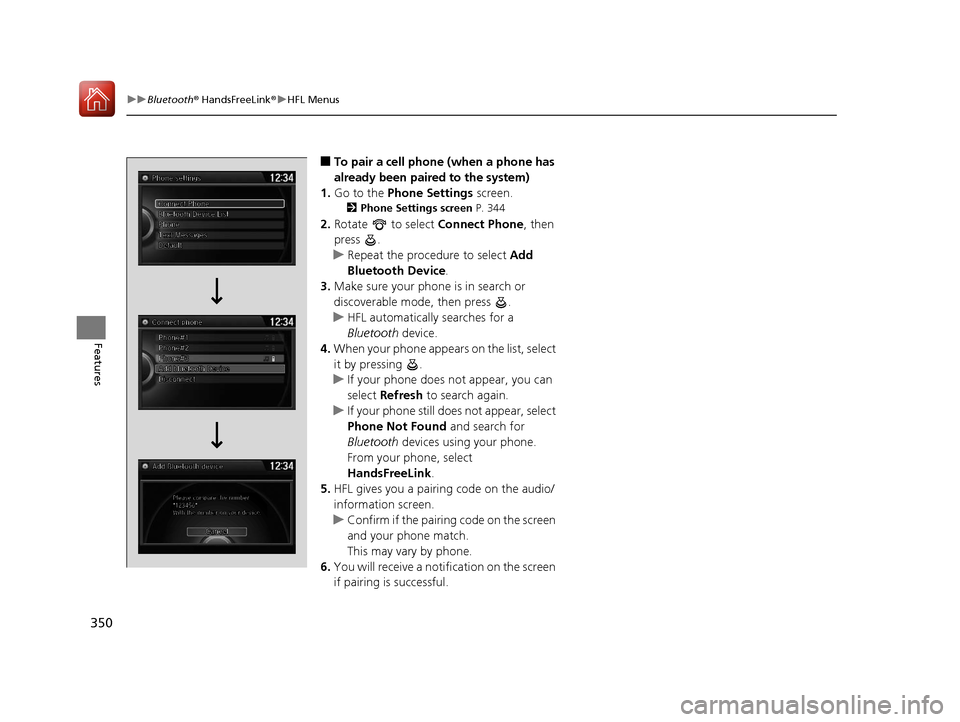
350
uuBluetooth ® HandsFreeLink ®u HFL Menus
Features
■To pair a cell phone (when a phone has
already been paired to the system)
1. Go to the Phone Settings screen.
2Phone Settings screen P. 344
2.Rotate to select Connect Phone, then
press .
u Repeat the procedure to select Add
Bluetooth Device .
3. Make sure your phone is in search or
discoverable mode, then press .
u HFL automatically searches for a
Bluetooth device.
4. When your phone appears on the list, select
it by pressing .
u If your phone does not appear, you can
select Refresh to search again.
u If your phone still does not appear, select
Phone Not Found and search for
Bluetooth devices using your phone.
From your phone, select
HandsFreeLink .
5. HFL gives you a pairing code on the audio/
information screen.
u Confirm if the pairing code on the screen
and your phone match.
This may vary by phone.
6. You will receive a notifi cation on the screen
if pairing is successful.
17 ACCORD 4D GAS-31T2A6400.book 350 ページ 2016年6月7日 火曜日 午後5時6分
Page 352 of 613

Continued351
uuBluetooth ® HandsFreeLink ®u HFL Menus
Features
■To change the pairing code setting
1. Press the SETTINGS button.
2. Rotate to select System Settings, then
press .
u Repeat the procedure to select
Bluetooth , then Edit Pairing Code .
3. Rotate to select Fixed or Random ,
then press .1 To change the pairing code setting
The pairing code may be si x or four digits depending
on your phone.
The default pair ing code is 0000 until you change the
setting.
To create your own, select Fixed, and delete the
current code, then enter a new one.
For a randomly generated pa iring code each time you
pair a phone, select Random .
Edit Pairing Code
17 ACCORD 4D GAS-31T2A6400.book 351 ページ 2016年6月7日 火曜日 午後5時6分
Page 353 of 613

uuBluetooth ® HandsFreeLink ®u HFL Menus
352
Features
■To replace an already-paired phone
with a new phone
1. Go to the Phone Settings screen.
2Phone Settings screen P. 344
2.Rotate to select Bluetooth Device List ,
then press .
3. Rotate to select a paired phone you
want to replace, then press .
4. Rotate to select Replace This Device,
then press .
5. HFL enters the pairing process and searches
a new phone.
u Follow the prompts to pair a new phone.
6. You will receive a notifi cation on the screen
if pairing is successful.
1 To replace an already-pair ed phone with a new phone
The replaced phone will keep the same speed dial
entries, call history, and security PIN information from
the previously paired phone.
17 ACCORD 4D GAS-31T2A6400.book 352 ページ 2016年6月7日 火曜日 午後5時6分
Page 354 of 613
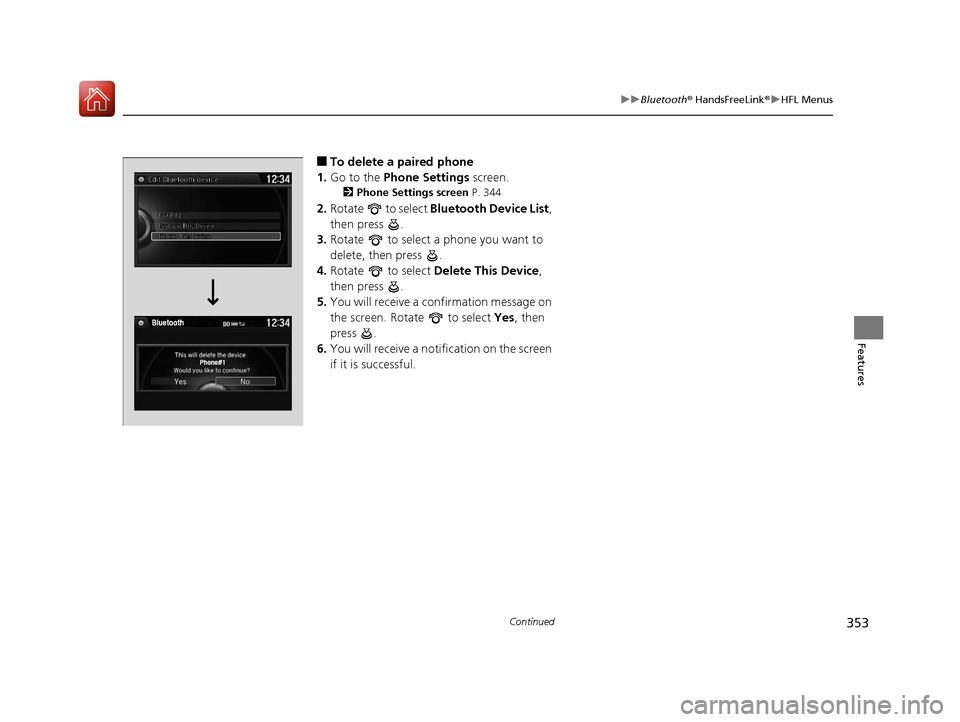
353
uuBluetooth ® HandsFreeLink ®u HFL Menus
Continued
Features
■To delete a paired phone
1. Go to the Phone Settings screen.
2Phone Settings screen P. 344
2.Rotate to select Bluetooth Device List ,
then press .
3. Rotate to select a phone you want to
delete, then press .
4. Rotate to select Delete This Device ,
then press .
5. You will receive a confirmation message on
the screen. Rotate to select Yes, then
press .
6. You will receive a notifi cation on the screen
if it is successful.
17 ACCORD 4D GAS-31T2A6400.book 353 ページ 2016年6月7日 火曜日 午後5時6分
Page 355 of 613
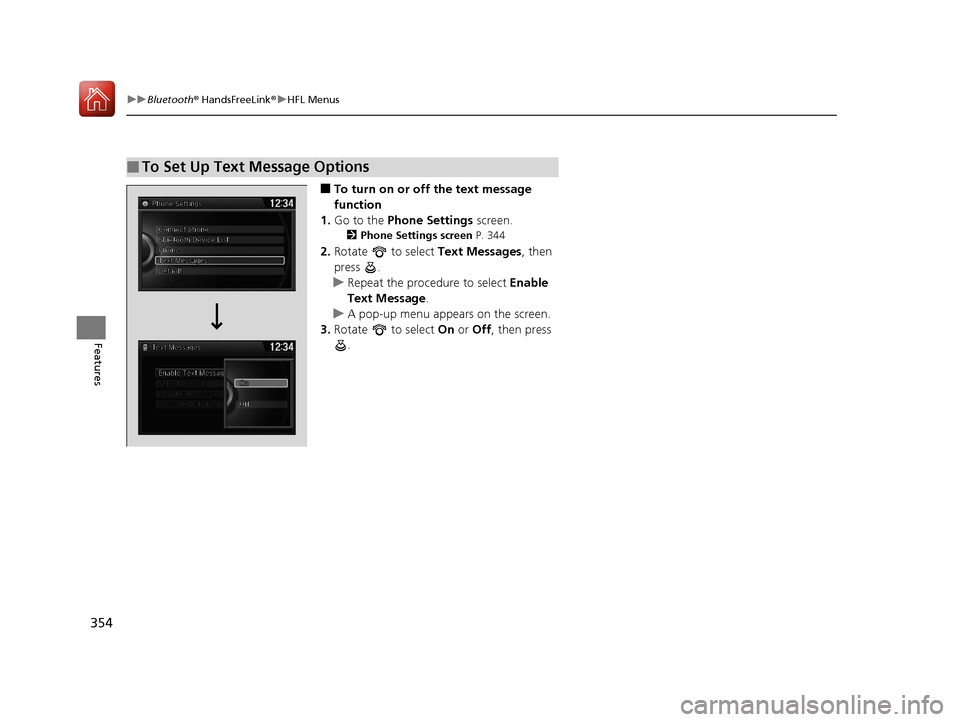
354
uuBluetooth ® HandsFreeLink ®u HFL Menus
Features
■To turn on or off the text message
function
1. Go to the Phone Settings screen.
2Phone Settings screen P. 344
2.Rotate to select Text Messages, then
press .
u Repeat the procedure to select Enable
Text Message .
u A pop-up menu appears on the screen.
3. Rotate to select On or Off , then press
.
■To Set Up Text Message Options
17 ACCORD 4D GAS-31T2A6400.book 354 ページ 2016年6月7日 火曜日 午後5時6分
Page 356 of 613
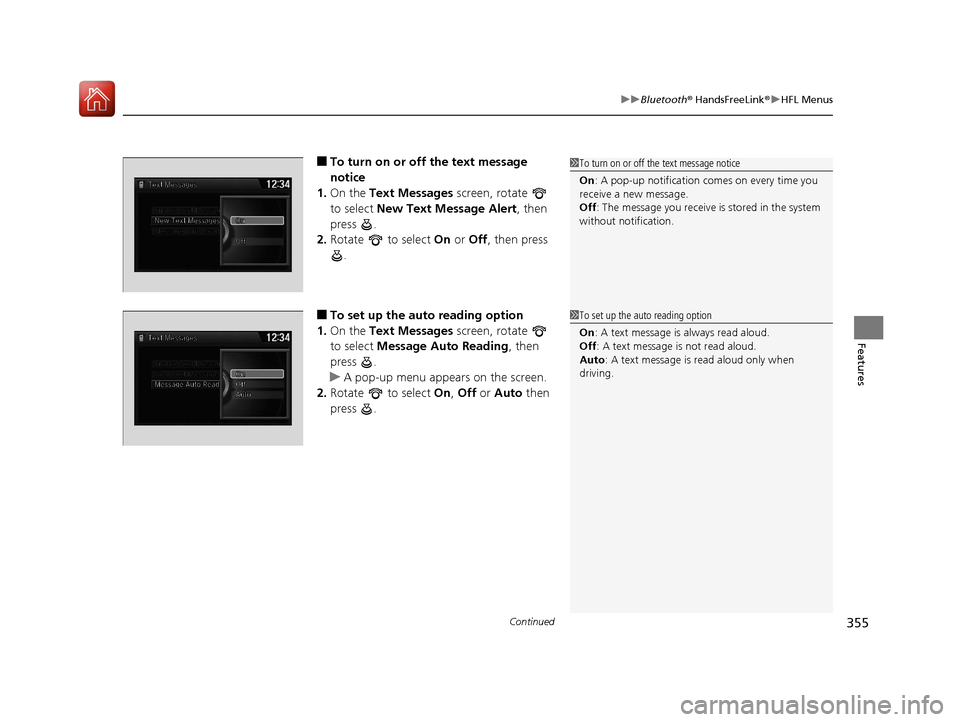
Continued355
uuBluetooth ® HandsFreeLink ®u HFL Menus
Features
■To turn on or off the text message
notice
1. On the Text Messages screen, rotate
to select New Text Message Alert , then
press .
2. Rotate to select On or Off , then press
.
■To set up the auto reading option
1. On the Text Messages screen, rotate
to select Message Auto Reading, then
press .
u A pop-up menu appears on the screen.
2. Rotate to select On, Off or Auto then
press .
1 To turn on or off the text message notice
On : A pop-up notification co mes on every time you
receive a new message.
Off : The message you receive is stored in the system
without not ification.
1To set up the auto reading option
On : A text message is always read aloud.
Off : A text message is not read aloud.
Auto : A text message is read aloud only when
driving.
17 ACCORD 4D GAS-31T2A6400.book 355 ページ 2016年6月7日 火曜日 午後5時6分
Page 357 of 613
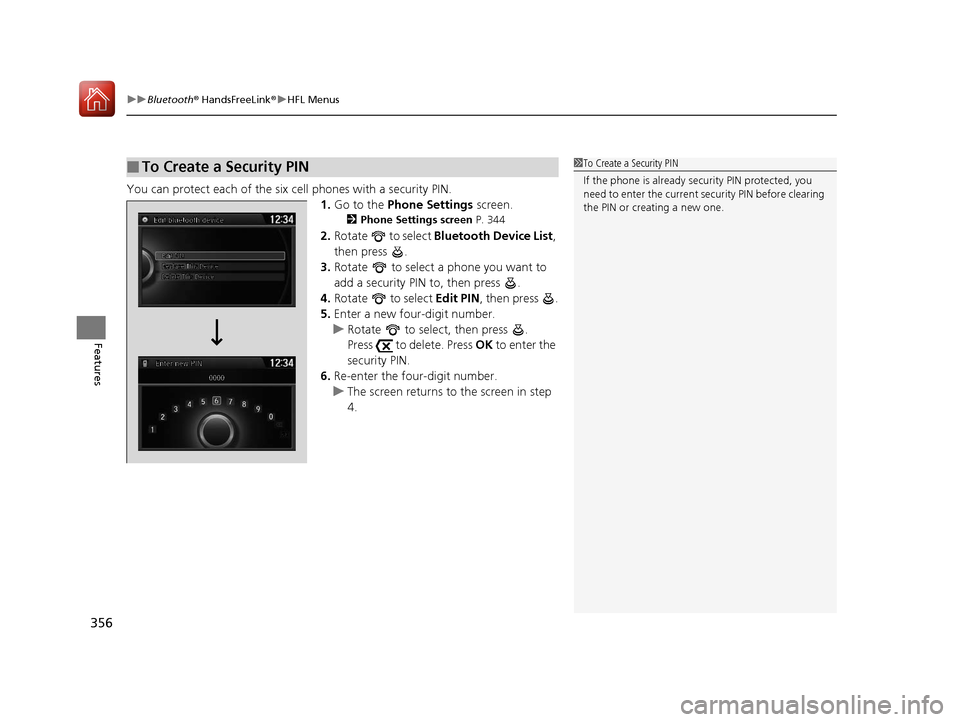
uuBluetooth ® HandsFreeLink ®u HFL Menus
356
Features
You can protect each of the six cell phones with a security PIN.
1.Go to the Phone Settings screen.
2Phone Settings screen P. 344
2.Rotate to select Bluetooth Device List ,
then press .
3. Rotate to select a phone you want to
add a security PIN to, then press .
4. Rotate to select Edit PIN, then press .
5. Enter a new four-digit number.
u Rotate to select, then press .
Press to delete. Press OK to enter the
security PIN.
6. Re-enter the four-digit number.
u The screen returns to the screen in step
4.
■To Create a Security PIN1 To Create a Security PIN
If the phone is already secu rity PIN protected, you
need to enter the current security PIN before clearing
the PIN or creating a new one.
17 ACCORD 4D GAS-31T2A6400.book 356 ページ 2016年6月7日 火曜日 午後5時6分
Page 358 of 613
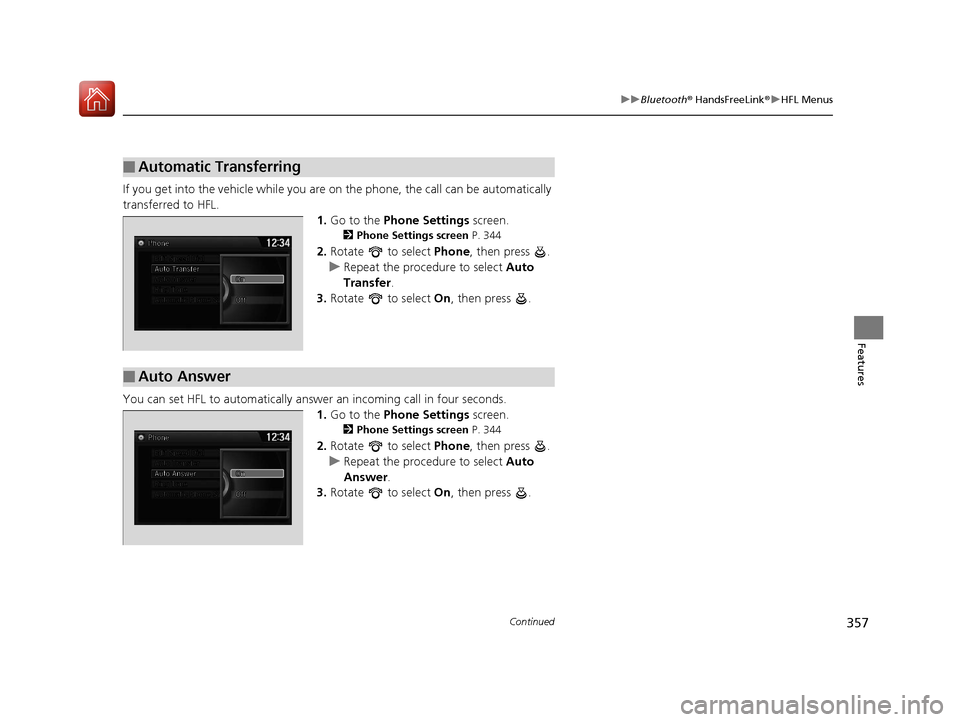
357
uuBluetooth ® HandsFreeLink ®u HFL Menus
Continued
Features
If you get into the vehicle while you are on the phone, the call can be automatically
transferred to HFL.
1.Go to the Phone Settings screen.
2Phone Settings screen P. 344
2.Rotate to select Phone, then press .
u Repeat the procedure to select Auto
Transfer .
3. Rotate to select On, then press .
You can set HFL to automatically answer an incoming call in four seconds. 1.Go to the Phone Settings screen.
2Phone Settings screen P. 344
2.Rotate to select Phone, then press .
u Repeat the procedure to select Auto
Answer .
3. Rotate to select On, then press .
■Automatic Transferring
■Auto Answer
17 ACCORD 4D GAS-31T2A6400.book 357 ページ 2016年6月7日 火曜日 午後5時6分
Page 359 of 613
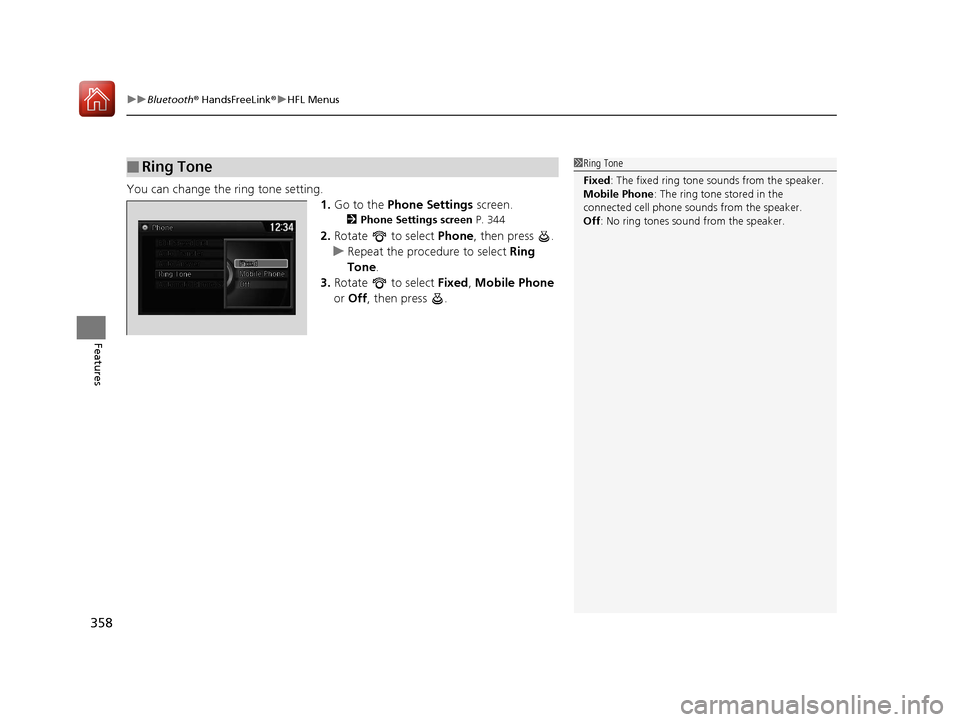
uuBluetooth ® HandsFreeLink ®u HFL Menus
358
Features
You can change the ring tone setting.
1.Go to the Phone Settings screen.
2Phone Settings screen P. 344
2.Rotate to select Phone, then press .
u Repeat the procedure to select Ring
Tone .
3. Rotate to select Fixed, Mobile Phone
or Off , then press .
■Ring Tone1Ring Tone
Fixed: The fixed ring tone sounds from the speaker.
Mobile Phone : The ring tone stored in the
connected cell phone sounds from the speaker.
Off : No ring tones sound from the speaker.
17 ACCORD 4D GAS-31T2A6400.book 358 ページ 2016年6月7日 火曜日 午後5時6分
Page 360 of 613
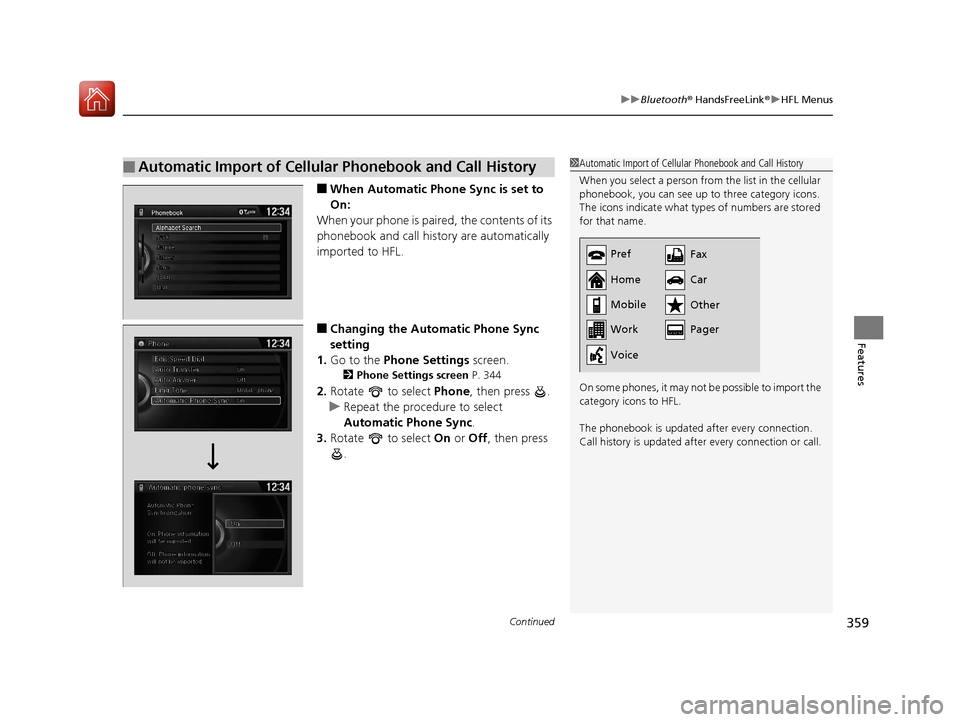
Continued359
uuBluetooth ® HandsFreeLink ®u HFL Menus
Features
■When Automatic Phone Sync is set to
On:
When your phone is paired, the contents of its
phonebook and call history are automatically
imported to HFL.
■Changing the Automatic Phone Sync
setting
1. Go to the Phone Settings screen.
2Phone Settings screen P. 344
2.Rotate to select Phone, then press .
u Repeat the procedure to select
Automatic Phone Sync .
3. Rotate to select On or Off , then press
.
■Automatic Import of Cellular Phonebook and Call History1 Automatic Import of Cellular Phonebook and Call History
When you select a person from the list in the cellular
phonebook, you can see up to three category icons.
The icons indicate what types of numbers are stored
for that name.
On some phones, it may not be possible to import the
category icons to HFL.
The phonebook is updated after every connection.
Call history is updated after every connection or call.
Pref
Home
Mobile
Work PagerFax
Car
Other
Voice
17 ACCORD 4D GAS-31T2A6400.book 359 ページ 2016年6月7日 火曜日 午後5時6分