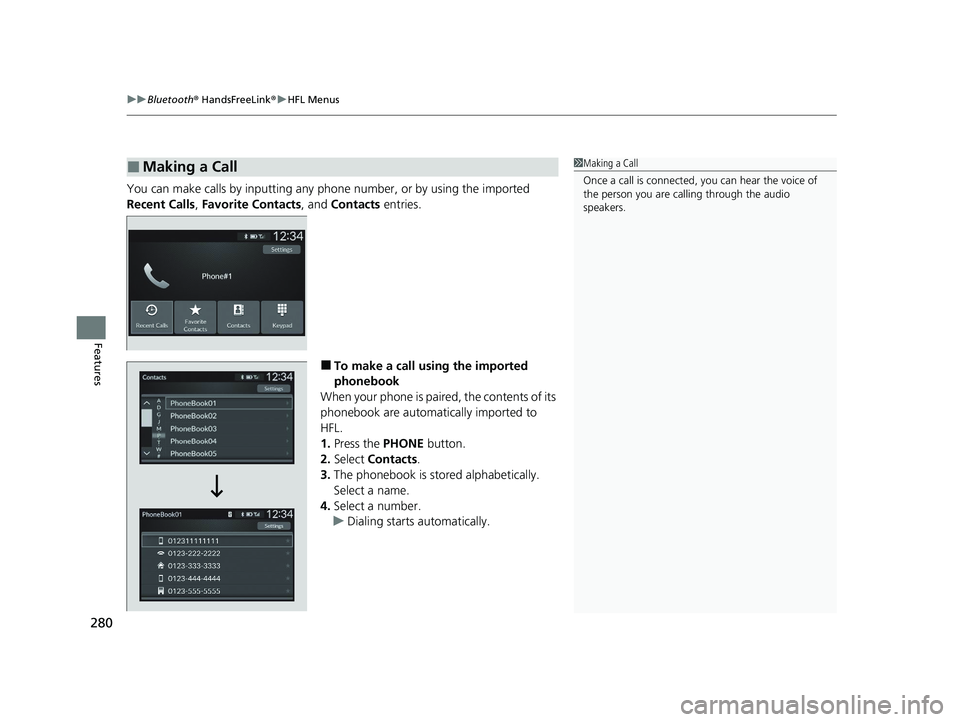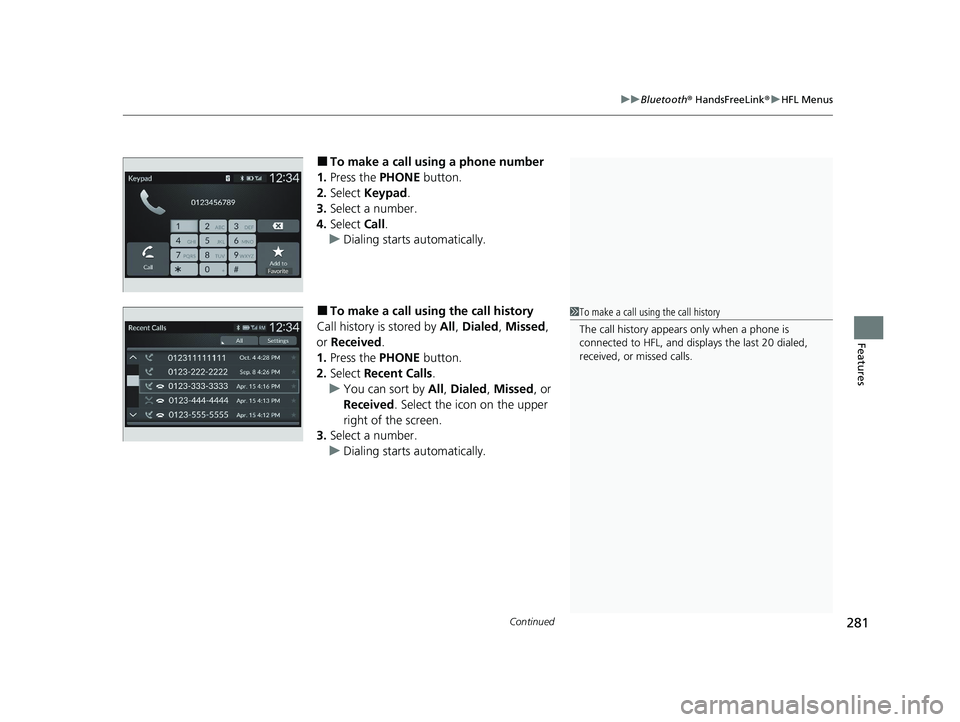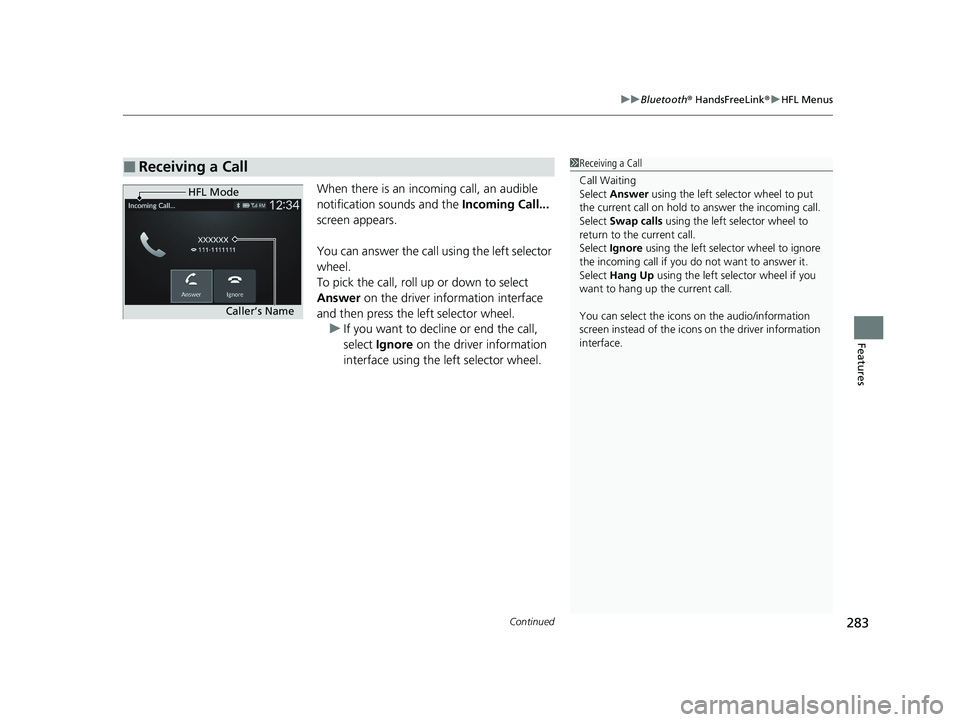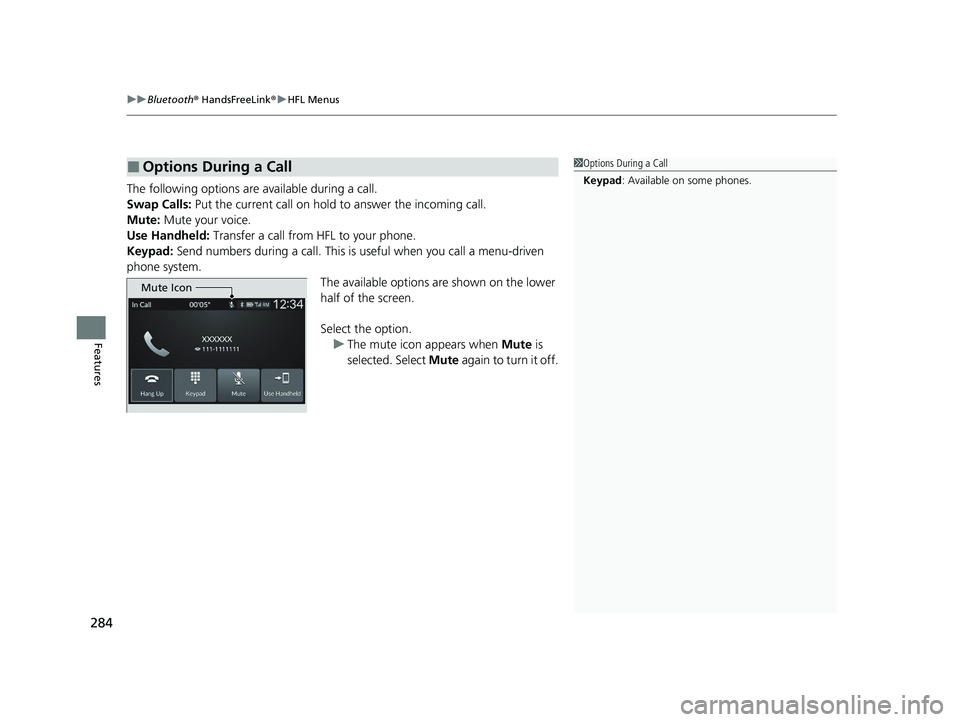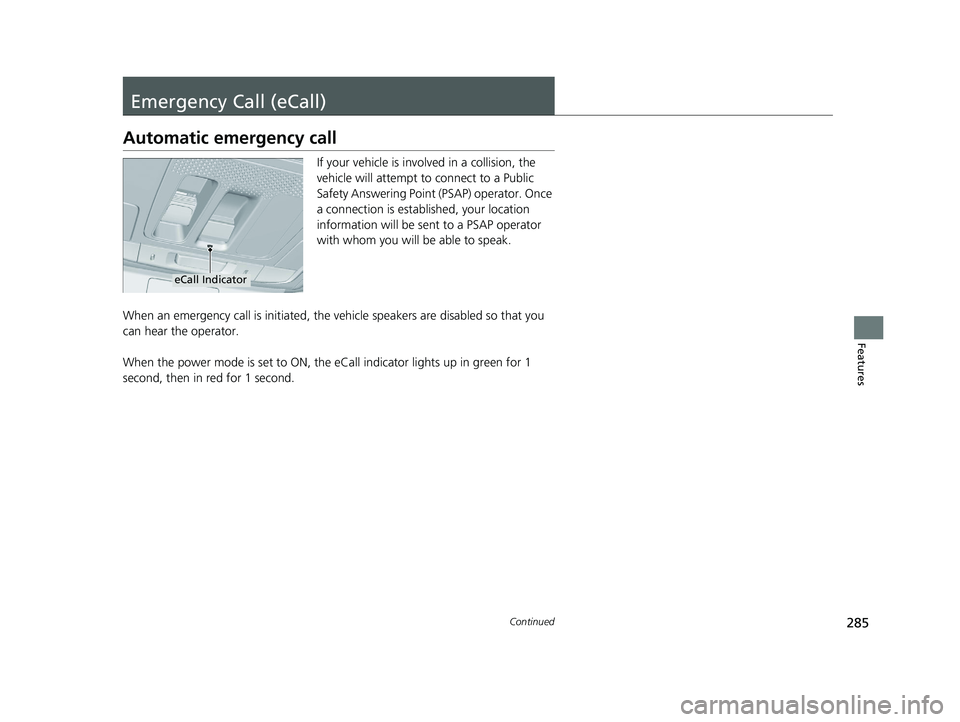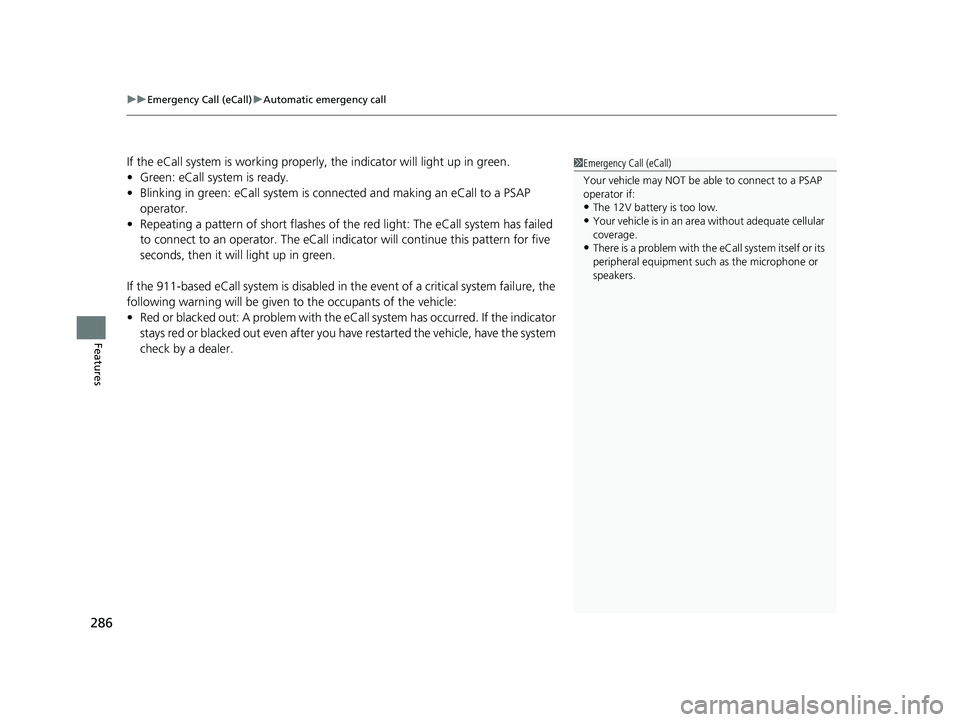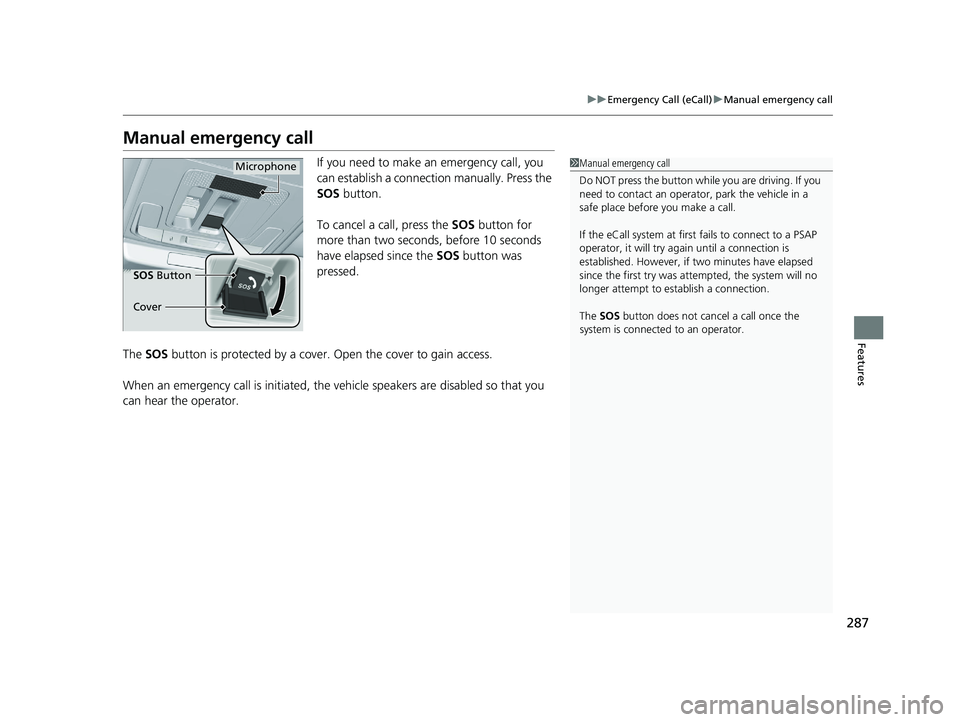HONDA ACCORD 2023 Owners Manual
ACCORD 2023
HONDA
HONDA
https://www.carmanualsonline.info/img/13/58857/w960_58857-0.png
HONDA ACCORD 2023 Owners Manual
Trending: run flat, low oil pressure, air suspension, phone, high beam, tires, fuel
Page 281 of 533
279
uuBluetooth ® HandsFreeLink ®u HFL Menus
Continued
Features
■To delete a favorite contact
1. Press the PHONE button.
2. Select Favorite Contacts .
3. Select the star icon.
4. A confirmation message appears on the
screen. Select Yes.
Star Icon
23 ACCORD 4D US PET MAP-3130A6000_01.book 279 ページ 2022年10月19日 水曜日 午前11時49分
Page 282 of 533
uuBluetooth ® HandsFreeLink ®u HFL Menus
280
Features
You can make calls by inpu tting any phone number, or by using the imported
Recent Calls , Favorite Contacts , and Contacts entries.
■To make a call using the imported
phonebook
When your phone is paired, the contents of its
phonebook are automatically imported to
HFL.
1. Press the PHONE button.
2. Select Contacts .
3. The phonebook is stored alphabetically.
Select a name.
4. Select a number.
u Dialing starts automatically.
■Making a Call1Making a Call
Once a call is connected, you can hear the voice of
the person you are call ing through the audio
speakers.
23 ACCORD 4D US PET MAP-3130A6000_01.book 280 ページ 2022年10月19日 水曜日 午前11時49分
Page 283 of 533
Continued281
uuBluetooth ® HandsFreeLink ®u HFL Menus
Features
■To make a call using a phone number
1. Press the PHONE button.
2. Select Keypad .
3. Select a number.
4. Select Call.
u Dialing starts automatically.
■To make a call using the call history
Call history is stored by All, Dialed , Missed ,
or Received .
1. Press the PHONE button.
2. Select Recent Calls .
u You can sort by All, Dialed , Missed , or
Received . Select the icon on the upper
right of the screen.
3. Select a number.
u Dialing starts automatically.1To make a call using the call history
The call history appears only when a phone is
connected to HFL, and disp lays the last 20 dialed,
received, or missed calls.
23 ACCORD 4D US PET MAP-3130A6000_01.book 281 ページ 2022年10月19日 水曜日 午前11時49分
Page 284 of 533
282
uuBluetooth ® HandsFreeLink ®u HFL Menus
Features
■To make a call using a favorite contact
1. Press the PHONE button.
2. Select Favorite Contacts .
3. Select a number.
u Dialing starts automatically.
23 ACCORD 4D US PET MAP-3130A6000_01.book 282 ページ 2022年10月19日 水曜日 午前11時49分
Page 285 of 533
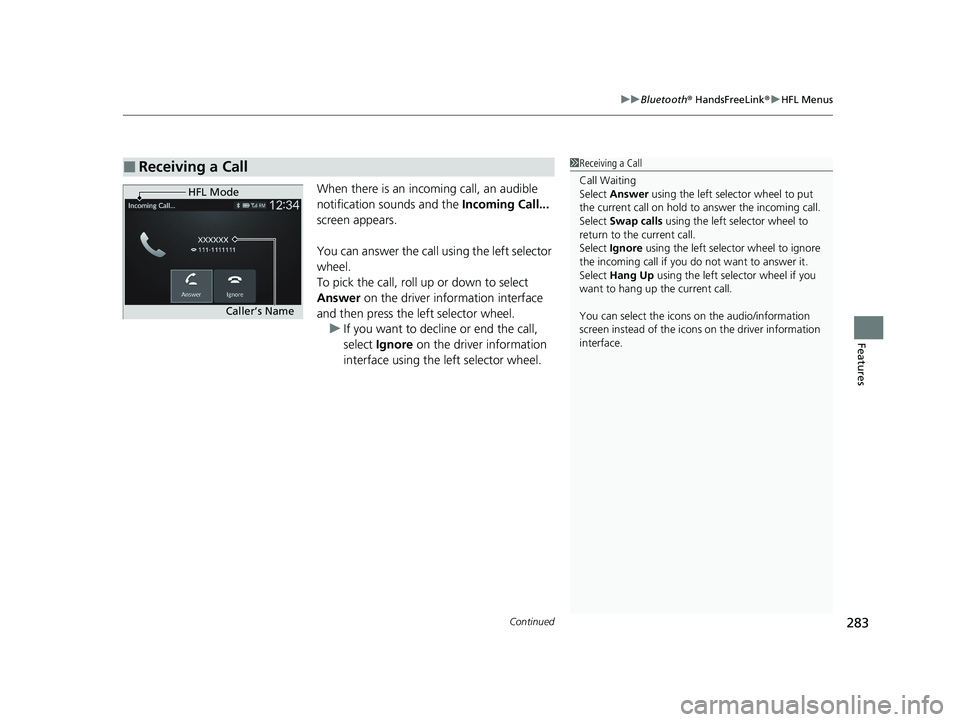
Continued283
uuBluetooth ® HandsFreeLink ®u HFL Menus
Features
When there is an inco ming call, an audible
notification sounds and the Incoming Call...
screen appears.
You can answer the call using the left selector
wheel.
To pick the call, roll up or down to select
Answer on the driver information interface
and then press the left selector wheel. u If you want to decline or end the call,
select Ignore on the driver information
interface using the left selector wheel.
■Receiving a Call1 Receiving a Call
Call Waiting
Select Answer using the left selector wheel to put
the current call on hold to answer the incoming call.
Select Swap calls using the left selector wheel to
return to the current call.
Select Ignore using the left selector wheel to ignore
the incoming call if you do not want to answer it.
Select Hang Up using the left selector wheel if you
want to hang up the current call.
You can select the icons on the audio/information
screen instead of the icons on the driver information
interface.
HFL Mode
Caller’s Name
23 ACCORD 4D US PET MAP-3130A6000_01.book 283 ページ 2022年10月19日 水曜日 午前11時49分
Page 286 of 533
uuBluetooth ® HandsFreeLink ®u HFL Menus
284
Features
The following options are available during a call.
Swap Calls: Put the current call on hold to answer the incoming call.
Mute: Mute your voice.
Use Handheld: Transfer a call from HFL to your phone.
Keypad: Send numbers during a call. This is useful when you call a menu-driven
phone system. The available options are shown on the lower
half of the screen.
Select the option. u The mute icon appears when Mute is
selected. Select Mute again to turn it off.
■Options During a Call1Options During a Call
Keypad : Available on some phones.
Mute Icon
23 ACCORD 4D US PET MAP-3130A6000_01.book 284 ページ 2022年10月19日 水曜日 午前11時49分
Page 287 of 533
285Continued
Features
Emergency Call (eCall)
Automatic emergency call
If your vehicle is involved in a collision, the
vehicle will attempt to connect to a Public
Safety Answering Point (PSAP) operator. Once
a connection is established, your location
information will be sent to a PSAP operator
with whom you will be able to speak.
When an emergency call is initiated, the vehicle speakers are disabled so that you
can hear the operator.
When the power mode is set to ON, the eCall indicator lights up in green for 1
second, then in red for 1 second.
eCall Indicator
23 ACCORD 4D US PET MAP-3130A6000_01.book 285 ページ 2022年10月19日 水曜日 午前11時49分
Page 288 of 533
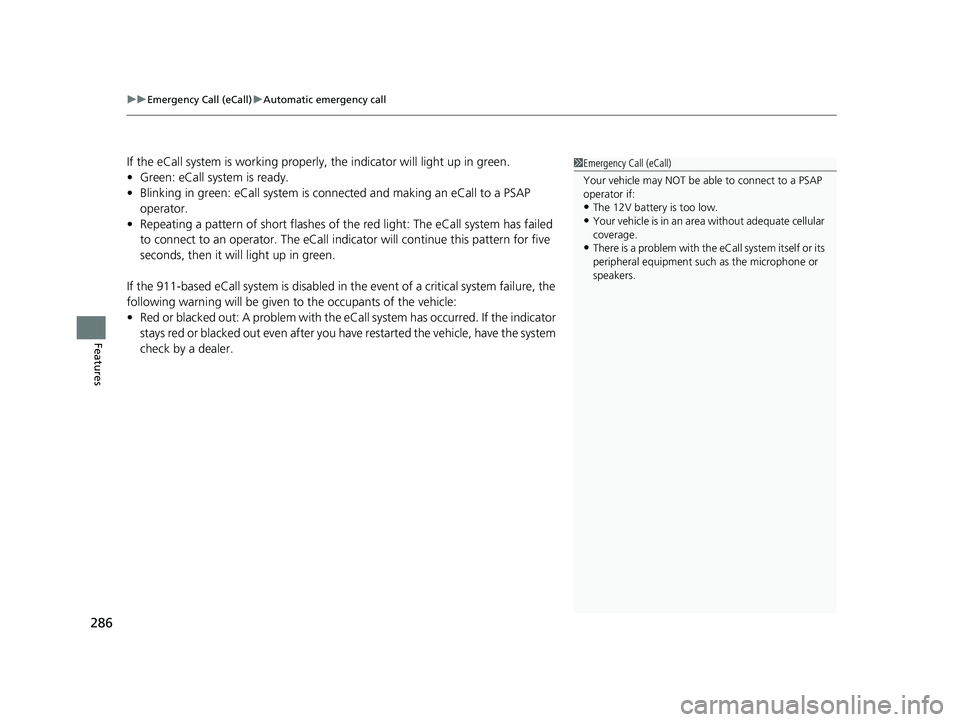
uuEmergency Call (eCall) uAutomatic emergency call
286
Features
If the eCall system is working properly, the indicator will light up in green.
• Green: eCall system is ready.
• Blinking in green: eCall system is conne cted and making an eCall to a PSAP
operator.
• Repeating a pattern of short flashes of the red light: The eCall system has failed
to connect to an operator. The eCall indica tor will continue this pattern for five
seconds, then it will light up in green.
If the 911-based eCall system is disabled in the event of a critical system failure, the
following warning will be given to the occupants of the vehicle:
• Red or blacked out: A problem with the eCa ll system has occurred. If the indicator
stays red or blacked out even after you have restarted the vehicle, have the system
check by a dealer.1 Emergency Call (eCall)
Your vehicle may NOT be ab le to connect to a PSAP
operator if:
•The 12V batter y is too low.
•Your vehicle is in an area without adequate cellular
coverage.
•There is a problem with the eCall system itself or its
peripheral equipment such as the microphone or
speakers.
23 ACCORD 4D US PET MAP-3130A6000_01.book 286 ページ 2022年10月19日 水曜日 午前11時49分
Page 289 of 533
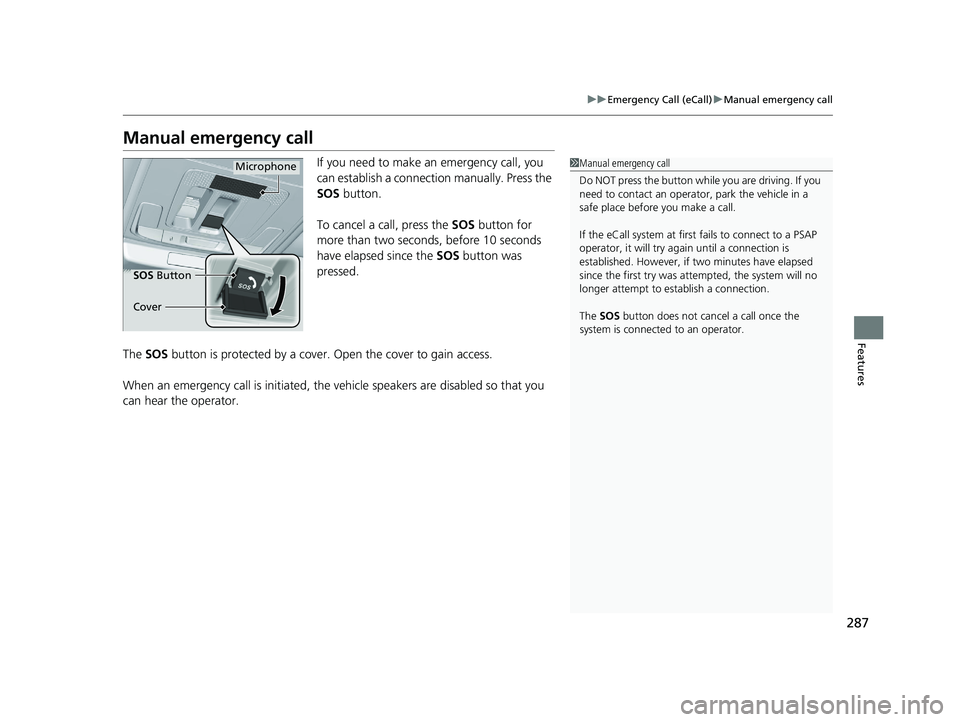
287
uuEmergency Call (eCall) uManual emergency call
Features
Manual emergency call
If you need to make an emergency call, you
can establish a connection manually. Press the
SOS button.
To cancel a call, press the SOS button for
more than two seconds, before 10 seconds
have elapsed since the SOS button was
pressed.
The SOS button is protected by a cover. Open the cover to gain access.
When an emergency call is initiated, the vehicle speakers are disabled so that you
can hear the operator.1 Manual emergency call
Do NOT press the button while you are driving. If you
need to contact an operator, park the vehicle in a
safe place before you make a call.
If the eCall system at first fails to connect to a PSAP
operator, it will try again until a connection is
established. However, if two minutes have elapsed
since the first try was attempted, the system will no
longer attempt to establish a connection.
The SOS button does not canc el a call once the
system is connected to an operator.Microphone
SOS Button
Cover
23 ACCORD 4D US PET MAP-3130A6000_01.book 287 ページ 2022年10月19日 水曜日 午前11時49分
Page 290 of 533
288
23 ACCORD 4D US PET MAP-3130A6000_01.book 288 ページ 2022年10月19日 水曜日 午前11時49分This page intentionally left blank.
Trending: fuel, horn, run flat, TPMS, light, towing, service interval