HONDA ACCORD HYBRID 2015 9.G Owners Manual
Manufacturer: HONDA, Model Year: 2015, Model line: ACCORD HYBRID, Model: HONDA ACCORD HYBRID 2015 9.GPages: 569
Page 91 of 569

90
uuIndicators uMulti-Information Display Warn ing and Information Messages
Instrument Panel
Message
Condition
Explanation
●Appears if there is a problem with the radiator
system.
●Drive slowly to prevent overheating and have your
vehicle checked by a dealer as soon as possible.
●Appears when there is a problem with the sensor on
the 12-volt battery.●Appears when the 12-volt battery is not charging.
●Have your vehicle checked by a dealer.
2 Checking the 12-Volt Battery P. 506
●Appears along with the 12-volt battery charging
system indicator - Turn off the climate control system
and rear defogger to reduce electricity consumption.
2 If the 12-Volt Battery Charging System Indicator
Comes On P. 534
●Appears when the washer fluid gets low.
●Refill the washer fluid.
2Refilling Window Washer Fluid P. 487
●Appears when the turn-by-turn direction comes on
the multi-information display.
2Refer to the Navigation System Manual
Canadian models
Page 92 of 569

91
uuIndicators uMulti-Information Display Warning and Information Messages
Continued
Instrument Panel
Message
Condition
Explanation
●Appears for about three seconds when ACC has
been automatically canceled.
●You can resume the set speed after the condition that
caused ACC to cancel improves. Press the RES/+
button.
2 Adaptive Cruise Control (ACC)
* P. 431
●Appears when you press the MAIN button on the
steering wheel.
2 Adaptive Cruise Control (ACC)
* P. 431
●Appears for a few seconds when you set the power
mode to ON.
—
●Appears if there is a problem with ACC.
●Have your vehicle checked by a dealer.
Models with adaptive cruise control
(Green)(Amber)
* Not available on all models
Page 93 of 569
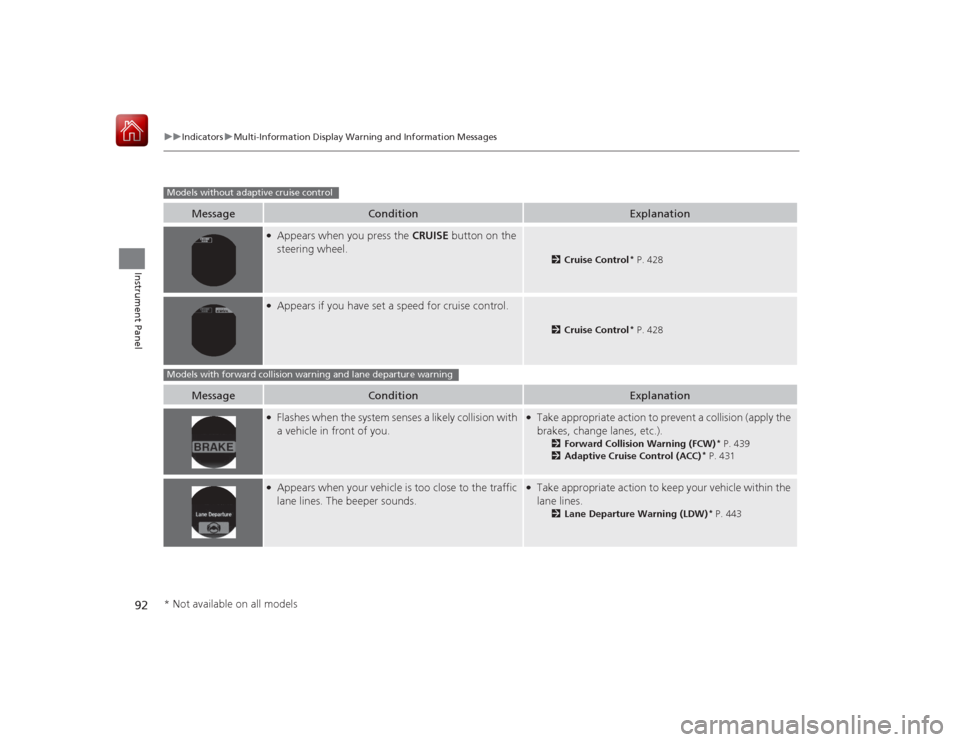
92
uuIndicators uMulti-Information Display Warn ing and Information Messages
Instrument Panel
Message
Condition
Explanation
●Appears when you press the CRUISE button on the
steering wheel.
2 Cruise Control
* P. 428
●Appears if you have set a speed for cruise control.
2Cruise Control
* P. 428
Message
Condition
Explanation
●Flashes when the system senses a likely collision with
a vehicle in front of you.
●Take appropriate action to prevent a collision (apply the
brakes, change lanes, etc.).
2Forward Collision Warning (FCW)
* P. 439
2 Adaptive Cruise Control (ACC)
* P. 431
●Appears when your vehicle is too close to the traffic
lane lines. The beeper sounds.
●Take appropriate action to keep your vehicle within the
lane lines.
2Lane Departure Warning (LDW)
* P. 443
Models without adaptive cruise controlModels with forward co llision warning and lane departure warning* Not available on all models
Page 94 of 569
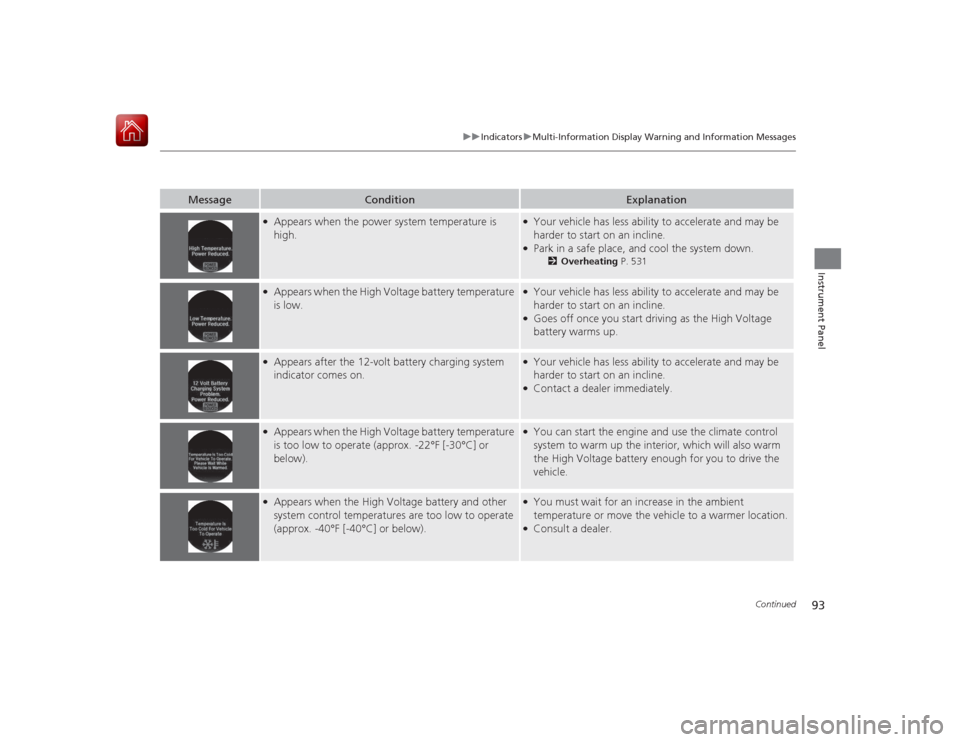
93
uuIndicators uMulti-Information Display Warning and Information Messages
Continued
Instrument Panel
Message
Condition
Explanation
●Appears when the power system temperature is
high.
●Your vehicle has less ability to accelerate and may be
harder to start on an incline.●Park in a safe place, and cool the system down.
2 Overheating P. 531
●Appears when the High Voltage battery temperature
is low.
●Your vehicle has less ability to accelerate and may be
harder to start on an incline.●Goes off once you start driving as the High Voltage
battery warms up.
●Appears after the 12-volt battery charging system
indicator comes on.
●Your vehicle has less ability to accelerate and may be
harder to start on an incline.●Contact a dealer immediately.
●Appears when the High Voltage battery temperature
is too low to operate (approx. -22°F [-30°C] or
below).
●You can start the engine and use the climate control
system to warm up the interior, which will also warm
the High Voltage battery enough for you to drive the
vehicle.
●Appears when the High Voltage battery and other
system control temperatures are too low to operate
(approx. -40°F [-40°C] or below).
●You must wait for an increase in the ambient
temperature or move the vehicle to a warmer location.●Consult a dealer.
Page 95 of 569

94
uuIndicators uMulti-Information Display Warn ing and Information Messages
Instrument Panel
Message
Condition
Explanation
●Appears if the power system is in diagnostic mode.
●You may notice a decrease in available power. Have your
vehicle checked by a dealer.●As a result of diagnostics, the POWER SYSTEM
indicator may come on.
2 POWER SYSTEM Indicator P. 75
●Appears when you failed to select EV mode or EV
mode is automatically canceled.●The cause may be shown with the following
message:
-Ambient Temperature Too Low
- Battery Charge Too Low
- Engine Too Cold
- Cabin Being Heated
- Speed Too High
- Hard Acceleration Requested
●EV mode is available once the condition is improved or
the cause that canceled EV mode is cleared.
Page 96 of 569
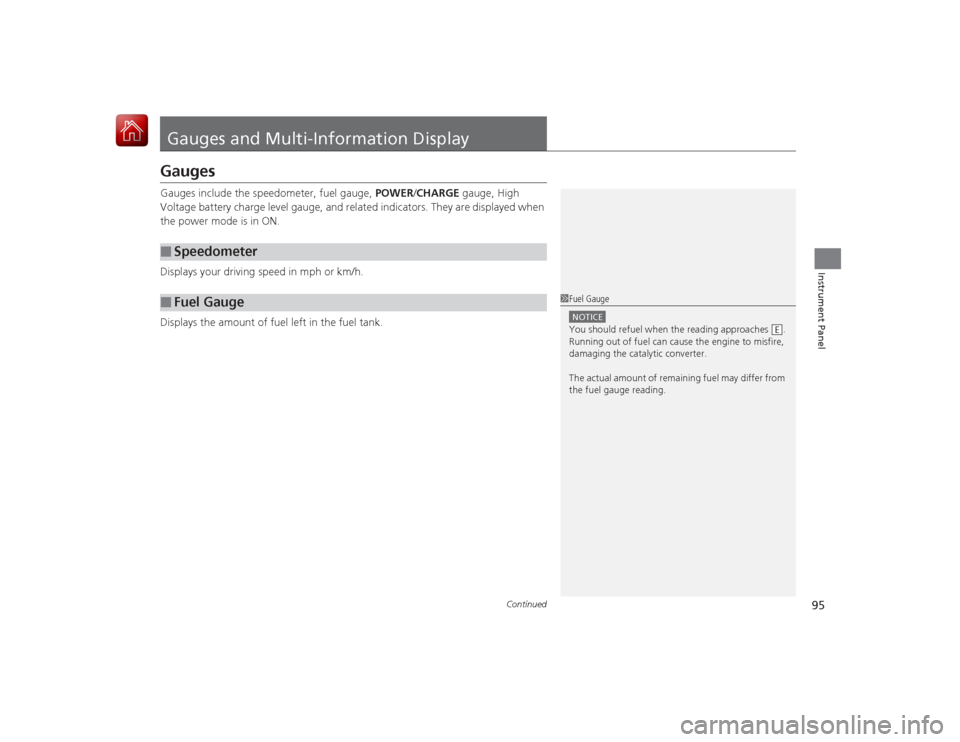
95
Continued
Instrument Panel
Gauges and Multi-Information DisplayGaugesGauges include the speedometer, fuel gauge, POWER/CHARGE gauge, High
Voltage battery charge level gauge, and related indicators. They are displayed when
the power mode is in ON.
Displays your driving speed in mph or km/h.
Displays the amount of fuel left in the fuel tank.■
Speedometer
■
Fuel Gauge
1 Fuel GaugeNOTICEYou should refuel when the reading approaches .
Running out of fuel can cause the engine to misfire,
damaging the catalytic converter.
The actual amount of remaining fuel may differ from
the fuel gauge reading.
E
Page 97 of 569

uuGauges and Multi- Information Display uGauges
96Instrument Panel
■Electric motor
The degree to which the electric motor is being powered is displayed by the readings
on the POWER side.■Battery charge in progress
The degree to which the High Voltage battery is being charged is displayed by the
readings on the CHARGE side.
Shows the remaining High Voltage battery charge level.■
POWER/CHARGE Gauge
■
High Voltage Battery Charge Level Gauge
1 High Voltage Battery Charge Level Gauge
The High Voltage battery charge level may decrease
under the following conditions:•When the 12-volt battery has been replaced.•When the 12-volt battery has been disconnected.•When the High Voltage battery control system
corrects its reading.
The charge level reading will be corrected
automatically while driving.
Changes in the temperature of the High Voltage
battery can increase or decrease the battery’s
charging capacity. If temperature changes cause the
battery’s capacity to change, the number of
indicators in the battery charge level gauge may also
change, even if the amount of charging remains the
same.
Page 98 of 569
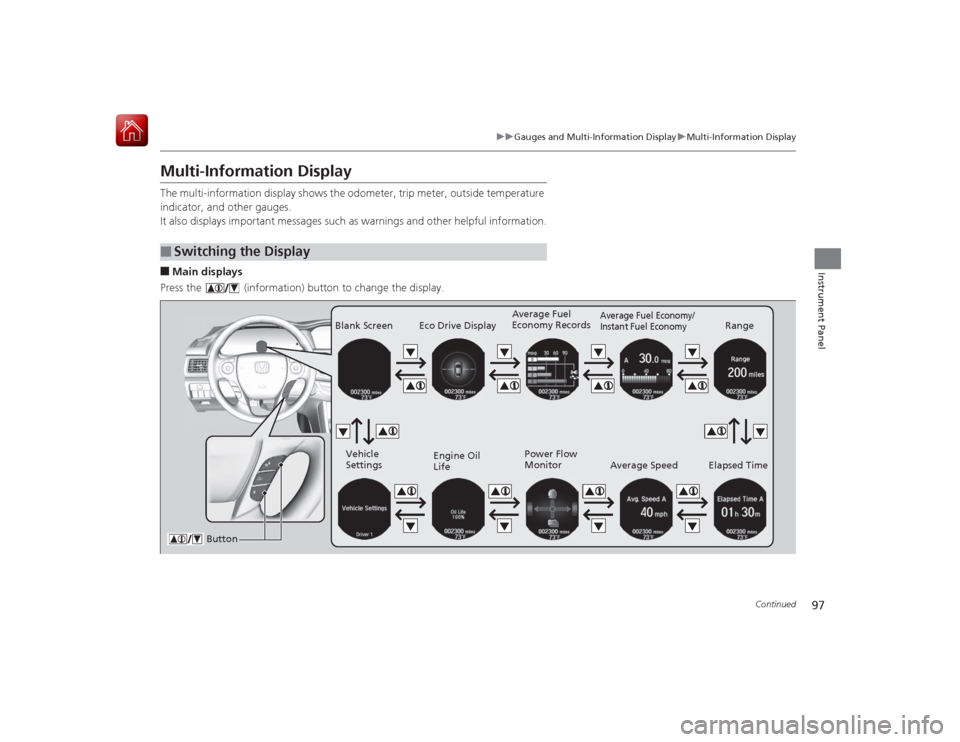
97
uuGauges and Multi-Information Display uMulti-Information Display
Continued
Instrument Panel
Multi-Information DisplayThe multi-information display shows the odometer, trip meter, outside temperature
indicator, and other gauges.
It also displays important messages such as warnings and other helpful information.■Main displays
Press the (information) button to change the display.■
Switching the Display
Average Fuel Economy/
Instant Fuel Economy
Range
Elapsed Time
Average Speed
Blank Screen
Vehicle
Settings Engine Oil
Life
Button
Average Fuel
Economy Records
Eco Drive Display
Power Flow
Monitor
Page 99 of 569
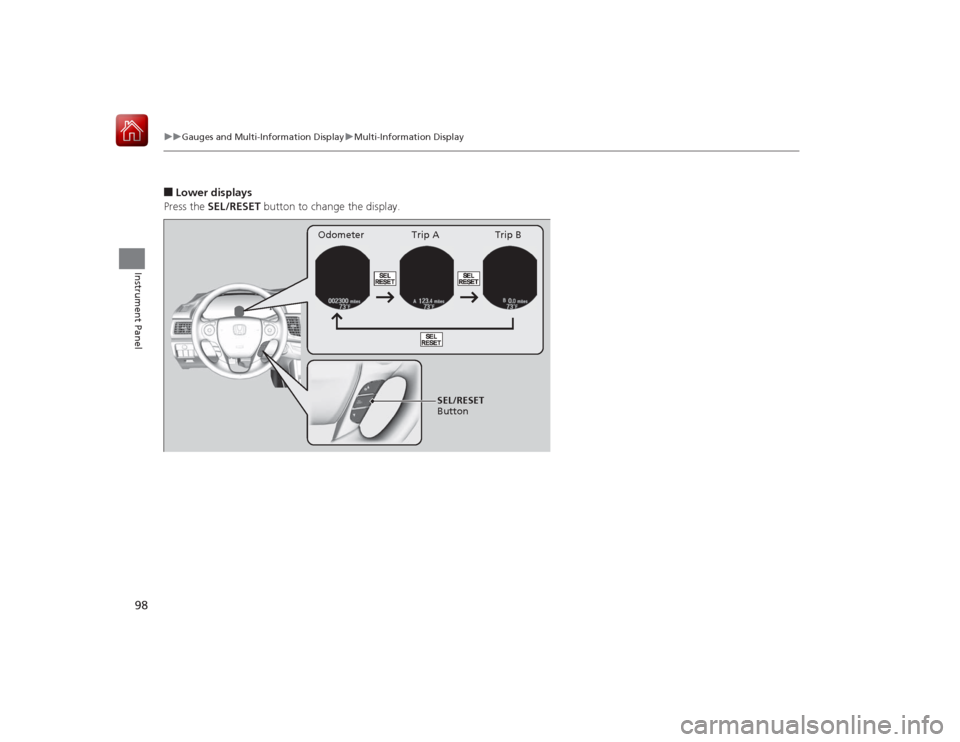
98
uuGauges and Multi- Information Display uMulti-Information Display
Instrument Panel
■Lower displays
Press the SEL/RESET button to change the display.
Odometer Trip A Trip B
SEL/RESET
Button
Page 100 of 569

Continued
99
uuGauges and Multi-Information Display uMulti-Information Display
Instrument Panel
Shows the total number of miles (U.S.) or kilometers (Canada) that your vehicle has
accumulated.
Shows the total number of miles (U.S.) or kilometers (Canada) driven since the last
reset. Meters A and B can be used to measure two separate trips.■Resetting a trip meter
To reset a trip meter, display it, then press and hold the SEL/RESET button. The trip
meter is reset to 0.0.
Shows the estimated average fuel economy of each trip meter in mpg (U.S.) or l/100
km (Canada). The display is updated at set intervals. When a trip meter is reset, the
average fuel economy is also reset.
Shows the estimated distance you can travel on the remaining power and fuel. This
distance is estimated from the fuel economy of your previous trips.
Shows the time elapsed since Trip A or Trip B was reset.■
Odometer
■
Trip Meter
■
Average Fuel Economy
■
Range
■
Elapsed Time
1 Trip Meter
Switch between trip meter A and trip meter B by
pressing the SEL/RESET button.1Average Fuel Economy
You can change when to reset the average fuel
economy.
2 Customized Features P. 104, 2971Range
The displayed range may change even when the
vehicle is stationary.1Elapsed Time
You can change when to reset the elapsed time.
2 Customized Features P. 104, 297