ABS HONDA ACCORD HYBRID 2015 9.G User Guide
[x] Cancel search | Manufacturer: HONDA, Model Year: 2015, Model line: ACCORD HYBRID, Model: HONDA ACCORD HYBRID 2015 9.GPages: 569
Page 459 of 569

458
uuBraking uAnti-lock Brake System (ABS)
Driving
Anti-lock Brake System (ABS)Helps prevent the wheels from locking up, and help s you retain steering control by
pumping the brakes rapidly, much faster than you.
The electronic brake distribution (EBD) system, which is part of the ABS, also
balances the front-to-rear braking distribution according to vehicle loading.
You should never pump the brake pedal. Let the ABS work for you by always
keeping firm, steady pressure on the brake pedal. This is sometimes referred to as
“stomp and steer.”■ABS operation
The brake pedal may pulsate slightly when the ABS is working. Keep holding the
pedal firmly down. On dry pavement, you will need to press on the brake pedal very
hard before the ABS activates. However, you may feel the ABS activate immediately
if you are trying to stop on snow or ice.
When the vehicle speed goes under 6 mph (10 km/h), the ABS stops.■
ABS
1 Anti-lock Brake System (ABS)NOTICEThe ABS may not function correctly if you use an
incorrect tire type and size.
When the ABS indicator comes on while driving,
there may be a problem with the system.
While normal braking is not affected, there is a
possibility of the ABS not operating. Have your
vehicle checked by a dealer immediately.
The ABS does not reduce the time or distance it takes
to stop the vehicle. It only helps with steering control
during hard braking.
In the following cases, your vehicle may need more
stopping distance than a vehicle without the ABS:•When driving on rough road surfaces, including
when driving on uneven surfaces, such as gravel or
snow.•When snow chains are installed.
You may hear a motor sound coming from the
engine compartment while system checks are being
performed immediately a fter turning the power
system on or while driving. This is normal.
Page 464 of 569
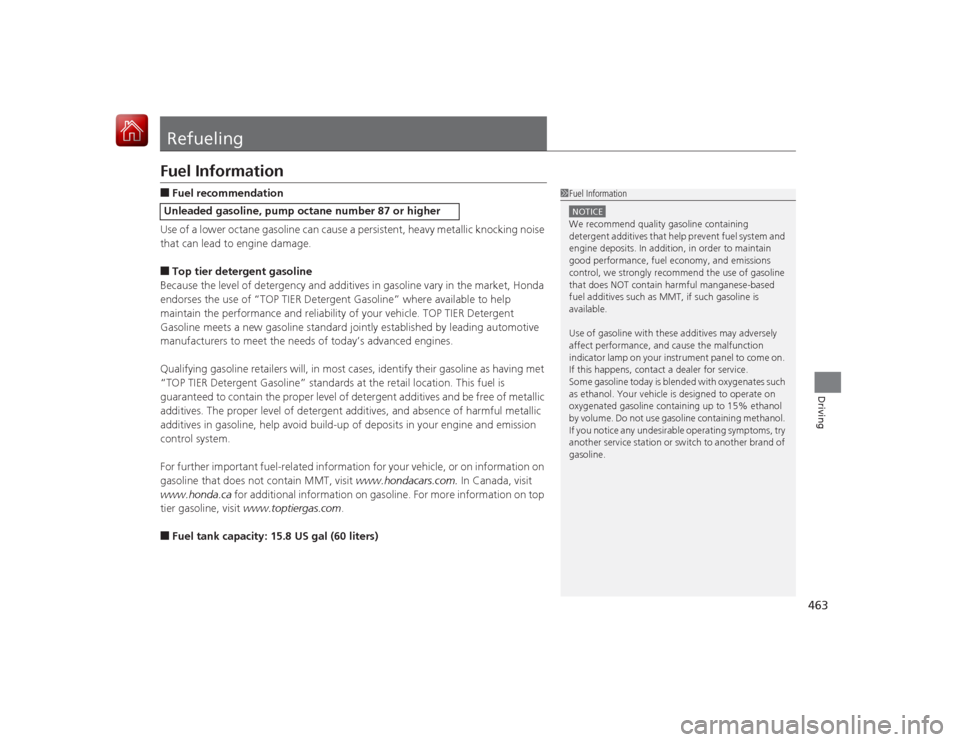
463Driving
RefuelingFuel Information■Fuel recommendation
Use of a lower octane gasoline can cause a persistent, heavy metallic knocking noise
that can lead to engine damage.■Top tier detergent gasoline
Because the level of detergency and additives in gasoline vary in the market, Honda
endorses the use of “TOP TIER Detergent Gasoline” where available to help
maintain the performance and reliability of your vehicle. TOP TIER Detergent
Gasoline meets a new gasoline standard jointly established by leading automotive
manufacturers to meet the needs of today’s advanced engines.
Qualifying gasoline retailers will, in most cases, identify their gasoline as having met
“TOP TIER Detergent Gasoline” standards at the retail location. This fuel is
guaranteed to contain the proper level of detergent additives and be free of metallic
additives. The proper level of detergent additives, and absence of harmful metallic
additives in gasoline, help avoid build-up of deposits in your engine and emission
control system.
For further important fuel-related information for your vehicle, or on information on
gasoline that does not contain MMT, visit www.hondacars.com. In Canada, visit
www.honda.ca for additional information on gasoline. For more information on top
tier gasoline, visit www.toptiergas.com .■Fuel tank capacity: 15.8 US gal (60 liters)Unleaded gasoline, pump octane number 87 or higher
1Fuel InformationNOTICEWe recommend quality gasoline containing
detergent additives that help prevent fuel system and
engine deposits. In addition, in order to maintain
good performance, fuel economy, and emissions
control, we strongly recommend the use of gasoline
that does NOT contain harmful manganese-based
fuel additives such as MMT, if such gasoline is
available.
Use of gasoline with these additives may adversely
affect performance, and cause the malfunction
indicator lamp on your instrument panel to come on.
If this happens, contact a dealer for service.
Some gasoline today is blended with oxygenates such
as ethanol. Your vehicle is designed to operate on
oxygenated gasoline containing up to 15% ethanol
by volume. Do not use gasoline containing methanol.
If you notice any undesirable operating symptoms, try
another service station or switch to another brand of
gasoline.
Page 474 of 569

473
uuMaintenance Minder
TMuTo Use Maintenance Minder
TM
Continued
Maintenance
■
Maintenance Service Items
1Maintenance Service Items•Independent of the Maintenance Minder
information, replace the brake fluid every 3 years.•Inspect idle speed every 160,000 miles (256,000
km).•Adjust the valves during services A, B, 1, 2, or 3 if
they are noisy.
Maintenance Minder
Message
System Message
Indicator
Sub Items
Main Item
*1: If a message Service does not appear more than 12 months after the display is reset, change the
engine oil every year.
# : See information on maintenance and emissions warranty.CODE
Maintenance Main Items
A
●Replace engine oil
*1
B
●Replace engine oil
*1 and oil filter
●Inspect front and rear brakes/service as necessary●Check parking brake adjustment●Inspect tie rod ends, steering gearbox, and boots●Inspect suspension components●Inspect driveshaft boots●Inspect brake hoses and lines (Including ABS/VSA)●Inspect all fluid levels and condition of fluids●Inspect exhaust system
#
●Inspect fuel lines and connections
#
●Check expiration date for TRK bottle
*2: If you drive in dusty conditions, replace the air cleaner element every 15,000 miles (24,000 km).
*3: If you drive primarily in urban areas that have high concentrations of soot in the air from industry and from diesel-powered vehicles, replace the dust and pollen filter every 15,000 miles (24,000 km).
*4: Driving in mountainous areas at very low vehicle speeds results in higher transmission temperatures. This requires transmission fluid changes more frequently than recommended by the Maintenance
Minder. If you regularly drive your vehicle under these conditions, have the transmission fluid changed
every 47,500 miles (75,000 km) or 3 years.CODE
Maintenance Sub Items
1
●Rotate tires
2
●Replace air cleaner element
*2
●Replace dust and pollen filter
*3
3
●Replace transmission fluid
*4
4
●Replace spark plugs●Inspect valve clearance
5●Replace engine coolant
Page 495 of 569
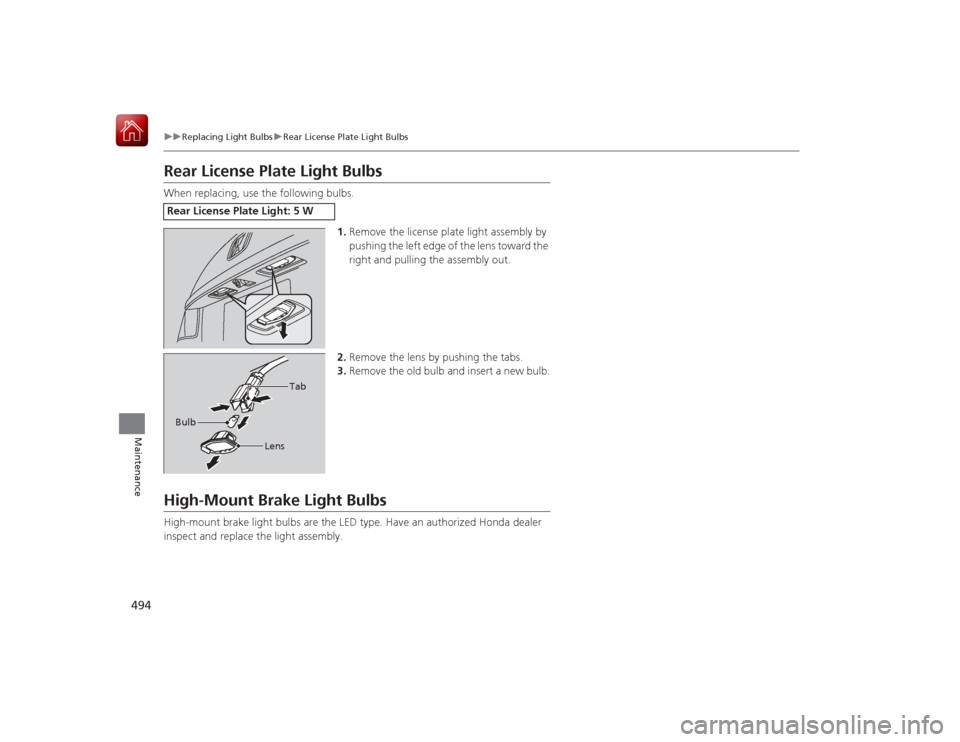
494
uuReplacing Light Bulbs uRear License Plate Light Bulbs
Maintenance
Rear License Plate Light BulbsWhen replacing, use the following bulbs.
1.Remove the license plate light assembly by
pushing the left edge of the lens toward the
right and pulling the assembly out.
2. Remove the lens by pushing the tabs.
3. Remove the old bulb and insert a new bulb.High-Mount Brake Light BulbsHigh-mount brake light bulbs are the LED type. Have an authorized Honda dealer
inspect and replace the light assembly.Rear License Plate Light: 5 W Bulb
Tab
Lens
Page 504 of 569

503
uuChecking and Maintaining Tires uTire and Wheel Replacement
Maintenance
Tire and Wheel ReplacementReplace your tires with radials of the same size, load range, speed rating, and
maximum cold tire pressure rating (as shown on the tire’s sidewall). Using tires of a
different size or construction can cause the ABS and VSA ® (vehicle stability assist)
system to work incorrectly.
It is best to replace all four tires at the same time. If that isn’t possible, replace the
front or rear tires in pairs.
Make sure that the wheel’s specifications match those of the original wheels.
1 Tire and Wheel Replacement
3
WARNING
Installing improper tires on your vehicle can
affect handling and stability. This can cause
a crash in which you can be seriously hurt or
killed.
Always use the size and type of tires
recommended in this owner’s manual.
Page 528 of 569

527
uuPower System Won’t Start uEmergency Power System Off
Handling the Unexpected
Emergency Power System OffThe POWER button may be used to turn the power system off due to an emergency
situation even while driving. If you must turn the power system off, do either of the
following operations:
• Press and hold the POWER button for about two seconds.
• Firmly press the POWER button twice.
The steering wheel will not lock. However, because turning off the power system
disables the power assist the power system provides to the steering and braking
systems, it will require significantly more physical effort and time to steer and slow
the vehicle. Use both feet on the brake pedal to slow down the vehicle and stop
immediately in a safe place.
The power mode is in ACCESSORY when the power system is off.
To change the mode to VEHICLE OFF, move the shift lever to
(P
after the vehicle
comes to a complete stop.
Then press the POWER button twice without depressing the brake pedal.
1Emergency Power System Off
Do not press the button while driving unless it is
absolutely necessary for the power system to be
turned off.
U.S. modelsCanadian models
Page 537 of 569

536
uuIndicator, Coming On/Blinking uIf the Brake System Indicator (Red) Comes On
Handling the Unexpected
If the Brake System Indicator (Red) Comes On
■Reasons for the indicator to come on
• The brake fluid is low.
• There is a malfunction in the brake system.■What to do when the indicator comes on while driving
Press the brake pedal lightly to check pedal pressure.
• If normal, check the brake fluid level the next time you stop.
• If abnormal, take immediate action. If necessary, downshift the
transmission to slow the vehicle using regenerative braking.
If the Electric Power Steering (EPS) System Indicator Comes On
■Reasons for the indicator to come on
• Comes on if there is a problem with the EPS system.■What to do when the indicator comes on
Stop the vehicle in a safe place and turn on the power system again.
If the indicator comes on and stays on, immediately have your vehicle
inspected by a dealer.
1 If the Brake System Indicator (Red) Comes On
Have your vehicle repaired immediately.
It is dangerous to drive with low brake fluid. If there
is no resistance from the brake pedal, stop
immediately in a safe place. If necessary, downshift
the transmission.
If the brake system indicator (red) and ABS indicator
come on simultaneously, the electronic brake
distribution system is not working. This can result in
vehicle instability under sudden braking.
Have your vehicle inspected by a dealer immediately.
If both red and amber brake system indicators come
on, stop the vehicle in a safe place and have it
inspected by a dealer immediately.
U.S.
Canada
Page 539 of 569
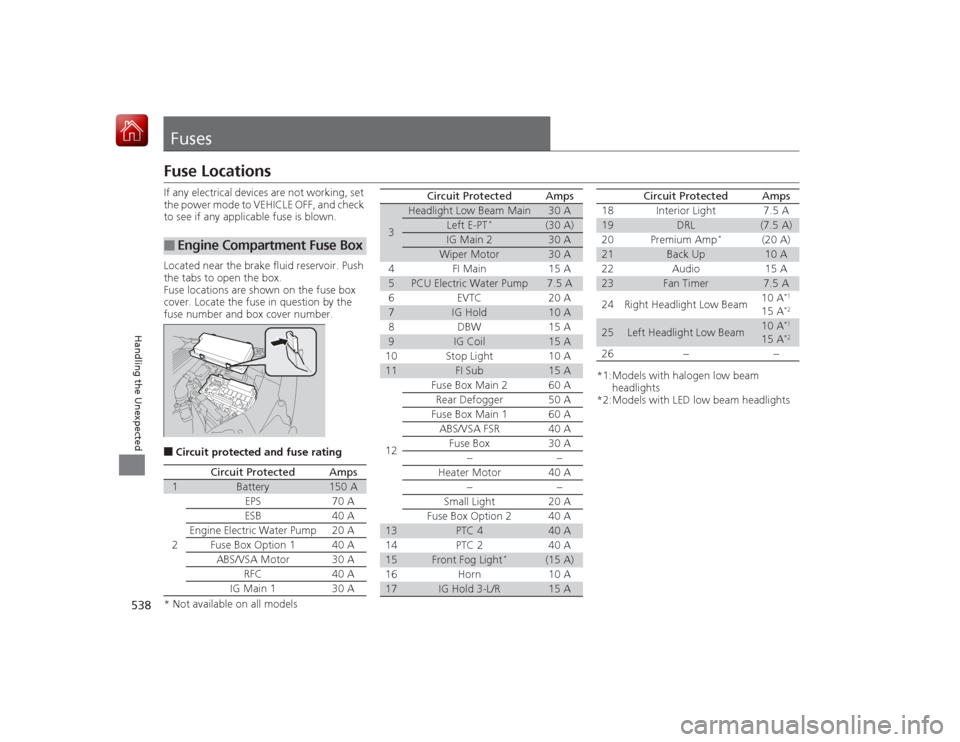
538Handling the Unexpected
FusesFuse LocationsIf any electrical devices are not working, set
the power mode to VEHICLE OFF, and check
to see if any applicable fuse is blown.
Located near the brake fluid reservoir. Push
the tabs to open the box.
Fuse locations are shown on the fuse box
cover. Locate the fuse in question by the
fuse number and box cover number.■Circuit protected and fuse rating■
Engine Compartment Fuse Box
Circuit Protected
Amps
1
Battery
150 A
2
EPS
70 A
ESB 40 A
Engine Electric Water Pump
20 A
Fuse Box Option 1 40 A
ABS/VSA Motor
30 A
RFC 40 A
IG Main 1 30 A
3
Headlight Low Beam Main
30 A
Left E-PT
*
(30 A)
IG Main 2
30 A
Wiper Motor
30 A
4 FI Main 15 A
5
PCU Electric Water Pump
7.5 A
6EVTC 20A
7
IG Hold
10 A
8 DBW 15 A
9
IG Coil
15 A
10 Stop Light 10 A
11
FI Sub
15 A
12 Fuse Box Main 2 60 A
Rear Defogger 50 A
Fuse Box Main 1 60 A ABS/VSA FSR 40 A Fuse Box 30 A −−
Heater Motor 40 A −−
Small Light 20 A
Fuse Box Option 2 40 A
13
PTC 4
40 A
14 PTC 2 40 A
15
Front Fog Light
*
(15 A)
16 Horn 10 A
17
IG Hold 3-L/R
15 A
Circuit Protected
Amps
*1:Models with halogen low beam headlights
*2:Models with LED low beam headlights 18 Interior Light 7.5 A19
DRL
(7.5 A)
20 Premium Amp
*
(20 A)
21
Back Up
10 A
22 Audio 15 A
23
Fan Timer
7.5 A
24 Right Headlight Low Beam 10 A
*1
15 A
*2
25
Left Headlight Low Beam
10 A
*1
15 A
*2
26
− −
Circuit Protected
Amps
* Not available on all models
Page 540 of 569
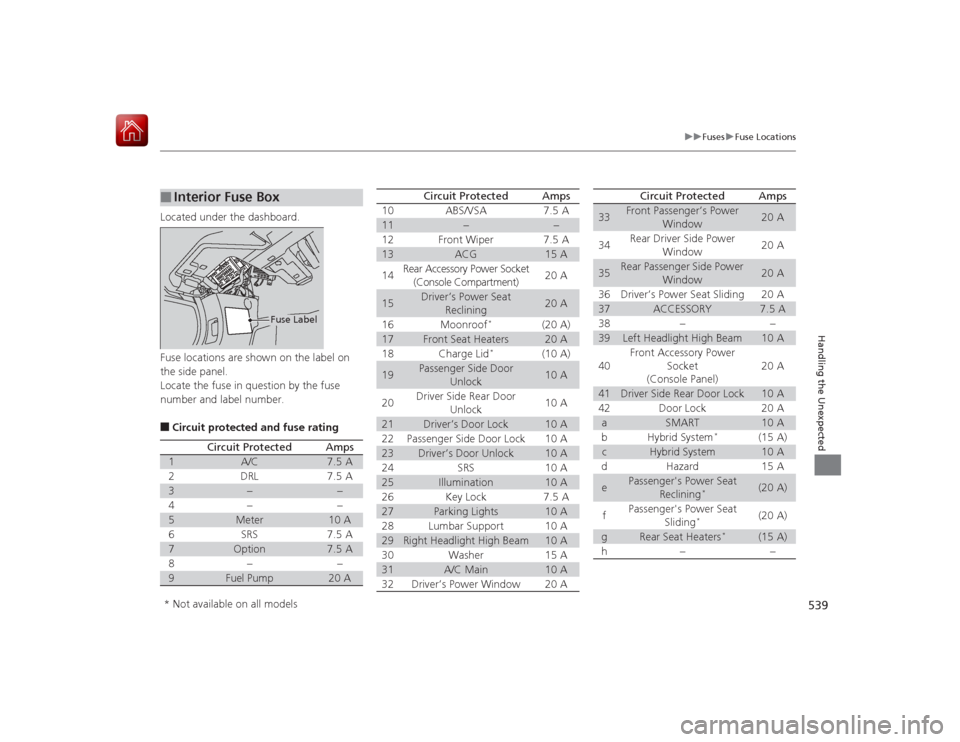
539
uuFuses uFuse Locations
Handling the Unexpected
Located under the dashboard.
Fuse locations are shown on the label on
the side panel.
Locate the fuse in question by the fuse
number and label number.■Circuit protec ted and fuse rating■
Interior Fuse Box
Fuse Label
Circuit Protected
Amps
1
A/C
7.5 A
2
DRL
7.5 A
3
−
−
4
−
−
5
Meter
10 A
6
SRS
7.5 A
7
Option
7.5 A
8
−
−
9
Fuel Pump
20 A
10
ABS/VSA
7.5 A
11
−
−
12
Front Wiper
7.5 A
13
ACG
15 A
14
Rear Accessory Power Socket
(Console Compartment)
20 A
15
Driver’s Power Seat Reclining
20 A
16
Moonroof
*
(20 A)
17
Front Seat Heaters
20 A
18
Charge Lid
*
(10 A)
19
Passenger Side Door Unlock
10 A
20
Driver Side Rear Door
Unlock
10 A
21
Driver’s Door Lock
10 A
22
Passenger Side Door Lock
10 A
23
Driver’s Door Unlock
10 A
24
SRS
10 A
25
Illumination
10 A
26
Key Lock
7.5 A
27
Parking Lights
10 A
28
Lumbar Support
10 A
29
Right Headlight High Beam
10 A
30
Washer
15 A
31
A/C Main
10 A
32
Driver’s Power Window
20 A
Circuit Protected
Amps
33
Front Passenger’s Power Window
20 A
34
Rear Driver Side Power Window
20 A
35
Rear Passenger Side Power Window
20 A
36
Driver’s Power Seat Sliding
20 A
37
ACCESSORY
7.5 A
38
−
−
39
Left Headlight High Beam
10 A
40
Front Accessory Power
Socket
(Console Panel)
20 A
41
Driver Side Rear Door Lock
10 A
42
Door Lock
20 A
a
SMART
10 A
b
Hybrid System
*
(15 A)
c
Hybrid System
10 A
d
Hazard
15 A
e
Passenger's Power Seat Reclining
*
(20 A)
f
Passenger's Power Seat
Sliding
*
(20 A)
g
Rear Seat Heaters
*
(15 A)
h
−
−
Circuit Protected
Amps
* Not available on all models
Page 559 of 569
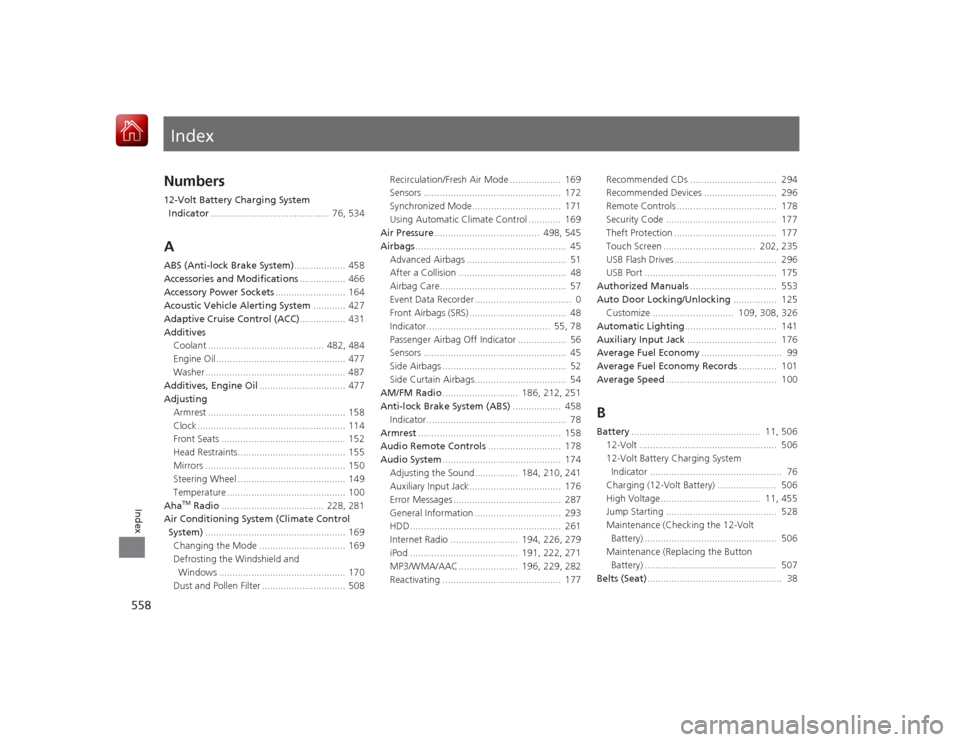
Index
558Index
Index
Numbers12-Volt Battery Charging System Indicator ............................................ 76, 534AABS (Anti-lock Brake System) ................... 458
Accessories and Modifications ................. 466
Accessory Power Sockets .......................... 164
Acoustic Vehicle Alerting System ............ 427
Adaptive Cruise Control (ACC) ................. 431
Additives Coolant ........................................... 482, 484
Engine Oil ................................................ 477
Washer .................................................... 487
Additives, Engine Oil ................................ 477
Adjusting Armrest ................................................... 158
Clock ....................................................... 114
Front Seats .............................................. 152
Head Restraints........................................ 155
Mirrors .................................................... 150
Steering Wheel ........................................ 149
Temperature ............................................ 100
Aha
TM Radio ...................................... 228, 281
Air Conditioning System (Climate Control System) .................................................... 169
Changing the Mode ................................ 169
Defrosting the Windshield and Windows ............................................... 170
Dust and Pollen Filter ............................... 508 Recirculation/Fresh Air Mode ................... 169
Sensors ................................................... 172
Synchronized Mode................................. 171
Using Automatic Climate Control ............ 169
Air Pressure ....................................... 498, 545
Airbags ........................................................ 45
Advanced Airbags ..................................... 51
After a Collision ........................................ 48
Airbag Care............................................... 57
Event Data Recorder .................................... 0
Front Airbags (SRS) .................................... 48
Indicator.............................................. 55, 78
Passenger Airbag Off Indicator .................. 56
Sensors ..................................................... 45
Side Airbags .............................................. 52
Side Curtain Airbags.................................. 54
AM/FM Radio ............................ 186, 212, 251
Anti-lock Brake System (ABS) .................. 458
Indicator.................................................... 78
Armrest ..................................................... 158
Audio Remote Controls ........................... 178
Audio System ............................................ 174
Adjusting the Sound................ 184, 210, 241
Auxiliary Input Jack.................................. 176
Error Messages ........................................ 287
General Information ................................ 293
HDD ........................................................ 261
Internet Radio ......................... 194, 226, 279
iPod ........................................ 191, 222, 271
MP3/WMA/AAC ...................... 196, 229, 282
Reactivating ............................................ 177 Recommended CDs ................................ 294
Recommended Devices ........................... 296
Remote Controls ..................................... 178
Security Code ......................................... 177
Theft Protection ...................................... 177
Touch Screen .................................. 202, 235
USB Flash Drives...................................... 296
USB Port ................................................. 175
Authorized Manuals ................................ 553
Auto Door Locking/Unlocking ................ 125
Customize .............................. 109, 308, 326
Automatic Lighting .................................. 141
Auxiliary Input Jack ................................. 176
Average Fuel Economy .............................. 99
Average Fuel Economy Records .............. 101
Average Speed ......................................... 100
BBattery................................................ 11, 506
12-Volt ................................................... 506
12-Volt Battery Charging System Indicator ................................................. 76
Charging (12-Volt Battery) ...................... 506
High Voltage..................................... 11, 455
Jump Starting ......................................... 528
Maintenance (Checking the 12-Volt
Battery) ................................................. 506
Maintenance (Replacing the Button Battery) ................................................. 507
Belts (Seat) .................................................. 38