ABS HONDA ACCORD HYBRID 2015 9.G Owners Manual
[x] Cancel search | Manufacturer: HONDA, Model Year: 2015, Model line: ACCORD HYBRID, Model: HONDA ACCORD HYBRID 2015 9.GPages: 569
Page 15 of 569

14Quick Reference Guide
●Regenerative Energy and Regenerative Braking
When decelerating without the accelerator being depressed or the brake pedal being applied, or
while driving downhill, the electric motor acts as a generator that recovers a portion of the
electrical energy that was used to accelerate the vehicle. This regenerative braking slows the
vehicle in a manner similar to engine braking in a gasoline-powered vehicle. This function is
enhanced when the shift lever is moved to .
● Auto Engine Stop/Start
Your vehicle's gasoline engine automatically stops running during vehicle operation or restarts while the vehicle is stationary when it is
appropriate.
In the following cases, however, auto engine stop may not activate.•The vehicle momentarily needs additional po wer for aggressive acceleration, or driving uphill or at high speed.•The climate control system is in heavy use.•The High Voltage battery temperature is high or low.
● Sounds Unique to the SPORT HYBRID i-MMD System
When you first start driving this vehicle, you likely will hear some unfamiliar sounds, particularly when you first turn on the power system,
while driving, and just after parking. Some of these sounds are unique to this vehicle‘s powertrain, fuel, and climate control systems; others
are similar to sounds generated by conventional automob iles that typically are masked by louder noises absent from a vehicle of this design.
These sounds are not a cause for concern, and you will soon recognize them as normal and thus be able to detect any new or unusual noise
should one develop.When regenerative braking is in
operation
Motor
High
Voltage
Battery
B
Page 20 of 569
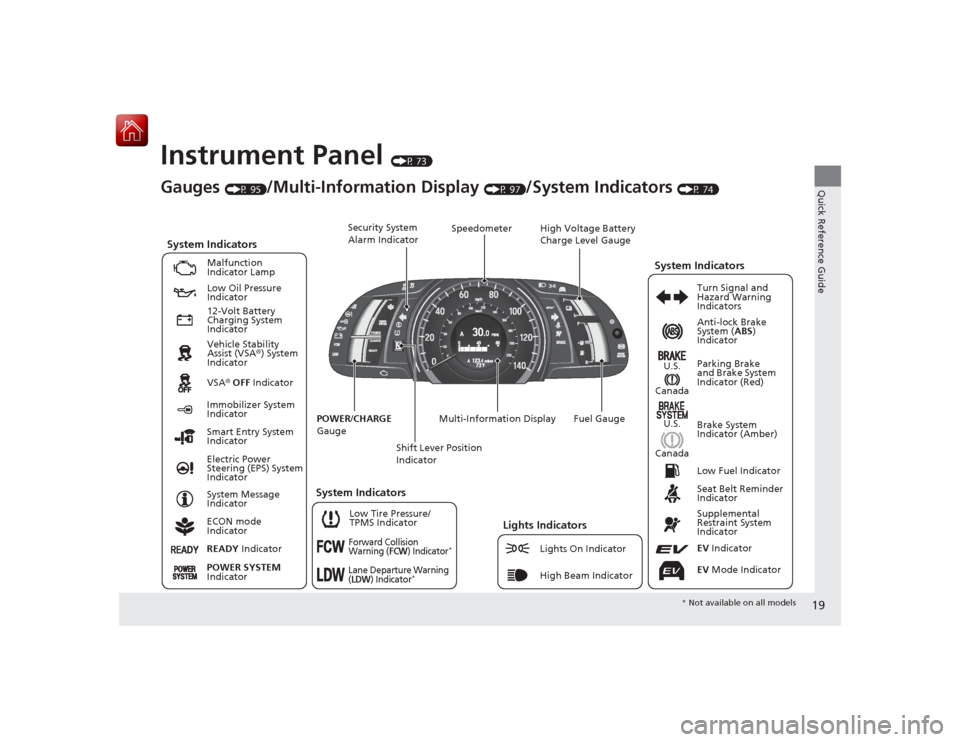
19Quick Reference Guide
Instrument Panel
(P 73)
CanadaU.S.
Low Fuel Indicator
Anti-lock Brake
System ( ABS)
Indicator
Parking Brake
and Brake System
Indicator (Red)
Canada U.S.
READY Indicator
System Indicators
Malfunction
Indicator Lamp
Low Oil Pressure
Indicator
12-Volt Battery
Charging System
Indicator
Vehicle Stability
Assist (VSA ®) System
Indicator
VSA ® OFF Indicator
Low Tire Pressure/
TPMS Indicator
Electric Power
Steering (EPS) System
Indicator
Lights Indicators
Lights On Indicator
High Beam Indicator
Immobilizer System
Indicator
Seat Belt Reminder
Indicator
EV Indicator
POWER
/CHARGE
Gauge Speedometer
Fuel Gauge
Security System
Alarm Indicator
Shift Lever Position
Indicator
Gauges
(P 95)
/Multi-Information Display
(P 97)
/System Indicators
(P 74)Turn Signal and
Hazard Warning
Indicators
System Indicators
High Voltage Battery
Charge Level Gauge
POWER SYSTEM
IndicatorSmart Entry System
Indicator
System Message
Indicator
ECON mode
Indicator
Forward Collision
Warning (
FCW
) Indicator
*
Lane Departure Warning
(LDW
) Indicator
*
Brake System
Indicator (Amber)
Supplemental
Restraint System
IndicatorEV Mode Indicator
System Indicators
Multi-Information Display
* Not available on all models
Page 31 of 569
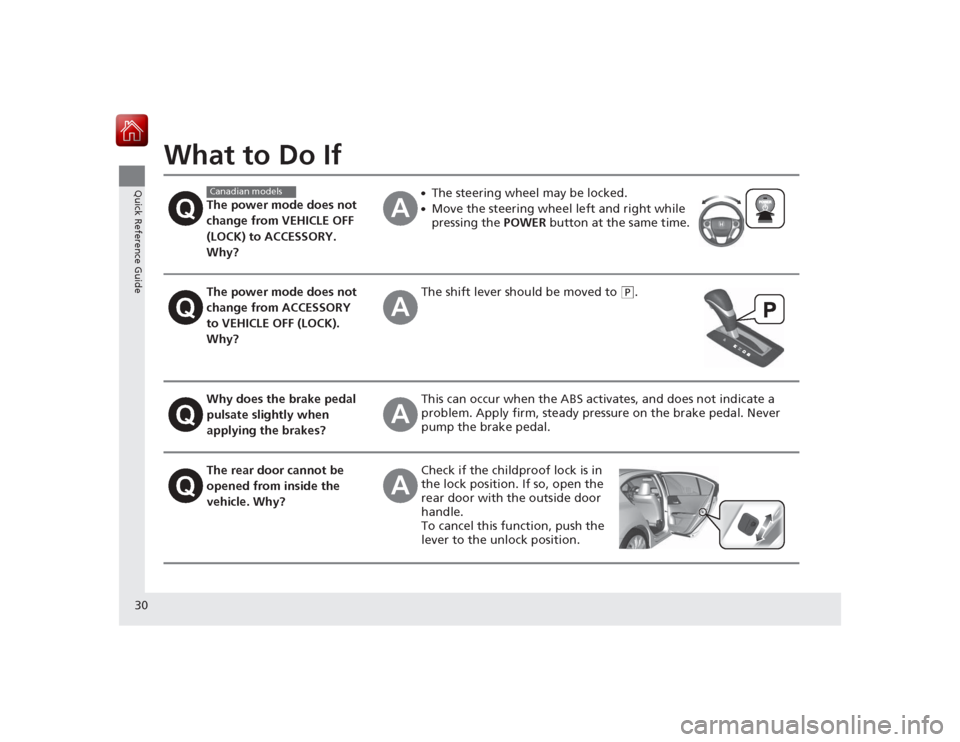
30Quick Reference Guide
What to Do If
The power mode does not
change from VEHICLE OFF
(LOCK) to ACCESSORY.
Why?
●The steering wheel may be locked.●Move the steering wheel left and right while
pressing the POWER button at the same time.
The power mode does not
change from ACCESSORY
to VEHICLE OFF (LOCK).
Why?
The shift lever s hould be moved to
(P
.
Why does the brake pedal
pulsate slightly when
applying the brakes?
This can occur when the ABS act ivates, and does not indicate a
problem. Apply firm, steady pressure on the brake pedal. Never
pump the brake pedal.
The rear door cannot be
opened from inside the
vehicle. Why?
Check if the childproof lock is in
the lock position . If so, open the
rear door with the outside door
handle.
To cancel this function, push the
lever to the unlock position.
Canadian models
Page 51 of 569

50
uuAirbags uFront Airbags (SRS)
Safe Driving
■When front airbags should not deploy
Minor frontal crashes: Front airbags were designed to supplement seat belts and
help save lives, not to prevent minor scrapes, or even broken bones that might occur
during a less than moderate-to-severe frontal crash.
Side impacts: Front airbags can provide protection when a sudden deceleration
causes a driver or front passenger to move towards the front of the vehicle. Side
airbags and side curtain airbags have been specifically designed to help reduce the
severity of injuries that can occur during a moderate-to-severe side impact which
can cause the driver or passenger to move towards the side of the vehicle.
Rear impacts: Head restraints and seat belts are your best protection during a rear
impact. Front airbags cannot provide any sig nificant protection and are not designed
to deploy in such collisions.
Rollovers: Seat belts and, in vehicles equipped with a rollover sensor, side airbags
and side curtain airbags offer the best protection in a rollover. Because front airbags could provide little if any protectio n, they are not designed to deploy during a
rollover.■When front airbags deploy with little or no visible damage
Because the airbag system senses s udden deceleration, a strong impact to the
vehicle framework or suspension might cause one or more of the airbags to deploy.
Examples include running into a curb, the edge of a hole, or other low fixed object
that causes a sudden deceleration in the vehicle chassis. Since the impact is
underneath the vehicle, damage may not be readily apparent.■When front airbags may not deploy, even though exterior damage
appears severe
Since crushable body parts absorb crash energy during an impact, the amount of
visible damage does not always indicate proper airbag operation. In fact, some
collisions can result in severe damage but no airbag deployment because the airbags
would not have been needed or would not have provided protection even if they
had deployed.
Page 54 of 569

53
uuAirbags uSide Airbags
Safe Driving
■When a side airbag deploys with little or no visible damage
Because the airbag systems senses sudden acceleration, a strong impact to the side
of the vehicle's framework can cause a side airbag to deploy. In such cases, there
may be little or no damage, but the side impact sensors detected a severe enough
impact to deploy the airbag.■When a side airbag may not deploy, even though visible damage appears
severe
It is possible for a side airbag to not deploy during an impact that results in
apparently severe damage. This can occur when the point of impact was towards
the far front or rear of the vehicle, or wh en the vehicle's crushable body parts
absorbed most of the crash energy. In ei ther case, the side airbag would not have
been needed nor provided protection even if it had deployed.
Page 75 of 569
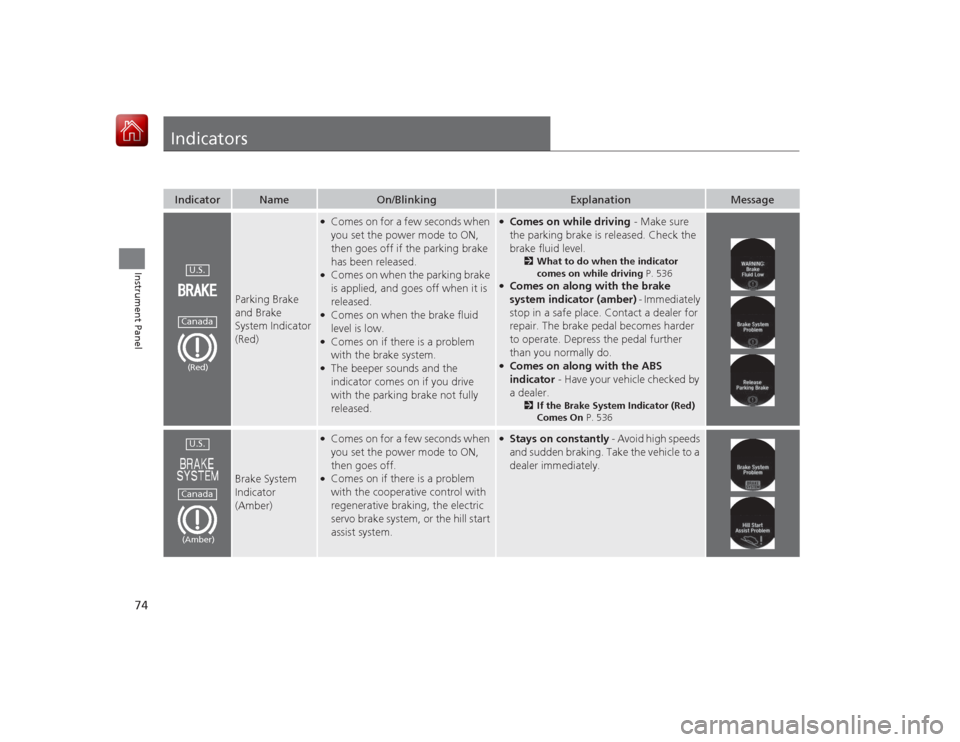
74Instrument Panel
IndicatorsIndicator
Name
On/Blinking
Explanation
Message
Parking Brake
and Brake
System Indicator
(Red)
●Comes on for a few seconds when
you set the power mode to ON,
then goes off if the parking brake
has been released.●Comes on when the parking brake
is applied, and goes off when it is
released.●Comes on when the brake fluid
level is low.●Comes on if there is a problem
with the brake system.●The beeper sounds and the
indicator comes on if you drive
with the parking brake not fully
released.
●Comes on while driving - Make sure
the parking brake is released. Check the
brake fluid level.
2 What to do when the indicator
comes on while driving P. 536
●Comes on along with the brake
system indicator (amber) - Immediately
stop in a safe place. Contact a dealer for
repair. The brake pedal becomes harder
to operate. Depress the pedal further
than you normally do.●Comes on along with the ABS
indicator - Have your vehicle checked by
a dealer.
2 If the Brake System Indicator (Red)
Comes On P. 536
Brake System
Indicator
(Amber)
●Comes on for a few seconds when
you set the power mode to ON,
then goes off.●Comes on if there is a problem
with the cooperative control with
regenerative braking, the electric
servo brake system, or the hill start
assist system.
●Stays on constantly - Avoid high speeds
and sudden braking. Take the vehicle to a
dealer immediately.
U.S.Canada(Red)U.S.Canada(Amber)
Page 79 of 569

78
uuIndicators u
Instrument Panel
Indicator
Name
On/Blinking
Explanation
Message
Low Fuel
Indicator
●Comes on when the fuel reserve is
running low (approximately 2.3 U.S.
gal./8.8 Liter left).●Blinks if there is a problem with the
fuel gauge.
●Comes on - Refuel your vehicle as soon
as possible.●Blinks - Have your vehicle checked by a
dealer.
Anti-lock Brake
System ( ABS)
Indicator
●Comes on for a few seconds when
you set the power mode to ON, then
goes off.●If it comes on at any other time,
there is a problem with the ABS.
●Stays on constantly - Have your
vehicle checked by a dealer. With this
indicator on, your vehicle still has
normal braking ability but no anti-lock
function.
2 Anti-lock Brake System (ABS)
P. 458
Supplemental
Restraint System
Indicator
●Comes on for a few seconds when
you set the power mode to ON, then
goes off.●Comes on if a problem with any of
the following is detected:
-Supplemental restraint system
- Side airbag system
- Side curtain airbag system
- Seat belt tensioner
●Stays on constantly or does not
come on at all - Have your vehicle
checked by a dealer.
Page 414 of 569
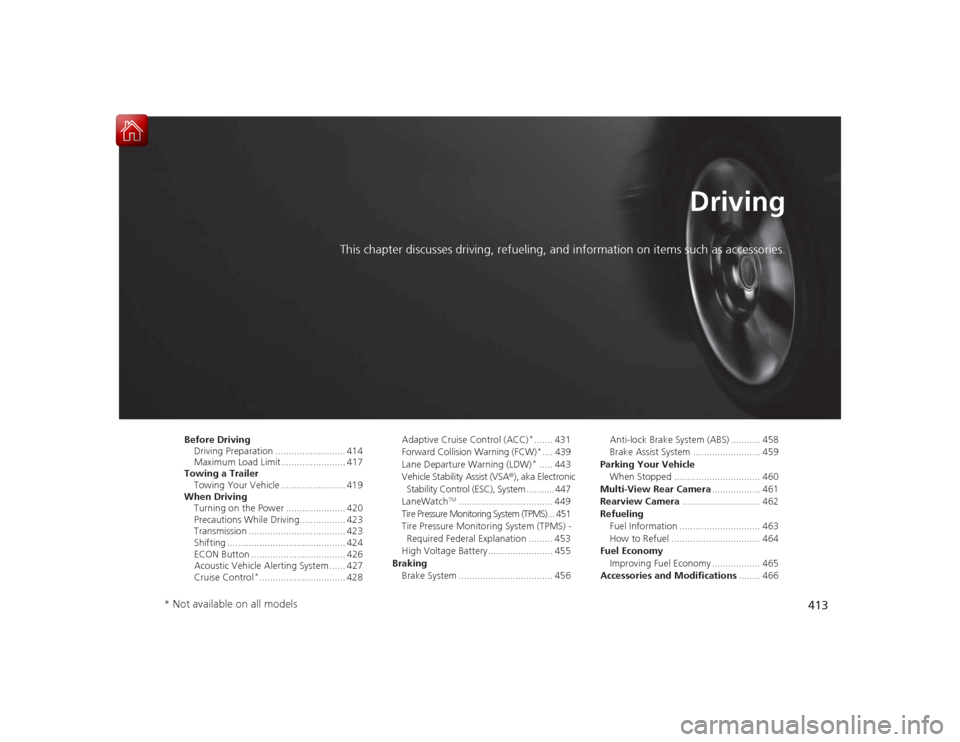
413
Driving
This chapter discusses driving, refueling, and information on items such as accessories.
Before DrivingDriving Preparation .......................... 414
Maximum Load Limit........................ 417
Towing a Trailer
Towing Your Vehicle ........................ 419
When Driving Turning on the Power ...................... 420
Precautions While Driving................. 423
Transmission .................................... 423
Shifting ............................................ 424
ECON Button ................................... 426
Acoustic Vehicle Alerting System ...... 427
Cruise Control
*................................ 428 Adaptive Cruise Control (ACC)
*....... 431
Forward Collision Warning (FCW)*.... 439
Lane Departure Warning (LDW)*..... 443
Vehicle Stability Assist (VSA® ), aka Electronic
Stability Control (ESC), System ........... 447
LaneWatch
TM................................... 449
Tire Pressure Monitoring System (TPMS) ... 451
Tire Pressure Monitoring System (TPMS) - Required Federal Explanation ......... 453
High Voltage Battery ........................ 455
Braking Brake System ................................... 456 Anti-lock Brake System (ABS) ........... 458
Brake Assist System ......................... 459
Parking Your Vehicle When Stopped ................................ 460
Multi-View Rear Camera .................. 461
Rearview Camera ............................. 462
Refueling Fuel Information .............................. 463
How to Refuel ................................. 464
Fuel Economy Improving Fuel Economy .................. 465
Accessories and Modifications ........ 466
* Not available on all models
Page 438 of 569
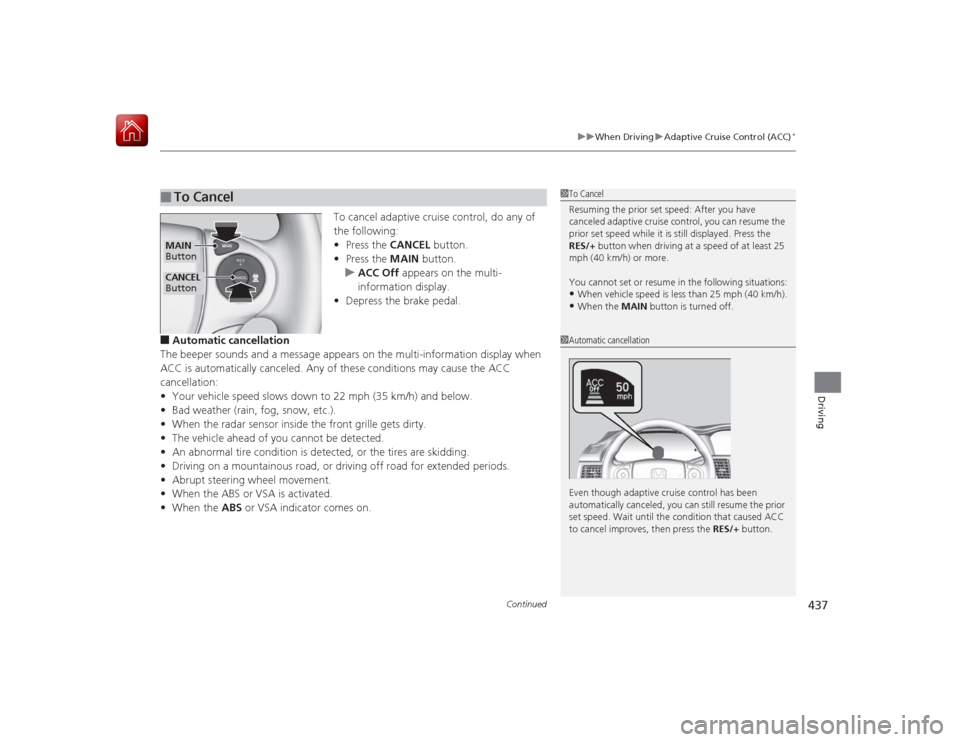
Continued
437
uuWhen Driving uAdaptive Cruise Control (ACC)
*
Driving
To cancel adaptive cruise control, do any of
the following:
• Press the CANCEL button.
• Press the MAIN button.
u ACC Off appears on the multi-
information display.
• Depress the brake pedal.
■Automatic cancellation
The beeper sounds and a message appears on the multi-information display when
ACC is automatically canceled. Any of these conditions may cause the ACC
cancellation:
• Your vehicle speed slows down to 22 mph (35 km/h) and below.
• Bad weather (rain, fog, snow, etc.).
• When the radar sensor inside the front grille gets dirty.
• The vehicle ahead of you cannot be detected.
• An abnormal tire condition is detected, or the tires are skidding.
• Driving on a mountainous road, or driving off road for extended periods.
• Abrupt steering wheel movement.
• When the ABS or VSA is activated.
• When the ABS or VSA indicator comes on.■
To Cancel
1To Cancel
Resuming the prior set speed: After you have
canceled adaptive cruise control, you can resume the
prior set speed while it is still displayed. Press the
RES/+ button when driving at a speed of at least 25
mph (40 km/h) or more.
You cannot set or resume in the following situations:•When vehicle speed is less than 25 mph (40 km/h).•When the MAIN button is turned off.
CANCEL
ButtonMAIN
Button
1 Automatic cancellation
Even though adaptive cruise control has been
automatically canceled, you ca n still resume the prior
set speed. Wait until the condition that caused ACC
to cancel improves, then press the RES/+ button.
Page 458 of 569

457
uuBraking uBrake System
Driving
Your vehicle is equipped with disc brakes at all four wheels. The brake assist system
increases the stopping force when you depress the brake pedal hard in an
emergency situation. The anti-lock brake system (ABS) helps you retain steering
control when braking very hard.2 Brake Assist System P. 459
2 Anti-lock Brake System (ABS) P. 458■
Foot Brake
1Foot Brake
Check the brakes after driving through deep water,
or if there is a buildup of road surface water. If
necessary, dry the brakes by lightly depressing the
pedal several times.
If you hear a continuous metallic friction sound when
applying the brakes, the brake pads need to be
replaced. Have your vehicle checked by a dealer.
Constantly using the brake pedal while going down a
long hill builds up heat, which reduces the brake
effectiveness. Apply regenerative braking by taking
your foot off the accelerator pedal and shifting to .
Do not rest your foot on the brake pedal while
driving, as it will lightly apply the brakes and cause
them to lose effectiveness over time and reduce pad
life. It will also confuse drivers behind you.
When you depress the brake pedal, you may hear a
motor sound coming from the engine compartment
while the brake system activates. This is normal.
B