warning lights HONDA ACCORD HYBRID 2017 9.G User Guide
[x] Cancel search | Manufacturer: HONDA, Model Year: 2017, Model line: ACCORD HYBRID, Model: HONDA ACCORD HYBRID 2017 9.GPages: 584
Page 435 of 584
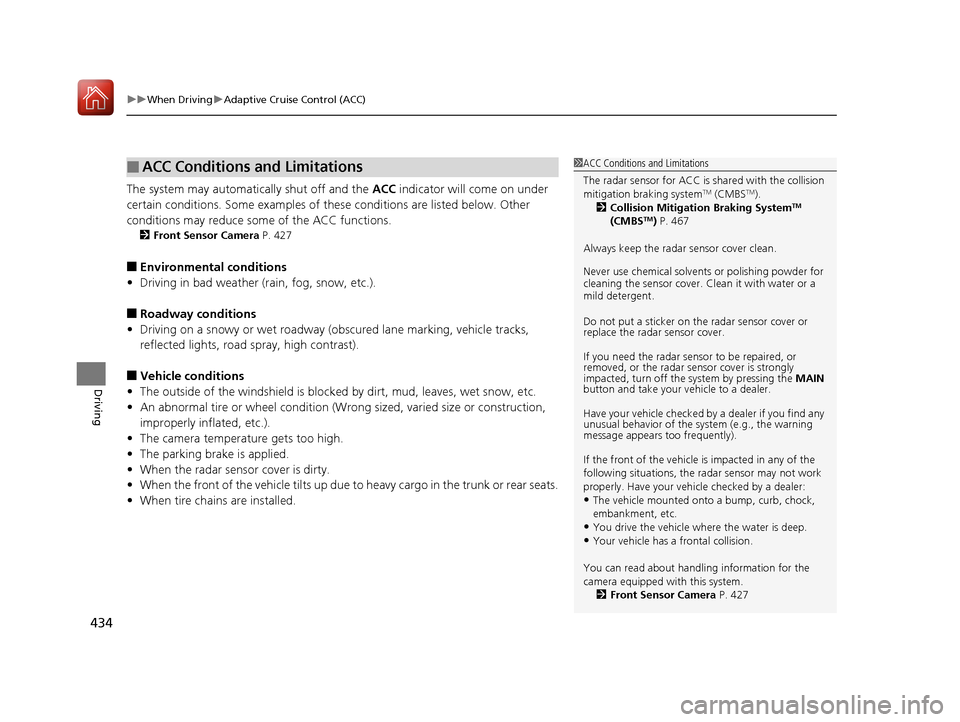
uuWhen Driving uAdaptive Cruise Control (ACC)
434
Driving
The system may automatically shut off and the ACC indicator will come on under
certain conditions. Some examples of th ese conditions are listed below. Other
conditions may reduce some of the ACC functions.
2 Front Sensor Camera P. 427
■Environmental conditions
• Driving in bad weather (rain, fog, snow, etc.).
■Roadway conditions
• Driving on a snowy or wet roadway (obscured lane marking, vehicle tracks,
reflected lights, road spray, high contrast).
■Vehicle conditions
• The outside of the windshie ld is blocked by dirt, mud, leaves, wet snow, etc.
• An abnormal tire or wheel condition (Wrong sized, varied size or construction,
improperly inflated, etc.).
• The camera temperature gets too high.
• The parking brake is applied.
• When the radar sensor cover is dirty.
• When the front of the vehicle tilts up due to heavy cargo in the trunk or rear seats.
• When tire chains are installed.
■ACC Conditions and Limitations1ACC Conditions and Limitations
The radar sensor for ACC is shared with the collision
mitigation braking system
TM (CMBSTM).
2 Collision Mitigation Braking SystemTM
(CMBSTM) P. 467
Always keep the radar sensor cover clean.
Never use chemical solvents or polishing powder for
cleaning the sensor cover. Clean it with water or a
mild detergent.
Do not put a sticker on the radar sensor cover or
replace the radar sensor cover.
If you need the radar sensor to be repaired, or
removed, or the radar sensor cover is strongly
impacted, turn off the system by pressing the MAIN
button and take your vehicle to a dealer.
Have your vehicle checked by a dealer if you find any
unusual behavior of the system (e.g., the warning
message appears too frequently).
If the front of the vehicle is impacted in any of the
following situations, the ra dar sensor may not work
properly. Have your vehi cle checked by a dealer:
•The vehicle mounted onto a bump, curb, chock,
embankment, etc.
•You drive the vehicle where the water is deep.
•Your vehicle has a frontal collision.
You can read about handling information for the
camera equipped with this system. 2 Front Sensor Camera P. 427
17 ACCORD FHEV-31T3W6200.book 434 ページ 2016年4月11日 月曜日 午後2時40分
Page 469 of 584
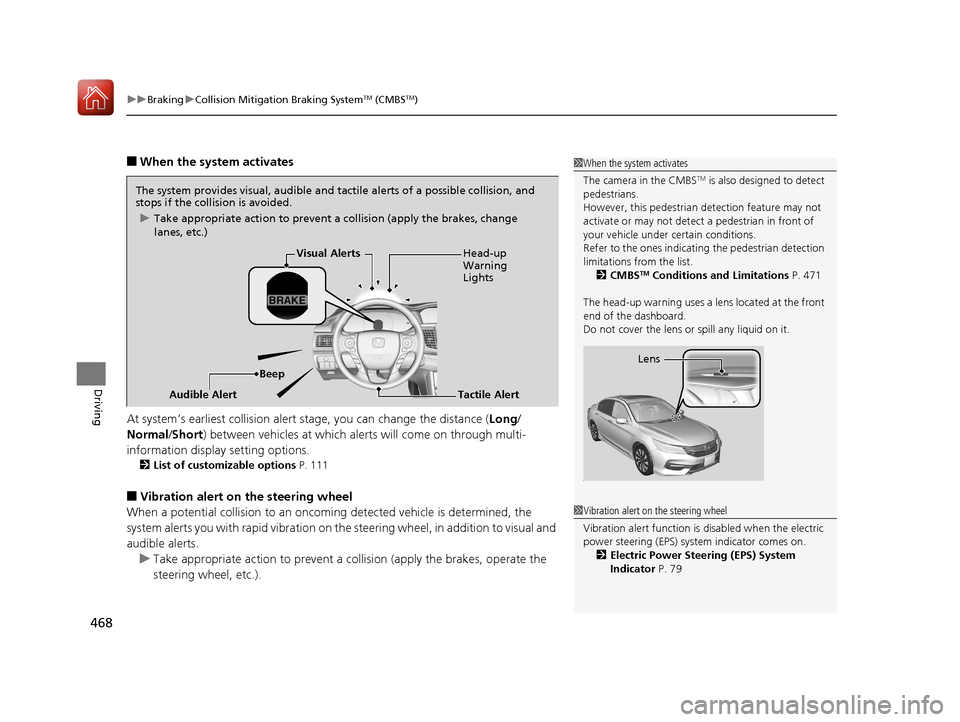
uuBraking uCollision Mitigation Braking SystemTM (CMBSTM)
468
Driving
■When the system activates
At system’s earliest collision alert stage, you can change the distance ( Long/
Normal /Short) between vehicles at which aler ts will come on through multi-
information display setting options.
2 List of customizable options P. 111
■Vibration alert on the steering wheel
When a potential collision to an oncoming detected vehicle is determined, the
system alerts you with rapid vibration on th e steering wheel, in addition to visual and
audible alerts.
u Take appropriate action to prevent a co llision (apply the brakes, operate the
steering wheel, etc.).
1 When the system activates
The camera in the CMBS
TM is also designed to detect
pedestrians.
However, this pedestrian detection feature may not
activate or may not detect a pedestrian in front of
your vehicle under certain conditions.
Refer to the ones indicating the pedestrian detection
limitations from the list. 2 CMBS
TM Conditions and Limitations P. 471
The head-up warning uses a lens located at the front
end of the dashboard.
Do not cover the lens or spill any liquid on it.
Lens
The system provides visual, audible and tactile alerts of a possible collision, and
stops if the collision is avoided.
u Take appropriate action to prevent a collision (apply the brakes, change
lanes, etc.)
Beep Head-up
Warning
Lights
Visual Alerts
Audible Alert
Tactile Alert
1 Vibration alert on the steering wheel
Vibration alert function is disabled when the electric
power steering (EPS) system indicator comes on.
2 Electric Power Steering (EPS) System
Indicator P. 79
17 ACCORD FHEV-31T3W6200.book 468 ページ 2016年4月11日 月曜日 午後2時40分
Page 537 of 584
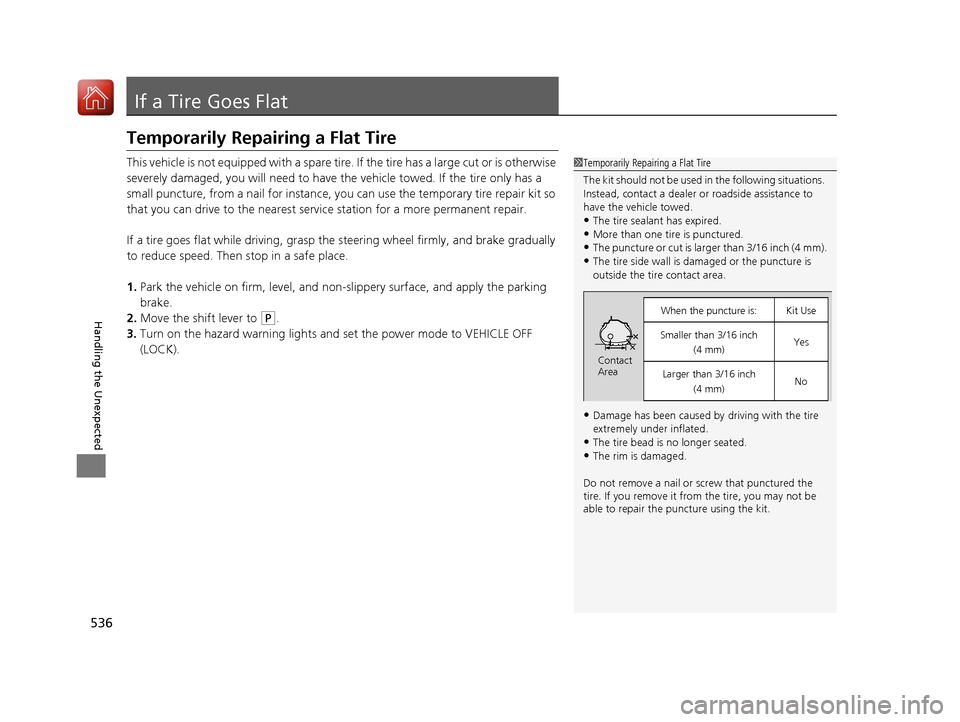
536
Handling the Unexpected
If a Tire Goes Flat
Temporarily Repairing a Flat Tire
This vehicle is not equipped with a spare tire. If the tire has a large cut or is otherwise
severely damaged, you will need to have th e vehicle towed. If the tire only has a
small puncture, from a nail for instance, you can use the temporary tire repair kit so
that you can drive to the nearest servic e station for a more permanent repair.
If a tire goes flat while driving, grasp the steering wheel firmly, and brake gradually
to reduce speed. Then stop in a safe place.
1. Park the vehicle on firm, level, and non- slippery surface, and apply the parking
brake.
2. Move the shift lever to
(P.
3. Turn on the hazard warning lights an d set the power mode to VEHICLE OFF
(LOCK).
1 Temporarily Repairing a Flat Tire
The kit should not be used in the following situations.
Instead, contact a dealer or roadside assistance to
have the vehicle towed.
•The tire sealant has expired.
•More than one tire is punctured.•The puncture or cut is larger than 3/16 inch (4 mm).
•The tire side wall is da maged or the puncture is
outside the tire contact area.
•Damage has been caused by driving with the tire
extremely under inflated.
•The tire bead is no longer seated.•The rim is damaged.
Do not remove a nail or screw that punctured the
tire. If you remove it from the tire, you may not be
able to repair the puncture using the kit.
When the puncture is:Kit Use
Smaller than 3/16 inch
(4 mm)Yes
Larger than 3/16 inch (4 mm)No
Contact
Area
17 ACCORD FHEV-31T3W6200.book 536 ページ 2016年4月11日 月曜日 午後2時40分
Page 546 of 584
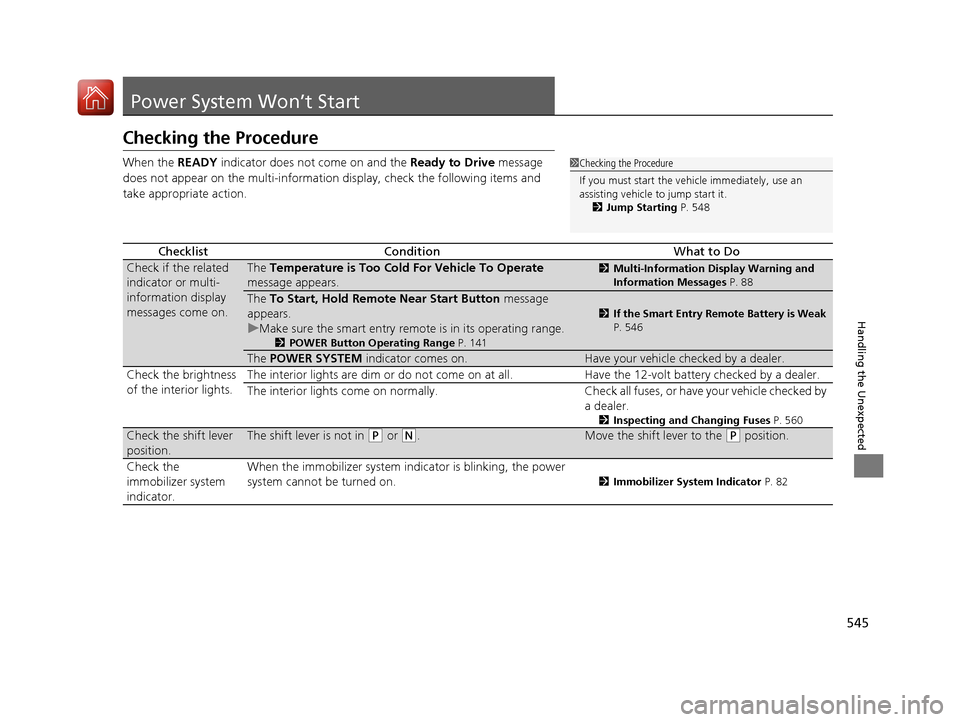
545
Handling the Unexpected
Power System Won’t Start
Checking the Procedure
When the READY indicator does not come on and the Ready to Drive message
does not appear on the multi-information display, check the following items and
take appropriate action.
ChecklistConditionWhat to Do
Check if the related
indicator or multi-
information display
messages come on.The Temperature is Too Cold For Vehicle To Operate
message appears.2 Multi-Information Display Warning and
Information Messages P. 88
The To Start, Hold Remote Near Start Button message
appears.
u Make sure the smart entry remote is in its operating range.
2 POWER Button Operating Range P. 141
2If the Smart Entry Remote Battery is Weak
P. 546
The POWER SYSTEM indicator comes on.Have your vehicle checked by a dealer.
Check the brightness
of the interior lights. The interior lights are dim or do not come on at
all.Have the 12-volt battery checked by a dealer.
The interior lights come on normally. Check all fuses, or have your vehicle checked by
a dealer.
2 Inspecting and Changing Fuses P. 560
Check the shift lever
position.The shift lever is not in (P or (N.Move the shift lever to the (P position.
Check the
immobilizer system
indicator. When the immobilizer system in
dicator is blinking, the power
system cannot be turned on.
2 Immobilizer System Indicator P. 82
1Checking the Procedure
If you must start the vehi cle immediately, use an
assisting vehicle to jump start it.
2 Jump Starting P. 548
17 ACCORD FHEV-31T3W6200.book 545 ページ 2016年4月11日 月曜日 午後2時40分
Page 549 of 584
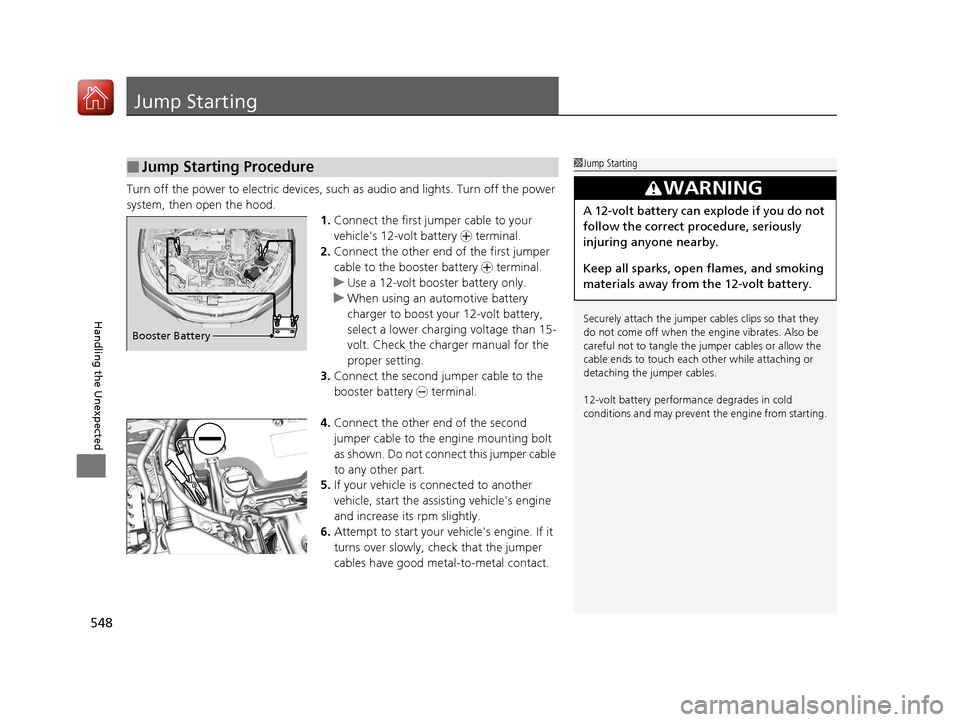
548
Handling the Unexpected
Jump Starting
Turn off the power to electric devices, such as audio and lights. Turn off the power
system, then open the hood.1.Connect the first jump er cable to your
vehicle's 12-volt battery + terminal.
2. Connect the other end of the first jumper
cable to the booster battery + terminal.
u Use a 12-volt booster battery only.
u When using an automotive battery
charger to boost your 12-volt battery,
select a lower charging voltage than 15-
volt. Check the charger manual for the
proper setting.
3. Connect the second jumper cable to the
booster battery - terminal.
4. Connect the other end of the second
jumper cable to the engine mounting bolt
as shown. Do not conn ect this jumper cable
to any other part.
5. If your vehicle is connected to another
vehicle, start the assi sting vehicle's engine
and increase its rpm slightly.
6. Attempt to start your vehicle's engine. If it
turns over slowly, check that the jumper
cables have good metal-to-metal contact.
■Jump Starting Procedure1Jump Starting
Securely attach the jumper cables clips so that they
do not come off when the e ngine vibrates. Also be
careful not to tangle the ju mper cables or allow the
cable ends to touch each other while attaching or
detaching the jumper cables.
12-volt battery performa nce degrades in cold
conditions and may prevent the engine from starting.
3WARNING
A 12-volt battery can explode if you do not
follow the correct procedure, seriously
injuring anyone nearby.
Keep all sparks, open flames, and smoking
materials away from the 12-volt battery.
Booster Battery
17 ACCORD FHEV-31T3W6200.book 548 ページ 2016年4月11日 月曜日 午後2時40分
Page 552 of 584
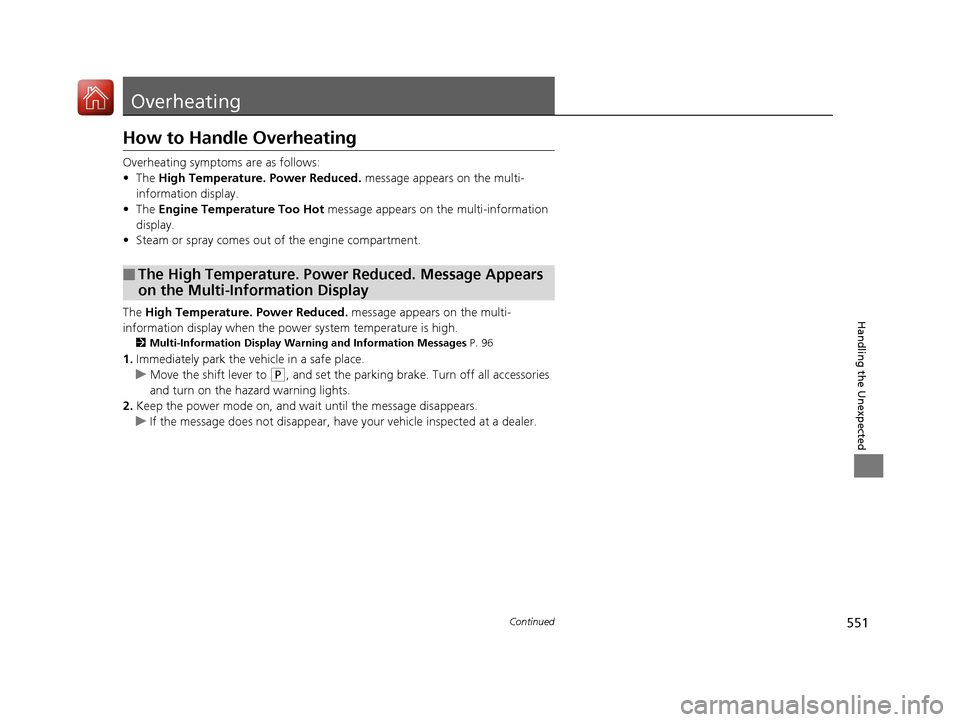
551Continued
Handling the Unexpected
Overheating
How to Handle Overheating
Overheating symptoms are as follows:
•The High Temperature. Power Reduced. message appears on the multi-
information display.
• The Engine Temperature Too Hot message appears on the multi-information
display.
• Steam or spray comes out of the engine compartment.
The High Temperature. Power Reduced. message appears on the multi-
information display when the po wer system temperature is high.
2Multi-Information Display Warning and Information Messages P. 96
1.Immediately park the vehicle in a safe place.
u Move the shift lever to
(P, and set the parking brake. Turn off all accessories
and turn on the hazard warning lights.
2. Keep the power mode on, and wait until the message disappears.
u If the message does not disappear, have your vehicle inspected at a dealer.
■The High Temperature. Power Reduced. Message Appears
on the Multi-Information Display
17 ACCORD FHEV-31T3W6200.book 551 ページ 2016年4月11日 月曜日 午後2時40分
Page 553 of 584
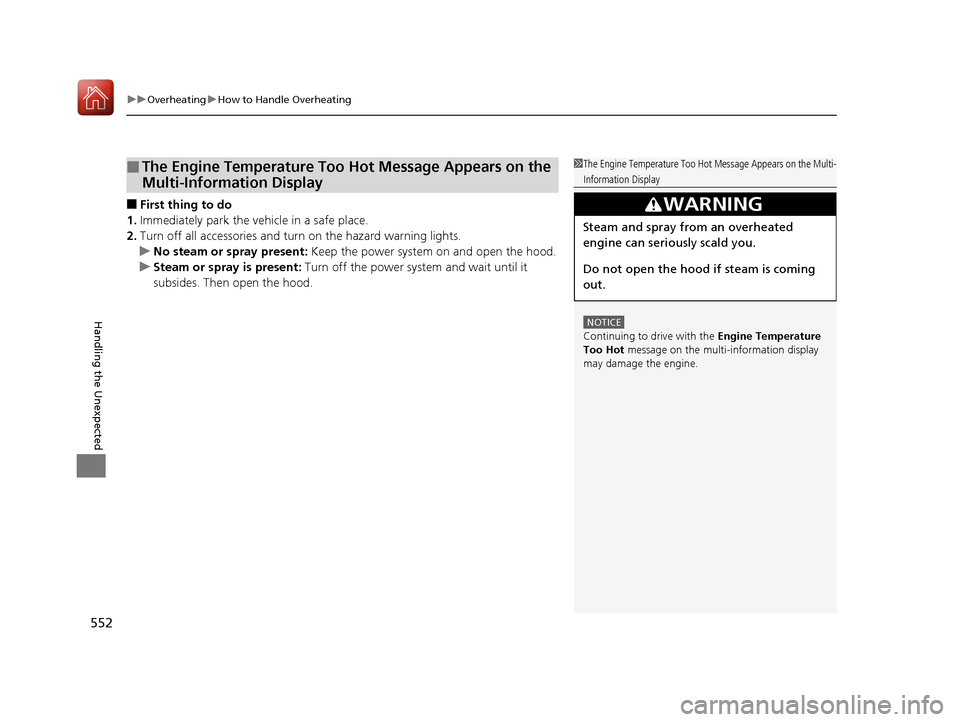
uuOverheating uHow to Handle Overheating
552
Handling the Unexpected
■First thing to do
1. Immediately park the vehicle in a safe place.
2. Turn off all accessories and turn on the hazard warning lights.
u No steam or spray present: Keep the power system on and open the hood.
u Steam or spray is present: Turn off the power system and wait until it
subsides. Then open the hood.
■The Engine Temperature Too Hot Message Appears on the
Multi-Information Display1 The Engine Temperature Too Hot Message Appears on the Multi-
Information Display
NOTICE
Continuing to drive with the Engine Temperature
Too Hot message on the multi- information display
may damage the engine.
3WARNING
Steam and spray from an overheated
engine can seri ously scald you.
Do not open the hood if steam is coming
out.
17 ACCORD FHEV-31T3W6200.book 552 ページ 2016年4月11日 月曜日 午後2時40分
Page 555 of 584
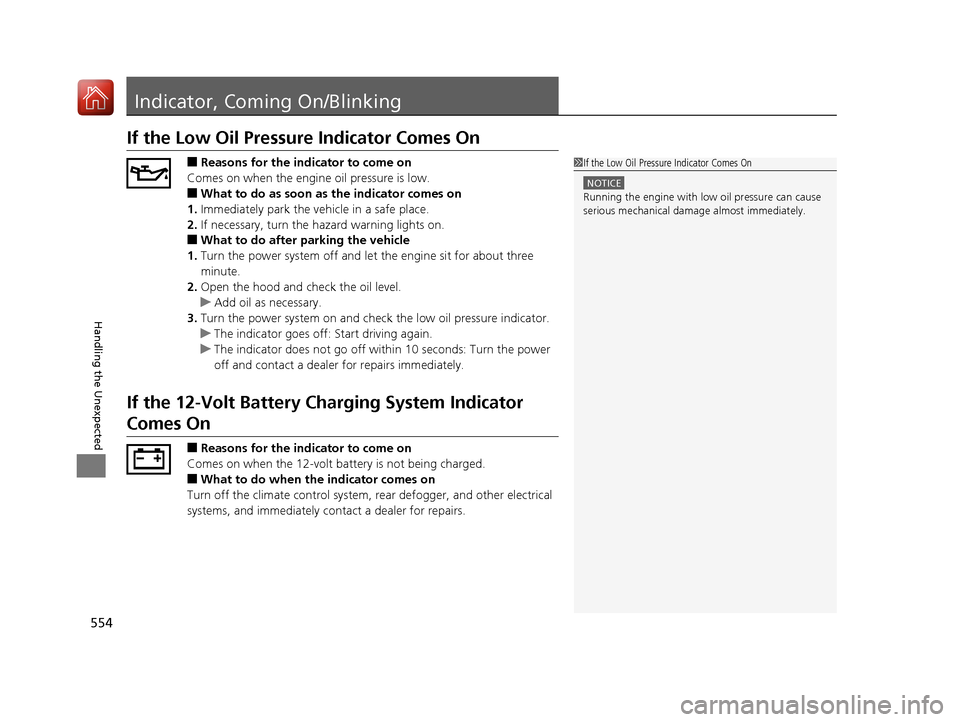
554
Handling the Unexpected
Indicator, Coming On/Blinking
If the Low Oil Pressure Indicator Comes On
■Reasons for the indicator to come on
Comes on when the engine oil pressure is low.
■What to do as soon as the indicator comes on
1. Immediately park the vehicle in a safe place.
2. If necessary, turn the ha zard warning lights on.
■What to do after parking the vehicle
1. Turn the power system off and let the engine sit for about three
minute.
2. Open the hood and check the oil level.
u Add oil as necessary.
3. Turn the power system on and check the low oil pressure indicator.
u The indicator goes off: Start driving again.
u The indicator does not go off within 10 seconds: Turn the power
off and contact a dealer for repairs immediately.
If the 12-Volt Battery Charging System Indicator
Comes On
■Reasons for the indicator to come on
Comes on when the 12-volt battery is not being charged.
■What to do when the indicator comes on
Turn off the climate con trol system, rear defogger, and other electrical
systems, and immediately contact a dealer for repairs.
1 If the Low Oil Pressure Indicator Comes On
NOTICE
Running the engine with low oil pressure can cause
serious mechanical damage almost immediately.
17 ACCORD FHEV-31T3W6200.book 554 ページ 2016年4月11日 月曜日 午後2時40分
Page 579 of 584
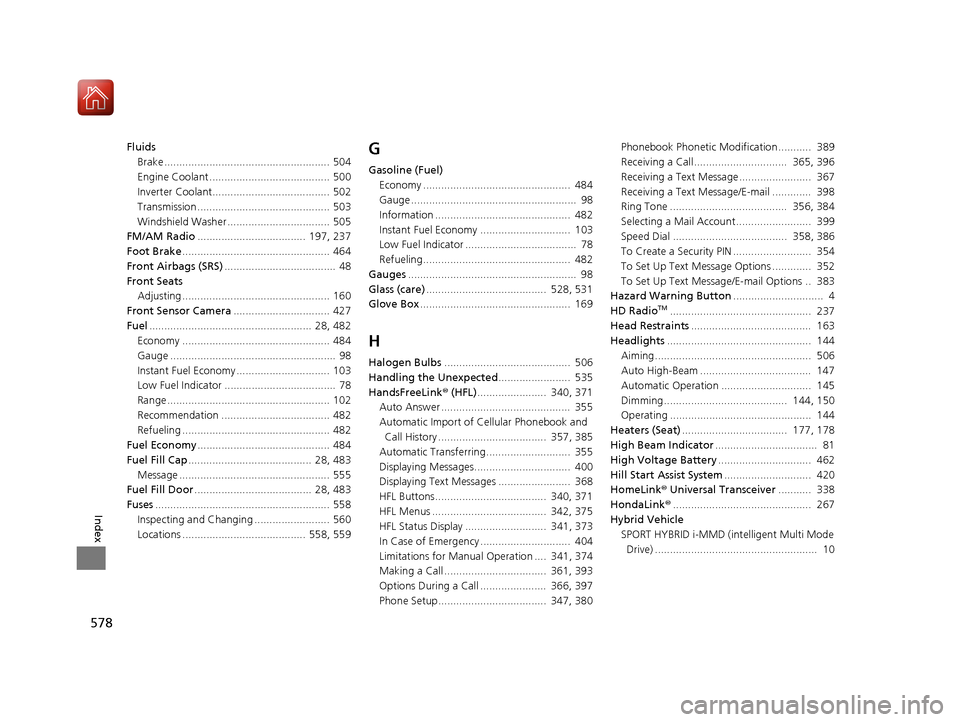
578
Index
FluidsBrake ....................................................... 504
Engine Coolant ........................................ 500
Inverter Coolant....................................... 502
Transmission ............................................ 503
Windshield Washer .................................. 505
FM/AM Radio .................................... 197, 237
Foot Brake ................................................. 464
Front Airbags (SRS) ..................................... 48
Front Seats Adjusting ................................................. 160
Front Sensor Camera ................................ 427
Fuel ...................................................... 28, 482
Economy ................................................. 484
Gauge ....................................................... 98
Instant Fuel Economy ............................... 103
Low Fuel Indicator ..................................... 78
Range ...................................................... 102
Recommendation .................................... 482
Refueling ................................................. 482
Fuel Economy ............................................ 484
Fuel Fill Cap ......................................... 28, 483
Message .................................................. 555
Fuel Fill Door ....................................... 28, 483
Fuses .......................................................... 558
Inspecting and Changing ......................... 560
Locations ......................................... 558, 559G
Gasoline (Fuel) Economy ................................................. 484
Gauge ....................................................... 98
Information ............................................. 482
Instant Fuel Economy .............................. 103
Low Fuel Indicator ..................................... 78
Refueling................................................. 482
Gauges ........................................................ 98
Glass (care) ........................................ 528, 531
Glove Box .................................................. 169
H
Halogen Bulbs .......................................... 506
Handling the Unexpected ........................ 535
HandsFreeLink ® (HFL) ....................... 340, 371
Auto Answer ........................................... 355
Automatic Import of Cellular Phonebook and Call History .................................... 357, 385
Automatic Transferring............................ 355
Displaying Messages................................ 400
Displaying Text Messages ........................ 368
HFL Buttons..................................... 340, 371
HFL Menus ...................................... 342, 375
HFL Status Display ........................... 341, 373
In Case of Emergency .............................. 404
Limitations for Manual Operation .... 341, 374
Making a Call .................................. 361, 393
Options During a Call ...................... 366, 397
Phone Setup.................................... 347, 380 Phonebook Phonetic M
odification........... 389
Receiving a Call............................... 365, 396
Receiving a Text Message........................ 367
Receiving a Text Message/E-mail ............. 398
Ring Tone ....................................... 356, 384
Selecting a Mail Account......................... 399
Speed Dial ...................................... 358, 386
To Create a Security PIN .......................... 354
To Set Up Text Message Options ............. 352
To Set Up Text Message/E-mail Options .. 383
Hazard Warning Button .............................. 4
HD Radio
TM............................................... 237
Head Restraints ........................................ 163
Headlights ................................................ 144
Aiming.................................................... 506
Auto High-Beam ..................................... 147
Automatic Operation .............................. 145
Dimming......................................... 144, 150
Operating ............................................... 144
Heaters (Seat) ................................... 177, 178
High Beam Indicator .................................. 81
High Voltage Battery ............................... 462
Hill Start Assist System ............................. 420
HomeLink ® Universal Transceiver ........... 338
HondaLink ®.............................................. 267
Hybrid Vehicle SPORT HYBRID i-MMD (int elligent Multi Mode
Drive) ...................................................... 10
17 ACCORD FHEV-31T3W6200.book 578 ページ 2016年4月11日 月曜日 午後2時40分
Page 580 of 584
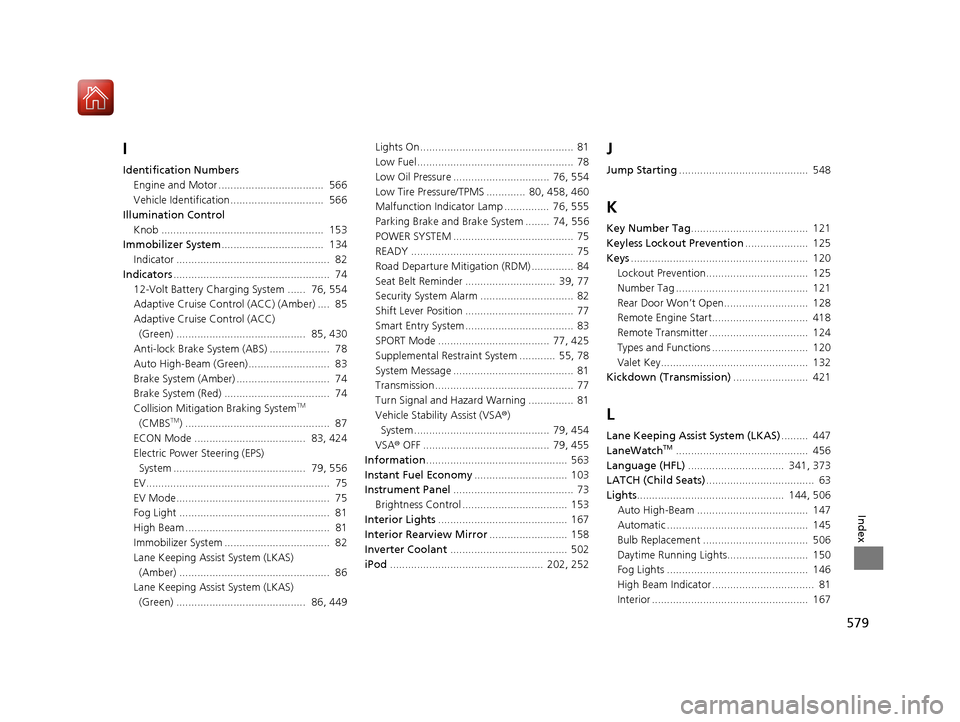
579
Index
I
Identification NumbersEngine and Motor ................................... 566
Vehicle Identification............................... 566
Illumination Control
Knob ...................................................... 153
Immobilizer System .................................. 134
Indicator ................................................... 82
Indicators .................................................... 74
12-Volt Battery Charging System ...... 76, 554
Adaptive Cruise Control (ACC) (Amber) .... 85
Adaptive Cruise Control (ACC) (Green) ........................................... 85, 430
Anti-lock Brake System (ABS) .................... 78
Auto High-Beam (Green)........................... 83
Brake System (Amber) ............................... 74
Brake System (Red) ................................... 74
Collision Mitigati on Braking System
TM
(CMBSTM) ................................................ 87
ECON Mode ..................................... 83, 424
Electric Power Steering (EPS) System ............................................ 79, 556
EV............................................................. 75
EV Mode................................................... 75
Fog Light .................................................. 81
High Beam ................................................ 81
Immobilizer System ................................... 82
Lane Keeping Assist System (LKAS) (Amber) .................................................. 86
Lane Keeping Assist System (LKAS) (Green) ........................................... 86, 449 Lights On ................................................... 81
Low Fuel .................................................... 78
Low Oil Pressure ................................ 76, 554
Low Tire Pressure/TPMS ............. 80, 458, 460
Malfunction Indicator Lamp ............... 76, 555
Parking Brake and Brake System ........ 74, 556
POWER SYSTEM ........................................ 75
READY ...................................................... 75
Road Departure Mitigation (RDM) .............. 84
Seat Belt Reminder .............................. 39, 77
Security System Alarm ............................... 82
Shift Lever Position .................................... 77
Smart Entry System .................................... 83
SPORT Mode ..................................... 77, 425
Supplemental Restraint System ............ 55, 78
System Message ........................................ 81
Transmission .............................................. 77
Turn Signal and Haza
rd Warning ............... 81
Vehicle Stability Assist (VSA ®)
System............................................. 79, 454
VSA ® OFF .......................................... 79, 455
Information ............................................... 563
Instant Fuel Economy ............................... 103
Instrument Panel ........................................ 73
Brightness Control ................................... 153
Interior Lights ........................................... 167
Interior Rearview Mirror .......................... 158
Inverter Coolant ....................................... 502
iPod ................................................... 202, 252
J
Jump Starting ........................................... 548
K
Key Number Tag ....................................... 121
Keyless Lockout Prevention ..................... 125
Keys ........................................................... 120
Lockout Prevention.................................. 125
Number Tag ............................................ 121
Rear Door Won’t Open............................ 128
Remote Engine Start................................ 418
Remote Transmitter ................................. 124
Types and Functions ................................ 120
Valet Key................................................. 132
Kickdown (Transmission) ......................... 421
L
Lane Keeping Assist System (LKAS) ......... 447
LaneWatchTM............................................ 456
Language (HFL) ................................ 341, 373
LATCH (Child Seats) .................................... 63
Lights ................................................. 144, 506
Auto High-Beam ..................................... 147
Automatic ............................................... 145
Bulb Replacement ................................... 506
Daytime Running Lights........................... 150
Fog Lights ............................................... 146
High Beam Indicator .................................. 81
Interior .................................................... 167
17 ACCORD FHEV-31T3W6200.book 579 ページ 2016年4月11日 月曜日 午後2時40分