buttons HONDA ACCORD HYBRID 2017 9.G Owner's Manual
[x] Cancel search | Manufacturer: HONDA, Model Year: 2017, Model line: ACCORD HYBRID, Model: HONDA ACCORD HYBRID 2017 9.GPages: 584
Page 397 of 584

uuBluetooth ® HandsFreeLink ®u HFL Menus
396
Features
When there is an incoming call, an audible
notification sounds (i f activated) and the
incoming call screen appears.
Press the button to answer the call.
Press the button to decline or end the call.
■Receiving a Call1 Receiving a Call
Call Waiting
Press the button to put the current call on hold to
answer the incoming call.
Press the button again to return to the current
call.
Select Ignore to ignore the incoming call if you do
not want to answer it.
Press the button if you want to hang up the
current call.
You can select the icons on the audio/information
touch screen instead of the and buttons.
17 ACCORD FHEV-31T3W6200.book 396 ページ 2016年4月11日 月曜日 午後2時40分
Page 437 of 584
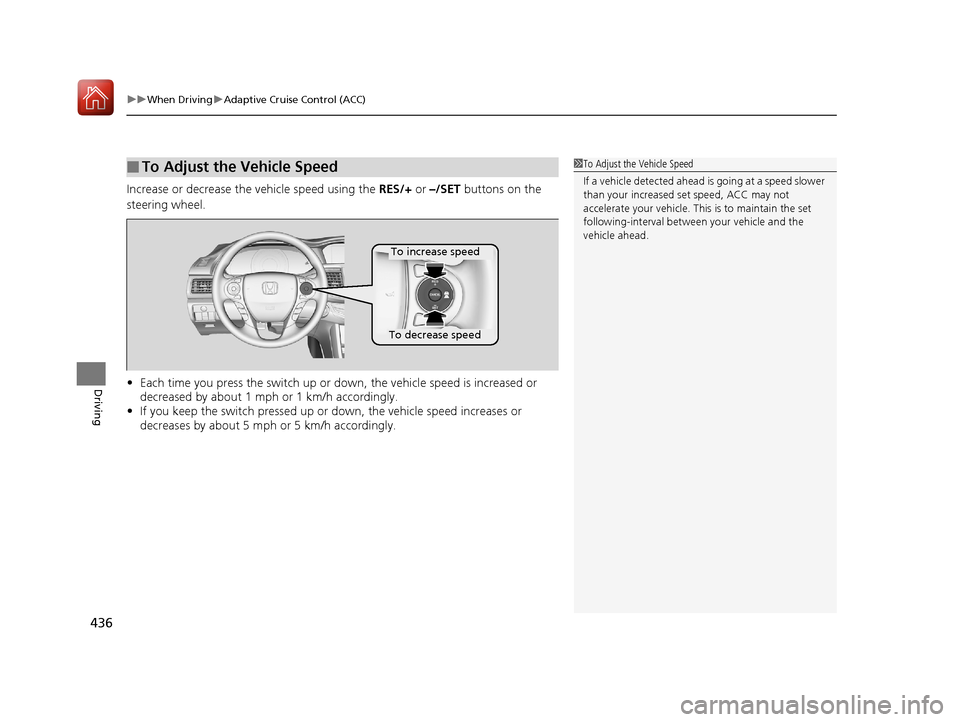
uuWhen Driving uAdaptive Cruise Control (ACC)
436
Driving
Increase or decrease the vehicle speed using the RES/+ or –/SET buttons on the
steering wheel.
• Each time you press the switch up or do wn, the vehicle speed is increased or
decreased by about 1 mph or 1 km/h accordingly.
• If you keep the switch pressed up or down, the vehicle speed increases or
decreases by about 5 mph or 5 km/h accordingly.
■To Adjust the Vehicle Speed1 To Adjust the Vehicle Speed
If a vehicle detected ahead is going at a speed slower
than your increased set speed, ACC may not
accelerate your ve hicle. This is to maintain the set
following-interval between your vehicle and the
vehicle ahead.
To increase speed
To decrease speed
17 ACCORD FHEV-31T3W6200.book 436 ページ 2016年4月11日 月曜日 午後2時40分
Page 527 of 584
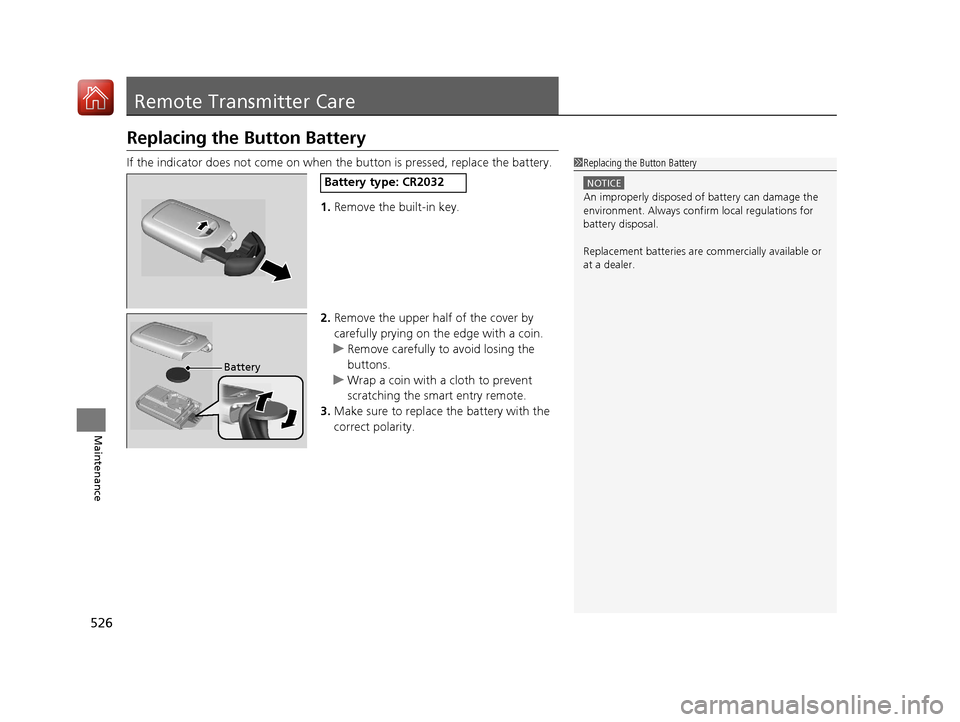
526
Maintenance
Remote Transmitter Care
Replacing the Button Battery
If the indicator does not come on when the button is pressed, replace the battery.
1. Remove the built-in key.
2. Remove the upper half of the cover by
carefully prying on the edge with a coin.
u Remove carefully to avoid losing the
buttons.
u Wrap a coin with a cloth to prevent
scratching the smart entry remote.
3. Make sure to replace the battery with the
correct polarity.1 Replacing the Button Battery
NOTICE
An improperly disposed of battery can damage the
environment. Always conf irm local regulations for
battery disposal.
Replacement batteries are commercially available or
at a dealer.
Battery type: CR2032
Battery
17 ACCORD FHEV-31T3W6200.book 526 ページ 2016年4月11日 月曜日 午後2時40分
Page 547 of 584
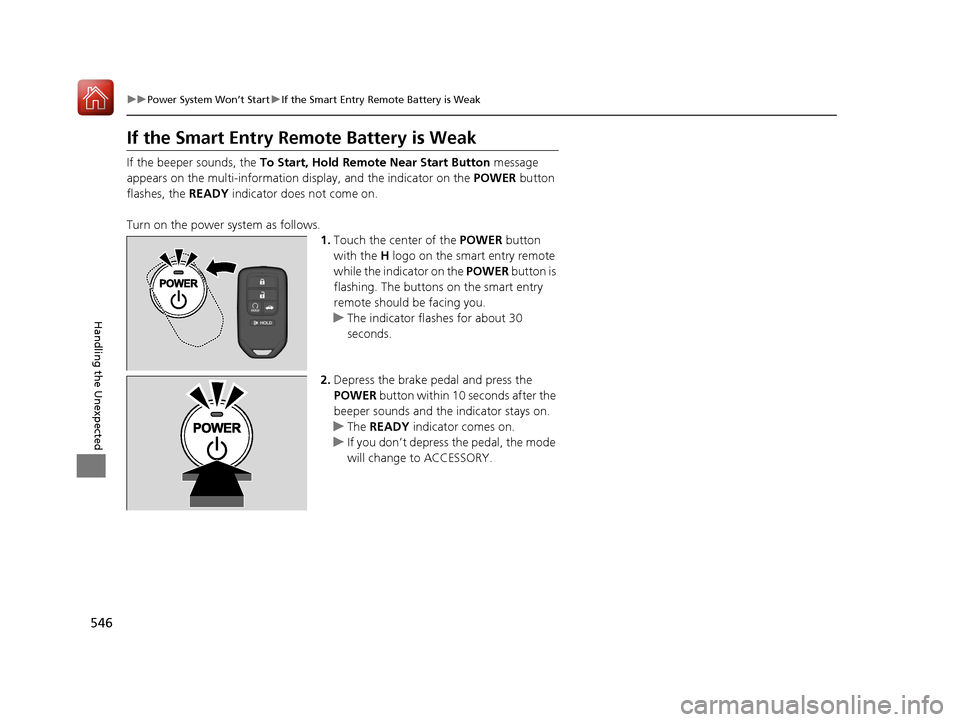
546
uuPower System Won’t Start uIf the Smart Entry Remote Battery is Weak
Handling the Unexpected
If the Smart Entry Remote Battery is Weak
If the beeper sounds, the To Start, Hold Remote Near Start Button message
appears on the multi-information di splay, and the indicator on the POWER button
flashes, the READY indicator does not come on.
Turn on the power system as follows. 1.Touch the center of the POWER button
with the H logo on the smart entry remote
while the indicator on the POWER button is
flashing. The buttons on the smart entry
remote should be facing you.
u The indicator flashes for about 30
seconds.
2. Depress the brake pedal and press the
POWER button within 10 seconds after the
beeper sounds and the indicator stays on.
u The READY indicator comes on.
u If you don’t depress the pedal, the mode
will change to ACCESSORY.
17 ACCORD FHEV-31T3W6200.book 546 ページ 2016年4月11日 月曜日 午後2時40分
Page 579 of 584
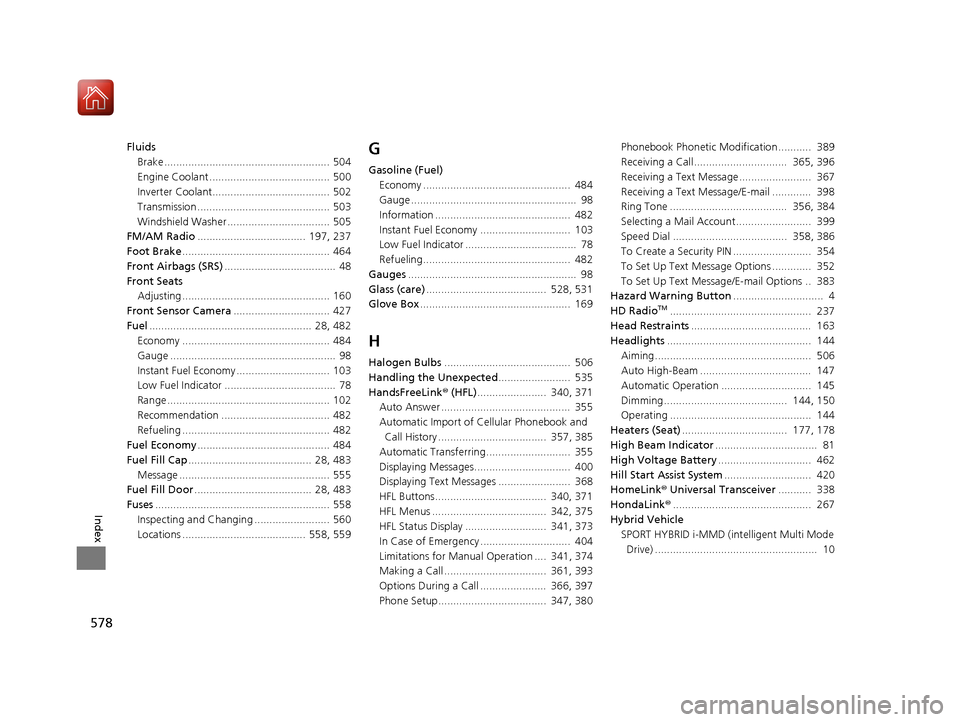
578
Index
FluidsBrake ....................................................... 504
Engine Coolant ........................................ 500
Inverter Coolant....................................... 502
Transmission ............................................ 503
Windshield Washer .................................. 505
FM/AM Radio .................................... 197, 237
Foot Brake ................................................. 464
Front Airbags (SRS) ..................................... 48
Front Seats Adjusting ................................................. 160
Front Sensor Camera ................................ 427
Fuel ...................................................... 28, 482
Economy ................................................. 484
Gauge ....................................................... 98
Instant Fuel Economy ............................... 103
Low Fuel Indicator ..................................... 78
Range ...................................................... 102
Recommendation .................................... 482
Refueling ................................................. 482
Fuel Economy ............................................ 484
Fuel Fill Cap ......................................... 28, 483
Message .................................................. 555
Fuel Fill Door ....................................... 28, 483
Fuses .......................................................... 558
Inspecting and Changing ......................... 560
Locations ......................................... 558, 559G
Gasoline (Fuel) Economy ................................................. 484
Gauge ....................................................... 98
Information ............................................. 482
Instant Fuel Economy .............................. 103
Low Fuel Indicator ..................................... 78
Refueling................................................. 482
Gauges ........................................................ 98
Glass (care) ........................................ 528, 531
Glove Box .................................................. 169
H
Halogen Bulbs .......................................... 506
Handling the Unexpected ........................ 535
HandsFreeLink ® (HFL) ....................... 340, 371
Auto Answer ........................................... 355
Automatic Import of Cellular Phonebook and Call History .................................... 357, 385
Automatic Transferring............................ 355
Displaying Messages................................ 400
Displaying Text Messages ........................ 368
HFL Buttons..................................... 340, 371
HFL Menus ...................................... 342, 375
HFL Status Display ........................... 341, 373
In Case of Emergency .............................. 404
Limitations for Manual Operation .... 341, 374
Making a Call .................................. 361, 393
Options During a Call ...................... 366, 397
Phone Setup.................................... 347, 380 Phonebook Phonetic M
odification........... 389
Receiving a Call............................... 365, 396
Receiving a Text Message........................ 367
Receiving a Text Message/E-mail ............. 398
Ring Tone ....................................... 356, 384
Selecting a Mail Account......................... 399
Speed Dial ...................................... 358, 386
To Create a Security PIN .......................... 354
To Set Up Text Message Options ............. 352
To Set Up Text Message/E-mail Options .. 383
Hazard Warning Button .............................. 4
HD Radio
TM............................................... 237
Head Restraints ........................................ 163
Headlights ................................................ 144
Aiming.................................................... 506
Auto High-Beam ..................................... 147
Automatic Operation .............................. 145
Dimming......................................... 144, 150
Operating ............................................... 144
Heaters (Seat) ................................... 177, 178
High Beam Indicator .................................. 81
High Voltage Battery ............................... 462
Hill Start Assist System ............................. 420
HomeLink ® Universal Transceiver ........... 338
HondaLink ®.............................................. 267
Hybrid Vehicle SPORT HYBRID i-MMD (int elligent Multi Mode
Drive) ...................................................... 10
17 ACCORD FHEV-31T3W6200.book 578 ページ 2016年4月11日 月曜日 午後2時40分