display HONDA ACCORD HYBRID 2023 Manual Online
[x] Cancel search | Manufacturer: HONDA, Model Year: 2023, Model line: ACCORD HYBRID, Model: HONDA ACCORD HYBRID 2023Pages: 627, PDF Size: 23 MB
Page 278 of 627
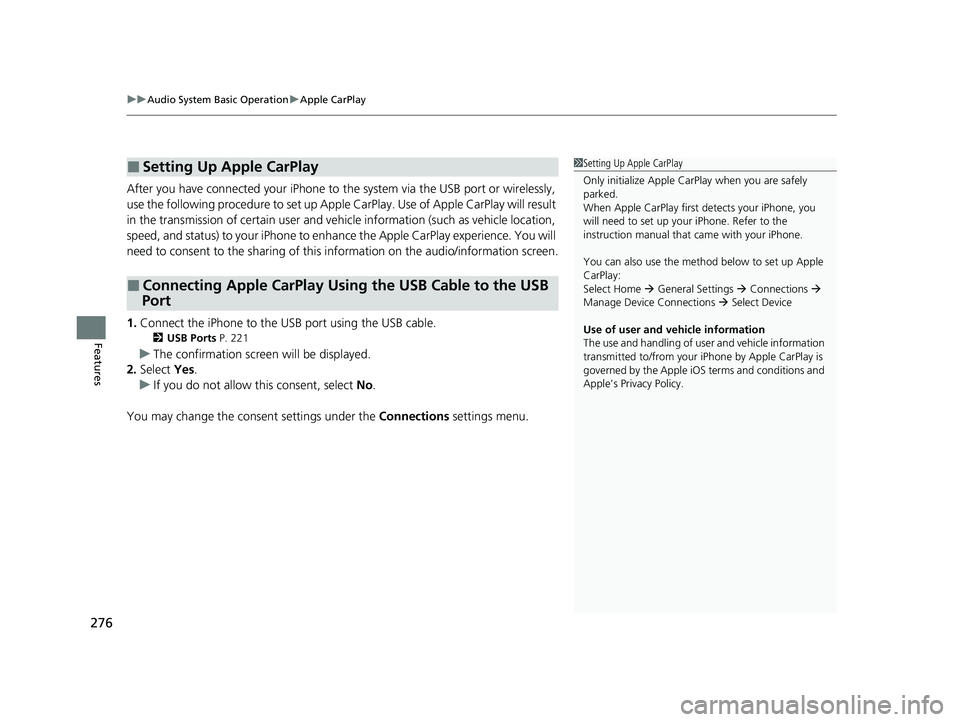
uuAudio System Basic Operation uApple CarPlay
276
Features
After you have connected your iPhone to the system via the USB port or wirelessly,
use the following procedure to set up Apple CarPlay. Use of Apple CarPlay will result
in the transmission of certain user and vehicle information (such as vehicle location,
speed, and status) to your iPhone to enhance the Apple CarPlay experience. You will
need to consent to the sharing of this information on the audio/information screen.
1. Connect the iPhone to the USB port using the USB cable.
2 USB Ports P. 221
uThe confirmation screen will be displayed.
2. Select Yes.
u If you do not allow this consent, select No.
You may change the consent settings under the Connections settings menu.
■Setting Up Apple CarPlay
■Connecting Apple CarPlay Using the USB Cable to the USB
Port
1 Setting Up Apple CarPlay
Only initialize Apple CarP lay when you are safely
parked.
When Apple CarPlay first detects your iPhone, you
will need to set up your iPhone. Refer to the
instruction manual that came with your iPhone.
You can also use the method below to set up Apple
CarPlay:
Select Home General Settings Connections
Manage Device Connections Select Device
Use of user and vehicle information
The use and handling of user and vehicle information
transmitted to/from your iP hone by Apple CarPlay is
governed by the Apple iOS terms and conditions and
Apple’s Privacy Policy.
23 ACCORD 4D US HEV MAP-3130B6000.book 276 ページ 2022年10月13日 木曜日 午後4時50分
Page 283 of 627
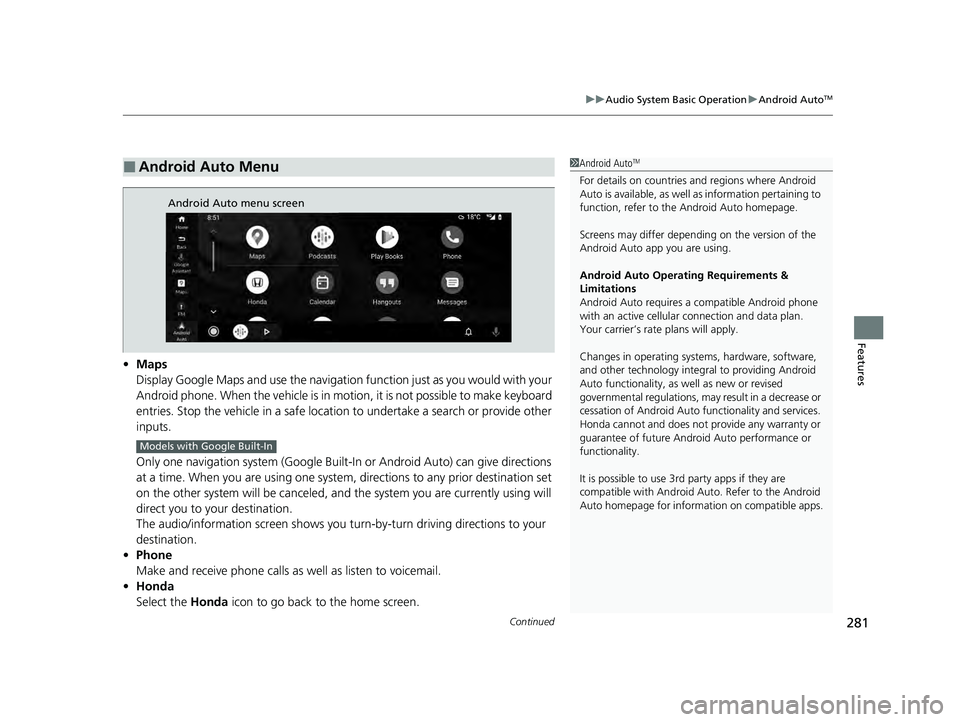
Continued281
uuAudio System Basic Operation uAndroid AutoTM
Features
• Maps
Display Google Maps and use the navigation function just as you would with your
Android phone. When the vehicle is in motion, it is not possible to make keyboard
entries. Stop the vehicle in a safe location to undertake a search or provide other
inputs.
Only one navigation system (Google Built-In or Android Auto) can give directions
at a time. When you are using one system, directions to any prior destination set
on the other system will be canceled, and the system you are currently using will
direct you to your destination.
The audio/information screen shows you turn-by-turn driving directions to your
destination.
• Phone
Make and receive phone calls as well as listen to voicemail.
• Honda
Select the Honda icon to go back to the home screen.
■Android Auto Menu1Android AutoTM
For details on c ountries and regions where Android
Auto is available, as well as information pertaining to
function, refer to the Android Auto homepage.
Screens may differ depending on the version of the
Android Auto app you are using.
Android Auto Operating Requirements &
Limitations
Android Auto requires a compatible Android phone
with an active cellular connection and data plan.
Your carrier’s rate plans will apply.
Changes in operating systems, hardware, software,
and other technology integral to providing Android
Auto functionality, as well as new or revised
governmental regulations, may result in a decrease or
cessation of Android Auto functionality and services.
Honda cannot and does not pr ovide any warranty or
guarantee of future Android Auto performance or
functionality.
It is possible to use 3r d party apps if they are
compatible with Android Auto. Refer to the Android
Auto homepage for informat ion on compatible apps.
Android Auto menu screen
Models with Google Built-In
23 ACCORD 4D US HEV MAP-3130B6000.book 281 ページ 2022年10月13日 木曜日 午後4時50分
Page 284 of 627

282
uuAudio System Basic Operation uAndroid AutoTM
Features
•
Operate Android Auto with your voice.
•
You can check Android notifications.
• (Android Auto Home)
Display useful information organized by Android Auto into simple cards that
appear just when they’re needed.
23 ACCORD 4D US HEV MAP-3130B6000.book 282 ページ 2022年10月13日 木曜日 午後4時50分
Page 285 of 627
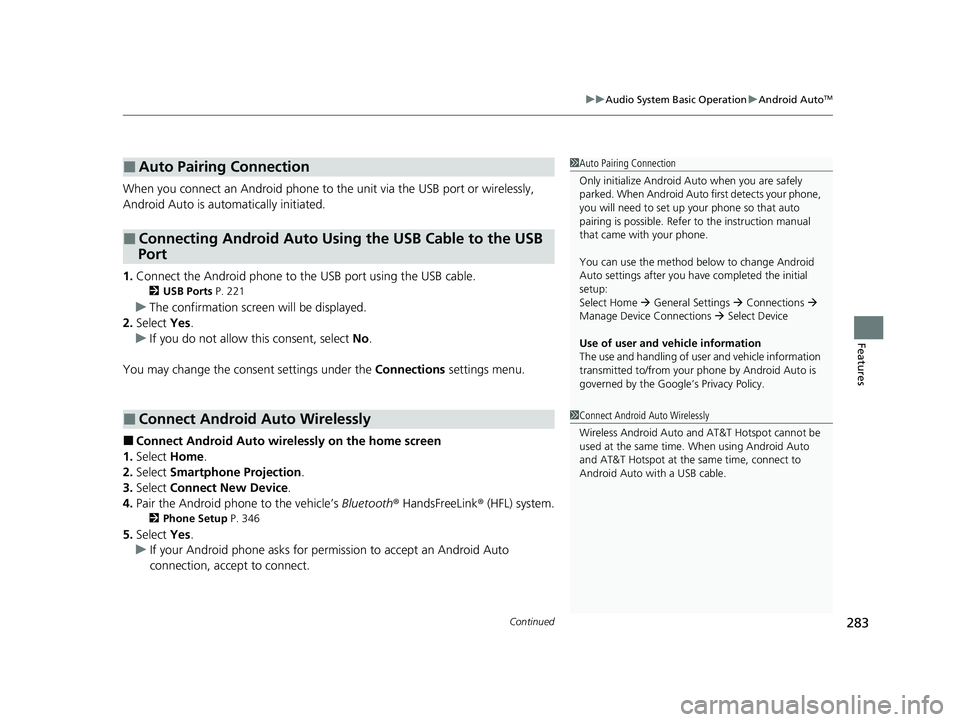
Continued283
uuAudio System Basic Operation uAndroid AutoTM
Features
When you connect an Android phone to the unit via the USB port or wirelessly,
Android Auto is automatically initiated.
1. Connect the Android phone to the USB port using the USB cable.
2 USB Ports P. 221
uThe confirmation screen will be displayed.
2. Select Yes.
u If you do not allow this consent, select No .
You may change the consent settings under the Connections settings menu.
■Connect Android Auto wirelessly on the home screen
1. Select Home.
2. Select Smartphone Projection .
3. Select Connect New Device .
4. Pair the Android phone to the vehicle’s Bluetooth® HandsFreeLink ® (HFL) system.
2Phone Setup P. 346
5.Select Yes.
u If your Android phone asks for permission to accept an Android Auto
connection, accept to connect.
■Auto Pairing Connection
■Connecting Android Auto Using the USB Cable to the USB
Port
■Connect Android Auto Wirelessly
1 Auto Pairing Connection
Only initialize Android Au to when you are safely
parked. When Android Auto first detects your phone,
you will need to set up your phone so that auto
pairing is possibl e. Refer to the instruction manual
that came with your phone.
You can use the method below to change Android
Auto settings after you have completed the initial
setup:
Select Home General Settings Connections
Manage Device Connections Select Device
Use of user and vehicle information
The use and handling of user and vehicle information
transmitted to/from your phone by Android Auto is
governed by the Google’s Privacy Policy.
1 Connect Android Auto Wirelessly
Wireless Android Auto and AT&T Hotspot cannot be
used at the same time. When using Android Auto
and AT&T Hotspot at the same time, connect to
Android Auto with a USB cable.
23 ACCORD 4D US HEV MAP-3130B6000.book 283 ページ 2022年10月13日 木曜日 午後4時50分
Page 290 of 627
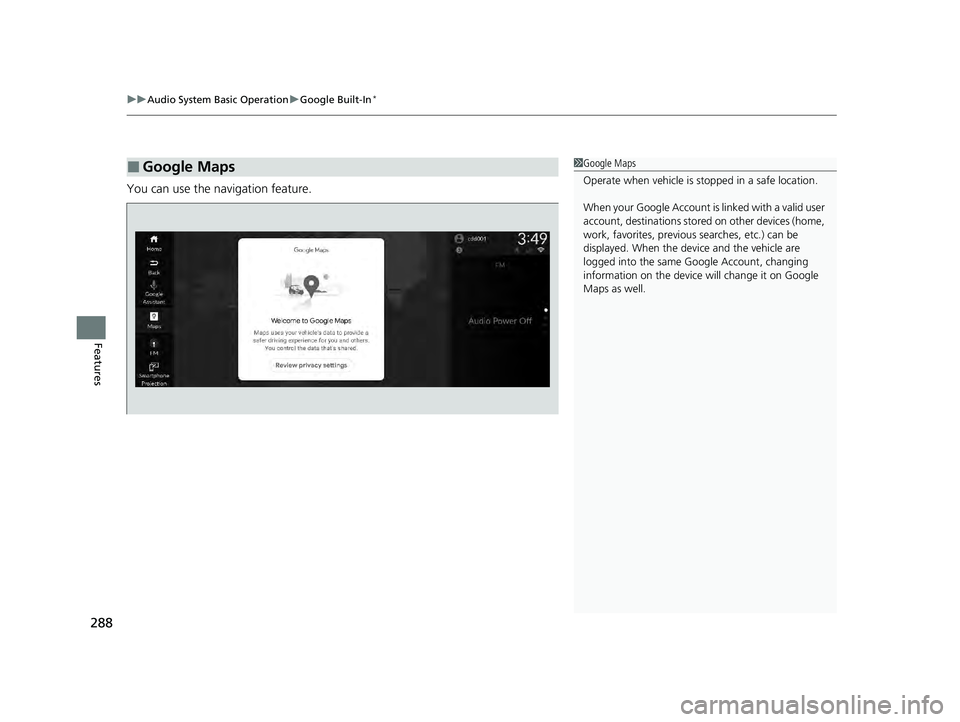
uuAudio System Basic Operation uGoogle Built-In*
288
Features
You can use the navigation feature.
■Google Maps1Google Maps
Operate when vehicle is stopped in a safe location.
When your Google Account is linked with a valid user
account, destinations stored on other devices (home,
work, favorites, previous searches, etc.) can be
displayed. When the devi ce and the vehicle are
logged into the same Google Account, changing
information on the device will change it on Google
Maps as well.
23 ACCORD 4D US HEV MAP-3130B6000.book 288 ページ 2022年10月13日 木曜日 午後4時50分
Page 298 of 627
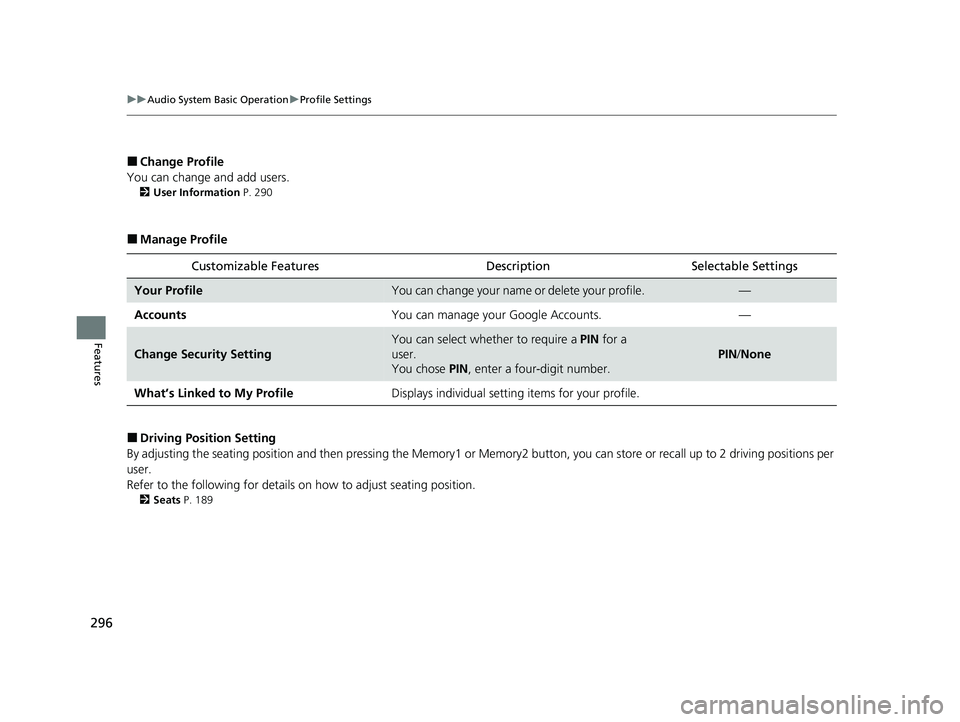
296
uuAudio System Basic Operation uProfile Settings
Features
■Change Profile
You can change and add users.
2 User Information P. 290
■Manage Profile
■Driving Position Setting
By adjusting the seating position and then pressing the Memory1 or Memory2 button, you can store or recall up to 2 driving posi tions per
user.
Refer to the following for details on how to adjust seating position.
2Seats P. 189
Customizable Features DescriptionSelectable Settings
Your ProfileYou can change your name or delete your profile.—
Accounts You can manage your Google Accounts. —
Change Security Setting
You can select whether to require a PIN for a
user.
You chose PIN, enter a four-digit number.
PIN/None
What’s Linked to My Profile Displays individual setting items for your profile.
23 ACCORD 4D US HEV MAP-3130B6000.book 296 ページ 2022年10月13日 木曜日 午後4時50分
Page 300 of 627
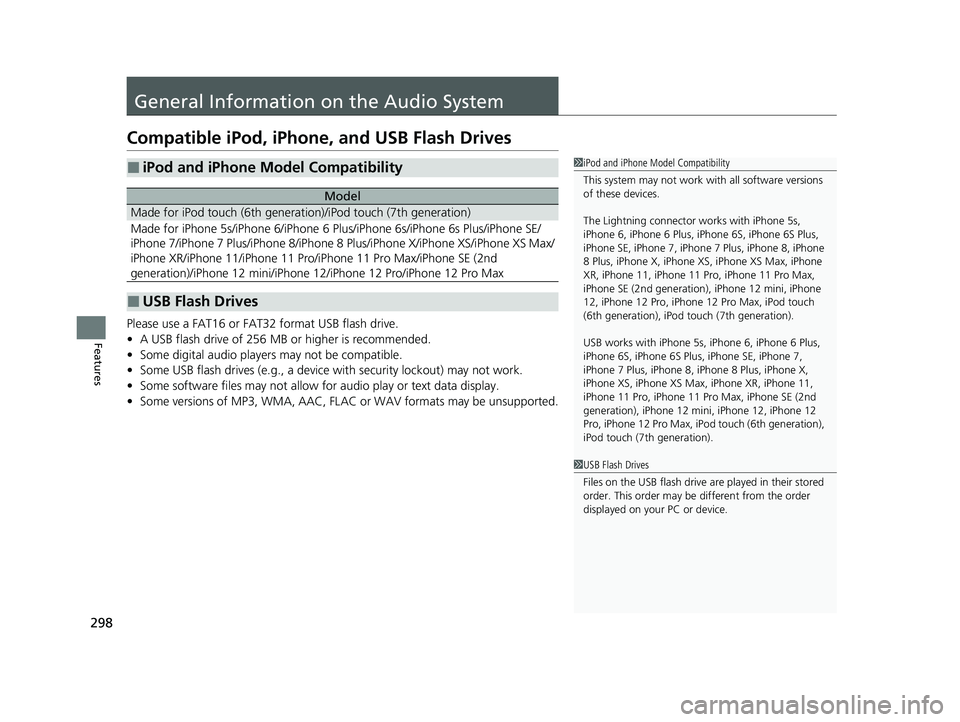
298
Features
General Information on the Audio System
Compatible iPod, iPhone, and USB Flash Drives
Please use a FAT16 or FAT32 format USB flash drive.
•A USB flash drive of 256 MB or higher is recommended.
• Some digital audio players may not be compatible.
• Some USB flash drives (e.g., a device with security lockout) may not work.
• Some software files may not allow for audio play or text data display.
• Some versions of MP3, WMA, AAC, FL AC or WAV formats may be unsupported.
■iPod and iPhone Model Compatibility
Model
Made for iPod touch (6th generation)/iPod touch (7th generation)
Made for iPhone 5s/iPhone 6/iPhone 6 Plus/iPhone 6s/iPhone 6s Plus/iPhone SE/
iPhone 7/iPhone 7 Plus/iPhone 8/iPhone 8 Plus/iPhone X/iPhone XS/iPhone XS Max/
iPhone XR/iPhone 11/iPhone 11 Pro/iPhone 11 Pro Max/iPhone SE (2nd
generation)/iPhone 12 mini/iPhone 12/ iPhone 12 Pro/iPhone 12 Pro Max
■USB Flash Drives
1iPod and iPhone Model Compatibility
This system may not work with all software versions
of these devices.
The Lightning connector wo rks with iPhone 5s,
iPhone 6, iPhone 6 Plus, iPhone 6S, iPhone 6S Plus,
iPhone SE, iPhone 7, iPhone 7 Plus, iPhone 8, iPhone
8 Plus, iPhone X, iPhone XS, iPhone XS Max, iPhone
XR, iPhone 11, iPhone 11 Pro, iPhone 11 Pro Max,
iPhone SE (2nd generation), iPhone 12 mini, iPhone
12, iPhone 12 Pro, iPhone 12 Pro Max, iPod touch
(6th generation), iPod touch (7th generation).
USB works with iPhone 5s, iPhone 6, iPhone 6 Plus,
iPhone 6S, iPhone 6S Plus, iPhone SE, iPhone 7,
iPhone 7 Plus, iPhone 8, iPhone 8 Plus, iPhone X,
iPhone XS, iPhone XS Max, iPhone XR, iPhone 11,
iPhone 11 Pro, iPhone 11 Pr o Max, iPhone SE (2nd
generation), iPhone 12 mi ni, iPhone 12, iPhone 12
Pro, iPhone 12 Pro Max, iP od touch (6th generation),
iPod touch (7th generation).
1 USB Flash Drives
Files on the USB flash drive are played in their stored
order. This order may be different from the order
displayed on your PC or device.
23 ACCORD 4D US HEV MAP-3130B6000.book 298 ページ 2022年10月13日 木曜日 午後4時50分
Page 308 of 627
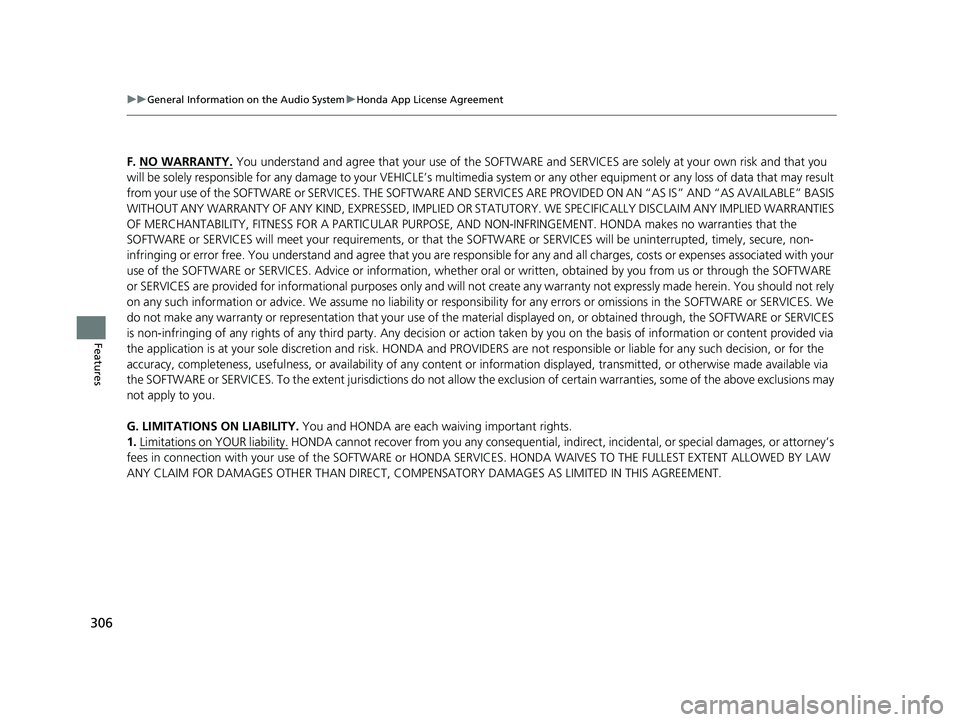
306
uuGeneral Information on the Audio System uHonda App License Agreement
Features
F. NO WARRANTY. You understand and agree that your use of the SOFTWARE and SERVICES are solely at your own risk and that you
will be solely responsible for any damage to your VEHICLE’s multim edia system or any other equipment or any loss of data that may result
from your use of the SOFTWARE or SERVICES. THE SOFTWARE AND SERVICES ARE PROVIDED ON AN “AS IS” AND “AS AVAILABLE” BASIS
WITHOUT ANY WARRANTY OF ANY KIND, EXPRESSED, IMPLIED OR STATUTORY. WE SPECIFICALLY DISCLAIM ANY IMPLIED WARRANTIES
OF MERCHANTABILITY, FITNESS FOR A PA RTICULAR PURPOSE, AND NON-INFRINGEMENT . HONDA makes no warranties that the
SOFTWARE or SERVICES will meet your requirements, or that th e SOFTWARE or SERVICES will be uninterrupted, timely, secure, non-
infringing or error free. You understand and agree that you are responsible for any and all charges, costs or expenses associated with your
use of the SOFTWARE or SERVICES. Advice or information, whether oral or written, obtained by you from us or through the SOFTWAR E
or SERVICES are provided for informational purposes only and w ill not create any warranty not expressly made herein. You should not rely
on any such information or advice. We assume no liability or resp onsibility for any errors or omissions in the SOFTWARE or SERV ICES. We
do not make any warranty or representation th at your use of the material displayed on, or obtained through, the SOFTWARE or SER VICES
is non-infringing of any rights of any third party. Any decision or action taken by you on the basis of information or content provided via
the application is at your sole discretion and risk. HONDA and PROVIDERS are not respon sible or liable for any such decision, o r for the
accuracy, completeness, usefulness, or availa bility of any content or information displayed, transmitted, or otherwise made ava ilable via
the SOFTWARE or SERVICES. To the extent ju risdictions do not allow the exclusion of certain warranties, some of the above exclusions may
not apply to you.
G. LIMITATIONS ON LIABILITY. You and HONDA are each waiving important rights.
1. Limitations on YOUR liability.
HONDA cannot recover from you any cons equential, indirect, incidental, or special damages, or attorney’s
fees in connection with your use of the SOFTWARE or HONDA SERVICES. HONDA WAIVES TO THE FULLEST EXTENT ALLOWED BY LAW
ANY CLAIM FOR DAMAGES OTHER THAN DIRECT, COMPENSATORY DAMAGES AS LIMITED IN THIS AGREEMENT.
23 ACCORD 4D US HEV MAP-3130B6000.book 306 ページ 2022年10月13日 木曜日 午後4時50分
Page 321 of 627
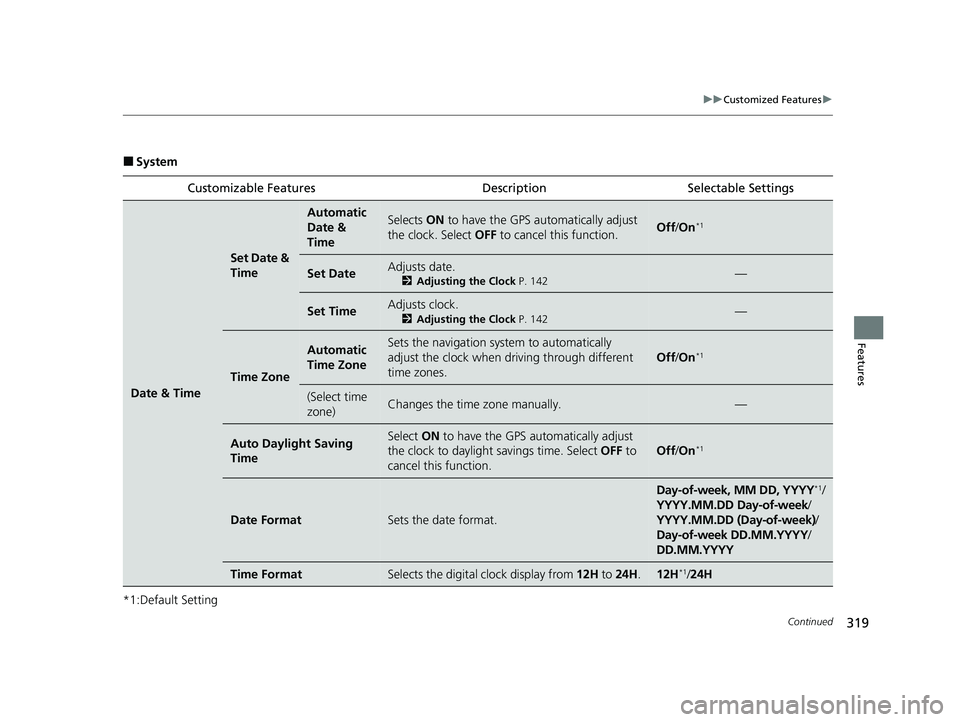
319
uuCustomized Features u
Continued
Features
■System
*1:Default Setting Customizable Features Descri
ption Selectable Settings
Date & Time
Set Date &
Time
Automatic
Date &
TimeSelects ON to have the GPS automatically adjust
the clock. Select OFF to cancel this function.Off/On*1
Set DateAdjusts date.
2 Adjusting the Clock P. 142—
Set TimeAdjusts clock.
2Adjusting the Clock P. 142—
Time Zone
Automatic
Time ZoneSets the navigation system to automatically
adjust the clock when driving through different
time zones.
Off/On*1
(Select time
zone)Changes the time zone manually.—
Auto Daylig ht Saving
TimeSelect ON to have the GPS automatically adjust
the clock to daylight savings time. Select OFF to
cancel this function.
Off /On*1
Date FormatSets the date format.
Day-of-week, MM DD, YYYY*1/
YYYY.MM.DD Day-of-week/
YYYY.MM.DD (Day-of-week) /
Day-of-week DD.MM.YYYY /
DD.MM.YYYY
Time FormatSelects the digital clock display from 12H to 24H .12H*1/24H
23 ACCORD 4D US HEV MAP-3130B6000.book 319 ページ 2022年10月13日 木曜日 午後4時50分
Page 322 of 627
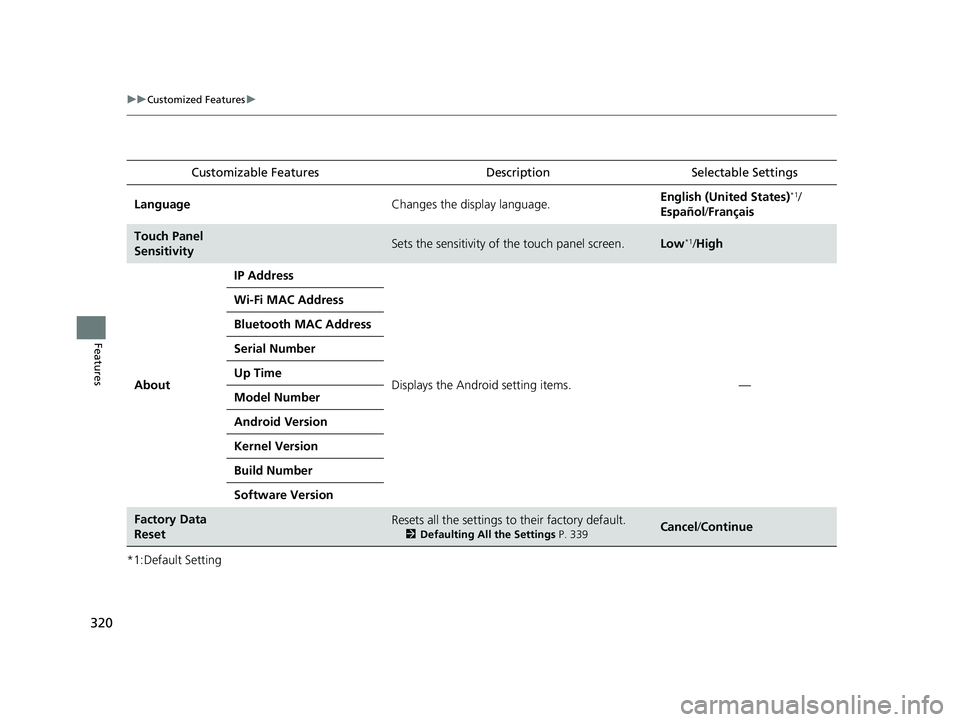
320
uuCustomized Features u
Features
*1:Default SettingCustomizable Features Description Selectable Settings
Language Changes the display language. English (United States)
*1/
Español /Français
Touch Panel
SensitivitySets the sensitivity of the touch panel screen.Low*1/High
About IP Address
Displays the Android setting items. —
Wi-Fi MAC Address
Bluetooth MAC Address
Serial Number
Up Time
Model Number
Android Version
Kernel Version
Build Number
Software Version
Factory Data
ResetResets all the settings to their factory default.
2
Defaulting All the Settings P. 339Cancel /Continue
23 ACCORD 4D US HEV MAP-3130B6000.book 320 ページ 2022年10月13日 木曜日 午後4時50分